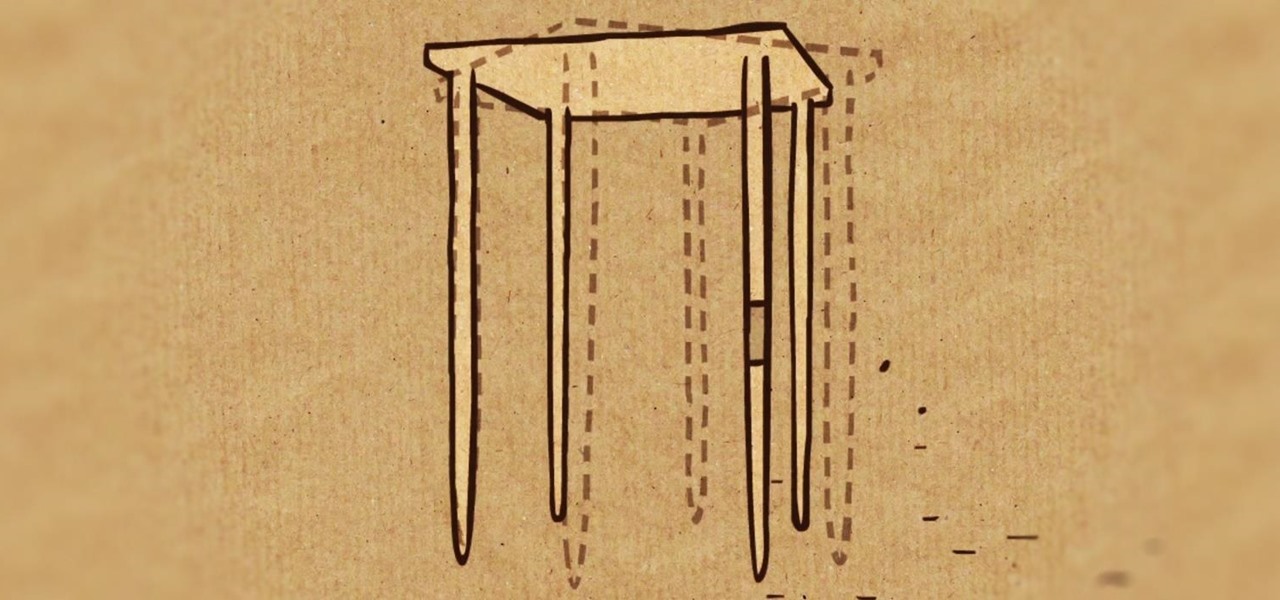Google made a huge splash this year in their annual Google I/O with an awesome announcement regarding their Photos app. Although I was primarily interested in the details surrounding Android M, my ears instantly perked up when Google announced that their Photos app will now offer free, unlimited, high-quality storage.

A little cooking mistake can lead to tough meat, spoiled food, and even a bacterial explosion in your kitchen if you're not careful. These five simple, easy-to-fix kitchen mistakes are some of the most commonly made in households around the world. Luckily, you can correct these innocent errors with just a few minor tweaks.
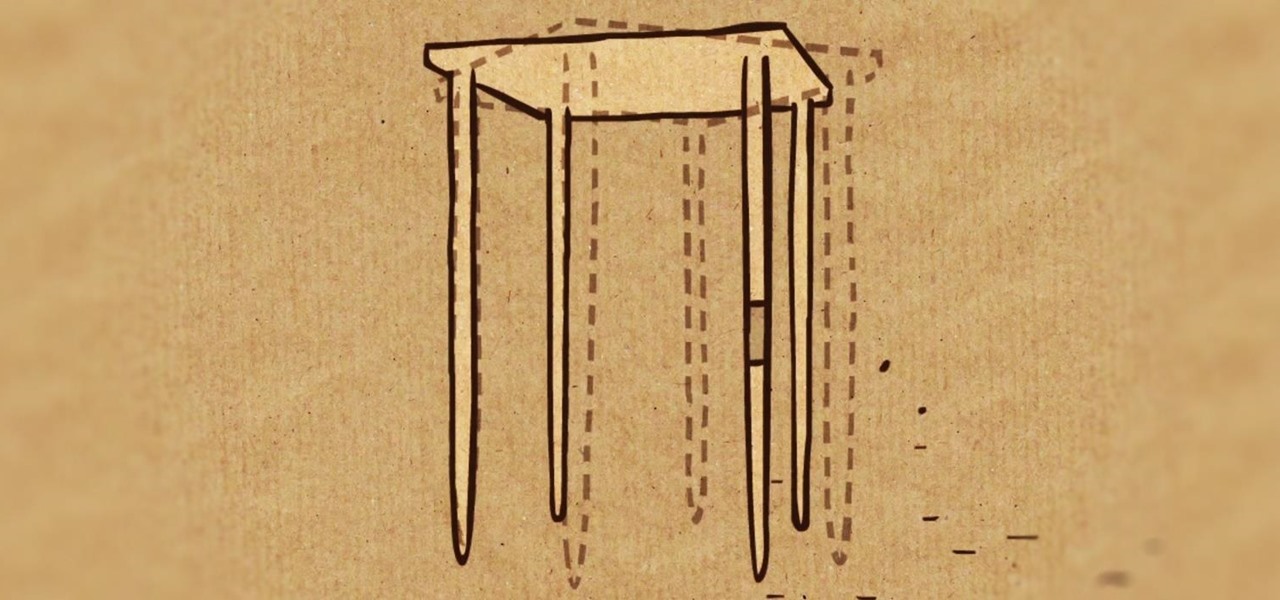
As sure as death and taxes, sitting at a wobbly table at one time or another is inescapable. With your weight on it, the table shifts from one end to the other, lifting one leg in the air and then the other; a parade of seesaws, especially if you have someone sitting on the other end.

Most people give their fruits and veggies a cursory rinse under the faucet before eating or cooking them, but is that few seconds under running water really enough to remove any remaining dirt, pesticides, or wax clinging to the surface?

A Steampunk's Guide to Sex was the subject of a recent successful Kickstarter campaign, and I now hold the finished book in my hands. As such, I can say (mostly) unreservedly that you should buy this book. Allow me to tell you why, before I get into the nitty-gritty about the book itself. Sex is something of an odd topic in America because it's perfectly legal, and yet taboo. Unlike things that are illegal and not taboo, like drug use, murder, theft, etc. What this means is that children can ...

In these beginner music lessons on video, learn to play harp just like David did. Well… perhaps similar in some ways. Nevertheless, these clips will help you navigate your way around the instrument, plucking a few sweet melodies and creating ambiance for just about any dinner party or art gallery opening imaginable. Take some time to watch and learn these harp tips and techniques today.

Someday, maybe not today, maybe not tomorrow, but someday, you'll find yourself on the road in your car, maybe on the highway, and you'll hear something.

In this video series, a professional dog stylist will show you how to do basic dog grooming, including brushing the fur, trimming nails and cleaning ears. She will also go beyond the basics and demonstrate how your can color your dogs fur. Using a few techniques, our expert will show you how to apply hair dye color to your dogs fur and how to rinse it out. After watching this video you'll be able to traditionally groom your dog, as well as safely turn your pooch pink!

In this how to video series, learn about swift water rescue and how to wade and swim through white water, from white water rescue technician Fergus Coffey. Fergus will teach you invaluable tips on swift water rescue and how to swim in and swim out of swift water. He will teach how to swim over a strainer, when it is safe to stand in white water, and how to avoid foot entrapment in swift water. Fergus will also teach and demonstrate how to safely enter white water, defensive swimming, aggressi...

In this how to video series, learn how to use a chainsaw and how to maintain a chainsaw from chainsaw expert George Finn. George will show you how to safely use a chainsaw, what type of safety gear to use, how to disconnect a chainsaw sparkplug, how to tighten the chain on a chainsaw, how to mix gas and oil for chainsaw fuel, how to add gas and bar & chain oil to a chainsaw, how to sharpen a chainsaw chain, how to replace the chain on a chainsaw, how to start a chainsaw, how to replace the ai...

Watch these series of antique collecting videos to find out just what qualities make these oil lamps valuable. Our antiquing expert discusses the rarity of different patterns and chimneys and how to determine the ways condition affects their value. She also tells you how to use your prize lamp safely and even the best way to display them. You may not get your three wishes, but you can still have a satisfying collection of lamps.

Are you having trouble balancing the cutting deck of your small engine lawnmower? Our expert will teach you how to do this and many other things including careful removal of the engine’s cutting blade. You will also see how to sharpen the blade and reinstall it safely and efficiently. Watch as our lawnmower maintenance expert removes and reinstalls a carburetor on a small engine lawnmower. Learn how cleaning the carburetor can improve the working mechanism of your lawnmower and see first hand...

There's a lot you can customize on your iPhone's Lock Screen — wallpapers and photos, widgets, the display mode, notifications, and even the time's font and color. But there's another feature that lets you add custom text for whatever you want, whether it's an inspiring quote, a reminder, a warning to anyone who dares touch your iPhone, or even just your name.

If you're ever curious about your iPhone's battery health, there are easy-to-access stats that let you know the last charge amount, which apps are eating away at most of your power, and even your battery's remaining capacity. Now, a new update makes it easier to know how well your battery is doing.

One aspect of Android's interface that remains clunky is its gesture- or button-based navigation bar, mainly because app developers aren't fully utilizing the tools available to them. But a new feature Google is working on may finally make your nav bar more uniform across your apps.

Android has a new security feature that every Android smartphone user needs to start using — even you. It won't change how you use your phone, but it will make life harder for nearby thieves.

WhatsApp has a new sticker-making tool in the iPhone app that lets you create custom stickers directly in chats using your own images, eliminating the need to rely on third-party apps to make them.

It's easy to accumulate hundreds of Safari tabs on your iPhone, which makes hunting for specific tabs more difficult, especially when they're spread across different groups. Having too many tabs can even slow down Safari itself. You can close all tabs in a group quickly, but not if you want to save some. To prevent this mess, Safari can automatically weed out the tabs it thinks you don't need.

Safari's advanced experimental features give you access to new browser initiatives, upcoming web tools, element changes, behavior adjustments, and other preliminary feature tests in development by Apple. If you use them on your iPhone, you can either improve your Safari experience or wreck it. Resetting the flags provides a fresh start.

Old school media stalwart The New York Times launched its augmented reality news content in 2018 with a feature on the athletes of the Winter Olympics.

After receiving $100 million in funding in 2018, smartglasses maker Rokid is going the crowdfunding route to finance its latest product.

When you first open Safari after updating your iPhone to iOS 15, you might be a bit surprised by the design change. Apple attempted to make browsing the web on its smartphones more natural and cohesive, but it may leave you wondering just how to actually navigate your tabs.

Mobile augmented reality for iOS typically comes through apps via ARKit, but Apple is borrowing a few pages from Google's playbook and bringing AR directly to iOS 15.

Since bringing augmented reality features to Search and Maps, Google has made them arguably the most useful augmented reality products in its portfolio.

The AR walking navigation feature in Google Maps, which is arguably one of the most useful mobile augmented reality to available to consumers, is about to get even more indispensable for travelers.

Apple's two iCloud storage plans have made it easier than ever to free up space on your iPhone to take more pictures, play more mobile games, and download more music. The plan prices range from $0.99 to $9.99, which isn't bad, but not everyone wants to pay for storage. So deleting items becomes a great option to free up storage — especially music and music videos.

Every video you like on TikTok, whether it's a stranger performing a series of choreographed movements or a celebrity showing off their new workout, is saved to your profile. If you want to watch your liked videos at any time in the future, you can easily do so from your profile — but so can everyone else.

Even with the convenience of online storage like iCloud and Google Drive, data management can be a constant struggle on your iPhone. If you continuously find yourself having to delete messages, photos, videos, and other files to make room for other things, know that there's an easy way to free up space without erasing anything important or having to dig through documents and data yourself.

At first glance, it may not sound like there's much value in doing a crossword puzzle in augmented reality, but The New York Times has managed to revamp the pastime as an immersive game.

The virtual collaboration tool known as Spatial has consistently been one of our favorites due to its ability to leverage high-end augmented reality headsets to more easily facilitate remote meetings.

Apple ProRAW, the new RAW shooting format available on the iPhone 12 Pro and 12 Pro Max, is now available in iOS 14.3. But you won't find a switch for it in the Camera app after updating your iPhone, and that's because it's an opt-in feature you have to unlock.

The true crime genre has long been popular on television and more recently on podcasts with shows like Serial.

Adobe has navigated competition for decades. Since the company's founding in a Silicon Valley garage in 1982, Adobe has led the way in design software. Pivoting to Adobe Creative Cloud in 2011, they've remained ahead of the game with an incredible suite of products.

We all know how hard it can be to stay productive, especially when working from home. There are many distractions throughout our day. Organizing your workflow is necessary for getting anything done.

It's been a long time coming, but Apple Maps finally has cycling directions for your iPhone. Google Maps has had cycling support for ten years now, though, many of its more useful features had been incorporated within the last few years. Well, with iOS 14, Apple has caught up, and it's done a fantastic job.

Even if you're new to Android phones, chances are you've heard of the power of Android's customization, and that applies to the Samsung Galaxy Note 20 series as well. Your brand new Galaxy Note 20 or Note 20 Ultra's operating system is capable of modification beyond what's available in the basic Settings app — and it all starts with the hidden "Developer options" menu.

Navigating a pandemic is new for everybody, which makes staying on top of your finances more important than ever. Fortunately, financial freedom is possible when you focus on budgeting and investing wisely.

If you live in the US, it's your civic duty to understand our governing bodies and the political system that puts them in place. It doesn't matter what your age is, knowing who to vote for is as important as voting at all. That starts with policing your own representatives to help decide whether or not we should re-elect them.

The ability to hide entire pages on your iPhone's home screen is an excellent privacy upgrade packed into iOS 14. That said, it can be a bit of a pain to find and open the hidden apps on those pages in a timely fashion. Luckily, iOS 14 has a solution that makes opening those apps, as well as any others, faster and more convenient — and we're not talking about the new App Library.

Whether you miss the good old days of Telnet or you want to know what hacking was like when security was nothing but an afterthought, Telehack is the game for you. The text-based hacking game is a simulation of a stylized combination of ARPANET and Usenet, circa 1985 to 1990, with a full multi-user universe and player interactions, including 26,600 hosts.