
How To: iOS 16.4 Has 53 New Features and Changes for iPhone You Won't Want to Miss
Apple's iOS 16.3 update for iPhone had impressive new features, but iOS 16.4 might impress you even more.


Apple's iOS 16.3 update for iPhone had impressive new features, but iOS 16.4 might impress you even more.

It hasn't been long since Apple released iOS 16.0 with over 350 new features, but iOS 16.1 just came out with even more cool updates for your iPhone. While some of the recent upgrades were expected, others are somewhat surprising — and there's even one that you may not even think was possible.

Apple's new iOS 16 software update is finally here, and there are over 350 new features and changes for you to enjoy on your iPhone. There are major lock screen and home screen improvements, a pleasant surprise for the Contacts app, and tons of new upgrades to Safari, Mail, Messages, and more.

Rumors about the 2022 iPhone series stirred well before the iPhone 13 models were even released. While Apple remains quiet on the next big iPhone, as it always does, we're seeing more and more leaks and reveals for the iPhone 14 series as we lead up to a likely fall release.

In the 21st century, we're all looking for ways to stay private, especially on our electronic devices. We have big tech corporations, enemy countries, malicious hackers, and other prying eyes watching our every move, so it's only natural to want to limit what they can see. Making your web browsing experience on iPhone and iPad more private is one way to do that.

It can be very frustrating: You open your Messages app, send an iMessage, and then see that dreaded red exclamation point or horrible green SMS bubble. At this point, you may be curious whether it's just your iPhone or whether iMessage is broken for everyone, but how do you find out?

Apple officially announced iOS 15 at WWDC Monday, June 7. With that announcement, we got our first look at brand new features like redesigned notifications, FaceTime screen and music sharing, and Focus modes in Do Not Disturb. All of these new iPhone features are available to test out today, thanks to the iOS 15 beta.

Apple released the latest version of its iPhone OS, iOS 14.6, today, Monday, May 24. This latest update (build number 18F72) introduces new features like unlocking your iPhone with Voice Control after a restart, Apple Card Family support for up to five people, and subscription support for shows in Podcasts.
After years of speculation and rumors, Apple finally debuted AirTag, its tiny Bluetooth tracking device, during its spring 2021 event on April 20. Unlike with Tile trackers, there's no way to attach an AirTag to an object, but there's an entire market out there for AirTag accessories so that you can put one on your keychain, bike, or any other object that you can't just toss a naked AirTag in or onto.

If you're getting or already have a new iPhone 12 or 12 Pro, its big-ticket feature is MagSafe, something you'll definitely want to explore. While the technology is new to iPhone, Apple used the MagSafe name for its magnetic charging connectors on older MacBook models until USB-C replaced it. Apple's reenvisioning of MagSafe for iPhone is completely different and much more useful.

Not much about 2020 is what you'd call normal, but if one thing remains the same, it's that Apple will still release new iPhone models. This year, the company is offering four new options: two "Pro" models and two "consumer" devices. If you want to know more about the latter two, the iPhone 12 and iPhone 12 mini, keep reading.

Apple's iOS 14 is here. With it, you'll see over 200 new features and changes hit your iPhone, including home screen widgets, inline replies in Messages, and cycling routes in Maps. Here's how you can get your hands on the brand new update.

The new iOS 14 for iPhone arrived Wednesday, Sept. 15, 2020, alongside iPadOS 14, and there are a lot of features to uncover. Improved widgets. Better home screen customization. Exciting Messages improvements. New abilities in Camera and Photos. There's so much here that it'll take months for you to learn everything by heart.

Apple just seeded developers and public beta testers the GM (golden master) for iOS 14 on Tuesday, Sept 15. The update (18A373) comes just after Apple's "Time Flies" event, and six days after Apple released iOS 14 beta 8 for both developers and public testers.

Android 11 is here. Prior to Google dropping the naming scheme, this would have been a dessert with an R name (maybe Rice Krispies Treat or Red Velvet Cake) — but nope, just plain ol' Android 11. And after months of betas and a global pandemic, it finally debuted a little over a year after Android 10.
Apple just released the third public beta for iOS 14 today, Thursday, July 23. This update comes one day after the company released iOS 14 developer beta 3, and two weeks after the release of iOS 14 public beta 2.
Apple just released iOS 14 developer beta 3 for iPhone today, Wednesday, July 22. The update comes 15 days after Apple released the second developer beta for iOS 14, and 13 days after the release of iOS 14 public beta 2.

Despite making great phones for years, Sony continues to struggle to penetrate the US market. Sales volume has fallen year after year, with 2019 limited to only 5 million units sold globally. To help alleviate this drop, last year, Sony released the Xperia 5, the return to compact smartphones. This year, rumors indicate a sequel is first on their agenda.

In a time where we're more connected than ever, privacy and security have never been more important. Maybe you're not concerned, but I'm sure there's someone in your life who is, and shopping for them can be daunting. However, with these gifts, you can provide them the tools they need to enhance their protection.

Update (Fall 2020): Samsung's version of Android 11 is already in its testing phases! One UI 3.0 is expected to hit recent flagship Galaxy devices towards the end of this year, so check out the new list of features:

Smartphones are vital travel companions. While you're on the go, they connect you with loved ones back home, help you find tickets and passes for tourist attractions, and make it easy to find your way through foreign roads — but even the most powerful smartphone could use help from travel accessories.

What appears to be an ordinary MP4 may have been designed by an attacker to compromise your Linux Mint operating system. Opening the file will indeed play the intended video, but it will also silently create a connection to the attacker's system.

If we were to assign a theme for the 2019 edition of the Next Reality 30 (NR30), it might be something along the lines of, "What have you done for me lately?"

Trying to figure out which music streaming service to subscribe to can be a difficult task when the playing field is so crowded. Each has its benefits, as well as downsides, so finding the right one for your needs and wants can take a lot of overwhelming research. But we've done all the research for you to help you find the best music subscription your money can buy.

Your social security number, credit card information, and medical history can fall into the wrong hands if you're not careful about how and where you share your data online. If you really care about your data, there are tools and techniques you can utilize to protect yourself from cyberstalkers, advertisers, and hackers in a time when digital lives are a high commodity.

There's a lot more to your iPhone's dialer screen than just entering phone numbers and hitting the green call button. It's not very obvious, but there are secret codes that you can enter on the dialer to find out information about your device, help troubleshoot issues, and mask outgoing calls, to name just a few things.

Besside-ng is the hidden gem of the Aircrack-ng suite of Wi-Fi hacking tools. When run with a wireless network adapter capable of packet injection, Besside-ng can harvest WPA handshakes from any network with an active user — and crack WEP passwords outright. Unlike many tools, it requires no special dependencies and can be run via SSH, making it easy to deploy remotely.

Android comprises an entire ecosystem of apps, games, functions, and features, so it would only make sense that it has its own lexicon. Words, phrases, and acronyms that didn't exist ten years ago are now used in an off-the-cuff style by developers and support technicians across the web.

This Animal Welfare Foundation two-part video tutorial is from expert veterinary staff demonstrating the correct procedures for handling small mammals for clinical examination and medication. Its aim is to show that the primary consideration should be for the the welfare of the animal. This video guide will show you practical animal handling for a hamster.

In this image editing software tutorial, Mike Rodriguez uses Photoshop’s reduce noise filter to clean up one of his photographs. Noise is often a fact of life in digital photography, but it doesn't need to be a fact of life in your Photoshop output of those images! See how to reduce noise in Photoshop CS3 Extended. Reduce noise in images in Photoshop CS3.
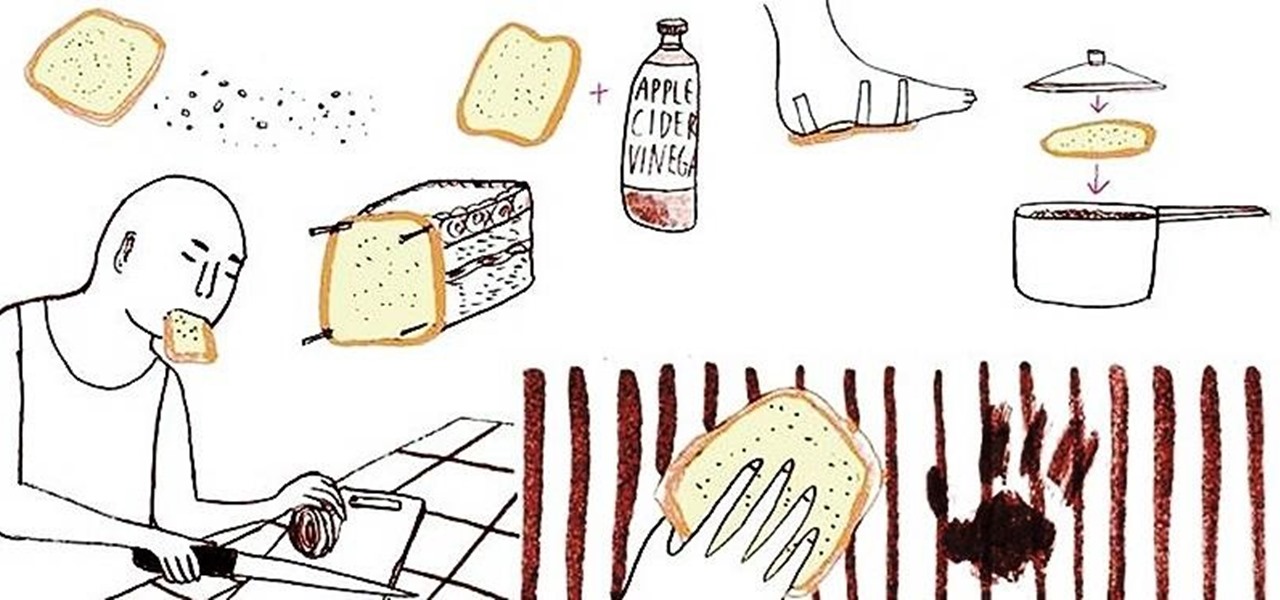
The best thing since the creation of bread may just be... sliced bread. Soft bread slices have the perfect absorbent texture for picking up tiny pieces of broken glass, gently cleaning dust off your precious oil paintings, and even safely removing splinters from your finger when soaked with milk and taped to your skin with a bandage.

Phantom loads are what happens when you leave electronic devices plugged in when they are not in use. Even if you do not have your electronics turned on, they are still putting out an electric charge. These phantom loads can be prevented with a few simple changes.

This Animal Welfare Foundation two-part video tutorial is from expert veterinary staff demonstrating the correct procedures for handling small mammals for clinical examination and medication. Its aim is to show that the primary consideration should be for the the welfare of the animal. This video guide will show you practical animal handling for a mouse.

If you're a skiier, you already know the dangers of avalanches during your playtime. Watch this video to learn how to ski safely and properly. With these tips, you can minimize the likelihood of avalanches and danger. Watch this how-to video, and you'll be able to ski safely in deep powder without fear. Ski safely in deep powder to avoid avalanches.

There are a couple of strategies for reducing fractions and each of them require a strong knowledge of multiplication tables. In this tutorial, learn how to cancel numbers when reducing fractions with help from a real math teacher.
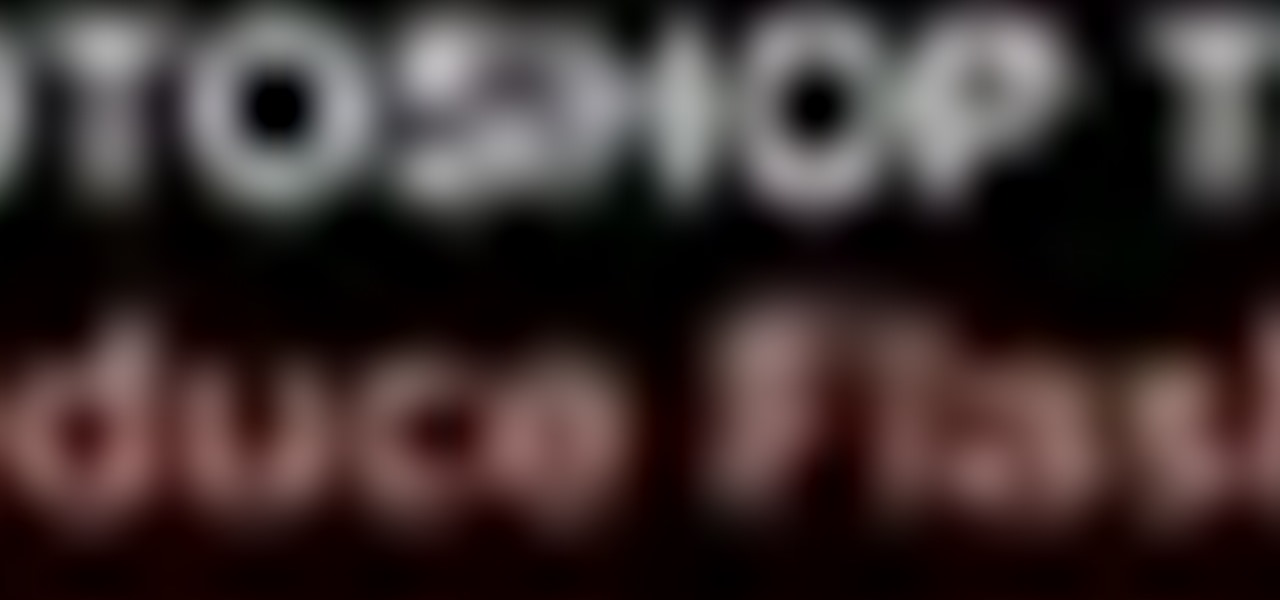
Use Photoshop to reduce the unwanted shine and flash in your photo images. This video shows you how. Reduce flash in an image using Photoshop.

Playing golf could be a pain if you don't know all of the basic rules, tips and etiquette associated with the sport. You could find yourself off the fairway (and not on the green, if you know what I mean), or you could find yourself getting kicked out of the golf course for greens damages or unsafe practices and you could find yourself merely being the worst golfer with a club in his hand.

This video shows you a great make-up tip for men who want to reduce the size of their nose. Professional make-up artist Jo Reid shows you the techniques to create shadows and contours with subtle make-up to reduce your nose size. Apply makeup to men to reduce the size of their nose.

The art of a perfect seamless shot hinges on your form. This tip from professional archer and hunter Larry Wise teaches you how to reduce misses when bowhunting. He covers the most common reason for the MISS when you bowhunt, which could be the string hitting the sleeve, catching on your vest or shoulder, probably because the bow is not set for the correct bow length.

This vintage video clips was produce in conjunction with the Los Angeles Unified School District with the intention of teaching school children how to walk to school. Watch and learn a few helpful tips that may help your young ones how to stay safe while walking to school. Remember to always look both ways when crossing a street. Teach children to safely walk to school.