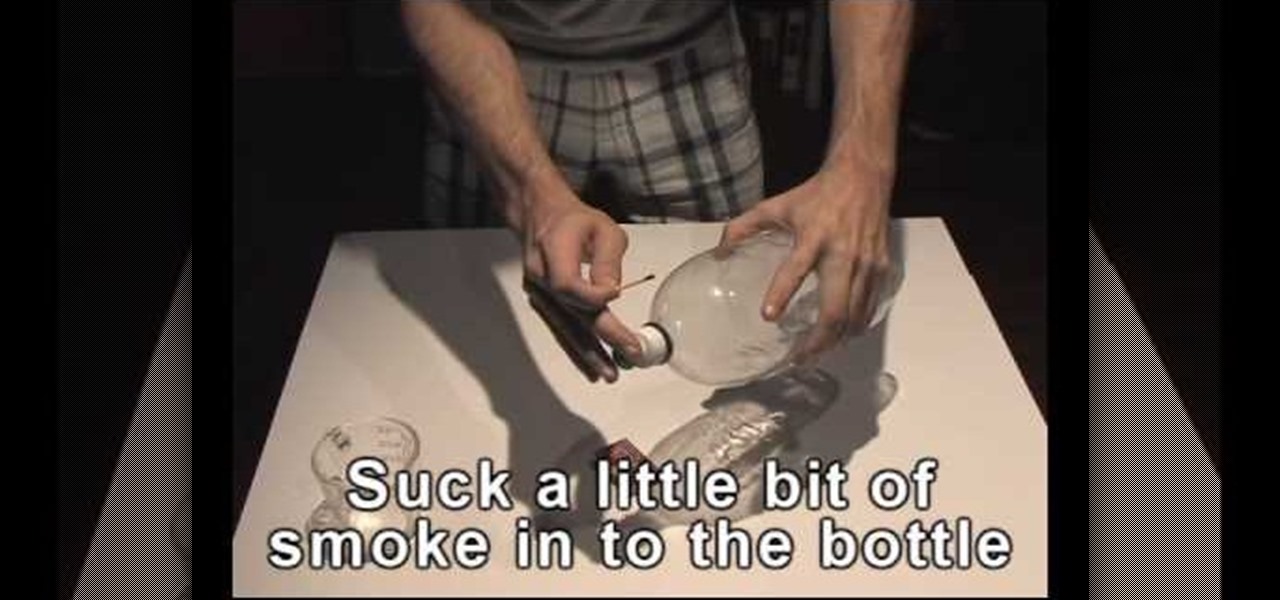Updated 5/2/17: CultofMac reports analysts at Deutsche Bank are confirming the delays. The analysts believe the delays are due to "component shortages and technical challenges." This would corroborate the rumors listed below. We here at Gadget Hacks will bring you more on this story as it develops.

As with any new smartphone (but especially with Apple), the iPhone 8 is generating rumor after rumor. This newest rumor, however, rocks the boat a bit, as BGR reports that the iPhone 8 may release at Apple's standard time in the fall, but the 3D camera will be pushed to the 8s.
Hello, Hackers/Viewers! My name is nullf0x, and I have 4 years of experience as a hacker. You might see everyday that one of your friends or acquaintances get a new virus in their computer. You might think, How cool would it be if I made a virus? or How cool would I be if i could remove viruses from others computers for money or free?

Today marked the official unveiling of the HTC One M9 at Mobile World Congress in Barcelona. The newest HTC flagship will be released by the middle of March globally, and come in gold, gunmetal, pink, and silver. And if you were wondering, yes all of the leaks were pretty much spot on.

It is really quite easy to flash a custom recovery to your Nexus, and there are many excellent tutorials on how to do so (see the How-To below): The Easiest Way to Install a Custom Recovery on Your Nexus 7 Tablet « Nexus 7.

Geocaching can be a fun hobby for outdoorsy types of all ages. But it also presents its share of dangers, especially for kids. In this short video, Prospector Pete offers up tips to keep kids safe when they are Geocaching in the wild.

Self-defense is essential in a violent society where anything can happen. Should you ever find yourself in a choke hold, keeping your wits about you and knowing what to do will help you escape safely. Watch this video to learn how to escape a choke hold.

This how to video demonstrates box to box rebounds, using 3 boxes of varying height (30,40,60cm). This pylometric exercise is useful for coaches and athletes of all jumping sports especially high jump and basketball. With the tips from this tutorial you will be able to jump higher and land safely.

It can be a hassle to lift a snowmobile because they are so heavy and bulky. This video will show you how to lift a snowmobile safely and properly using a Choko snowlift dolly.

This video is on the hazards of cutting carbon fiber (CF), how to be safe with it, and the advantages of the different types of CF. Carbo fiber is great for your RC (radio controlled) vehicle.

Now we'll learn how to secure PDFs so that we can safely send them out to clients for review and be assured that they can only access the content the way we want them to. Turn off things like printing and content extraction. Password protect your PDFs so that they can't even be opened without a password.

Learn how to clean and maintain your car battery posts with these simple tools. Keep your car running safely and efficiently.

For pre-schoolers this is a lesson tune about crossing the street. It teaches children to be safe when crossing a street by holding an adults hand and looking both ways. Preschool video lesson tunes are short songs or chants with an educational message done to a familiar tune.

If you're bound to a wheelchair and living in Orange County, California, then this video is a must-see if you use public transportation. It will show you the steps to boarding an Orange County Transit Authority (OCTA) bus the right way, when in your wheelchair.

Repairs Universe demonstrates how to replace the LCD screen on the LG Xenon GR500 cell phone. First, remove the battery and the SIM card from the phone. Then, use a small phillips head screwdriver remove six screws from the back of the phone. Next, use a safe pry tool to release the clips by running it along side of the phone. Remove the back layer. Remove the two screws on the inside of the phone. Also remove the volume key, the hold button and the camera button. Slide the phone to the side ...

Repairs Universe demonstrates how to replace the LCD screen on the BlackBerry Curve 8900 phone. First, remove the SIM card, the battery and the back cover of the phone. Run a safe pry tool between the gap in the phone and the small back cover to remove the cover. Use a T-6 screwdriver, remove the six screws from the back of the phone. Then, pull up to remove the back layer from the phone. Flip the phone over and remove the front layer. Release the four clips with a safe pry tool and release t...

The video shows us how to throw a curve ball like a college pitcher. There are actually keys to throw a curve ball. Number one is the grip, number two, your arm speed and number three is the position of your hand when you throw the ball. First step is to focus on the grip and here it is going to be on a two seam and your index finger and your middle finger is placed on the right side for right hand throw and on the left side of the ball for left hand throw for the exact gripping. Number two i...

If there was a way to make duct tape more desirable and distinct, would you do it? Well, what if there was a way to make duct tape glow? There is a way. Watch this science video tutorial from Nurd Rage on how to make duct tape glow with Dr. Lithium.

Learn how to do Smith machine inverted palms down pull-ups with release/re-catch at top. Presented by Real Jock Gay Fitness Health & Life.

How to fix and repair the LCD screen on the HTC Touch

In this how to video, you will learn how to replace the touch glass screen digitizer on an iPod Touch. First, use a pry tool and run it along the sides of your iPod Touch. Once this is done, remove the cover. To remove the battery, run the pry tool along the edges and gently pry it out. Remove the black tape from the bottom to reveal screws. Now use a screw driver to remove the screws shown. Remove the screw hidden by the wires connecting the battery to the board. Next, remove the metal shiel...

This video features a really cool science experiment that is easy to do and fun to watch. Items you will need are a plastic 2-liter bottle with a sports bottle type cap (the kind you pull up on in order to sip liquids through the top), about a quarter of a cup of water and two matches. First, take the cap off the bottle and pour the water into the bottle before putting the cap back on the bottle. Then, simply open the pull top on the cap (so that when the bottle is squeezed and released air i...

Jeff White from Bedbug Central TV says that bombing and fumigation are two different techniques which are quite often considered to be the same even by pest Control technicians are used to control and kill bed bugs

To grow beautiful flowers and plants in an outdoor garden, you need to feed your soil the right plant food – a fertilizer that will help your plants thrive. Watch this video to learn how to choose plant fertilizer.

There are so many things in place that make browsing the internet difficult. From geographical walls to malicious software and spying — there's a lot to consider any time you do the most basic of functions online. VPN.asia: 10-Year Subscription is a VPN that can streamline your security process and make browsing the web so much easier, and right now, it's on sale for just $79.99.

Apple released the fourth developer beta for iOS 13.5 today, Wednesday, May 6. This update comes one week after the release of iOS 13.5 dev beta 3, which introduced Apple and Google's joint COVID-19 exposure notification API to iOS for the first time. Apple updated that settings page to now include an "Exposure Logging" setting instead.

As we settle into our new normal, this extra time provides a perfect opportunity to learn new skills. Speaking a foreign language is a great way to expand your cultural boundaries while also training your brain. Not only will you pass the time more effectively, but you'll also be doing something positive for your health.

Apple released the fifth public beta for iOS 13.4 on March 10. The update comes three hours after the release of developer beta 5, and exactly one week after iOS 13.4 public beta 4.

Just two days ago, on Nov. 18, Apple released iOS 13.2.3 to the general public, which included stability updates for bugs affecting iOS 13.2 and earlier. Today's update isn't for the general public, however. Instead, Apple just pushed out iOS 13.3 developer beta 3 for software testers.

If you're a beta tester, you know Apple released iOS 13.3 this week, bringing with it stability for multitasking as well as minor changes throughout the OS. It seems Apple doesn't want the rest of us to go without this critical patch, as the company releases iOS 13.2.2 today, Thursday, Nov. 7.

Who's ready for another beta season? We beta testers have had quite the break: Apple released the fourth public beta for 13.2 on Oct. 23, and since then, two full weeks have gone by without a shred of beta news. It seems this Wednesday, Nov. 6 is our lucky day, as Apple just released the first public beta for iOS 13.3.

While most users are on iOS 13.1.2, you have the option to run something a bit newer. We're talking about beta testing, specifically iOS 13.2. Apple released the first developer and public betas for 13.2 last Thursday, Oct. 3. Now, the company is doing it all over again, with the release of iOS 13.2 developer beta 2.

Parkinson's disease, a condition that can impair movement and coordination, affects over 10 million people worldwide. And with around 60,000 Americans being diagnosed every year, we're on track to see almost one million Parkinson's afflicted Americans by 2020.

Apple's upcoming iOS 12.4 isn't the company's most exciting release on its surface, given iOS 13's impending fall unveiling. However, anyone interested in Apple's in-the-works credit card, Apple Card, will need iOS 12.4 on their iPhone to use the card, and that day seems to be getting closer. The sixth beta for iOS 12.4 was just released today, July 9, for both developers and public software testers.

While iOS 13 is not ready for public beta testers just yet, Apple is still testing iOS 12.4 out, and you can install that right now on your iPhone. The latest version, iOS 12.4 public beta 4, was released June 12, a day after its developer version.

If you're noticing issues with Portrait Mode on your iPhone 8 Plus, you aren't alone. Apple confirmed the problem by introducing a new software update Monday, June 10, 17 days after the release iOS 12.3.1, and exactly four weeks after iOS 12.3. The update, iOS 12.3.2, is available only for the iPhone 8 Plus and not other iPhone models, so every other device will still be on iOS 12.3.1 for now.

Eight days ago, Apple pushed out iOS 12.3 public beta 4 for anyone who wants to try it out. Now, there's a new version, iOS 12.3 public beta 5, released May 7, less than an hour after the developer software update. Just like it's developer version, the fifth iOS 12.3 beta for the public is a simple update with seemingly under-the-hood changes only.

The marketing team for Marvel Studios is doing "whatever it takes" to make sure you see Avengers: Endgame when it hits theaters in a couple of weeks, including offering an updated set of augmented reality Playmoji for the Playground app on Google Pixel.

Apple just released the second public beta for iOS 12.3 today, Tuesday, April 9, one day after the release of the iOS 12.3 developer beta 2. This update introduces new Japanese "Date & Time" updates as well as changes to Wallet transactions. Overall, iOS 12.3 includes Apple TV Channels, premium monthly subscriptions with content available directly in the TV app across the Apple ecosystem.

Hollywood loves sequels so much that studios and their marketing teams are not too proud to release a sequel of an augmented reality promotion.