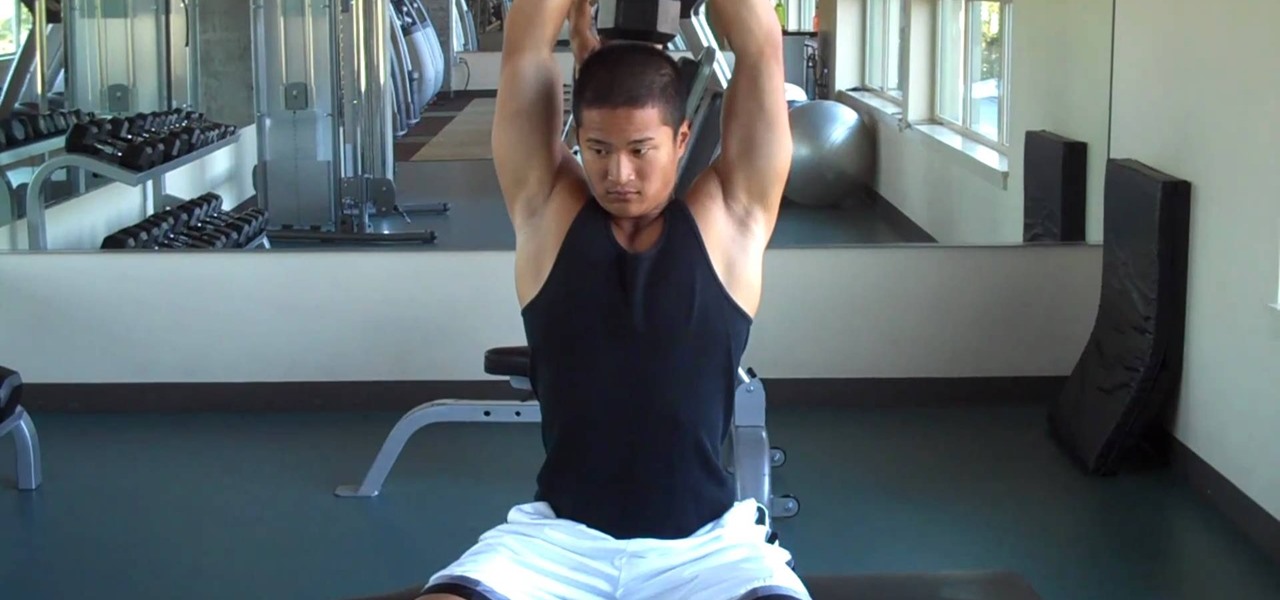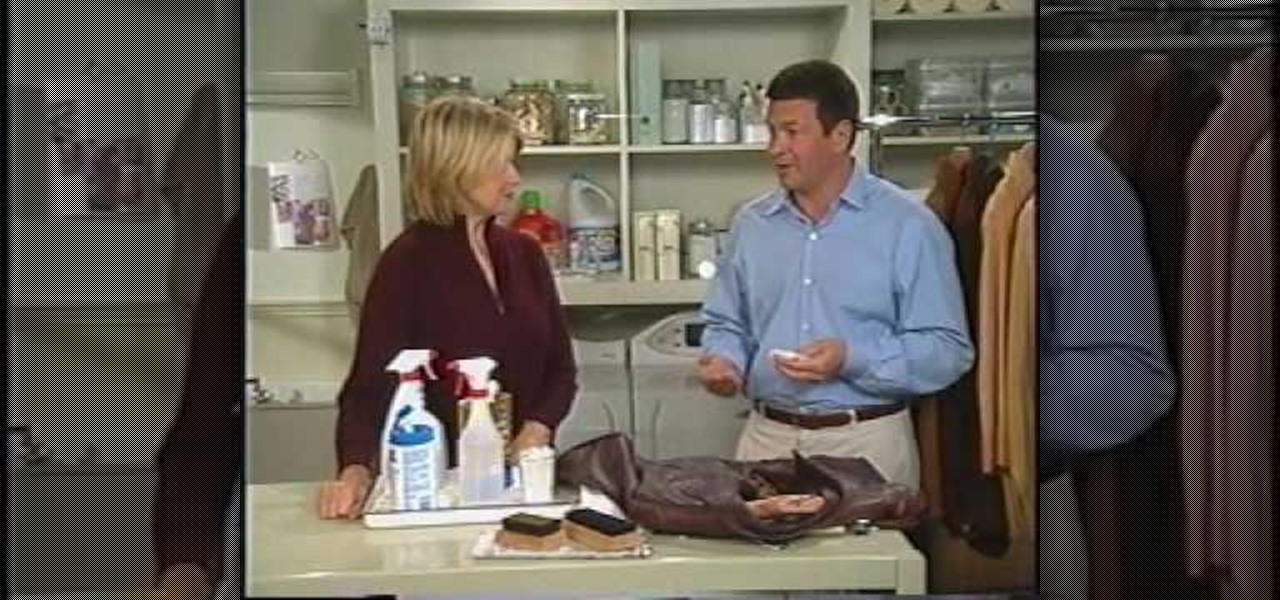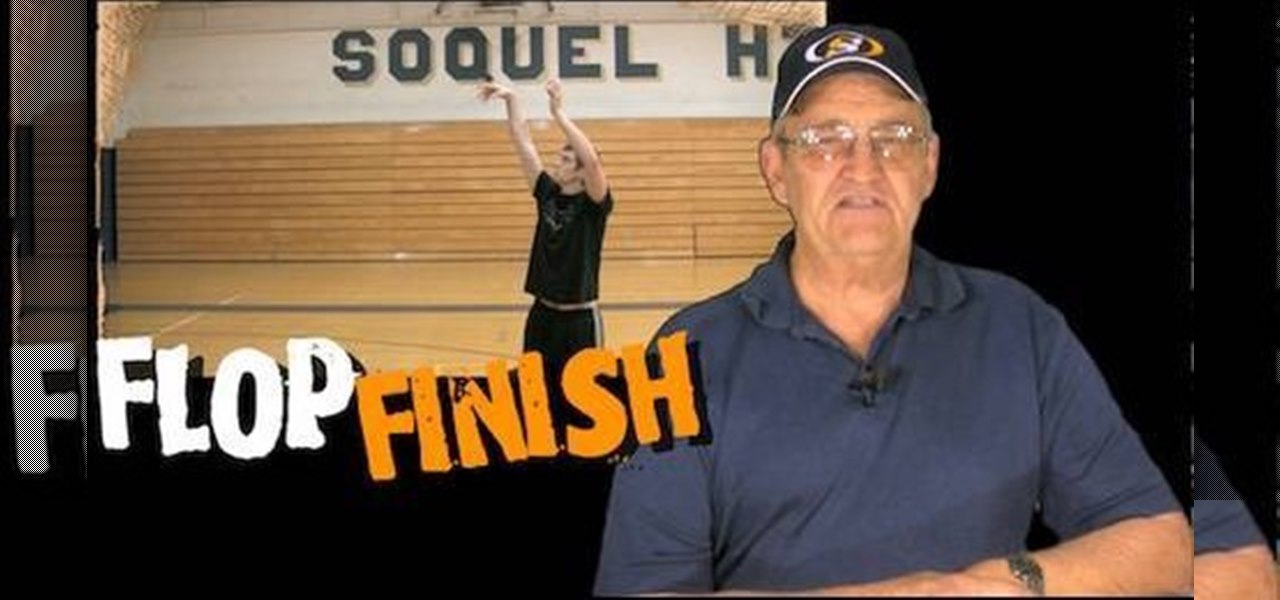In this tutorial, we learn how to release point in basketball with Tom. If you hesitate or hang, you will lose power in your legs and your ball will go short and flat. When you reach the top of your jump you will want to release your ball to get the most height out of it. When shooting the jump shot, pay attention to what it feels like when you are going to shoot. You want to feel powered up not effortless or underpowered when you are shooting. Time your release and make sure you have a high ...

This how to video shows you how to take apart an HTC 8525 and replace the LCD screen. First, remove the SIM card and the battery. Next, remove the screws in the back. Using a pry tool, slide it along the edge of the phone at the bottom to release the clips. Once they are released, remove the back piece. To remove the motherboard, release the ribbon connector with the pry tool. Carefully lift the motherboard from the case. Remember that it is still connected to a ribbon that must be released. ...

Check out this guide to installing the Minecraft 1.9 prerelease update to your Minecraft folder. After replacing your Minecraft.jar file with the new one that you'll download from the link below, you'll be able to play with the snow golems and try the Minecraft 1.9 pre-release for yourself!

This educational safety video is geared toward public and private utility workers and linemen who need to remove pole tops while dealing with high-voltage electrical cables and electrical insulators. It discusses the proper pole topping removal procedure and demonstrates effective procedures for removal.

This video shows you how to properly shuck an oyster. You will need oysters and a shucking knife. A glove is also useful for safely doing this procedure. A towel can be used to place the oyster on. You can either hold the oyster or place it on a towel. Oysters have a cup, a flat side, and a pointed end. The pointed end is wear the hinge is. Hold the oyster with the flat side down and the pointed side towards you. Place the knife inside the point and twist until you get in. Make sure only the ...

In this how-to video, you will learn how to repair and replace an optical drive in an Xbox 360. This will be helpful if your current optical drive does not work anymore. Remove the drive from the actual Xbox. Also remove the chrome tray from the old drive. Take the screwdriver and remove the screws of the cover. Push the black tab, allowing the board to be removed fro the drive. Do the same with all the other cables. Now, do the same with the new drive. Replace the old board and reconnect the...

There are a variety of substances that you can use to clean your LCD screen. The one thing you don't want to use is anything that has alcohol in it. Alcohol will damage your LCD. Any LCD cleaning liquid will work to safely clean your LCD. It is also good to use a microfiber cloth also so that they don't put any scratches in the screen. You should never use napkins, paper towels, or Kleenex. The primary ingredient in most LCD cleaners is water. The key is that they remove the impurities and ch...

The Windsor knot, also (wrongly) known as the "Double-Windsor" (a non-existent enormous 16-move knot), is the most well known knot in the world. The Windsor is a large, symmetrical, self-releasing triangular knot. The tie was named by Americans in the 1920-30's after the Duke of Windsor. The Duke was known for his fondness of large triangular tie knots, but didn't in fact invent this particular knot. His secret was a specially tailored tie with an extra thickness of material.

The Minecraft 1.9 prerelease beta has begun. This guide will help walk you through the process of downloading, installing, and upgrading your version of Minecraft to the 1.9 pre-release so that you can try out the new biomes and snow golems for yourself.

Strengthening your arms takes determination and effort, and one surefire way to get there is by working out your triceps. Triceps extensions are the perfect exercise for those of you with dumbbells at home. It's a great workout to get those dreamy arms and is a basic exercise that isolates the triceps. After doing a couple sets you may start to feel the burn! Lift safety!

In this video from garmentcare, Martha Stewart and Wayne Edelman teach us how to care of suede and leather. To determine if your leather is painted or analin, put a but of mineral water on it. If the color comes off, it is painted leather and you can treat that yourself. Baby wipes work very well on painted leather. This works well on leather couches and car upholstery and jackets.

Repairs Universe demonstrates how to take apart the BlackBerry Storm 2 to replace the LCD. First, flip the phone over and take out the battery, SIM card and memory card. Then, use a safe pry tool to pry off the top and bottom covers which are held on by adhesive and clips. Next, use a T-6 screwdriver, remove the size screws on the front of the device. Flip the phone over and remove two more screws. Use the pry tool to release the clips and remove the outer casing. Flip the phone over and usin...

This video shows you how to replace the LCD screen on a third generation iPod nano. Using a plastic safe pry tool, run it along the edges of the iPod, releasing the clips. Once the clips have been released, you should be able to remove the back cover. There are six exposed screws on the bottom of the inside back cover, remove all of them. Next remove the click wheel ribbon cable from the jaw connector. To do this, use the pry tool to lift the connector. Use a pair of tweezers to gently remove...

Dumbbell flys are some of the best exercises out there for building your chest. However, many people don't know the proper way to do this and their workout suffers because of it. Follow the techniques and advice in this video to start building killer pecs.

You need to give the Griever's heart to Samuel in this level in the Xbox 360 game Darksiders, The Hollows - Griever. The Beholder door will lead you to a long tunnel where a massive creature called the Torture Coil likes to nab helpless souls who pass by with its giant tentacles. Push the subway car up the track in front of you and the creature will grab the car instead of you. This will clog its hole so you can safely pass by. Head through the hole in the wall at the end of the tunnel. Follo...

Having some trouble beating L4D2? No problem, watch this which shows you around and gives tips on Campaign 2: Dark Carnival - Coaster. Restock your gear and head out the door. If you have any pipe bombs or pick up any throughout the level, try and save them for the roller coaster chase sequence at the end. Climb up the stairs and continue forward until you reach the swans at the start of the ride. Turn right, and follow the water pathway forward. You can safely ignore most of the tiny backdro...

This music production software tutorial describes a hack to allow you to trigger an instrument or effect when you RELEASE a key in Reason 3 or 4. This is useful for guitar strums, Hi-hats, mutes or delays, or vinyl scratch effects. With this trigger trick you can create back beats easily. Have one effect produced when you push a key, and another when you release the key using release gates in Reason 3 or Reason 4.

Here is a good knot. Do you know it? It's the quick release knot. Check out this instructional knot tying video that demonstrates how to tie the Quick Release knot. Just follow the simple instructions outlined in this boating tutorial and learn how to tie a Quick Release knot. Knot tying is a breeze with this video. Start practicing and reel in the big fish!

Safe motorcycle riding requires knowledge and skill. Testing two-wheel vehicle operators is the best measurement of the skills necessary to operate safely in traffic because people often overestimate their own abilities.

Safety is of primary concern when driving a vehicle or riding a bicycle. Watch this video tutorial on how cyclists and motorists can safely share the road when the former wants to make a right turn and the latter is cycling straight.

Ever lock your keys in your car? In this how-to video, find out how to safely get into your car if you lock your keys inside, just using a pole and wooden wedge. Don't call a locksmith, that's going to cost you a fortune and might take a long time too. Watch this video tutorial and learn how to break into a car.

If you're in a swamp biome in the new Minecraft 1.8 pre-release, and you happen across a mushroom or too, why not make it giant? This guide will show you how to make giant mushrooms in the Minecraft 1.8 pre-release. If you're interested, you could even turn them into a giant mushroom house!

Make some new bar friends (or enemies) and win yourself some free drinks with Scam School's two new tricks! All you'll need is a box of matches, a flat surface and a couple of willing bar folk to pull off this trick. Mmm, nothing tastes better than free beer!

Thinking about going platinum blonde? There are many precautions and notes that should be taken before making the leap. In this video, learn how to take your hair from its natural state to platinum white blond safely with the help of product. Read the videomaker's notes below.

In this how-to video, you will learn how to do a front flip using a wake board. The goal is to take it big and take it out to the flats. Do not cut out as far as you can. Take the handle locked in the same position, comfortably towards the chest. This is held in the same position throughout the flip. As for the body position, notice that the rider is in a comfortable knees bent position. Slowly ride off the edge as you approach the wake. This will lessen the pull of the rope at takeoff. This ...

In this how-to video, you will learn how to create a dual-booting system with Ubuntu and Windows. First, go to the Ubuntu website and download the latest Desktop Edition of Ubuntu. Once it is finished, burn the download to a CD. Once this is completed, place the CD in the drive and restart. Boot using the CD and select English. Now, click forward and select your time zone. Click forward, select your keyboard type and click forward again. Now, you can adjust the partition sizes for your hard d...

Follow along with this video to learn how home remedies for acne scars may help get rid of them naturally and safely.

If you're tired of getting sand kicked in your face at the beach because of your tiny chest muscles then the dumbell press exercise is for you. This professional tutorial demonstrates the simple workout that can build up your pectoral muscles in a healthy manner. The dumbell bench press is an awesome functional, athletic movement for you athletes. You will work the target muscle better by visualizing the target muscle. Go slow (a 3-1-3 tempo), and visualize that you are squeezing water out of...

Learn how to perform a perfect release when shooting a basketball from Tom Curtis. First you have to focus on the wrist and finger follow through after you shoot the basketball. It should be a relaxed finger finish with the thumb pointing toward the floor. The ball should be released from the index and middle finger of the shooting hand leaving a sensation after the release. Make sure your fingers finish goes directly toward the basket.

Watch this video to learn how to make high performance charcoal. This is just one of many things you'll need to know in order to get started in pyrotechnics—legally and safely.

This video is about properly deep frying a turkey. 1. At least one hour before frying, heat up the oil.

Professional truck driver, Yesterday Irmani, teaches us how to tie a time honored, weight sustaining knot, for transportation purposes.

Reverse lights are not something to let slide. Having a reverse light out can cause a serious accident. Before you kick your car into reverse, make sure your reverse lights are working properly. Replacing them is easy and takes only a few minutes.

Can't get that ring off your finger for the life of you? Avoid a trip to the hospital by using these tricks to safely dislodge a stuck ring.

Usually those "dry clean only" tags mean one thing: dry cleaning bills. Why sacrifice wearing silk, suede, or other fine fabrics when knowing just a few clothes care tips can save you tons of money on dry cleaning.

Contrary to what most people do, letting your dog stick it's head out the window is not a safe way of transporting your animal! Check out this video for some tips on how to safely travel with your dog.

Africanized honeybees, also called killer bees, can be far more aggressive than other types. Here's how to survive when they're on the rampage.

Death by stingray is extremely rare, but getting hit with their barb still hurts like hell – which is why you need to learn how to play footsie safely with these sea creatures.

Microwave ovens are an essential part of modern life. It is important to know how to use them safely.

Shed extra weight safely and effectively with these tips. You Will Need