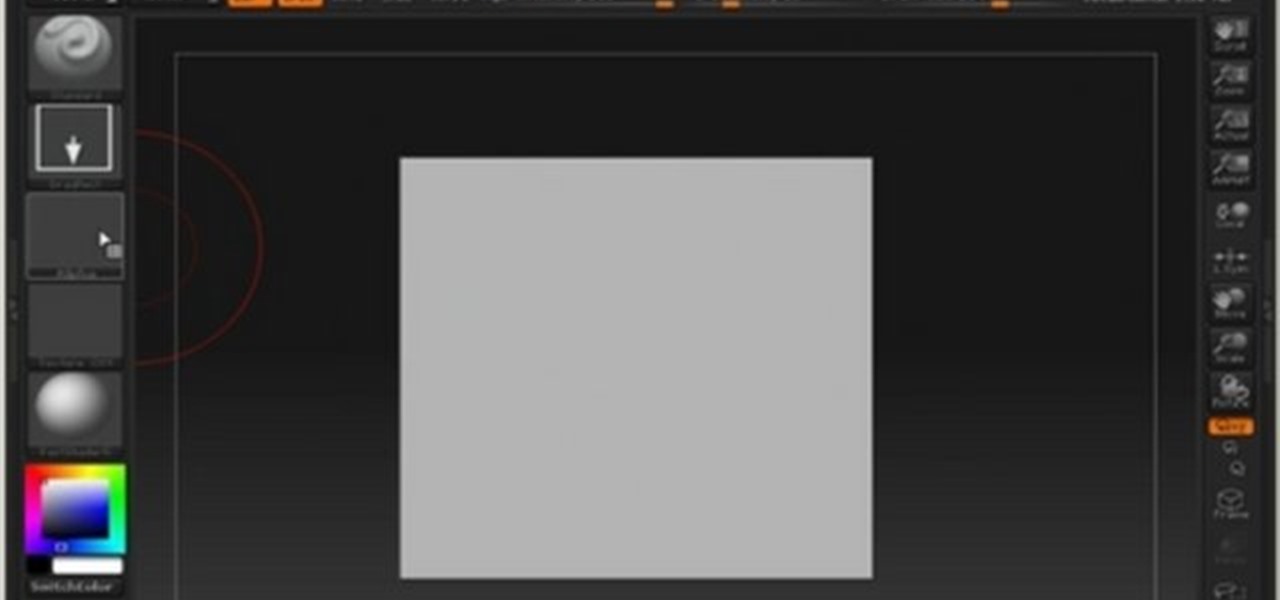One of the best extensions for Apple's Final Cut Studio is the visual effects and digital compositing application Shake. Shake is an image compositing package used for post-production, and it enables complex image processing sequences to be designed through the connection of effects "nodes" in a graphical workflow interface.

In this demonstration, you will see how to build an HVX200 up with a Zacuto Letus35 Elite DOF Baseplate and Backfocus kit in a handheld setup. These three videos will show you how to build the HVX200 setup from nothing, start to finish. The first step to setting up the package is the baseplate, just like most cameras. If you want, you can even add a monitor to the setup to see what you're doing when filming.

Developed by the same team of engineers responsible for LightWave 3D, modo, lowercase, delivers the next evolution of 3D modeling, painting and rendering in a single integrated and accelerated package for the Mac and PC. And now, modo is a true end-to-end solution that includes true 3D sculpting tools, animation and network rendering! More than just features, modo is a truly elegant integration of technology, raw horsepower and refined workflow. With such a wealth of inbuilt features, however...

Devolped by the same team of engineers responsible for LightWave 3D, modo, lowercase, delivers the next evolution of 3D modeling, painting and rendering in a single integrated and accelerated package for the Mac and PC. And now, modo is a true end-to-end solution that includes true 3D sculpting tools, animation and network rendering! More than just features, modo is a truly elegant integration of technology, raw horsepower and refined workflow. With such a wealth of inbuilt features, however,...

Devolped by the same team of engineers responsible for LightWave 3D, modo, lowercase, delivers the next evolution of 3D modeling, painting and rendering in a single integrated and accelerated package for the Mac and PC. And now, modo is a true end-to-end solution that includes true 3D sculpting tools, animation and network rendering! More than just features, modo is a truly elegant integration of technology, raw horsepower and refined workflow. With such a wealth of inbuilt features, however,...

Developed by the same team of engineers responsible for LightWave 3D, modo, lowercase, delivers the next evolution of 3D modeling, painting and rendering in a single integrated and accelerated package for the Mac and PC. And now, modo is a true end-to-end solution that includes true 3D sculpting tools, animation and network rendering! More than just features, modo is a truly elegant integration of technology, raw horsepower and refined workflow. With such a wealth of inbuilt features, however...

Modo delivers the next evolution of 3D modeling, painting and rendering in a single integrated and accelerated package for the Mac and PC. And now, modo is a true end-to-end solution that includes true 3D sculpting tools, animation and network rendering! More than just features, modo is a truly elegant integration of technology, raw horsepower and refined workflow. With such a wealth of inbuilt features, however, things can get confusing, which is where this tutorial comes in. In this modo vi...

Devolped by the same team of engineers responsible for LightWave 3D, modo, lowercase, delivers the next evolution of 3D modeling, painting and rendering in a single integrated and accelerated package for the Mac and PC. And now, modo is a true end-to-end solution that includes true 3D sculpting tools, animation and network rendering! More than just features, modo is a truly elegant integration of technology, raw horsepower and refined workflow. With such a wealth of inbuilt features, however,...

Devolped by the same team of engineers responsible for LightWave 3D, modo, lowercase, delivers the next evolution of 3D modeling, painting and rendering in a single integrated and accelerated package for the Mac and PC. And now, modo is a true end-to-end solution that includes true 3D sculpting tools, animation and network rendering! More than just features, modo is a truly elegant integration of technology, raw horsepower and refined workflow. With such a wealth of inbuilt features, however,...

This 3D modeling software tutorial is all about UVs and using them in Zbrush. Learn how to paint on a model and why it's important to use proper UVs on a model not just in Zbrush but in any 3D modeling package. Learn how to poly paint in Zbrush and use UVs to keep the resolution where you need it.

The Nintendo 3DS comes with six AR cards that allow you to play the augmented reality games packaged with the device. Of course, if you were to lose the fragile paper cards or damage them in some way, you would be unable to continue playing them. It's easier and safer to carry constant access to the AR games by installing apps on your Android and Windows Phone 7 smartphones. Both apps are free and available through the smartphone app markets.

Whisper sweet nothings to your amor by crafting this simple and quick origami message card, which features a heart seal. It's a delightful way to package a loving, amorous sentiment and can also hold tiny trinkets of your affection.

In this video, we learn how to install chase tail lights on a Mustang. First, you need to remove the rear trunk panel and trim piece. Next, prepare your tail light kit by following the directions that are given to you with the package. Next, cut the tail light wire. Now, put on your turn signal and take note of which light it still blinking, then mark it with electrical tape. Now, swap that light into the in board position and run the new wires by rewiring the new lights into the tail light. ...

In this tutorial, Ingrid teaches us how to make a yule log for a gift. First, wrap two pieces of wood together with wire thread. Next, take some raffia and tie it onto the top and bottom of the yule log to give it a rustic look. To warm it up, add in some pine needles to the middle, as well as fur, cedar, and whatever else you find. To make it look more festive, take some red shiny ribbon and tie it onto the top of the pieces of wood like a package. This is inexpensive and useful for anyone t...

In this tutorial, we learn how to use Linux: Commandline Dependencies with gdebi. First, download a Deb file then use dpackage to install the package on the command line. If this fails, you will be able to use gdebi to install all the dependencies in command mode. This will save you time from trying to figure out how to open your file any other way. When you are finished, you will be able to open you file and enjoy what's inside. If you aren't familiar with how this works, search the internet...

In this tutorial, we learn how to make a Halloween card using Cricut Paper Doll. First, cut a skeleton out of the PaperDoll Dressup package, then cut it out two more times. Glue these together to make the skeleton thicker, so it pops out of the page. You can place this next to a paper sentiment that says "bone to be wild", with a black card stock underneath it. You can use die cuts with a view papers to make it look more interesting. Use any other type of decorations you like to decorate your...

Disney's "A Little Mermaid" was one of our favorite childhood movies. It had suspense, a strong heroine, and lots of cute little sea critter friends, but we have to admit one of the biggest reasons we were crushing on the flick was because of Ariel's drop dead gorgeous beauty. With pouty red lips, a soft flush and gigantic eyes that were always interested and responsive, Ariel had brains and beauty; the whole package.

In this video, we learn how to buy bacon at a grocery store. Bacon labeled "USDA Certified", this means it has been cleared from parasites. Most bacons are priced by how much they weigh, so make sure you keep an eye out for bacons that are "dry cured" or "dry rubbed". You want bacon that has been hardwood smoked, and doesn't have liquid smoke placed into it. Always make sure you are paying attention to exactly what the package says, and pay attention to the key words. Make sure you read the i...

If you want to lock your iPhone's screen position in one place to make it easier to read when laying down or whatever you're doing, you can actually do it. This video will show you the steps to locking your Apple iPhone's screen in place. You need to open up Cydia and search for "Rotation Inhibitor". Simply install Rotation Inhibitor, restart the SpringBoard, then open up Cydia again and click on "Future Packages" and install "SBSettings". Then re-Spring again.

In this video, we learn how to roast garlic. Roasted garlic is a grea thing to have for several different recipes that adds an extra something to anything! To do this, grab a saucepan and place raw garlic into it, then pour some olive oil over it. You will now put the garlic into a preheated oven at 300 degrees for 20-30 minutes. Once it's done, you will pull it out of the oven and it will be golden brown. If you don't want to use the garlic right away, set it in olive oil and place it into t...

Linux is a fully functioning free operating system that you can download online. Just because you are using Linux Ubuntu doesn't mean your projects have to suffer or look less professional that those made on traditional operating systems like Windows or Mac OS X. In this tutorial, learn how to download and add fonts to the GIMP photo program on a Linux Ubuntu system.

In this video, we learn how to make cream of asparagus soup. First, add in 1/2 stick of butter to a large pot and saute with 1/2 clove of garlic and 1/2 of an onion chopped up. Now, chop the bottom off of your asparagus, then chop into inch length pieces and place into your pot. Now add in 6 c of chicken stock to your pot and mix everything together. Once everything is heated, Place ingredients into a blender, filling it 1/2 way full each time and blend until you have a cream. Once finished, ...

Easy Cook Videos demonstrates how to make chicken chow mein in under five minutes. First, add oil to the skillet and heat it up on a stove. Next, add a teaspoon of minced garlic, a teaspoon of minced ginger and a teaspoon of thai green paste. Stir it up in the skillet. Then, add a handful of chopped cooked chicken and stir fry vegetables. Toss the ingredients together. Then, add a package of already cooked noodles. Add soy sauce and chile sauce to the ingredients. Toss the ingredients togethe...

In this video, we learn how to cook a whole chicken in the oven. First, preheat the oven to 375 degrees. Now, take your chicken out of the package and rinse it off in the sink, removing the insides. Now, pat dry the chicken and put on a roasting pan. Add pepper, garlic salt, paprika, oregano, lemon and olive oil to season the chicken. Make sure to rub the chicken thoroughly and soak it in the seasoning. Now you will place the chicken into the oven and cook it for one hour with aluminum foil o...

Kevin shows the different features and options with the program ownspy, which is through OwnSpy and is capable of tracking through phone a persons location as well as texts and phone calls. He first logs in and the first screen that opens is the tracking screen where you can sync how often the program will update the persons location. The second tab is SMS, which will show you all texts and conversations as well as the length, date, and time. The third tab lists all the persons contacts. The ...

In this video Christy Ruffner will show you the process involved in harvesting worms for shipment. The container used in the video is an oil changing pan. The pan is filled with worms and bedding. Simply rake your fingers on the top of the bedding and remove the worms to another pan. You need to feed and water the worms properly. Then, the worms will be congregated on the upper portion of the bedding. Once all the worms are separated, weigh them and then add an equal amount of bedding. If you...

This video tutorial is going to show you how to make ginger tea from fresh ginger. It tastes much better than the packaged ginger. It is very good for colds and stomach. Wash the ginger properly, remove all the skin and cut the ginger into thin individual slices. Ginger being very fibrous, it is difficult for the hot water to penetrate. So, the thinner the pieces the better. Now take the ginger slices, put them in a cup and pour in the required quantity of hot water. Let it stand for about fi...

Lexi and her chef father are going to show you how to make your very own homemade donuts. All you are going to need to create your donuts are a frying fan, thongs, frosting, vegetable oil, and any kind of packaged biscuits. First, you are going to take the biscuits poke a hole in the middle and then round them off so it's even. Once that's done you'll be ready to fry the dough but make sure the oil in the pan is between 365-375 degrees. After you drop the dough in the hot pan, you'll only nee...

Fix the 2 packs of Ramen noodles as instructed on the package. You can buy 12 individual packs as they are a few cents cheaper. Some people like to coordinate my noodle flavors with the type of meat they're using. For chicken flavoring, use turkey or chicken. For beef flavoring, use beef or pork. For hrimp flavoring, use any type of seafood.

In this interesting video, Michelle shows chocolate lovers how to use hot chocolate as a bronzer. Using a normal package of hot chocolate and a good makeup brush that is not too dense, gently apply the chocolate to your face, making sure to layer the chocolate. You should smile while applying the chocolate with the brush. This will give you good, kissable cheeks and your boyfriend will no longer complain about your makeup smelling like chemicals. This is a simple, effective, and cheap alterna...

Everything tasted better homemade than out of the package. For your next fiesta, why not make your own tortillas? With this descriptive tutorial on how to make homemade flour tortillas, the process is easy and requires no special equipment. To make homemade tortillas you will need 3 cups of all-purpose flour, 2 tsp. baking powder, 1 tsp. salt, 2 tbsp. vegetable oil, and extra flour. Equipment needed includes: a large mixing bowl, a pastry or cutting board, plastic wrap, a griddle, spatula, an...

Moving soon? Don't know how you'll ever get your possessions packed and moved in one piece? Well, fret no more...

This video shows in detail and with annotations how to add plugins as sources in XBoxMediaCenter. With these plugins, you can watch selected media content from the web without browsing the websites with the computer. You browse through the items as if they were on the hard drive of the console. Available plugins include Joox, TVLinks, surfthechannel, seeqpod, powerflv, alpha centauri (german edutainment), stage6, lindenstrasse (german soap), myspace, Apple Movie Trailers, BBC radio, youporn, ...

Go beyond the traditional 3D workflow to an immersive creative experience with the software Modo, created by Luxology. Modo is the next evolution of 3D modeling, painting and rendering for Mac and PC. Modo includes 3D sculpting tools, animation and network rendering, and advanced features such as n-gons and edge weighting.

Go beyond the traditional 3D workflow to an immersive creative experience with the software Modo, created by Luxology. Modo is the next evolution of 3D modeling, painting and rendering for Mac and PC. Modo includes 3D sculpting tools, animation and network rendering, and advanced features such as n-gons and edge weighting.

Go beyond the traditional 3D workflow to an immersive creative experience with the software Modo, created by Luxology. Modo is the next evolution of 3D modeling, painting and rendering for Mac and PC. Modo includes 3D sculpting tools, animation and network rendering, and advanced features such as n-gons and edge weighting.

Go beyond the traditional 3D workflow to an immersive creative experience with the software Modo, created by Luxology. Modo is the next evolution of 3D modeling, painting and rendering for Mac and PC. Modo includes 3D sculpting tools, animation and network rendering, and advanced features such as n-gons and edge weighting.

Go beyond the traditional 3D workflow to an immersive creative experience with the software Modo, created by Luxology. Modo is the next evolution of 3D modeling, painting and rendering for Mac and PC. Modo includes 3D sculpting tools, animation and network rendering, and advanced features such as n-gons and edge weighting.

Go beyond the traditional 3D workflow to an immersive creative experience with the software Modo, created by Luxology. Modo is the next evolution of 3D modeling, painting and rendering for Mac and PC. Modo includes 3D sculpting tools, animation and network rendering, and advanced features such as n-gons and edge weighting.

Developed by the same team of engineers responsible for LightWave 3D, modo, lowercase, delivers the next evolution of 3D modeling, painting and rendering in a single integrated and accelerated package for the Mac and PC. And now, modo is a true end-to-end solution that includes true 3D sculpting tools, animation and network rendering! More than just features, modo is a truly elegant integration of technology, raw horsepower and refined workflow. With such a wealth of inbuilt features, however...