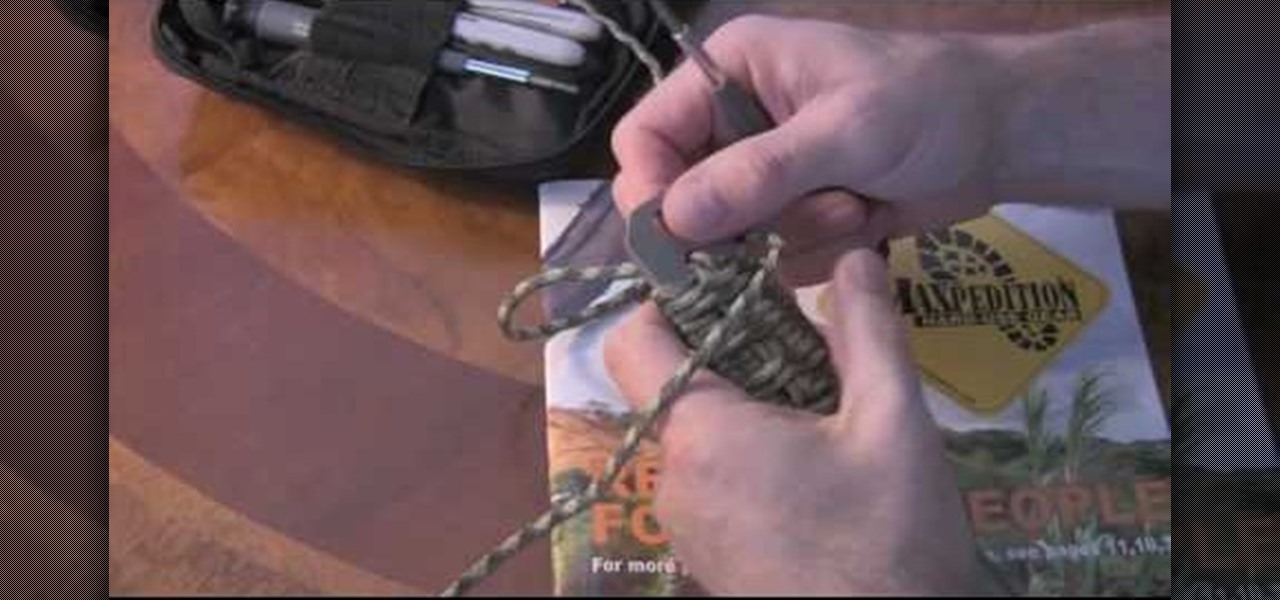Devolped by the same team of engineers responsible for LightWave 3D, modo, lowercase, delivers the next evolution of 3D modeling, painting and rendering in a single integrated and accelerated package for the Mac and PC. And now, modo is a true end-to-end solution that includes true 3D sculpting tools, animation and network rendering! More than just features, modo is a truly elegant integration of technology, raw horsepower and refined workflow. With such a wealth of inbuilt features, however,...

Devolped by the same team of engineers responsible for LightWave 3D, modo, lowercase, delivers the next evolution of 3D modeling, painting and rendering in a single integrated and accelerated package for the Mac and PC. And now, modo is a true end-to-end solution that includes true 3D sculpting tools, animation and network rendering! More than just features, modo is a truly elegant integration of technology, raw horsepower and refined workflow. With such a wealth of inbuilt features, however,...

Devolped by the same team of engineers responsible for LightWave 3D, modo, lowercase, delivers the next evolution of 3D modeling, painting and rendering in a single integrated and accelerated package for the Mac and PC. And now, modo is a true end-to-end solution that includes true 3D sculpting tools, animation and network rendering! More than just features, modo is a truly elegant integration of technology, raw horsepower and refined workflow. With such a wealth of inbuilt features, however,...

Devolped by the same team of engineers responsible for LightWave 3D, modo, lowercase, delivers the next evolution of 3D modeling, painting and rendering in a single integrated and accelerated package for the Mac and PC. And now, modo is a true end-to-end solution that includes true 3D sculpting tools, animation and network rendering! More than just features, modo is a truly elegant integration of technology, raw horsepower and refined workflow. With such a wealth of inbuilt features, however,...

Devolped by the same team of engineers responsible for LightWave 3D, modo, lowercase, delivers the next evolution of 3D modeling, painting and rendering in a single integrated and accelerated package for the Mac and PC. And now, modo is a true end-to-end solution that includes true 3D sculpting tools, animation and network rendering! More than just features, modo is a truly elegant integration of technology, raw horsepower and refined workflow. With such a wealth of inbuilt features, however,...

TorrentFlux is an web-based system for managing bit torrent file transfers. It is an open source package (GPL) and developed for Linux, Unix & BSD platforms on the ubiquitous LAMP stack. In video tutorial, you'll learn how to set up TorrentFlux and how to share your downloaded content via a Samba share to an Xbox running XBMC. For detailed, step-by-step instructions, or to get started watching your own torrented media from the comfort of your couch, take a look.

Mike Lively of Northern Kentucky University demonstrates how to create a 3D plotting program for the sinc math function. Part 1 shows how to convert a Flash Package into a Flex application. Part 2 shows how to get the sinc function running and add different textures. Create a cool interactive 3D plotter in thie Adobe Flex Builder 3 and Papervision3D tutorial.

A basic tutorial from InfinityExists.com on using Backtrack - the Linux-based security software package. This tutorial covers: Where to get Backtrack 2, How to burn an .ISO file, How to boot Backtrack 2, How to login, and start the GUI interface. It also illustrates basic Linux commands, and how to set up your Network Interfaces.

Now that summer is swiftly approaching, it's time to start wrapping your mind around that most enjoyable of summertime treats: Ice cream. While you can certainly go to the store and purchase bulk packages of rocky road, store-bought ice cream is full of gnarly-sounding ingredients that sound more like a chemical found in a mad scientist's lab than actual food (xanthan gum, anyone?).

The deadly Wuhan coronavirus outbreak has not only has claimed lives in China but also has caused disruption around the globe, particularly in the tech industry. To date, the virus has claimed more than 1,000 lives in China, according to the country's officials.

Location services provider Mapbox is expanding the reach of its augmented reality development capabilities to include apps for automobiles as well as smartphone navigation.

Much work needs to be done before laws and regulations no longer block driverless' rollout in the US, Rob Csongor, vice president and general manager of Nvidia's automotive division, said today during a US Senate committee hearing.

There was one company at the 2015 LA Auto Show that had everyone intrigued. They didn't have a big booth, and they only had one car on display, but they definitely had everyone's attention.

In the tech world, it's all too common to slap a fake label and packaging on a lower quality product, especially SD cards. If you've ever bought an SD card on the cheap from a slightly-less-than-reputable source (or even a reputable source, in some cases), how do you know if it's the real deal?

CyanogenMod has always been on the forefront of ROM customization, and its newest release, CyanogenMod 12, is no exception. In the newest nightlies, they have included an updated version of their Theme Engine, which allows you to effortlessly change the way your entire system looks.

I want to draw your blood! Well, if you want to draw someone's blood (also known as phlebotomy) this video will show you how to do it. This is a very common thing, especially if you're working as a nurse, nurse's aid, a doctor or even a vet. You'll want to do it right to ensure safety and comfort to your patient. Watch the video and see what it takes to find the vein, insert the needle and get that blood out and into your tube.

If you're an avid knitter, then you're probably making dozens of different pojects at the same time: scarves, Afghan quilts, hats, and wee slippers for your dog. So you need a video that doesn't waste your time (so you can finish that last row on your striped rugby scarf) by giving you an all-in-one tutorial.

Breacher bars are like the much cooler older brother to the swiss pocket knife. In fact, there's little comparison between the two. A breacher bar, which is a rectangular shaped knife, is used by SWAT teams and bomb techs to easily and quickly cut through and pry open just about anything. But safety comes first.

One of the most memorable and fun activities during the summer is grilling hot dogs, slabs of steak, and chicken on the grill outside. But using a gas grill and propane tank can be potentially very hazardous.

In this video, we learn how to reconstruct a t-shirt into an off the shoulder top. First, take a large shirt of your choice color and cut along the line on the shoulder, leaving a 1/4" seam allowance. Next, roll the hem and sew with a sewing machine. Next, cut a strap 4" wide and fold in half, then sew along the edge. After this, use a safety pin to pin one side to the shirt and then to the other side of the shirt. After these are secure, draw marks along the neck line of the shirt. Cut out t...

In this tutorial, we learn how to repair and seal an asphalt driveway with Lowe's. First, make sure you wear appropriate clothing and have taken all the safety precautions before starting. Now, brush off all the dirt from the driveway, then clean it and scrub off any oil spots from the asphalt. After this, patch any cracks that are in the asphalt with crack filler. Allow this to cure according to the directions, now get ready to seal the driveway. Grab your asphalt sealer and brush it over th...

One of the rituals of homeownership is regular yard work. Central to this yard maintenance is the awesome art of mowing the lawn. Just make sure you're not "scalping" your grass! Lowe's has the advice you need for mowing your landscape.

Okay, so just as a safety precaution before you dive right in and make yourself a batch of cotton candy at home, remember that melting sugar and corn syrup requires very high temperatures, so you could get burned if you're not careful. Make sure you keep a bowl of cool water next to you at all times just in case any of the hot stuff gets on your skin.

In this video tutorial, viewers learn how to protect their privacy online. Some information that is exposed every time you visit a website are your I.P. address, operating system and browser. To view what information that you are revealing to a website, visit the site provided in the video. This site will give you all the information that you are exposing in a website. This video will benefit those viewers who visit a lot of websites, and would like to learn how to view the their exposed info...

The safety-net trio of Undo, History, and Revert protect the intrepid image editor from unexpected disasters. But they also let you toggle operations, compare before-and-after images, and move back and forth through time. Whether you're new to Adobe's popular raster graphics editing software or a seasoned professional just looking to better acquaint yourself with the program and its various features and filters, you're sure to be well served by this video tutorial. For more information, inclu...

In this tutorial, we learn how to replace a bathroom faucet. Tools you will need are: faucet, adjustable wrenches, bucket, towel, safety sponges, pliers, and plumber's putty. First, turn off the water supply and turn off the faucet to remove any excess water. Next, use a wrench to remove the nuts that are holding the faucet in place. Next, apply putty onto the pre-cut sink holes and insert your new sink. On the other side, secure the new faucet and nuts with a wrench. Now you can turn on your...

In this clip, learn how to make a fast, cheap and super easy mount for your your bicycle to display safety lights. Wearing bike lights at night will help you stay safe in the dark and if you want to avoid the cost of getting lights custom fitted, this hack is perfect for you. All you will need is some PVC pipe and some grip tape (like the kind used for tennis rackets). Follow along and get started. This mount is flexible and fits most standard lights or flashlights.

If you've spent a ton of money on your newest smartphone, you will want to make sure it's secure. In this tutorial from the experts at PCWorld, learn exactly how to activate safety mechanisms on your Android. With these options you can set a complicated passcode (so that anyone who does find your phone won't be able to access your files) and you can also set up a locator. By using the location app, you can text your phone from anywhere else and set off a search alarm so you will be able to fi...

This video describes the process of split and cutting concrete blocks. For splitting concrete blocks, a hammer as well as a chisel are required. For cutting concrete blocks, you can either use a skill saw with a masonry blade or a masonry saw. Next, proper safety guidelines and equipment are discussed. For splitting masonry blocks, two types of blocks that are manufactured with splitting notches are shown. To split these blocks, they must be scored with the chisel along the entire length of t...

If you are stuck using a computer in a place with safety filters, you can use this tutorial to bypass those controls and get to your YouTube account. So, whether you are in a school, library or your parents have parental controls activated, just follow along and you will be able to get past them every time. There are two methods described in this tutorial, one is easy for beginners and the other more advanced. They both work like a charm, however, and you will be watching your favorite videos...

Patricia Aaron shows us how to safely pickle peppers. Pickling is one of the earliest known methods of preserving food. She starts by describing the various types of peppers.

This video walks you through every step on how to wear a hijab. In shows you three different styles on how to rock your hijab. You'll learn how to wear hijab in the layered hijab look using 3 underscarfs, one oblong hijab, two hijab pins, and one safety pin.

This short safety guide Colhane gives you several tips to use a machete safely without harming your self or others. These tips are not only limited to machetes but can be applied to the general use of all large knives. The first rule is always cut away from your body as shown in the video the consequences of not following this rule can be deadly. The next tip gives you the optimal angle to cut through trees and other foliage. He also gives several tips on how to create a trail and follow it i...

Lowe's presents a video that can give you a few tips on removing wallpaper from a room. First off you do not want anything to be in the way so clearing the room out is a must. This video shows you a abundance of products that can help you with the task. Also it shows some safety precautions to take before you take on this task. This video will show you a few different methods that can help you when giving a room a new look.

Betsy Sell and Tom Wilt of AAA Travel Services present this video to teach you how to plan for international travel. They teach you how to prepare the right documents, explain how to get a passport, and discuss travel insurance. They also discuss how to plan for emergencies and how to deal with different kinds of money such as travelers' checks. They also discuss how to pack, what to do when documents are lost, and safety tips. This video is the introduction in a series with this information ...

Watch this cooking video tutorial on how to make chocolate Nutella tarts - kids can cook! You will get all the necessary information to make this chocolate Nutella tart recipe, including a list of all the ingredients needed, all right in the video.

Watch this cooking video tutorial on how to make salsa - kids can cook! You will get all the necessary information to make this salsa recipe, including a list of all the ingredients needed, all right in the video.

Watch this cooking video tutorial on how to bake a party pizza - kids can cook! You will get all the necessary information to make this party pizza recipe, including a list of all the ingredients needed, all right in the video.

Watch this cooking video tutorial on how to make a frozen fruit smoothie - kids can cook! You will get all the necessary information to make this frozen fruit smoothie recipe, including a list of all the ingredients needed, all right in the video.

Watch this cooking video tutorial on how to make a French crêpe - kids can cook! You will get all the necessary information to make this French crepe recipe, including a list of all the ingredients needed, all right in the video.