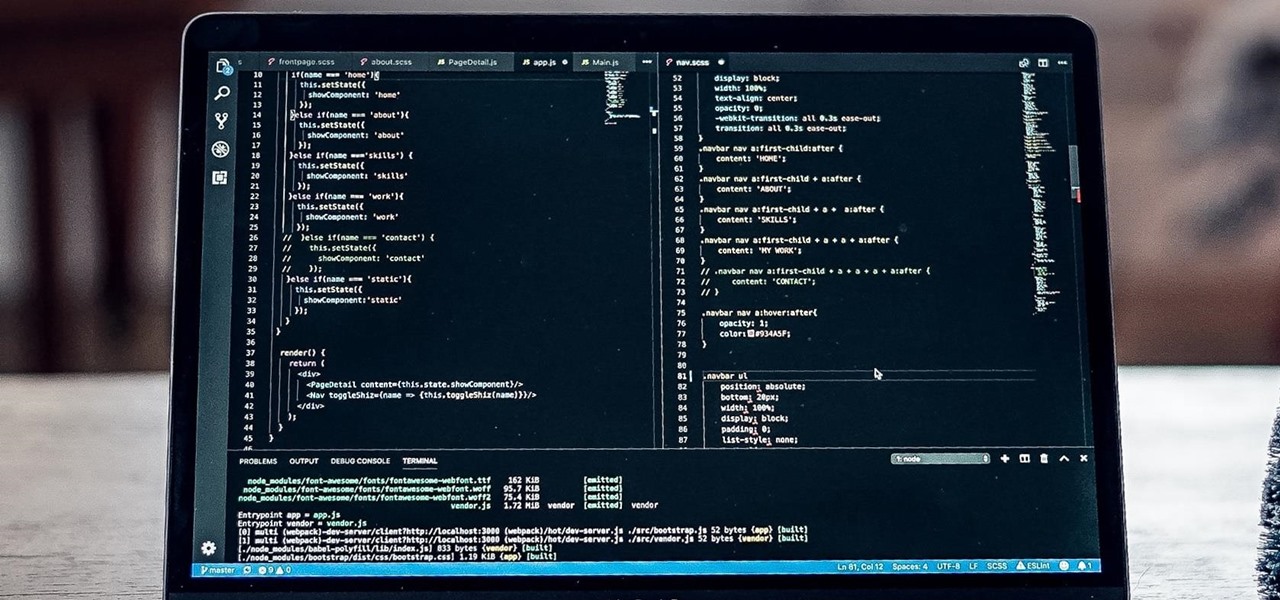While sheltering at home orders are lifting, companies are still conducting most business online. Case in point, hackers have been having a field day over the last few months. Securing your identity has always been important, but never as much as it is at this moment.

The career prospects for talented and trained IT professionals are nearly endless. As the world becomes more interconnected by the day, companies of all sizes are looking for people who can install, maintain, and troubleshoot a wide variety of networking infrastructures and web-based platforms.

There are many considerations to make when choosing a web hosting plan. Storage space, performance, security, and reliability all matter. The cheapest option isn't always the best idea.
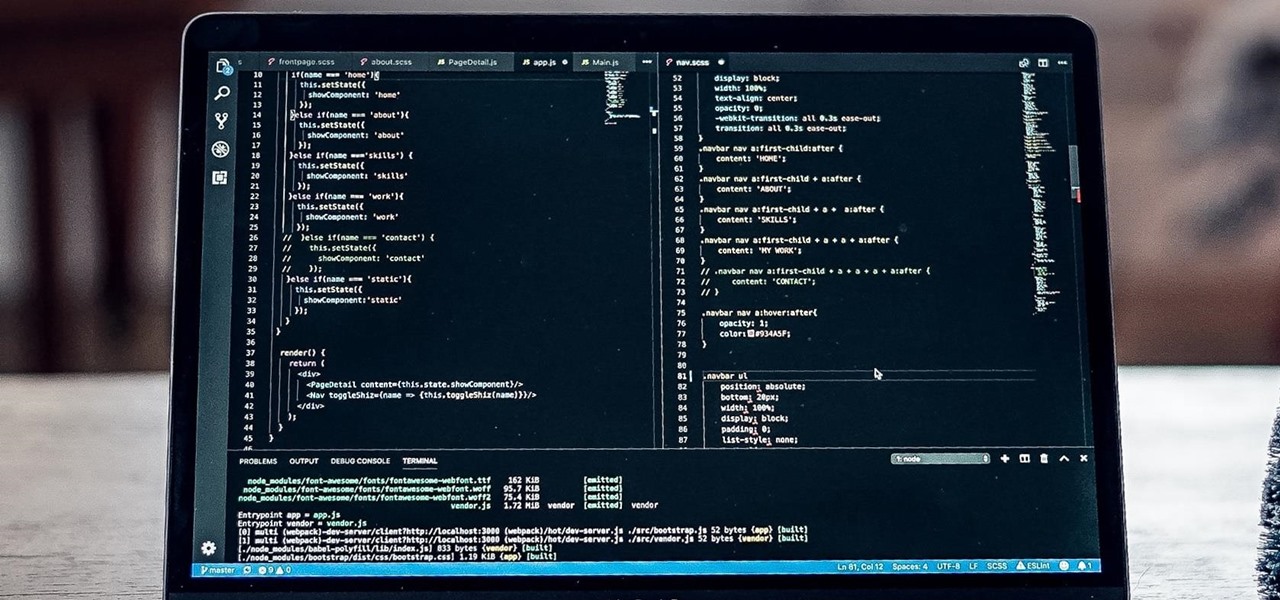
If you're a frequent Null Byte reader, chances are you're already up to speed with at least one or two programming languages or development platforms. But in a world that's becoming increasingly reliant on high-powered apps and responsive websites, knowing the fundamentals of just a few go-to programming languages isn't going to cut it if you want to be competitive and successful.

Gaming immerses you in environments. To get the most out of the gaming experience, you want the most immersive experience possible. That starts with great audio.

Data analytics is one of the hottest fields around. With so much data at our fingertips, top companies are seeking experts to put all of this information to real-world use.

Facebook Messenger is a messaging app first, but of its more than 1.3 billion monthly users, 32 percent use its video chat feature at least once every month. While it may seem pretty straightforward to video call with family and friends on Messenger, there are many tips and tricks that can help enhance your experience.

Apple makes it simple to share your location with your family and friends using tools built into the "info" page for each conversation thread in Messages. With those tools, you can send your current location or share trackable real-time coordinates. But iOS always has a few hidden tricks to make things easier than they seem, and that's precisely the case if all you need to do is share your current location.

You may be familiar with image-based or audio-based steganography, the art of hiding messages or code inside of pictures, but that's not the only way to conceal secret communications. With zero-width characters, we can use text-based steganography to stash hidden information inside of plain text, and we can even figure out who's leaking documents online.

When using Group FaceTime with more than a handful of people, all of those participants in one chat can be difficult to follow. That's why Apple automatically enlarges the tiles for people who are currently speaking, bringing them into the forefront. However, all of that zooming in and out can get pretty distracting, and now there's a way to disable it whenever you need to.

If you've tossed around the idea of turning your interest in white hat hacking into a career in cybersecurity or IT, now's as good as time as ever to invest some time and energy into improving your skill set.

Just as predicted (but perhaps with less fanfare than usual), Apple has made the move of adding a depth sensor to the rear camera of its latest edition of the iPad Pro.

The coronavirus pandemic has ushered in an unprecedented time in modern history where terms like "social distancing" and "self-quarantine" have pushed their way into the zeitgeist.

The results of Microsoft's $480 million contract with the US Army are on display and users continue to test the suped-up version of the HoloLens 2.

One of the worst-kept secrets in the tech world is Apple's plans for consumer-grade AR smartglasses, still unconfirmed publicly and only recently corroborated through a leaked account of an internal employee meeting.

Samsung's new line of Galaxy S20 flagships have a water resistance rating of IP68. This means you don't have to worry as much about getting the phones wet, but there's a limit to that.

We may or may not see Apple's long-awaited take on AR smartglasses this year, but the company is more than getting its practice swings in with its current wearables business, which hit record revenue in 2019 according to financial results released this week.

Legendary drum-and-bass artist Squarepusher, the Warp records labelmate of fellow electronic music legend Aphex Twin, is back with his fifteenth album called Be Up a Hello, which is set to drop on Feb. 1.

This week's Apple earnings offered a report of solid performance and guarded optimism about future iPhone sales, which may be impacted later this year by issues around the current coronavirus epidemic in China.

After leveraging the well-known intellectual property of Rovio's Angry Birds for its first game for the Magic Leap One, Resolution Games is singing a new song with a familiar refrain for its next game for the augmented reality headset.

Is the augmented reality magic fading down in Plantation, Florida? That's the first question some may be asking following a casual revelation over the weekend that Magic Leap, the maker of the Magic Leap One, has assigned much of its patent portfolio over to JP Morgan Chase as collateral.

While the long-awaited HoloLens 2 officially arrived this week, details leaked about another, arguably longer-awaited AR headset, the fabled wearable from Apple, and a previously undisclosed partner assisting the Cupertino-based company with the hardware.

When attending networking events, a LinkedIn exchange is a common occurrence. Equally common is the awkward fumbling dance with how to add each other. Fortunately, we have the solution: the ultimate way to add LinkedIn contacts.

Look Around in Apple Maps gives you a high-resolution 3D view of roads, buildings, and other imagery in an interactive 360-degree layout. We haven't had anything like this in Apple Maps since iOS 5 when Google's Street View was incorporated. Now, in iOS 13, seven years later, we have street-level views again, only better. But Look Around isn't available everywhere yet.

Businesses that have adopted enterprise-grade wearables for their workforces now have a new option among the multitude of AR productivity apps that can help their team members communicate in AR.

Life can get busy. Between work, school, and all the extracurricular activities, weekly chores like making a grocery list can get pushed to the back burner. But with a little help from the Google Keep app for Android or iPhone, you can at least make one thing easier.

In a legal brief entered on Monday, Florida-based startup Magic Leap has filed suit against the founder of Nreal, a former employee of Magic Leap, claiming that the company's Nreal Light smartglasses were built using Magic Leap's intellectual property.

Your Skype contact list might contain a sea of names that make it tough to find a specific person you're trying to reach. The same goes for your loved ones and colleagues, especially if you have a common name like Jennifer or John. Knowing that, you might want to change your Skype display name to set yourself apart.

Google Lens can perform many different tasks with your smartphone's camera thanks to advanced machine learning, such as foreign text translations, landmark identification, and business cards to contacts conversion, to name a few. With this year's Google I/O conference, we have another cool Lens feature to look forward to — receipt calculations.

In recent weeks we've talked about the growing trend of smartglasses makers moving the brains of their devices to smartphones, and now a veteran of the space has joined that movement.

While North has yet to add third-party app support to its Focals smartglasses, the company has been diligent as of late in its efforts to add more functionality to the bare-bones AR device.

While The New York Times' augmented reality section has largely been dormant in 2019 (so far), USA Today has continued to crank out AR news stories.

New images reveal that Microsoft is already well underway in fulfilling its $480 million contract to provide augmented reality headsets to the US Army.

To borrow from the canon of Game of Thrones, what is dead may never die. And while the Meta Company that we knew this time last year is no more, the patent infringement lawsuit filed against the company lives on.

After showing off a prototype of the Grordbattle multiplayer first-person shooter at the Game Developer Conference, Magic Leap has added a new Shared World feature in version 0.95.0 of the Lumin OS update released this week.

Newer businesses, or older businesses looking for more traffic and sales, often offer enticing deals to attract customers. On Yelp, any business has the option to provide a deal to users, which is essentially a Groupon-like coupon. But how do you find these deals in the Yelp app for Android or iOS?

When someone sends you a funny video, image, tweet, what have you, often the first thing you want to do is share it with someone else. Instead of copying the link and jumping over to another chat to do so, WhatsApp makes it easy to share content right from the thread you received it in, via the forward feature.

I'm not a morning person, so getting a "Good Morning" message on my iPhone when I wake up makes me want to toss it across the room. If you feel the same way about this morning greeting, there's an easy way to stop it from showing up on your lock screen. This also applies if your "Good Morning" is actually "Good Afternoon" or "Good Evening," depending on your sleep schedule.

Call Screen is one of best features on Pixel phones. With one button, you can screen calls using Google Assistant and avoid pesky spam callers. However, after the call, there is seemingly no way to access the transcripts for future review. Fortunately, there is a way, but it is tucked away.

Just over two months ago, smartglasses startup North opened the doors at its two brick-and-mortar retail locations in Toronto and New York and began accepting orders for Focals. On Thursday, the company announced that those initial customers can get ready to pick up their wearables, as the first shipments have now arrived in stores.