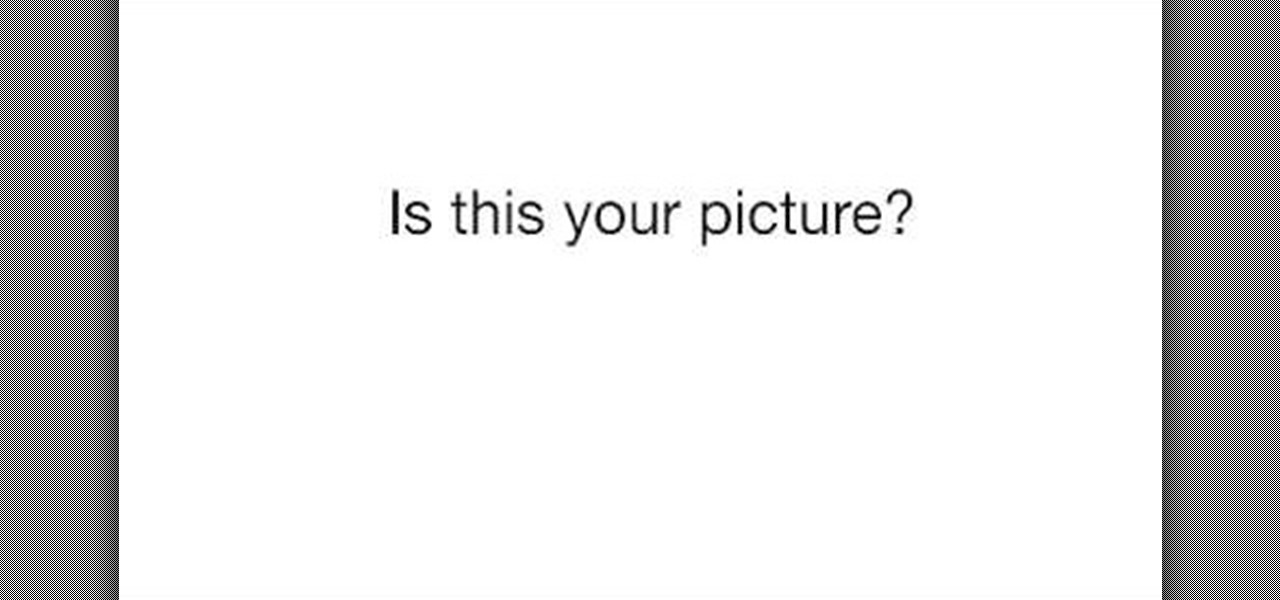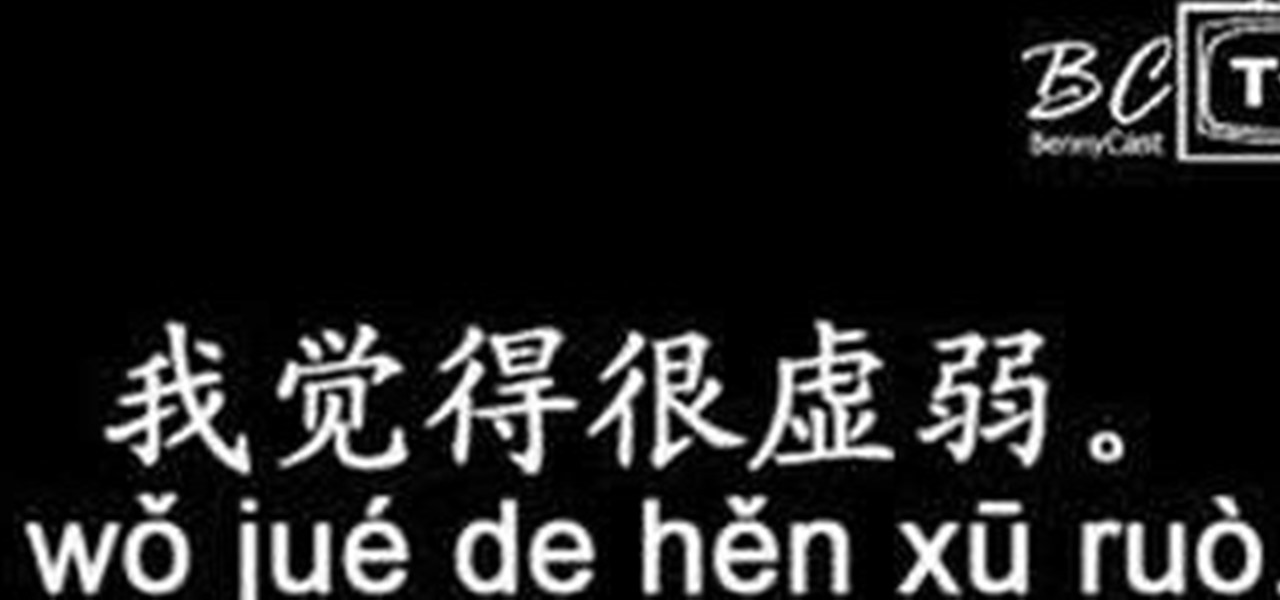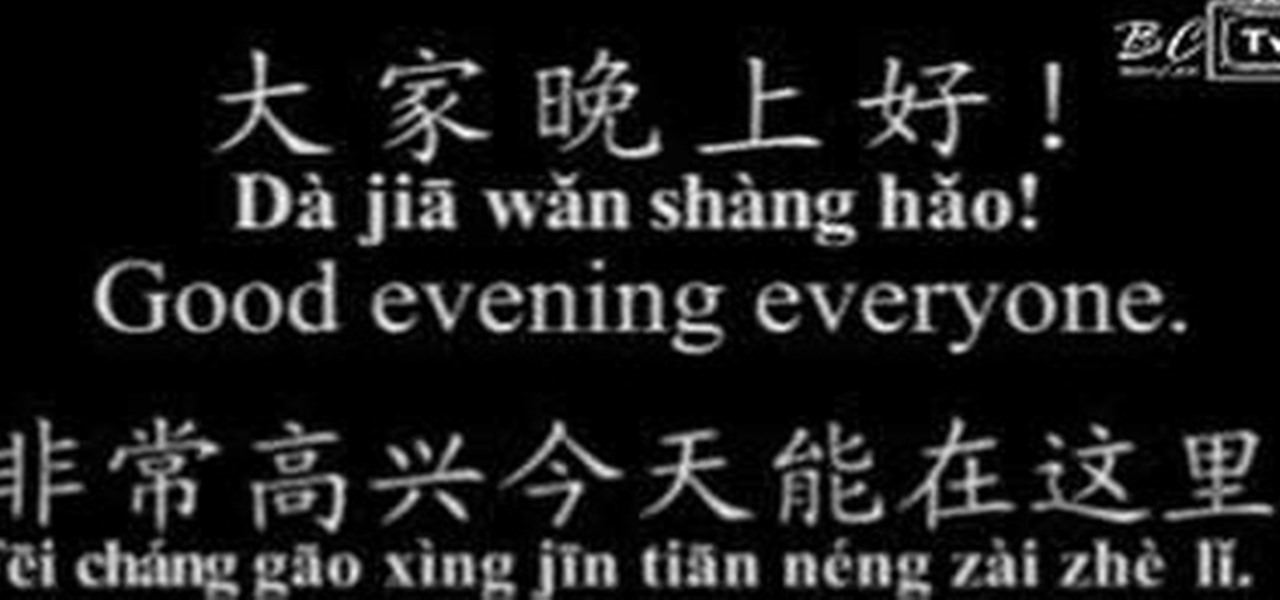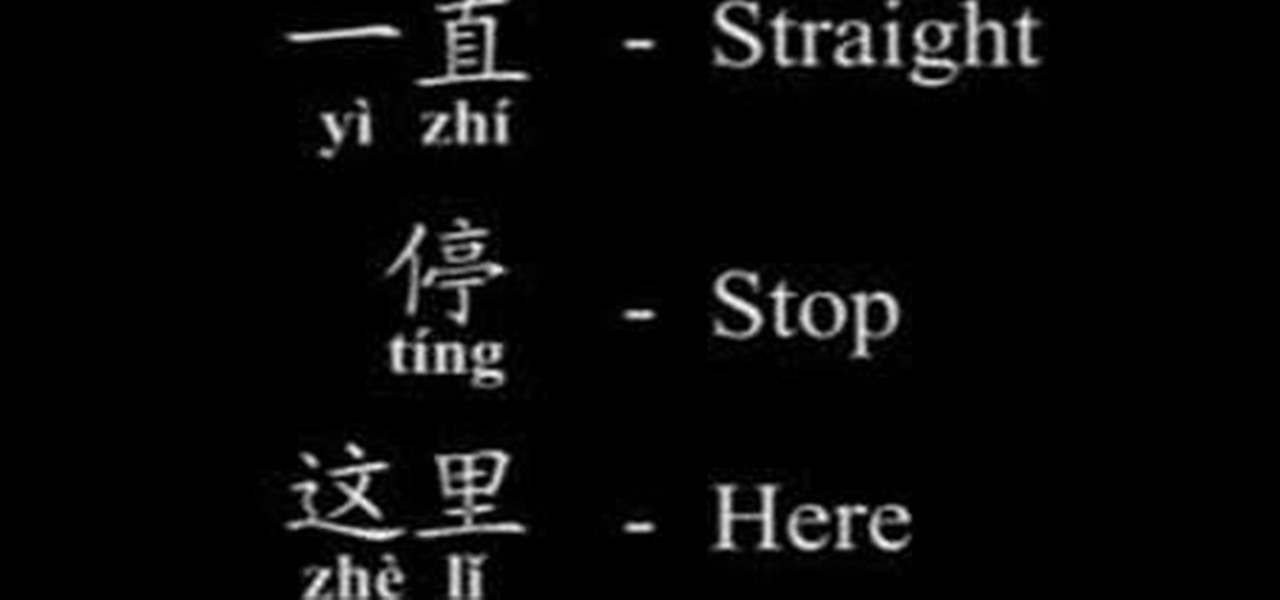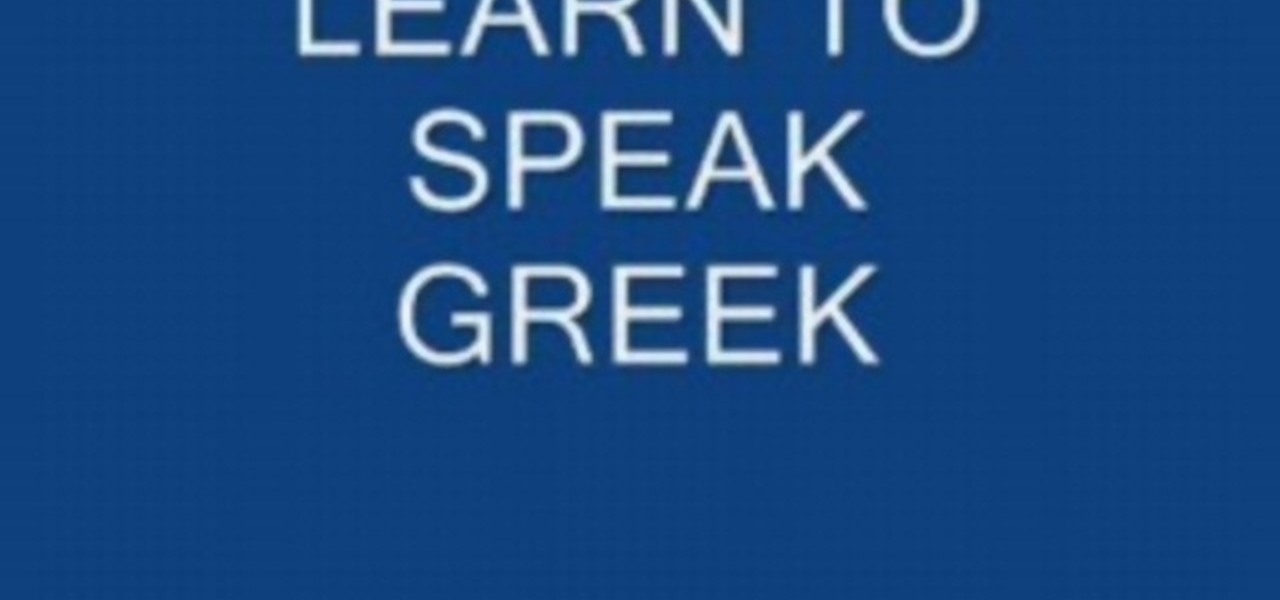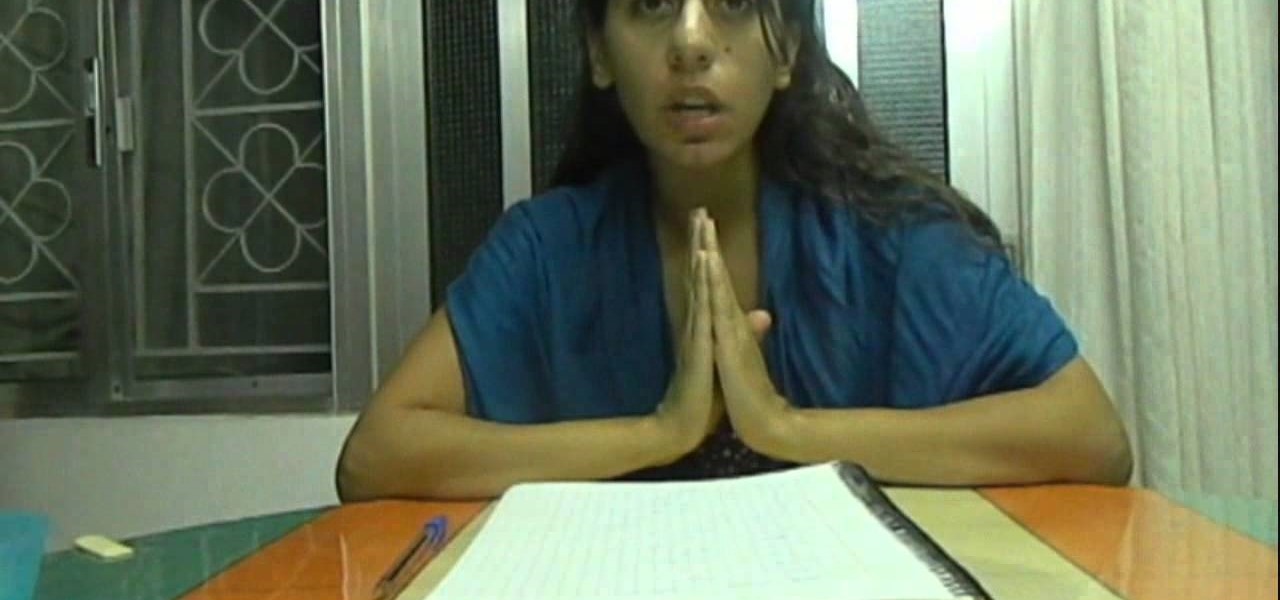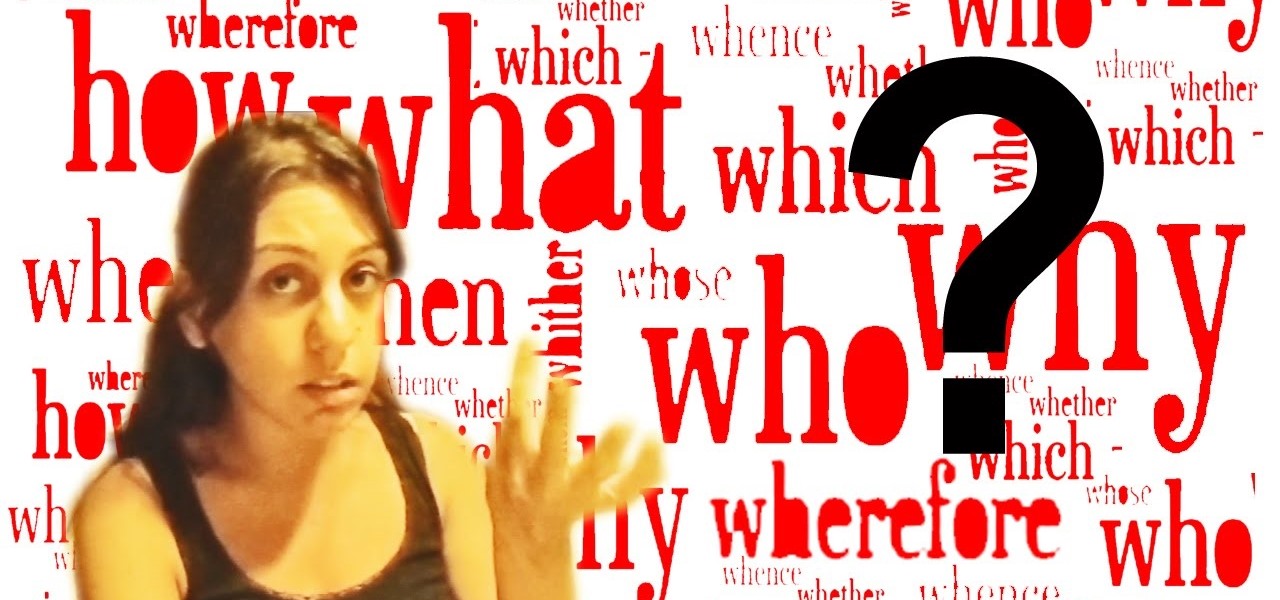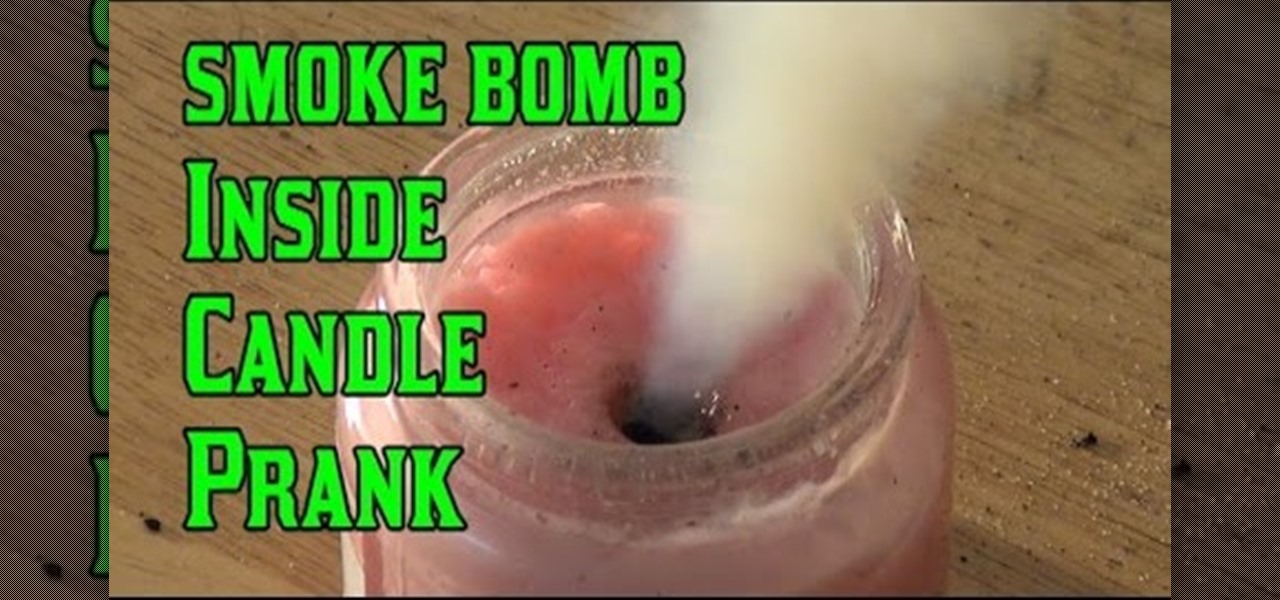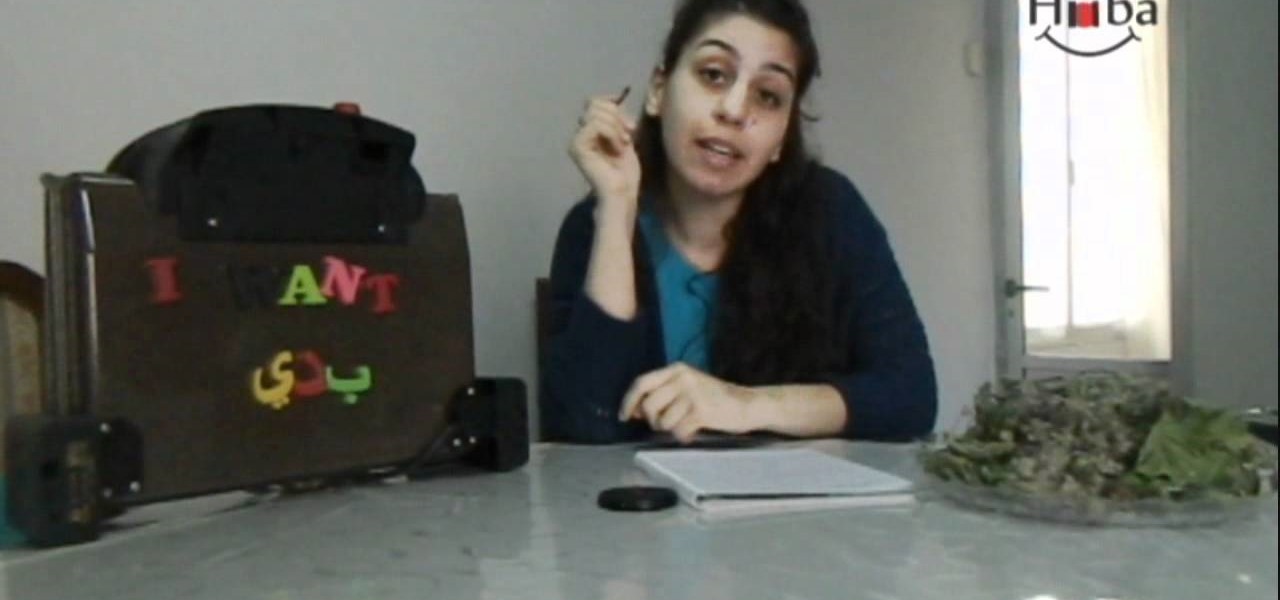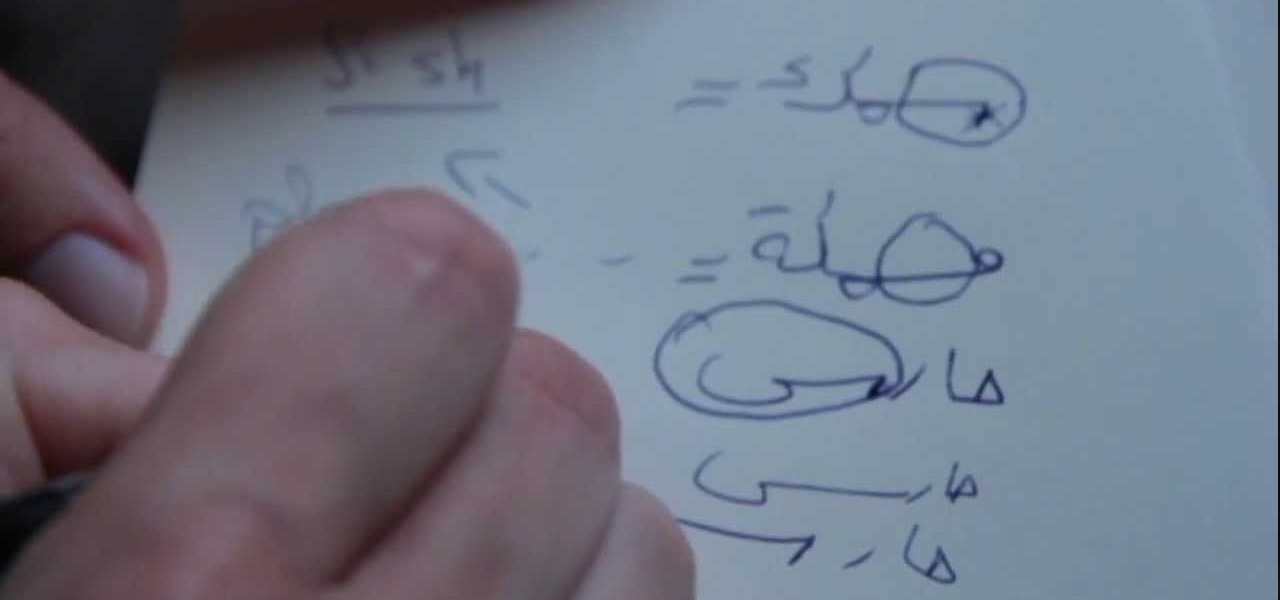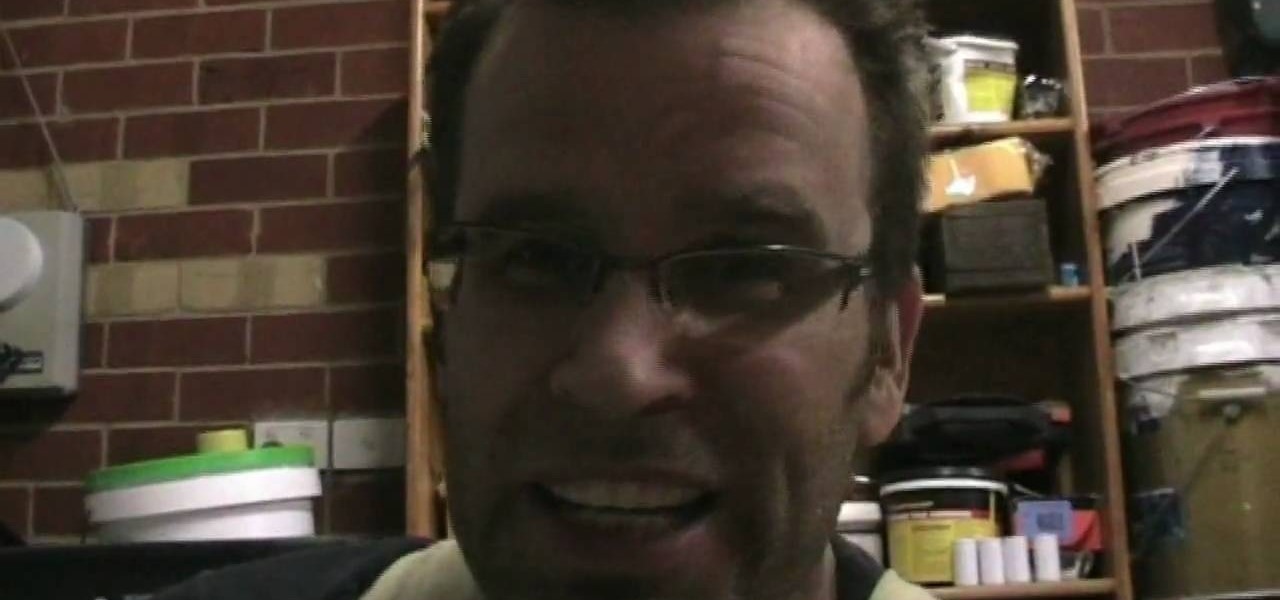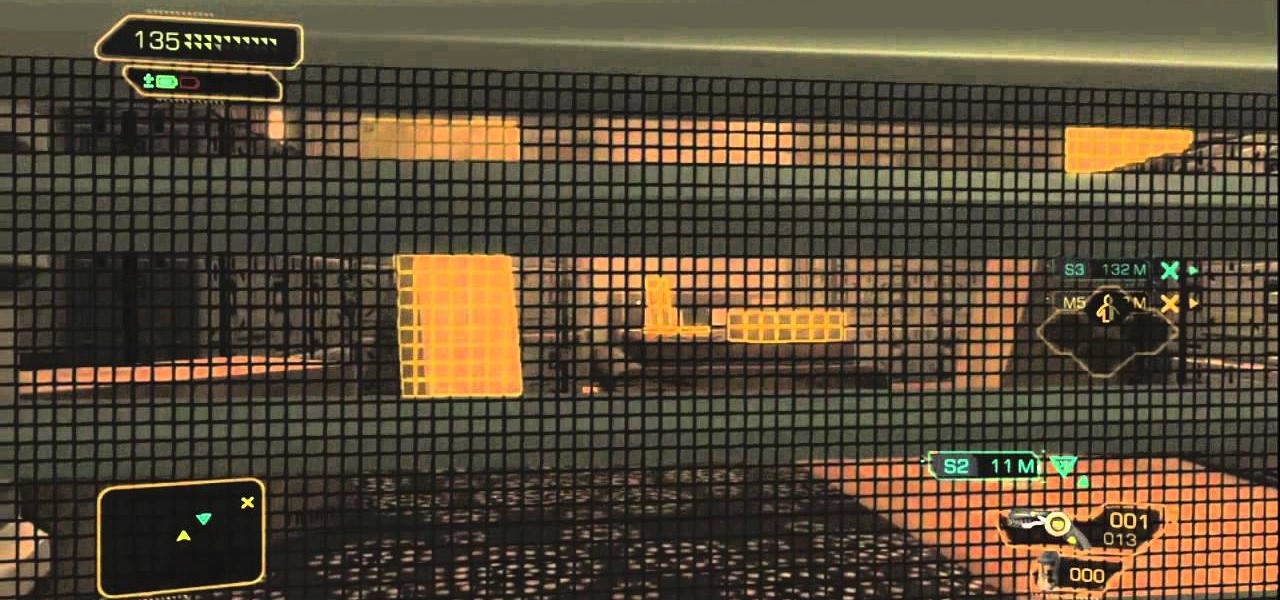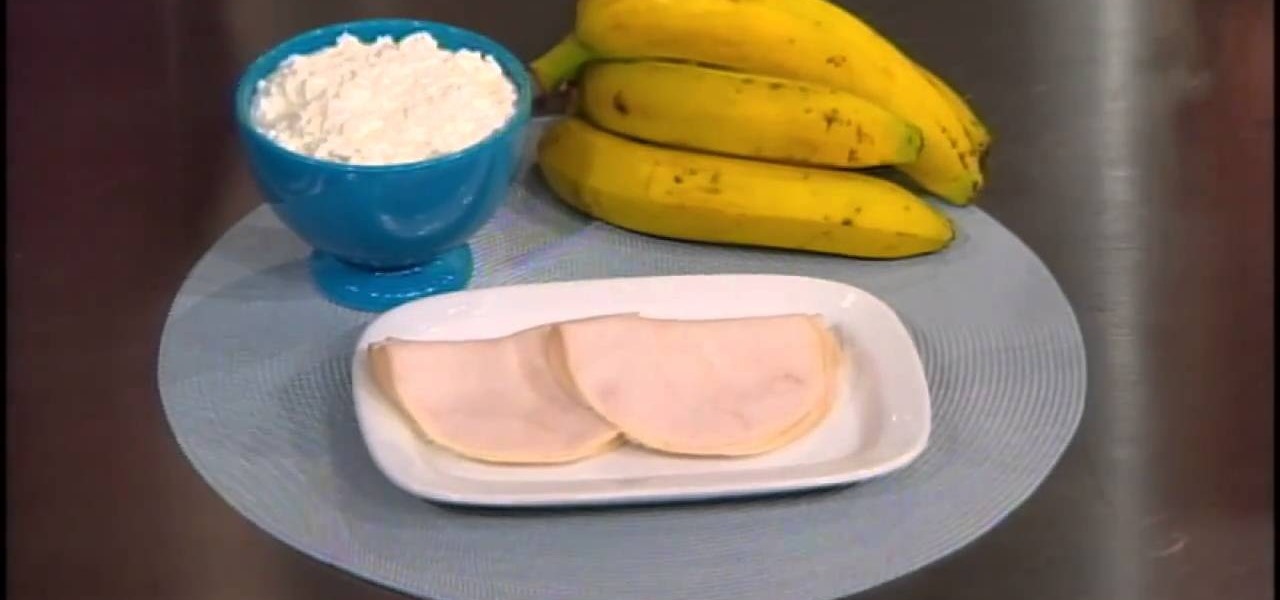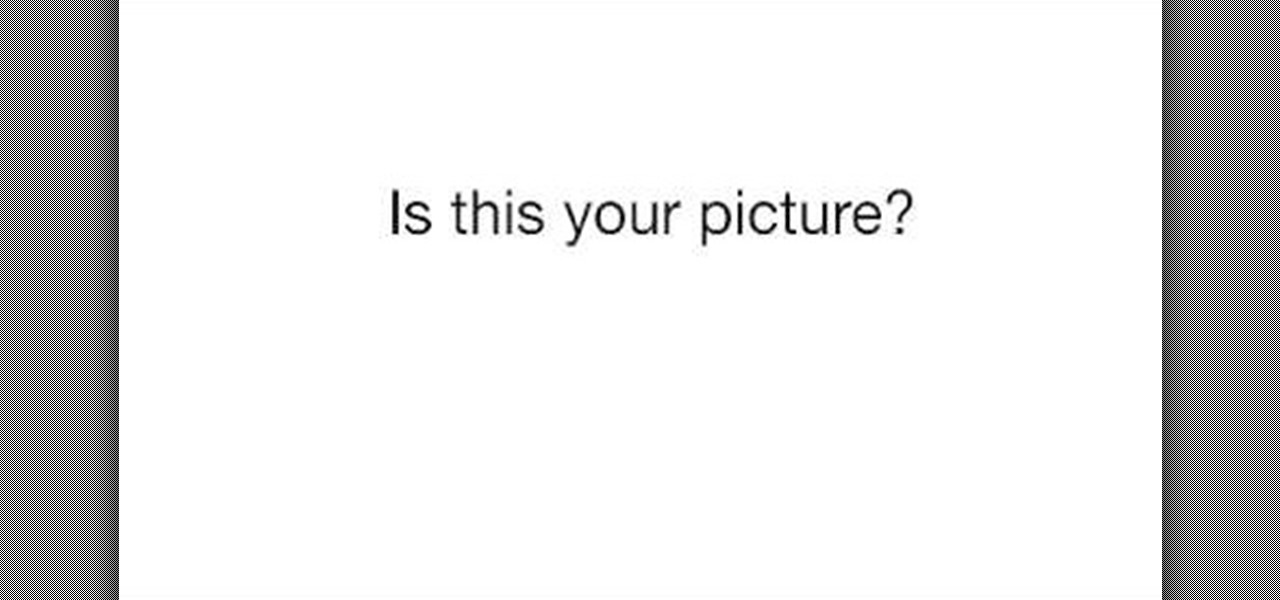
In this episode you will learn how to pronounce questions correctly in the English language. This video is great for advanced, intermediate, and beginner learning to speak the English as a second language (ESL).

This episode goes over how to introduce yourself in the English language. This video is great for advanced, intermediate, and beginner learning to speak the English as a second language (ESL).

This episode helps you learn to speak Tagalog. "Happy Birthday" in Tagalog is "Maligayang bati sa iyong kaarawan."
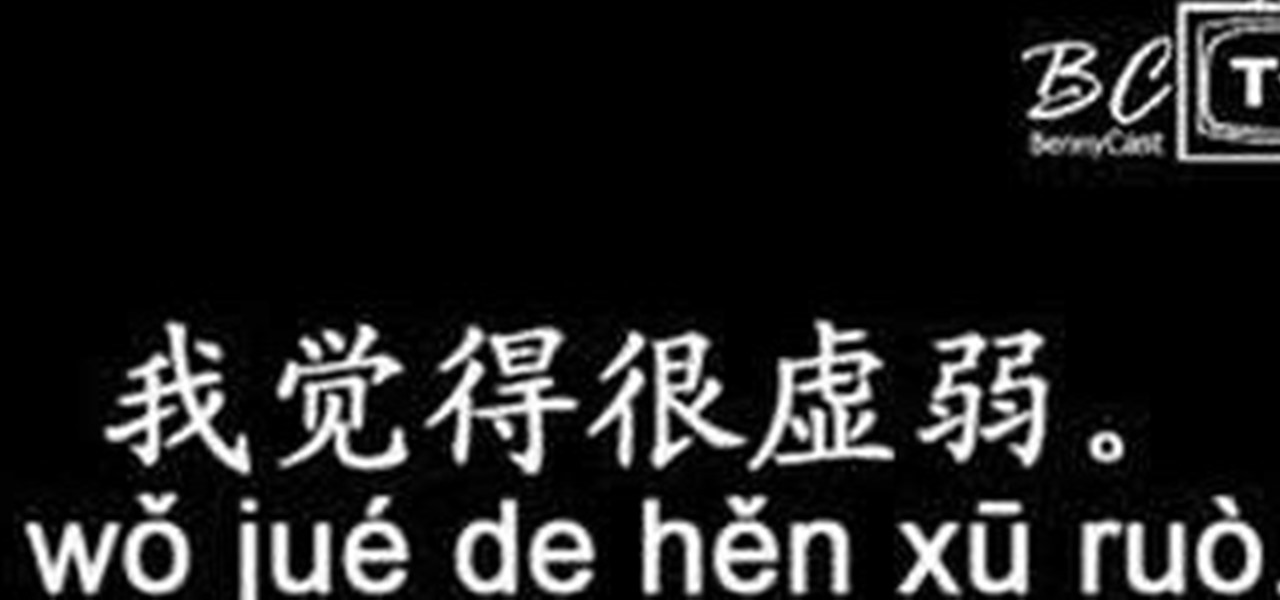
If you need to go to the hospital or need medical attention, watch this video to learn how to communicate in Mandarin Chinese.

Learn how to use a mic to best do a talk over or speak over music during your DJ set.
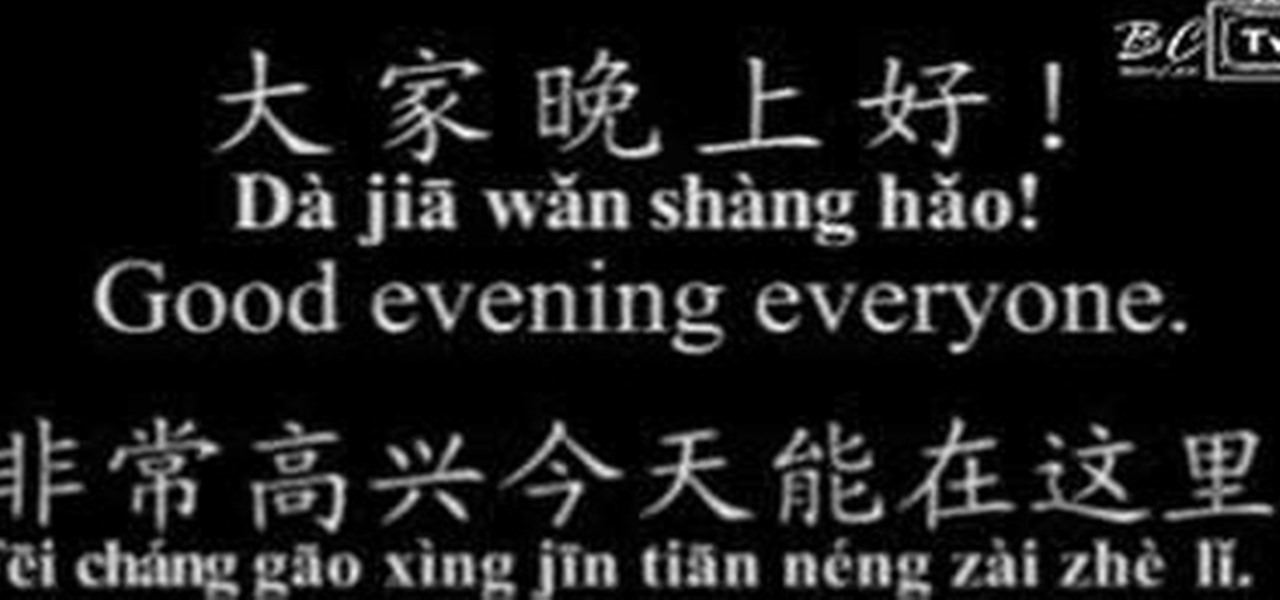
Benny teaches you some greetings and phrases used in public speaking in Mandarin Chinese.

Benny teaches you how to speak to a taxi or cab driver in Mandarin Chinese including how to give directions.

Learn Greek numbers using both visuals and audio examples of written and numerically expressed numbers.

Is the emoji you're using really the one you think it is? While you can use any emoji that looks like it fits what you have to say, it may have been created for a different purpose. On an iPhone, it's easy to find that purpose by retrieving the actual name of the emoji in Apple's operating system.

There's a whole world of hidden iPhone features you might be missing out on, but this little-known tool for iOS is something you should definitely enable so that it's ready when you need it.

The week in AR business news started out with a bang with two bombshell reports that cast a shadow on the AR industry as a whole.

Just when we thought the AT&T partnership with Magic Leap wouldn't really take off until the latter launched a true consumer edition of the Magic Leap One, the dynamic duo jumped into action this week to offer the current generation headset to customers.

This week, we're beginning to see the wide ranging impacts of some of the early iterations of augmented reality hardware and software.

Mixed reality display manufacturer Realfiction has developed a 64-inch display capable of delivering 3D holograms without a headset.

I often read ebooks on my iPhone while I walk, but being glued to my screen is a good way to get run over or cursed at. To save my physical and social hide, I use this trick to get my iPhone to read ebooks and articles out loud, turning my whole text library into de facto audiobooks.

I mentioned in one of my earlier articles something about ghost hackers, and very shortly stated a thing or two of what they do.

Hi again! :) Many people have been asking me to do a lesson about what to say when you visit the doctor in Lebanon, so here's that lesson. So if you're sick, I hope you get well, and I hope you enjoy this lesson and find it useful.

Hi again, everyone! I hope your enjoying this winter. Here are some sentences you might use if you are spending your winter in Lebanon.

The future: that time that lies ahead, unknown and overwhelming. Whether you're an obsessive planner or someone who can't think more than two days ahead, considering the future can be frightening with all of the "what ifs." Don't let the future keep you awake at night—in fact, the less you think about what life holds in store for you, the better off you'll be.

Hi again everyone, In this lesson I will be talking about jobs and their meanings in Lebanese Arabic. Enjoy and feel free to ask about other jobs not mentioned here.

Hi every one! In this lesson I will be talking about Interrogative words like why, what, who, how and so on... I am also announcing the start of the FREE promotion of the Kindle book Lebanese Arabic Phrasebook Vol. 1.

The title pretty much speaks for it's self, basically you'll be putting a smoke bomb inside a candle. Obviously you'll be modifying the candle's appearance but make sure you do at good job at disguising the smoke bomb. Next time someone tries to light the candle, they'll be in for a huge surprise. Check out the instructional video for a full demo.

Hello guys, this lesson is for students and about everything related to studying . I hope you enjoy it.

Hello guys! This lesson is for all of you Football fans out there. I will be talking with my friend Chantal about the World Cup and teaching Lebanese sentences that revolve around it.

As some of you had asked me to make a video explaining how to order food in Lebanon, this is a video dedicated exactly to doing that :)

In this lesson I will teach you the verb "to want" and how to use it in sentences. A few practical sentences translated from english to arabic (lebanese) which you could use around Lebanese people.

Hi again everyone, this lesson will be about the names of body parts in Lebanese Arabic. I hope you will enjoy it and find it interesting. Have fun and don't forget to share it if you like it :)

Learn Arabic or, more specifically, Lebanese through these easy lessons. A few practical sentences translated from english to arabic (lebanese) which you could use around Lebanese people.

Learn Arabic or, more specifically, Lebanese through these easy lessons. A few practical sentences translated from english to arabic (lebanese) which you could use around Lebanese people.

Give your ghoulish guests on Halloween a realistic spooky display of a head speaking inside a magic crystal ball. To make this even creepier, the talking head is the ghostly Madame Leota from Walt Disney's Haunted Mansion. To recreate this Halloween decor, you'll need a flatscreen TV, glass bowl, DVD player, a DVD of Leota's incantation, fake snakes, and some fabric.

This is a video interview how the movie star C. Hemsworth was able to gain a dramatic muscle gain for the movie Thor. just in case you did not see the movie, the actor speaks about his character in the movie and how muscular he needed to be so he can play his role in the movie.

Here's a new lesson, where I will teach you two new letters of the Arabic Alphabet: "Seen" and "Sheen", as well as the Lebanese names of some of the fruits available this season. I hope you'll enjoy it and don't forget to like it and share it with your friends! Cheers :)

Learn Arabic Lebanese through these easy lessons. A few practical sentences translated from English to Arabic (Lebanese) which you could use around Lebanese people.

How to mix joint compound: Uncle Knackers demonstrates the perfect way to mix plaster / cornice cement / joint compound for plasterboard / drywall without making a great big mess and along the way creating a beautiful creamy mix. Speaking of creamy, he also shares with us one of his award winning recipes.

This two part segment from Giant Bomb takes you through the 'Cloak and Daggers' sidequest available in Deus Ex: Human Revolution. To begin the sidequest, you will need to speak with the undercover cop, Jenny. She is located in the northern area of the Detroit and will ask you to uncover information on a crooked cop named O'Malley.

Daylight savings time is here. On November 7th, everyone and everything turned back the clocks to standard time, but how well you adjust to the new time is up to you—

This video will show you how to create a 3D cartoon character using a website called Xtranormal. In the program, you should first pick the scene where you want your action to occur as well as the 3D character which you would like to be present in the scene. You can then type a script and choose a voice for the character to speak. The website will be able to read your script and your character will say whatever you have typed. Next, you can add additional sounds and add actions to the cartoons...

This video tutorial speaks about how to create a dramatic effect to an image using only Camera Raw in the Bridge program of Photoshop. In this example, the picture was first brought into the program and the fill light was turned upwards in order to lighten up the dark foreground. The white balance of the picture was changed to cloudy to add a nice effect and the color temperature was changed to make the picture appear warmer. The various parts of the picture can then be changed individually b...

This isn't your ordinary canoe. It might not be a canoe at all. But it's roughly shaped like one, only the ends have a small splash cover on the bow and stern decks not typically seen on canoes. But that's not the point, the point is you can recreate this cool paper boat with only one sheet of origami paper. If you know the name of this type of boat… speak up!