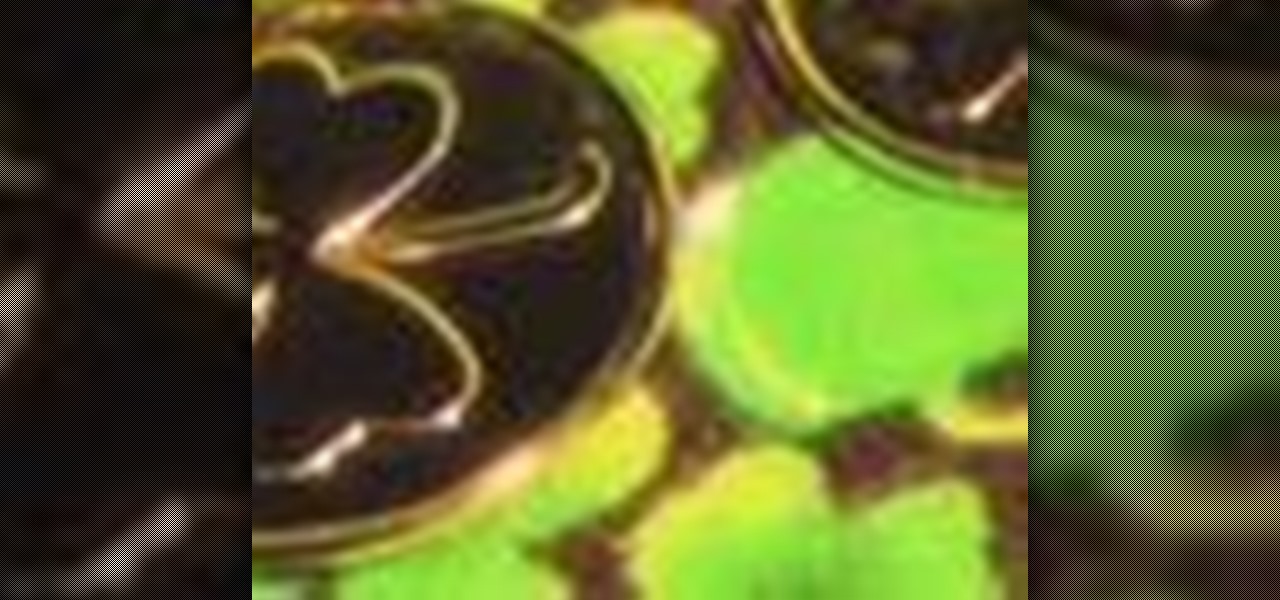Here's a routine that I'm sure all of us smartphone users go through at least several times a day. You notice your Samsung Galaxy S4's notification LED blinking, grab your phone to see what it is, and enter your PIN. Only instead of anything important, you find that it's just some online store enticing you with sales promotions, or some other email that you could have easily done without.

Sometimes, doing the right thing is way more difficult than it should be, like trying to return a lost smartphone. Despite having the best intentions, it's often hard to track down the rightful owner, especially if the device is armed with a passcode. On the other hand, there are plenty of people who see an unattended iPhone or Samsung Galaxy S3 as a chance for profit. In 2011 alone, the number of lost and stolen cell phones in America was worth over 30 billion dollars. That's right, billion....

McDonald's is probably the most recognizable fast food chain in the entire world, with over 34,000 restaurants in more than 100 countries. In may not be the healthiest place to get a meal, but like millions of kids in America, I grew up on McDonald's unquestionably delicious products—and I'm still alive.

Tea has been around for thousands of years, and as a result, tons of customs and ceremonies have sprung up around its consumption. Some cultures take their tea plain, while others put things in it. Sometimes there are special tea-holding vessels, other times not. Maybe there will even be special foods meant to be eaten with tea. However, in America, our appreciation of tea has waned. For many, iced tea is their biggest source of tea consumption, and it's imbibed with no ceremony whatsoever in...

People take their Black Friday shopping seriously. Some of them are even willing to fight over it. Every year the stories get crazier and crazier, and someone always gets hurt (or even killed).

Since it's October and Halloween is fast approaching, it's time for a series of articles on how to make the coolest Steampunk Halloween decorations for your home! In this installment, we'll look at some jack-o'-lanterns, skulls, and a few other things that are easy to Steampunk, but will still keep that "spooky" Halloween feeling.

To become an American citizen you would first have to fill out an application, then take a naturalization examination. Providing that you have been a legal resident in the U.S. for more than five years, you would then have to appear at a court hearing. You have to be eighteen years old, have good moral character, and be loyal to the United States. You would need to know how to read, write, understand and speak the English language; and have a general knowledge of our country's history, our go...

Accents are not only fun but attractive too, when done properly, at least. Work on your Irish accent, practicing the inflection and sound of consonants and vowels. Impress your friends with your new accent.

Giving a speech in front of a large crowd doesn't need to be the nightmare everyone imagines it to be. We speak to many people every day and yet it is still very common for a person to be nervous when delivering information in front of several people. This fear can be overcome by practicing how to give a speech and being prepared.

This video is about a particular pool or snooker game shot technique called "Shooting or Going around the Angles." The presenter, with a alias name of 'Forcefollow', first describes a particular 9-ball pool game situation that would require this technique, using a computer generated picture image to show an overhead view of the pool table, with the pool balls in question placed at certain locations within the table and showing the various angle trajectories paths of the desired ball to be str...

Here is a quick and easy look using one HiP duo. This eye shadow duo can be used many ways, but this one is flattering on anyone and it uses the full pigmentation of the Duo.

A lot of the English you hear in the real world isn't taught in the classroom. Swearing is important to know about if you're going to speak English. In this ESL how to video, you'll learn about the difference between 'bitch' and 'slut' which many ESL speakers confuse. If you look in many dictionaries, 'bitch' is defined as a female dog, so many ESL speakers think when you refer to a female woman as a 'bitch' that she has sex with any male, but this is totally wrong. Watch this how to video an...

Learn how to play "Heartless" by Kanye West Ft. T-Pain, an acoustic guitar tutorial. Follow along with this demonstration, tabs and lyrics here:

If you're a fan of sending audio messages on your iPhone, you might be disappointed when tapping the microphone button in the Messages app on an Apple Watch. You'll see it when crafting a message, but it won't send any audio because it's for Dictation, which turns your speech into text. If you'd rather use it to compose and send audio clips, there's a way to do just that.

Apple has a sterling reputation when it comes to managing its supply chain; it's where CEO Tim Cook proved his mettle to succeed Steve Jobs. Now, the company has made a strategic investment with a supplier that will be crucial to its future plans for AR wearables.

Apple's stock keyboard for iPhone has gone through many changes over the years. Some have been significant, and others more subtle. Overall, most of these updates have been fairly obvious, so you're probably already using them — but there are more than a few interesting features that were slipped in under the radar that you may not know about.

Apple released iOS 13.5 for iPhone on Wednesday, May 20. The update came just two days after the company seeded beta testers iOS 13.5's GM (golden master), the build everyone would get if all went well. While only available to beta testers, the GM is the same software as iOS 13.5's stable release.

Apple just released iOS 13.5 for public beta testers today, Monday, May 18. The GM (golden master) for iOS 13.5 arrives just three hours after Apple released it to iPhone developers, and 12 days after the release of iOS 13.5 dev beta 4.

Apple just released iOS 13.5 for iPhone developers today, Monday, May 18. This GM (golden master) update comes 12 days after the release of iOS 13.5 dev beta 4, which introduced updated COVID-19 exposure notification logging settings and the ability to share your Medical ID with first responders when placing an emergency call.

Apple released the third public beta for iOS 13.5 today, Wednesday, May 6. This latest public beta update comes exactly one week after Apple released iOS 13.5 public beta 2, which, among other things, introduced Apple and Google's joint COVID-19 exposure notification API. Public beta 3 updates that settings page to show a more detailed "Exposure Logging" option instead.

Apple released the fourth developer beta for iOS 13.5 today, Wednesday, May 6. This update comes one week after the release of iOS 13.5 dev beta 3, which introduced Apple and Google's joint COVID-19 exposure notification API to iOS for the first time. Apple updated that settings page to now include an "Exposure Logging" setting instead.

The Home button on an iPhone does a lot. That's not necessarily news for anyone who's ever owned an iPhone with a Home button, but what you might not know is that it's capable of so much beyond the standard everyday functions. So if you have an iPhone 7, 8, or the new SE model running iOS 13 or later, keep reading to learn about 17 secret Home button tricks you're missing out on.

During a meeting in real life, you could ask non-essentials to exit the room temporarily so that you can speak to just a few privately, but now that conferences exist online, it requires a bit more finesse. You could start a new video call on Zoom or remove individual participants, but that makes it hard for those who left to join again. But there is a feature where you can just put some users on hold.

There are times when leadership is tested. This is one of those times. As government and business leaders around the world are grappling with the unfolding coronavirus pandemic, the real-time responses to the crisis from many leaders have been great and, at times, less-than-optimal.

Some of the leading big tech companies are still working in the lab on actual products, but at least some of their leadership did have some thoughts to share on the future direction of the technology this week.

Google brought its official dark mode to Android 10 not long ago, but it might take a while for all apps to support the new feature. That doesn't mean you have to wait around for each app developer to add dark mode — just follow this guide to learn how you can force all apps in Android 10 to use dark mode.

When Facebook launched its first hardware products last year, the Portal and Portal+ smart displays, the company mostly touted its video-calling features as it faced off against Amazon and its Echo Show.

The latest official update for iPhone, iOS 13.2, introduced 22 new features and changes to the iOS 13 era, building off the improvements brought by iOS 13.1 and iOS 13 proper before it. It's time to take our first peek into what's next for iPhone and iOS, as Apple releases iOS 13.3 developer beta 1 today, Tuesday, Nov. 5.

The wait is finally over. Apple just released iOS 13.2 for iPhone, the latest update to this year's iOS 13 release. The update contains a slew of exciting new features, such as Deep Fusion for 2019 iPhones, a suite of new emojis, the long-awaited Announce Messages with Siri, among many, many others.

Apple's latest update for iPhones, iOS 13, introduces over 200 new and exciting features. Many of those changes come to Siri, resulting in a better, more useful version of the digital assistant we've known for years. If you simply look at iOS 13's webpage, however, you wouldn't realize just how much Siri has changed this time around. We're here to fill in the blanks.

iPhones with Face ID all retail for at least $999, which many still believe is just too much for a smartphone. But that's okay, because Apple just introduced the iPhone 11 for roughly $700. It's not necessarily the best value, though, because the iPhone 11 already has some stiff competition in this price range.

We're basically living in the future, so let's work like we are. For decades, we have, without question, opened a word processor like Pages, and clicked or tapped our way to starting a new document. What's wrong with that? It's unnecessary. We all have a digital assistant living in our iPhone, one that can start up a new Pages doc by verbal request.

Navigating and editing text is an essential part of any operating system, and with iOS 13, Apple has made some significant changes. Some things remain the same when working with text, but there are many updates to moving the cursor, scrolling, and selecting, cutting, copying, pasting, undoing, and redoing text.

While Magic Leap has remained mostly silent regarding its plans for its Magic Leap One successor, the software team continues to makes strides with improvements to the device's Lumin OS and SDK.

The longer it takes Apple, Snapchat, Facebook, and other tech giants to build their own version of augmented reality headsets and smartglasses, the longer runway of practical experience Microsoft gains with the HoloLens and its sequel. The latest example: AR cloning.

A new profile on Apple's exiting design chief Jony Ive, the man behind many of the company's most successful products, paints a fuller picture of what led to his departure.

After a rough run of news, smartglasses maker North still has the confidence of investors, as evidenced by its latest round of funding.

You can almost detect the collective breath-holding of the augmented reality industry as it waits for Apple's inevitable entry. A new Apple wearable built with augmented reality technology is likely the device that will finally make the smartphone take a backseat.

While the long awaited HoloLens sequel is scheduled to arrive later this year, Apple may force Microsoft to share the AR wearables spotlight, if reports of the company's first entry into smartglasses territory end up coming to fruition.

Gboard has come a long way from its roots as the "Google Keyboard" in the earlier days of Android. It's now the most popular, feature-rich, and useful keyboard app on the market. Google even includes quite a few themes right out of the box for Gboard — but what if you could have even more?