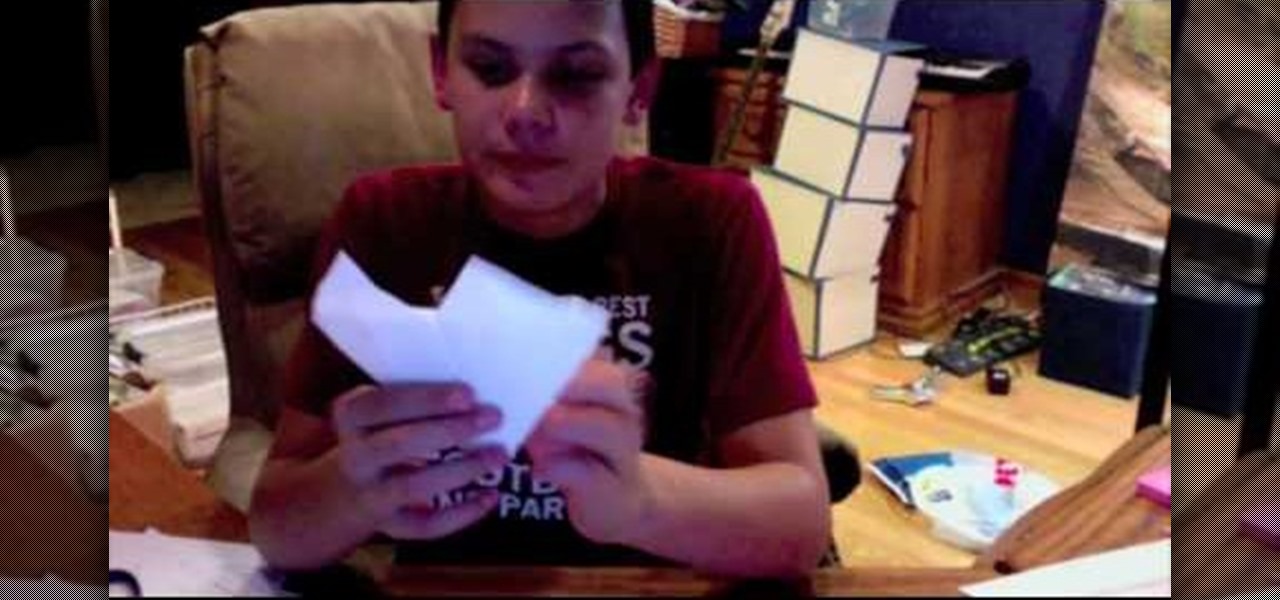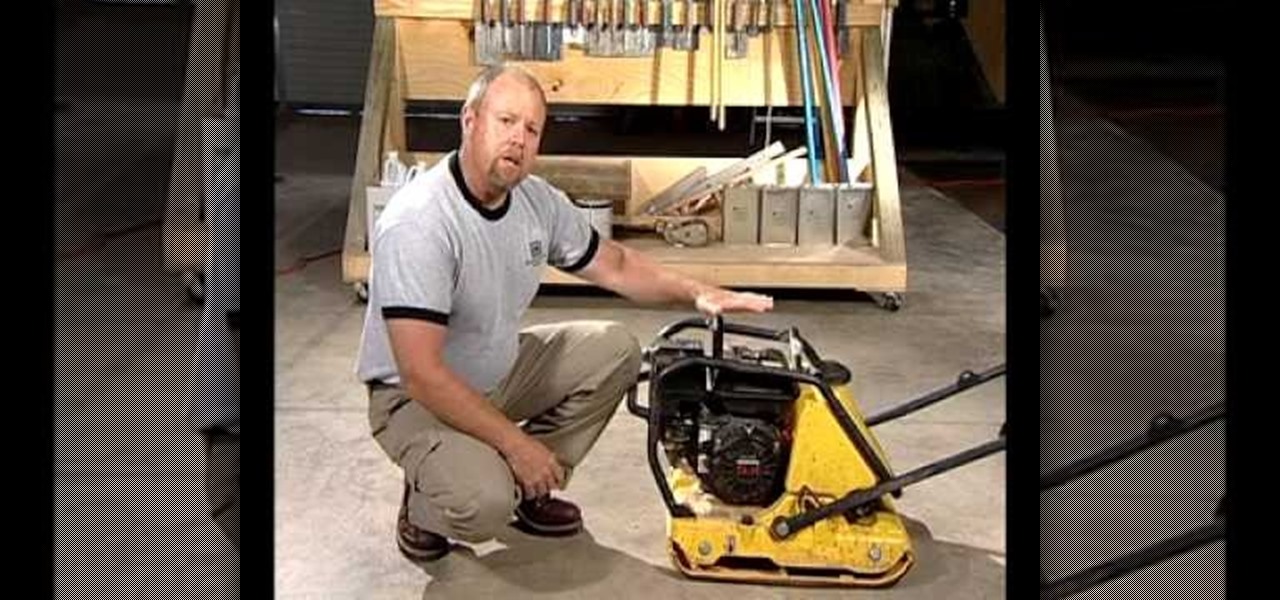Check out this cinematography tutorial video that demonstrates how to use the GY-DV5100U Professional DV Camcorder. JVC has upgraded the camera's features and digital processing circuits to meet the requirements of a growing number of broadcasters looking for cost effective alternatives to the over-priced tapeless solutions of other manufacturers. This video is great for cinematographers and filmmaking aficionados alike. Learn all the functions and settings on the GY-DV5100U with this instruc...

In the following series of videos we will establish a particle stream that is then used to create a surface that evolves over time in Houdini 9 software.

In this tutorial, learn to setup private properties(variables) and private methods(functions) with your PHP OOP programming. This tutorial will have the file logger run through some private methods. Check it out and open the door to the world of PHP programming.

In this clip, you'll learn how to get navigate and use the basic features and functions of the Symantec Altiris Client Management Suite. It's easy! So easy, in fact, that this helpful how-to can present a complete overview of the app in just over three minutes. For more information, including detailed, step-by-step instructions, take a look.

This tutorial shows you how a stylus pen and graphics tablet (such as the Wacom tablet) can be used to interface with the various features and functions of Mudbox 2009. Use your pen and tablet to create 3-D imagery and models in Mudbox 2009!

It is possible to convert your Excel spreadsheets into a PDF file by using your PC's Print Manager and Save As functions. This video shows you a step by step to create a password-protected PDF version of your Excel file.

Need some help figuring out how to use the Talking Tom Cat app on your Apple iPhone? This video tutorial presents an overview of the app's essential functions and features. For more information, including detailed, step-by-step instructions, and to get started using Talking Tom Cat on your own Apple iPhone 3G, 3GS, 4 or iPod Touch, take a look.

Learn how to utilize the empty expansion slots to add new functions and features to a Windows or Linux PC. This brief video tutorial from the folks at Butterscotch will teach you everything you need to know. For more information, including detailed, step-by-step instructions, and to get started understanding and using hardware expansion slots yourself, take a look.

In this clip, you'll learn how to create Navi'i-style eyes (with special attention paid to the irises and pupils) with Adobe Photoshop CS5. Whether you're new to Adobe's popular raster graphics editor or a seasoned designer looking to better acquaint yourself with the new features and functions of the latest iteration of the application, you're sure to benefit from this free software tutorial. For more information, watch this video guide.

Want to create a photo effect reminiscent of the film 300 in Adobe Photoshop? This clip will walk you through the process. Whether you're new to Adobe's popular raster graphics editor or a seasoned designer looking to better acquaint yourself with the new features and functions of the latest iteration of the application, you're sure to benefit from this free software tutorial. For more information, watch this video guide.

In this clip, you'll learn how to create a simple image overlay effect for title text and headers in Adobe Photoshop CS4 or CS5. Whether you're new to Adobe's popular raster graphics editor or a seasoned designer looking to better acquaint yourself with the new features and functions of the latest iteration of the application, you're sure to benefit from this free software tutorial. For more information, watch this video guide.

Masking and keying are two of the more basic and important functions of Adobe After Effects. This video will teach you how to use them quickly and easily, using a little Counter Strike video as an example. There is no narration, but the material is simple enough that you should still be able to follow along.

Want to give that special someone your heart (and maintain vital functioning)? With this guide, you'll learn how to make a folded-paper hearts with origami, the traditional Japanese folk art of paper folding. For more information, including a step-by-step overview of the folding process, as well as to get started making your own colorful paper hearts, watch this free origami lesson.

If you use Microsoft Excel on a regular basis, odds are you work with numbers. Put those numbers to work. Statistical analysis allows you to find patterns, trends and probabilities within your data. In this MS Excel tutorial from everyone's favorite Excel guru, YouTube's ExcelsFun, the 85th installment in his "Excel Statistics" series of free video lessons, you'll learn how to construct confidence intervals for proportions using NORMSINV function and other formulas.

If you're not sure what's wrong with your PS3, then a little troubleshooting should be done. If it's your DVDs that aren't playing properly, it may be the PlayStation 3's Blu-ray Disc drive. This video shows you exactly what the functioning PS3 Blu-Ray player should look like when inserting discs. If your's isn't working like this, then it might need replaced.

Droid Wizard gives a basic tuturial of sending a text message on the Motorola Droid. The video shows how to access the text message functions on the Multi-touch.

You've forgotten your iPhone passcode. Don't fret! There is a way to temporarily circumvent the passcode, in a matter of seconds. By launching the 'emergency call' function and double-tapping the home button, you can quickly through to your system. For details, watch the video.

Thiamine, aka Vitamin B1, keeps your body fully functioning and ready to move!

In this video tutorial dedicated to the Google's Gmail, you'll learn how to set up Gmail to retrieve mail from a second email account. This tutorial also looks at how to set up labels and filters, and explains the Gmail Archive function and Gmail Conversations. Become an advanced Gmail user with this video tutorial!

This video tutorial takes a look at the cut, copy and paste functions and how to use them on a Windows PC. If you don't know how to use the cut, copy and paste tools, you'd be well served to take a look. Get started using cut, copy & paste with this how-to!

This brief instructional video, which demonstrates how to create a table of contents in OpenOffice writer, is for those who are (or thinking about) writing a book in OpenOffice Writer. It's also for those who have done the same thing in Microsoft Word but don't exactly know how to perform the same function in OO. See how it's done with this video.

This video card making tutorial shows how to make a name placard, great for social functions. Also demonstrated are how to use a Cuttlebug embossing machine and how to replicate the stamp kissing technique. Watch this instructional video and learn how to make a name card placard.

A cow's tail might be in the way of a variety of veterinary procedures or other practical functions. In order to get the tail out of the way, the cow's tail may be tied. Learn how to tie a cow's tail for surgical or any purpose without hurting the cow or damaging the bones by watching this video veterinary tutorial.

Watch this iPhone tutorial video to learn how to use the new web clips function, which lets you save a shortcut to a Web site right to your iPhone desktop. Saving websites to your iPhone desktop will be easy even for new iPhone owners after watching this how-to video.

An instructional movie on how to operate your Ariens snowblower. There is a complete function list at end of the video.

BPS golf instructor Steve Bishop discusses how to put your hands on the club properly to form a neutral golf grip. This grip video is different from his first. He goes into more detail about the function of the grip and some finer points not usually discussed.

Watch this video from the Concrete Network to learn proper use and function of concrete grinders on decorative concrete floors.

Watch this video fromt the Concrete Network to learn proper function and use of the vibratory plate compactor tool for preparing the concrete subgrade before placing the concrete. This is done to provide a stable foundation for the new slab as well as provide drainage.

Watch this video from the Concrete Network to learn the proper function and use of the moisture test, calcium chloride test, and pH test when pouring a concrete overlay or epoxy.

Watch this video from the Concrete Network to learn the proper function and use of the mix-n-go tool, which is used to mix small amounts of concrete.

Watch this video from the Concrete Network to learn the proper function and use of the laser level or builder's leveling tools for forming a concrete slab.

Watch this video to learn the proper function and use of the HVLP (high volume low pressure) cup gun tool. This is used for staining concrete surfaces to create vibrant colors and intricate designs.

Watch this video from the Concrete Network to learn the proper function and use of the hopper spray gun tool.

Watch this video from Concrete Network to to learn the proper function and use of the gauge rake and smoothing paddle tools used for leveling concrete.

Watch this video from the Concrete Network to learn the proper function and use of the fresno tool.

Watch this video from the Concrete Network to learn the proper function and use of handheld concrete grinders and blades, used for making detailed cuts in concrete.

Sandblasting has a bunch of functions. It can be used to soften rough surfaces, roughen soft surfaces, take off unwanted surfaces, or shape a surface. If you're curious about the process and wish to try it yourself, you can check out this video to learn how to sandblast glass with experts at the Corning Museum of Glass.

Learn how to use the iStore (the iTunes WiFi music store) functions on the new iPod touch.

You may be surprised to learn that your vegetable peeler can serve many functions - this video will show you.

Matt, the Shirtless Apprentice, follows up his last segment on syncing timecode for a multi-camera shoot with a quick explanation on how to utilize this technique in the edit. Learn how quick and easy multi-camera editing can be when using the multicam function in Final Cut Pro.