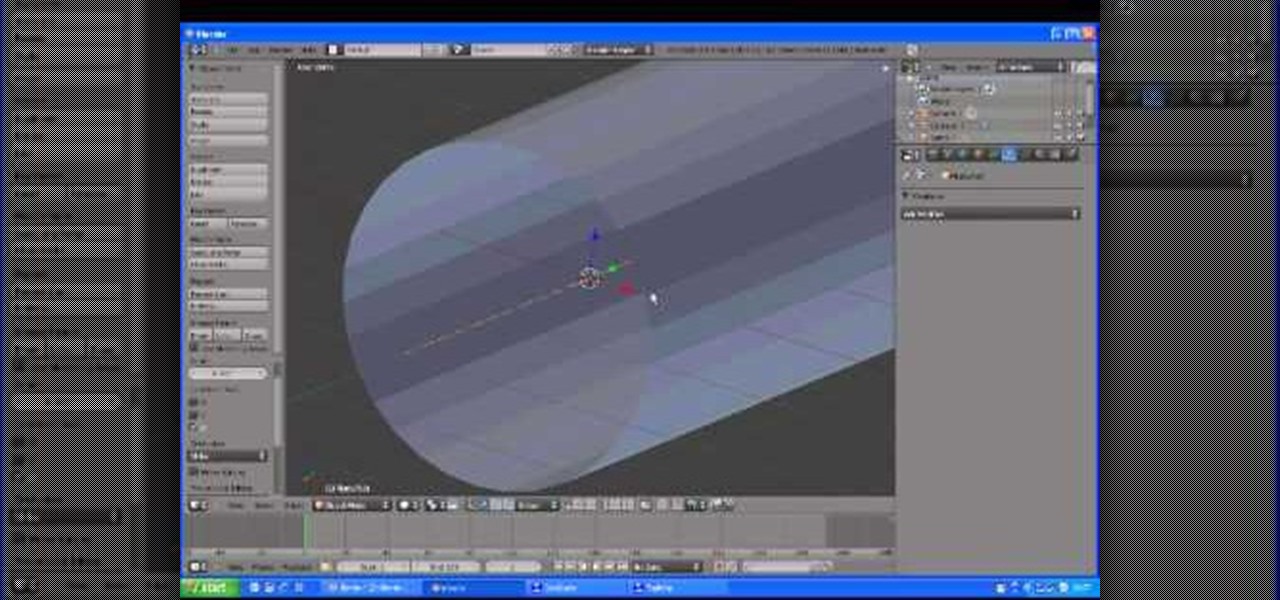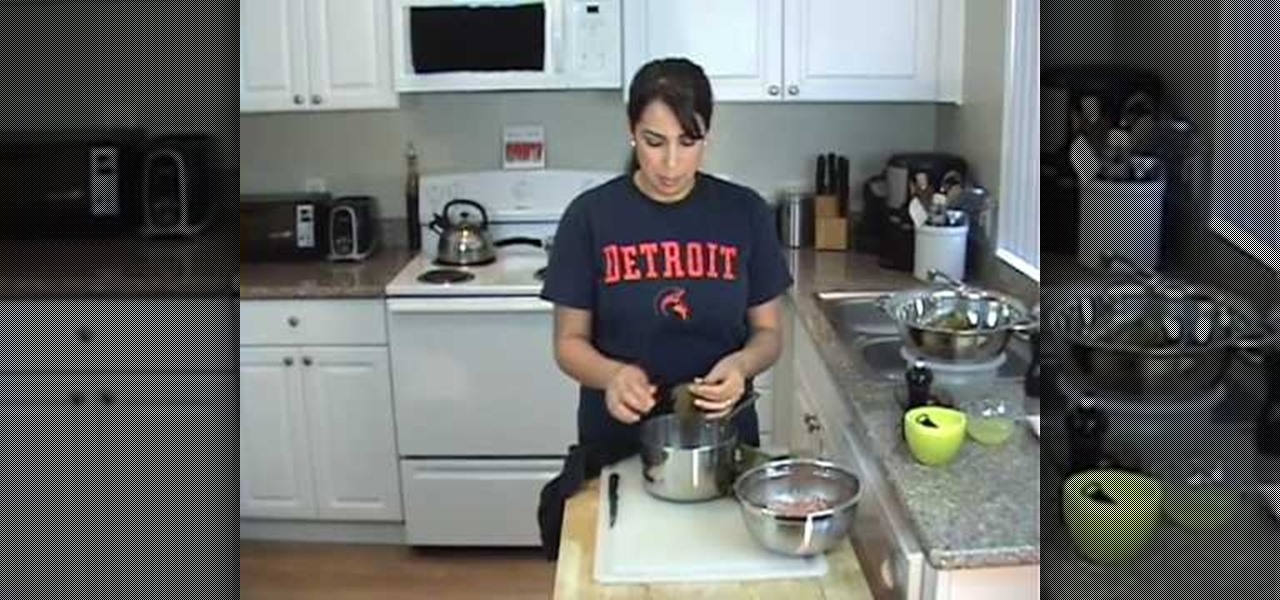In this how-to video, you will learn how to replace a hard drive in a 2008 Macbook Pro. Make sure you use the proper anti-static precautions before replacing the device. You will need a T6 screwdriver and a Phillips screwdriver. Make sure you transfer your data from the old drive to the new one before installing. Shut down the computer, close the lid and turn the laptop over. Remove the battery cover and battery. The hard drive is held by a plastic retaining bar. Loosen the screw holding the ...

It only takes 15 minutes to install new RAM in a Macbook Pro. Before starting, remember to make sure that the power is off. Turn it over and release the latch in the left hand side. This will release the door and expose the battery. Remove the battery. With a #00 Philips screwdriver, remove 4 small screws lined up on the top of the opening. Next, remove the other 4 screws on the other side next to the hinge. When that is done, remove the cover. You will see the RAM directly in the middle. On ...

To install a hard drive in a 13" (13 inch) Macbook Pro laptop computer released in 2009 you will make sure to first transfer all data off the drive then discharge any static electricity from your hands making sure your are in a static free work environment. Next you will remove the old hard drive, to do this flip over the laptop and remove the 10 screws around the edge of the device with a #00 Phillips screwdriver starting with the three longer screws on the top right. Next, lift off the bott...

In this how-to video, you will learn how to install a hard drive into a 17" Macbook Pro. Make sure you use the proper anti-static precautions before going on with this procedure. You will need a pry tool, a Phillips screwdriver, and a T6 screwdriver. Make sure you transfer your old data into the new drive before installing. Shut down the computer and flip the laptop over. Unscrew the ten screws around the bottom. Now, remove the cover. You will see the hard drive at the lower right. Loosen th...

Benson Trenh and Mark Norris show viewers how to build a bottle rocket using common household items. To build this creation you will need tape, a hole puncher, scissors and string. Also use a black plastic bag, or any color, for the parachute! Cut the black plastic bag into a square, any size you would like! Next, take the square and punch a hole at each edge of the square and string the string through the hole tying a knot. You should now have the parachute! For the body of the rocket, get a...

Everybody loves dogs, but not everybody can own one. Although… everyone can own and enjoy a painted dog. And if you want to learn how to paint a puppy dog yourself, this is the video tutorial for you. Make sure to pause the video after each step and look at the screen every few seconds while you are drawing.

Check out this six-part video lesson on shaving for men. This covers the most uncomfortable places to shave on the body. Body shaving can be sensitive, so do so with caution. Yes, you WILL learn how to shave your private parts with this video.

Watch this video tutorial from the Polish Guy to see how to polish an Andersen Door Handle using Simichrome. In this demonstration we use Simichrome to polish an Andersen Perma-Shield Frenchwood hinged patio door’s brass entrance handle. The tutorial includes a detailed work instructions and best practices.

Watch this video tutorial from the Polish Guy to see how to polish a chrome faucet fixture. In this demonstration we use a Faucet & Fixture Care Kit that includes Simichrome and Flitz Faucet & Fixture Wax to polish a chrome bath tub faucet spout.

This automotive video series covers "What to Look Out for" before buying a Volkswagen bug. The first video shows you the first few sections that you should inspect before purchasing a classic VW.

How cool is the time vortex effect in the opening titles of the BBC's Doctor Who? If you would like to know how to recreate that FX for your own video, watch this Blender 2.5.7 tutorial. The technique covered in this video can also be used to model a roller coaster track.

Mumford and Sons and their hit song "Little Lion Man" have officially arrived since the Grammies, and if you don't know how to cover this song you're going to be underequipped to impress fellow cocktail-party guests. Watch this video for a silent but comprehensible guide to playing "Little Lion Man" on piano.

Whenever hairdressers hear "give me Victoria's Secret hair" from their clients, they immediately know what it means. We're talking cover girl hair: The enviably voluminous, just-took-a-roll-in-the-hay, just knocked boots, sexy goddess look. And what girl doesn't want to look like Sophia Loren?

This tutorial covers the basics of manipulating audio in Final Cut Pro by using keyframes. Add fade outs, fade ins, adjust the volume up or down, and even edit out the sounds of breathing or other small flaws in sound.

First things first: The Mat is a large, well, mat that acts as a fondant tool for pastry chefs. You roll the fondant on, flatten it, and use the mat to apply the fondant layer evenly to your cake.

"Tears in Heaven" by Eric Clapton is a beautiful, hearbreaking song about his deceased daughter, and can make just about anyone cry when they hear it. It sounds really good on solo piano, and this video will teach you how to play a perfect cover version of it for that instrument.

Get a red cabbage from the grocery store, and tear up about two or three leaves and put them in a glass jar. Cover the leaves with water and microwave, then strain out the leaves. You can mix the extract with different household chemicals and watch the color change!

If you're looking for how to make the perfect cosplay prop, this tutorial is for you! You can construct your own replica keyblade! You'll need some heavy craft foam to sketch out the keyblade design, and then a sharp craft knife to cut it out. Then cover it and paint!

Want to create some really killer track effects for your project in Pro Tools? This tutorial covers how you can make your audio and instrumental tracks sit well in the mix, and add certain special sound effects to your final project.

A fan of Drake's music, Thank Me Later or just like the way the album art was done? This tutorial shows you how to go step by step to create the same kind of effect using the free photo editing software GIMP.

In this video tutorial, we learn how to arrange art around a circular grid when designing a CD cover in Adobe Photoshop CS5. Whether you're new to Adobe's popular raster graphics editor or a seasoned designer looking to better acquaint yourself with the new features and functions of the latest iteration of the application, you're sure to benefit from this free software tutorial. For more information, watch this video guide.

Looking for an easy way to find and fix missing cover art in iTunes? With the right technique, it's easy. So easy, in fact, that this home-computing how-to from the folks at CNET can present a complete overview of the process in just over a minute. For more information, including a complete demonstration detailed, step-by-step instructions, take a look.

This video covers the Expo plugin in Ubuntu Linux, which is similar to the Exposé feature in Mac OS X. The Expo feature can be found in the Advanced Desktop Effects Manager. Once you enable it and tweak the options, you'll be able to view multiple workspace areas at once and manipulate your running programs between them. Check out all of the other desktop effects.

If you're looking for tips on how to prune roses bushes, there's no one better than rose expert Muriel Humenick to show you how it's done. First, she shows you the proper pruning tools you'll need for the rose garden, and the main tools are bypass pruners, but there are others, like loppers, goatskin gloves and an elbow and arm cover. Now that you know the pruning tools, watch and learn the rose pruning process

During the summer, lace shawls become uniform for many fashionable women who want to cover up slightly during those nippy summer nights or jaunts out by the chilly ocean but don't want to compromise their style. Lace shawls, which are composed of many delicate patterns with holes interspersed for breathability, fit the bill just right.

In this video tutorial you'll learn how to play the Three Dog Night version of Hoyt Axton's "Joy to the World" on the ukulele. This video lesson covers both the song's chords changes and various strumming patterns. For more information, and to get started playing Three Dog Night's "Joy to the World" on your own ukulele, watch this helpful video guide.

Forget about art imitating life; abstract and caricaturized expression is the way to go (and definitely the wave of the future).

Iyaz is the next singing sensation to emerge from the Carribean, and his hit single "Solo" is awesomely catchy. This video will teach you how to play it on the piano or keyboard quickly and easily. The video only shows the left hand part because that is the backbone of the song, and the right-hand part is up to you to interpret as you see fit.

This is an easy way to upload AVI video from USB or other media using Windows Vista or Windows XP to the Sony PS3 (Playstation 3). It does not require any downloads. All the software you need is already included in Windows Media Center.

If you're looking for a plant that will add color to your landscape as well as work well in smaller areas, a Japanese maple might be what you need. There are a variety of different maples that exist and each one has their own benefits for being planted in a yard.

This clip covers how to use Adobe After Effects to animate 3D text generated in MAXON C4D. Whether you're new to MAXON's popular 3D modeling application or are just looking to get better acquainted with Cinema 4D and its various features and functions, you're sure to enjoy this free video software tutorial. For more information, and to get started using this trick in your own Cinema 4D projects, watch this 3D modeler's guide.

In this clip, learn how to paint your nails in a patriotic style for this Fourth of July. Celebrate your country with these cute American flag fingers. This video will break the process down for you and you just repeat it on each little piggy you feel like decorating. Have fun!

If you are pulling your clothes out of your high efficiency washer, and find they are soaking wet, you have a problem. There are a couple of easy ways to help fix this problem, before calling in a professional.

In this clip, learn how to grill a perfect salmon and cover it in a red wine BBQ sauce. Bobby Flay shows you exactly how to become the ultimate pit master and shock your friends with this fabulous new taste. Don't you just love summer BBQ season?

In this clip, learn how to make a Greek specialty: meat stuffed grape leaves. These yummy snacks are easy to put together and provide tons of snacking enjoyment - not to mention they cover tons of food groups! Mix it up and add meat to this typically vegetarian side dish for a fun new flavor. Enjoy!

There are a lot of different software options for modeling 3D. A lot. This video uses Cheetah 3D for Macs, and outlines the use of materials and lighting in 3D modeling. It only covers the basic use of each, so once you've watched this video, check out some of our other, more advanced tutorials to start making some seriously cool models.

Shape keys are one of the most basic and important parts of making 3D graphics. This video will teach you how to use them in one popular 3D modeling suite: Blender. Also covered are how to apply your shape keys in animations and in the game engine that your graphics will be running in.

Bass have to be able to see your lure to be able to bite it. This video features a former bass guide explaining how bass see some different types of lures, and how to use different types of lures to make sure that the bass are seeing what you have to offer. He also discusses spinner baits extensively, covering technique and proper timing for using them.

In this tutorial, learn how to finish your clothing projects off right with seams 101. This video will walk you through how to sew the perfect seam on any sewing machine. This clip will cover the following seams:

Looking for an easy way to meter of your Internet bandwidth usage? This free video tutorial from the folks at CNET TV has got you covered. It details two freeware applications — one for Microsoft Windows, one for Mac OS X — that will help you keep track of your bandwidth usage. For the specifics, and to get started monitoring your own Internet usage, watch this helpful how-to.