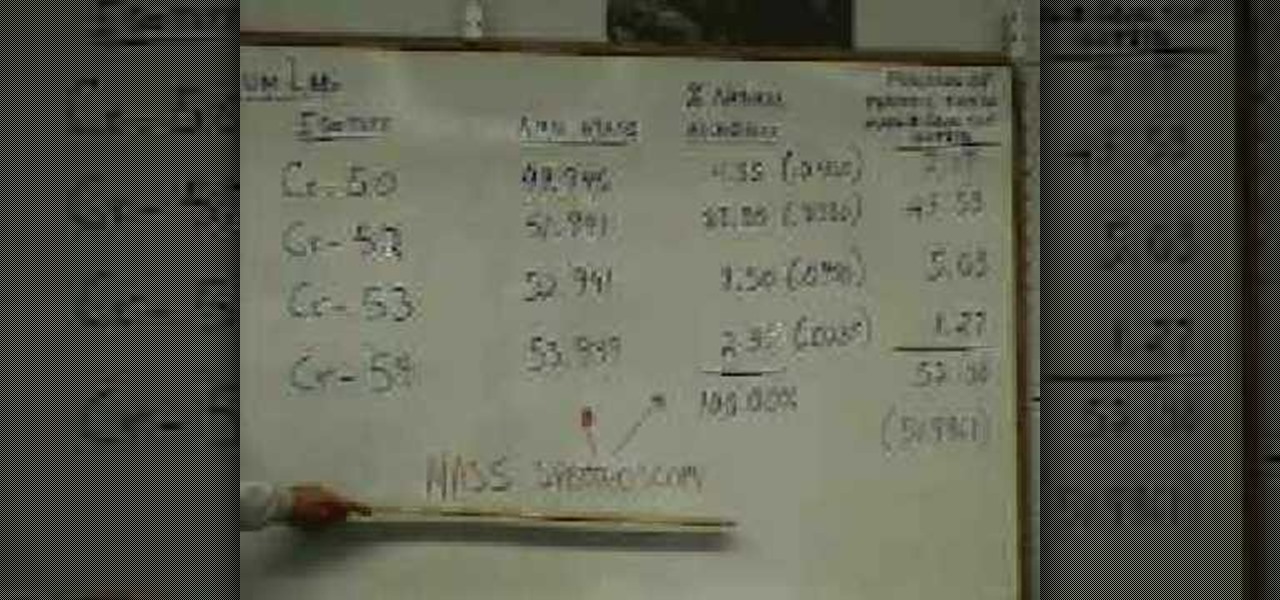Importing entire folders of music files into FL Studio is a much more convenient way of importing files than one by one. This method imports an entire folder of samples or sounds for instant and easy access opposed to one sample at a time (wav, mp3, or whatever you may use). Watch and see how to import folders of music files easily in Fruity Loops (FL Studio).

The Canon 5D is a wonderful camera for shooting HD video footage, but one thing it isn't great at— sound. In order to get great quality audio, you're going to have to use an external sound recorder. If you want professional grade sound, you have to use professional equipment. You need to make sure your sound recorder has a sampling rate of 96 KHz at 16 bit resolution or better.

To start off the process of publishing your access database online we first look at a sample MS ACCESS database with typical formats and a online searchable application where users can search by library name or city and get details of the library. There are 3 steps to publish the database. The first step is importing data which can be done through clicking on the file menu and then click on import data through a Microsoft Access Database. Now select the file you want to import through the bro...

Learn how you can remove the blue haze from photos in Photoshop with this tutorial! 1. Select any image and right click on the menu click on Levels. 2. Select each and every channel and set input levels for red, blue and green and see the preview of the image. Set as RGB in Channels. 3. Now, click on "Sample in image to set gray points" and click on the area of the image which need to be set gray click on ok button. 4. From the picture icons select eye dropper and make sure it is set as 5 by ...

Systm is the Do It Yourself show designed for the common geek who wants to quickly and easily learn how to dive into the latest and hottest tech projects. We will help you avoid pitfalls and get your project up and running fast.

Linoleum asphalt mosaics, also called Toynbee Tiles, are artworks permanently embedded in pavement. In this video I'll show you how to construct your own from inexpensive materials. You can get real linoleum (don't use vinyl flooring) for this project by ordering free samples online. By cutting out a mosaic design in the linoleum and sandwiching it between layers of paper, wood glue, and asphalt crack filler, you can affix the mosaic very permanently to an asphalt surface, such as your drivew...

So cute, so furry, and so chock full of parasites. While raccoons are fun to watch, they are neither friendly nor clean — and they can make you sick in more ways than one.

Ipad is a revolutionary device from Apple with some amazing features. One of the major functions of Ipad is to serve as a E-book reader. Apple provides an application called Ibooks using which you can read ebooks on your device. You can also browse and purchase new ebooks using this applications. Launch Ibooks from your applications menu and it will take you to the collection of books that you already have on your device. Click the store button to visit the books store. From the store you can...

In this how-to video, you will learn how to add text and titles to videos using Final Cut Pro. First, place a time line play head where you want the text to appear. Move the mouse to the lower right corner of the viewer window and click the add text pop up menu. Select text and the viewer will change to a black box with Sample Text in the middle. Click on the tab labeled Controls. You can edit the text in this new window. You can move the text by selecting Image and Wire Frame. This will allo...

In this video the instructor shows how to make a simple flash click-through photo gallery with Action Script 3. First the instructor shows a sample gallery that you can make using this tutorial. To do this open a new flash action script 3.0 file. The first thing you have to do now is, in the right hand side change the document size to 750 by 500 pixels and give it a dark back ground color like dark gray. Now open the image that you want to use in this album by dragging them on to your flash w...

Summer Kitchen shows us different ways and options in preparing steaks for grilling. Basics on preparing steak for grilling: Let steak sit at room temperature for at least 30 minutes before grilling to allow for even cooking. Trim excess fat from the steak. Brush the steak with oil and season with kosher or sea salt and ground pepper. For even more flavor, you can also make rubs, glazes or marinades and use them on your steaks before grilling. For a sample rub mixture, you will need: chili po...

Before you attempt this firmware install, if you have already installed custom firmware on your PSP this measure might brick it. Don't double install if you have already hacked your PSP.

This is a quick and effective tutorial shows you how to import any kind of music file into FL Studio. Watch and learn how to import a sample into Fruity Loops.

Learn how to take sound samples from any video or application on your computer.

In order to make two different varieties of cold smoke sausage, you will need the following: pork butts, a grinder, a mixer, a scale, scissors, hog ring, cooking string, non-iodized salt, rubbed sage, crushed red pepper, course black pepper, and casings.

In this Hobbies & Toys video tutorial you will learn how to assemble a model rocket for launching. This video will show you how to do this using the Estes Alpha model rocket. For this project you will need the rocket kit, masking tape, glue, sand paper, a knife, scissors and a pencil. First you sample the engine mount, glue it up and set it aside to dry. Next you cut out the fins and sandpaper them together. Then you apply glue on the inside of the tube up to 1 1/2" and push the engine mount ...

This video shows the method to do weight loss using Photoshop. Open the image and go to 'Filters' and 'Liquify'. Click on the 'Forward Warp Tool' on the left. Zoom into the back area and drag the mouse in towards the body to make it thin. Keep the 'Brush Pressure' high to get a sharp result. 'Brush Size' determines how large the brush is and the area affected by it. Use the 'Pucker Tool' and click on the ass to reduce it. Reduce the sides of the ass with the 'Forward Warp Tool' and reduce the...

This video is about finding duplicate entries in excel sheet. The example excel sheet contains different names. There are around 1000 different names in the sample excel sheet. CountIf(range,criteria) formula has been used to do the comparison and return of results in True or False mode. Type =CountIf( now move your left arrow key, this will generate the formula like =CountIf(A2. Now press Ctrl+Shift+Down arrow, this will select all the available values in the column. Now press F4 to lock it ...

John Roy demonstrates the tutorial to view or retrieve layouts that ens with .swf. SWF files can be viewed by pasting the url in the address box.

In this how to video, you will learn how to work with standard materials in 3D Studio Max. The material editor is found by clicking the multicolored button to the right. You can see sample spheres where you can see examples of materials. Below, you can see surface properties such as shaders and ambient colors. You can select the type of material to be applied here. You can select the standard material to get familiar with it. First, decide the shaders. Blend is the default shader, although th...

In this how to video, you will learn how to re-size any image in Photoshop to submit to Alamy. You will need the file to be 48 megabytes and uncompressed. First, open the image in Photoshop. At the bottom, you will see the current image's file size. Now go to image and image size. Increase the size by two or by five percent. Make sure re-sample image and constrain proportions are selected. Make sure bicubic smother is selected at the bottom of the window. At the top of this window, you will s...

The video answers questions on whether containerized tomato plant need to be replanted, problems with yellow tips of an oleander and spots on a silver berry shrub. The tomato plant may be replanted in a bigger container and staked/caged to avoid wind damage. If planted in the ground, it is recommended to plant it at an angle, up to the first branches because tomato plants are able to set out adventitious roots. The yellow and brittle leaves of an oleander is also identified as the result of f...

Autotune your voice using MixCraft 5MixCraft 5 is the latest version of the program. The program is an instrumental, video and voice editor. We will be using the audio track. Use your best mike and record a short voice recording. Add a songy tune to it to get the full effect. Go to effect, autotune bst. Use the preset. Input auto is soprano voice, auto correct, left select pitch reference, vibrato on 0 or .1. Format amplitude at 130. Set pitch to 0. Natural vibrato needs to be at a 90 degree ...

HandBrake is an application that lets you to burn any DVD into any other format for any of your devices like music and gaming devices. Open the HandBrake application. Initially it displays a menu that can be used to rip a DVD. First select the source. You can browse your computer for the source. Insert a video DVD that you want to rip and select it from the source menu. Now you set the destination. Browse to any of the folder on your computer where you want to put the output video. HandBrake ...

This video is about Level 2 atomic concepts, specifically the Pennium Lab. This helps you understand how atomic masses are derived for the periodic table. This teacher demonstrates how to do the calculation. He first reviews the Isotopes as they are different masses of the same type of atoms. He uses chromium as his example. It has a different number of neutrons in the nucleus. Using the equation, it could have either 26, 28, 29 or 30, with its 24 protons. So he subtracts the atomic number fr...

In this video, you will learn how to record using Apple Logic Pro 9. First, open the program and save the session. Make sure your audio interface is set before recording. Go to global settings and navigate to audio. Click on the general tab and change the audio settings. Wave files are the industry standard. Make sure 24-bit recording is checked. Software monitoring will allow you to monitor the audio. Save this and change the project settings. You can adjust the sample rate of your recording...

This video shooting taken at Pacific Home Furnishings explains the way to extend the life of your carpet. The lady presenting the video explains us the ways that can help extend your carpet's life. She says that when you go shopping for the carpet, after thinking about your budget, the next important thing to consider is the underlayment. She presents us with some samples of underlayment ranging in quality and pricing. First she about the least expensive one which she calls the after thought ...

Do you want a unique way to display your vacation photos or present your holiday newsletter? Try making an instant book. This video, you will guide through the simple process. The presenter starts by referencing Esther K. Smiths book: How to Make Books. You do not need a lot of materials, just scissors, paper, and some pictures. After showing examples of different types of paper you can use, she demonstrates the step-by-step process of folding and cutting the paper. She even shows a slow moti...

In this video the instructor shows how to use the Round function and also format numbers in Microsoft Excel. Normally while calculating formulas in Excel, the formatting of numbers can get you into a lot of trouble and to get around this problem you need to use the Round function. To do this take some sample data in a Excel work book and apply any formula that you want on the data to arrive at some calculation. Now because of this formatting some times you can arrive at a wrong result as show...

Neighbors are a great way to develop your own little community in Cafe World. You can visit your neighbors, sample their special of the day, and leave them gifts.

Dropping out of high school doesn’t have to mean the end of your educational career. You can earn a General Education Development diploma, also known as a GED. In this video, learn about the process needed, step-by-step, to get your GED.

Do you want your house to look dull or colorful? If the latter, then be sure to check out this video to learn how to best utilize the color theory.

New to Ubuntu Linux? This computer operating system could be a bit tricky for beginners, but fret not, help is here. Check out this video tutorial on how to install the MediaInfo GUI on Ubuntu Linux.

One of the greatest trends to emerge from this period of home isolation is the live concert broadcast from bedrooms and living rooms across the planet. Though public gatherings are on hold, you can still impact people with your music and mixes. In fact, it's helping many people get through this confusing time.

The international profile of augmented reality startup Nreal continues to quietly rise thanks to gradual updates and various strategic branding opportunities.

The developer who gained notoriety for his What Disney Are You? augmented reality filter on Instagram is striking again while the iron is hot.

While Apple and Google have paved the way for developers to create web-based AR experiences through their respective mobile toolkits, an open source option has entered the space.

Decades ago, Japan rocked the automobile industry with its revolutionary manufacturing and car quality, but today that title seems to be moving over to Elon Musk's electric car company Tesla. Nevertheless, Japan isn't done innovating mass-produced hardware.

While Elon Musk is in Los Angeles showing off the future of personal transport via the Cybertruck, another, unaffiliated group is taking one of his most popular ideas to market, with augmented reality as a key part of the plan.

As one of the leading 3D engines for augmented reality development, a new release of Unity is a significant event that carries the potential to facilitate huge leaps forward in AR content creation.