
News: Macrame ABC - Pattern Sample #11
Simple pattern for various useful macrame projects. In this pattern we used Square knot and Spiral knot. See more patterns: http://goo.gl/adarWX


Simple pattern for various useful macrame projects. In this pattern we used Square knot and Spiral knot. See more patterns: http://goo.gl/adarWX

Filming in low light is not easy, its tricky and challenging, but if you know the proper ways to set your DSLR camera even if you have the most ordinary lenses you can still capture great videos with less noise. So here are some settings and samples in Filming with your DSLR in Low light.

Forget keyboard commands, try out some simple mouse gestures to control your Windows computer. You can customize mouse gestures that let you take command of your PC in ways you never thought existed. If you prefer the mouse over the board, this is for you!

If you use Microsoft Excel on a regular basis, odds are you work with numbers. Put those numbers to work. Statistical analysis allows you to find patterns, trends and probabilities within your data. In this MS Excel tutorial from everyone's favorite Excel guru, YouTube's ExcelsFun, the 50th installment in his "Excel Statistics" series of free video lessons, you'll learn the basics of probability:

County expert John White determines how to solve some pesky plant problems for the area. The first problem - cutter bees on Crepe Myrtle - is an obvious one, with the deep curved "bites" showing on most of the leaves. He suggests using an insecticide but then points out the signs of a second problem - beetle damage. Crepe Myrtle is prone to beetle infestations and he advises to get out a flashlight and look for them at night when they are at their worst. A problem with heat scorching on Euony...
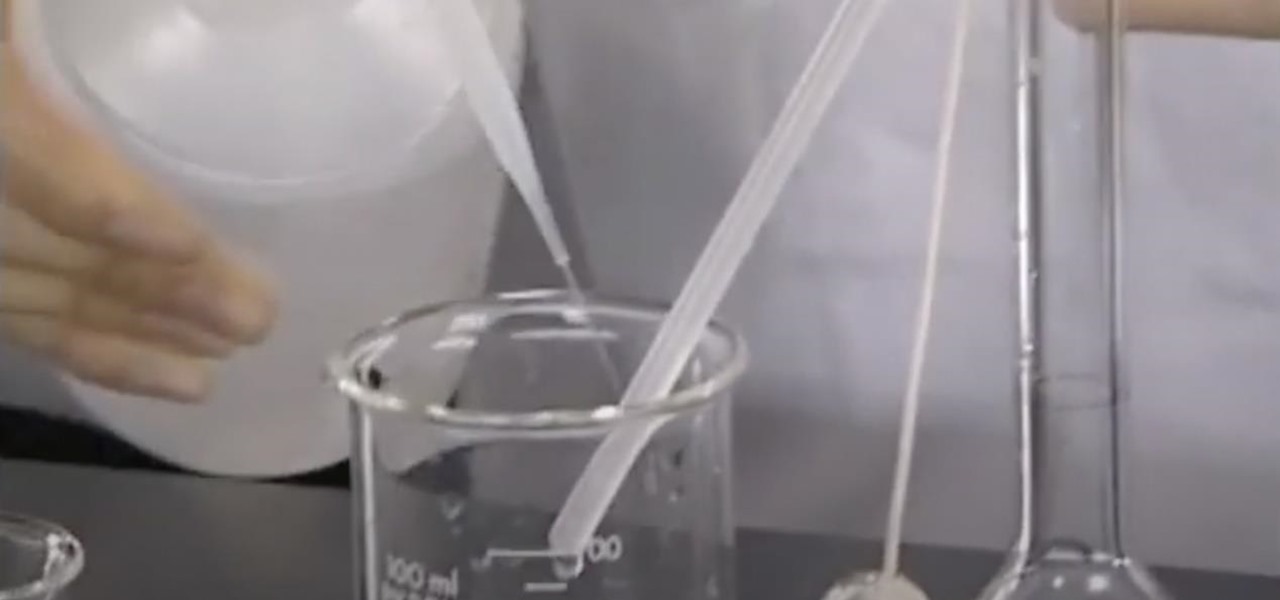
Find out how everything in a chemistry lab works, from pipettes to burners to recrystallization to storage. You'll get precise instructions on how to work and perform certain scientific duties in the chem lab, whether it's chemical or just ordinary high school science.
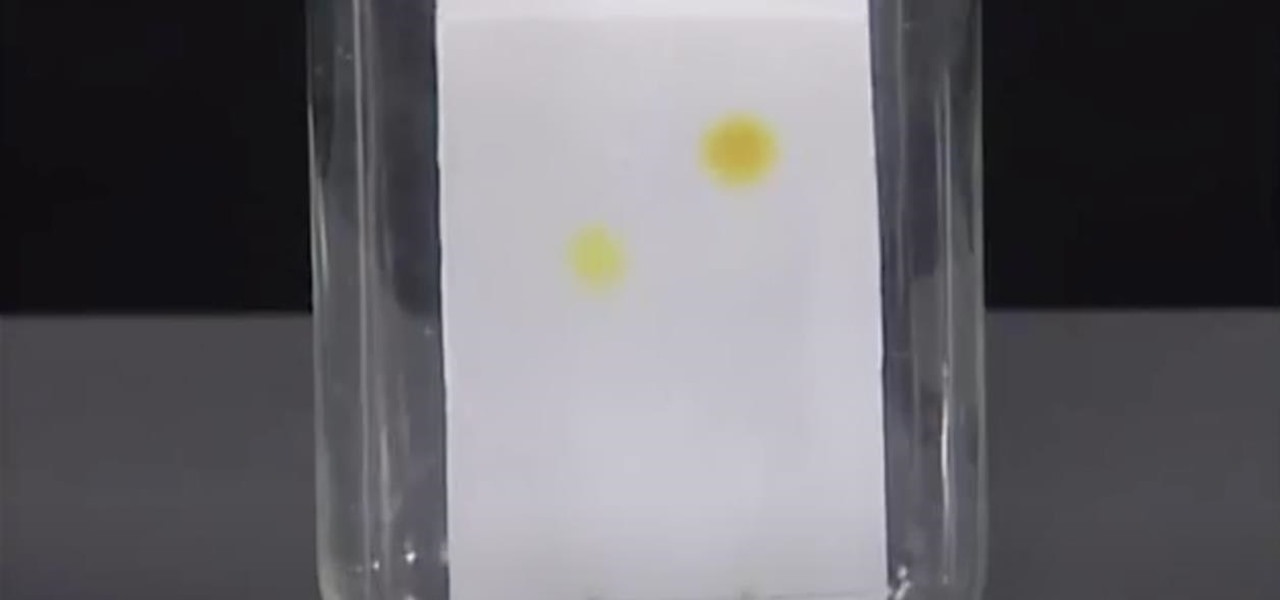
Find out how everything in a chemistry lab works, from pipettes to burners to recrystallization to storage. You'll get precise instructions on how to work and perform certain scientific duties in the chem lab, whether it's chemical or just ordinary high school science.
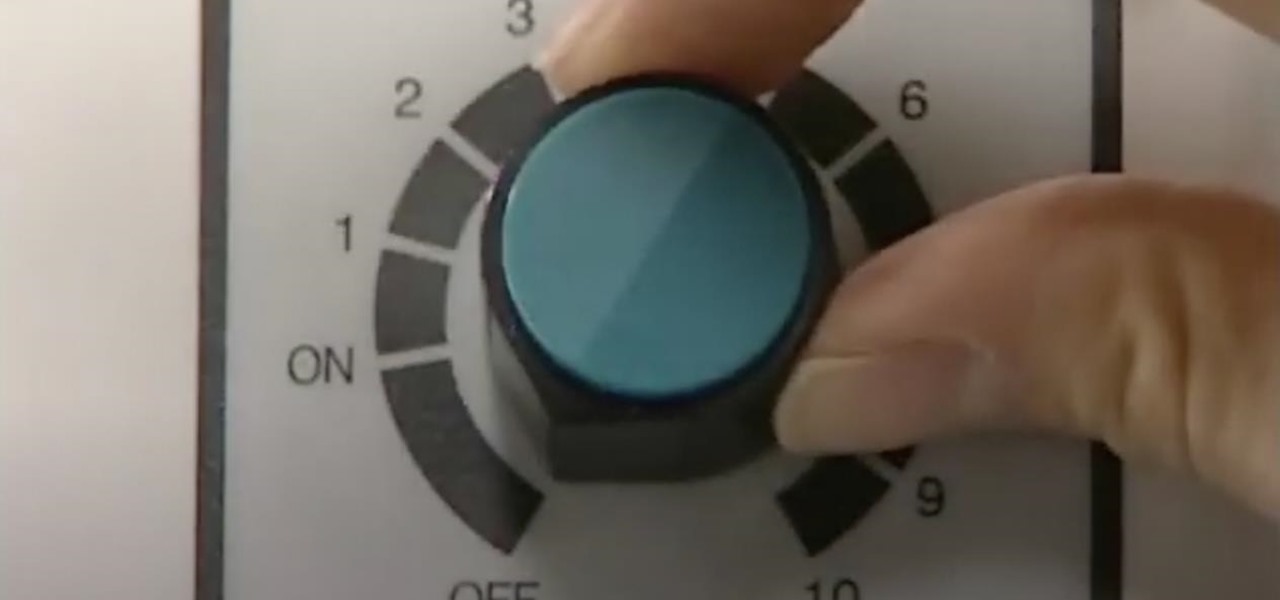
Find out how everything in a chemistry lab works, from pipettes to burners to recrystallization to storage. You'll get precise instructions on how to work and perform certain scientific duties in the chem lab, whether it's chemical or just ordinary high school science.

The saga of augmented reality startup Meta appeared to be at end, but there are new developments unfolding in real time that may either sink Meta deeper into trouble, or provide a tenuous lifeline for the beleaguered augmented reality company.

In an effort to help its advertising partners close sales with its sponsored augmented reality camera effects, Snapchat has launched a set of e-commerce tools designed to encourage users to buy products directly in the app.

Virtual reality headsets aren't new, but they may be something you or someone on your holiday shopping list hasn't experienced yet. If you're going to dive into the world of smartphone-based virtual reality, the best time to do it is during Black Friday when all the good sales are going on.

Over the past week, companies took a variety of approaches to investing in augmented reality. Lampix is backing its own effort to build an ecosystem for augmented reality platforms. Nokia and Xiaomi are teaming up on numerous fronts, potentially including augmented reality.

Could your fever, body aches, cough, and sore throat be the flu? Soon, finding out may not involve a trip to the doctor.

The Department of Biological Sciences at the University of Alberta brings you this video tutorial specifically relevant to your student laboratory courses, specifically microbiology. If you're a student at any school of biology, this information will be helpful for learning how to use Sephadex gel filtration for chromatography in the lab.
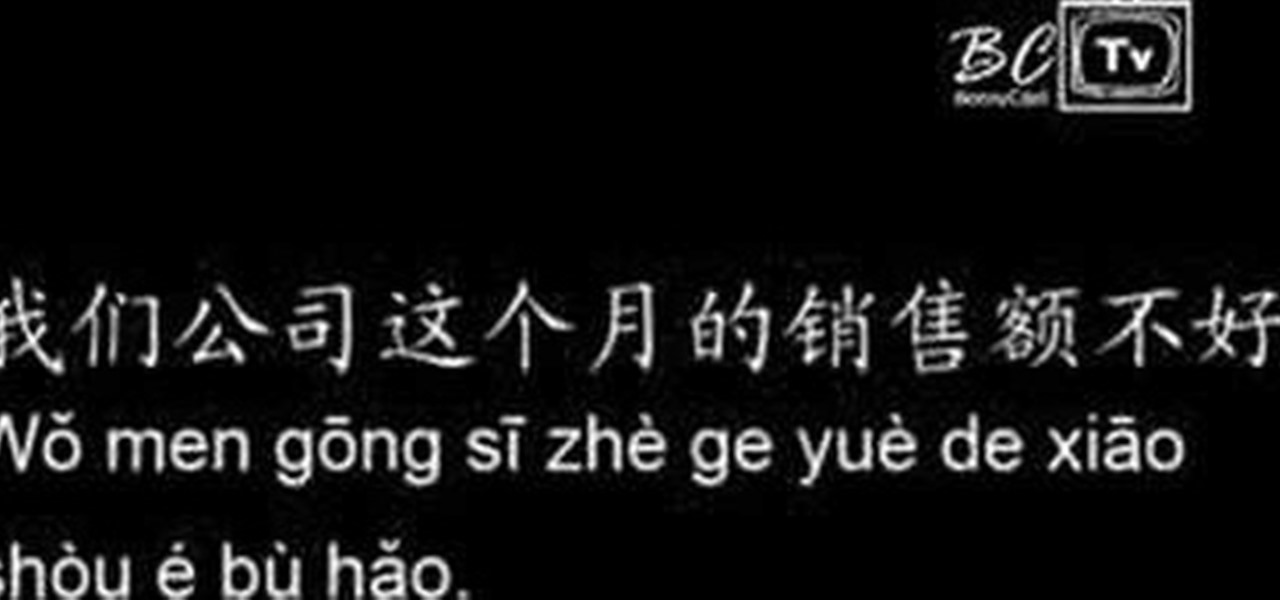
Benny from askbenny.cn teaches you how to use business words in Mandarin Chinese including how to say "Sales" "Profit" "Revenue" "Market Share" "Achieve" "Goal" and more.

Create your own macro lens using the standard 50 mm lens that is shipped with your Digital SLR camera.

If you use Microsoft Excel on a regular basis, odds are you work with numbers. Put those numbers to work. Statistical analysis allows you to find patterns, trends and probabilities within your data. In this MS Excel tutorial from everyone's favorite Excel guru, YouTube's ExcelsFun, the 41st installment in his "Excel Statistics" series of free video lessons, you'll learn how to calculate deviations, variance and standard deviation for a sample and a population using Excel tables and the VAR, S...

Experts say that every house has around 1500 dollars worth of merchandise that could be sold on eBay. eBay is a great alternative to the traditional garage sale these days, and with more and more people joining the site every day - why not get in on the action? eBay is an exciting Internet tool that allows anyone to sell anything. Check out this tutorial, for information and tips on how to start your own eBay seller's account. This is a great video to check out if you are new to eBay or have ...

How to identify insects in your gardenCarol Sutherland explains us in this video of how to identify insects in your garden. She is an extension entomologist and she explains her view on the insects here. To be known is that some insects are damaging, some others we want to be aware of and some are necessary in your garden. Here during the garden season you get to see insects on trees as they form a familiar habitat. Mostly on the split ends and the broken ends the insects gets invaded. She sh...

Prime Loops provides exclusive techniques from industry professionals to help enhance your music production, mastering skills & gain exposure. Their tips and tricks through tutorial videos are quick and easy to learn. In this video, they show the user how to add effects automation on beat. This video carries on from a series of previous videos. It goes through basic automation, adding it to the drum beat already made in the first FL Studio Tutorial. This tutorial gives the user the lowdown on...
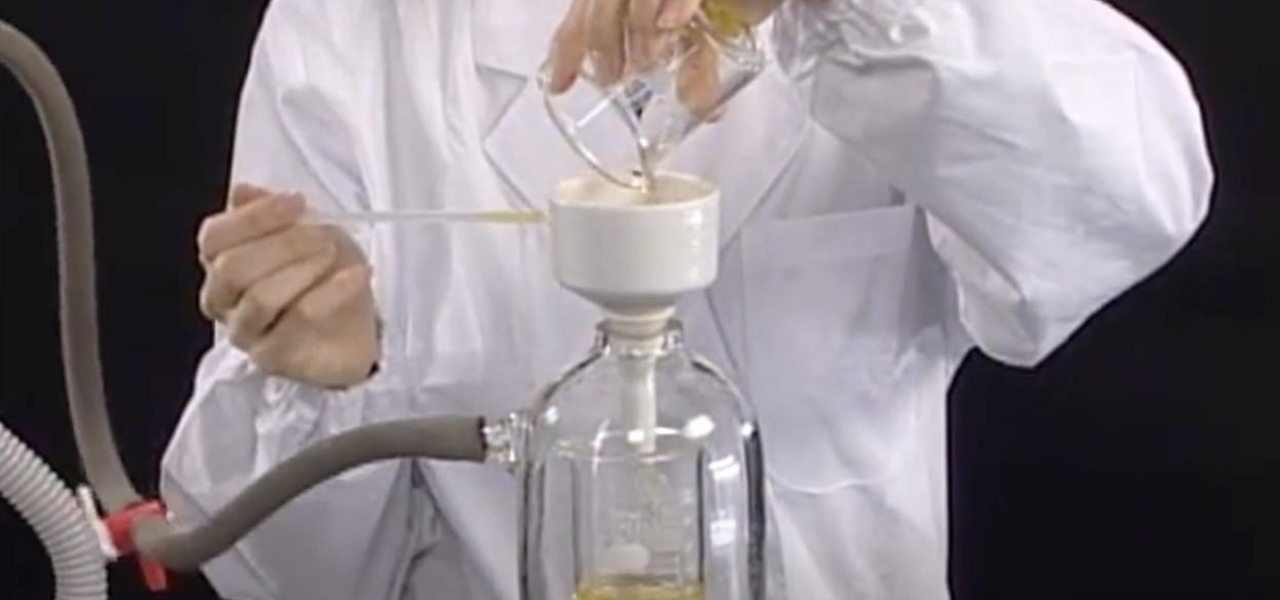
Find out how everything in a chemistry lab works, from pipettes to burners to recrystallization to storage. You'll get precise instructions on how to work and perform certain scientific duties in the chem lab, whether it's chemical or just ordinary high school science.

Watch this video tutorial on how to perform a bone marrow aspiration biopsy on an animal, specifically a dog or cat.

In this ASP.Net video tutorial, Chris Pels will show how to use nested master pages to create individual master pages that represent different standard content layouts for a web site. First, see how several major commercial web sites use a standard set of content layouts. Next, see how to nest a master page within another master page, and use the design time support in Visual Studio 2008. Then, learn the considerations for establishing a “page architecture” which represents the major types of...
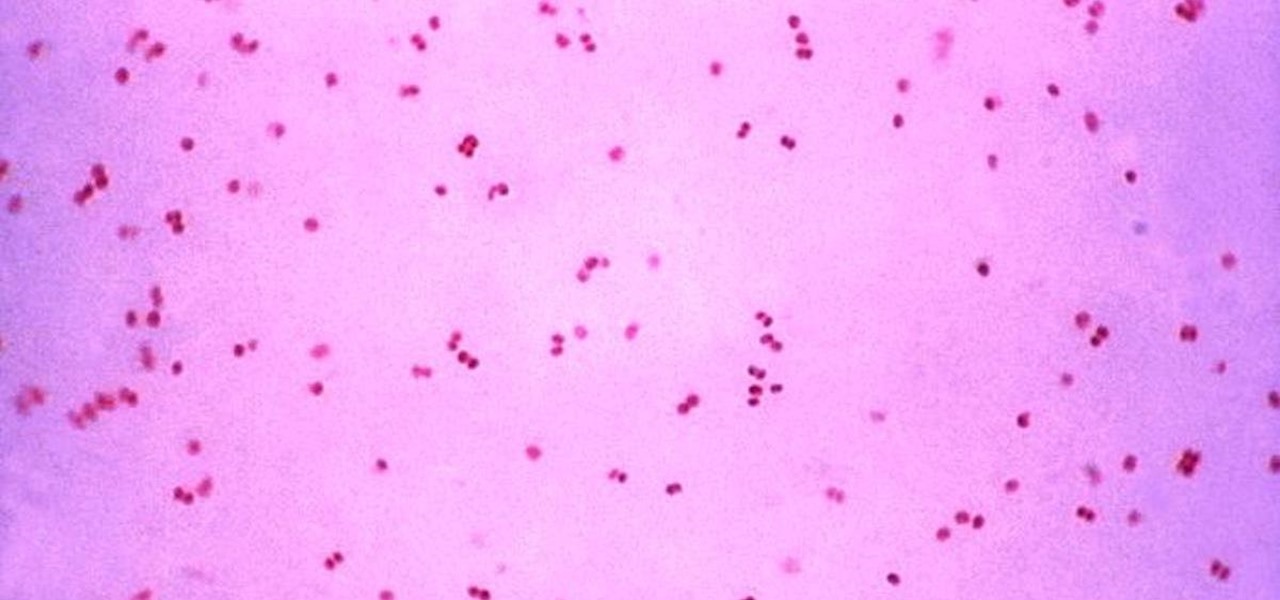
Gonorrhea infections reached a peak in 1975, then decreased until 2009, when infection rate started rising and has increased each year since. With the rise of antibiotic resistance, those numbers are only going to get worse — unless we find new treatments against the bacteria.

Windborne microbes shifting in the snows of the great ice sheet of Greenland may be able to neutralize some of the industrial contaminants oozing out of the melting ice.

Future mothers hoping to use donated semen might want to think twice before using any samples from the Miami-Dade Country area of Florida. The Centers for Disease Control and Prevention (CDC) is warning that sperm from as far back as June 2016 may be infected with the Zika virus. Damn those mosquitoes.
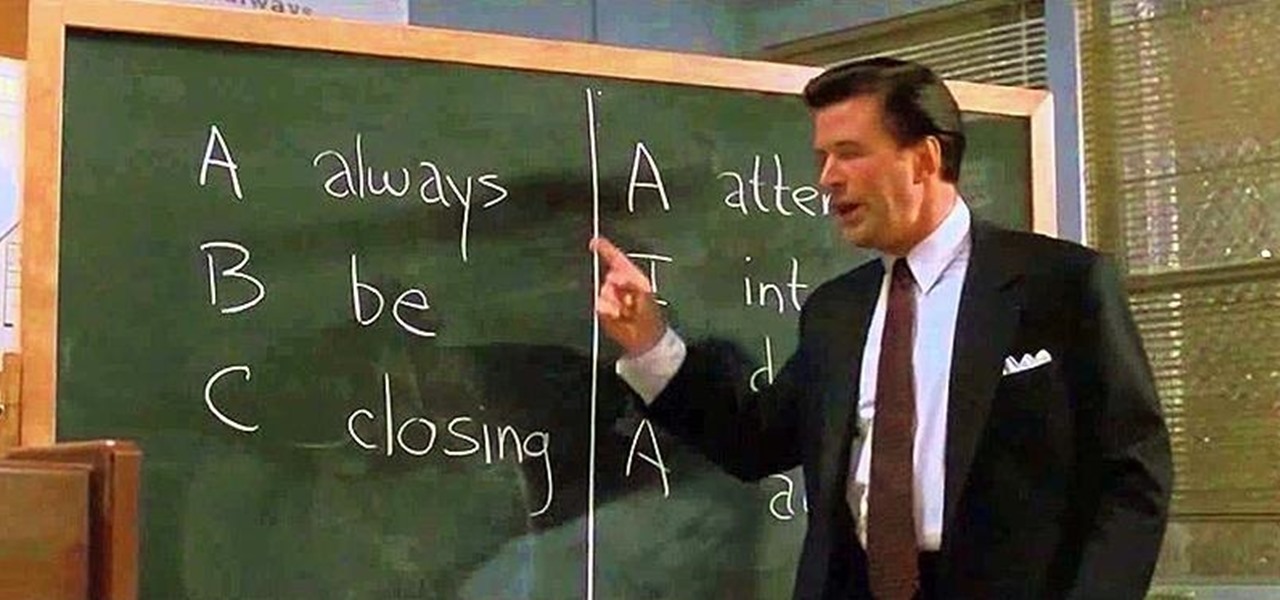
Have you ever fallen victim to a clever Jedi mind trick? Don't worry. It happens. There are evolutionary reasons as to why our brains sometimes give into the oldest tricks in the book. Fortunately, the more you understand the tricks of a salesman, the easier it is to avoid their gripping psychological influence. Clue #1: Too Much Specificity

Etsy seller Ivan Owen is offering for sale some giant mechanical hands that are fully functional, and can be used as it if were your own.

Did you loose a CD jewel case somewhere in life? Do you have enormous amounts of data cds lying around and have no place to put them? You can make a CD or DVD case out of a simple piece of paper in a few easy steps.

If you use your inkjet printer regularly, you’ve probably discovered that the cost of replacing the cartridges can quickly exceed that the printer itself. Refill the cartridges yourself to save some money.

In this tutorial, we learn how to draw blood from an arterial line. First, you will need a catheter, tubing, regular iv tubing, 10 cc syringe, transducer, fluid bag, and iv saline bag. First, waste a couple ml's of blood by turning the stock cock off to the system and draw back a couple liters of blood. After this, turn the stock cock off the syringe and take out the syringe, then add a new one. Now, take your sample of blood and draw out 5 ml of new blood. Take out the syringe, then cap it a...

Pinc Stuff demonstrates how to make your own eyeshadow primer. An eyeshadow primer acts as a barrier between your skin and your eyeshadow. It helps prevent creasing and makes your eyeshadow look more vibrant and last longer. You will need a sample jar, a toothpick, a popsicle stick, liquid foundation or concealer and white body butter. To make the primer, squirt out one part of concealer into the jar with one part of body butter. Stir the mixture with a toothpick until it is well blended. Add...
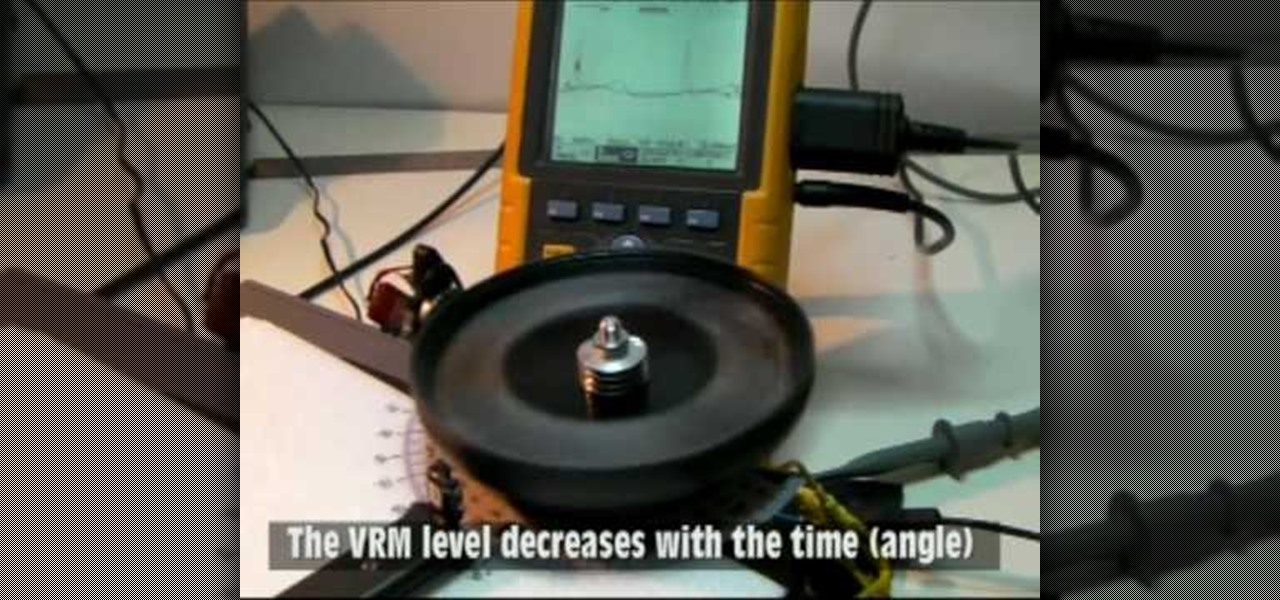
In this Education video tutorial you will learn how to conduct a viscous remanent magnetization (VRM) experiment. The purpose of this experiment is to measure the VRM decay vs time. You have to take two Orbo rotor magnets and mount them on a base. Mount two samples of the ferromagnetic tore used in the Orbo motor for the stator coils on a rotating disk. The disk can be rotated by a simple brushless motor. When the ferromagnetic core moves in front of the static magnet, an optical sensor detec...

The video explains how to change the background color of objects using Photoshop in a simple manner. This way is better quick mask mode, because this way is more efficient and more advanced. First you click control G, Image control color and then you take the Image samples. The tutorial shows how the oranges are changed from their original color into a reddish color. Then it shows you how it adjusts the shadows of the oranges and the color of the leafs. The video is quick and it explains full...

In this video, we are given ways to clean up an image, or remove unwanted objects in an image using Adobe Photoshop. The first tool that we are shown is the clone stamp tool. It allows you to clone a certain sample of an image, for you to use to paint over the object in the image you don't want anymore. In the video, the narrator shows us how to seamlessly take a man out of an outdoor setting. The next tool that we are shown is called the patch tool. In the video, the narrator uses the patch ...

This is another HelpVids.com technology video. This video will teach us how to sort table contents in Microsoft Word 2007. The video starts out with a Word 2007 document with a sample table. When you click on the table, you will see the Table Tools tab appear above the ribbon. Click the Table Tools button, then click Layout and finally the Sort Button. The sort dialog box allows you to choose which column to sort by, which direction you would like to sort, and any secondary sorting you would ...

This video teaches you how to become a DJ. In this session we can learn how to keep the beat off beat by keeping the timing of the beats the same. This video shows the specific way of increasing the beats and decreasing the beats according to the tracks that are played. This tutorial also has a live sample of how a beat can be matched off and a how to maintain a constant interval between the beats. It also has some specific instructions on how to maintain a constant interval between the track...

In this video the instructor shows how to create charts and graphs in Microsoft Word. First, open the Word document and select an area to insert the charts. Now go to the Insert tab in the ribbon and select the Chart icon. The Insert Chart window opens up with various chart templates. There are various categories of charts like Line, Pie, Bar in the left hand side. In the right hand side you can see the sample charts available and you can select any of them that you want. Now it transfers you...
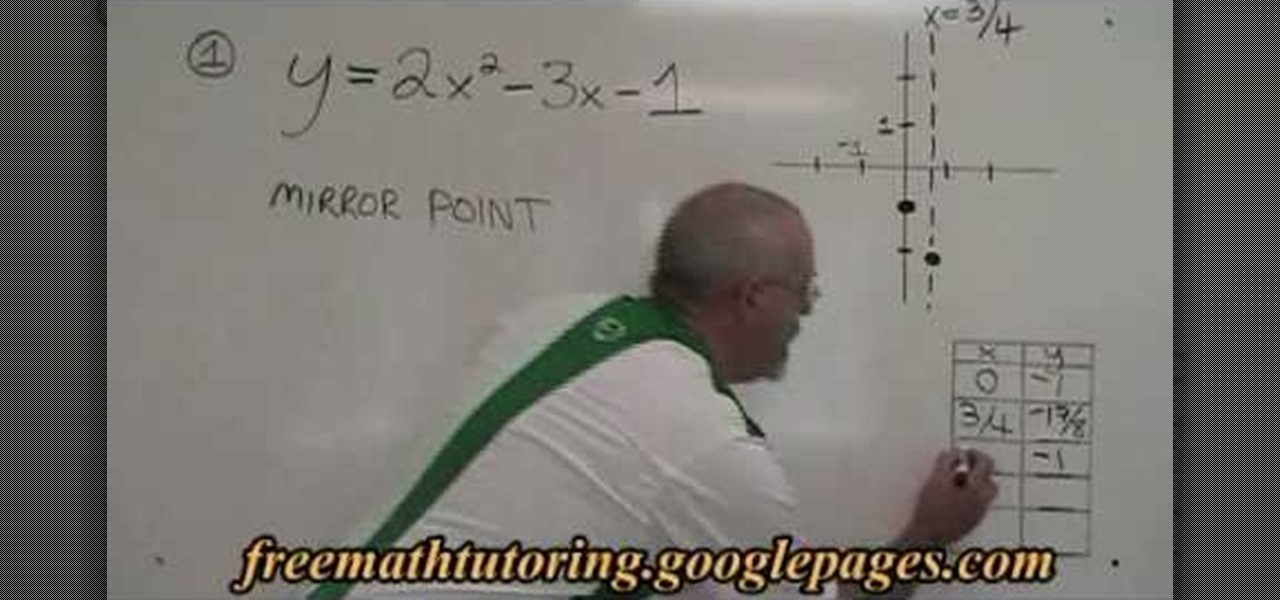
In this video the tutor shows how to find the mirror point using a quadratic equation. He says that to graph a parabola you need to find the mirror point symmetrical to the Y-intercept. Now he explains how to find a mirror point using an example with sample values. He begins with saying that the Y-coordinate of the mirror point is same as the Y-coordinate of the Y-intercept. Now you have to find the x coordinate of the mirror point which he shows that it is double the x-coordinate of the vert...
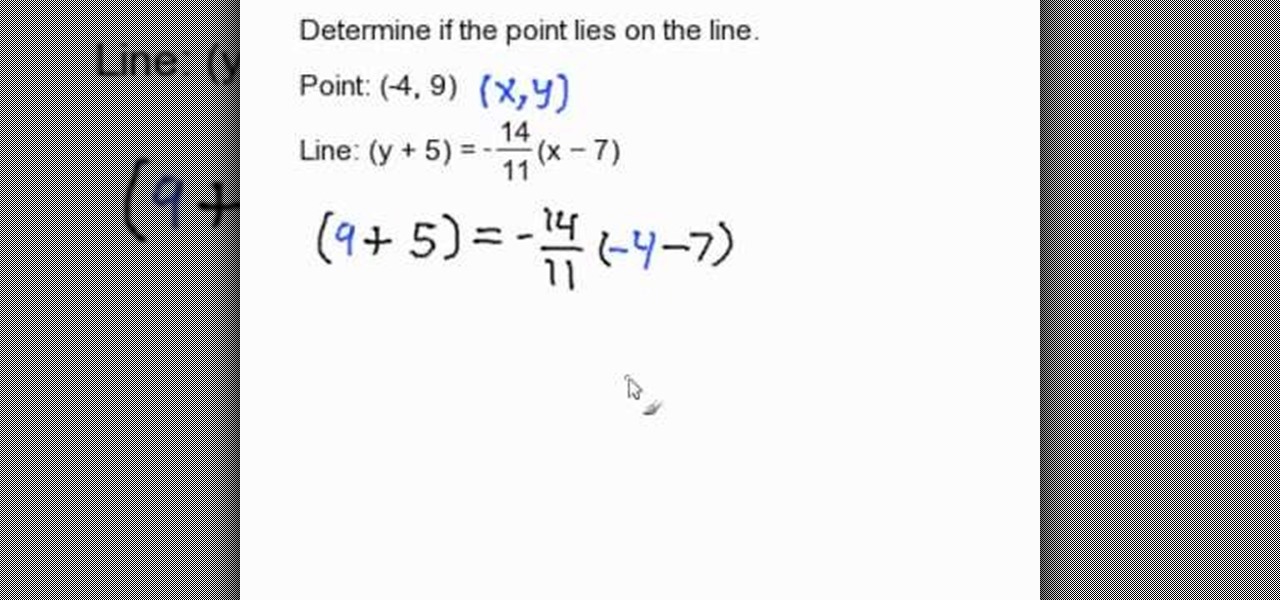
In this tutorial, the author shows how to determine if a point lies on a given line which is in Point Slope Form. To show the method he takes a sample point order pair and an equation of a line in its point slope form. Now he substitutes the value of the x, y order pair and the equation of the line, and solves the equation on both the sides. If both sides match it means that the point lies on the given line, or else it does not lie on the current line. In this video, the instructor shows how ...