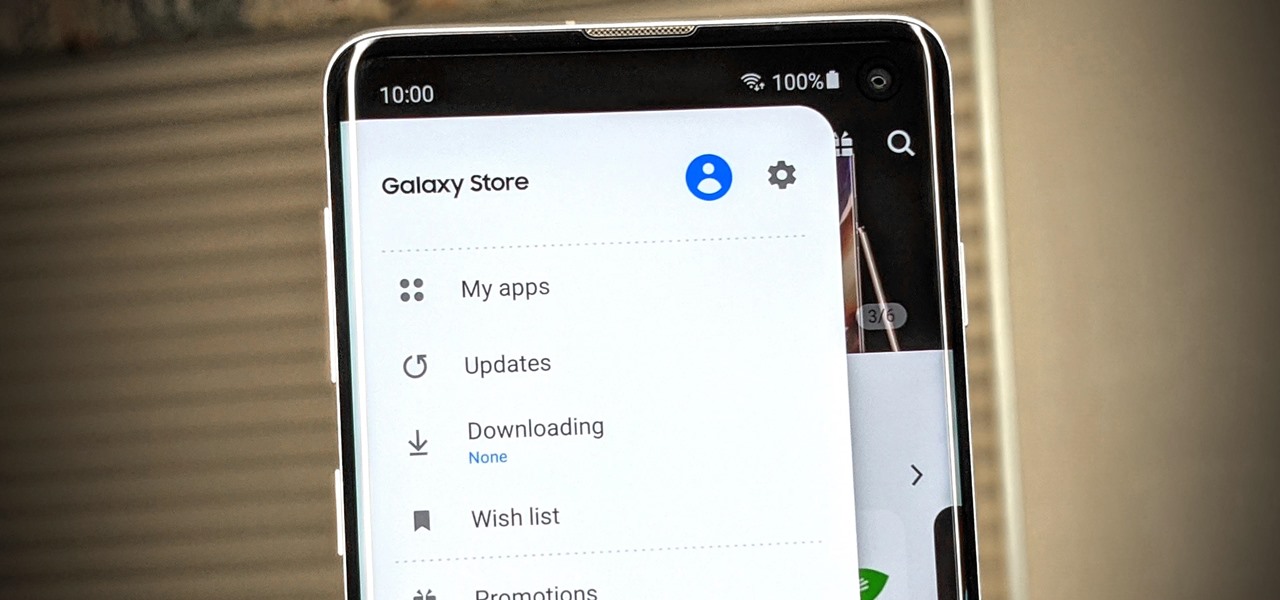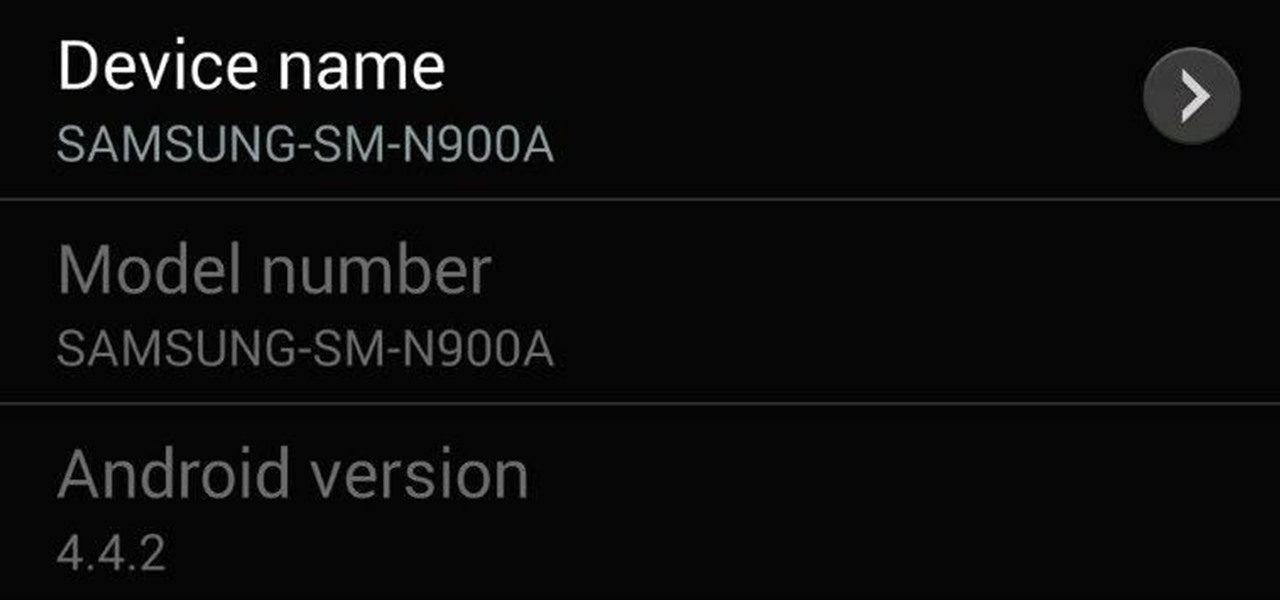When an app like Instagram won't let you save an image, your best bet is to take a screenshot. But then you're stuck with the rest of whatever was on your screen, so you have to go in and crop it down to just the image. Starting now, your Samsung device can do this for you automatically.

Just as we started running through the features packed into the Android Oreo beta for the Galaxy S8, Samsung has started pushing out the second beta to eligible devices. According to DroidVendor, the update is rolling out as build G955USQU1ZQK1 for the Galaxy S8 Plus. The rollout should arrive as an OTA for anyone that is currently running the first beta.

Stock prices be damned, HTC is ready to right the ship with it's soon-to-be-released follow up to the HTC One. The financially challenged device maker, according to inside sources, plans a March release for it's newest flagship.

Vibrate is not as inconspicuous as one might think, which means silent mode is usually the option that many stick to when in class, at work, or anywhere that forbids loud noise.

The stock weather widget preloaded on your Samsung Galaxy S4 is really great, but there's one thing that's missing—options. The weather widget shows just the right amount of information at a glance, and it's not too shabby looking either, but for us softModders, it'd be really nice to have more options. Well, today I'm going to provide you with a couple. Interestingly enough, this is a topic I first covered on the Samsung Galaxy S3.

Besides having an awesome name, widgets are nice little additions that help make your phone more functional and customized. There are plenty of Android widgets available in the Google Play store and from other third-party sites and developers, but XDA forums member Roymam decided to make his own.

Used MagicHourMe for the original photos and double exposed using Little Photo (thanks for the tip, Elaine! Awesome app. :) ). Shot and edited with a Samsung Galaxy S II.

Taken with Samsung Epic 4G Touch (Galaxy S II) used Little Photo to "Double Expose". I used to do this for real with an old camera on Black & White Film this is so much easier :-)

Don't be fooled by this little Dino, he can also transform into a super monstarrr!!! RAWR. :) Shot and uploaded with a Samsung Galaxy S II. Just cropped, no other edits.

I saw this car as i was driving home on Thursday morning, Thanksgiving. after a heavy night of partying, and thought it would make a great image. Taken with my Galaxy S Samsung Epic 4G, then imported to lightroom for some tweaking

taken through Samsung Galaxy S2, the filter i used is from the app MYTUBO.

I took this photo with my Samsung h1. I hope you enjoy....

Beautiful cloud formations over London, England. Surprisingly difficult to see much of the sky here in the city, you almost forget its up there. But when you do and its as lovely as this, its a real mood-lifter! ~ <3

If you have a Samsung device, you probably know the hassle of dealing with both the Galaxy Store and the Google Play Store at the same time for apps. Samsung's offering is forced onto you whether you like it or not; however, it's the only way to officially receive essential updates for your Samsung apps. The good news? You can keep on top of these updates with a super simple trick.

Apple got rid of the iPhone's home button and assigned its long-press action (Siri) to the power button. Since it now did more than sleep and wake the screen and bring up the power off dialog, they renamed it the "Side button." Well, Samsung just removed the Bixby key, and they're taking the same approach.

QR codes are like smart little cubes of data. To unlock this data, you will need a QR reader. These are annoying because you typically have to download a third-party app, and some of these apps are shady. Luckily your Samsung Galaxy running One UI has a hidden QR scanner built right in.

Applications are finally beginning to make use of Android 6.0's fingerprint authentication, letting users access sensitive information without having to enter (or unsafely store) complicated passwords on their phones.

On all Samsung Galaxy models, certain messaging and social media applications provide red badges on their home screen icons that indicate the number of notifications you've received. If you're like me, you probably don't appreciate these indicators. But thankfully, they're easy enough to get rid of. You just have to know where to look.

Your phablet's large screen is perfect for viewing movies and music videos wherever you are, but as gorgeous as the Note 3's screen is, holding it gets old and you can't always find something to prop it up at a decent movie-watching angle.

Leaks everywhere! Recently we saw the international Galaxy Note 3 (model SM-N9005) receive a new build of Android 4.4.2 KitKat. While that build wasn't quite ready for the S4, Samsung dropped a new piece of software which indicates that a final build for our devices may come sooner rather than later.

We've already covered how to remove the Home button lag on the Samsung Galaxy S4, now let's take a look at how to speed up a few more key areas on your new device. This GS4 is already blazing fast, but let's squeeze every ounce of speed we can from it by making a few basic tweaks. This is a really simple hack, and all you'll need is to have Developer Options enabled.

As is the case with most smartphones, the Samsung Galaxy Note 2's screen turns on whenever you receive a text or picture message. While having the screen turn on when you receive a notification is handy to have (especially when the phone is on silent), it isn't always preferable. Having your screen turn on for every notification can be quite the distraction, especially at work or school. I find myself watching the screen turn on from the corner of my eye, then rushing over to it and see who t...

If you've got a Samsung Galaxy S3 or Galaxy Note 2, you probably either love or hate the Social Tag feature. Using facial recognition, much like Facebook does, it scans your photos and lets you tag a name to a face. If your device recognizes the face by itself, it will automatically tag it for you. If the person is in your contacts, it will give you the option of calling, texting, or emailing them. While it's a great feature for some, it doesn't always work perfectly. If the flash from the ca...

So, you finally got the Jelly Bean update on your Samsung Galaxy S III, but one little problem—you've got some red glow around the edges of your screen now. Is your phone messed up? No, it's just a tiny glitch that some users have been reporting after updating their Galaxy S3s to Android 4.1.1, and there are a few quick ways to get rid of it.

There is something about being reminded about something you already know that is annoying beyond belief. It's like someone telling you that your shoes are untied while you are kneeling down to tie them. That same logic goes for our smartphones as well.

One of the features on the Samsung Galaxy Note 2 that has created quite a bit of buzz is Multi Window, which adds split-screen functionality and allows you to simultaneously task through two applications. This feature can be toggled through a menu that appears on one side of the screen and only works with a few selected applications (unless you mod your Note 2). Thanks to a new hack from XDA Developers, you can now turn the Multi Window task menu transparent, so you can still see what's under...

There's nothing wrong with driving an older car, but one problem that a lot of people run into is that as mobile devices get more advanced, it gets harder and harder to use them in vehicles made more than a few years ago. There are several ways around this, like installing a dash-mounted iPod Nano or putting a smartphone dock in your ashtray.

The iPad has established itself as "the" tablet computer for gadgeteers on the go. But Google is giving Apple a run for their money as Android tablets improve with each new release. Motorola XOOM and Samsung Galaxy are among the top dogs competing against the iPad, along with another from ASUS, which just became available yesterday in the United States—selling out in mere minutes.

How To Make Your Television Play Anything in 3D It could be a while before studios release home versions of big pictures like Avatar (rumored 2011) and Alice in Wonderland in 3D. But you don't need to wait. Provided that you have a 3D-capable HDTV, turning it into a 3D home theater that is capable of playing any off-the-shelf DVD in 3D is surprisingly easy. Here's how to make the conversion

The shift to remote working in response to the COVID-19 pandemic has not slowed Google's efforts to fulfill its annual Android update cycle, as the third developer preview of Android 11 dropped on Thursday.

Google's Pixel and Pixel XL smartphones were, and continue to be, impressive in their own right. One of the reasons why can be found in its chipset — the Pixel phones were launched with the newest Qualcomm chips at the time, the Snapdragon 821. Now, rumors point to the Pixel 2 as the likely candidate to ship with Qualcomm's next chipset, the Snapdragon 836.

As reported by Android Geeks, the Verizon variant of the Samsung Galaxy S4 will finally see its update to Android 4.4 KitKat. Based on the leaked image of an internal Verizon document, the update (OTA) will be released on May 2nd. This comes about two months after all other U.S. variants have seen their much maligned update, including AT&T, Sprint, and T-Mobile.

After leaks and rollouts from rival carriers, AT&T has finally released their official Android 4.4.2 KitKat update for the Galaxy Note 3. If you haven't received your update notification, force a manual check by going to Settings -> More -> About Device -> Software Update -> Check for Updates. Make sure you're connected to Wifi and have at least 50% battery remaining. This update includes:

Earlier today, @DesignGears leaked an unofficial KitKat build for the Galaxy Note 3, and now they've dropped one for our Galaxy S4s, too. How to Install the 4.4.2 Build

Want to stay up to date with the emails in your inbox? Most mobile phones, like the Samsung Instinct, have an email feature and internet capability to keep you connected. Watch this video cell phone tutorial and learn how to send and receive email on a Samsung Instinct. Check email on a Samsung Instinct cell phone.

Directions are simple to get from the built-in navigator in a Samsung Instinct mobile phone. Never get lost again, as long as you've got a fancy phone on you. Watch this video cell phone tutorial and learn how to get directions from the GPS, global positioning system, navigating system on a Samsung Instinct. Get directions on a Samsung Instinct cell phone.

Mobile phones these days keep you connected anytime, anywhere. The Samsung Instinct is no exception, as it comes fully equipped with web-browsing on the go. Watch this video cell phone tutorial and learn how to connect to the internet on a Samsung Instinct. Connect to the internet on Samsung Instinct cell phone.

This pic was taken with a Samsung Infuse, and I used the Vignette Demo app. I'm new to the camera phone thing, so be kind!

As with +Kimberly Lau, I also had the chance to meet up with all of the Googles and Googlers for the Photowalk in Venice beach on September 1st. I'm still getting used to the idea of another social network, but hanging out with a large group of pro and amateur photographers helped me to jump right into Google+, where I made an album of all the pics I took that day. Even though I had my DSLR on me, I was a little intimidated by the others just as much as Kim with her Samsung Infuse smartphone,...

This colorful image may look like a miniature set of model cars, foam buildings and painted grass, but it's nothing of the sort. It's a still photo from a time-lapse video that Stu Kennedy shot in his hometown of Lincoln, England. But it's not your ordinary time-lapse. Kennedy used his trusty new Samsung Galaxy S2 and its 8-megapixel camera to capture the video in high-definition (1080p). And that's not all. He also used a post-editing technique called tilt-shift, which transforms the normal ...