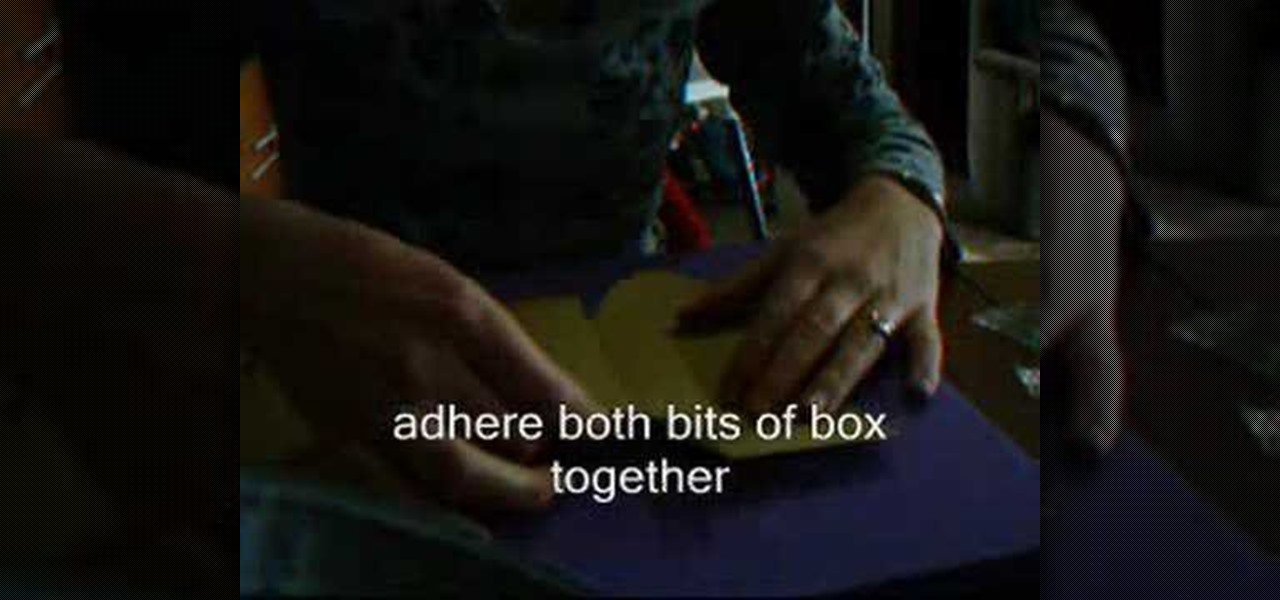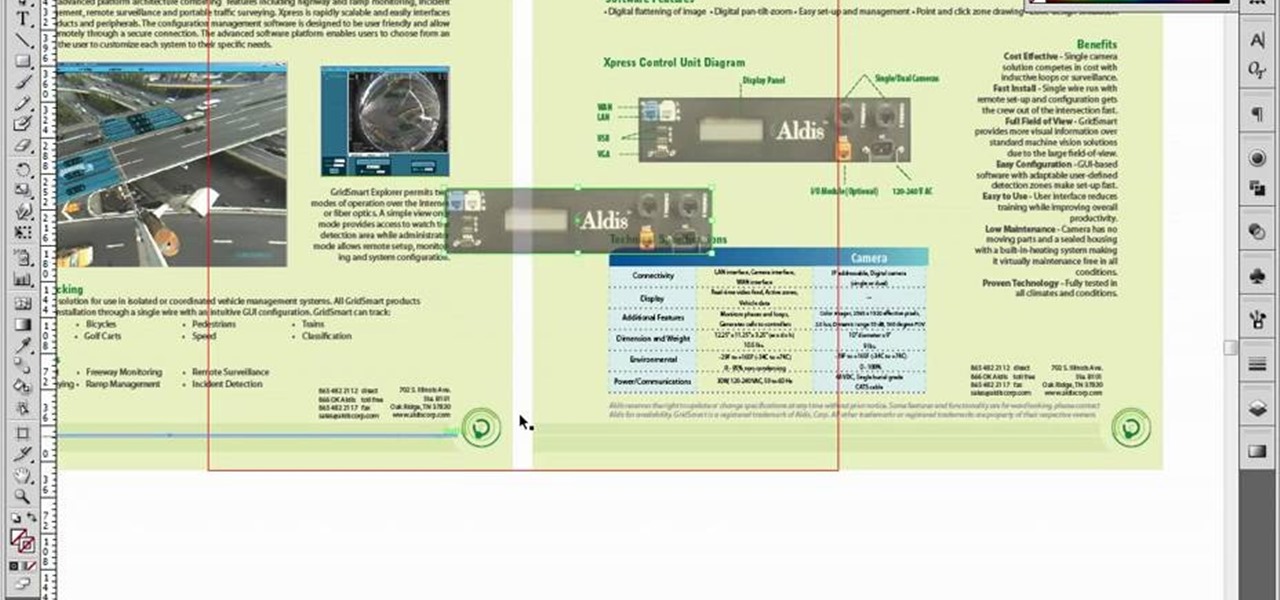Make It Mine Magazine associate editor Tea Benduhn shows you how to carve a stamp. You will need a rubber stamp block, a pencil, and carving tools. Once you know how to carve your own stamps, you can make any design you desire. Watch this video crafting tutorial and learn how to make your own rubber stamp.

The Cuttlebug combo sets are very simple to use. The same machine can be used to cut out a desired stamped image from a piece of paper, and then that same image can be embossed for further effect. These are so helpful when creating unique cards and scrapbooking layouts. Watch this video crafting tutorial and learn how to use the Cuttlebug combo cut and emboss sets.

Tom Gauger has played percussion with the Boston Symphony and Boston Pops Orchestras for over 35 years and has also served on the faculty at Boston University and the Boston University Tanglewood Institute. In this installment from his series of video lessons dedicated to breaking down the basic skills necessary for playing the concert bass drum, Tom will demonstrate where to strike the drum to get a desired pitch or sound.

This software tutorial shows you how to add an explosion to your footage in After Effects. You will need to find footage of an explosion first, then in After Effects you composite the explosion footage over your movie or video to create the desired effect. Learn how to tweak and edit the layers so your explosion looks real and not like it was comped in After Effects.
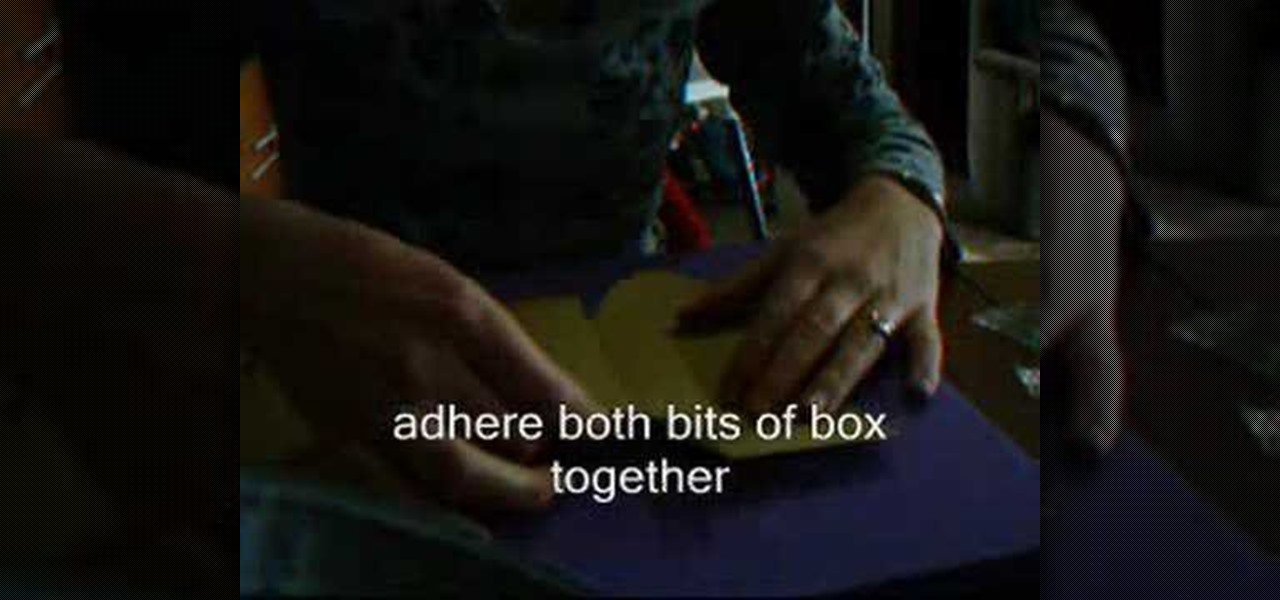
Any old box can provide the template for making a gift box. Trace the pattern out onto the desired material, and then cut it out. Watch this video paper design tutorial and learn how to hand make a fancy gift box.

Herringbone is a real easy beading stitch that gives a slinky, flexible finish for the final jewelry projects. The herringbone stitch is easy to build beads onto, so the project can be any size desired. Watch this video beaded jewelry tutorial and learn how to do the flat herringbone stitch for bead weaving.

In this bead weaving video tutorial learn step-by-step how to make the very versatile Right Angle Weave for bracelets, necklaces and earrings. The right angle weave creates row upon row of beads, up to any thickness or length desired. Learn how to stitch the right angle bead weave by watching this jewelry-making video.

Art Jewelry Magazine associate editor Jill Erickson demonstrates how to use a torch to ball up the end of a piece of sterling silver wire. This wire can now be shaped into an earring or whatever jewelry desired. Learn how to ball up the end of sterling silver wire with a torch by watching this video jewelry-making tutorial.

Instead of buying a beanie, why not crochet one in the exact color, material, and size desired? Learn how to crochet a beanie-style cap by following along with the step by step instructions in this video crafting tutorial series.

This 3ds Max video tutorial will go over several ways to refine and add detail to your 3D model, like using EditPoly. More specifically, you will be adding polygons for a nose, then refine them until we achieve our desired shape in Autodesk's 3D Studio Max digital 3D modeling software.

This trick makes the desired card just back to the top of the deck. Very cool trick to do.

This Wicca burning spell is about trying to manifest something you desire, whether money or something else.

The bullion knot needs a little practice to get it just right, and to be able to vary your technique to get the results you desire. Watch this video from Needle 'n Thread and get some great tips so you can do it too!

Today's word is "yearn". This is a verb which means to have a strong desire.

Learn what the crossfader on a DJ mixer does and how to set it for the desired performance during your DJ set.

For the urban artist, this video shows how to leave your own personal touch to whatever you desire via a sticker. While there is no verbal instruction, the music is relaxing and the text messages provide clear directions. Get out there and make your mark!

Fulfill your desire both for levitating objects and shooting up on neon colored liquids by acquiring the telekinesis plasmid in Bioshock for the XBox 360 and PC.

For a quick appetizer that's easy and endlessly versatile (just perfect for those last-minute Super Bowl parties), make miniature bread baskets that can serve as a tasty nest for any filling you desire.

Fold up a piece of paper in a certain way so that you can inflate it. Kids will love it and they can even color it and use their imagination to make it into anything they desire. Have Fun!!!

First, remember not to be afraid to experiment. A scarf is not a big investment. Once you have a scarf, you can proceed to tie it on a handbag in a knot. Next, you can get another scarf and use it in place of a belt around your waist. To do so, just run the scarf through each of your belt loops like a belt, and continue until you have reached the front belt loops. Tighten up the scarf so it is taut. Then, you run both ends of the scarf through opposite ends of one of the two front belt loops,...

You may know how to cut and sand plywood, but bending it is a totally different skill set you need to master, but this woodworking how-to will show you the right moves in seven easy steps. In the video, a bend is being applied to plywood for a curved chair leg, but this method could be used for any kind of plywood bends.

Alright BlackBerry users, it's time to wipe all that information before you sell, or pass on your BB to someone else. This simple how-to video will let you wipe it all, simply and easily. If you desire you can also choose to leave in your sim card and wipe the contents of that as well. The tutorial hose will guide you you step by step on how to remove your personal information from your Blackberry 8350i Curve. This instructional video is a simple but very detailed tutorial that instructs you ...

3D modeling tool Mayafrom Autodesk is a monster of a program, able to do SO many things. One of the things you'll need to learn is how to use the CV Curve tool. This will allow you to create objects with curves of any shape or dimension you desire. Let's be honest, most of your models will require curves, so check out this tutorial and find out how to do it. Maya is used in everything from small animation to feature films like Spiderman. If you want to be in the biz, expand your skill set wit...

If you're using Adobe Illustrator CS4, you know that cropping an image can be less than a simple task. This how-to walks you through the steps, not only showing how to place and move the image, but also how to crop it to the desired sized. Unlike Photoshop which allows you to work directly with pixels, Illustrator treats all images as whole objects. SO, watch this video and end the frustration that Adobe Illustrator can bring when you're cropping an image.

In this tutorial, we learn how to weigh and attach the head to your reborn baby doll. First, insert the stocking into the head, leaving the remaining out. Then, pour in large glass beads until the head is your desired weight. After this, tie the stocking as close to the beads as possible, then cut off the additional fabric. From here, you will fill the head in with soft filling until it's completely full. After this, you can apply the cap and glue around the base of the head. When this is dri...

In this video tutorial, viewers learn how to hack the flash game, Age Of War 2. Users will need to download the Cheat Engine program for this process. Begin by starting the game. The game should start with 2500 gold. Then pause the game and open Cheat Engine. Click on the Process computer icon and select the current web browser. Now type "@500" into the Value box and click First Scan. Then deduct your amount of gold, type in the new value and click on Next Scan. There should only be 1 result ...

Just in case you've been living under a rock (AKA without internet) for the past couple of days, here's a quick update: "Gossip Girl" star Taylor Momsen has officially become the new face of Madonna and her daughter Lourdes' new fashion line, Material Girl.

In this video tutorial, viewers learn how to cut an onion without crying. Users will need to cut out the bulb of the onion. Begin by cutting out about 1/3 of the entire diameter of the onion. Cut it around the root part of the onion and take out the bulb part of the onion. Then remove the brown layer of the onion and cut down from the end point to the root point of the onion. Continue cutting the onion to your desired cut. This video will benefit those viewers who are interested in cooking, a...

The Canon EOS 7D can be fine-tuned to adjust its auto focus to suit nearly any subject. See how you can customize your AF functions to get the best focusing options needed for your desired result. This video breaks down everything.

You might be confused when using Swype and need to use punctuation marks. Have no fear! It is actually quite easy. Swype is a revolutionary new app that is available for lots of newer smartphones that allows you to type messages without ever lifting your finger from the keypad. You literally "swype" from letter to letter. Check out this clip for info on how to include proper punctuation marks in your texts.

The video describes how to convert any unit of weight to any other unit. The example used here is conversion of pounds to kilos. Going to the Google homepage, the desired conversion should be typed in the search box directly, e.g., "150 pounds in kilos". Click the "Google search" button and Google will use its built-in converter to give the result, in this case, 150 pounds is equal to 68.0388 kilos. This, if it is ones own weight, will of course make anyone feel better, because kilos look les...

Brian demonstrates a simple method of cutting a pineapple in this entertaining video. He starts reviewing some pineapple research. Pineapples are named after pinecones! Brian also discusses the concerns of eating pineapple for people with certain health conditions. First twist and pull off the flower top of the pineapple. Then cut off the top and bottom of the pineapple so that they are both flat surfaces. Then cut off the skin of the pineapple, retaining as much of the flesh as possible. Use...

This video teaches individuals how to cook classic grilled chicken using a BBQ pit. The first step is to begin mixing one cup of vegetable oil and two cups of vinegar. The next step is to add your favorite chicken rub and mix it all together with a pinch of pepper. The instructor marinates his chicken for four hours before cooking. The next step is to put the marinated chicken into the BBQ pit grill to begin cooking. The instructor notes it only takes about 10min to seer both sides of the chi...

Call of Duty? Nope. SOCOM: U.S. Navy SEALs? Nah. Battlefield: Bad Company? Think again. This isn't any video game on the market, this is your own video game, well… your own video game logo - military-style.

Learn how to create shiny, reflective and vector text in Adobe Ilustrator. Open a new file in Illustrator. Select pixel dimensions and orientation. Select the text tool and enter desired text. Ungroup the text. Select a portion of the text. Use the gradient editor to select a swatch and change the angle. Adjust the drop shadow. Create a reflection of the text using the horizontal reflect command.

This is a two-part step-by-step video that helps you learn how to paint a Gamer Style design Xbox 360 controller. This is a fairly simple task and would be a good first or second controller to attempt.

This beauty video demonstrates how to apply eyeliner. If you are just beginning to wear makeup, you may be overwhelmed by the many types and brands of eyeliners out there. Depending on what look you want to achieve, you will want to use different eyeliners to get that desired result.

This delicious video shows you how to make a garlic lemon shrimp dish on a bed of spaghetti squash. This recipe is also adaptable to whatever your tast buds desire. A perfectly delicous dish for you and the entire family to enjoy.

Bored with your wood floors? Want to trick your guests? Well then set yourself up with a faux rug! This video will show you the steps to not only painting it yourself, but creating the desired "fabric" effect in your paint.

In this tutorial, learn how to make a dual flavored sheet cake that you can decorate to your heart's desire. This cake is tasty and pleases both chocolate lovers and vanilla fiends alike. If you are looking for a unique way to assemble your dessert, have a look at this clip and make this delicious treat for you next big party. Yum!