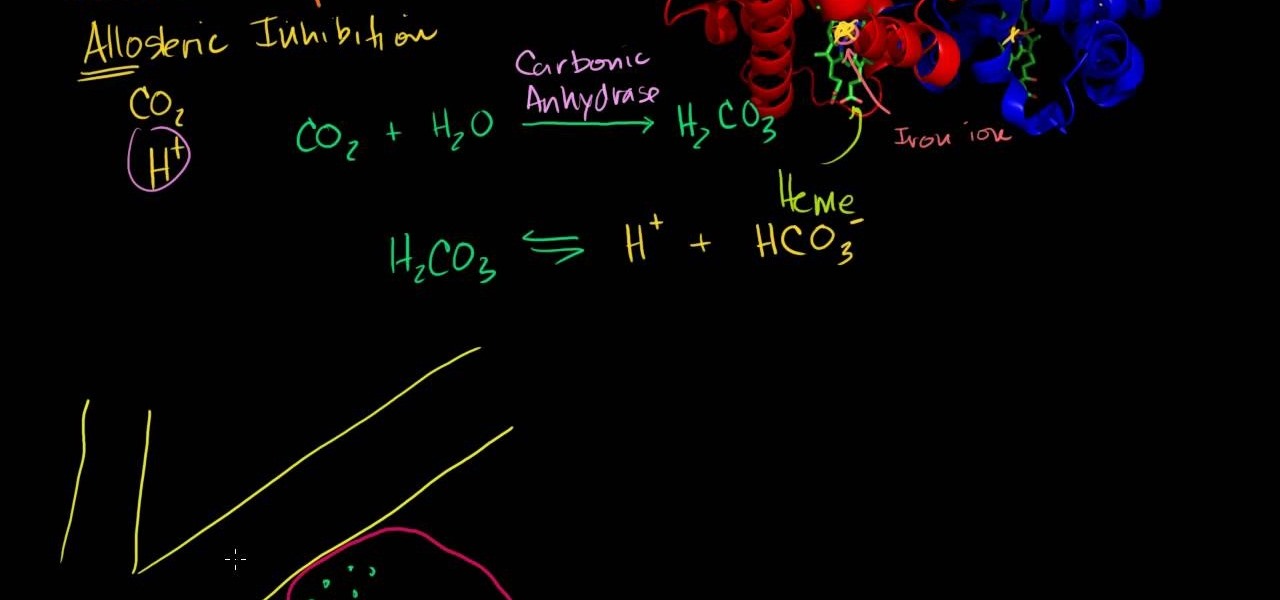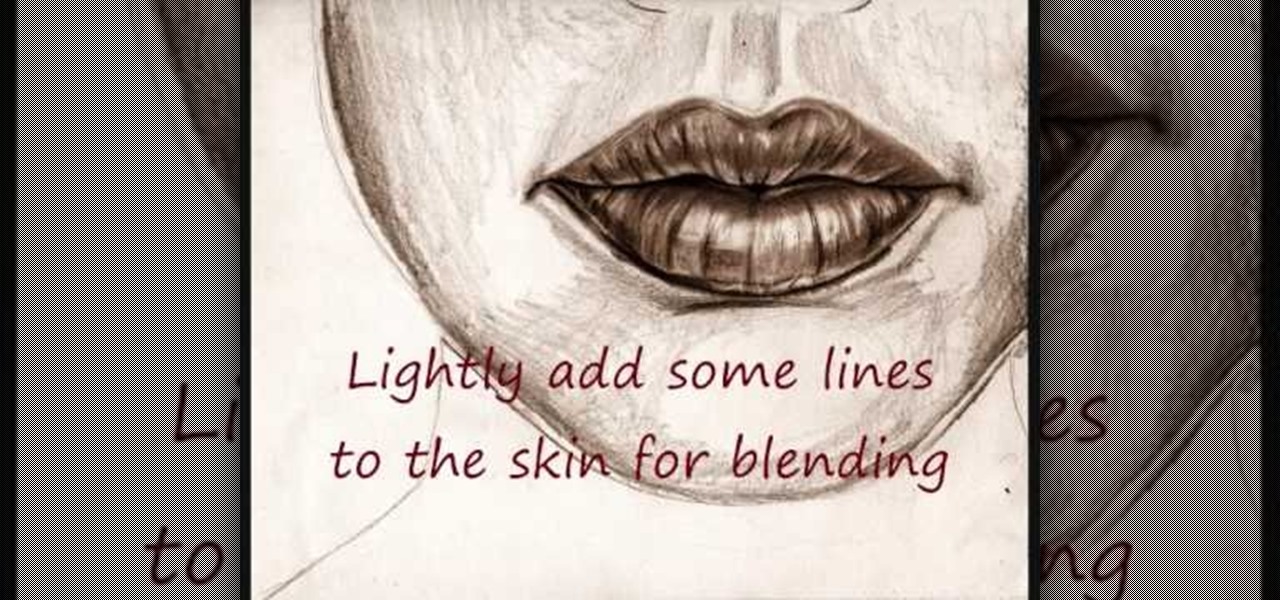Airsoft is a fun and exciting tactical game that really gets you off your feet! And what really sets it apart from paintball is the guns! They look much closer to the real thing and add that extra depth to the game! But the paint jobs and wood finishes are never the best, but that's ok, because you can paint it yourself! In this video you will get a tutorial on how to paint your airsoft rifle using Krylon paint.

As a touring musician, you never really have a lot of time to sit down and do things like this, but you're in for a treat. Lady Antebellum's guitar player Dave Haywood gives you an in-depth video lesson on how to play the rhythm gutiar part in "Need You Know" while out on their Keith Urban tour. You will learn the chords that he used and also some of the methods that he used in fingering his chords, as well as putting the capo on the 4th. fret. Although what isn't clear is what tuning his gui...

There's a technique available for digital SLR cameras that most amateur photographers do not know about, or do not use correctly, and that's using a simple telephoto lens (long lens) to create blurry background, great portraits or awesome up-close macro shots. Without the telephoto lens, you lose a lot of the emphasis on your subject, because the background blends in, whereas telephoto lenses help create a degree of depth, blurring out the background, giving concentration on the foreground. I...

In this video, we learn how to play "21 Guns" by Green Day on acoustic guitar. The chords of the verse are D minor, B flat major, F, and C. Once you have all of these chords, you will be able to start out playing the first verse and have the melody for the song. Move the chords down and up as you play to create a more in depth sound as you are playing. As you go through all of the different verses and chorus, you can add in your own variations to make a more unique song, then sing the normal ...

Blender’s curves tools are quite a powerful and convenient way to model all kind of things. Tubes, lathe-objects, logos, tentacles and much more. This tutorial shows you how to use the different types of curves, control-points and handles and how to use them. You will learn how to trace a logo and to give it some depth, and how to create lathe-objects within Blender and add some variations to them by using the lattice- and the cast-modifier. Whether you're new to the Blender Foundation's popu...

In this in depth, 7 part tutorial, learn how to dance Michael Jackson's routine from "Dangerous". This dance is impressive and with a little practice you, too, will soon be grooving like the King of Pop.

This origami tutorial is called "how to fold a vixen," but we're not giving you instructions on how to fold a miniature Megan Fox (sorry, dudes).

Have a digital image that's a little bit too dark or otherwise lacking in depth? Your fix is just a few mouse clicks away. This free software tutorial will teach you how to use the new Brightness & Contrast tools within Adobe Photoshop CS5. Whether you're new to Adobe's popular image editing software or a seasoned graphic design professional just looking to better acquaint yourself with the unique features of Photoshop CS5, you're sure to find something of value in this free video tutorial.

Your mother has put up with your crap all these years, so why not repay her with a long-lasting Mother's Day gift? Learn how to make a twisted origami flower that can be turned into a pin or even a hair decoration by watching this video.

This video demonstrates how to do image transfers. For this project, you will need the following: acid free card stock, stencils, transparency film, a gel medium, and a PC.

Drawing is an excellent exercise for the brain that also lets your mind wander. This video tutorial demonstrates how to draw a serene mountain landscape using charcoal techniques. Begin with a simple sky and mountain range, then add trees and a beach. Pencilling in water will help to bring the trees to the foreground. Finally, add shadows and a waterfall to provide a sense of depth to the entire rendering.

In this video tutorial by photoshopuniverse you learn how to create a wood photo frame in Photoshop for your photos. Take the photo that you want to add a frame to, open it in Photoshop. Open the layers palette and double click to convert to a regular layer and increase the canvas size of the image to the required thickness of the frame. Create a new layer and fill in with the wooden pattern. Apply a mask and reveal the photo as shown. Apply the desired effects bevel and emboss to get the woo...

This is an excellent kids tutorial to draw a koi fish easy and simply using a Adobe Photoshop. The artist shows you how to hand draw the body, add the fins and other features of the fish. Then you create guidelines to make a perfect pattern of scales on the fish. Next he starts texturizing the fins as well as creating a realistic flip of the tail. He then takes the outline of the fish and puts it on one layer then traces it over on the next layer. On subsequent layers, the artist paints the f...

Is your computer mouse filthy? It wouldn't be unlikely considering computer users have their hands on their mouses all day, collecting dirt & grime in its crevices. In this two-part video tutorial, learn how to clean it up to make it look like new! This process is fairly easy to do. The first video of two, will show you the basics of why your mouse gets dirty, how to take it apart and tools you will need. The second video, will go into more depth about how to clean the hard to reach places.

Blinking red (or yellow) light of death got your gaming on hold? Feeling particularly DIY? Save your games (and your money) by watching this video to learn how to repair a blinking red or yellow light of death. This in-depth tutorial will tell you which tools you need and demonstrate how to disassemble, repair, and reassemble your PlayStation 3 so it's like new again. It's alive! IT'S ALIVE!!!

If you have some hybrid golf clubs, then you need to know exactly where to place the ball for correct contact. Learn to make solid contact with your hybrids by mastering ball position. Frank O'Connell shows us the proper stance and position for hitting hybrids.

Are you having trouble with your green reading? It's not an easy task, but you can learn it. Green reading doesn't start when you get to the green. In fact it starts when you approach the green. In this video, Rick Sessinghaus divides the art of green reading into four parts, from approaching the green to standing over the ball. See how to read the green on a golf course.

In this clip, you'll learn how to use the Key Correct Pro, Knoll Light Factory Pro, Magic Bullet Looks and Trapcode Particular plug-ins in Adobe After Effects to create a sci-fi transformer effect. Whether you're new to Adobe's popular motion graphics and compositing software or a seasoned video professional just looking to better acquaint yourself with the program and its various features and filters, you're sure to be well served by this video tutorial. For more information, including detai...

Artist Sarah Yakawonis uses a technique called quilling to craft complex anatomy art with paper. Quilling, as defined by Wikipedia: "The use of strips of paper that are rolled, shaped, and glued together to create decorative designs. The paper is wound around a quill to create a basic coil shape. The paper is glued at the tip and the coil shaped, these shaped coils are arranged to form flowers, leaves, and various ornamental patterns similar to ironwork."

Pick of the Week: Au Revoir Simone / Alexa Wilding / George Sarah @ Echoplex ($14) I'll be at this show and can't wait to check out this all girl band from Brooklyn, NY. I've been following them for a while and really dig their electronic dream pop music.

Ew. Ew. Ew. Valentine's Day has passed but, take it from me, ladies always like a little romance... Portland-based industrial designer Sarah Tisdale fell for her next door neighbor and consequently dreamed up the perfect gift.

In this Diet & Health video tutorial you will learn how to give yourself a foot massage with a tennis ball. This video is presented by Sarah Irwin from www.AustinPilatesWorks.com. Take a normal tennis ball and make sure you have a wall or a chair or a stick for balancing. Place one foot on top of the tennis ball. Begin to press the foot forward so that the ball drags down the bottom of the foot and then pull the ball back. You are pushing the tissue and pulling the tissue on the bottom of the...

Sarah long teaches viewers how to contour their lips. First, you will need lip balm. It should be simply used just to moisturize your lips. Now, take a piece of sandpaper and lightly roll it over your lips. This will exfoliate the lips. You shouldn't do this all the time! (maybe only once or twice a week). Now, take Kiss Me Coral Revlon and apply it to your lips with a lip brush. Carefully and evenly place this on your upper and bottom lip. Take tissue or Kleenex and blot your lips. You will ...

Monty Don demonstrates how to plant out leeks without damaging their roots, offering advice on planting depths and watering frequency.

This After Effects tutorial from Andrew Kramer shows you how to create water droplets on the lens with DOF (Depth of Field). Learn about settings for the MR Mercury filter as well. Create water droplets on the lens in After Effects CS3.

Cock beading can add depth to a drawer face and help conceal the gap between the drawer and the drawer box. Steve Latta demonstrates two methods for creating cock beading. One technique uses traditional hand tools, and the other uses a router. Create cock beading.

In this video, we learn how to draw two point perspective. Start off with a horizontal line on your paper. After this, draw a small point on the line where your drawing will focus to. From here, you will start to draw lines coming out of this. Next, you will design the rest of the picture around the main focal point you started out with. Add in lines to create lots of detail and make sure to use shading to show depth. Erase any background lines you don't need. Then when you are finished, you ...

This is a video tutorial in the Home & Garden category where you are going to learn how to make a sign using a wood router free hand. For this you will need a router. The kind of router you use is not so very important. But, what is important is the router bit. It should be a “V” shaped bit for doing free hand work. There are lots of bits you can use. First you fix the depth of the cutter so that only a little bit of the router bit is exposed. You should not be seeing too much of the bit abov...

An in-depth explanation of the structure of the hemoglobin molecule, the process by which it binds with the oxygen in the lungs, how it dumps the same oxygen molecule at the appropriate location in the body and how carbon-dioxide gets attached to the hemoglobin molecule are the topics which the narrator in this video explains with diagrams and a few equations.

Want to create 3D shapes in flash easily, without doing any real 3D modeling work? Watch this video and learn a few basics. An Adobe Flash tutorial video that is essentially divided into three sections. The 1st section teaches how to create a rounded filled circle with spherical effect and depth. The second part teaches the same thing with rectangular objects while the third teaches how to create a cylindrical effect using a rectangle. The obvious uses of these methods is to create your own 3...

Even, natural-looking foundation that covers up redness and flaws but doesn't look caked on or fake is the desired basis of any makeup look. But it just so happens that the rudimentary skill of applying foundation evenly is one of the hardest for most women to master.

Wire jewelry is one of the most beautiful types out there. With a delicate appearance and ability to bend into gorgeous curvalinear patterns or wrap endlessly around necklace pendants, wire jewelry is also easy to maneuver for beginners.

In this video tutorial, viewers learn how to draw lips. Begin by drawing a horizontal line for the mouth and draw a Mickey Mouse shape in between the line. Then sketch the upper lip with the 2 smaller circles on top and draw the lower lip with the large circle as guidelines. Now users may draw the rest of the face. Then darken and define the upper and lower lips. Now lightly sketch some lines on the lips to show depth. Then darken and shade the lips. This video will benefit those viewers who ...

Taking professional photographs at night poses a whole new set of problems relative to taking pictures during the day. This four-part video is here to help, in great detail. It covers several topics, including subject selection, tools necessary, deterring depth of field, and all of the other things that you will have to do to take really good-looking photos at night.

This is a video tutorial showing its audience how to relate the information that is displayed on your camera lens to your actual camera. The first step is to grab your camera and begin studying your lens. Next look at the mm reading on your lens and the aperture reading. These settings will assist you with setting your depth of field. Next look for your focus ring. Your focus ring will allow you to focus your photos in manual mode. Next look for the focus reading, this will tell you how far a...

The equipment that you need is pliers, beads, beading wire, tinsel, some miniature flowers and a plain wreath. Twist a section of beads onto the wire, 5 beads make a nice grouping. Twist the 5 beads onto a single wire to make a bunch. Make enough bunches to cover the wreath. Fold a piece of tinsel between your fingers. Wrap the beading wire around the tinsel to hold it firm. Fluff the tinsel to give it some depth. Wrap the bead bunches and tinsel wraps around the wreath. Wrap the miniature pa...

With the proper planning and education constructing your own fence can be a breeze. This video tutorial offers an in depth look at how to build a fence for your own home. Learn the basics of building a fence with the help of The Home Depot.

Chainmail is a classic accessory. It is a symbol of strength, royalty and the famous uniform of a knight. This two part tutorial will show in depth how to make the 4 in 1 pattern. This is the first basic pattern in chainmail, but with practice you will soon be maikng 6 in 1 and 8 in 1.

ProfessorElvisZap teaches you about the laws of logarithms. When x is positive, meaning 0<x. x times y equals y times x. This is the commutative property. x times (y times z) equals (x times y) times z. This is the associative property. x times 1 equals x. This is the multiplicative property. x times x to the power of -1 equals 1. This is the multiplicative inverse property. You can use these properties with addition: a+b=b+a, (a+b)+c=a+(b+c), a+0=a and a+(-a)=0. A logarithm is a homomorphism...

In this episode of Digital Photography 1-on-1, host Mark Wallace goes in depth on the subject of light metering and flash balancing. Making use of a Sekonic light meter, Mark shows how to read the light levels in a room, and explains how to interpret those readings in order to adjust flash levels, ISO levels, and alternative light source manipulation. Mark also goes over the important roles that aperture settings and film speeds play when attempting to successfully balance flash and ambient l...