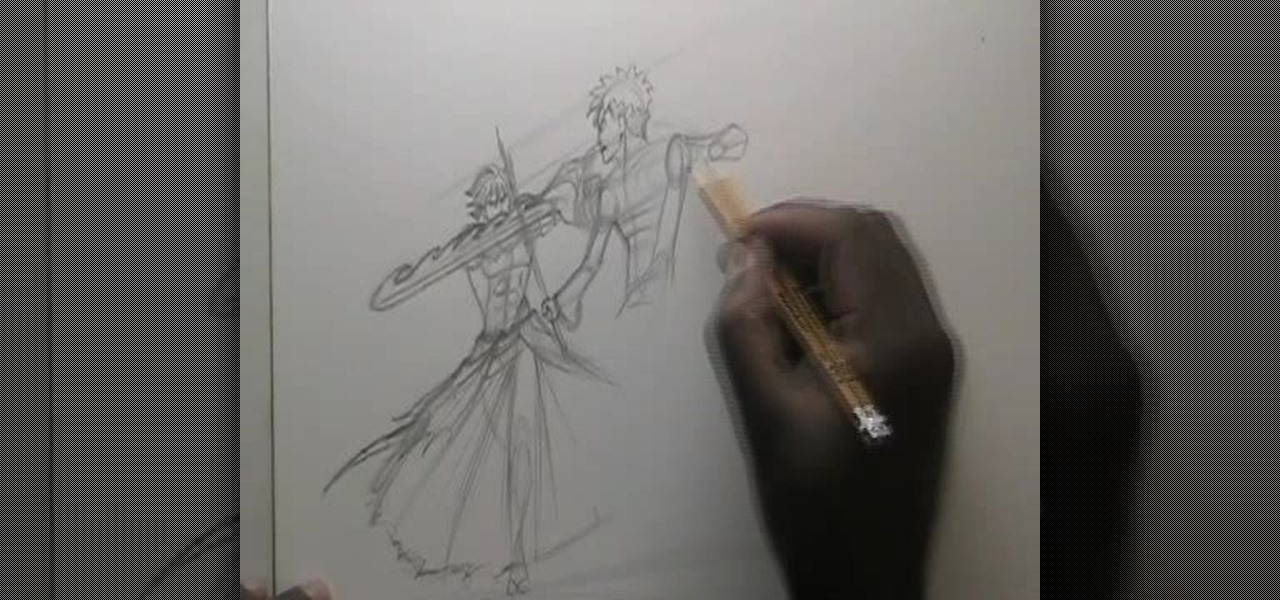In this tutorial, Paul Pacult tells you everything you need to know about selecting and drinking a fantastic scotch. Scotch is a drink best enjoyed slowly and for this reason you will want to make sure you choose a tasty option. Follow along and learn the ins and outs of single malts so that you can sit back and enjoy this truly masculine beverage.
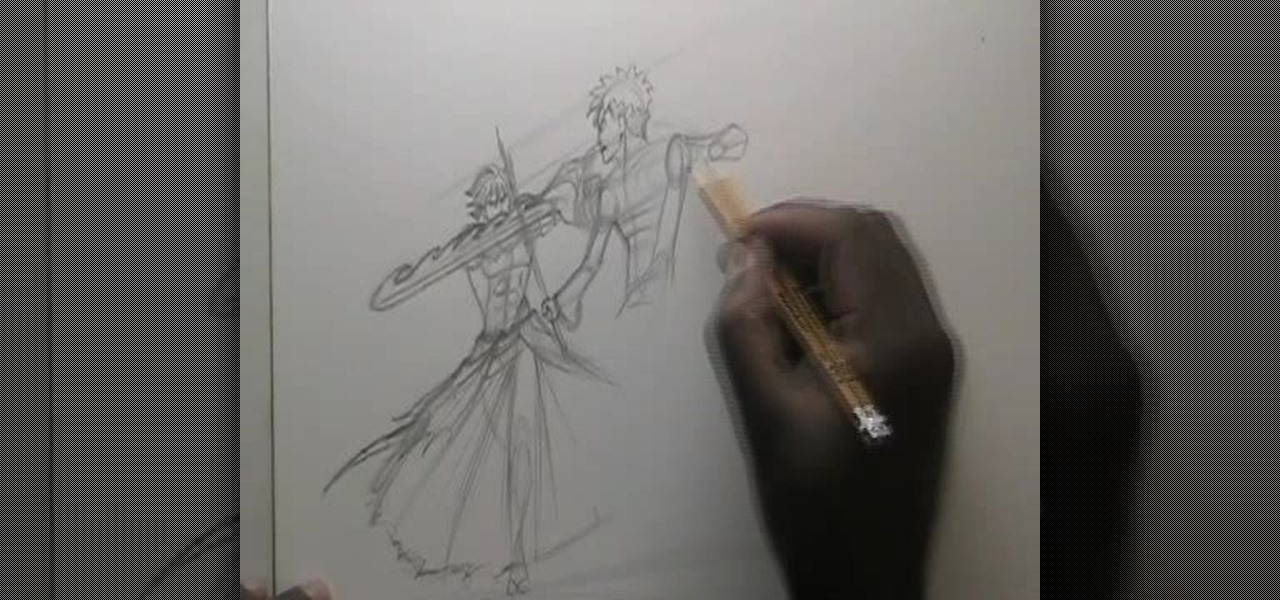
Fan of anime? Illustrate a epic anime fight scene with help from this three-part drawing tutorial. Hosted by artist minicustom, learn the ins and outs of drawing a battling anime duo.

This is how to create a handwriting effect in Sony Vegas using the Bezier Mask tool within Pan/Crop. This method is nice because it doesn't require using third party plug-ins.

Learn the ins and outs of do-it-yourself network cable installation including how to modify other cables into Ethernet cables.

Using a layered photograph, chroma key footage and depth of field, prolific Italian designer Juri Ciana demonstrates precisely how to create a stunningly beautiful 3D composition with After Effects. In this informative video-only tutorial, depth of field and focus is utlized as critical elements that provide the various components of this video composition with a living vibrancy and dynamism.

Take a look at a single film shot, from start to finish, and watch this tutorial which teaches you some in-depth advanced compositing and special effects to use on your film clips and movies. This tutorial is aimed at users of Eyreon Fusion video editing and sfx software.

Creating extremely impactful pictures can all be up to Depth of Field. You can either put more or less focus on your subject with various techniques. In this video you will learn how to determine distance with aperture, focal length, and distance from subject techniques.

In order to make a Cricut Sunflower card, you will need the following: card stock, Walk in My Garden Cartridge, ribbon, decorative paper, chalk, scissors, 2-sided tape, an ink stamp pad, adhesive, and pop dots.

If you are a serious about being a 3D artist, you are going to have to leave the confines of 3DS MAX at some point and start integrating other programs into your work. This video will show you how to use Photoshop to create depth-of-field blur in a 3DS MAX project, allowing you to integrate live action and 3D models more realistically.

Learn how to utilize depth-of-field camera effects in your MAXON C4D projects with this helpful guide. Whether you're new to MAXON's popular 3D modeling application or are just looking to get better acquainted with Cinema 4D and its various features and functions, you're sure to enjoy this free video software tutorial. For more information, and to get started using this trick in your own Cinema 4D projects, watch this 3D modeler's guide.

Can't afford a DSLR? Fake it! In this installment from his series of free Adobe Photoshop tutorials, Justin Seeley shows you how to simulate depth of field using the Lens Blur Filter. For detailed, step-by-step instructions, and to get started using this eye-catching effect yourself, watch this video lesson.

Whether you're new to Adobe Photoshop or a seasoned graphic design professional after a general overview of CS5's most vital new features, you're sure to be well served by this official video tutorial from the folks at Adobe TV. In it, you'll learn how to take your 3D model and easily add an animated depth of field effect. See it in action.

How does it feel when you draw? What do you want to draw? Watch this instructional drawing video to begin drawing optical illusions. Draw a photograph to begin understanding the optical illusion of depth.

Sarah Raven plants four varieties of tomato in a bed in the Berryfields greenhouse, explaining how to stake and pinch out sideshoots from plants.

There are many different effects and filters in Sony Vegas Pro 10, and one of the plug-ins you can use is the "Sony Color Correction" option. Using it, you can edit your video to apply color correction effects to your movie or film.

Curious about Google's new social network, Google+? Get the rundown by watching this video and learn the ins and outs of Google plus, including the circles feature, the chat feature, photos and more. This is your video guide to Google+.

A lock-up is when you and your opponent both have your weapons pressing against each other to the point where neither of you can move. How to deal with a lock up in larp combat? This video shows you all the ins and outs of dealing with lockups in a boffer larp.

Underwhelmed by Facebook's new Places geo-tracking feature? Disable it. It's easy. Whether you're completely new to the Facebook's popular social networking site or simply require a small amount of clarification on how to deal with the Places feature, you're sure to benefit from this helpful video guide. For more information, including detailed, step-by-step instructions, take a look.

When it comes time for a Showdown, you better be ready, and the best way to be ready is to watch this NextGenTactics video on playing Showdown in Call of Duty 4: Modern Warfare. There's a lot to know about the multiplayer map Showdown, and if you don't know the ins and outs, you need to pay attention. This will help you move around the map, minimizing enemy confrontation and increasing the chances of surprising the enemy.

In this clip, you'll learn how to create fade-ins and fade-outs using Sony Vegas Movie Studio or Pro. Whether you're completely new to Sony's popular nonlinear editor (NLE) or are a seasoned digital video professional simply looking to pick up a few new tips and tricks, you're sure to be well served by this free video software tutorial. For more information, including detailed, step-by-step instructions, take a look.

This tutorial explains some of the ins and outs of using the ProType Titler in Sony Vegas. Whether you're completely new to Sony's popular nonlinear editor (NLE) or are a seasoned digital video professional simply looking to pick up a few new tips and tricks, you're sure to be well served by this free video software tutorial. For more information, including detailed, step-by-step instructions, take a look.

Fishing ins one of the most complicated forms of outdoor recreation. This video provides instruction on what should be one of the simpler aspects of it: using vertical jigging with a slab lure to catch a fish. That is a combination of a simple technique with a simple lure, but many fishermen utilize it improperly, and this video is here to correct your technique and enable you to catch many more fish much more easily.

Want to learn the basics of mixing and mastering? Whether you're new to Digidesign's Pro Tools digital audio workstation (or DAW) or just want to learn how to take advantage of Pro Tools 8's new features, you're sure to benefit from this free video tutorial from the folks at Lynda. Specifically, this software tutorial provides a complete overview of how to use Pro Tools' assorted plug-ins and tools to mix and master.

Center yourself and your geometry, in modo that is! The Center command is a crucial component for all modelers. The modo center command allows you to center any piece of geometry along the X Y or Z axis. Learn the ins and outs of the modo Center options here.

Timelapse photography is possible with a huge variety of cameras, especially if you're willing to teather them, hook them up to a computer. Connectors, pclix, shutter times, and all sorts of plug-ins will make timelapse pictures relatively simple. Watch this video photography tutorial and learn how to take quality timelapse pictures with you digital SLR camera.

This instructional video will teach you how to enhance your footage [remove grain, bring out more color] with after effects. So enjoy this tutorial, and you don't need any additional plug ins, just the built in tools of after effects.

Check out this brief video tutorial on using FxFactory the visual effects plug-in package for Final Cut Pro or Final Cut Express and Motion. You'll see the filters, generators, and transitions included, and see how they are grouped inside Final Cut's browser. There are a tones of effects for you here, just watch and see what you can do with it all.

This tutorial will teach you how to recreate a teleport effect using only plug ins that come with After Effects instead of Trapcode's Particular or other add ons.

Jeff Schell introduces you to the ins and outs of the Time Remapping video effect that is new to Premiere Pro CS3. Jeff shows you how to use the Time Remapping controls in the Timeline panel to change the speed of a clip.

Libraries have been used in page layout applications for years. InDesign CS2 has one of the best implementations of Libraries, however, InDesign CS2 also introduces Snippets. In this episode Terry White will show you the ins and outs of both and let you decide which one is best

Ever see someone magically put a quarter into a bottle? Learn the ins and outs to this neat little trick to impress eager onlookers. Demonstrate some top notch magic by sticking a quarter in a bottle and bring it out again.

Home improvement expert Danny Lipford helps you figure out a way to get the perfect hole depth when drilling. Watch this video tutorial to see how to make an easy drill bit depth gauge.

The pressure underwater is undeniably strong. If you were to fill a balloon with water and take it underwater, it would not burst but would stay the same size because liquids are not compressed. The pressure is the same, inside and outside of the balloon. If you were to fill that same balloon with air instead, the lower it dives into water, the more it shrinks, until it eventually can't take the pressure anymore and bursts.

Want to simulate depth of field after the fact? With Adobe Photoshop CS4 or CS5, it's easy. Whether you're new to Adobe's popular raster graphics editing software or a seasoned professional just looking to better acquaint yourself with the program and its various features and filters, you're sure to be well served by this video tutorial. For more information, including detailed, step-by-step instructions, watch this free video guide.

In this clip, Scott Bourne of This Week in Photography demonstrates the new Extended Depth of Field feature found in Adobe Photoshop CS4. Whether you're new to Adobe's popular image editing program or a seasoned graphic design professional just looking to your bag of tricks, you're sure to be well served by this video tutorial. For more information, including step-by-step instructions, and to get started using this effect yourself, watch this free video guide.

Want to blow out everything behind a foreground object but don't have $500 to drop on used DSLR camera? Then the filter trick outlined in this 17-minute Photoshop CS4 tutorial is for you. Using lens blur, one can create convincing depth of field reminiscent of a view camera or a wide-aperture lens. This technique is complex and requires some real observation and thought, but can produce beautiful results.

See how to use the depth of field adapter, the Letus Extreme, for your digital camcorders. Also see 35mm adapters for your digital cameras. Great for that professional look you need in your film.

Apple's ARKit has built a considerable lead in terms of features over Google's ARCore, but Google's latest update to ARCore adds a capability that makes the platform a bit more competitive with ARKit.

Sarah East from Grocery School gives a lesson on how to buy fresh asparagus. Look for straight, firm stalks with dark green or purple tips. It is best to choose stalks the same size so they will cook uniformly, though the size does not affect the flavor.

Learn how to bake a scrumptious apple crisp with this cooking video. This apple crisp recipe is brought to you by Sarah Bacon on How2Heroes. Search How2Heroes on WonderHowTo for more cooking videos.