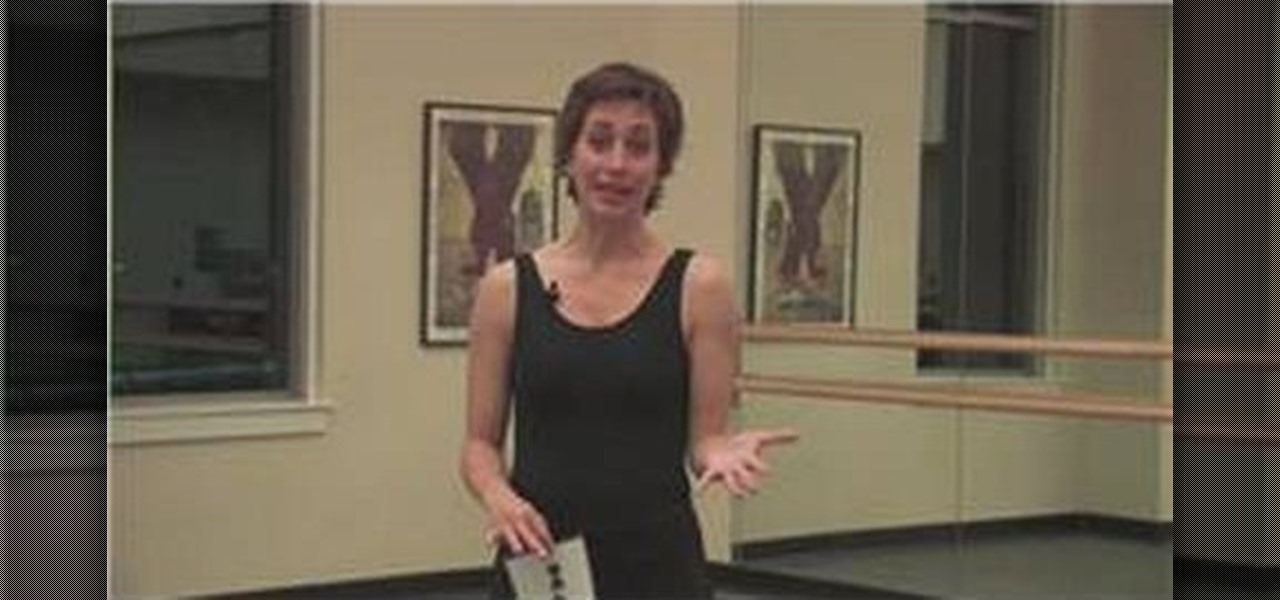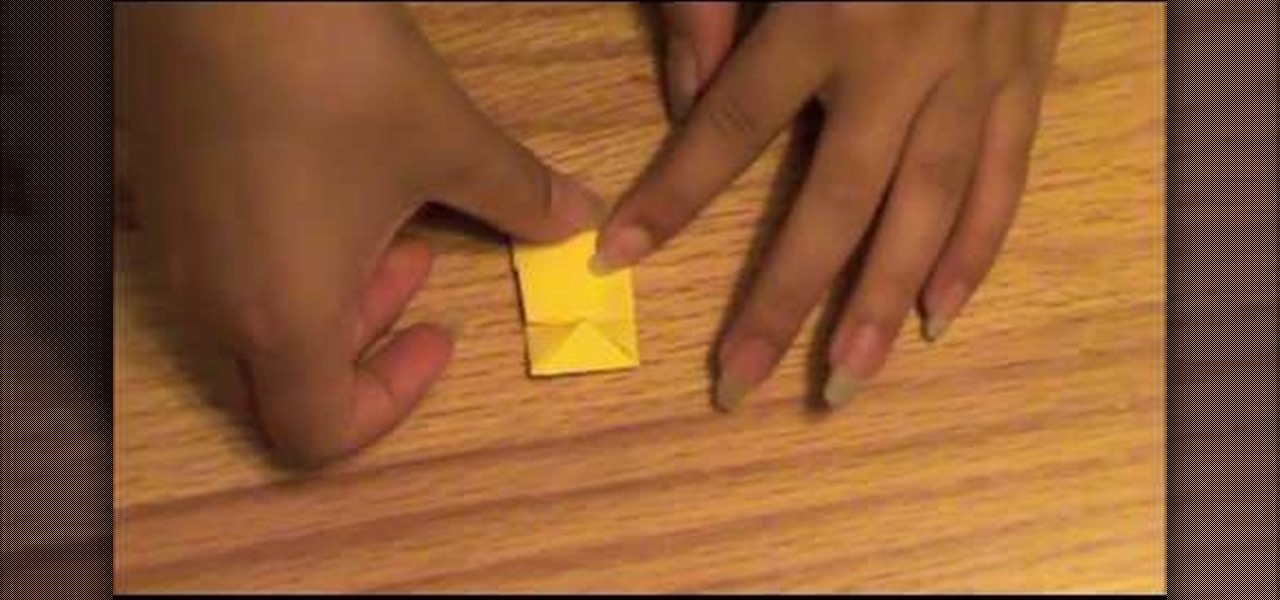This photo editing software tutorial shows you how to change the depth of field of an image in Photoshop CS3. Learn two methods for creating depth of field effects with Photoshop. The first is very simple and more well known. For the second, Colin Smith experiments with the Lens Blur Filter. This technique will add believable depth of field to you images. Create dreamy backgrounds while keeping your main subject crisply in focus in Photoshop. Change depth of field in Photoshop CS3.

VFX artist Roger Bolton has worked on films including The Lord of the Rings, Charlie and The Chocolate Factory and Kingdom of Heaven. He has also created effects for his own use -- in this case, a wide variety of 2D and 3D VU meters, automatically animated by the audio in your project. He now offers these 8 plug-ins to artists using Final Cut Pro, After Effects and Motion -- with no watermarks, no time limits, no price tag. Please note: these plug-ins are MAC ONLY. Get 8 free VU meter plugins...

Photographer Chris Alvanas explains depth of field and demonstrates a technique for creating depth of field in Photoshop using the Lens Blur filter. Create depth of field in Photoshop.

Repeating a task using a For...Next loop : Excel: VBA in Depth from lynda.com Watch the entire course at http://www.lynda.com/home/DisplayCourse.aspx?lpk2=62906&utm_source=youtube&utm_medium=viral&utm_content=youtube&utm_campaign=youtube

This video tutorial, by photoshopuniverse, shows you how to reduce the depth of field after a photo is taken using Photoshop. This enables you to ensure that your main subject is clearly in focus while the background is out of focus or blurry. First duplicate the layer using the short cut that was mentioned and apply the filter lens blur to the new layer and adjust the radius so that an adequate amount of blurring is achieved. Add a layer mask and bring the subject to focus by selecting the b...

Contrary to popular belief, you don't need a whole room of exercise equipment or a gym to get in a good workout or warm up. In fact, for the most part all you need to lengthen and tone is a resistance band and your own weight.

Back in our college days we ate like pigs. With a full plate of classes and social activities we were frequently far too worn out to even consider firing up the grill or stove and actually cooking a meal. Let's just say that In'n'out was our best friend.

In a sense, cardio intervals are God's gift to lazy exercisers everywhere. Why? Well, rather than commiting yourself to an excrutiatingly long exercise routine every day, you can actually cut down the time you exercise in half if you add cardio intervals.

Want your bum to look as perky as it did twenty years ago in a bikini? Unfortunately there's no way to cut corners when you want to tone your glutes and thighs (lipo is an alternative, but that just gets rid of fat and doesn't actually help you tone or increase muscle).

The plie, many times misspelled as "plea", is commonly used ballet technique and is usually used to warm-up at the barre. When learning how to do a plie, it's important to note the differences between the demi-plie and the grand-plie, which is a deep knee bend taking your body all the way to the floor. Get your plie skills down with help from this dance tutorial.

Getting into ballet? The arabesque ballet is a fairly difficult move and is usually put off until a dancer is conditioned and ready for such a move, usually around the third year of their training. Find out the proper way to do an arabesque with help from a ballet instructor in this video tutorial.

Be a prima ballerina and get a tutu! Not sure which kind? Ballet tutus have taken on a variety of different forms over the years. Learn about all the different styles of tutus from an expert in this ballet video.

Got a pair of dirty ballet slippers? Learn the best & most effective way to clean your shoes up to make them look new. When cleaning ballet slippers, you need to take into consideration what type of ballet slipper it is. Determine the best way to clean your ballet slippers with help from this video.

Before you learn anything, the five basic ballet positions are what is needed first. In this video tutorial, learn the five basic ballet positions: first, second, third, fourth & fifth - and how to do them correctly with the right footwork & posture.

Interested in taking your ballet skills to the classroom? In this video, learn how to go about teaching preschoolers how to dance and how to get your youngsters excited about this new form of exercise and skill in their life! Get some great tips on games to teach your preschool students to keep them occupied and keep that smile on their face!

Sarah Dussault gives us instructions on how to appropriately cut her favorite fruit, the mango. -There is a huge seed where the pit is, so first you want to cut off the sides. -Take one side and cut into a grid pattern. -Now you can simply pop the cubes of mango off and eat them. -Be careful, the skin of mangoes contain similar oils to those found in poison ivy. -Take the other side of the mango and cut into slices and then peel the skin off. This is another technique for cutting mangoes. Jus...

This tutorial shows you how to add a depth of field effect to footage in Sony Vegas. This focus effect example is of a train.

Sarah Raven offers advice on which tomato varieties to grow, and demonstrates how to sow tomato seeds in coir pellets.

Beauty therapist Sarah Chapman shows you to give yourself a relaxing facial massage, which will improve the circulation to your skin and rejuvenate your face. Give yourself a facial massage.

The mobile augmented reality war for dominance between Apple and its Asia-based rivals is in full effect.

For developers and makers getting started with augmented reality, Intel is lowering the barrier to entry for its RealSense line of sensors.

Chipmaker Qualcomm introduced the second generation of its Qualcomm Spectra image signal processor (ISP), which has gained capabilities that will enable smartphones to facilitate augmented reality apps.

Lately, it seems, that we live in a two-dimensional world. With smart phones and tablets constantly at our fingertips, it always seems as if we are looking into a screen.

This video will show you how to set your circular saw blade to the proper depth, so that you can cut a piece of plywood back to the rafters.

When fancy kicks started making their way into the indie scene, the art of custom leather shoe painting exploded. If you want to custom paint some kicks to show you creativity in this high-visibility area, watch this video for an in-depth guide to prepping any leather (not patent leather) shoes for painting by using Acetone, cotton balls, and other basic materials.

The ? blocks from the Mario games are synonymous with powerups and fun gameplay, making them perfect for your Call of Duty Back Ops custom playercard / emblem. Watch this video for an in-depth tutorial on making the question block in the emblem editor.

Without Goldeneye for the N64 there wouldn't be Call of Duty, plain and simple. If you still worship this classic game and want to probe it's depths by making a tool-assisted speedrun (TAS), watch this video. It will teach you the basics of making a TAS in Goldeneye and give you knowledge you can use in all of your TAS projects.

Ovens get filthy pretty quickly, and that can stink up your kitchen and your food. Watch this video for an in-depth guide to cleaning your grill with cheap household products, restoring flavor to your food and a pleasant smell and appearance to your most important food cooker.

Just playing the same sixteenth notes over and over and over again in your solos can become stale after a while, and even if you learn every scale and every lick in the world, if you play them all with the same rhythmic dictation, it can get stale fast and you will lose a lot of your audience members! In this fantastic video lesson, Jeff Marshal, instructor at Musician's Institute, gives you an in depth look into adding rhythmic varieties into your solos.

In the world of shred, blues, jazz, rock, heck, in any world where you play guitar, one of the toughest, and interesting methods for picking is called hybrid picking, a combination of using both your pick and fingers to get more notes and more inventive and interesting licks and rhythm guitar phrases. In this video, Greg Harrison, a teacher at Musician's Institute, gives you an in-depth lesson on using hybrid picking with shred guitar to really increase speed and also add a new flavor to your...

This fantastic, in-depth video dives into the gray card in probably every imaginable way that you could think using the Nikon D3 . Going over various different lighting it can be used for, custom white balance for preset manual, gray source point for white balance correction, accurate exposure in spot metering mode, and adjusting the camera's LCD display brightness, on top of a ton of information!

This in-depth video allows everyone from a computer pro to your grandmother, to sync your Gmail contacts and e-mails with your Outlook! Full, detailed instructions will guide you every step of the way! Keep everything in one program, no more tab and window switching required!

In this clip, learn how to create an ultra cool Sin City/Max Payne comic book effect using Photoshop. This in depth tutorial will cover every basic step and show you how easy it is to make a great looking piece of art on your computer.

In this tutorial, you will learn how to fold a 3D origami pyramid. This craft is fun to make and will definitely impress anyone who sees it.

Whether you're new to Adobe Photoshop or a seasoned graphic arts professional after a general overview of CS5's most vital new features, you're sure to be well served by this official video tutorial from the folks at Adobe TV. In it, you'll learn how to take advantage of new Adobe Repoussé technology to quickly make your pages and designs pop with 3D artwork for logos, buttons, and more. Plus, you get enhanced 3D animation effects with the ability to take your 3D model and easily add an anima...

Nick from Greyscale Gorilla shows you how to do intermediate level camera animation in After Effects. He also demonstrates 3d layers and the use of depth of field for creating believable and realistic VFX.

In this Photoshop tutorial, Richard Harrington shows how to perform depth of field blurring techniques using the lens blur feature in Adobe Photoshop CS4.

This is an espresso tutorial shot on the Canon 5D Mark II.

This video Adobe Photoshop CS4 Extended tutorial will shows you how to create 3D objects from grayscale imagtes. Bring 2D images back to life with this new Adobe Photoshop CS4 Extended technique for converting grayscale images into 3D objects. This instructional video will also demonstrate how to generate 3D depth maps directly from 2D images in CS4 extended.