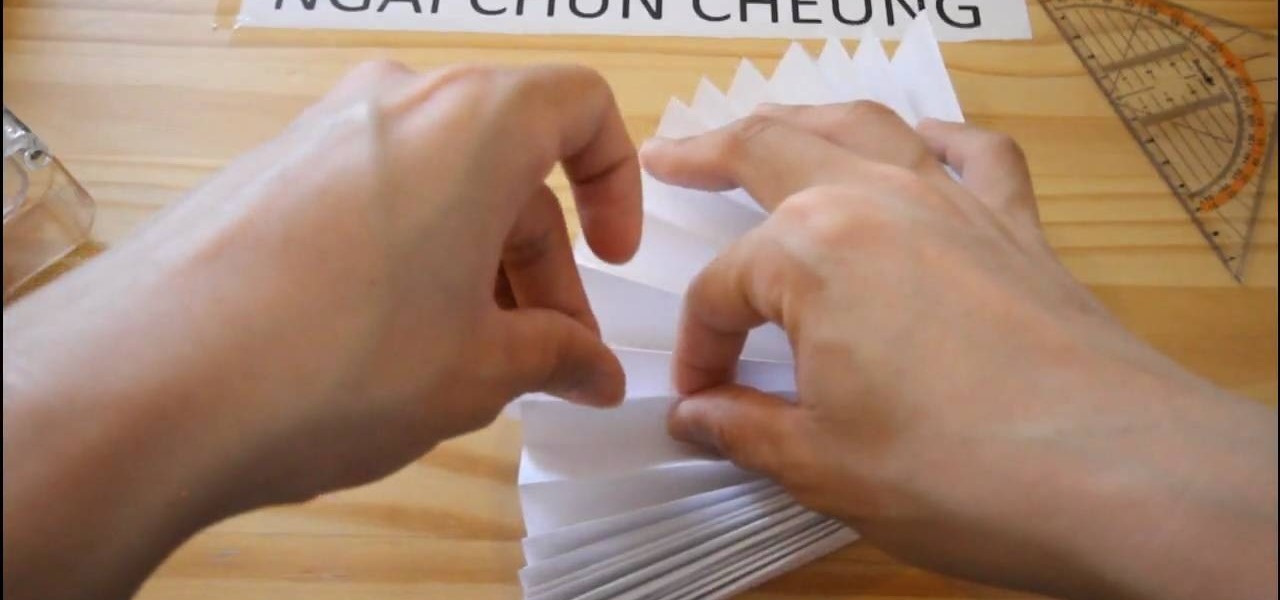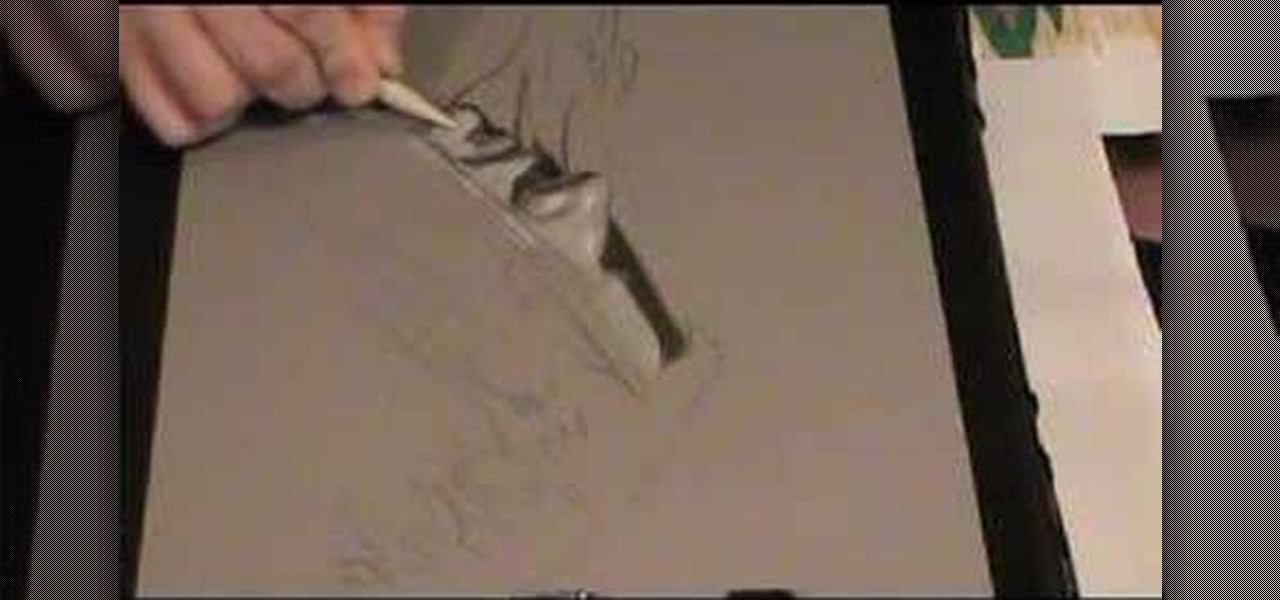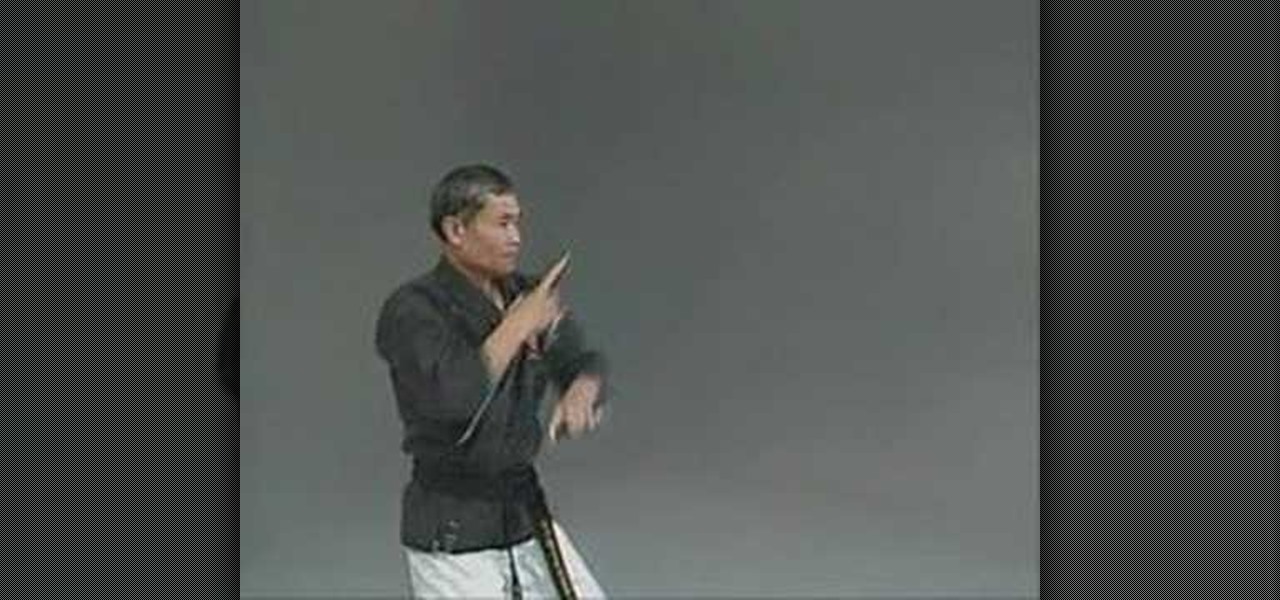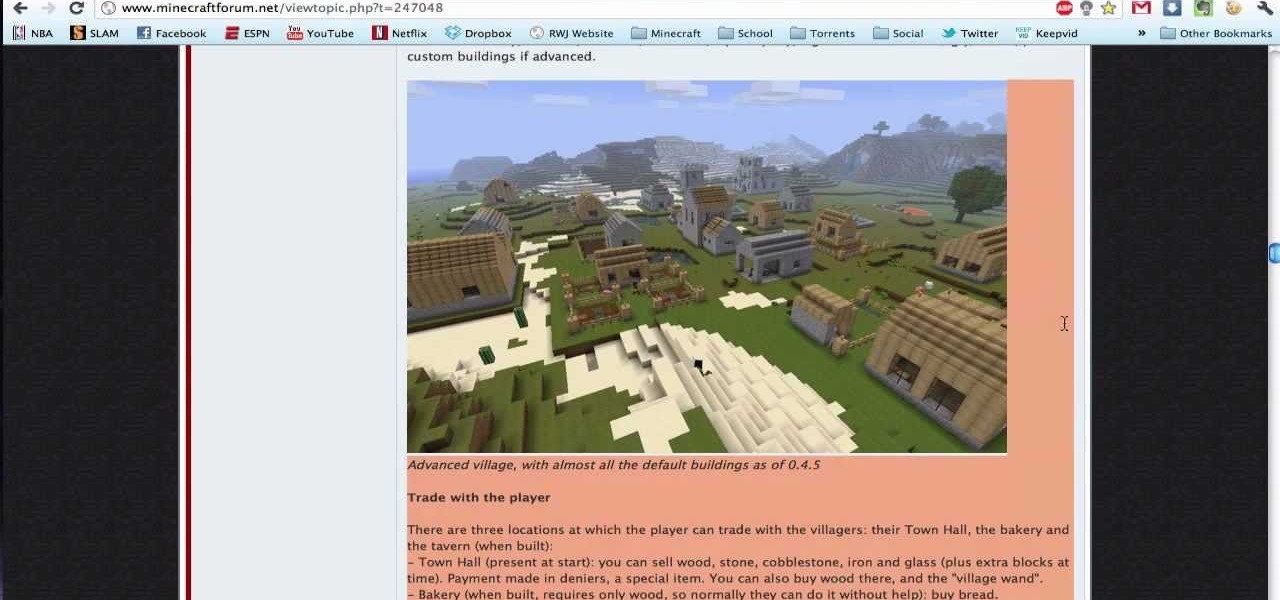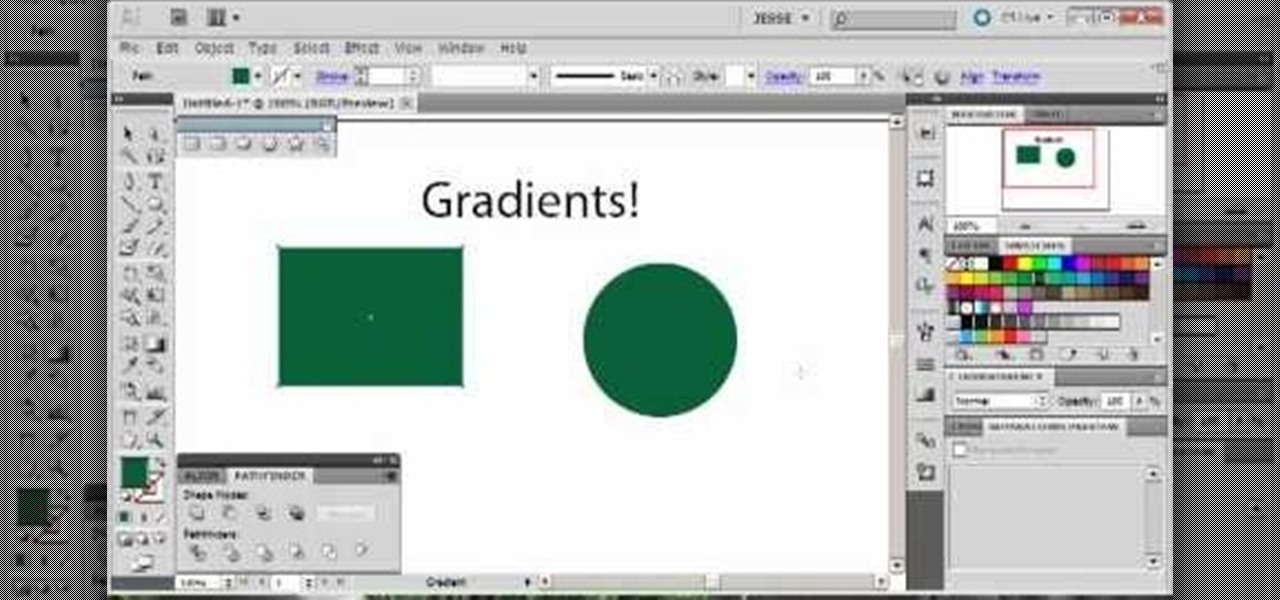While many have their own strong opinions on Apple and their products, few have complaints about the way they embrace accessibility. Apple typically finds ways to make products functional to all customers, regardless of their situation. This philosophy can be seen in Apple's partnership with Cochlear, as the two develop a new cochlear implant sound processor for iPhone.

Most of you are familiar with using Ettercap for attacking systems, but what about using it to find attackers? This tutorial will cover using Ettercap to find people sniffing on your network. The plug-ins we will be using are search_promisc, arp_cop and scan_poisoner. Have fun detecting network sniffers. Detect hackers on your network with Ettercap.

This tutorial shows you how to use the Pixelchooser feature of the Boris Continuum Complete and Final Effects Complete plug-ins for Premiere Pro CS3. Use the Boris plug-in Pixelchooser in Premiere Pro CS3.

Aharon Rabinowitz shows you several popular techniques and tools for creating 3D extruded text in After Effects. Some of the solutions he discusses are the shatter effect, plug-ins like Zaxwerks and another shadow and RGB value method. Create 3D extruded text in After Effects.

In this tutorial, Creative Cow Leader Aharon Rabinowitz shows you how to create the coveted Film Flash transition in After Effects, without the use of any 3rd-party plug-ins. Create the Film Flash transition in After Effects.

In this short After Effects tutorial, Jerzy Drozda Jr (aka Maltaannon) demonstrates creating some cool volumetric lights without any plug-ins. So try it and enhance the "look" and "feel" of your projects by lighting them a little bit. The project files are also available on the site. Create volumetric lights in After Effects.

In this video tutorial, animator Traylor Woodall demonstrates how to create 3D text or logos in Adobe After Effects without 3rd party plug-ins. Create 3D text in After Effects.

This tutorial will demonstrate how to use the tools available in Adobe Photoshop to create fire without having to resort to plug-ins. A lot of tools are needed for this effect and some of them are the liquify command, gaussian blur, wind, rotating canvas back and forth and repeating filters. With so much covered, you'll be sure to learn something new from this video. Create fire using Photoshop.

Sarah teaches us how to do a Dias de las Muerto look for Halloween in this tutorial. First, apply a pure white makeup to the entire face, including the lips. After this, wipe makeup off from around the eyes and draw a circle around them, including the top of the eyebrows down to the top of the cheeks. Next, apply a black flower like shape over the circles you just created. After this, apply a dark green paint to the inside of the eyes, covering everything in them. Next, apply dots at the top ...

Unless you live in Sarah Palin's home state, you're probably sweating through the hot and humid summer like the rest of us. Sweltering temperatures usually mean heading inside into cold air conditioning, but if you have the misfortune of having to be outside during particularly sweltering weather there is a way you can cool down on the fly.

Over 70% of women are wearing the wrong bra size, which means their bras are either too large, not providing enough support, too small, squeezing your twins out uncomfortably, or the band is too tight, making it difficult to breathe.

Looking into mathematical quilting, I came across a community of mathematical knitters. Check out Dr. Sarah-Marie Belcastro's (research associate at Smith college and lecturer at U Mass Amherst) mathematical knitting resource page.

Sarah shows us a quick recipe for mint pesto. You will need mint leaves, sliced almonds, olive oil and salt. Make mint pesto.

Turn your digital footage into something that looks more like film! Set your frame rate to 24 and shoot with a low depth of field to mimic the look of a film camera. Also make sure you pick the right aspect ratio, resolution and use a tripod!

Add shine to your buttons and other basic shapes when you're animating in Adobe Flash CS3! Shiny buttons can add more depth to your project and give it more of a professional appearance. This tutorial shows you how to make shiny buttons for your next Flash animation.

See how to create a realistic depth of field effect with Mental Ray in 3ds Max 2010. Learn how to add it to a scene, working with its parameters, and how to control it to achieve desired results. Whether you're new to Autodesk's popular modeling software or a seasoned 3D artist just looking to better acquaint yourself with the application, you're sure to be well served by this video tutorial. For more information, and to get started using this useful effect in your own Max projects, take a lo...

This easy to follow and informational video, brought to you by Mark Crilley of [www.markcrilley.com Mark Crilley], details in depth, the steps you will need to take to create a manga style cartoon character's face drawing, in profile view. In this video, Mark demonstrates the process he uses to create his manga style drawings on three different drawings, both on female and male characters. If you are an aspiring cartoonist, looking for some great tips this video will surely deliver.

TaskTutorial gives us an in-depth instruction on how to use Flash to create stop and play buttons. This is a great find if you are interested in creating videos with Flash program. These programs can also be downloaded for free on the website indicated on the videos page. Learn quick and easily how to use Frames and button applications on this easy to follow video.

Using graphite and pastel on tinted paper is a great way to give drawings depth and weight. Used right, these materials can really make a drawing pop. In this video tutorial, the artist walks you through the process and discusses the various steps involved.

How to make that cardboard hood to assist you in making your own custom bokeh when shooting images.

This image editing software tutorial shows you how to enhance brown eyes in Photoshop CS3. Learn how to take really dark, flat looking brown eyes and lighten, brighten and add depth and color to them in this Photoshop CS3 tutorial. Remember this is just to show you the process, so get creative with your adjustments to make them the way you want.

Check out this instructional beatboxing video that provides an in-depth explanation for two different lip oscillations & vibrations. These techniques really help improve your beatboxing skills. They are both done by applying a lot of pressure and vibrating your lips at high speeds. One is much quicker than the other, but the different in the oscillations make the sounds completely different. Practice your lip vibration techniques and beatbox like a pro!

Check out this in-depth beatboxing tutorial video that demonstrates how to deepen the bass sound (the kick) when beatboxing. Once you master the three basic sounds of beatboxing, dive deeper by learning more about the kick. Make the bass sound deeper and more pronounced by following the tips and techniques outlined in this beatboxing tutorial video. Practice and improve your beatboxing skills!

This music production software tutorial gives an in-depth demonstration and concept of using an equalizer in FL Studio. See how to use the EQUO and Fruity parametric EQ2 equalizers both as a sound-shaper and as an informative feedback device within FL Studio and in general music production.

Learn how to add effects to instruments and vocals in this FL Studio audio production tutorial. Make sounds have more depth or tweak them for whatever musical needs and get a basic overview of mixing and mastering in FL Studio.

Got some old pants lying around? Need a new Hat? Well In this tutorial video from Threadbanger, you get an in depth lesson from Liz Tilley who shows you how to make a cool summer cap out of an old pair of pants. This summer hat idea is totally cute, and it can help you get rid of that pair of pants that doesn't fit anymore.

This tutorial shows you how to generate normal maps to add depth to your textures in Maya.

Saj bread, also called Markouk, is a type of flat bread common in the middle eastern countries. It is baked on a domed or convex metal griddle, known as Saj. Similar to the procedures for making other flat breads, the dough of Saj bread is flattened and kept very thin prior to cooking, resulting in a very slender depth to this bread.

This skateboarding video shows you how to do the fakie big spin with troubleshooting, examples, and an in-depth explanation.

This video shows you how to execute the second group of basic moves (sai hojo-undo) - these include the in-depth explanations, too.

This video goes over the first seven basic moves with the sai known as hojo-undo group 1. The second part of the tutorial gives a more in-depth explaination of the 7 moves.

Not sure what F-Stop is? Israel Hyman's tutorial goes over the details of what an F-Stop is and how it works. This will also answer some questions you may have regarding both exposure and depth-of-field.

For most mainstream users, LiDAR sensors for precision depth sensing remain the exclusive domain of Apple iPhones and iPads, but Google is helping Android device makers close the depth gap on the software side via its ARCore toolkit.

Learn how to pinch out and pot on sweet peas with Sarah Raven's step-by-step video guide. This how to video demonstrates how to pinch out sweet peas to get really big stalky, chunky plants. Pinch out the tips of the sweet pea plants. These instructions lend expert advice on the pinch out/pot on process for sweet peas. Pinch out and pot on sweet peas.

Here is a fun how to project on dahlia cuttings and propagation. Sarah Raven shows how to take cuttings from dahlia plants in her step-by-step video guide. She also gives a demonstration on how to make a simple propagation tent from a plastic bag, stakes and an elastic band. You want to take cuttings from dahlia plants in the spring. Take dahlia cuttings and create a propagation tent.

This how-to video demonstrates a method for drawing a female character in a Japanese manga style. Starting with her eyes, the artist works step-by-step to create a sketch of the girl's facial features. Then the drawing is given more depth and detail as long hair is added. The girl's shoulders and short-sleeved shirt are drawn in, then the shirt is given details such as patterned trim. The drawing is given more depth and perspective through the use of pencil shading.

If you've ever wanted to live in the Matrix—or at least the iconic digital rain data visualization that Neo saw when realizing he was, indeed, the "one"—you can now do that with the Microsoft HoloLens. Just download The Red Pill.

The wait is over, the greatest Minecraft mod is here. Watch this video to learn how to download and install the Millenaire mod. The Millenaire mod adds an incredible amount of depth and richness (get it?) to your Minecraft world.

In this tutorial, After Effects is used in actual realtime to create a video comp that simulates a forward three-dimensional movement. Several images are arranged into a layered, three-dimensional composition, and a single image is tiled into a surface pattern that is offset tilted and scrolled forward indefinitely. Several additional elements are also mentioned to add realism and depth to the forward scrolling movement, including foreground elements, background images, camera shake, camera p...

If you're trying to give your images a 3-D feel when designing them using Adobe Illustrator, it's critical that you know how to use the perspective grid. This handy tool will also help you if you're working with images that have depth, like outdoor shots.