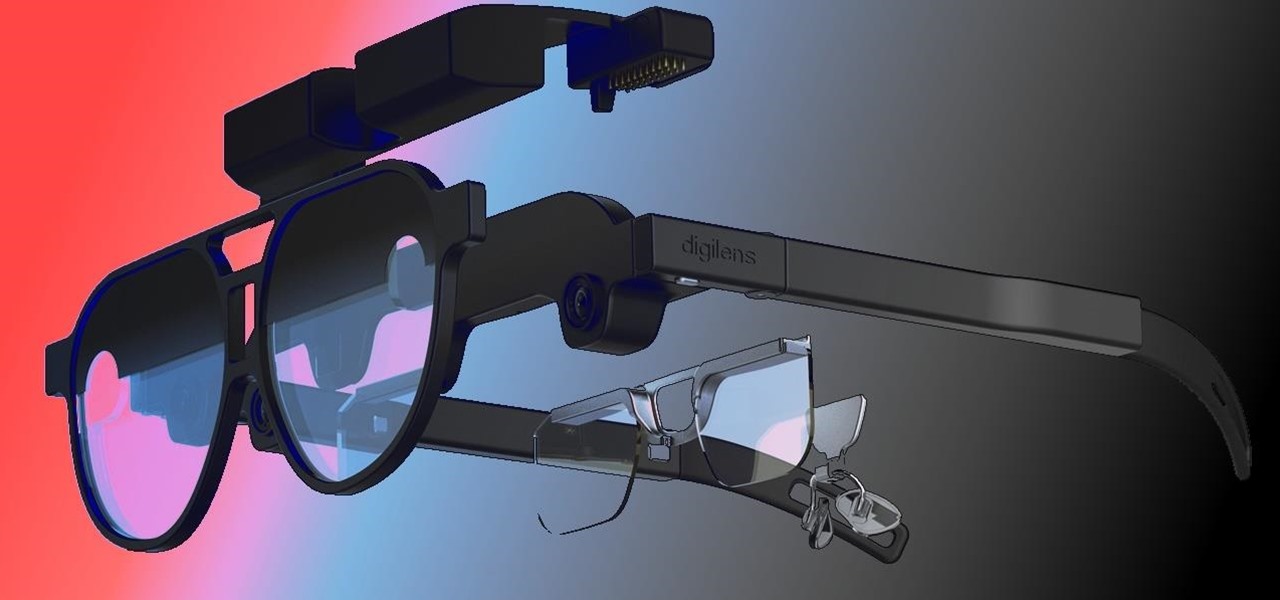When you tap on a URL link in a text, email, or wherever, your iPhone's default reaction will be to open it up in Safari, and there's no way to change this in the settings. However, there is a way you can work around this to open up links in Chrome instead. Even if you accidentally open a link in Safari, there's a quick way to jump the tab right into Chrome.

While autonomous vehicles are almost assuredly the future of personal transportation, we are likely many years from seeing self-driving cars become as ubiquitous as manually-driven ones, as the auto industry has a myriad of government regulations and other constraints to contend with. Until then, augmented reality is looking like the next big thing in automotive technology.

Connecting to your headless Raspberry Pi on the go typically requires a network connection or carrying around bulky peripheral hardware like a screen and keyboard. With the help of an old-school connecting standard, though, you can log into your Pi from any computer using a simple cable. If you don't have a power source, you can also power your Linux distro over the cable at the same time.

In my previous article, we learned how to generate a vulnerable virtual machine using SecGen to safely and legally practice hacking. In this tutorial, we will put it all together, and learn how to actually hack our practice VM. This will provide some insight into the methodology behind an actual attack and demonstrate the proper way to practice on a VM.

RouterSploit is a powerful exploit framework similar to Metasploit, working to quickly identify and exploit common vulnerabilities in routers. And guess what. It can be run on most Android devices.

One of the truly beautiful things about the HoloLens is its completely untethered, the-world-is-your-oyster freedom. This, paired with the ability to view your real surroundings while wearing the device, allows for some incredibly interesting uses. One particular use is triggering events when a user enters a specific location in a physical space. Think of it as a futuristic automatic door.

In a world increasingly regulated by computers, bugs are like real-life cheat codes. They give you the power to break the rules and do good or bad without ever leaving your seat. And government agencies around the world are discovering and stockpiling unreported bugs as cyberweapons to use against anybody they see fit.

Kuru is called the shaking disease, its name derived from the Fore word for "to shake." Caused by an organism that infects the part of the brain that controls coordination, people afflicted with kuru shake uncontrollably.

With some of the groundwork out of the way in getting a Mac set up for hacking, it's time to start looking at toolboxes. Our first toolbox is Git, which will be used throughout future tutorials.

Every year, tech companies use April 1st as a means to prove that they have a sense of humor. Sometimes their jokes are good for a chuckle, other times the gags backfire disastrously. For the most part, however, we'd be better off without the bulk of these annual antics.

Today's smartphones and tablets offer a great way for children to learn through interactive sight, sound, and touch, but they can also provide hours of genuine fun. If you have a spare tablet laying around—or at least a nice, durable case—the only thing you need to get your child started in this world of fun and learning is a handful of good apps.

Dinner is meant to be enjoyed after a long day away from home—it shouldn't cause stress or fuss. But for many, that's exactly what a home-cooked meal represents, especially on a work night. The prep work, the steps involved in following the recipe, the numerous amount of bowls, pots, and pans you use, and... worst of all, a sink full of dishes to clean.

Fall is my favorite time of year, yet I cringe every time it begins. Why? Because it seems like every business is in a frenzy to start the Christmas shopping season the day after Halloween ends. For those of us who are fans of pumpkins, that's a buzzkill.

Unless you're vegan or lactose intolerant, butter is an indispensible ingredient. However, butter is no one-trick pony. It can take many forms that make it even more versatile and useful in the kitchen. Clarified butter has many advantages over regular butter—but there are certain cases where you shouldn't use it. More on that later.

For the novice cook, fungi can be weird because, well, they're fungi. However, if you've been afraid to get acquainted with mushrooms, you've been missing out. Vegetarians love mushrooms and with good reason.

Just the fact that you own an Android device means you're privy to an entire world of third-party development. Many of the mods you'll see here on Gadget Hacks can be performed fresh out of the box, but with root and Xposed, the list grows longer. But to truly be able to take advantage of all that Android's massive development community has to offer, you'll need to have a custom recovery installed.

As an avid music fan, Spotify and Pandora only partially satisfy my needs on a day-to-day basis. When there's a certain obscure or underground band that I want to listen to, I'm relegated to using YouTube as my main music player source.

Video: . Step 1: Today We Are Going to Draw a City in One Point Perspective -- Buildings in the City Going into One Point Perspective. Let's Start Our Drawing with the Vanishing Point and Horizon Line. In Order to Get the Feel of the Drawing We Need to Determine Where Vanishing Point Will Be. Feel Free to Improvise and Change It Depending on What You Want to Achieve. Start Mapping Lines in.

This is a simple pattern, designed to produce a well-fitting mitten. Both the right and left mittens worked the same up to the shaping for the top of the mitten. A slight adjustment for making one right and one left, then they are worked the same. The gusset for the thumb constructed with the increases made in the center of the gusset, rather than on each side. This makes it easy with a minimal amount of counting stitches as you go. I have been crocheting for 56 years. In doing research for w...

Let's say that you've got the look down, and you have your Steampunk props all ready to go. Congratulations! You're a Steampunk!

I know, "Steamdown" conjures images of a hoedown, but "Steampunk prop breakdown" is a bit of a mouthful, I thought.

The new iPhone 5 was just revealed yesterday, and it's 18 percent thinner and just 1/5 the weight of its 4S predecessor. It's also taller with a larger screen, which gives you a fifth row for apps now. As far as speed is concerned, it has a speedy A6 chip and can tap into wireless 4G LTE networks for fast Internet. Both the iSight and front-facing FaceTime cameras were improved, too. The only downside seems to be the tinier "Lightning" connector, which replaces the standard 30-pin connector w...

Are you interested in beginning research of your family's history? I began this journey about 3 or 4 years ago and here is what I found. I've done almost ALL of my research online, and gotten farther, faster and more comprehensively than anyone else who has researched my family the old fashioned ways. This is the kind of thing that technology is made for. Here's how to use it.

Grave rubbing is more than just an art. It's a record of the past, one that so many people would just rather forget. And graves are the one way to reconnect with that world. Discover the ancient art of gravestone rubbing to record beautiful headstone images or to enhance your genealogy studies. It only takes a few simple tools, and you're on your way.

Growing up, I was told that hard work could get me anything I wanted. But with Apple's Image Playground, I can create almost any illustration or drawing imaginable just by typing or selecting a suggestion. This groundbreaking feature in Apple Intelligence lets you generate images from simple prompts, opening up exciting possibilities for creativity.

Some iOS and iPadOS apps offer alternative app icons you can switch between. Beyond that, you'd have to create aliases in the Shortcuts app to customize the look of the app icons on your Home Screen. But that would mean two icons for each app in the App Library. Now, in a new software update, Apple has given us a middle ground for Home Screen icon customization.

Sure, you can remove apps from your iPhone's Home Screen without deleting them. But there's something satisfying about seeing them laid out and well-organized on the Home Screen, just a tap away, especially if you use user-selectable or custom icons for all your apps. Still, there may be days or situations when you want to hide apps without removing them entirely from the Home Screen.

One of the new wallpaper options on iOS 16 lets you create emoji backgrounds for your Home Screen or Lock Screen. However, Apple didn't include support for Memoji wallpapers — but that doesn't mean you can't have them.

There are a surprising number of hidden features in your iPhone's Phone app, from secret dialer codes that provide info or perform actions to special characters that dial extensions automatically. However, there's one little-known trick every iPhone owner should know when using the Phone app for calls — and it's the simplest and most useful of them all.

When you expect to take photos of landmarks, buildings, landscapes, and other outdoor scenery with clear blue skies in the background, you may end up with nothing but overcast weather, resulting in a completely different mood in your pictures. Instead of forgetting about all your images with dreary gray skies, try turning those grays to blues for happier, more shareable photos.

Have you ever had a great meal at your local restaurant and wondered how to make it yourself? Or perhaps you've found yourself stumped at what to make for dinner based on the random provisions in your kitchen? Now, you can discover solutions to these food-based problems via Snapchat's computer vision wizardry.

Today is the 10-year anniversary of the death of Apple co-founder and former CEO Steve Jobs. To commemorate the occasion, Apple has posted a message and a mini-documentary on its website.

With the arrival of Facebook Ray-Ban Stories smartglasses commanding the recent spotlight, the tech world acted like it forgot about Facebook's first foray in consumer hardware — the Portal line of video calling devices.

During its annual autumn keynote address, Apple didn't move heaven and earth. Instead, the company pushed the envelope ever so slightly forward for its marquee consumer devices.

The competition to secure the top slot in the smartglasses space is now in full swing, with Facebook challenging Snap's Spectacles and Amazon's Echo Frames with its own collaboration with Ray-Ban called Stories.

Facebook promised that it would release a pair of smartglasses in partnership with Ray-Ban sometime this year and now it looks like we have our first look at the device.

One of the primary assumptions in the world of VR and augmented reality is that the user has the ability to "see" virtual objects and the real world structures around them. But what if the user doesn't have perfect eyesight, or any eyesight at all?

When it comes to the future of AR smartglasses, DigiLens has one word for you. Just one word. Are you listening? Plastics.

Brands are increasingly adopting augmented reality to promote their products and services, and they have multiple paths for bringing AR experience to their audiences.

Ads aren't the only annoying part of navigating websites in Safari. Colorful banners, autoplaying videos, embedded objects, and other distracting elements can make it harder to read or watch what you want. Although ad blockers are one answer, they only get rid of advertisements, so you'll need something else to remove other irritating elements from your favorite websites.