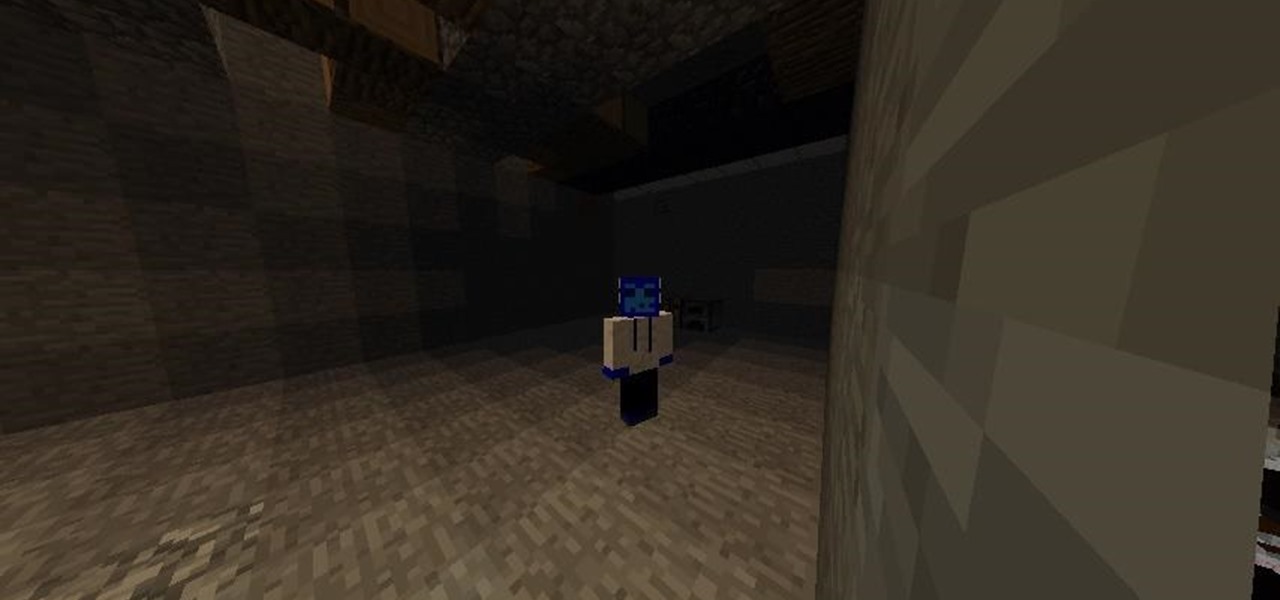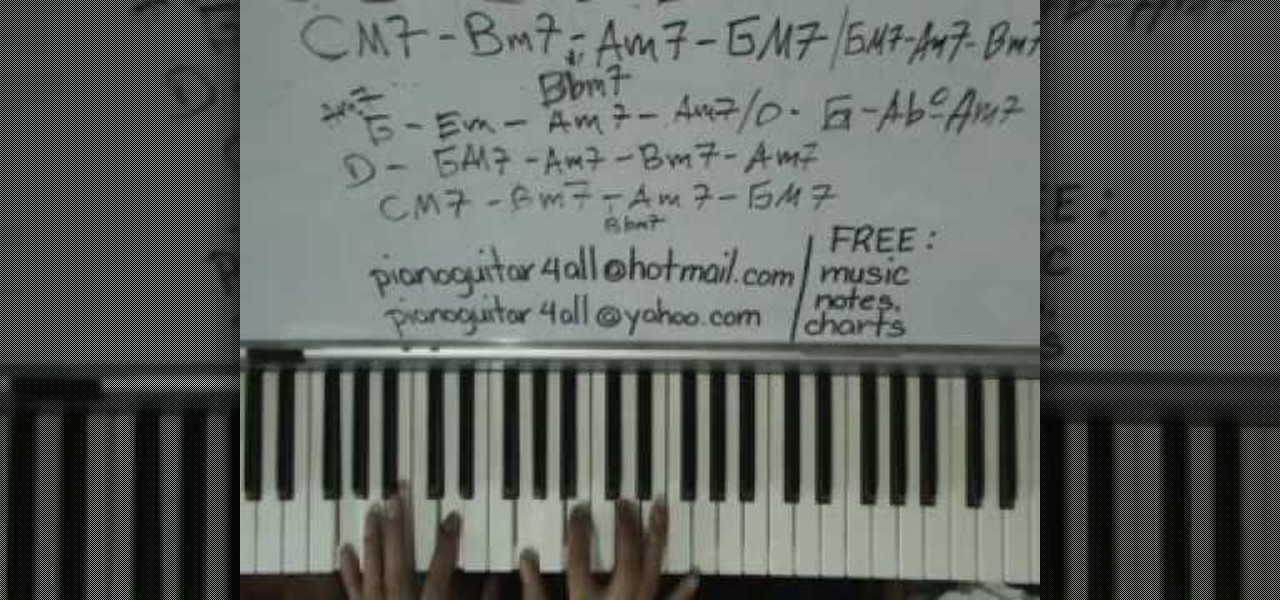If your ball has landed on a less than ideal spot to hit from, check out this tutorial. in this video you will learn how to hit a golf ball on a 'bad lie'. A bad lie is when your ball gets stuck on leaves or debris that would obstruct your swing. Hitting a golf ball on a bad lie means getting rid of any debris surrounding the ball without touching the ball. Learn about how each situation is unique when hitting golf balls on bad lies in this instructional video. Fix the lies and you will be on...

Rum, vodka, gin, amaretto, triple sec, pineapple juice, orange juice, and grenadine make up this sweet and fruity Miami hit cocktail. Follow along with bartender JP as he gives step by step directions for how to mix up this potently alcholic drink. Watch this video beverage making tutorial and learn how to mix the Miami hit cocktail.

Beat Rhyming is an advanced version of Beatboxing mixing in melody and drums with some sound effects. If you're curious how to create some of the unique snare hits, bass drum hits and how to drop your rhyme while still keeping a simple beat going on underneath check out this great video tutorial!

In this tutorial, we learn how to add delay to monitor mix on Studio Live 16.4.2. First, hit the mix control and turn up channel 15 for some volume. Next, you will assign a digital delay to effect a. To do this, hit the effects button, then page down to the first page and you will see the value knob. Put in a mono-delay, then hit recall. You can manually adjust the decay time, or it will automatically adjust to the tempo to the song. When finished, add this to your music and play back to see ...

If you're an advanced ukulele player who's played what seems like every song out there, then get ready for a challenge like none your dexterous fingers have ever faced.

The song "Airplanes" by the megastar collaboration of B.o.B, Hayley Williams, and Eminem is a immense hit (second year in a row we've had a summer hit about planes...) and people around the world are figuring out how to play it on all sorts of instruments. This video will show you how to play a simple version of the song on acoustic guitar. The songs melancholy really comes through on acoustic, so practice these chords and start playing!

B.o.B has blown up all over the place, and it seems like you can't make a hit rap song without having Bruno Mars sing on it. Naturally, when the two got together, a hit was born. This video will teach you how to play the intro to their hit single "Nothin' on You" on piano or keyboard quickly and easily.

When driving are you coming up a little short? In this video presented by Golf Tips Mag, learn how to hit a golf ball longer and straighter when driving to up your game! Get free advice in this video from one of the PGA Tour's best drivers, Jason Gore!

In this how-to video, you will learn how to compress iMovie files into QuickTime files to make them look really good on YouTube. First, open iMovie. Click Share and click Share again. Go to Expert Settings and click on Share. Click on Options and go to Settings. Change it to h264, current frames per second, and every. Restrict should be set at 5000. Optimize it for DVD and change encoding to best quality. Change the size to NTSC 720X486. Check de-interlace video and hit okay. Change the sound...

This video will show you how to use the ‘find’ and ‘replace’ text buttons in Microsoft Word 2007. Microsoft Word 7 is slightly different from the Microsoft you might be used to but with these instruction you’ll have no problem finding the buttons.

Want to improve your tennis skills? Check out this instructional tennis video that demonstrates how to hit a tennis ball across the court in this video tennis lesson.

Check out this instructional tennis video that demonstrates how to add more spin to your serve or how to hit a kick serve. The serve is one of the most important shots in the game of tennis. Learn how to add top spin to a tennis ball in this tennis video lesson.

The drive is one of golf's most important shots, and if you follow these driving basics then you can hit the golf ball both long and straight. Watch how it's done.

This is how to make yourself (or anyone) look like you're being hit by a car, truck or van. You need the mask tool, so you will need the pro version of Sony Vegas 7 or Sony Vegas 8.

Tennis Pro Brad Gilbert discusses and shows techniques for hitting an overhand smash. The types of overheads discussed are the basic, scissor-kick, backhand, and bounce. They are summarized at the end of the video. Additional information is given in sidebars and popups during the video so it's easy to understand.

The most essential part of a healthy lifestyle is managing your diet — after all, what would be the point of a daily workout regimen if you were eating junk food? Thankfully, Samsung Health makes it easy to record your calorie and nutrient intake to get a clear picture of your dietary habits and how you can make them better.

Despite its fifth-place finish in our ranking of the best transcriber apps on iOS, Voicera is still worth highlighting due to numerous factors that set it apart from the crowd. Besides being completely free to use on both iPhone and Android, the app's AI-based transcription service performed extremely well in our testing.

Samsung's Good Lock app has has breathed much needed life into its TouchWiz UI by giving us the ability to customize our Galaxy phones in ways that previously would've required root or a custom ROM. One companion app in particular even lets you personalize your lock screen to set it apart from the rest of the crowd.

Snapchat is one of the best ways for people to communicate with pictures, but it has a ton of other features baked into it. From the Memories feature to My Story, there are many ways to save save and share snaps among friends. Sometimes though, you want to add a little more pizzaz to your snaps. Luckily, Snapchat gives users a myriad of ways to interact with snaps before they're sent.

Twitter's Moments feature stitches together multiple tweets into a slideshow-esque story. This is particularly cool for you to keep up with major things that are happening in the world without having to follow and search for a ton of people to figure out the scoop.

In the world of analog synthesizers, hitting a key, twisting a knob, or sliding a fader makes a beautiful musical (or not so musical) sound and can be an amazing and downright satisfying experience. Now it's about to get even more satisfying, if you add Microsoft's HoloLens into the mix as a means to twist those knobs virtually instead.

On most Android devices, the various volume levels are comprised of either 7 or 15 steps between minimum and maximum. For voice-call volume, alarms, and notifications alike, 7 presses of a volume button will bring you all the way from silent to full-blast. With media controls, you get 15 steps between mute and max.

Losing important data is the modern-day equivalent of misplacing your wallet or keys. We have tons of vital information stored in our digital worlds, and losing any of it can be devastating. But if you've accidentally deleted something important from your Android device, there's still hope.

Over the course of covering the Nexus 5 for the last 6 months, I've come to realize that almost every hack out there will work for this device. I also cover the Galaxy S5, and let me tell you—hardly any of the cool mods I come across work for that phone. In this regard, we are downright spoiled as Nexus owners.

The Android lock screen interface is an integral part of our everyday use. For those of us who use lock screen security, it functions as a barrier between the sensitive data contained within our smartphones and potential outside access. Even if you don't use a pattern or PIN to secure your phone, you still interact with the lock screen every time you go to use it.

Your status bar is a hub of essential information, displaying things like battery life, signal strength, and missed calls and texts.

Have you ever been called a "noob" or "eZ" after some person kills you? have you ever said "you hack" or "you suck" after getting your butt kicked by another player? this wont ever have to happen again. It is actually possible to be very good at PvP in Minecraft, and you can also be good at it. Now, it is your turn to win in every battle you fight in Minecraft PvP.

If you're a fan of the hit video game Fallout, you may want to check out this how-to video which gives an overview of building several different props from the game. Check it out and see if you can get your Pip-Boy 3000 up and running. No mutants allowed!

In this video, we learn how to read your lie in World Golf Tour. To get the most accurate shot, it's important to read your lie before you swing. This tells you exactly how your ball is hitting the surface before you hit it. Take notice when hitting in the rough or sand. If it's buried, the ball will not travel as far as it would from the fairway. Your best option is to choose an 8 or 9 iron to move the ball from the sand to the fairway. Have fun when you are playing and use your best opinion.

In this tutorial, we learn how to play it safe in golf on par 5 with Bob Byman. Take two numbers that equal the rest of the yards that you have left, then find how many yards each of your next hits will have to take. Pay attention to where your ball is and if you are going to hit the grass and how that will effect you when you are hitting the ball. Try to get the ball to go more than half when you take it, so you don't have to go too long on your second shot when you take it!

Ramps are great for allowing car owners to get underneath their vehicle to perform regular maintenance. But for some, their car bumpers tend to get damaged and cause scratches.

The newest hit from B.o.B is "Airplanes" featuring Hayley Williams. If you are a fan, check out this video. This song is way easier to play than you would think and actually only requires a few chords. So, check out this tutorial and learn exactly how to play this huge pop/hip hop hit on your guitar today.

In this tutorial, learn how to play the hit song "If I ain't got you" by Alicia Keys. This song is a big hit and really beautiful and by following along with this clip you will be able to play it just like Alicia.

In this video, we learn how to make hit a pitch shot in golf. To hit this, you will need to get close to the ball, not too close but be on top of the shot. Lean the club towards the target so it's lined up with the ball. Shift your weight slightly forward and rock your shoulders so you feel the club go through both sides. You must initiate your swing with how you are gripping the club. Use force, but not too much force in your swing. Switch your weight from the opposite side to the side you a...

First of all you have to go to Adobe. You have to hit on the button that says "get adobe flash player". Now you have to hit the button "Agree and install now". Now you have to click on 'save file ' tab. Once the download is finished then you have to click it to open. Then hit 'run' tab. You have to make sure that you have closed all programs running on the computer before doing this step. Now this program shall be installed successfully. Once installed you have to click on 'show details' and ...

How to take screen captures on a PC with the Print Screen key

If you want to create a Pareto Chart for categorical data in MS Excel you should first have your data input into Excel already. From your data, you should highlight the cells that you want to count the frequency for and in the frequency box you should type in =COUNTIF and highlight the data you want the frequency for and put in F4 and then press , click on cell to the left and click enter. Now this will work all the way down. If you have not sorted it, you can right click and then click sort....

In this video by Golf Link, learn all about how to hit a flop shot with a golf ball. A flop shot is a defensive shot taken just off of the front heel with the spine slightly behind the ball. Create more loft and bounce in your golf game by using a flop shot on the green.

Here is a simple technique to resize multiple pictures in Photoshop by creating an action, to adjust the image size. The only requirement is for the pictures to more or less the same size. First we go to windows and select action then we open up an image to determine the appropriate size that we require. Then click on the create new action and, give it a name then hit record now go to image the image size resize the image and then save and hit ok .You can see that its still recording your act...

Everyone dreams of hitting the high notes as a singer, right? With all of the competition out there today, it makes sense that artists would want to 'out-belt' the others.