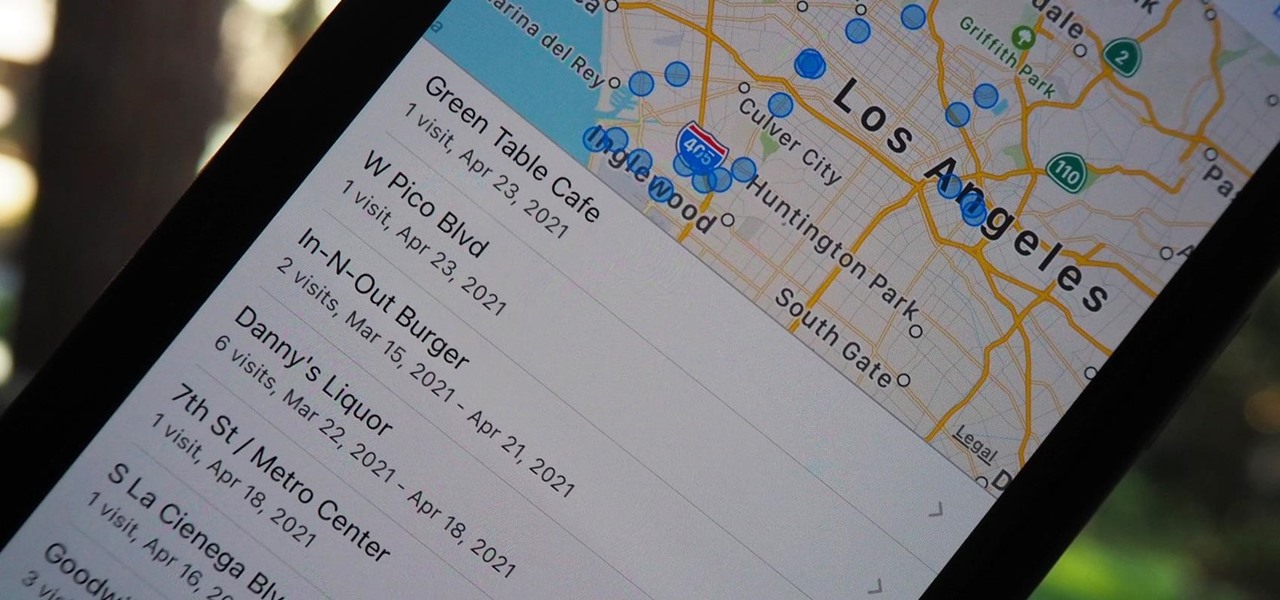
Your iPhone keeps track of every single place you go, especially those you frequent most often, and syncs those locations across all your iCloud-connected devices. People who gain access or already have access to your iPhone, iPad, iPod touch, or Mac may be able to view all of these locations to see where you've been and where you might be. If this worries you, there are things you can do.

For those of us without rice cookers, conventional wisdom tells us that the stove is our only real option (unless, of course, you dabble in microwavable rice). However, if you're only using the stove for cooking rice start-to-finish, you're missing out on the easiest way to make perfect rice every time.

The internet is saturated with low-quality pictures, making it difficult to find a high-resolution image for specific albums, TV shows, movies, podcasts, music videos, apps, and books. Apple uses high-quality images, but it seems impossible to download cover art, posters, thumbnails, icons, and other images from within its apps on your iPhone. Now, with the help of a shortcut, it's as simple as can be.

There's a lot of misinformation about VPN services, and it stems from the fact that not all of them are created equal. Some focus on privacy, others on security, and a few VPNs are seemingly even purpose-built for the polar opposite: data collection. We made this guide to help clear the air on some of these issues while objectively ranking the best of the best.

Apple has tools built into iOS to help parents monitor the iPhone habits of their children. However, those same tools can be used by everyday iPhone owners to both hide apps they don't care about, as well as restrict features they don't need or that infringe on privacy. Whether you fit into one category or the other, all iPhone users can benefit from the "Restrictions" feature.

With so much stimuli in today's world, it can be hard to keep track of all the places we've visited and the events we've attended. Thankfully, a great feature in Google Maps lets you view a detailed log of your phone's location history to help you remember where you were at almost any given point in time.

While iOS 11 is ready to take over your iPad, iPhone, and iPod touch, let's take a step back and check out all of the new features that iOS 10 brought to the public when it was released to everyone in Sept. 2016.

Many lazy cooks skip rinsing off their grains before they cook 'em, but that's a big mistake for a few reasons. Some grains have coatings on them that need to be rinsed off to cook properly and taste good.

First off, don't be frustrated. YOU CAN DO IT! Contrary to the message in the image above, it's NOT over. It's just beginning. And when it comes to solving the New York Times crossword puzzle, the old cliche does apply: practice makes perfect.

If you have an iPhone 15 Pro or 15 Pro Max, your Action button has even more actions it can perform thanks to the iOS 18 software update. These actions are also available on the iPhone 16 series lineup — the iPhone 16, 16 Plus, 16 Pro, and 16 Pro Max — all of which have the Action button.

While many of the features in the iPhone 16 and 16 Pro series build on what we've seen in previous iPhone models, Apple has packed the 2024 lineup with iOS 18 and plenty of fresh upgrades worth considering.

Apple's latest iPhone software update — iOS 17.5 — is finally ready for prime time. Released on May 13, it includes at least 32 new features and changes you need to know about, from a new game and offline news access to new wallpapers and anti-stalking capabilities.

There are plenty of tools that'll help you type faster and more efficiently on your iPhone or iPad, such as Slide to Type, Dictation, and even a case with a physical keyboard. But one of the best tricks will help you type frequently used words, phrases, sentences, email addresses, and more faster, and you can sync your settings with your Mac so you can type more with less effort on all your Apple devices.

While new features in Safari, Camera, Photos, Notes, Weather, Messages, and other Apple apps may steal the show on iOS 17, there are some impressive new features you need to know about when it comes to FaceTime audio and video calls.

There are some important new features in the Photos app on iOS 17 and iPadOS 17 that will streamline editing, give your pets more recognition, help you learn about the world you've captured, and even add a bit of fun to your day. There are even a few hidden tricks that may surprise you.

You may use Safari on your iPhone or iPad to open links and browse the web, but there's so much more it can do for you. On updated software, you can implement third-party Safari extensions in your browser that go above and beyond content blocking, sharing, and performing basic actions.

If you're like me, you take more than just a few screenshots throughout the day, and they add up fast on your iPhone. When you snap that many images of the screen, your Photos app's "Screenshots" folder can swell beyond triple digits if you don't manage it, and your "Recents" folder will become a cluttered mess. But there is a trick to keeping screenshots in check, and you can have total control over it.

Being seen clearly is an essential part of any video call you're on, but being heard is equally important. Lousy audio from your side can ruin the experience for others on the call if they can't understand you or hear the sounds they need or want to hear. To improve your audio feed during FaceTime, Google Meet, Instagram, WhatsApp, Zoom, and other video calls, unlock your iPhone's hidden audio filters.

If you've ever been in a crowded, noisy place, chances are you've dealt with having to talk louder just so the other person can hear, and vice versa. You can alleviate this headache in the latest Pixel update by using the Sound Amplifier app's new conversation-geared tool.

You should feel relatively safe to watch and post videos on TikTok, but like with any online service, you're always at the mercy of hackers.

Apple's iOS 14.0 update has come and gone, and now we're sitting on iOS 14.2, the latest version of the iPhone's operating system. While it may be too late for you to revert to the last iOS 13 version, if the iOS 14.2 firmware is giving you problems or you're not just digging it, you can downgrade to iOS 14.1.

If you're getting or already have a new iPhone 12 or 12 Pro, its big-ticket feature is MagSafe, something you'll definitely want to explore. While the technology is new to iPhone, Apple used the MagSafe name for its magnetic charging connectors on older MacBook models until USB-C replaced it. Apple's reenvisioning of MagSafe for iPhone is completely different and much more useful.

You can't beat Samsung's hardware, but their software still isn't for everyone. That's the thing, though — software can be replaced. So if you're more a fan of Google's vision for Android, but you can't get enough of Samsung's beautiful screens and build quality, you're just 11 steps away from getting the best of both worlds.

Android 11 is here. Prior to Google dropping the naming scheme, this would have been a dessert with an R name (maybe Rice Krispies Treat or Red Velvet Cake) — but nope, just plain ol' Android 11. And after months of betas and a global pandemic, it finally debuted a little over a year after Android 10.

Your social security number, credit card information, and medical history can fall into the wrong hands if you're not careful about how and where you share your data online. If you really care about your data, there are tools and techniques you can utilize to protect yourself from cyberstalkers, advertisers, and hackers in a time when digital lives are a high commodity.

Rooting. As an Android user, I'm sure you've heard the word once or twice. According to Kaspersky, 7.6% of all Android users root — but for the 92.4% who don't, we wanted to talk to you.

Android comprises an entire ecosystem of apps, games, functions, and features, so it would only make sense that it has its own lexicon. Words, phrases, and acronyms that didn't exist ten years ago are now used in an off-the-cuff style by developers and support technicians across the web.

If you're in the market for a new smartphone and want nothing but the best of the best, now's the time to act. Some of the greatest phones money can buy are being released as we speak, while others are still in their prime and will continue to be for most of 2024. Whether you want an iPhone or Android, we've rounded up the best picks you have to choose from for top-of-the-line specs and advanced features.

Apple has finally given Siri the power to tell you things such as your current elevation and the ETA to your destination during navigation in Maps, thanks to the iOS 17.2 software update — but those aren't the biggest Siri improvements. The most significant update to Siri with iOS 17.2 is its enhanced integration with your iPhone's Health app, giving you quick access to your health data.

Apple's latest big software update includes an entirely new Apple app, a controversial change in the TV app, better Siri control, an improved Shortcuts app, interesting Safari upgrades, Apple Music Sing, and more. Keep reading to see what iOS 16.2 has to offer your iPhone.

If you haven't noticed yet, there are a lot of new features hiding in your iPhone's Messages app, and some of them are things users have been requesting for a long time. While iMessage is getting a lot of attention by letting us edit and unsend messages, it's only just the start of a pretty big update.

Beta software can be exciting because you get to experience cool new features before most other people. But it can have unwanted consequences such as bugs, UI glitches, and horrible battery life that'll make you wish you never installed it. If that sounds like you with iOS 16 beta or iPadOS 16 beta, you can downgrade to iOS 15.5 or iPadOS 15.5 for a more stable user experience.

Apple's iOS 13 has been available for beta testing since June, and the stable release pushed out to everyone on Thursday, Sept. 19. To help you make the most out of iOS 13 for iPhone, we've rounded up everything you'll want to know, whether a colossal feature, small settings change, interface update, or hidden improvement.

Trying to figure out which music streaming service to subscribe to can be a difficult task when the playing field is so crowded. Each has its benefits, as well as downsides, so finding the right one for your needs and wants can take a lot of overwhelming research. But we've done all the research for you to help you find the best music subscription your money can buy.

So your mom may have told you not to spoil your appetite with that chocolate chip cookie you were eating before dinner, but did you ever think about what that energy drink your sipping on looks like in terms of its sugar content? The article "20 Worst Drinks in America" takes a look at what is hiding in that sinfully sweet soda. You may not ever dream of eating 6 Krispy Creme glazed donuts in one sitting but thats how much sugar you are putting in your body when you have a 16 oz Rockstar Ener...

Graphic designer Neil Caldwell has developed a process for dying bacon highly saturated, psychedelic rainbow colors (don't worry - it's still edible).

Ian, Ann, Andy, Dan, Josh and Lucy of Pimp That Snack go BIG with their ginormous Kit Kat recipe. Approximately 2 feet in length, 45,888 calories, 1860 grams of saturated fat, and almost $75 bucks in ingredients. Oh, and this monster takes about 6 days to make.

Luis Montemayor shows you how to get the dark sky like in his black and white photos. The trick is to saturate the blues in Lightroom. Create a dark sky in black & white photos in Lightroom.

Easy as 1-2-3... Print, fold and start taking pictures. Free download and instructions for the Czechoslovakian designed Dirkon camera here. The Dirkon uses 35mm film and takes hazy, blurred, highly saturated pictures typical of the pinhole format. Image examples below.

Make My Mondays Meatless! One day a week join in on cutting out the meat! This Presidential initiative revived by The Monday Campaigns in association with Johns Hopkins, rolled out this program to the Baltimore public schools, then San Francisco went meatless and now celebrity chef extraordinaire Mario Batali and his fleet of fabulous restaurants said I'll play too! Now you too can help fuel this fire!






































