
Glintzy shows viewers how to sanitize all of their makeup products. To do this you will need, a spritz bottle with rubbing alcohol in it and some paper towel. You should always wipe down wherever you put your makeup on with a germ killing spray. Also, always clean the outside of your makeup to make sure this is clean because you are always touching the makeup. Also, don't forget to clean the handles of your brushes. Foundation you cannot sanitize if it does not have a pump so you have to be r...
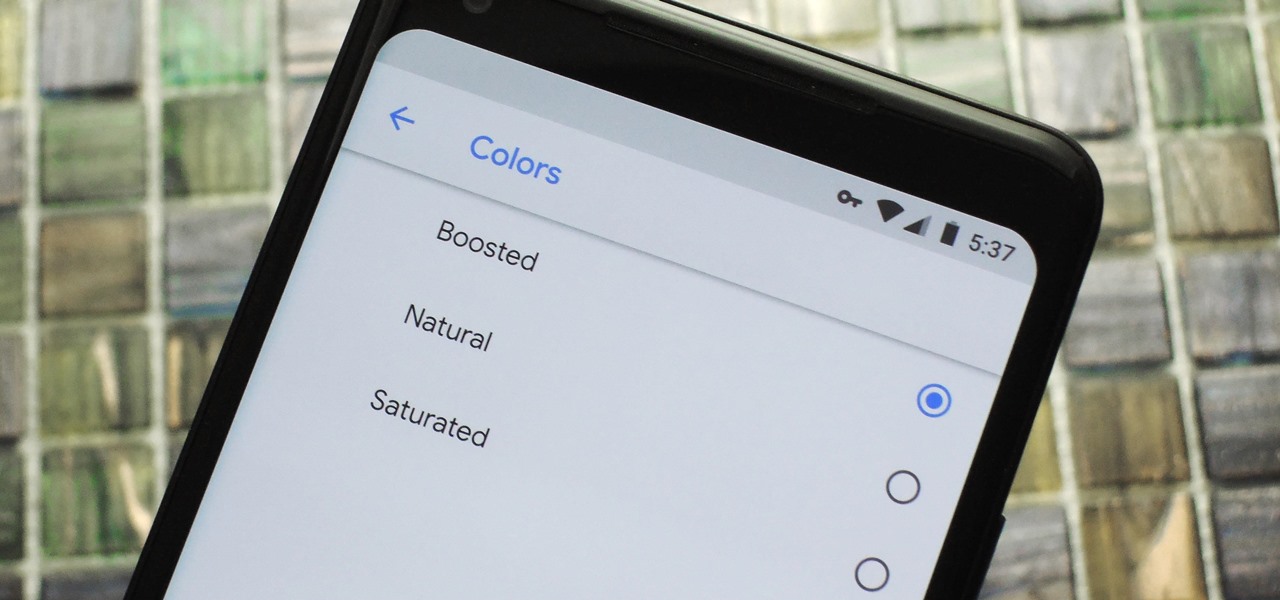
Google caught a lot of flak for the Pixel 2 XL's POLED display issues, regardless of whether the problems were real or perceived. It's too late to contract another screen manufacturer at this point, but Google is doing the next-best thing: Fixing as many user complaints as possible with software updates.

Peacocks are some of the most gorgeous animals on earth. Their electric blue and green bodies are colorful enough, but their extravagant tail really takes the cake with a fan-like display of long, luscious feathered with eye-like ends that are multicolored.

Fries are such a killer food. They're beloved as the favorite "vegetable" of kids and adults everywhere, yet they are one of the absolute worst foods you can eat if you want to, you know, live past 40, containing high levels of saturated and trans fats that clog your arteries and lead to lots of gnarly diseases.

Saturated blues plucked from the sultry night sky, warm jewel-toned aureolins that pick up the hues of the desert, and sparkling fuchsias like the colorful wraps and semiprecious jewelry worn by the exotic women of Morocco.

Garlic is a delicious, salubrious and stinky vegetable. Learn how to remove its garlicky stench from your hands with this handy video tutorial, which suggets, among other things, using lemon juice to get rid of the unwanted odor. For specifics, and to get started cleaning your own hands, watch this handy how-to.

Mixologist Chris McMillian walks us through the preparation of the Lemon Drop. The Lemon Drop is a classic cocktail which is both sweet and sour and is sure to go down smooth. Originally it was a chilled shot of vodka with a sugar saturated lemon but it has evolved into the delicious drink which it now is.

How to avoid that awkward, annoying, traditional scenario due to a one night stand. Play your cards right, and s/he could be out the door in no time, 100% painless. Watch this how to video and learn how easy it is to get rid of an unwanted one night stand.

Use the Spot Healing Brush Tool in Photoshop Elements 9 to remove power lines, trees, cars, even your Aunt Marge. If it's in the picture and you want it out, this simply tutorial will show you how to do it.

One thing that might be causing some unwanted PS3 disc drive failure is improper alignment, usually caused from blunt force trauma. Okay, it doesn't have to be that kind of forceful damage, it could be something as little as a jiggle of the console, but if you're drive isn't working, it might need properly aligned. This video will show you a list of the major things to check when doing the PS3 drive alignment.

When renovating a room, it's important to know how to spackle. This is important because it takes care of unwanted holes and lines that may bring down the look of a room. It's especially important to know how to spackle when installing new drywall. So in this helpful tutorial, you'll be finding out how to spackle properly when renovating a room. Good luck and enjoy!

Want to digitally preserve an old photograph without also preserving the imperfections of the physical photo paper? With Adobe Photoshpo, it's easy. Whether you're new to Adobe's popular image editing software or simply looking to pick up a few new tips and tricks, you're sure to benefit from this free video tutorial from the folks at Britec Computer Systems. This video offers a step-by-step guide on how to remove unwanted physical textures from your digital images.

Chef John with Food Wishes demonstrates how to prepare a traditional French toast breakfast. First, add two eggs, a half a cup of milk, vanilla to taste, salt, cinnamon and all spice to a bowl. Whisk the ingredients together. Then, slice bread about an inch thick and soak it in the batter. Use day old bread. Make sure the bread is completely saturated with the mixture. Then, preheat your oven to 400 degrees. Add a couple of tablespoons of butter to a skillet and brown the French toast. Then, ...

Nichole Young demonstrates how to hand color using layer masks in Photoshop CS4, which also works in Photoshop CS3. The procedure can be summarized in two stages: turning the picture you would like to edit black and white and then bringing color back into it to give it a hand-colored look. The black-and-white effect is achieved by creating a new layer over the background layer. The next step is to give the picture a warm look by adjusting the layer’s respective color balance. Then bring the c...

This video tutorial by VvCompHelpvV gives you two methods to achieve the Sin City effect in your photos using Photoshop. The Sin City effect is making the main subject of the photo appear colored while the rest of the photo looks black and white. In the first method the subject should be selected using a pen-tool using the settings mentioned. After that right click on the selected areas and make the feather radius 3, inverse the selection and go to image > adjustments and de-saturate and your...

This video is an excellent demonstration of how to make Southern Shrimp and Grits. The author of this video demonstrates how easy and simple it is to cook a tasty meal of southern shrimps and grits. The use of olive oil for its preparation makes this food very tasty as well as healthy. The low saturated-fats content of shrimps contributes to the health factor of this recipe. Also, there is high fiber content, thanks to corn grits, which makes this a healthy, high energy food without the calor...

ClearTechInfo takes you though a series of tweaks to customize Firefox in order to get maximum web browsing space. This is done by changing the default Firefox skin, installing a menu button by going to Firefox add-ons and searching for the specified add-on and installing them. Next by customizing Firefox by removing unwanted buttons and changing the locations of essential buttons, the address bar and the search bar thereby minimizing the screen space taken by the browser.

The CD bubble trick. So simple, fun, and clever. Learn how to blow a bubble from a blank cd.

Watch this quick instructional cinematography video that shows how to balance a Canon XL2 professional HD digital camera on a GlideCam 4000 Pro. Learn how to secure the camera using this handheld camcorder stabilizer to prevent unwanted swaying, shoot fluid traveling shots, and produce professional works.

Use this freeware program from Bill Myers to prevent bandwidth theft of your videos - any format and stored on any site - including Camtasia videos stored on Amazon S3.

Concerned about unwanted eyes setting upon the information in your Android phone? This video will show you how to turn on the screen lock feature of your Android smartphone. Keep the information on your Android device to yourself with a lock screen.

If you want to print web pages but don't want all sorts of aimless clutter then check out this video and learn how to edit those pages before you send them to the printer. With a little Firefox extension called Print Edit!, you can remove unwanted elements from the page and then just print what you need.

Haircuts rock - they get rid of unwanted split ends, trim up all of that dead, scragly hair that you've overdyed and overprocessed, and generally make your hair look healthier and bouncier. But they're also super expensive.

Recently, China shut down access to Google in the country because their Propaganda Minister didn't like the results when he Googled himself. Since you probably can't do that, watch this video for tips on how you can keep information about yourself off of Google. The key: if you don't want it to be shared, don't put it online.

We've all deleted a contact on our mobile devices, whether we needed to or not, but Android makes it easy to delete those contacts you feel could be dumped in the new Samsung Galaxy Tab. Go to APPLICATIONS < CONTACTS and select the contact you want to junk. Select DELETE in the bottom right, then press OK to delete. That't it!

In this video, we learn how to make day into night & create giants with film tricks. When doing this, make sure you don't show the sky because it will be a dead give away. First, set the correct exposure and make it indoors so it's blue. Then, the shutter should be set around four and there should be clouds in the sun. Add some blue and saturate as much as you can. When you shoot, you will get the darkness that you need. If you want to show that it's still daytime and almost night, then make ...

In this tutorial, we learn how to get rid of that smell coming from your shower with Bob Schmidt. First, you will want to clean out your drain pipes to make sure the smell is not coming from there. If the smell is coming back out, you will need to do additional work. If water gets saturated into the base of the shower, then there should be some gravel around it so the water can soak through and go down into the drain pipe. If moisture soaks through the tile grout, then it can bring out the se...

This video tutorial is in the Education category which will show you how to make sodium bromate and potassium meta-periodate. This experiment uses toxic chemicals and releases harmful gases. First you have to make a saturated sodium bromide. To this solution then add a small amount of potassium dichromate. The solution now becomes concentrated. Then make the circuit as shown in the video. You need a 3 - 5 ohm resistor in order to reduce the current. Then let the cell run for around 6 hours. S...

In this clip, you'll learn how to use the Audacity Noise Reduction Tool to minimize hum, buzz and other unwanted noise. Whether you're new to the Audacity DAW (digital audio workstation) or are simply looking to pick up a few new and useful tips and tricks, you're sure to be well served by this video tutorial. For more information, including step-by-step instructions, take a look.

In this video, we learn how to lower cholesterol naturally. If you want to accomplish the task of lowering your cholesterol without the use of drugs, it can be done! First, you need to make sure you are eating a diet that has healthy carbohydrates and starches, legumes and beans are both great for this. Also, make sure you avoid foods that have a lot of saturated fat or trans fats, because these will raise cholesterol substantially. Fruits, oats, soy foods, and vegetables will also help lower...

Bloated Facebook profile? This clip will show you how to uninstall any unwanted apps. It's easy! So easy, that this video tutorial can present a complete, step-by-step overview of the process in about two minutes. For more information, including detailed, step-by-step instructions, watch this video guide.

In this tutorial, Tony Vo teaches us how to cut a bottle. You will need: a glass bottle, yarn, lighter, sink of cold water, and acetone or alcohol. First, take your glass bottle and tie a piece of yarn around the part you want to cut. Wrap the yarn two times around, then tie it tie it tightly. Now, take the acetone and drop it onto the yarn until the entire piece is saturated. Next, take your lighter and burn the yarn on the bottle. As soon as the flames die down, place the bottle into a sink...

Old TV's were not famous for their high-fidelity color, but the brown-saturated look they made standard now evokes a lot of nostalgia among viewers. Because of this, it may behoove you, the filmmaker, to know how to simulate that color effect without having to actually use crappy cameras or televisions. This video will show you how to create an old TV effect while editing using Adobe Premiere Pro CS3. Embrace the nostalgia!

There are many unwanted things that can affect a person's health or how they look. One of the most common thing is warts. These nasty little bumps can hurt over time and if not treated properly, can result in a possible infection. So in this tutorial, you'll find out how to get rid of warts that are found on your skin. Good luck!

Trimmers, or as some people call them weed-whackers, need one important piece for it to work properly: the trimming line, of course. This helps cut off pieces of unwanted grass or weeds with just one single swipe and is easy to replace. In this tutorial, you'll find out how to replace trimmer line in three different devices easily. So sit back, pay attention, and good luck!

Dislike the color of the sky in a certain digital photograph? Change it with Photoshop. Whether you're new to Adobe's popular image editing software or simply looking to pick up a few new tips and tricks, you're sure to benefit from this free video tutorial, which presents an overview of how to turn unwelcoming skies a deep, saturated blue. For more information, and to get started adding dark blue skies to your own digital photos, watch this graphic designer's guide.

Want to touch up an old printed photograph? Whether you're new to Adobe's popular image editing software or simply looking to pick up a few new tips and tricks, you're sure to benefit from this free video tutorial from the folks at Britec Computer Systems. This video offers a step-by-step guide on how to get rid of unwanted stains, dirt and discoloration using Adobe Photoshop.

Are your sinuses clogged? Are you getting headaches and feel stuffed up? In this video, learn from Joey Buddha how to use a neti pot to clean yoour sinuses. Using a neti pot can be gross, but it's definitely one of the most effective ways to clean your sinuses and remove unwanted snot and mucous from your nasal passages.

Sometimes taking the perfect photos can be difficult to achieve.There are so many things that can go wrong, it's great to have a software program like Photoshop in your computer. With it, you're not only able to lighten skin color and get rid of unwanted blemishes, but you can also add some color to a pair of dull lifeless eyes. Find out how to to brighten eyes using Photoshop. Enjoy!

If you have a bunch of apps you are no longer using, check out this helpful tutorial. In this video, learn how to get rid of and delete any unwanted applications from your iPhone or iPod Touch. You do not need iTunes for this and can do it in less than 30 seconds. So, if you need to organize your screen follow along and you will have a cleaner menu in no time.








































