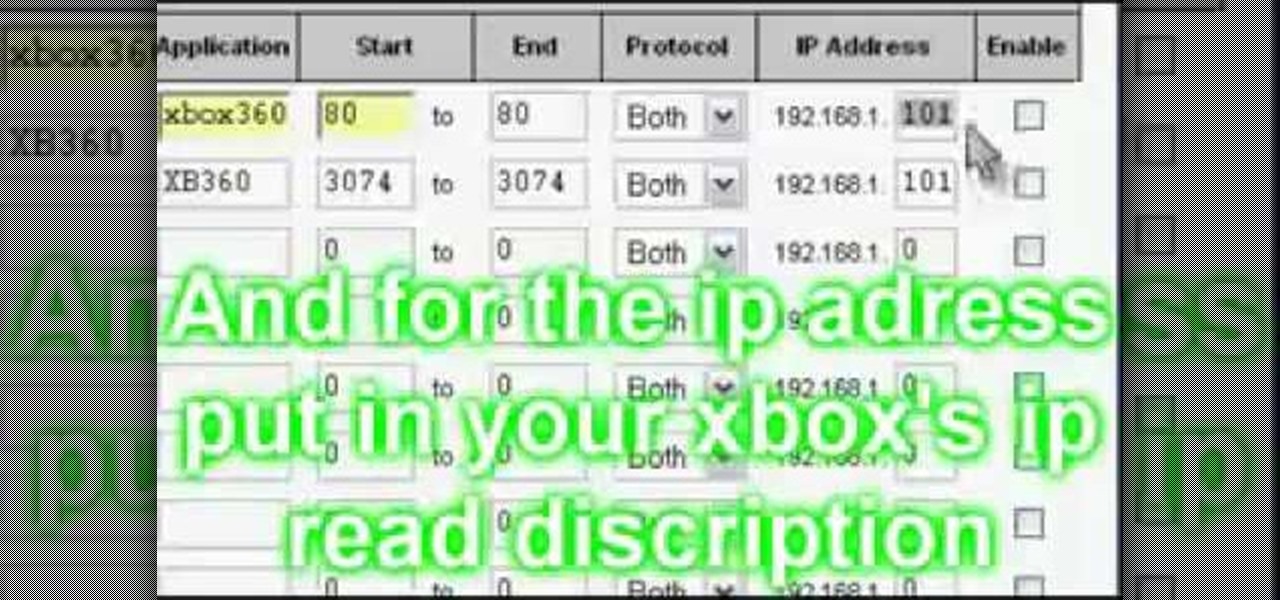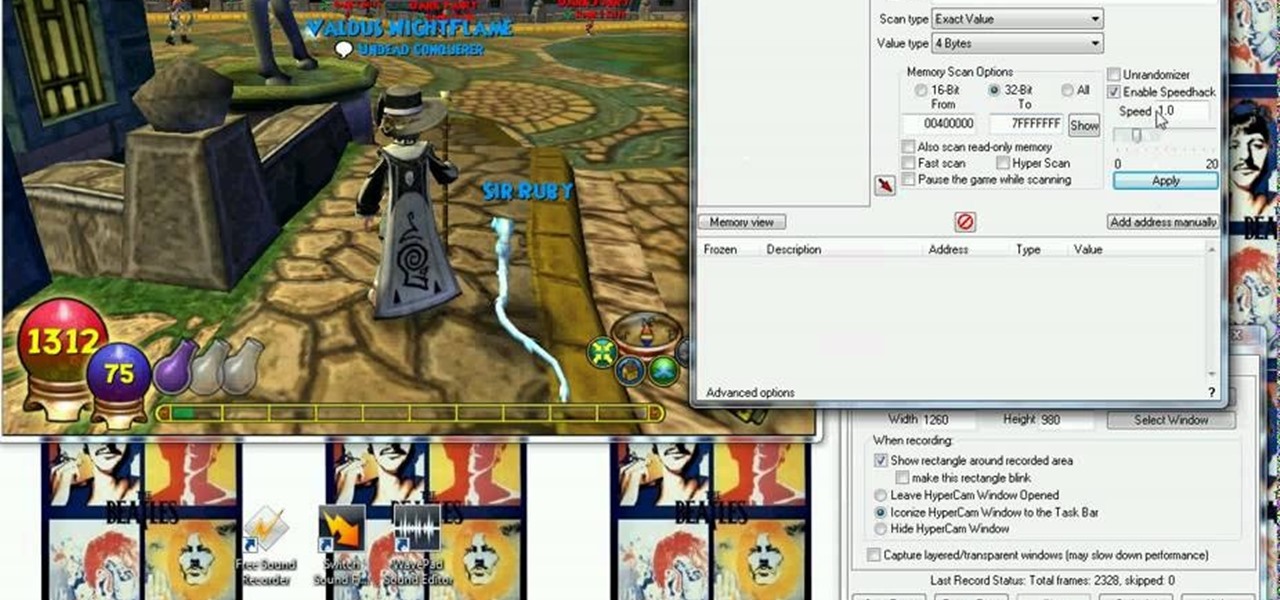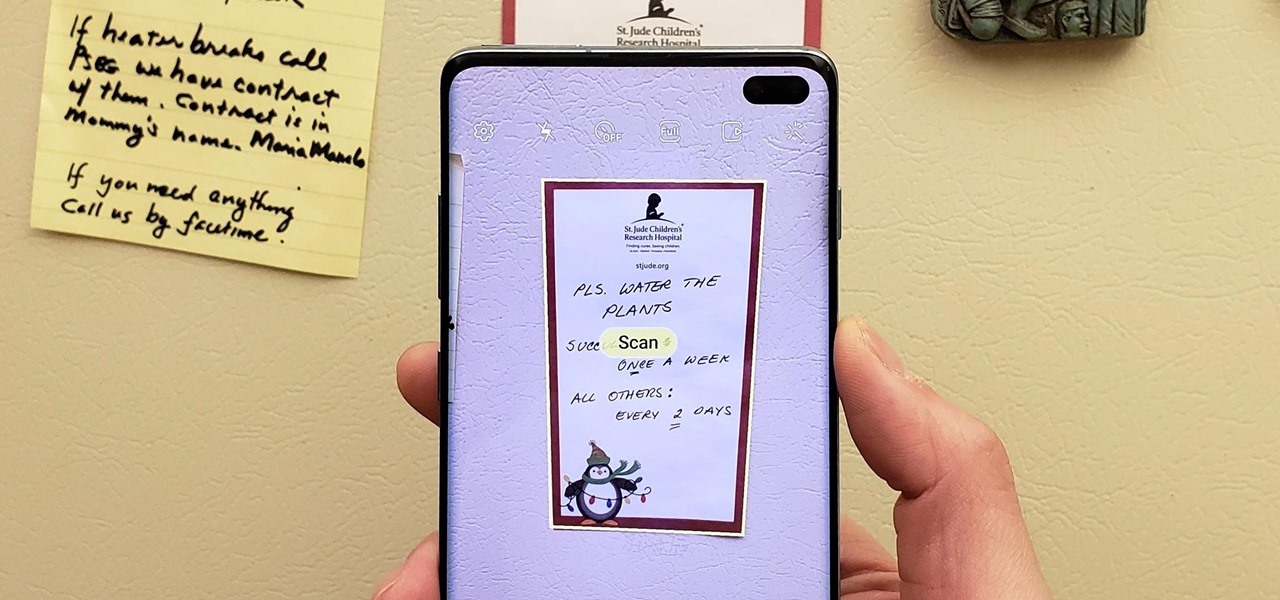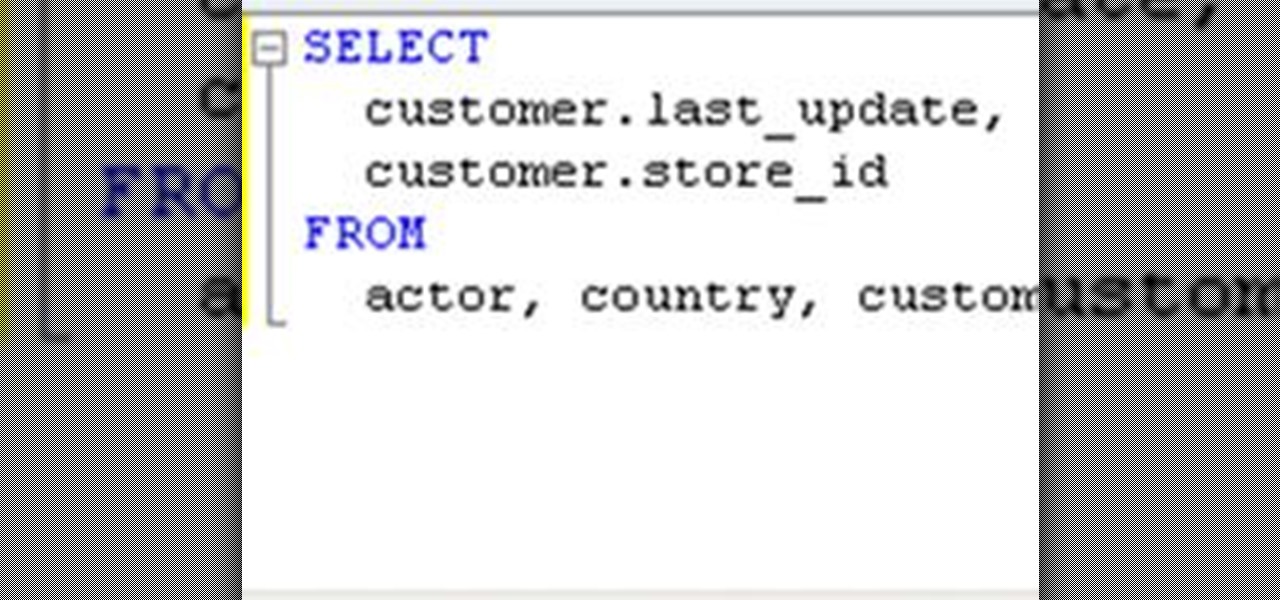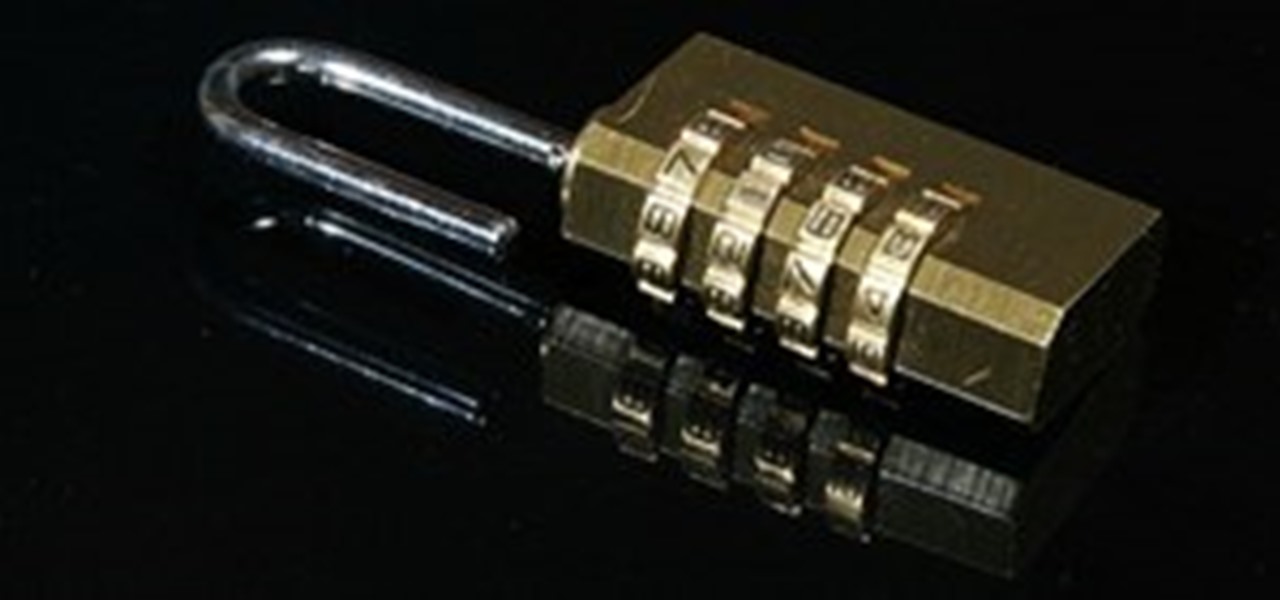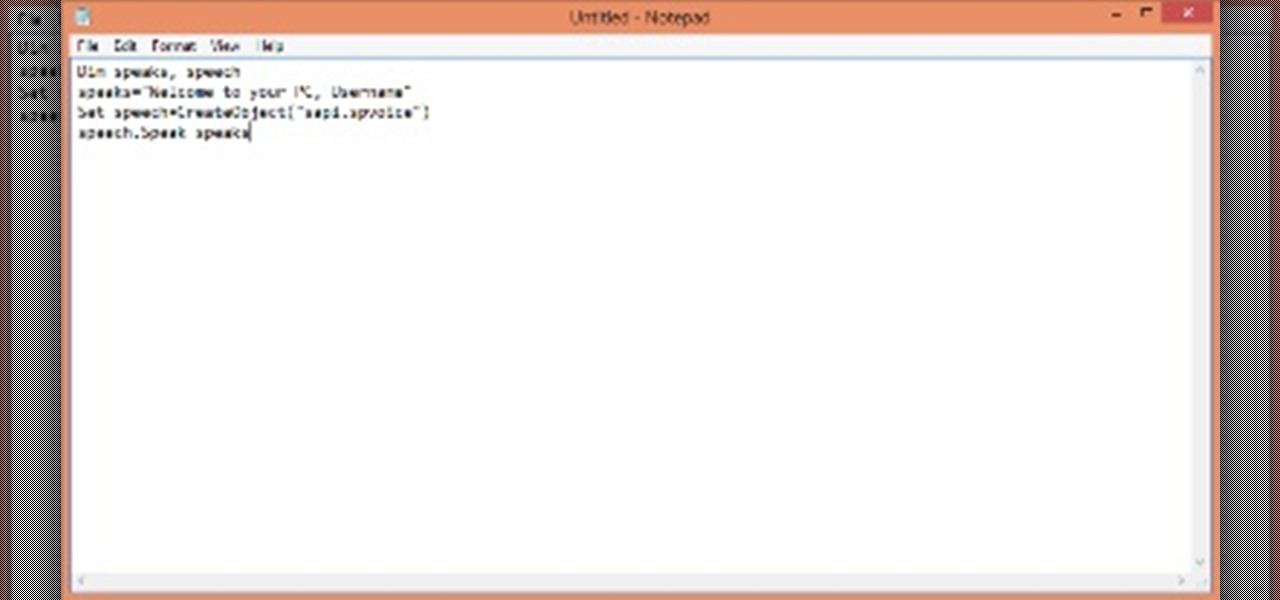Treasure may be buried as close as your own backyard. If you have some time to kill, try the art of treasure hunting. You’ll be sure to discover lots of interesting thing after learning how to use a metal detector to look for treasure.

If your not use to riding in a convertible there are a few novice mistakes that can be easily avoided and save you from embarrassment. Take into consideration that even though you are getting into a car, you are going to be exposed to the elements.

Highlights add depth and interest to a hair color. Get that beachy, sun-kissed look and change up your style by adding some well placed highlights in your hair. You’ll save time and money by buying a kit and doing it yourself.

Summer is coming so start saving your popsicle sticks (or more conveniently buy them from a craft store) to make your very own mini American flag. This is a great activity to take into the class room or just to pass the time on a summer’s afternoon.

This is a great glitch that makes you become invisible in Wizard 101. You can turn invisible or you can simply seem invisible by being turned into pets or mounts.

SyncVue announced at NAB that they would be offering a new version of their remote collaboration software for editors and producers. Well the long awaited update is finally here and all existing SyncVue users will definitely want to grab it. The functionality is improved and the new features are killer. So check out this quick little video tutorial on setting up and using the new version of the software, This walks you through the newest features and how to basically get around.

In this lesson, I'm going to show all you lovely "Levite Wannabes" out there, how to play the beautiful Shabbat melody, "Ma Tovu". The translation into English from the timeless Hebrew text of this haunting song is as follows:

In this video series, watch as computer expert Gary Zier teaches how to design a graphical business card in Photoshop. Learn how to apply effects and text, how to create masks, and how to resize images in Photoshop. Get tips on how to save a business card as a signature in your email.

In this video series, watch as computer specialist Matt Nichols teaches how to use the computer program iWork. Get tips on how to use Pages, Keynote, and Numbers. Learn how to save and go between programs and how to upload Media into iWork.

In this how-to video series, learn how to solder from soldering expert Ken Orlich. Ken has been soldering for over twenty years and will teach you what he knows about soldering, including what tools you need for soldering, how to save money soldering, and soldering safety tips.

In this do-it-yourself video series, learn how to use a belt sander. This power tool allows you to complete large woodworking projects in minutes instead of hours, saving you the back-breaking effort of smoothing out large areas of rough wood by hand. Our expert will give you easy-to-follow shop safety tips, as well as how to care for and maintain your sander, how to operate the trigger system, and what types of wood to use.

This recipe has a lot of steps, so you may want to save it for a special occasion dinner, but it still sounds delicious! Follow along with this video series and see how to make pork chops with carmelized onions and smoked gouda.

Thermal cooking saves energy costs and preparation time, so why not try out this delicious recipe using a thermal cooker? You'll learn how to make a fruit cake inside a thermal portable cooker, which could get you addicted. Give it a try, see if you're a thermal cooker.

In this video tutorial, viewers learn how to open the NAT for XBox 360. Begin by opening your internet browser and type in your static IP. Now you need to enter the password only. It’s usually “admin”. Now go to applications and gaming. Under application, type in “XBox360”. Under start and end, type in 80. The protocol should be both. For the IP address, put in the last 3 digits of your IP. Check the enable box. For the second row, type “XB360 under application. Under start and end, type in 3...

Ever wondered what it was like to have tons of money in Happy Aquarium? Don't let others make fun or your friendly fishing skills, show them who's fish-master. Hack your doe with Cheat Engine for bragging rights.

Cheat Engine on Wizard101? No way! But like many online games, Cheat Engine is more than adequate and hacking the wizard-ness of this game.

In this series John explains how to read spark plugs, how to diagnose when they are bad or need replacing and then how to replace and test them. It's a pretty simple task, and it'll save you money if you learn to do it yourself. Please make sure to check your car's repair manual as specifics may be different.

In this video tutorial, viewers learn how to password protect their files. This task can only be done on a Windows computer. Begin by creating a Microsoft Word document. Simply right-click on the desktop, go to New and select Microsoft Word Document. Then double-click on the document and create your text document. Now to save it, click on File and select Save As. Name the file. Now click on the Tools drop-down menu and select Security Options. Then type in a password, reconfirm the password a...

The document startup profiles in Illustrator CS3 allow users to save key information about a document and then use these blank templates for later projects. They can be assigned with specialized settings for every type of project so that when you start a new document, everything is set just the way you need it. Create document startup profiles in Illustrator CS3.

This video shows you how to create a new document in InDesign, specify values for document features (including bleed and slug), and save a set of values as a document preset. You also learn how to navigate using the Pages panel. Set up a new document with InDesign CS3.

Android's de facto document scanner is Google Drive, but it's far from the most intuitive method. With One UI 2, your Samsung Galaxy device now has a document scanner built-in, with the ability to automatically detect documents like letters, business cards, and notes that you can scan with just a tap.

In this video tutorial from CreativeCOW leader Tony Ross, you will learn to create an Action/ Title Safe template in Flash. Use this as a guide when making animations or motion graphics going to DVD or TV. Using rectangle tool, transform window, saving layers as a guide, and learn to save a document as a template. Create an action safe and title safe template in Flash.

At some point, we all go from organized to disorganized. Let's assume you are a business executive working in a busy corporate building. Chances are you are going to get a heavy workload and it will impact how clean your workspace is. However, this article is about keeping your desktop clean and clutter free, along with the use of software to find documents you have misplaced.

Why a PDF Portfolio? If you've been wanting to create a PDF (portable document format) portfolio for your photos, art or design work, or wanted to create a PDF magazine that can be read by anyone on the net, then this article will show you how to go about it.

Today's guide is on creating a password protected folder on Windows 7 without any additional software. Yes, you heard that right. No extra software at all! This guide is intended for beginners. But please note, this method should not be used to store financial or otherwise highly confidential material. It might be a good place to hide a planning document for a family member's birthday party or similar occasion where you need to keep something secret temporarily.

A few days ago, CloudOn released their free mobile app that brought Microsoft Office directly to your Apple iPad. The cloud-based service effectively runs Office on their end, allowing you to use apps like Word and PowerPoint to edit your documents, which you would house in Dropbox. But after overwhelming demand, they removed the free app yesterday from the iTunes App Store.

Full-Text search allows you to save large portions of text – even Microsoft Word documents, or other file formats – into your database and perform complex queries based on this textual data while expecting great performance. This lesson demonstrates how to set up Full-Text search paying particular attention to the nuances of setting it up within SQL Server Express. Enable full-text search in an SQL database.

Top-Windows-Tutorials is a great site dedicated to Windows tutorials for almost all things Windows. Whether you are a computer novice or an expert in Windows operating systems, you'll find useful information in these guides catering to your level of expertise. These user friendly and easy to follow free Windows tutorials will show you all that you can do with your Windows PC.

Over the last few months I have been getting more and more into computers over the last few months, and I discovered my new favorite thing to do..... notepad stuff!

Okay, stop me if you've heard this one. You have a document that you want your co-workers' advice on. You attach said document onto a mass email. The first reply comes back with an edited version of the document. You begin to make changes, but another email comes in, with yet another edited version. Soon you're drowning in a desktop folder full of mismatched documents, all with the same name.

This video shows you how to create bulleted and numbered lists in InDesign. You learn how to customize bullets, save bullet formatting as a character style, and control bullet and number position. You also learn how to create and format sublists, create a numbered list as a paragraph style, and number items sequentially across text frames or multiple documents in a book. Create bullets and numbering in InDesign CS3.

If you need to build a SQL query, you can choose one of two alternatives. The first and a rather old way is using a console. But if you build your queries in MySQL console, you have to remember all the commands and keys. This is not a convenient way, because query execution is a time-consuming process. Another way is to use some graphical interfaces for MySQL. It can fulfill many developers' requirements, including query execution.

This video demonstrates how to choose a theme for your Word 2007 document. From the people who brought you the Dummies instructional book series, brings you the same non-intimidating guides in video form. Watch this video tutorial to learn how to choose a theme for your Word 2007 document, For Dummies.

JavaScript is the language of the internet. It is what allows us to create dynamic, interesting webpages that are fast, web-based applications and so much more. The primary use of JavaScript is to write functions that are embedded in or included from HTML pages and that interact with the Document Object Model (DOM) of the page. This is the magic that allows all of what we see to happen, and for our browser to be manipulated.

Last week Amazon set their sights on the mobile app market, launching their Appstore for Android. This week they're attacking Android devices once again, but that's not all—they're getting into the online storage biz.

This video demonstrates how to add images to a Word 2007 document. From the people who brought you the Dummies instructional book series, brings you the same non-intimidating guides in video form. Watch this video tutorial to learn how to add images to a Word 2007 document, For Dummies.

Adobe InDesign CS4 software is used to create compelling print layouts, immersive content for playback in the Adobe Flash® Player runtime, and interactive PDF documents. It is built for graphic designers, prepress and production professionals, and print service providers who work for magazines, design firms, advertising agencies, newspapers, book publishers, and retail/catalog companies, as well as in corporate design, commercial printing, and other leading-edge publishing environments. Simpl...

By using this trick, you can make your computer to welcomes you in computerized voice.You can make your computer to say: Welcome Username, Hello Dear, etc

This is a tutorial showing you how to easily hack flash (.swf) games! You only need two things:

This video shows you how to create a Document class using ActionScript 3.0. You learn how to write code from scratch, while learning about each section of the script. You learn how to test your files, and use new coding features found in the Script window. Create a Document class using ActionScript 3.0.