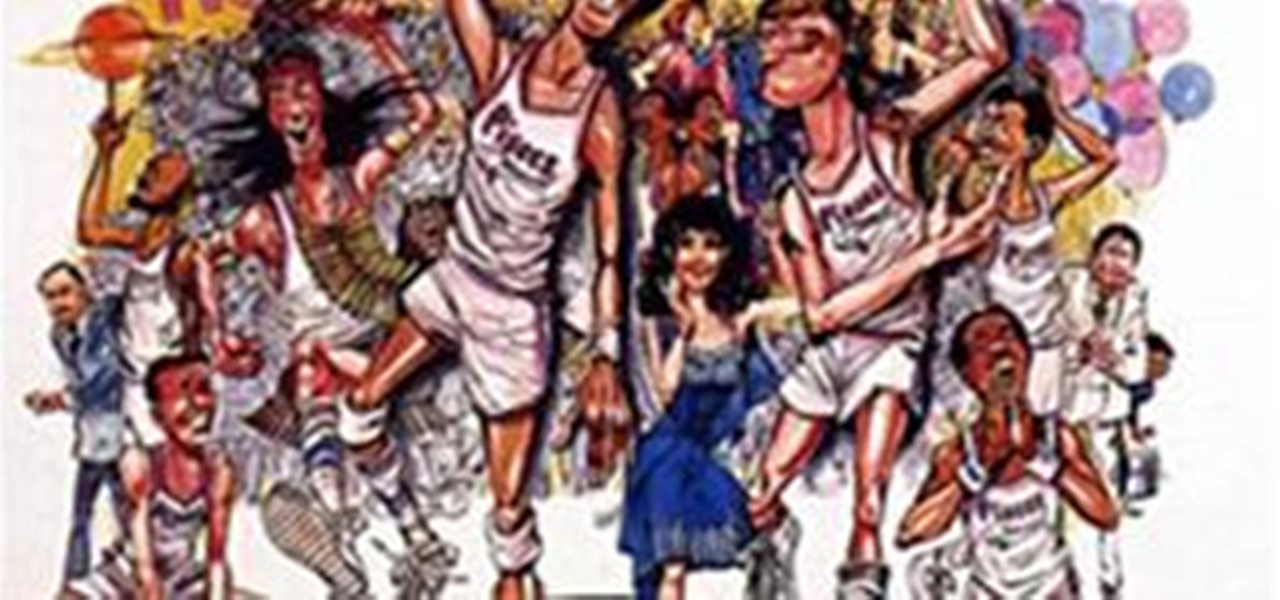
Save Documents Search Results
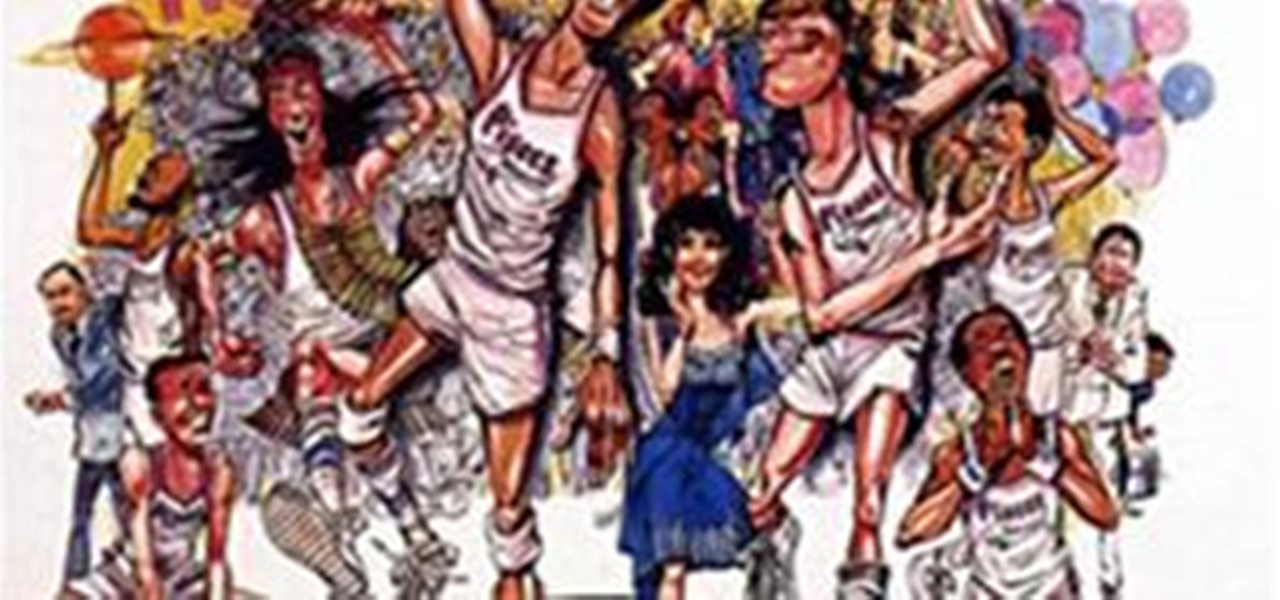

Apple Founder Wozniak: Prius SOFTWARE Also Causing Out-of-Control Acceleration
In today's Silicon Alley Insider, the legendary Apple founder, Steve Wozniak, says "his new Toyota Prius occasionally goes insane on the highway--and that it's a software problem, not a hardware problem. He has tried to tell Toyota and the US government, but they won't listen."

How To: Force text to flow around an object in QuarkXPress
Do you want to include an image in your Quark document? In this QuarkXPress video tutorial you will learn to use runaround for formatting. Learn how to add a custom padding shape, and format text around an image. Make sure to hit "play tutorial" in the top left corner of the video to start the video. There is no sound, so you'll need to watch the pop-up directions. Force text to flow around an object in QuarkXPress.

How To: Perform automatic page numbering in QuarkXPress
Like Word, you don't have to manually number each of the pages of your QuarkXPress document. In this QuarkXPress video tutorial you will learn how to perform page automatic numbering and work with master pages. Make sure to hit "play tutorial" in the top left corner of the video to start the video. There is no sound, so you'll need to watch the pop-up directions. Perform automatic page numbering in QuarkXPress.

How To: Work with Adobe Clip Notes in After Effects
In this podcast tutorial, Creative Cow leader Aharon Rabinowitz shows you how to export your video as Adobe Clip Notes. Part 1 will show you how to prepare and export your After Effects composition so your notes appear in a PDF document alongside the video. Part two shows you how to use them and export them back to After Effects. Work with Adobe Clip Notes in After Effects - Part 1 of 2.

How To: Link text in Quark Express
Don't you hate it when you go to print your term paper or document and find that paragraphs or sentences are cutoff? Well, this tutorial will show you how to link text together using Quark Express so each page will start and finish just where you want it to. A must for any page layout, magazine or project. Make sure you click on "video tutorial sections" in the top left corner and pick the lesson. Link text in Quark Express.

How To: Open Instagram Straight to the Story Camera to Bypass Your Feed & Start Capturing Right Away
When it comes to shooting a great Instagram story, spontaneity is often key. Who doesn't love seeing something unexpected pop up on their feed? That said, to catch those moments, you need to be quick, and the standard method for opening Instagram's Story camera isn't that. Instead, try this method the next time you need to document something in a flash.
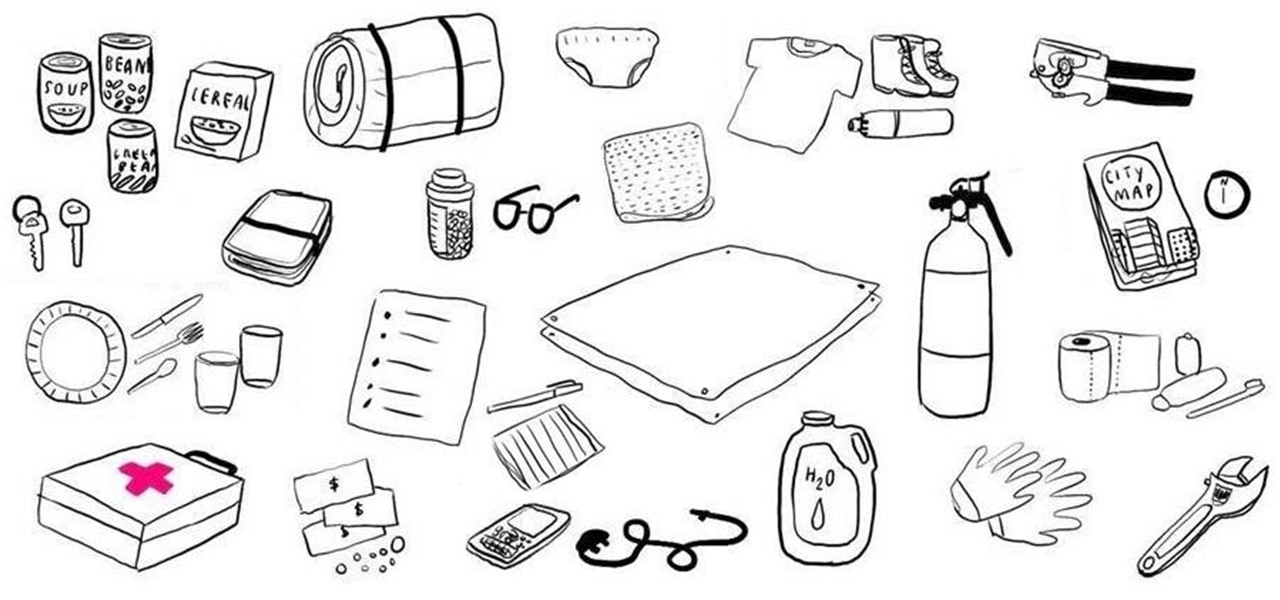
How To: Prepare an Emergency Survival Kit for Earthquakes & Other Natural Disasters
Have you ever put together a basic survival kit for your home in case of an earthquake or natural disaster? If not, you should, because you'll want to be prepared should the worst happen.

News: KitKat for the Verizon HTC One Rolling Out
UPDATE: Verizon has posted their support document, with everything you need to know about this update. Last week it was Sprint's turn to push out Android 4.4 KitKat for the HTC One, and today it's Verizon Wireless who's up to bat.

How To: Hide Your Video Watching History on YouTube
There are many reasons for wanting to hide your viewing history. Some are legit, others are not so pure of heart, so here is how to do it.

How To: New Steam Feature Lets You Save Your Steam Games on Alternative Drives or Partitions
Cheap deals, great games, and a stable, easy-to-use environment are just a few of the reasons why Valve's online game distributor Steam is so popular. That and it's a great place to interact and play with other gamers, which is why it recently broke records with over 6 million active users logged in at the same time. But one thing that Steam users weren't so crazy about was the inability to install games in more than one directory and partition. If you ran out of space, you either had to unin...
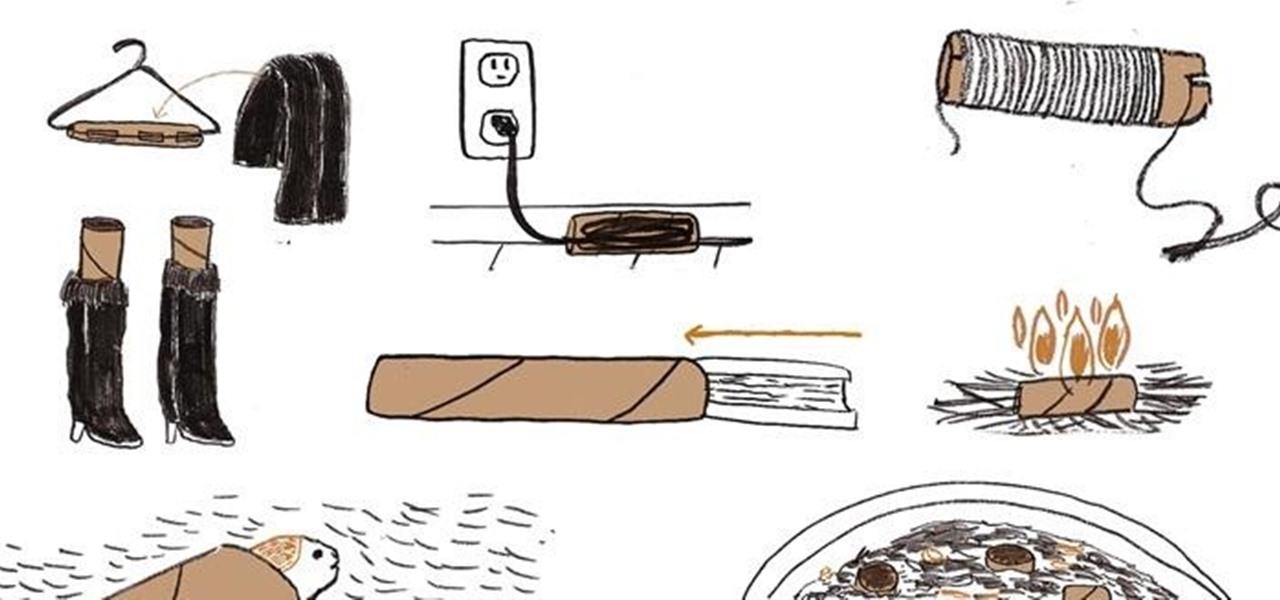
How To: 18 Useful Things You Can Do with Cardboard Tubes
Don't toss out those cardboard tubes just yet. Whenever you have one leftover from a roll of paper towels, toilet paper, or wrapping paper, hang on to it, because it's got some great DIY potential.

How To: Use the XML project file format in After Effects CS4
After Effects CS4 allows you to save any After Effects project in an editable text format known as XML. This tutorial will show you how to use the XML file format to modify and dynamically update an After Effects project without having to run the After Effects CS4 application. Using XML format After Effects files is a great way to save time and maintain flexibility by using a simple text editor to make changes. Use the XML project file format in After Effects CS4.

How To: Replace Your Windshield Wiper Blades to Improve Vision During a Storm
Why Changing Your Wiper Blades Is Important The last thing you want is to get caught in a storm and discover that your windshield wiper blades do not properly keep the water, snow, or ice off your windshield. Not only will this be annoying, but could also lead to an auto accident.
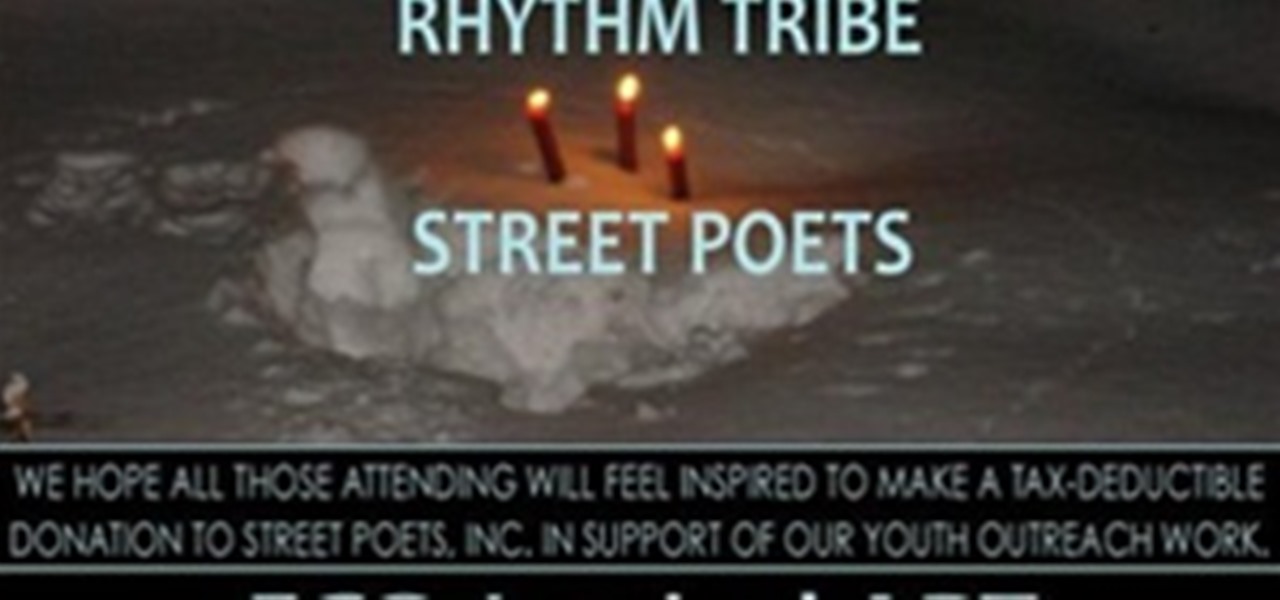
News: SEEING IN THE DARK
save this date.

How To: Backup All of Your Xbox 360 Data to Your Computer
Flash memory can be a tad unpredictable at times. I have had 4 flash drives die out on me over the last few years, and they usually die without warning. When a flash memory based device dies, the data is likely impossible to recover. Adversely on an HDD, or Hard Drive Disk, even if the disk dies out, someone will probably be able to fix it and get it back to working order—at least long enough for you to back up your data. Hard drives are a bit more forgiving. As you can guess, due to the unpr...

News: The Bounce Energy Blog
Read up on saving tips along with resourcesful information regarding Texas energy!

How To: Get By with the Cheaper 16GB Option for iPhone or iPad
There are a few different types of Apple iPhone and iPad users: general household users who largely consume media—e.g. surfing the web, watching movies, listening to music. Other iPhone and iPad owners use their device(s) to produce stuff—written documents, edited movies, blog posts, music tracks, and the like. And then there are those who are very mobile with their devices. They commute to and from work on a regular basis with their iPhone or iPad. Some users may travel a lot on business, or...

How To: Create Scenery in FSX
How to Create Scenery in FSX

Red Dead Redemption: Lessons in Failure
So far in this game, my score card: 0-1 from saving a guy from coyotes. My first ever fail in the game.

How To: Encrypt a D-Link router with WEP password protection
In this Computers & Programming video tutorial you will learn how to encrypt a D-Link router with WEP password protection. First you connect to your wireless network. Open your browser and type in http://192.168.0.1. Type in your base station username and password and press OK. Under the SETUP tab, select WIRELESS SETTINGS, scroll down to 'Wireless Security Mode' and select 'Enable WEP Wireless Security'. Scroll down to WEP. Under WEP Encryption pull down menu select 128Bit. Now create a pass...

How To: Package your homemade baked goods
So you've made a lot of beautiful cookies, bars and brownies to give out as presents but don't have that much pretty packaging. Don't worry; Anne shows you how you can use things you have lying around the house to make some gorgeous presentations. Save yourself not only stress, but also some of your hard-earned cash as well.

How To: Remove dents from your car with dry ice
Save yourself a trip to the body shop to have small dents removed from your car. Watch this instructional video and learn how you can remove dents and dings from your exterior with dry ice - and without damaging your paint. Hide those dings before anyone notices. Follow along with the steps in this how-to video, and put that money you save toward some gas. Remove dents from your car with dry ice.

How To: Play Minecraft Beta and Spawn Chickens by Tossing Eggs
These days, when people say "gaming", you think of Xbox 360 and PlayStation 3. Even the Wii. How could you not, with games like Black Ops, Gran Turismo 5 and Wii Sports in every retail store known to man? But if you're the type of gamer who sits in front of the computer screen playing MMORPG, MMORTS and sandbox games, then gaming has an entirely different meaning. If you don't know what those mean, then you've probably never heard of games like World of WarCraft, StarCraft II and more importa...

How To: Pull a Quick Computer Prank!
Here's a quick, simple prank to pull on anyone in under 2 minutes. It works especially great for someone who has tons of icons on their desktop! It makes the computer look the same, but nothing on the desktop works!

How To: A Guide to Steganography, Part 2: How to Hide Files and Archives in Text or Image Files
Welcome to part two in a series about steganography, the art of hiding things in plain sight. We are practicing steganography because it can be a useful skill if you don't have access to encryption software, or need a quick solution to make sure the sender and recipient are the only ones who are able to read your message.

News: Patrick "Scott Phoenix" Patterson Starts Registry of Historic Gaming Locations
To most gamers, video games are largely devoid of place. In the post-arcade era, the only real world locations most associate with video games are GameStop and the couch. But there's so much more to them than that!
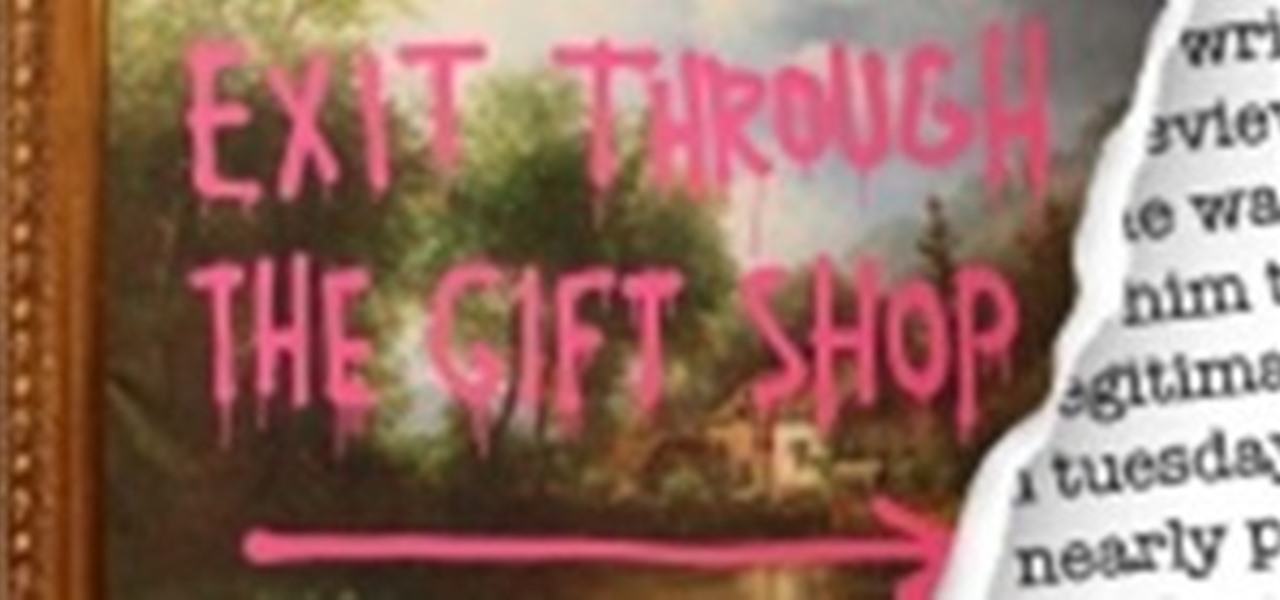
Oscar Nom Review: EXIT THROUGH THE GIFT SHOP
FEATURED DOCUMENTARY: Exit Through the Gift Shop, the first film directed by reclusive street-art legend Banksy, is a little puzzle-box of a documentary. It's perfectly designed and pitched to be enjoyable on multiple levels: on one as an entertaining, illuminating mini-history of "street art" and on another - one entirely more convoluted and entertaining - as a light-hearted "up yours" to both street artists and their patrons.
News: Overview of New features in Microsoft Office 2010
Microsoft office 2010 is the successor version of office 2007 and is code named as office 14. It is the first 64 bit version of office which is only compatible with Microsoft service pack 3, Windows vista and windows 7. It was released on April 15, 2010. It is the first Microsoft application which offers free online version of word, excel, PowerPoint and one note. These can be easily used with all the popular browsing software. The various functionality which are added in office2010 are descr...

News: Save Big without Skimping
1. Extend your engagement. A longer planning period means a better chance of getting the best vendors in your price range. Plus, you can typically lock in rates that might increase by the time your wedding date arrives.

How To: Build your own picture frame from scratch
This tutorial shows you how to build your own picture frame from scratch. It's a grea tutorial for those interested in saving some money for a high-end frame or for those interested in expanding their woodskills. This tutorial has great insight and tips for making a great looking frame. Sit back and enjoy! Build your own picture frame from scratch.

How To: Re-glue your AT ski skins
After about five good years of skiing and skinning, I find myself having to reglue my Black Diamond Ascension Skins. It is definitely a time consuming process, but not difficult and saves you at least 150 bucks. Re-glue your AT ski skins.

How To: Design websites with Photoshop and Flash
This video breaks down a composite that makes up a website and shows you how to take the layers and images and layout you created in Photoshop, and transfer them to Flash. Within Flash, you can go through each layer and determine how you want it to be saved. Tanya Staples does a great job breaking down each step. Design websites with Photoshop and Flash.

How To: Create a print-ready postcard in Illustrator CS2
In this Illustrator video tutorial you will learn to create a print-ready postcard. Learn how to add crop marks, outline text, and save documents for print. This example uses CMYK and PMS colors. Make sure to hit "play tutorial" in the top left corner of the video to start the video. There is no sound, so you'll need to watch the pop-up directions. Create a print-ready postcard in Illustrator CS2.

How To: Use presets in the PhotoTools plugin for Photoshop
This PhotoTools tutorial shows you how to create your own presets as well as use them. PhotoTool presets are a great way of saving adjustments you make all the time when editing images in Photoshop. You will also learn how to share your PhotoTools presets and install presets from friends within Photoshop. Use presets in the PhotoTools plugin for Photoshop.

How To: Fix the Executable File Association Virus in Windows
The executable file association virus deletes the "Regkey" that associates ".exe" files with the proper Windows execution. The virus can be contracted while browsing the web, from an infected file, or even from pictures and documents. Once the damage is done, Windows will show a window similar to the one below, and will ask you for the correct program with which to open the file.

How To: Make a Will
Basic Tips on Creating a Last Will and Testament To say that people do not like talking about composing their last will and testament documents is a reasonable assessment. But for preparing what lies ahead in the future, it is necessary to know what it contains and what it does once the owner of the will passes away.

News: 60+ Hours of Sweet Darkness
As a show of support for the global effort in saving the earth RI Chemical Corporation encourages it's employees to join the upcoming event this saturday March 26.

