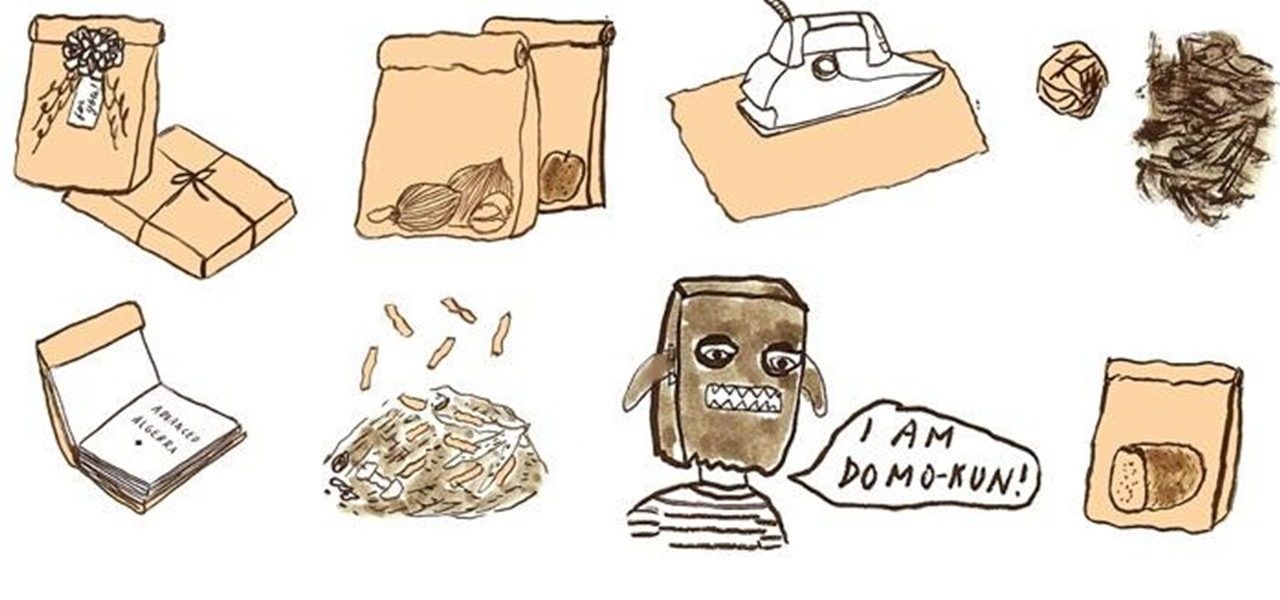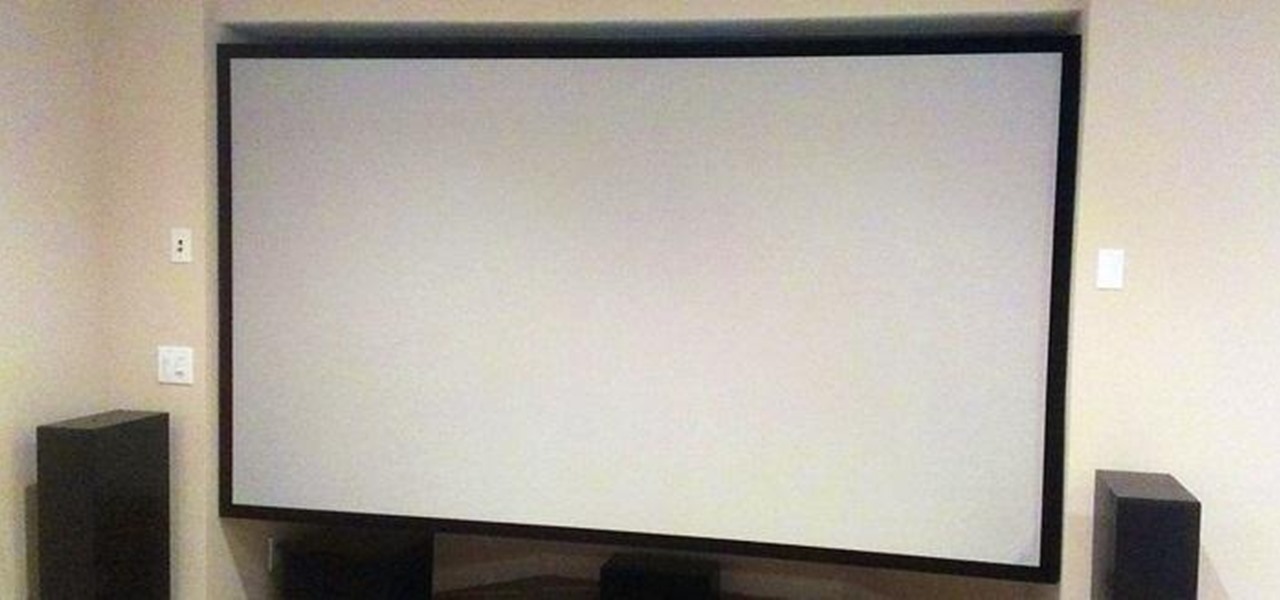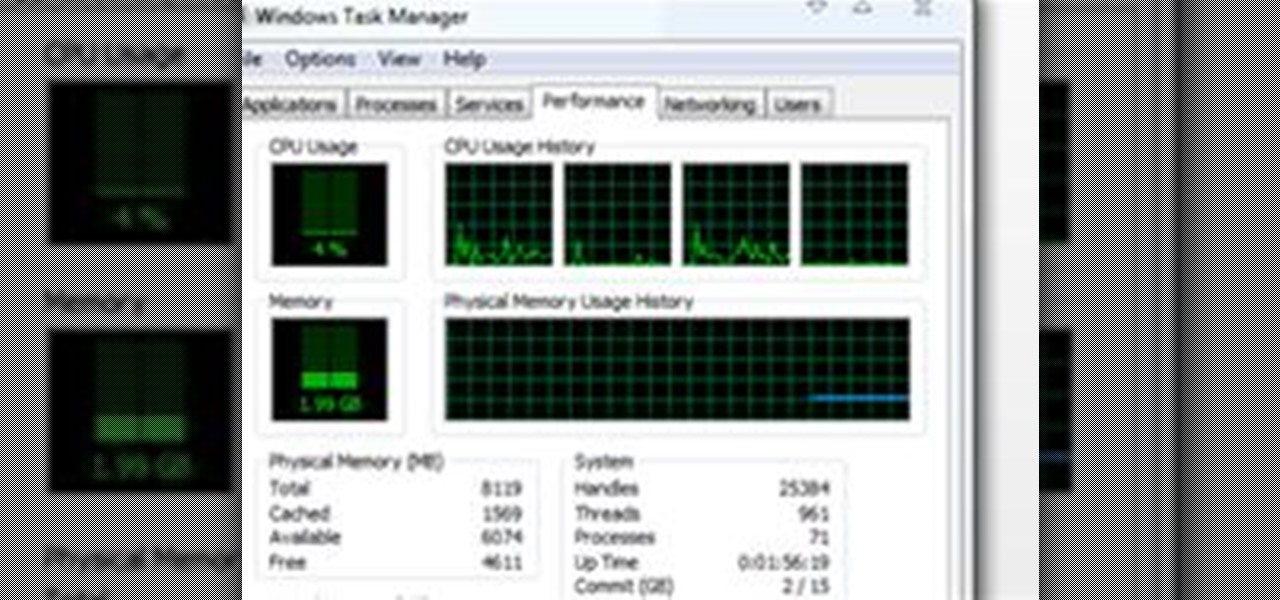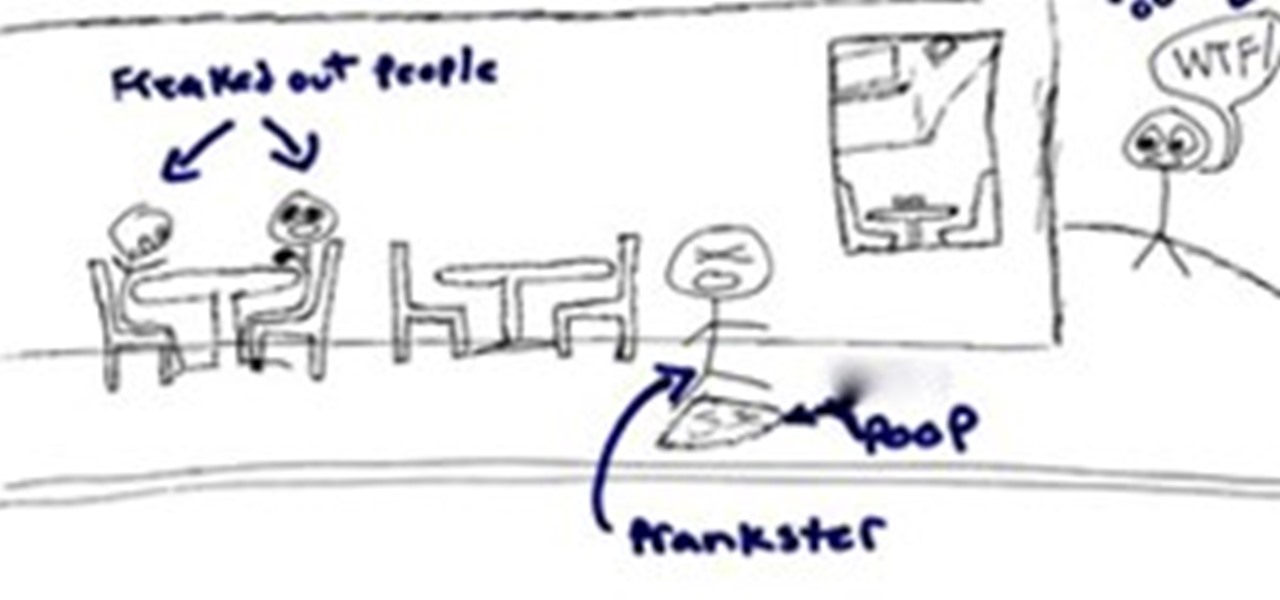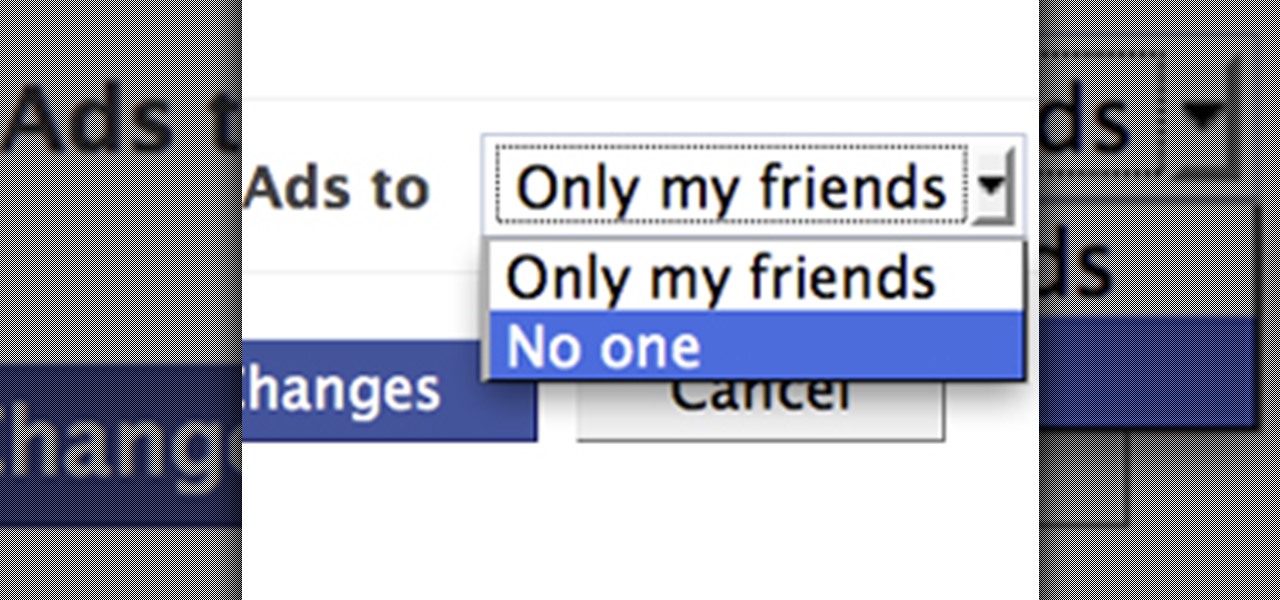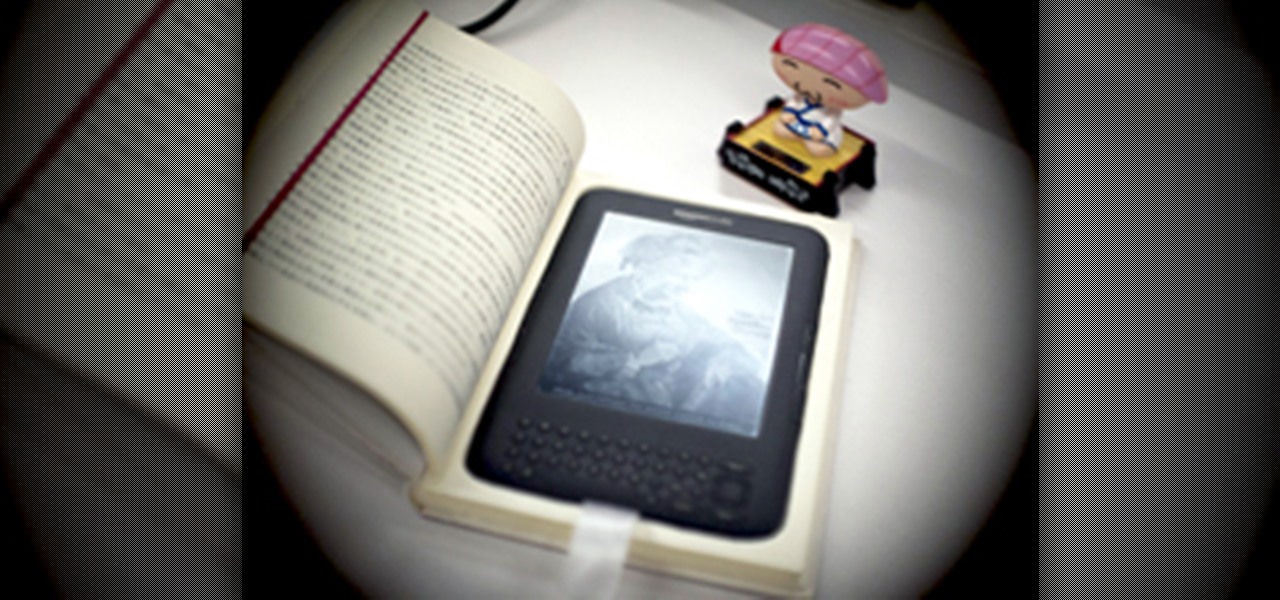This may be an old trick, but it is still very useful. Head.js proudly proclaims that it is the only script you need in your head. You can use it to parallel load all your scripts. This is much faster than loading them one by one.

PDF files are awesome because they're easy to share and they prevent the format on your document from being messed up, no matter what system or program it's opened in. Their biggest downside, though, is how difficult they are to edit or change once they're made.
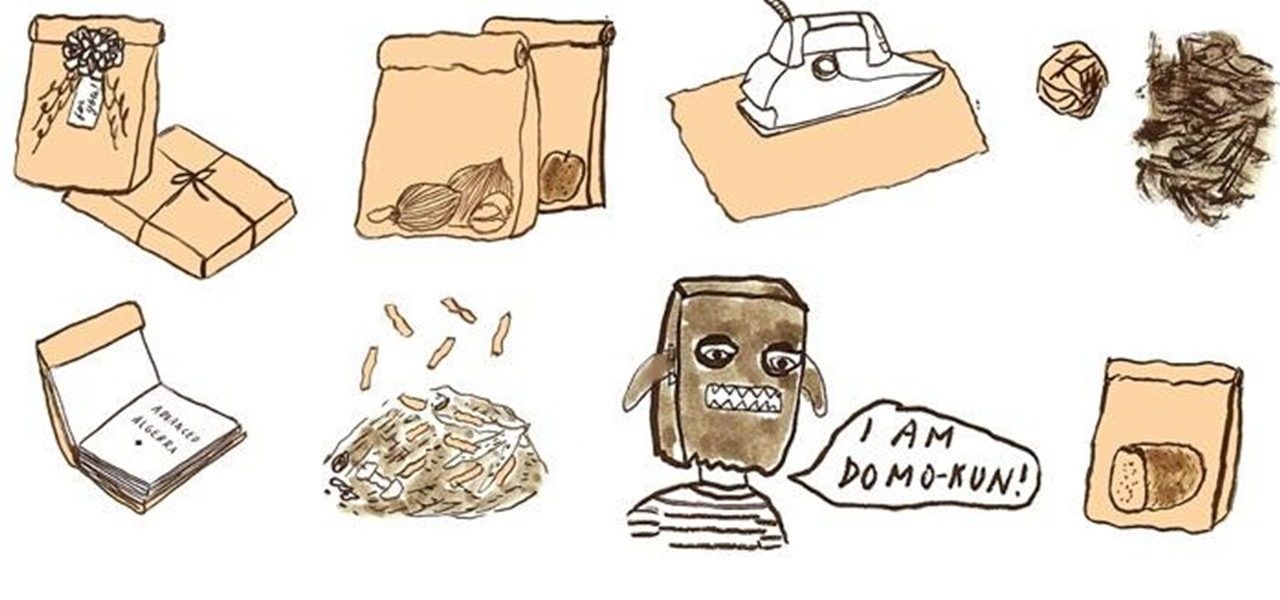
Just as how plastic grocery bags have many amazing reuses if you have a whole bunch of them stocked up in your home, the same goes for their papery counterparts as well.

Facebook recently added some features to its Messages, Chat and Groups that a lot of people have found to be somewhat sketchy. Facebook's "read receipts" tell people exactly who has viewed posts and messages, so you can no longer get away with the old, trusted excuse of "What message?"
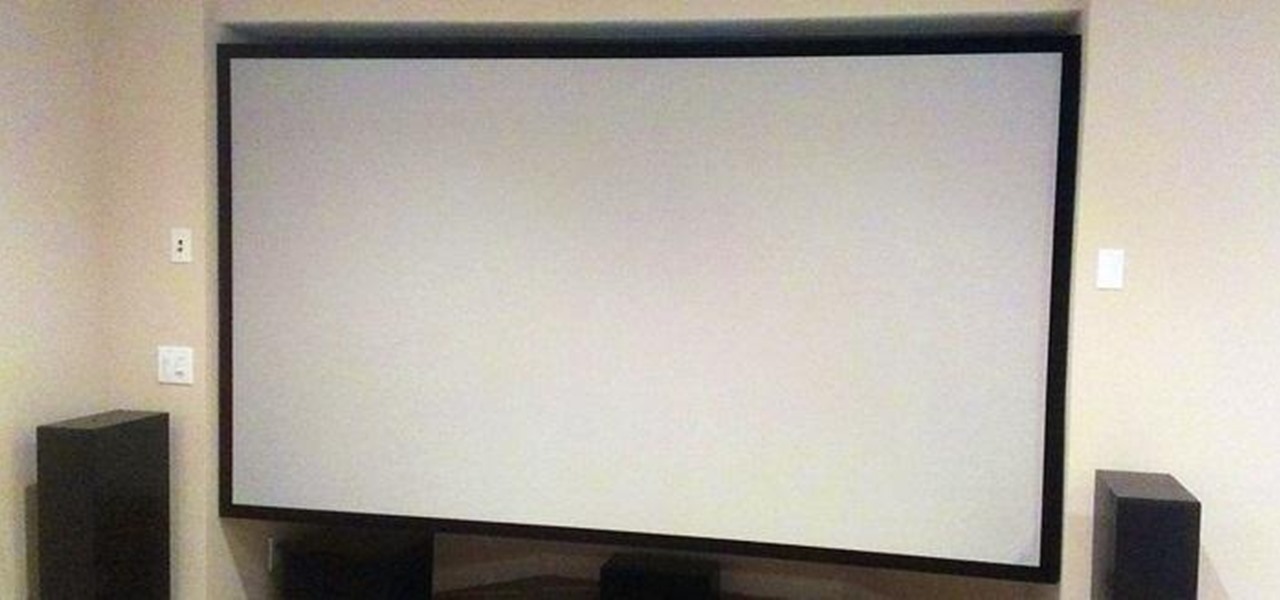
Projector screens can be pretty expensive, depending on the size and quality you're looking for. If you're thinking of installing one and want to save some money, you can build a pretty decent one yourself with just a few simple materials. Redditor dodgeboy made this 128" DIY projector screen for only $200, and I have to say it looks pretty impressive. Poplar 1x4s make up the frame, with pine 1x3s as supports. Once the frame was assembled and painted black, he installed mounting blocks on bot...

There are various methods that flash videos can be copied from the web. Mostly, it requires installing software, like one of the many YouTube downloaders available. But in Ubuntu, you can directly copy and store them on your hard drive.

In this tutorial, we learn how to insert tasks in MS Project 2007. First, go onto your project and use the insert menu to enter in the insertion point before the selected task. After his, enter in the task name and then enter in the duration and the start and finish time. If you need to enter multiple tasks, you can simply highlight the number of tasks you want to fill in to do it more quickly. If you want to delete a task, simply right click on it and click the delete button, then it will be...

In this video, we learn how to create summary tasks in MS Project 2007. Start by selecting the firs task that is on your project. You can create a summary task by selecting a task underneath and indenting the task. This makes the item above this the summary task that is defined by the sub task underneath this. You can do this for multiple tasks at once, or just one task. Now, you will be able to see the duration of the entire project and then change the tasks from sub tasks to summary tasks a...

Phantom loads are what happens when you leave electronic devices plugged in when they are not in use. Even if you do not have your electronics turned on, they are still putting out an electric charge. These phantom loads can be prevented with a few simple changes.

Winterizing your windows is a good idea. It helps you save energy and is cost effective. It can be pricey to hire a professional, but in this tutorial, you will learn how to insulate your windows yourself with a window insulation kit. Window insulation kits are easy and cheap alternatives to replacing your windows for the wintertime. So, in the colder months this year, try this method and stay a little bit warmer. You will be happy when you see your lower heating bills! Window Insulation Kit ...

This video demonstrates how to work with PowerPoint themes. From the people who brought you the Dummies instructional book series, brings you the same non-intimidating guides in video form. Watch this video tutorial to learn how to work with PowerPoint themes, For Dummies.

The live trace effect has become increasingly popular for use in designing backgrounds. By using the live trace effect, you can take any stock image and transform it into an outline that can be placed behind your main subject. The technique works in Illustrator and can be used in Photoshop as well. Experiment with blend modes and remember that you can save the outline as a symbol or a custom shape to use in other designs. See how to create interesting backgrounds with live trace in Illustrato...

This After Effects CS4 tutorial shows you how to animate 3D effects. After opening and then saving a 3ds file in Photoshop Extended, bring it into After Effects CS4 for some 3D animation. The new CS4 version of After Effects includes some new controls for animation, as well as abilities to add a broad range of effects to the 3D object. This tutorial will show you how to animate in 3D with these new features of After Effects CS4. Experiment and enjoy the new CS4 capabilities. Animate 3D effect...

Tommy had debated on whether he was going to show the viewers the hidden drawer in the Bombe, which is typical of a period piece. Considering how the early podcast at the museum showed how it was taken apart, he figured why not. Using scrap wood he has saved while working on the project, Tommy begins construction on his first hidden drawer. He’ll need to mill the pine, cut the sides and glue the bottoms. While waiting for the glue to dry, he demonstrates how to cut dovetails again.

In this Adobe Acrobat video tutorial you will learn how to use the Rubber Stamp Tool. You use the Stamp tool in Acrobat 5 to apply a stamp to an Adobe PDF document in much the same way you would use a rubber stamp on a paper document. In addition to the standard stamps offered, dynamic stamps obtain information from your system and from the Identity panel of the Preferences dialog box, allowing you to indicate name, date, and time information on the stamp. Make sure to hit "play tutorial" in ...

Technology: The Less You Know the Better?

Are you ever in another time zone, do you travel to other parts of the world, or are you just too lazy to figure out what time it is in Japan? Well with Windows 7 you can add up to two extra clocks from different time zones in your system tray. This will also work for Vista but screenshots are from Windows 7. Check out how to do it!

This tutorial shows us how to change the default password on a d-link router. First, go to your web browser and type in "http://192.168.0.1". A pop up box will now appear, in the user name section write "admin" and in the password section, leave it blank. On the new page, click on the "tools" section, then type in a new login name under the administrator section. After this, enter a new password and confirm it. Now delete all the information under the "user" section. Save these settings, clic...

In this video tutorial, viewers learn how to set and encrypt your Wi-Fi password using WPA on a Linskys router. Begin by opening your web browser and type in the address: Click Enter. Now type in your user name and password, and click OK. Then click on the Wireless tab and select Wireless Security. In the Security Mode drop-down menu, select WPA Pre-Shared Key and then type in a password under WPA Shared Key. Finish by clicking on Save Changes. This video will benefit th...

In this video tutorial, viewers learn how to disable their Wi-Fi SSID broadcast on a Linksys's router. Begin by opening your web browser and type in this address: Press Enter to access the page. Then type in your user name and password. Click OK. Now click on the Wireless tab and check Disable under "Wireless SSID Broadcast". Finish by clicking on Save Changes. This video will benefit hose viewers who use a Linksys's router, and would like to learn how disable their broa...

In this video tutorial, viewers learn how to change the default password on Apple Airport Base stations. Begin by selecting the Apple Airport Express item. Then double-click the Apple Airport Express item or press the Configure button on the bottom right of the screen. Now enter your password and click OK. Then click on the Airport tab and click on Change Password beside your Airport name. Now type in the new password, confirm it by re-typing it and click on Change. Finish by clicking on Upda...

Save money on your Christmas decor this year by making your own Christmas ornaments! Create elegant decorations for almost no money at all by quilling Christmas snowflakes.

Installing new and energy efficient windows is a great way to save money and improve the look of your home. It's a difficult task that can take up to a day to complete, but once finished will look awesome. This tutorial gives you some tips on how to remove your old window and how to install the new one. Good luck and enjoy! Install a new window in your home.

Safari v1.0 is a web browser for Mac OS X. This simple video explains how to disable accepting cookies in the Safari web browser. There are only 4 very easy steps to follow. Open your Safari web browser window. On the your Safari browser left menu tab click on Safari, a drop down will appear once you click it.

Watch this video to learn how to encrypt Wi-Fi using WEP password on Linksys in 4 simple steps. Connect to your wireless network. Open your Web browser and type in the web address http://192.168.1.1. Press enter key. Type in the User Name for your network. Type in the Password, press OK button. Select the Wireless text tab, select the Wireless Security text item. Pull down and select the WEP menu item. Type in a good password. Click the Generate button. Click the Save Settings button. Encrypt...

This is a short Video Tutorial on how to make bobber stops for Steelhead, Salmon and Trout Float or bobber fishing. This can save you a lot of money in the long run by making these yourself. Its much easier to make a bobber stop than you may think! Check out this instructional video and learn how to tie a bobber stop for fishing. Tie a bobber stop for fishing.

Cleaning your spinning reel after every major fishing trip can prolong the life of your spinning reel. Clean those spinning reels "too" and have fewer problems with any spinning reel from very cheap models all the way up to the Shimano Stella! Cleaning your spinning reel can be done quite easy but some people like to have professionals do the work for them especially if they aren't comfortable working with these high tech reels. Watch this video fishing tutorial and learn how to clean a spinn...

This software tutorial shows you two ways to batch process image adjustments with the FocalPoint plugin for Photoshop. First, see how you can adjust one photo in FocalPoint, then copy those adjustments to all other open images. Second, learn how to use Photoshop actions and the Batch dialog to batch process in Photoshop on the image editing you are doing withing the FocalPoint plug-in. The first batch processing method works best with small numbers of photos, and the second works best when wo...

Wallpaper is a great way of brightening up your room - but it’s a messy job if you don't know what you are doing. To prevent any mishaps, watch this video tutorial to learn how to hang wallpaper correctly.

Martha Stewart shares a Good Thing for pre-scooping ice cream, then shows one viewer how to re-pot a cactus. To save a little time at a party, prepare perfect scoops of ice cream for your guests ahead of time. Cover a cookie sheet in plastic wrap for insulation, and then begin scooping. To get smoother spheres, dip the scoop in cool water as you go. These single-dip servings will hold their shape in the freezer until you're ready to transfer them to bowls. Pre-scoop ice cream.

Matildo Nieva and VideoJug demonstrate how to make a Batida Mango cocktail. When you order a cocktail like this at a bar, it takes forever - so save time and make this mango treat yourself in a matter of minutes! Firstly crush the ice with wooden pestle. Then add the cachaca, the chopped mango, the sugar and the crushed ice into the blender. Put on a high power and blend well, this should take about 1 min. Pour the blended ingredients into a wine glass. Decorate with cherry. Enjoy this quick ...

How to transfer iTunes from PC to Mac You want to switch from PC to Mac and you want to take your iTunes library with you? There are several ways to move iTunes from your Windows PC to your new Mac. You can manually move all your iTunes contents to an external hard drive and from it to your Mac, or you can use a software like CopyTrans TuneSwift that does the job for you. Let's start with the easier way!

Introduction This is one of the things I am asked the most and there are so many different answers. It is hard to just tell you without know your computer's current speed or what type of hardware it has. So here I will talk about how to speed up a slow computer and how to keep your computer running fast.

Downloading images from Google Images search can be a time consuming and DANGEROUS process. On more than one occasion, while trying to save the full size image and being forced to the originating website, I have accidentally come across malicious websites.

Successfully Complete Your CNA Training Program You must finish your CNA (Certified Nurses Assistant) training program and must secure a CNA training certification in order for you to be qualified to apply for CNA state exam.

In this video series, learn how to fix your old scrapbooks. With the right techniques, you can remove pictures safely and carefully. Our expert, Grace Fraga, shows you how to save damaged scrapbooks. Save an old scrapbook - Part 1 of 15.

Facebook is constantly evolving, and lately it seems like a bad thing, at least for its users. First, you had to opt out of Instant Personalization, which shared your personal information with Facebook's partner sites. Then, you had to take drastic measures to secure your home address and mobile number from third-party apps and websites. And now?—Now you need to opt out of Facebook Ads.

Gas prices across the United States have skyrocketed, with today's national average for regular unleaded gas at $3.51 a gallon, with California leading the pack at $3.90 a gallon. AAA reports that last week's national average was just $3.37. That's a $0.14 increase in just one week! Just one month ago, the average was $3.12. A year ago—$2.75 a gallon. Actually, the U.S. Energy Information Administration (EIA) states the price of gas hasn't been this high since since 2008 when it hit $3.57 in ...

Kindle users love reading. But let's face it—nothing compares to the feel of a book in your hands.