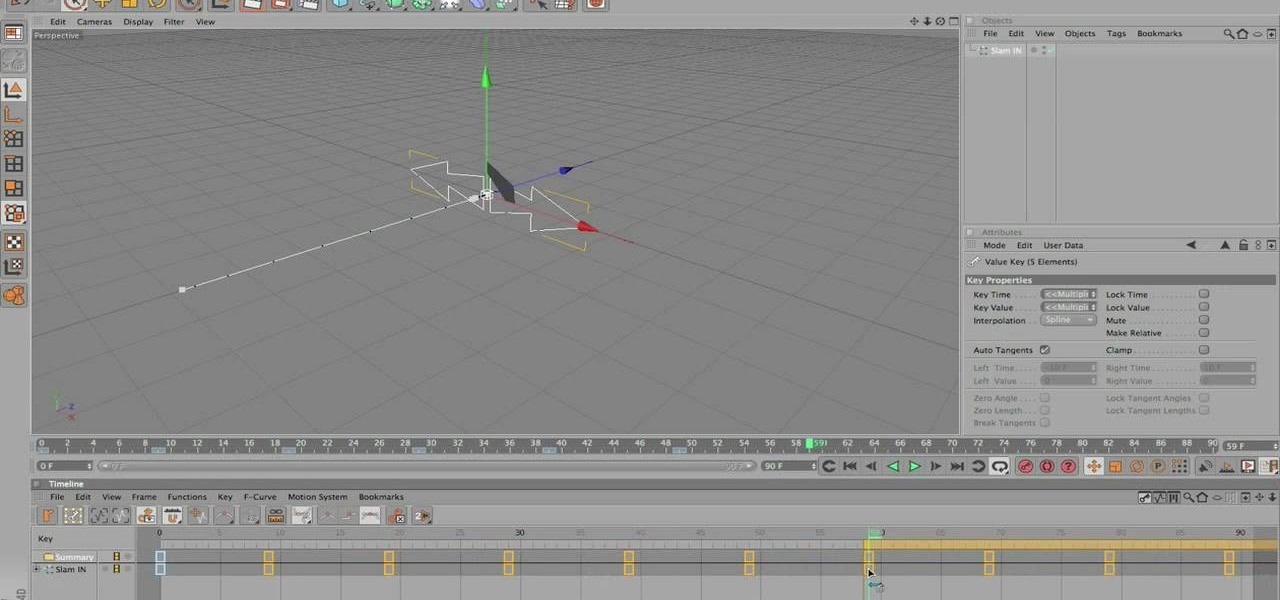The business world is currently figuring out how to deal with the coronavirus crisis, with many offices opting to work remotely for at least the next few weeks as a safety precaution. Predictably, this has thrown remote meeting software back into the spotlight, especially augmented reality solutions.

Although Mail didn't get a massive update in iOS 13, the new formatting and attachments toolbar makes it easier to stylize your messages and get quick access to files you'd like to send. It even includes the excellent document scanner built into iOS, so you can use your iPhone to turn a physical document into a PDF and attach it to your message — all from within the Mail app directly.

Thanks to cloud storage's increasing accessibility, permanently losing photos is becoming less and less common. Still, if you accidentally delete a picture from your smartphone without first making a backup of some sort, that data is pretty much toast — unless we're talking about photos from WhatsApp.

Starting today, you'll have the opportunity to save all your live Instagram videos to your phone at the end of each broadcast session. The latest update to the Instagram app now allows you to rewatch already-played broadcasts and gives you the ability to share them later on.

3D Touch is a new feature on the iPhone 6S and 6S Plus that's reinventing the way we interact with our smartphones. With just a little bit of added pressure when tapping on the display, you can perform Quick Actions from an app's home screen icon, "Peek" at emails, stories, and photos in-app, as well as perform other app-specific gestures. Since 3D Touch is such a new concept, here are some of the apps that currently support it, along with the shortcuts you can use.

After my hard drive crashed recently, I lost everything. Old college essays, half-written stories, short films, and most importantly, all of the photos that I had saved from the past five years... all gone.

Downloading YouTube videos for offline use to watch later has always been a problematic endeavor. Dedicated third-party apps don't last long in the App Store, web-based converters aren't very functional on mobile, and rogue apps outside the App Store are tricky to sideload and open up the possibility of vulnerabilities. But that doesn't mean you still don't have a few good options.

If you've ever attended school or held a job, you're probably well familiar with Microsoft Office, whether you used it or not. It's the most popular office suite available, and has been for some time. Apple does have its own suite of productivity apps (iWork), but Microsoft Office has always been the industry leader for word documents, spreadsheets, and presentations.

Before heading out on a hike, or any excursion for that matter, it would be wise to take a map with you just in case you get lost while on your quest.

During a power outage at my apartment this year, I watched movies on my MacBook Pro instead of on my television. While I had no complaints about the screen size, I did have an issue with how low the audio coming from my speakers was. External speakers would help, but I don't want to buy them or lug them around every time I want to watch a movie.

Your Mac's clipboard is great when you are just copying and pasting a phone number or address, but sometimes you end up having to re-copy the same thing over and over every day. To make those phrases a lot more easily accessible, the people over at Tiny Robot Software have released Pasteomatic. With this app, you will be able to use a hotkey to bring up a collection of your most commonly used text snippets and paste them into any text field or document.

With recent security breaches in the news, there is no better time than the present to make sure you know exactly what's happening on your device.

As a picky "liker" on Instagram, I make sure to only double-tap on the photos that I truly enjoy looking at: delicious cheeseburger shots, Siberian Husky snaps, music festivals photos, and obligatory baby pictures that my mom posts from my youth.

While screenshotting a received Snapchat has never been a hard thing to do, saving one without being noticed is a completely different story. Previously, you would have to have either a rooted Android or jailbroken iOS device to save one of those self-destructing messages undetected, but one particular app has opened this trick up to the masses.

This video will show you how to protect others from accessing saved password on Google Chrome. Saving account passwords in browsers are useful for time saving as well as threatening for malicious activity. This is dangerous for security. So you must protect your accounts detail from others to secure your browsing. Watch the video and follow all the steps carefully.

You may not always be connected to the internet, but if you're anything like me, your thirst for web content is insatiable. Whether you're on an airplane or stuck in an area with no reception, having some offline content stored on your Nexus can definitely save the day.

Lock screen security provides a means of safety when it comes to keeping others from breaking into our smartphones and snooping around on or stealing private information like documents, emails, photos, and videos.

There are thousands of fonts you can download online. Some are free, some you have to pay for, but they all have something in common—if you can get them, so can everyone else. If you want a truly unique font that no one else is using, you have to make your own, and what's more unique than your own handwriting?

If you want to protect your word doc from other, you can give it a password. When anybody wants to open, it will ask a password. This way your valuable document will be secured from unauthorized access.

This web design tutorial will teach you how to add titles and descriptions that are relevant to your web page. Also you will learn how to add keywords for your website by using the website properties panel to add relevant keywords and phrases to your document in Xara Web Designer. The concepts taught for this web design tutorial are also referred to as Search Engine Optimization (SEO) meta tags.

There is nothing worse than losing valuable information or programs on your computer. And if you've ever accidentally deleted a file or document, you know how agonizing that entire process can be.

Make sure your private documents are completely secure. This episode by Tinkernut deals with not only encrypting your files, but also hiding them in a hidden volume.

Sharing screens is a great way to showcase projects, photos, or videos without having to download and upload those files on the other devices. This is made easy with AllSharePlus. You can download the AllSharePlay application for your Samsung Galaxy S III or Tab 2 right here. If you would like to download it for sharing on your laptop, you can visit the Samsung website. For now, the desktop app is only compatible with Windows XP or Windows 7 and the devices shown above. Nevertheless, it is gr...

Taking screen captures is a standard feature on iPhones and newer Android smartphones, but for some reason it's not very intuitive. Screenshots allow you to share your phone's screen with your friends, document technical problems for customer support, and even make how-to guides easier to follow. So, it's definitely worth remembering. Here's how you do it.

If you're trying to be a pacifist or a good soul in Deus Ex: Human Revolution, check out this guide on how to save Malik without killing anyone. It will really help if you have the Cloak 3 augmentation for the added chemical resistance.

In this clip, learn how to use the Save for Web & Devices feature in Adobe Photoshop to export and optimize your images for use on the Internet. Whether you're new to Adobe's popular raster graphics editor or a seasoned designer looking to better acquaint yourself with the new features and functions of the latest iteration of the application, you're sure to benefit from this free software tutorial. For more information, watch this video guide.

Want to know how to save and restore important tabs in Chrome? This clip will show you how it's done. With the Session Buddy addon, it's easy! So easy, in fact, that this handy home-computing how-to from the folks at Tekzilla can present a complete overview of the process in about two minutes' time. For more information, including detailed, step-by-step instructions, take a look.

Want to save a JPEG image for use on the Internet? With Photoshop CS5, it's easy. Whether you're new to Adobe's popular raster graphics editing software or a seasoned professional just looking to better acquaint yourself with the program and its various features and filters, you're sure to be well served by this video tutorial. For more information, including detailed, step-by-step instructions, watch this free video guide.

The massive offices that represent so much of the American economy are an ecological disaster. They aren't heavy manufacturing, but they use incredible amounts of paper, electricity, and other resources. This video will give you some tips for making you office more green, saving electricity and paper and making the Earth a better place.

In this video tutorial, viewers learn how to save and swap icons on a Mac OS X computer. Begin by selecting the application that you want to get the icon from, and copy it. Then open preview, go to the File menu and click on "Create new clipboard". Users are also able to apply the icons on other applications or drives. After you have copied the desired icon, select the application with the icon that you want to replace, press the Command and I buttons, select the icon and paste the copied ico...

In this tutorial, Jenny Jones shows you how to save yourself a ton of time on cleaning your kitchen by using a few simple tips. Jenny uses wax paper, parchment paper and aluminum foil to cook and bake instead of using a ton of bowls and pans.

In this clip, learn how to get amazing amounts of goodies in the mail for free! Kitty, the coupon diva, will show you how to request things like free samples and manufacturer coupons from companies so you can stock pile them and save. Get extra freebies every time you open up your mailbox with these awesome tips.

Fallout 3 is one of the most popular and biggest (content-wise) games on the XBox 360, and has thus become a popular target for hackers to mod. This video will show you how to mod your Fallout 3 saved game from the XBox 360 version using some FREE software. This does not include Modio, the popular for-money save game editor that many hackers use. Here are the files:

In this tutorial, learn how to buy a whole beef tenderloin and cook it the right way. Learn all about the various ways to cook your meat so you can purchase a whole loin and save money. You can make steaks, skewers and so much more from one tenderloin.

Animation presets are a very handy way to save 3D animating time when working with Cinema 4D. This video will teach you the basics of creating and using animation presets to automate animation tasks that you perform repeatedly, saving valuable time and effort.

One of the most expensive parts of a wedding is often the invitations. In this tutorial, learn how to order your invites the right way so that you save a ton of cash, but don't lose any of the quality.

Green screens are clever devices that have saved movie studios millions of dollars in production fees because of their ability to let you tack on any background you desire digitally.

Save your Illustrator CS5 illustrations for the web. This clip will show you how it's done. Whether you're new to Adobe's popular vector graphics editor or a seasoned graphic arts professional interested in better acquainting yourself with the new features and functions of Illustrator CS5, you're sure to benefit from this free software tutorial. For more information, and to get started using this trick in your own Illustrator projects, watch this video guide.

The Wedge ROP is a render output driver, which can be used to change variables on the fly while rendering. This can be very useful when simulating, in that you can test out different parameters to see the different results. It's a relatively new feature in Houdini 9.5.