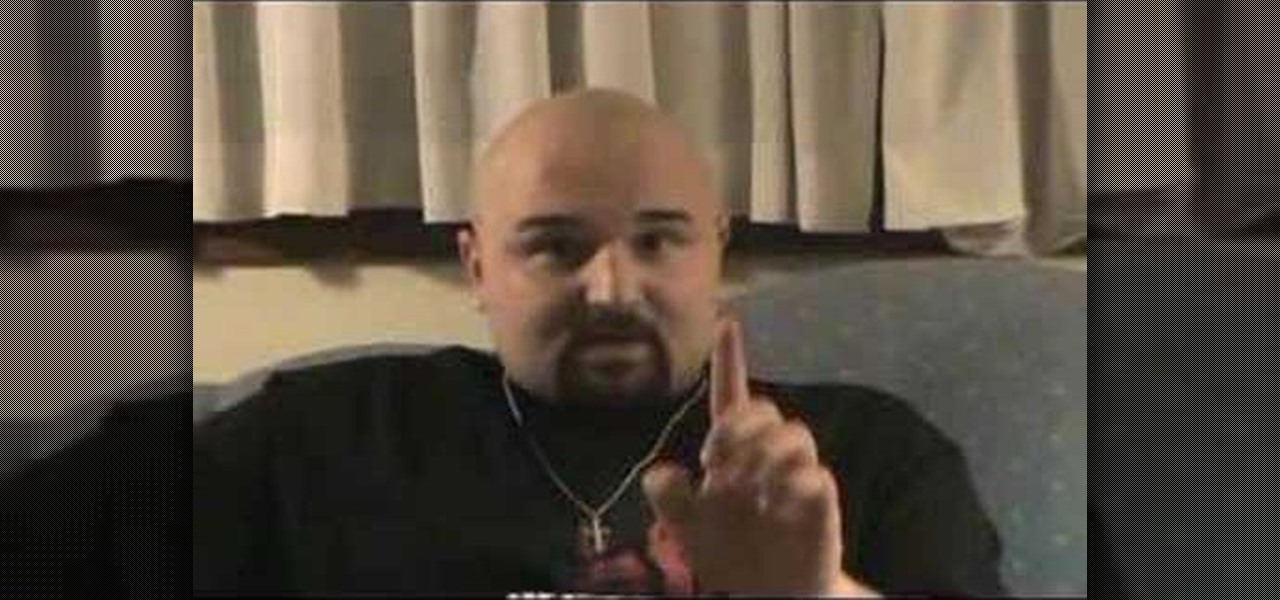To obtain a work permit, you must first have a job offer from a Canadian employer. To get a job offer, you can apply directly and send your resume to a perspective employer, use an employment agency, or post your resume on employment websites. Next, you must have a labor market opinion. To get an LMO, you have to fill out some forms and submit some supporting documents. This process can take from a few weeks to 6 months to complete. After the LMO is approved, you must then apply for a work pe...

There are tons of hacks for Windows computers, so it was only about time that a hack for Bloons TD came out for a Mac. If you're using a Windows, you can still hack with Cheat Engine, but with Mac, you're going to want to use iHaxGamez.

Want to know how t o find that file you've been searching for on your Mac? Apple computers are renowned for being simple to use, as this exercise in searching for a lost file demonstrates.

Feel you have too small of a kitchen to keep everything you need inside it? Not true. Even if you have a small kitchen and a small budget, you can still save money by stocking it efficiently.

Usually those "dry clean only" tags mean one thing: dry cleaning bills. Why sacrifice wearing silk, suede, or other fine fabrics when knowing just a few clothes care tips can save you tons of money on dry cleaning.

Packing a suitcase so that everything arrives unwrinkled is an art, but it’s one everyone can learn.

Whether you’re looking to save money or to avoid allergens, homemade body powder lets you know exactly what you’re putting on your skin.

Hak5 isn't your ordinary tech show. It's hacking in the old-school sense, covering everything from network security, open source and forensics, to DIY modding and the homebrew scene. Damn the warranties, it's time to Trust your Technolust. In this episode, see how to edit Super Mario World levels with Lunar Magic.

Watch this video tutorial to learn how to play the Google language computer prank on a coworker. Change your colleague's Google settings with this easy prank, and watch their head spin!

Learn how to write a grant proposal. If your organization has come up with a great idea that needs money to get off the ground, you'll need a great proposal. Here's how to write one.

The adoption process can be long and taxing. Start off right by learning the basic procedure. Step 1: Learn the requirements

This is the basic prayer that should be meant from your heart and soul, and not just saying the words from your physical tongue. A true redeeming confession to the lord Jesus Christ, asking Him to come into your heart as your personal lord and savior, asking Him to forgive you of all of your sins, rejecting all evil from continuing to be involved in your life, and rejecting this world's ways, and listening and following God's rules and directions.

Remember those old vinyl records? Remember jumping on the 8-track bandwagon? Switching over to cassette tapes? How much money you spent converting your music collection to compact discs? To MP3s?

The hottest word game right now is Wordle, a simple game that gives you six chances to guess the five-letter word of the day. I've already shown how you can add the real Wordle app — not a fake clone — to your iPhone or Android phone's home screen. But there's also a way to save Wordle for offline gameplay for years to come.

Losing your important data can be more painful than losing the hardware the data was stored on. Precious memories, files you don't often access but always want to have, there's so much you store on impermanent devices that you can't live without. Backing up your information to a secure, cloud-based location is the best way to stave off disaster here. Polar Backup Unlimited Cloud Backup Storage will give you an unlimited amount of cloud storage while making the process super easy.

Highlight text, tap "Copy," open the app to paste the text into, long-press or double-tap where you want it, and hit "Paste." That's probably what you do when you need to copy text from one location to paste into another on your iPhone. It's a tried-and-true method, but there's a hidden trick for saving and sharing text on iOS that cuts down on that lengthy copy-paste process.

You're on your computer a lot, so it only makes sense that you download the best apps and software for it. The Official Cyber Monday Mac Bundle Ft. Parallels Pro & Luminar 4 is available for only three weeks at an additional 40% off the sale price of $69.99. Just use the promo code CMSAVE40 at checkout.

Working from home is going to be a reality for more people than ever. With Twitter CEO Jack Dorsey announcing that his employees will be working remotely for an extended period of time (and even permanently, in some cases), the workforce is rapidly changing. More companies are certain to follow suit.

Like other popular social media apps, TikTok features a tagging system — dubbed TikCode — to follow people in your immediate vicinity. Instead of searching for their username, you can scan their TikCode, and TikTok will launch their page immediately. Of course, you have a TikCode of your own, so you can share yours with others in the same way.

The legal drama surrounding Chinese startup Nreal and Magic Leap continues, and now we finally have an update.

You usually reply to emails on your own ... unless it's related to your work. You may want input from coworkers or higher-ups, and while forwarding works, Spark offers an easier way to discuss important emails with others. Using Spark for Teams, you can easily share an email with your team and discuss it privately.

So you're listening to Spotify on your Note 10+ and you pause it for a second to talk to someone. A minute or so passes, and you press the play button on your wireless headphones ... but nothing happens. That's because Samsung already killed the Spotify app. Here's how you can prevent this.

WhatsApp, the popular messaging app owned by Facebook, has several important privacy and security-related features, including end-to-end encryption, screen lock, read receipts, and two-step verification. If you're an avid WhatsApp user, you'll be happy to know there are more privacy features you might not know, such as hiding your profile photo from other users.

For the most part, people use real names on Facebook. That's all fine and well for keeping tabs on those you know, but it can make friendly Messenger chats feel oddly formal. Skirt around this stiffness by giving your friends nicknames in Messenger for Android and iOS, so your conversations reflect the way you and your friends communicate in real life.

Much of the excitement around the HoloLens 2 has moved on to many wondering when we'll finally be able to get our hands on what is now the best augmented reality device on the market.

A lot of people still trust their web browsers to remember every online account password for them. If you're one of those users, you need to adopt a more secure way of managing passwords, because browser-stored passwords are hacker gold mines. With a USB Rubber Ducky and physical access to your computer, they can have a screenshot of all your credentials in their inbox in less than 60 seconds.

You really can't go wrong with Samsung Health when it comes to staying on top of fitness-related data. Its features help you keep track of workouts, track calorie and nutrition intake, and monitor your heart rate, just to name a few. And if you start exhibiting symptoms you've never had before, you can even use the app to find out more about what's wrong with you.

For anyone using open source information to conduct an investigation, a balance between powerful tools and privacy controls are a must. Buscador is a virtual machine packed full of useful OSINT tools and streamlined for online research. This program can easily be set up in VirtualBox, and once that's done, we'll walk you through some of the most useful tools included in it.

The arrival of Magic Leap One is tantalizingly close and, although the company has been saving the last details for launch day, a few of the more important details were found this week hiding deep in the code on Magic Leap's website.

With the macOS stager created and the attacker's system hosting the Empire listener, the malicious AppleScript can be designed and disguised to appear as a legitimate PDF using a few Unicode and icon manipulation tricks.

Business cards are a great way to keep tabs on the contacts we network with. So why shouldn't our smartphones make them even more useful? Enter Google Lens, which will help you save, search, and expand on the contact information found on all of the business cards you've collected.

Snapchat is one of the best ways for people to communicate with pictures, but it has a ton of other features baked into it. From the Memories feature to My Story, there are many ways to save save and share snaps among friends. Sometimes though, you want to add a little more pizzaz to your snaps. Luckily, Snapchat gives users a myriad of ways to interact with snaps before they're sent.

The Pixel 2 has a number of new unique features. One of the most interesting is the Now Playing option to identify songs you hear on a daily basis. Now Playing displays the artist and title of songs playing in the background of your day and shows this information on the lock screen. While this functionality is incredibly useful, the song history is not saved anywhere on your phone.

If you've just started a freeform editing project in Adobe Premiere Clip on Android or iPhone, what's next? The first thing you're going to want to do is trim down the video clips you imported into your draft, that way you can lay them out perfectly in your timeline and create the best video possible.

In the SoundCloud app, when you find an awesome song, you can build off of it by creating one killer music station that will give you like-minded songs you might not have ever discovered otherwise. And finding cool new songs and artists isn't the only reason to create a SoundCloud station — it's a great opportunity to set the tone of your workday or your party without ever worrying about the music ending.

Volvo Cars' "all-electric" announcement last week was seen as a direct threat to Tesla's electric vehicle (EV) and driverless lead, but German auto giant Volkswagen (VW) says it is in a better position to challenge Tesla.

The Stories feature on Instagram has a pretty great editing program, and it's one that I think is extremely undervalued. Instagram Stories goes beyond just its Snapchat-like features, but also allows you to create more creative and original content to post on your actual profile page.

M — Facebook's AI-powered assistant unveiled to the public in April — is now better than ever. The latest update to M now allows it to provide three more suggestions: a function to save content to view later, birthday wishes, and call initiation.

The beta firmware for OnePlus devices lets you record calls from the stock Oxygen OS dialer, but this feature is never included in official updates. This is likely due to legal issues with recording calls in some jurisdictions, but thankfully, there's a way to get this feature without having to run beta software.

When Apple revamped the storage management system in iOS 11, it built in a feature that lets you free up space on your iPhone in a more efficient manner. The option allows you to remove an app while preserving its data and documents should you choose to reinstall it later — and it can even do so automatically for unused apps when you're running out of space.