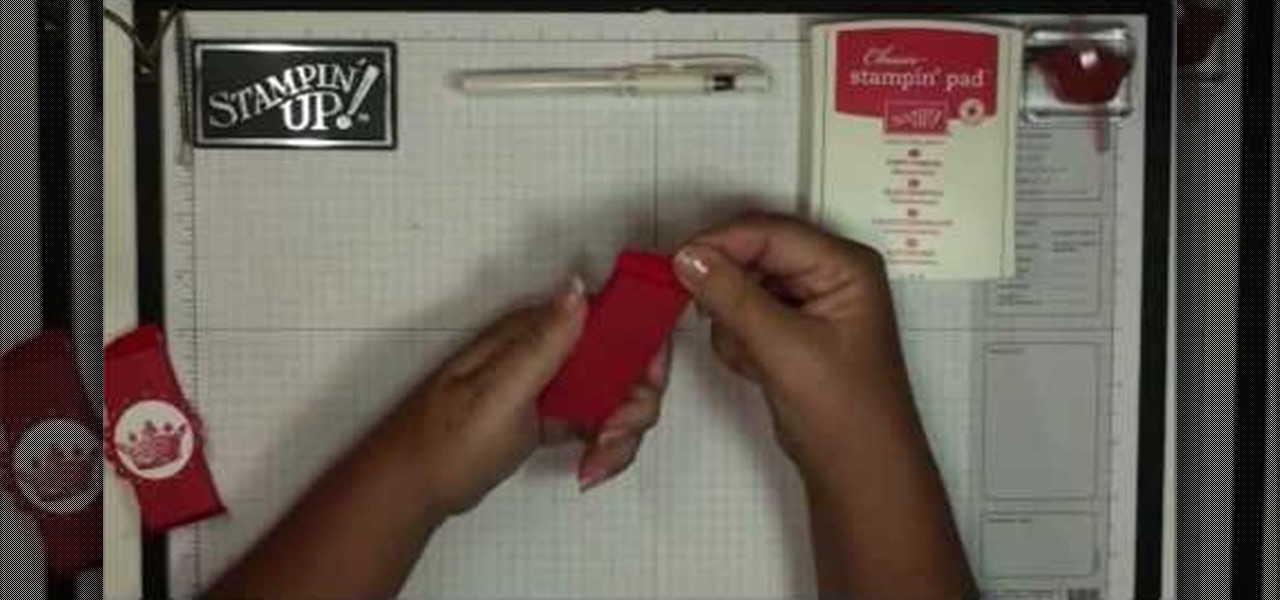In this video, we learn how to make hip hair accessories. First, you will need some little cut out shapes, flowers, bows, bobby pins, and hair barrettes. Now, grab your bobby pin and heat up a hot glue gun. Put the glue onto the bobby pin, making sure to avoid gluing your fingers. Put it on the side that doesn't open so it's on the back of the pin. Then, quickly glue on whatever you would like to be on the pin. After this, let the pin dry and you can wear it in your hair. This will save you m...

The archenemies of cell phones— puddles, toilets, swimming pools— can cause serious damage to your gadgets. And if your mobile phone has taken the dive, don't panic— there's hope for recovery.

In this tutorial, we learn how to program the HomeLink setup in a 2010 Prius. This can be programmed to operate any HomeLink compatible device. Up to three devices can be operated from the vehicle. To program a garage door opener, simply press both the remote and home link button until the indicator light flash rapidly. To program anything else, simply follow the instructions that are given to you when you purchase your car. This is a great feature that can save you time and add more simplici...

In this video, we learn how to use the Ribbon and Backstage view in MS OneNote 2010. First, open up MS OneNote 2010 on your desktop. You will now see a new user interface where the ribbon appears underneath the tabs. Click the home tab to see the ribbon and then you will see the options to change font, colors, headings, and more. These help you find the features you want to change much faster and is completely customizable. The options can be located on the backstage view, which is underneath...

If you're a steak lover then you know you have to whip out a nice portion of your paycheck to get a quality steak, especially if you're at a five-star restaurant. But with steaks costing upwards of $70 a piece, why not just make some at home to save your hard-earned cash?

As fervent sushi lovers, we can tell you right now that sushi is extremely expensive at any restaurant you go to. A single roll can cost you up to $20 (and much more at higher end restuarants), and while they're good that's a lot to pay for such little product.

Whether you're making summer barbacue or preparing a plate of nice, juicy ribs for Thanksgiving dinner to sit alongside your turkey, it's important to know how to grill ribs right in as little time as possible.

In this tutorial, we learn how to extract audio from CD with Vegas Movie Studio. First, open up Vegas Movie Studio and open up the audio from the drive you prefer by going into "project" then "audio cd". Once you do this, a new window will pop up showing all the different audio tracks that you can open. Play them before you open them, then when you find it click "ok" and then save it to the place it suggests. Now that selection will show up in your media pool, put this on your timeline. After...

In this tutorial, Gary teaches us how to speed up and slow down in reverse in iMovie 09. First, open up iMovie on your computer and set your preferences so the advanced tools are turned on. Now, open up your project and play it back at normal speed. Next, go to the information for this clip by selecting the "i" button. Click on the speed and then click "convert entire clip" so you can control the speed of the clip. After this, you can move the lever on the gauge to make it faster or slower. W...

In this video, we learn how to use sidechain compression in Ableton Live 8. First, set up your tracks on the software. Open up the compressor and select the sidechain so you can decide how the impulse will sound on the different tracks. From here, change the filter type and anything else you need to change. After this, go and mute your kick drum from the track so you can better hear with the sidechain that you have activated. Continue to play your tracks and play around with how they sound, t...

In this video, we learn how to pan your drums in Ableton. First, load an impulse and lay out your drum pattern. Play it back to see how it sounds. Then, pay attention to panning the individual elements of your drum track. When you click on the bottom, you will be able to see where the panning is. Pan in a way so the sounds on the track play off of each other. They should be panned opposite of each other so when you play it back you will be able to hear how the track plays much more smoothly. ...

This video tutorial is in the Software category which will show you how to use Portable GIMP. It is an image editor packaged as a portable application, so you can carry your images and edit them on the go. You will need a pen drive for this. Do a Google search for "portable gimp' and download the free software from the first link and save it on the pen drive. Then you open it and install it on the pen drive and call it GIMP portable. You can now open the app, customize and use it. You can wat...

Homer Simpson would have an absolute fit over this delicious-looking kawaii donut pillow. Embellished with a thick layer of strawberry frosting and then topped lightly with candy-colored sprinkles, this pretty donut looks almost good enough to eat.

Lateral lifts are an excellent exercise because they tone multiple parts of the body at the same time, saving you workout time if you're busy and offering excellent results. By lifting your arms out laterally from resting position while holding a weight, you're strengthening your biceps, triceps, forearms, shoulders, and pectorals. That's a pretty big result for such a simple move.

Whether you're making pumpkin pie or carving jack-o'-lanterns during Halloween, make sure you save those pumpkin seeds, because they're a great source of fiber and can be a tasty snack. The best thing about baking pumpkin seeds is that you can get really creative with the flavor. In this video recipe, you'll learn how to make a spicy chipotle chili pepper, garlic powder and Worcestershire sauce flavored batch of roasted pumpkin seeds.

If you need to save your money for bills, then this laundry tip will help keep the costs of laundry to a minimum. It's a really simple and cheap tip if you happen to be out of laundry detergent during a load. Simply grab a bar of soap and cut a third of it off. Then place it in a pot of boiling water and let dissolve for about ten minutes. When it's done, transfer it to a large bowl and stir for about thirty seconds. Then it's ready! Makeshift laundry detergent!

According to domestic goddess supreme Martha Stewart, you should always eat fresh, and even grow your own vegetables and herbs in your backyard if you can. But for those of us who are urbanites and don't have as much as a square foot of balcony space, it's not always possible to eat as fresh as we want.

In this video, we learn how to make a vegetarian school lunch with Tamra Davis. First, you need to prepare your lunch box and place an ice pack in the freezer. Now, prepare the lunch by adding a main dish, such as a sandwich, burrito, or pasta. Add in a dairy item, such as cheese and yogurt. Also, add in lots of fruits and vegetables inside of a plastic container. Use reusable containers, which will save you money from using plastic bags everyday. Make the meals fun for the kids so they can h...

In this video tutorial, viewers learn how to make a juggling prop rack. The materials required for this project are: 2x4 pieces of lumber with proper length and space for the props, L-brackets, drawer pulls and trim. The 2x4 pieces of lumber are the shelves that will hold up all of the props. The L-brackets will mount the racks onto the wall. The drawer pulls will specifically hold clubs. The trims will decorate the shelf and provides re-enforcement. This video will benefit those viewers who ...

In this tutorial, we learn how to create summary tasks in MS Project 2007. First, put a task into your project and use the fill option to create more tasks. Fill in the duration and start time of your tasks as well. Now, write the subject at the top and then highlight the tasks that have to do with them, and click an arrow to indent all of these tasks. You can have up to nine levels of indenting and tasks, but this can make your project look far too complicated. When finished, save your proje...

Millions of laptop batteries have been recalled because of the risk of FIRE. Get some tips from CNET to learn how to keep your laptop battery safe and secure. First, make sure your battery hasn't already been recalled. Second, don't leave the laptop constantly charging because it heats it up. One way to save your battery is to remove it completely when you plug in directly. Third, treat the battery as fragile. And finally, four, avoid buying knockoff batteries.

Eye makeup doesn't have to be super complicated or take half an afternoon to do in order to be bold and beautiful. In fact, there are many ways you can simplify your makeup routine, cut out colors, and save time while still making your eyes pop.

If you're a habitual knitter, then you probably go through spools of yarn faster than you can buy them. And while rolls of yarn aren't all too expensive, purchasing many of them frequently does take its toll on your wallet. So why not opt for a cheaper and more eco-friendly approach to your knitting?

Okay, so just as a safety precaution before you dive right in and make yourself a batch of cotton candy at home, remember that melting sugar and corn syrup requires very high temperatures, so you could get burned if you're not careful. Make sure you keep a bowl of cool water next to you at all times just in case any of the hot stuff gets on your skin.

What time is it? Time to fold yourself an adorable origami wrist watch! Though watches are now almost obsolete because we check the time via more recent innovations like the iPhone and our mp3 players, they're a fashion accessory that'll be around until the end of things.

Are you a big fan of anime and cosplay? Getting dressed up for anime conventions is super fun, but you can add to the excitement and save money by making your own costume.

In this video, we learn how to increase using the purl stitch in knitting. First, take the thread in between two stitches and twist it onto the left needle, then purl it off. Do this over and over again, then purling the next stitch. This is the easiest way to do this, and the most efficient in saving time. When you reach the end of a row, start a new row and do the same process over again. When you are finished, you will have a beautiful type of knitting that wasn't hard to learn and is easy...

This video tutorial belongs to the Autos, Motorcycles & Planes category which is going to show you how to replace a power lock on a Ford Excursion. This activity is neither easy nor cheap. But, you will save a lot of money if you do it yourself. Before starting you got to remove the side paneling, speakers, outside door handle and insulation. Then you remove the door lock system. Remove the cable connectors and replace the solenoid unit. Now you can check that the power lock is working and th...

If you're having a problem with your vacuum's clutch and need it replace, don't go pay someone for their service, do it yourself. Not only will you be saving yourself an arm and a leg, but you'll be able to understand how your machine works and what to do next time it breaks.

How To Filet Crochet - Part 1 We we first heard the term "filet crochet," an image popped up in our minds of chicken fillets from McDonald's, only made from crochet yarn (yes, we were also quite hungry at the time). Well, we'll have to save the yarn foods for another time, because a filet crochet is actually a very complex, difficult crocheting pattern that requires a graph in order to get the stitches right.

Are you hosting a party soon but can't decide what to give out as party favors? With options at stores being limited and often expensive, you could save yourself lots of money while tossing guests a memorable gift by simply making your own favors.

We all have our reasons for erasing personal data from a phone. Whether you just ended a bad relationship whose face you never want to see again (lots of text messages) or just want to restore your privacy on the cell phone, erasing may be your only option.

Christmas means decorating trees with store-purchased ornaments and tinsel, decorating stairwells with store-purchased garlands, and decorating the exterior of your house with store-purchased lights. These days everything you need can be puchased pre-made somewhere, and while that saves us time, what happened to the good ol' days when we crafted ornaments out of popsicle sticks and strung cranberries on a string?

If your photo albums are older than you can remember and have yellowing, ripped pages and photos askew, then we can bet that your photos aren't in good condition. So save your prized memories and keep them looking great for future generations by organizing them neatly into a photo album.

Due to the dour economy, sometimes it's best to conserve one's resources for more vital expenditures like, oh, we don't know, food, rather than blow it on new shirts from Urban Outfitters and that pair of boot cut J Brand jeans you've been eyeing.

In this next woodworking tutorial, you'll find out how to make a favorite game using, of course, wood!

In this tutorial, we learn how to delete your YouTube account. First, log into your account on YouTube, then delete all your videos. Next, click on "account" at the top of the screen. Next, click on "manage account", then find where it says "delete account" and click on that. After this, you must type a reason why you are deleting your account and click on "save". Now, you will be shown a message from YouTube on deleting your account and you will be set! This is the only way to delete you acc...

In this tutorial, we learn how to set up a group on Facebook. First, log into your Facebook, then click on "groups", then click "create a new group". Now, give your group a name, description, news, email address, and contact information. When finished, click on "create group". Now you will be able to customized your group by adding images. Once you do this, you can add a website and change your different options. Allow only instructors to upload photos, because students may decide to upload i...

Due to the downturn of the economy, many smart shoppers have turned into smart crafters instead. Whether it's making crafts for your home or for friends, crafting saves money (we're talking a $2 craft versus a $50 present for a friend's birthday present).

In this video tutorial, viewers learn how to remember Windows Explorer positions. Users will need to download the Shell Folder Fix program provided in the video. Once downloaded and installed, the program will remember the position of every Windows Explorer window that is opened. Now whenever ever the user opens that folder in the future, it will be displayed in the same location as before. There are also some additional features to the program such as: displaying the windows title and saving...