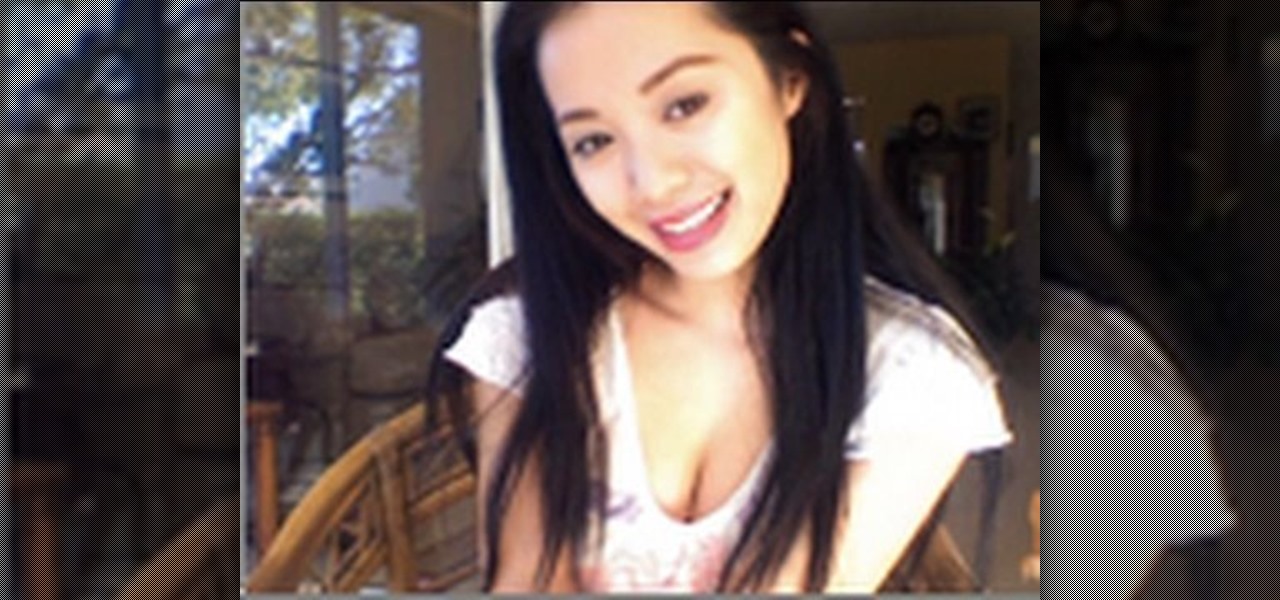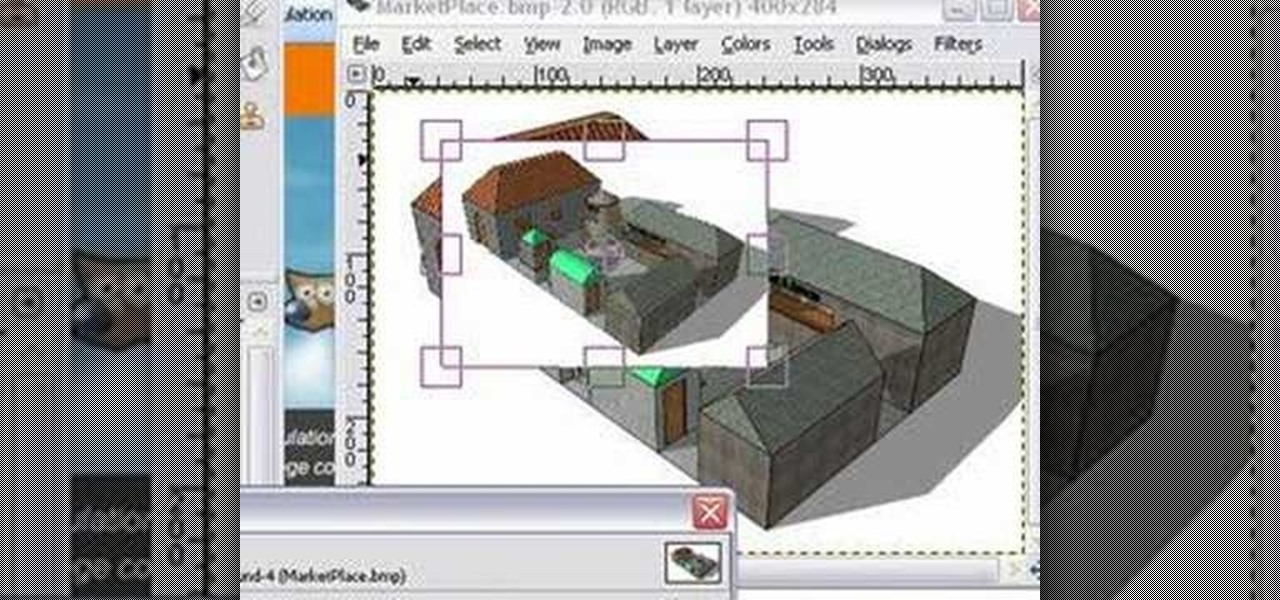Save the trees! Have a few extra wire hangers hanging around? Make your own retro Christmas tree for your next holiday season out of old hangers, wiring, and shiny tinsel. With help from ThreadBanger's Decor It Yourself, your new Christmas tree will be done in no time, standing tall and eco-proud!

Tired of those bulky alarm clocks in your bedroom? Get rid of the darn thing and use your computer. There's an online alarm clock at onlineclock.net that saves space in your bedroom and keeps simplicity in mind, with simple red number digits and a black background.

Get the inside scoop on Wizard101 hacks, cheats, tricks, tips, and walkthroughs! Watch this video tutorial to learn how to get to do tricks in Wizard101. This video will teach you how to these simple tricks if you don't already know how.

Street Fighter IV: Ryu, An old favorite returns, stronger than ever. Street Fighter IV is a 2008 fighting game produced by Capcom. Street Fighter IV is currently released for PlayStation 3 and Xbox 360, with a Microsoft Windows version in the works as well.

Street Fighter IV: Quick, cunning, and flashy, Ken Masters brings his A game to the latest Street Fighter.

Street Fighter IV : Rufus may be portly, but his size obviously doesn't slow him down. Street Fighter IV is a 2008 fighting game produced by Capcom. Street Fighter IV is currently released for PlayStation 3 and Xbox 360, with a Microsoft Windows version in the works as well.

Michelle Phan lends a few tips on creating your own homemade lip color. Now's the time to DIY at home, and not spend the bucks.

The Master Cleanse is soooo yesterday. Here are the best new ways to drop pounds fast. You Will Need:

See how to break bad habits that secretly are making you fat. Losing weight may be as simple as shaking up your routine. You will need big breakfasts, moderate drinking habits, leisurely dining, and comfortable shoes.

Your car needs care and maintenance to run properly. Let Firestone Complete Auto Care teach you the basics about keeping you automobile running smoothly. Check out this video tutorial for some helpful hints on improving the fuel economy in your vehicle.

So you recycle your newspapers and plastics. Big deal. “Freegans” are trying to save the environment by living exclusively on stuff in your trash. Here’s how to join them. You will need a willingness to get dirty, a tolerance for eating food from the garbage, and a commitment never to buy anything new. Watch this video tutorial and learn how to dumpster dive and live like a freegan.

Boris Title Toolkit gives Adobe After Effects users advanced titling capabilities for maximum quality, speed, and creativity. Using Title Toolkit, graphic artists can import ASCII or RTF files for fast, easy credit rolls, take advantage of rich text style options such as bevel borders, gradient fills, simulated extrusion, and embossing, and save or apply custom or preset text styles, gradients, and colors, all of which can be applied on a per character basis.

This tutorial is on GIMP Basics. GIMP is a free Photoshop substitute available for all platforms and pre-loaded in Linux operating systems. The tutorial covers the scale, crop, cut with transparency, flip, and rotate commands of GIMP. Part 2 covers saving and file size reduction in GIMP.

This Blender tutorial covers methods for bake rendering compositing nodes and ways to speed up render times. We will pre-render the objects and save the precious time when rendering animations. We'll discover the challenges that we meet (such as missing specular in the baked texture) and suggest workarounds.

In this video tutorial you will learn about a very powerful feature in Houdini called Copy Stamping.

F for FAKE. This video has been labeled a "Faux-To". Commonly contested as bogus science, we believe this video to be a hoax. What's your opinion? Comment below.

At first glance there doesn’t look like a way to save your slideshows into a format that you can send to some one. If you look a little further you’ll see you can indeed export them though. It exports the whole slideshow into a PDF Presentation (much like Photoshop’s PDF presentation automation). However, it won’t include any music tracks you’ve added in Lightroom. Well there’s a workaround if you’ve got Acrobat Professional. You can go in after the fact and embed the music to the presentatio...

We'd never tell you not to recycle plastic water bottles, but there are other ways to reduce and reuse these commonly consumed products. And when we say "other ways," we mean ways that you've never even thought about.

Quick video on how to best care for your paintball apparel. I recommend washing all of your gear in cold water, on delicate cycle.

Purchasing expensive and oh-so-cute babies clothes poses a conundrum: Yes, your little pea in a pod will look like as cute as a jelly bean, but he or she will soon outgrow the sailor outfit in less than a few months, letting all cuteness go to waste.

This instructional video shows how change traffic lights from red to green, using science, and without actually having to know anything about magnetic fields or properties! Save gas, time, and frustration in your car and during your commute! Works great! See the test results! Yay for Kipkay! The trick in this video hacking tutorial will teach you how to get green lights on your bike or motorcycle that is too small or light to trigger the traffic light.

The Sun Sprite Rose has a nice fragrance but you want to keep it healthy by fertilizing it. Roses are heavy feeders so Charlie suggests adding compost in the Spring, really building up the soil, maybe put in some time release fertilizer pellets, then use regular Rose food to keep the Roses really looking good. Another home remedy involves fertilizing with coffee grounds. Coffee grounds sprinkled around Roses about a quarter of an inch to half an inch thick will help Roses grow and bloom bette...

This is an amazing video of the dragon illusion (a variation of the hollow face illusion) in effect, and also includes a great video on how to make it. You can download a PDF and save it to your computer. Then you can print so you too can build your own dragon illusion. No matter where you walk around the room your dragon is in, it will follow you by watching you. Its eyes seem to trace your every move. Freak out your friends with this magical marvel.

Trim down your water bill and do the planet a favor by adjusting the water height in your toilet tank. The Fluidmaster's float cup on the fill valve can easily be adjusted to set water height in the cistern, just by fine-tuning the water level adjustment clip. This process is very similar for regular fill valves, too, with float balls instead of float cups. All you need to do is hit the sweet spot—the lowest water height needed to properly flush the toilet.

Acne sucks, and if you have it then you've probably spent hundreds of dollars on salicylic acid face washes, benzoyl peroxide moisturizers, and stinging alcohol toners. But to what end? Most of the products you buy at the drugstore dry out your skin too much, especially when used in conjunction with one another. This leads to oil overcompensation and even more acne.

Ever wonder how a tree gets water all the way up to the top? Ever thought about how a stream of air can hold a ping pong ball in place? This simple how-to shows you a few experiments to try with air and water.

Bangs are one of the easiest and quickest ways to change up your look. Even if you're going from slightly overgrown bangs that graze your cheekbones to blunt cut bangs on your forehead, the change is instant and can do wonders to flatter your face shape.

Modern weddings can be expensive. Old-time weddings could be held outside barns with simple stools found around the house for seating and the bride would wear a dress passed down along generations of women from her family.

Not to diss real flowers or anything, but while they're pretty and all up front wrapped up in that tight bouquet, after a few days they start to look more dreary and sad than the last Nicolas Sparks movie.

This two part tutorial is a walkthrough in Machinarium, showing you how to successfully complete the prison level. Your little robot has been captured by his black hatted enemies, and must now figure out a way to break free so he can save the city!

Every device has ringtones these days, even tablets like the Samsung Galaxy Tab. Maybe it's because you can actually make phone calls from this Android tablet, or maybe it's just because of the alarm clock. But either way, you're going to want to change them every now and then. Go to MENU < SETTINGS < SOUND SETTINGS < PHONE RINGTONE and select the ringtone of your choice. Press OK to save. You can also change the VIDEO CALL RINGTONE.

Take it from us: Quality makeup brushes make all the difference between an uneven, lightly pigmented makeup look and a beautiful, expertly applied one. Great brushes allow you to use less product (saving you $) and to apply makeup with more precision.

Want to set up WiFi tethering on your rooted T-Mobile G1 cell phone? How about save space by moving apps and onto your phone's SD card? Multi-touch? It's easy! All you have to do is install a custom ROM! Learn how to load a costom ROM onto your T-Mobile G1 Google Android smartphone with this six-minute mobile phone hacker's how-to.

In this video, we learn how to take a reading comprehension test. First, you need to learn how to deal with the questions that are asked on the test. To help, you should learn how to read quickly instead of reading the entire paragraph. Read the questions first so you know what to look out for as you are reading the paragraph presented to you. This will save you a lot of time when you are taking the test and give you some time to go over the questions. When finished, you will get a great grad...

In this tutorial, we learn how to put makeup on photos with Sumo Paint. First, load your photo to this website and then open up the editing options. You will see a display of different colors on the right hand side that you can use to color the photo. On the left hand side are the tools you can use to do different effects to the pictures. Use the smaller drawing tools to apply makeup to the eyes on the photo and make different things appear. When you have finished the photo and adding on diff...

In this tutorial, we learn how to make a simple crunk beat in FL Studio. First, go to Sound Station and find the plug-ins. Now, you have to make a nice beat. Use the different sounds in Fruity Loops or whatever else you have to import in and then tweak them. Use different instruments on different parts of the song to make a beat that is all your own. Add in a bass boost to the crunk kick and add reverb to the clap to make it sound more like hip-hop. Go through and add as many different things...

In this video 2 people show you copy and paste functions on a Mac and a PC. On the PC, the girl copies a paragraph of text on a web page by highlighting it, right clicking, and selecting copy. Then she opens up a TextEdit program and pastes it into there and saves it. On a Mac, just like the PC, he highlights the paragraph, but this time he drags the highlighted portion right to the desktop. This will automatically create a file right on your desktop. If you open it up, it will open up in a t...

In this video, we learn how to draw an 8-bit Super Mario jumping. To start, you will use a square paint tool on your computer to create rectangles on the blank sheet. Use red, tan, brown, white, and blue to create the character. Use the square too to draw in the shape of Mario, making his legs spread apart to show he is jumping. Use white to create open space and make sure to show the edges of the squares to make the drawing more realistic. When finished, add in any additional details, then y...

In this video, we learn how to make beats using FL Studio. First, load in the different beats that you want and then find where the tempo is at. Take the tempo down to around 90 and then find the different editing tools you have. Use the editing tools to change the sounds that you load into the program and then change when they play according to when you load them. You can change the tempo, bass, and volume for each of the different instruments, depending on what you want to achieve. When don...

In this video, we learn how to install Windows 7 on your computer. First, place the disk inside your computer and start the installation process. Setup will start, then it will start to copy files, expand files, install features, install updates, and then complete. As it runs through each of these, it will show you a percentage of how far through the process it is. Once it has finished installing, you will be able to set up your user account. After this, you will need to enter in the product ...