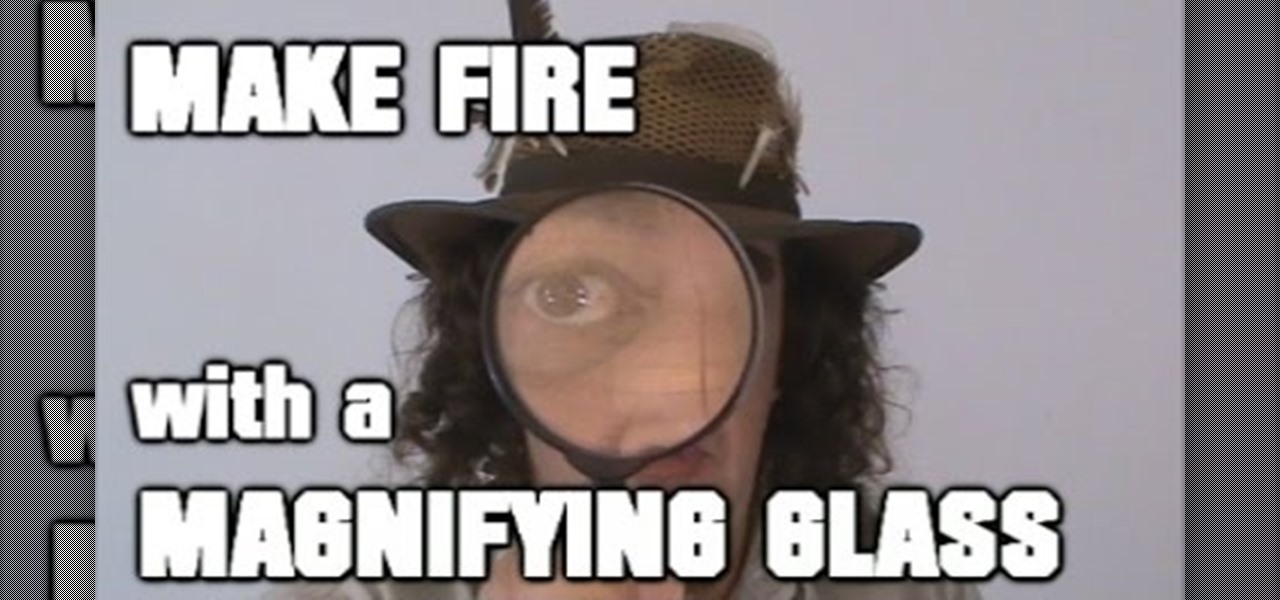With all the stress that goes into booking flights and lodging, packing (and not forgetting) everything you'll need, finding pet sitters, and everything else that goes with a trip overseas, there's the added stress of staying connected while abroad.

Hi, my name is Alan, and I am not a script kiddy brat from Xbox Live asking you how to boot someone offline for being mean to me. I am an amateur white hat hacker hoping to learn and teach and this is my first tutorial.

Notes on iOS has never been a particularly great app due to a lack of overall features compared to other note-taking apps like Evernote or Microsoft OneNote.

Many of Google's stock Android apps are some of the best options out there—especially now that they've all been made over with Material Design. But generally, as these are pre-installed system apps, they cannot be used on non-Nexus devices.

In this little howto you will learn how to make a frog that moves it's mouth out of paper. Step 1: Get Paper

When it comes to added features, no manufacturer out there can hold a candle to Samsung. Whether it's a remote control for all of your electronics, a heart rate and stress level monitor, or a seemingly-magical stylus, Galaxy devices always have as much functionality as possible packed in.

Sit back grad some popcorn and learn how to remove the drain stopper, or plunger from your bathtub, so that you can replace it, or remove a hair clog.

When installing flashable ZIPs and custom ROMs, we always hear the same old adage: "Make a full NANDroid backup first." Trouble with this is that you don't always need an entire system backup, since many mods only apply to specific folders on your device. And while custom recovery software like TWRP will let you select from a few individual partitions to back up, every system mounting point is not always included among the options.

The future: that time that lies ahead, unknown and overwhelming. Whether you're an obsessive planner or someone who can't think more than two days ahead, considering the future can be frightening with all of the "what ifs." Don't let the future keep you awake at night—in fact, the less you think about what life holds in store for you, the better off you'll be.

Tuesday has long been considered the best day to save money on a plane ticket. Airlines typically announce new deals on Monday, so by Tuesday, all other airlines have matched their competitor's lowest fares. It's a tip that I learned at a young age from my father and was solidified by countless others who swore by it. Well, it turns out that we were all wrong.

Video: . The Carvable Pumpkins mod is a brilliant new mod that lets you craft a new kind of pumpkin. One that can be manually carved. You no longer have to settle for the same old pumpkins in Minecraft, now you can carve your own.

To play Minecraft with mods you will need to install Forge. Most people think this is hard to do, not so. It is very simple and in less than 5 minutes you can be playing Modded Minecraft.

This video will show you how to set time limit for your children games in your iPhone or iPad. This will restrict children from excessive use of your iPhone or iPad. When this time limit is over, the game your child is playing will be stopped automatically. They will not be able to continue playing games until you start a new session for them. So please watch the video and employ it in your phone.

JibJab may not ring the bell, but you've probably seen one of their personalized videos. Using your own images, JibJab will place you first-hand into silly and usually musically-inspired videos that you can view online. Currently in beta, JibJib has made it's way to iOS in the form of personalized GIF creation. And if you're wondering, "why the hell would I want this", trust me, you'll love creating GIFs starring your and your friend's faces. Check out the guide below to get the app installed...

Many game developers have finally realized that in order for their games to be successful, they have to support Android. To really win Android users over, they should also accommodate us hardcore gamers who have OTG cables with the ability to hook up controllers to our devices.

Listen, I'm not disparaging using really good knives—they can literally change your life, or at the very least, the way you work in the kitchen. However, there are many cutting and slicing tasks where you're better off using a sturdy pair of kitchen shears rather than a chef's or even a paring knife.

Screen mirroring was a long-awaited feature for the Chromecast, now available for select devices (and even more with root). While great news for those who couldn't wait to play games, watch movies, and browse pictures on a big screen, it did mean that you had to keep your device's screen on the entire time it was being mirrored.

Aside from its many high-end features, the camera on the LG G3 is up there with other heavy hitters like the Galaxy S5 and HTC One.

Here is a video that shows 90 seconds that could save your life. How to actually MAKE A FIRE with a lens, rather than just burning a hole in a leaf. (Or frying ants, which seems to be the other thing that kids like to do with magnifying glasses.)

90 seconds that could save your life. How to actually MAKE A FIRE with a lens, rather than just burning a hole in a leaf. (Or frying ants, which seems to be the other thing that kids like to do with magnifying glasses.) By forming your target material into an efficient ball, you will be able to start a fire even with very small lenses. Like less than an inch across small. The finer the individual fibres, and the more densely they are packed, the more effective is your ball of smigtin (smoulde...

Check it out: you save more dough (ba dum bump) when you order a large pizza than with any other size. Why is this true? NPR reporter Quoctrung Bui's engineer friend pointed out that a medium pizza was twice as big as a small one, yet only cost slightly more.

When you're not using your phone, it doesn't make much sense that it would be wasting power by maintaining an internet connection for the inside of your pocket or purse. Well, perhaps you need a little bit of intermittent data here and there so that apps can update themselves in the background and still post notifications, but it doesn't need to be constant.

Finally! A media box that gives you everything you want, in one tiny package. The EzeeCube will allow you to view your pictures and videos while staying organized at the same time.

If you're like me, you are a non-stop, sweating, never-give-up workout fiend. Okay, not really, but like a significant amount of people, I would love to live a healthier lifestyle. The Misfit Shine makes fitness a lot easier.

The Moto X introduced tons of cool features that have slowly been ported over to other phones, like Peek notifications and always listening "OK, Google" detection. Another such feature allows you to twist your wrist to bring up the camera app from any screen—even with the display turned off.

Accessing your recent contacts just became a hell of a lot quicker with iOS 8. In addition to accessing recent apps, double-pressing your Home button now shows off recent contacts at the top of your screen.

We all have that one friend on Instagram: every day, they post a million perfectly filtered selfies, sharing 15 different angles of their outfit. But let's be honest—no one likes to see a million posts in rapid succession, and more importantly, no one wants to be that person.

Learn how to repair,fix or replace the damaged end on your garden hose. This video will show you how easy this repair is to do and will save you a ton of money.

I grew up in a household where bacon was considered its own necessary food group. My mom saved the bacon fat in a jar and reused it in other dishes, which my friends considered vile, unless they were also from immigrant families or the American South, where saving bacon fat has never gone out of style.

Samsung's exclusive music streaming service, Milk Music, has been making waves across the web thanks to its peculiar name and ad-free stations.

The Samsung Galaxy S5 was just officially announced at Mobile World Congress. The new flagship device will be available worldwide beginning April 11, 2014, including all major U.S. and international carriers. With over 200 million Galaxy devices sold to date, the S5 doesn't stray too far from the trend, at least not aesthetically. We've still got a high-grade plastic shell with perforated back covers, and four color choices at launch. Our highlights of the release event are as follows.

Welcome back, my tenderfoot hackers! I recently began a new series on digital forensics to help tenderfoot hackers from being detected and ultimately, incarcerated. In this installment of that series, we will look at recovering deleted files. This is important to hackers because you need to know that even when you delete files on your computer or on the victim's computer, a forensic investigator can usually recover them.

At some point, we all need to back up our device. Maybe it's time to take it in for repairs or maybe you're just cautious and paranoid. Maybe you're trying out a new ROM on your Nexus 7—then you definitely need to back up. The most secure way would be to use a custom recovery like ClockworkMod or TWRP, but if you're not rooted or planning to root, then you'll need an easy alternative.

Boring Day in the office, too rainy to play outside? This origami is here to save the day! Make your own basketball hoop from simple printer paper.

The 8-bit NES may have ruled the late-eighties, but the SNES took over the early-nineties with its 16-bit graphics and 3D-like gameplay on titles like Star Fox and Dirt Racer. When 32- and 64-bit consoles came out in the mid-nineties, the Super Nintendo took a hit, but with the rise of the Internet, created a huge emulation community in the aftermath.

One of the best-selling video game consoles of all time is the Nintendo Entertainment System, better known by its acronym, NES. However, cartridge-based gaming consoles are a pain now when compared to the newer download-and-play alternatives.

If you're a dedicated Instagrammer, you're probably well aware of the humblebrag hashtag #NoFilter, which expresses to other users that your photo is just so damn awesome that it looks like you added filters to it, even though you really didn't.

A blue hedgehog runs at high-speed through fantasy environments collecting rings. Sounds a bit loony, but I’m of course taking about the Sonic adventure series that was made popular on the Sega Genesis. The days of cartridge 16-bit gaming has long been eclipsed, but nostalgia can get the better of the old generation of gamers. Many of you probably don’t even own a working Genesis anymore, but don’t hop on eBay for a used console just yet!

Like most Android devices, the Nexus 7 suffers from its fair share of battery gripes. Nobody wants to see that dreaded "connect charger" warning pop up on their screen. NOBODY. Yet it probably happens to you every day nonetheless. What can you do about it besides charge, charge, and charge? Well, there's actually plenty that you can do. You can manage your notifications better, keep your screen brightness low, and kill apps running in the background. Or, you could just optimize your battery t...

Every Windows system includes command prompt; and while a lot of people on Null Byte and WonderHowTo in general know how to use it, some people don't know anything about it, even how to access it.