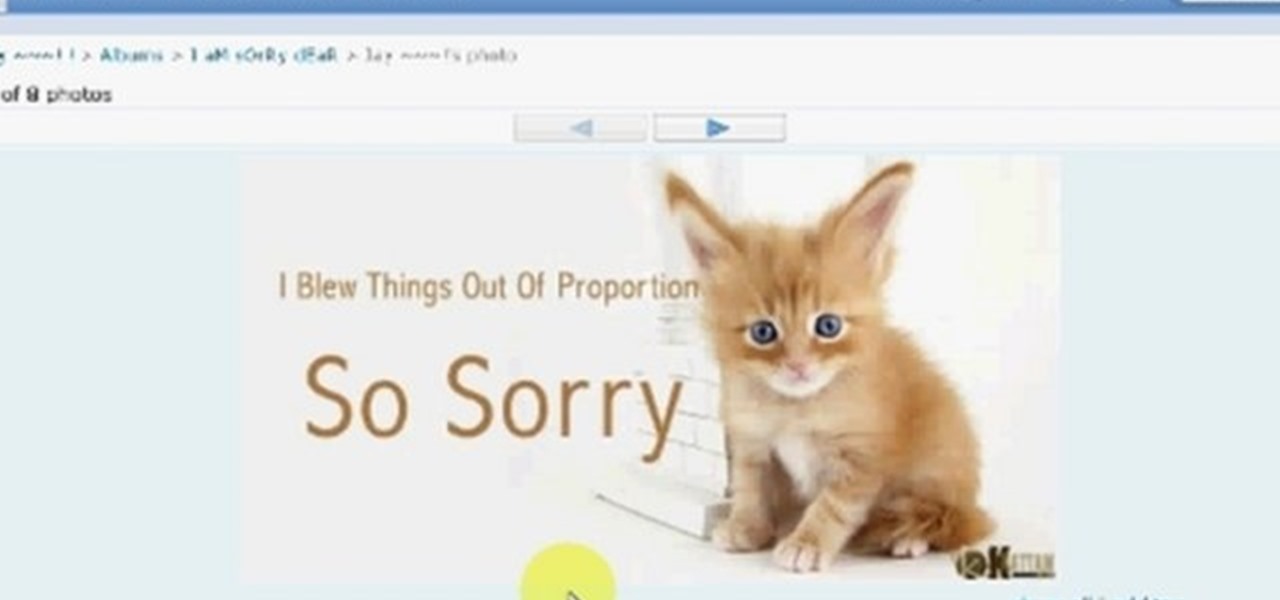This short video tutorial will outline the process of making acoustic wall panels using a simple wooden frame and rockwool insulation. These DIY broadband acoustic panels, or bass traps for treating music studio rooms, performance rooms or home theater rooms, will save you tons of money.

In this tutorial, we learn how to create flashcards with Keynote to use on an iPod touch. First, go into Keynote and choose the flashcard with the plain white background. To format this, click 'masters' on the toolbar. Now, choose "title-center" and make the first slide the question slide and the second slide the answer slide. Double click the text box to insert text into each different card. Next, to add a picture, click 'photos' and insert a picture you already had loaded on your computer. ...

Are your plants dying? Are they in dire need of some fertilizer? Is your compost not cutting it anymore? Well, save your garden plants with this recipe for nitrogen rich manure tea fertilizer. It's a really easy all natural fertilizer anyone can make. You can collect manure in your pasture or buy it by the bag at a garden center. You can also reuse the manure over and over again. Keep chemicals out of your garden and go green!

Need to eliminate those pesky leg hairs but want to bypass the credit card bill? Then read below for a homemade sugar wax recipe and watch the video to learn how to rip off your hair!

It's no secret, artists are broke. That's why they're referred to as "starving artists". One day these artists will achieve unimaginable success, but for most of their lives, they'll be struggling to survive… struggling to keep their vision alive. That's why they need to work cheap. And that's why they stretch their own canvases, not buy pre-made ones or have the hobby shop do it. If you’re a starving artist, save a few bucks, hone your carpentry skills, and stretch your own canvas.

Everyone should be able to perform basic first aid, even those with hearing impairment. Deaf individuals are just as likely to save a life as anyone else, but they need to know how, just like everyone else. This video is signed to help those with hearing problems learn about strains and sprains treatments. Although strains and sprains are not a serious injury, they are still very painful for the sufferer, and the only way to make sure they heal properly is to make sure they get immediate atte...

With the current oil spill in the Gulf, the victims suffering the most are birds and fish. All of these gorgeous animals that have been living in this area forever are suddenly covered in BP oil and fighting for their lives.

Want a free meal at McDonald's restaurant? Forget those money-saving (supposedly) weekly coupons, that's nothing compared to an actual free meal. Coupons won't get you that. But this method of free food, perfect for the freegan or the poor (or maybe just the rude). This would technically be qualified as a prank or con, but hey, you got to eat, right?

There are many tips and tricks on the best way to use your Gmail. In order to use the tips provided you will need to have the newest version of Firefox or Google Chrome for them to work. There are three tips that can help you maximize your Gmail funtionalities and help you save time.

Pumpkin pies from scratch! Take flesh of pumpkin and make sure it is cleaned out nicely. You can keep it with skin on and peel off at end. Put it in dish and preheat oven to 375 degrees. Put tin foil and close it up and stick a fork in it. If it goes all the way through you know its ready. Make sure they are cut in little small cubes and smash them up. Then squeeze out excess juice and save for when you need it. Put all together and blend in blender. Then pour in pie crust. Until you poke hol...

In this Computers & Programming video tutorial you will learn how to make a favicon for your site in Photoshop CS3. A favicon is a little symbol that shows up on url bars and also on browser tabs. Open a new project in Photoshop by pressing ctrl+N. Select height and width to 64 pixels and click OK. Now open the title tool and type in whatever you want. In the video, it is ‘F’. Open the background layer and do a color overlay of black. Now change the color of the title to white so that it ...

Patrick Norton and Veronica Belmont from Tekzilla will show you how to dual boot Windows 7 and download videos from YouTube. The hosts show viewers how to dual boot Windows XP Pro32 bit and Windows 7 RC 1 64 bit. In the first step as always you will want to back up your hard drive and at the very least they recommend to back up your most important files. In the case that something goes terribly wrong you can use a free program called EASEUS to make a complete image of your whole drive, this a...

Replay AV is the newest software to come out for downloading steaming audio from the web. Replay AV allows you to download audio from different sources all over the web. You can even record radio broadcasts and set your account to record the station. This video will show you how to add a radio station to Replay AV.

This is a Computers & Programming video tutorial where you will learn how to change your NAT to OPEN with a Linksys router. Go to your browser and type in 192. 168. 1. 1 and that will take you to the basic set up. The authentication dialog box comes up. Type in ‘admin’ for the username as well as the password. These are default settings. In the Linksys page, go to ‘applications and gaming’ and on the Port Range page fed in these information. Your application you can name anything. Start 80, E...

Learn how to pair a phone through Bluetooth with a 2010 Prius in simple steps. 1. You can connect your phone to the vehicle through Bluetooth without using any wires. 2. Press the 'Info Phone' button on the right side of the display screen, press 'Phone' now and press 'Yes' when prompted. 3. Now enter the pass code when prompted on your phone to pair it successfully. 4. You can pair more than a single phone by using the same process but you can use only one at a time. 5. You can also transfer...

Laura Roeder demonstrates how to add photos to your Facebook fan page. First, sign into Facebook and go to your fan page. Then, click on the photos tab which is an application on your page. Click the plus sign if you do not see the photos tab to access the photos function by adding the application in the edit page option. If you don't already have a photo album created, set one up using the create a photo album button. Then, use the add photos tab to add photos to your photo album. You can on...

This video shows how to change the NAT type on a PS3. Go to connection settings>network settings>internet connection settings>OK>custom>wired connection>auto detect>manual. Choose an IP address that is different from your router, any other consoles, etc. Click right>automatic>do not use>enable. Press x to save settings, and test your connection. In this example, NAT type is 2. Now go to your PC and open IE. In the address bar, input router IP address, username and password. Go to Firewall Rul...

Watch this video to learn how to cheat on a test with help from your iPod. Ask a trusted friend for their notes/answers the night before. Then at your computer, just type up their notes/answers, or the important parts, and then save it in your computer as "How to make Grandma's Secret Fudge Brownies.txt" . Now plug your iPod into your computer and click Start- My Computer- (someone's iPod- Notes. Now you will need a separate window. Click Start- My Computer. Now find "How to make Grandma's Se...

When you buy a computer, you aren't just paying for the machine's constituent parts but the cost of putting all of those parts together. Building your own computer, then, can be a great way to save a little money for the technically savvy. And if you're not savvy, get savvy with this clip.

If you don't have room for a full-scale compost heap, you can always employ the services of some worms. In this handy vermiculture how-to, you'll learn how to build your very own wormery.

This video will show you how to make a stop motion film using an editing program called Windows Movie Maker. Find a place to film your stop motion movie. Preferably a well lit area where the light source is constant. Set your camera on a tripod and position at the angle you prefer. Place the object you want to use in your film outside of the camera's view, and take a picture. Move your object slightly into the camera's view and take another picture. Repeat this many times, until your object i...

Vicky Taylor from The Crafts Channel teaches us how to transform an old pair of jeans to a trendy denim mini skirt. Get a pair of denim jeans and cut the front side from the end of the zipper downwards to the crotch. Do the same at the back making sure that it is at the same length on the front. Measure the length of the skirt you wanted. Cut it off and make sure they are the same length. Overlap the flaps created at the front and stitch them together. There will be a triangular open part at ...

This how-to video is about how to use the Ribbon and Backstage view in Microsoft Office Excel 2010.

This video gives helpful information to increase your car safety, reliability and longevity and how you can do most of the checking yourself. Checking the tires is a safe way to start with safety maintenance. Check pressure while the tires are cold and the pressure correctly by using you owners manual or by the identification sticker inside of the door jam and not by just what's written on the side of the tire. Next is the tire condition such as the tread depth for regular ware and for the we...

Never thought you could hack money in Bloons Tower Defense, did you? Well, you can. It's pretty easy and you just need Cheat Engine and some hacking skills.

You want to know how to get extreme scores in the flash game Pool Practice? This is how. Watch this video tutorial to learn how to cheat in the flash game Pool Practice (01/01/10).

Stitching in Wizard101. You're going to need some new gear for you wizard, and the only possible way is to start stitching away.

The Wizard101 Test Realm. You can play in it, but beware of scammers, beggars, and spammers! There's nothing worse than getting bombarded with these annoying requests.

There are many ways to jailbreak the iPhone, found all over the internet. This method explains how to jailbreak the iPhone or iPod touch using Quickfreedom 2.0 BETA on a machine running Windows Vista.

Systm is the Do It Yourself show designed for the common geek who wants to quickly and easily learn how to dive into the latest and hottest tech projects. We will help you avoid pitfalls and get your project up and running fast.

Systm is the Do It Yourself show designed for the common geek who wants to quickly and easily learn how to dive into the latest and hottest tech projects. We will help you avoid pitfalls and get your project up and running fast.

Systm is the Do It Yourself show designed for the common geek who wants to quickly and easily learn how to dive into the latest and hottest tech projects. We will help you avoid pitfalls and get your project up and running fast.

Systm is the Do It Yourself show designed for the common geek who wants to quickly and easily learn how to dive into the latest and hottest tech projects. We will help you avoid pitfalls and get your project up and running fast. Search Systm on WonderHowTo for more DIY episodes from this Revision3 show.

Hack Mafia Wars. Mafia Wars hacks, glitches, cheats. Mafia Wars is a popular facebook app / game. Watch this video tutorial to learn how to easily manage your Mafia Wars player updates.

Crazy Taxi is a Facebook game that allows you to drive crazy in a cab. Watch this video tutorial to learn how to cheat and remove the traffic on Crazy Taxi (08/17/09).

Pixel Perfect is the "perfect" show to help you with your Photoshop skills. Be amazed and learn as master digital artist Bert Monroy takes a stylus and a digital pad and treats it as Monet and Picasso do with oil and canvas. Learn the tips and tricks you need to whip those digital pictures into shape with Adobe Photoshop and Illustrator. In this episode, Ben shows you how to work with layers in Photoshop.

!!! READ THIS FIRST !!! - 4 april 2009 -

As a Boy Scout, when the First Class rank is attained, a scout has learned all the basic camping and outdoors skills of a scout. He can fend for himself in the wild, lead others on a hike or campout, set up a camp site, plan and properly prepare meals, and provide first aid for most situations he may encounter. A First Class scout is prepared.

Watch as Novastar and Gundamaniac demonstrate detailed wiring for a crystal focus board for Star Wars Lightsabers! Making your very own Jedi Light Saber may be a daunting task if you don't know what you're doing, but this four-part video tutorial will save the day from evil forces. To start off wiring the CF board, make sure you have your SanDisk on it already.

Downloading pictures from Orkut, Google's social networking site, is simple and can be accomplished in five steps. First, log into Orkut. Second, open the image you want to save. Third, drag the image to your web browsers address bar. Fourth, right click and select Save Picture As. Voilà. There's nothing to it. Save pictures from Orkut with this video tutorial.