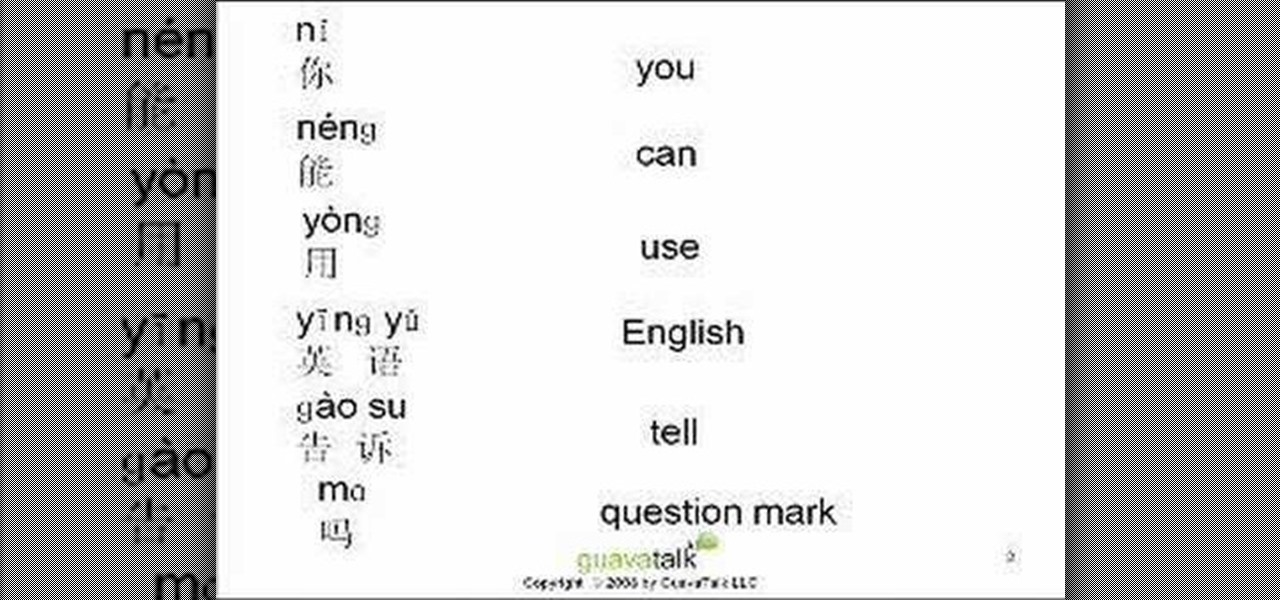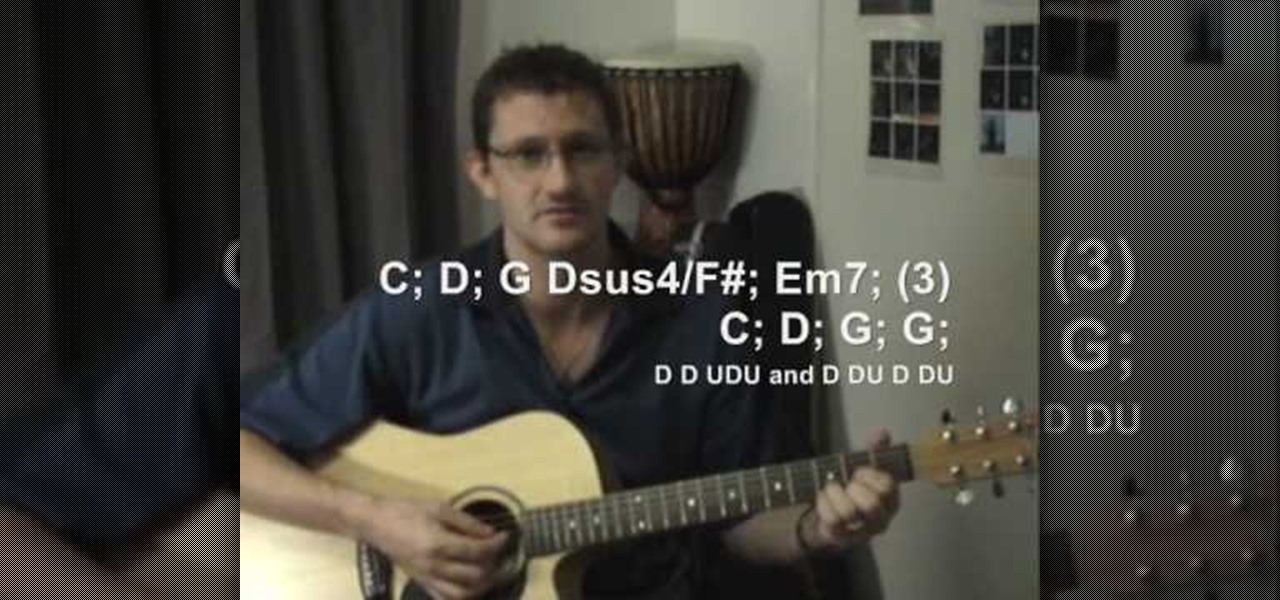In this tutorial, we learn how to save a cell phone after dropping it into water. First, dry the phone off as soon as it gets wet then remove the battery and SIM card if you have one. Now, dry the crevices and all small areas of the phone with a towel. Once you have dried the phone out completely, let it set for over a day and it should work again. If it still doesn't work, charge the phone without the battery in it. If the phone works, you just need a new battery, not a new phone.

In this video, we learn how to make homemade lip color with palette. First, start off with a mixing bowl and a small amount of Vaseline. Pick any type of color you want, whether it's blush, eyeshadow or foundation, add this to the Vaseline. Mix this together using a small spatula. You can add more colors as you desire to get your wanted colors. Make sure the color is mixed well and is well-blended together. When you're finished, test the lip color out and apply it to your own lips. To save it...

These days, everyone is looking to save a few dollars. In this 2 part tutorial, learn how to cut a man's hair, and save those extra bucks you would've spent at the barber shop. The process is quite easy, and its always fun to learn a new skill. So, grab your son, brother, nephew, boyfriend- anyone- and start snipping!

If you want to change your video information on YouTube, you need to go to your account page by clicking "Account" link on the homepage of the YouTube.

In this video from middiablo we learn how to combine multiple PDF files into one document on a Mac. Navigate to where the PDF files are in the finder and command click on them and then open with preview. Make sure the thumbnails button is checked at the bottom right. In order to select them all, click on one page, hold down shift and then click on the last page. It will select every page. Now click and drag and you can put the pages anywhere you want. Now go to File and Save. An even easier w...

Classroomnext describes how to create a Google form with your own custom colors and designs to give it a personal touch. Once you are logged into the Google Docs main screen, click on the button that says "New" and choose the option "Form" from the dropdown menu. Once your new form appears onscreen, type in a simple test name in the title field and a placeholder question. Save the document. Click on the button that says "Theme" and you will be shown a variety of styles to choose from. Save th...

Ever have the problem of people messing with your word documents? This guy shows you the solution by telling you how to create password protected encrypted word documents. The process starts with your open file. Clicking on save as... and in the popup window clicking the tools button in the bottom left corner and clicking general options. There it shows you text entry boxes, one for setting a password to open the file, another to set a password for rights to modify the file. Enter your passwo...

In this video David Rivers shows that the conversation look of Excel 2010 has greatly improved. Tracking and managing related emails, saves your inbox space to enable you to manage large number of emails effectively. By default, the conversations are arranged by date. Email interactions will have an arrow displayed. You can easily expand and collapse the conversation. The major improvement is the function of ignoring or clearing up conversation with just a few clicks. The future conversations...

Do you want to compress your video files less than five times the size while keeping the same quality? If yes, then this video shows you how. By compressing video files you can save a lot of space. Then, it can be easily burned to a DVD or even uploaded to a file-sharing website. To do the compression, you need to use Windows Movie Maker software. Open the video file in Windows Movie Maker. Now, move all the clips into the story board. Open the option "Save to computer". Now, Windows Movie Ma...

This is a highly informative video tutorial on how to use the software CamStudio to screen record anything on one's desktop. One simply has to open a search engine like Google, type in 'camstudio' and hit the search button. On Google, the official website, camstudio.org, is the first one in the search results. Once that is opened, just scroll down, click on the link camstudio20.exe, and then click 'save file'. Once downloaded, this software can capture all the audio and video activity on the ...

I was about to cut my hair, as I do about once/month or so, and figured I’d share some of my techniques. Cutting my own hair for roughly the last 10 years now has saved me time, lots of time, money, lots of money, and is way more custom. I have run into issues of bald patches here and there, but it’s always fixable for the most part. However, one time I did create a few too many patches that were too deep and had to have them filled in on a daily basis by my girlfriend for about a week with a...

Jason shows you in this video tutorial, how to make char cloth to start emergency fires. Making your own emergency fire-starting material could someday save your life! Making char cloth is an easy way to make an emergency fire starter with materials you already have lying around the house, for use in camping, backpacking, hiking, and survival in the wilderness.

We know what you're thinking: You have two left hands and even cutting in a straight line is a monumental feat. But trust us, even butterfingers can cut their bangs professionally. In fact, if you tend to cut slightly slanted or jaggedy then your bangs will look even better!

This instructional origami video shows how to make your own sleeves to protect your CD's, DVD's and most video games. Making these covers out of old magazine pages is a good way to recycle and also save yourself a little money since you won't need to buy plastic CD cases any more. Follow these steps to learn how to origami cd sleeves.

Pet-proofing your house won't just protect your possessions from becoming chew toys—it could save your dog's life. You will need a dog crate, a dog who's ready to move in, dog manuals, pet repellent, electrical cord covers, baby gates and a dog bed or towels for bedding. These are helpful tips for pet proofing your home for your new puppy or dog.

Lightweight rod support bracket from Long Valley Equipment mounts directly to front of the camera, saving weight and cost of other methods. Holds 15mm rods at 60mm spacing to support matte box, follow focus, remote focus, zoom motor.

Long nails are bad for both your cat and your furniture. For cats, nails that are too long make it hard to walk comfortably, and in an effort to shorten them they will scratch up your precious Pottery Barn furniture. So to save both your cat's sanity and your own, check out this video to learn how to clip your cat's nails.

The Twilight Hack is currently the only safe, public way to enable homebrew on an unmodded Nintendo Wii. The Twilight Hack is achieved by playing a hacked game save for The Legend of Zelda: Twilight Princess which executes a homebrew application from an external SD card

A great way to save the planet may be to stop eating beef and munch on crickets instead. They say it's very like a small lobster.

This how-to video explains how to dehydrate food for backpacking or camping. This is very helpful, and could make meat last for up to 6 months. This could save a lot of money in the long run.

Check out this how-to video to start a fire using an AA battery and a staple. You can do this while listening to the classical guitar piece, "Malaguena" if you feel like it. It could save your life! With your battery: start by cutting the plastic away from the negative terminal. Watch the video survival training tutorial for more tips on starting an emergency fire!

Learn the savvy trick in this how-to video for closing chip bags. It's as simple as it sounds and will save you from wasting money on those chip clips that get lost anyway. Even better, your chips will stay fresh. Check out this quick instructional video and learn how to properly seal a bag of chips.

Gas is over $4.00 a gallon all over San Francisco, so this video is all about proven methods to get more MPG from your car, from changing the air filter to giving up on using your brakes.

This is a great phrase for all of you who look Chinese but can't speak. This will save you a lot of trouble when you're in China. You'll be able to be polite and ask if they can speak in English back to you.

Need to make a survival fire, but don't have any matches and your lighter is out of fluid. Fear not, this how-to video can help. An empty flintwheel lighter can save the day when you need a fire. Dandelion seed puffs can be the perfect tinder for your spark. Watch this video tutorial to see how it works & learn a great survival tip.

Save tons of money by building your own LED pen that works with a multitouch smart board / whiteboard. You'll also need a WiiMote (Wii Remote) to use in conjunction with your homemade LED pens that you'll be making in this video. To get started with this awesome project, you'll need a 1.5 volt tolerant infrared LED, momentary push button switch, AA-battery case holder, one AA battery, containment unit (Sharpie marker or highlighter body), pliers, superglue, thin copper wire and a soldering iron.

Interested in getting 1.5-volt button cell batteries for pennies on the dollar? Kip Kay, of Make Magazine, is here to show you how. The trick is to buy Energizer A23s, each of which contains 8 1.5-volt button cells. For detailed instructions on this straightforward money-saving hack, take a look!

Did you know that 40% of the energy consumed in your home is from appliances that are off? Learn how to eliminate this "Vampire Power," save energy, and lower your power bill.

If you've ever wanted to know how to write checks in Intuit QuickBooks program, this instructional is for you. To write a check in the QuickBooks program: Select banking from the menu bar, and then the write checks command. Select the checking account for which the checks will be drawn from the checking accounts drop down menu. Assign the check a number if you will be printing the check. If you are printing the check, make sure that the "to be printed" box is checked. Enter the correct date f...

Usually those "dry clean only" tags mean one thing: dry cleaning bills. Why sacrifice wearing silk, suede, or other fine fabrics when knowing just a few clothes care tips can save you tons of money on dry cleaning.

The smell of hot curry pouring from room is inevitable. The mixture of spices filled up my nostril as I sat. The lighting of the room might not be pleasant but it is the way in which the restaurant owner set up his restaurant to stop excessive lighting, which is done with a huge decorative curtain. My attention was set on the glamorous uplifting Indian pop music, playing from the large high-definition televisions.

Save hundreds of dollars by cleaning gourds yourself!

How far would you go to save your life? For James Franco, who plays real-life hiker Aron Ralston in Danny Boyle's "127 Hours", staying alive means cutting off your own arm with a dull pocketknife. If you've seen the movie (or even heard about all the people who fainted and threw up after watching it), you know that it presents one of the most grueling self-amputation and bone breaking scenes in movie history.

Gwen Schoen and Paul Carras share with you in this video how simple it is to save money by carving a whole raw chicken. You can save your pockets an average of 20 – 30%! First take out any insides; this is usually the neck, heart and liver when included. Lay the chicken on its back and start with the wings. Break the skin with a boning knife and pull the wing away from the body until the socket pulls out. Finish the incision where the socket meets and repeat on the other side. Then you’ll...

James from Handsome Alvin, the Australian, acoustic duo band who perform in pubs and clubs around Brisbane, wants to teach you an acoustic guitar lesson.

Media subscriptions are all the rage these days. Between Netflix, Apple Music, HBO Now, and countless more, your TV, movie, and music options have never been better. Unfortunately, all these choices weigh heavily on your wallet. So, when there's an opportunity to snag not just Spotify but Hulu and Showtime as well, all for just a tad bit over five dollars a month, how could you turn that down?

Apple's dedication to iPhone security is one of the company's biggest selling points. It's no surprise then that iOS 12 offers users a simple yet powerful way to make, save, and auto-fill strong passwords to your iCloud Keychain when creating accounts in both Safari and in apps. The best part? You hardly need to do a thing.

Whether due to spotty cellular reception or just data that you want to save, popular navigation apps like Google Maps and Waze offer an offline feature that lets you navigate from one location to another in the absence of internet service. Apple Maps also lets you use its service offline on your iPhone, though the feature is not as straightforward as it is on its competitors.

Whenever you would use "Portrait Mode" in iOS 10 on your iPhone 7 Plus, the camera would save both a regular and depth effect version. If you were low on space, you could always opt to save the depth effect version only, but this setting is now gone in iOS 11. While at first it seems like only the depth effect version is saved now, the normal version is still there, whether you like it or not — it's just hiding.

LineageOS, the successor to the wildly popular CyanogenMod custom ROM, is adding an interesting new feature that could potentially save lots of juice when your battery is running low. When enabling "Extreme power saver" mode, which can be set to kick in automatically at 15%, you'll soon have the option of changing your kernel's performance profile as well.