
How To: Position elements with CSS in Adobe Dreamweaver CS4
Step1. First of all you need to remove all the borders. Scroll up and then select all the text lines that have 'border' mentioned and then delete them.


Step1. First of all you need to remove all the borders. Scroll up and then select all the text lines that have 'border' mentioned and then delete them.

First of all you have to go to Photobucket. In the search option you have to type in '3d gif''. Now click 'search'. You shall get a number of photos and you can select the image that has red color moving screen. It is better to get image this way without a virus. Now you have to right click on the image and save as '3d image animation wallpaper' and click save and then save it on your desktop. Now right click on your desktop and click on the properties. Now go to the desktop and then select ‘...

Pull off this easy prank, and – without causing any permanent damage – watch your coworker squirm with frustration.
In order to make your own icons for free, you will use any bitmap program. You can use Paint, in Windows. Open paint. Click on Images. Then, go to Attributes. Change the width to 32 by 32 pixels. Click OK. You can enlarge the image, if you like, in order to make it easier to work on it. Draw the image that you like. Click on File and Save. Next, you will need to save the image. Click on File and Save As. Change it to a 24 Bitmap image. Name it New.ico. Save it to your desktop. You should see ...

First we have to do is to create a new file with the size we want. Then we go to the layer tab in the left and duplicate the existing layer how many times we want (how many frames we want to have the GIF). After this we deselect all the layers by clicking on the eyes on left. Now we click again on one eye to select the layer we want to work with. Be sure to have only one layer selected. Then we can start "playing" with the images and create shapes, faces and so on with all the layers we had c...

This how-to video is about how to use command prompt to view the blocked websites at school. This step by step instruction will help one to open the blocked websites at school.

Are you aware of your water usage? Are you really doing all you can to conserve water, our most precious resource? Here are some simple ways you may not have thought of and some facts about the amount of water wasted on a daily basis in America.

This tutorial will also work on Pontiac Montanas, as well. If the rear window washer pump for your car has gone out of whack, here is how you can replace it with a new one. Its surprisngly easy, and will save you quite a bit at the mechanic!

Sewing is an expensive enough hobby without having to factor in repair costs, as well. You can save money (and have more cash to spend on fabric and notions!) by fixing your own machine at home. This video shows you how to clean and fix the bobbin case area, which can often get cluttered with lint and fuzz.

Save money by performing your own sewing machine maintenance! While there are differences between a Singer sewing machine, a Brother model or a Janome machine, there are many similarities. This video shows you how to maintain and clean the feed dog area on your sewing machine.

Export your video to share on Vimeo with iMovie. This video shows the different steps involved in exporting video, including setting the video width & height, bit rate, frame rate, audio settings, and saving to a file ready for upload.

Export your video to share on Vimeo with Windows Live Movie Maker. This video shows the different steps involved in exporting video, including setting the video width & height, bit rate, frame rate, audio settings, and saving to a WMV file ready for upload.

A strapless dress is a smoldering, make-'em-weak-in-the-knees choice for any glamorous occasion. But getting both a beautiful dress and one that fits you to a tee is rather difficult.

Back up your computer data and save your time, money and valuable information using these helpful tips. There are several options to backing up and storing your important data, ranging from tiny keychain USB drives to backing up your files online. This informative and lighthearted video from Kipkay shows you how.

Edit images directly from Google Chrome and see how they look directly on the page itself. GooEdit, a plugin for the Google Chrome browser, lets you rotate, flip, tweak the brightness, sepia, and more. You can then save the modified image to your local harddrive or upload to Twitter. Patrick from Tekzilla Daily explains the cool features.

We hear so much these days about expensive microdermabrasion and facial treatments at doctors' offices that we forget we forget we have many of the same moisturizing and exfoliating ingredients at home, including avocados, lemons, and oatmeal.

Tired of endlessly turning hidden file visibility on and off on your Microsoft Windows PC? In this home-computing how-to from Tekzilla, you'll learn about a free application that makes the process as easy as a mouse click. For all of the relevant details, and to get started using this time-saving app yourself, just take a look.

Save your plain French manicures for work, gals - when it comes to nighttime fun, it's time to bring out the glittery, colorbursting big guns.

In Dead Rising 2 for the Xbox 360, you will need to save Katy three times with Zombrex to keep her alive. But trying to find them can be difficult, and there are actually four in total scattered about Fortune City. If you're having trouble finding them, check out this video. In it you will get all the locations for each Zombrex vial.

Sure, the touchscreens are convenient — but are they the fastest way to get around your Google Android smartphone? Not always. This video guide from CNET will teach a number of especially ones that are certain to save you time when navigating around your phone.

Heading to a potlock tomorrow but can't swallow the idea of slaving over the stove for hours in the kitchen making the perfect French onion soup and olive oil drizzled baguettes? Save yourself a panic attack as well as time by baking this apple crumble.

***WARNING*** Do not record ANYTHING without strict permission from the person or persons or artist that you're recording.

In this clip, you'll learn how to export poster art for high-resolution printing when working in Adobe Photoshop CS5. Whether you're new to Adobe's popular raster graphics editor or a seasoned designer looking to better acquaint yourself with the new features and functions of the latest iteration of the application, you're sure to benefit from this free software tutorial. For more information, watch this video guide.

In this clip, you'll learn how to save your images as PDFs when working in Photoshop CS5. Whether you're new to Adobe's popular raster graphics editor or a seasoned designer looking to better acquaint yourself with the new features and functions of the latest iteration of the application, you're sure to benefit from this free software tutorial. For more information, watch this video guide.
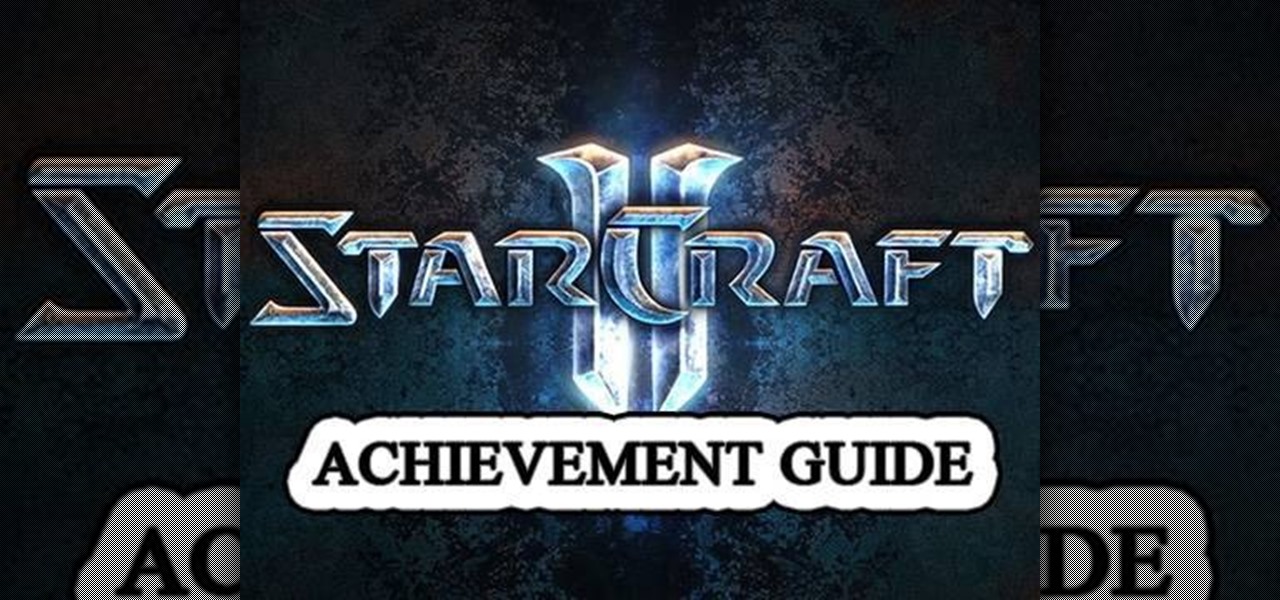
One achievement for you to earn in Starcraft 2: Wings of Liberty is the "My Precious" achievement, and you can get this in the Colonist mission of Save Haven. In order to obtain the achievement, you must successfully rescue two Colonist bases from the Protoss attack on HARD difficulty, i.e., destroy the Purifier while at least 2 Colony bases are left un-purified!

TextNow is a great App for the iPhone that allows you to, for a $1 initial fee, send unlimited text messages to any other TextNow user without using any of the precious limited texts on your AT&T plan. The App is very easy to use, requires only a modest amount of additional money to keep using it forever, and will probably wind up saving you money in the long run by cutting down your monthly billed texts.

Learn how to make your Excel 2010 spreadsheets compatible with Excel 2003. Whether you're new to Microsoft's popular digital spreadsheet application or a seasoned business professional just looking to better acquaint yourself with the Excel 2010 workflow, you're sure to be well served by this video tutorial. For more information, including step-by-step instructions, take a look.

The bee population is in trouble. Colony Collapse Disorder is a mysterious malady that is decimating bee colonies all the country and could kill them completely, which would leave all of the plants and honey-loving people of the world in serious trouble. This video will give you some tips for encouraging the bee population, which is really one of the most green things you can do in this, the bees' time of need.

This clip demonstrates the continental-style Norwegian purl stitch, an alternative method for purling that may save some knitters time when they are working ribbing. For more information, including complete, step-by-step instructions, and to get started utilizing this decrease in your own knitting projects, watch this free video knitting lesson.
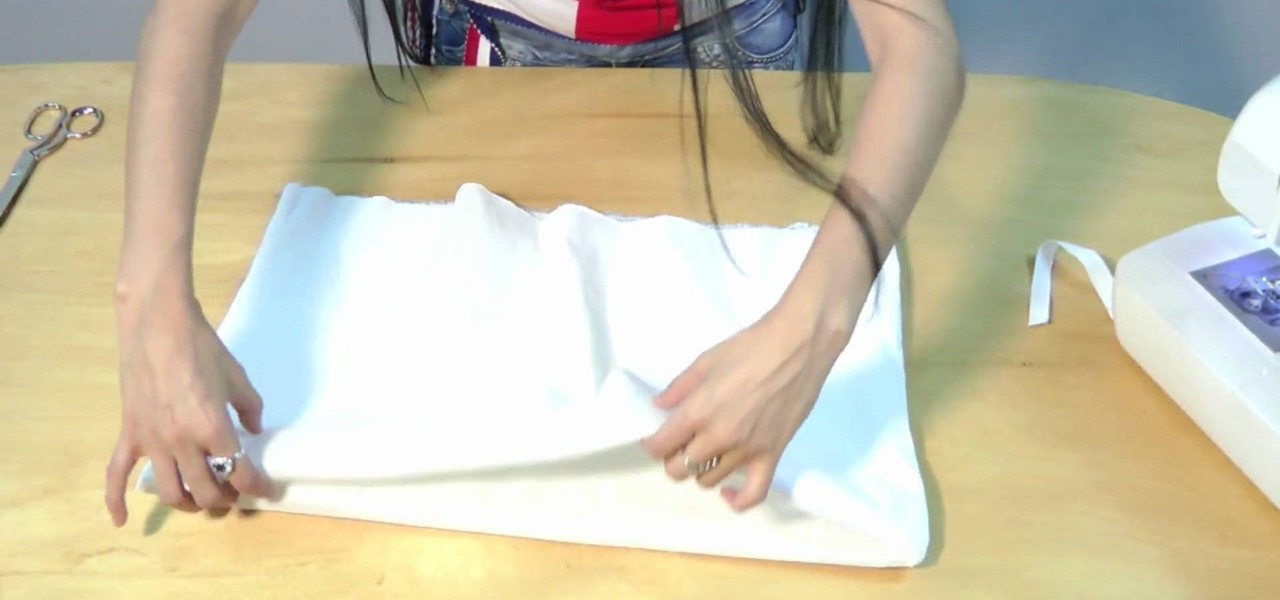
DIY fashion guru Gianny L is well known for her ability to turn very blah-looking t-shirts and old pants into stylish, body contouring bikinis, bags, and even Halloween costumes.

In this tutorial, learn how to make delicious and fast focaccia bread. Focaccia is a versatile type of Italian bread that can be eaten on its own, as a side to other meals or for sandwiches. You will save a lot of time and love this tasty, salty bread.

In this clip, Kitty the Coupon Diva will show you how to maximize your coupons and extra care bucks so that you can walk out of CVS with a cart full of groceries for free! Kitty will show you how to use circular flyers, bag tags, extra care bucks, coupons and rebates to walk in and out of the drug store without spending any money. Try these tricks the next time you shop and save a ton of money.

The iPhone 4 or iOS 4 has the ability to merge multiple e-mail addresses into one inbox. No more clicking from box to box for you, my friend! Save some time and energy by setting up multiple account on your phone. This clip will show you exactly how it is done and get you up and running.

In this tutorial, learn how to remove and replace the screen on your Nintendo DS Lite handheld game. If you have busted your screen and can't get it fixed under warranty, check out this clip. In it, you will learn how to take apart the device on your own and save a ton of money. Get your games up and running again with this fix.

If you have a problem with the screen on your Nintendo DSi and it is no longer covered under your warranty, check out this clip. Avoid the cost of taking your game to a shop and disassemble it yourself. It's easier than you might think and will save you tons of bucks.

Google Voice is the newest release from the experts at Google. Google Voice is a low-cost Internet phone service that redirects calls to your home phone and works over your WiFi connection. This service is very exciting and useful for those that are looking to save some money on long distance. Google Voice was in limited use for a while and is now available to everyone, so check out this clip and learn how to use it!

Red Dead Redemption is a long, involved game that will suck you in for ages if you want to try and unlock all of its many features and achievements. This video will make the process easier if you feel like cheating a little bit by showing you how to mod your saved game to achieve all sorts of in-game effects. The only software you need is Modio and you're set!

With inflation making even simple household wares like cups and pencil holders going for $10 a pop, it's easy to see how attractive making your own home essentials is.
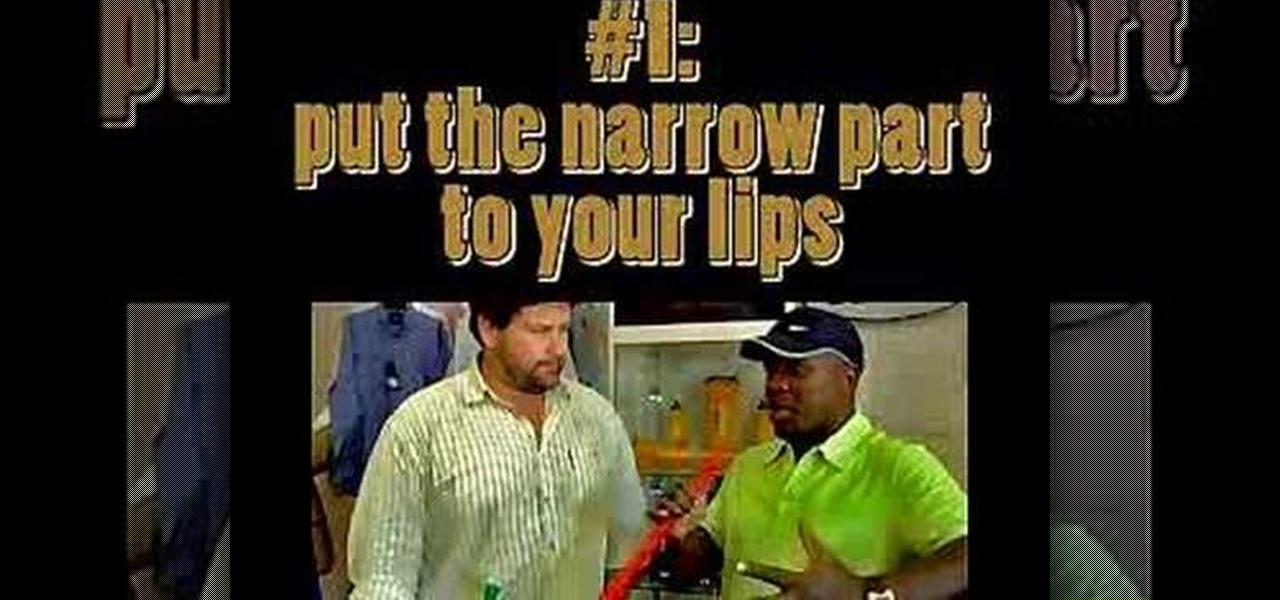
In this tutorial, Andew "Tank" Lanning takes to the streets of South Africa for a step by step on how to blow that vuvuzela. So, get up and participate in the tradition by blowing your own horn this year at the FIFA World Cup finals. You'll want to save up your energy, though! South Africans play this horn for the FULL 90 minute game! Phew!

We believe that makeup is a total facial picker upper and confidence booster, but we also believe that sometimes, when a gal has to choose between getting a few extra ZZZs and putting on smokey eyes, the ZZZs have to come first.