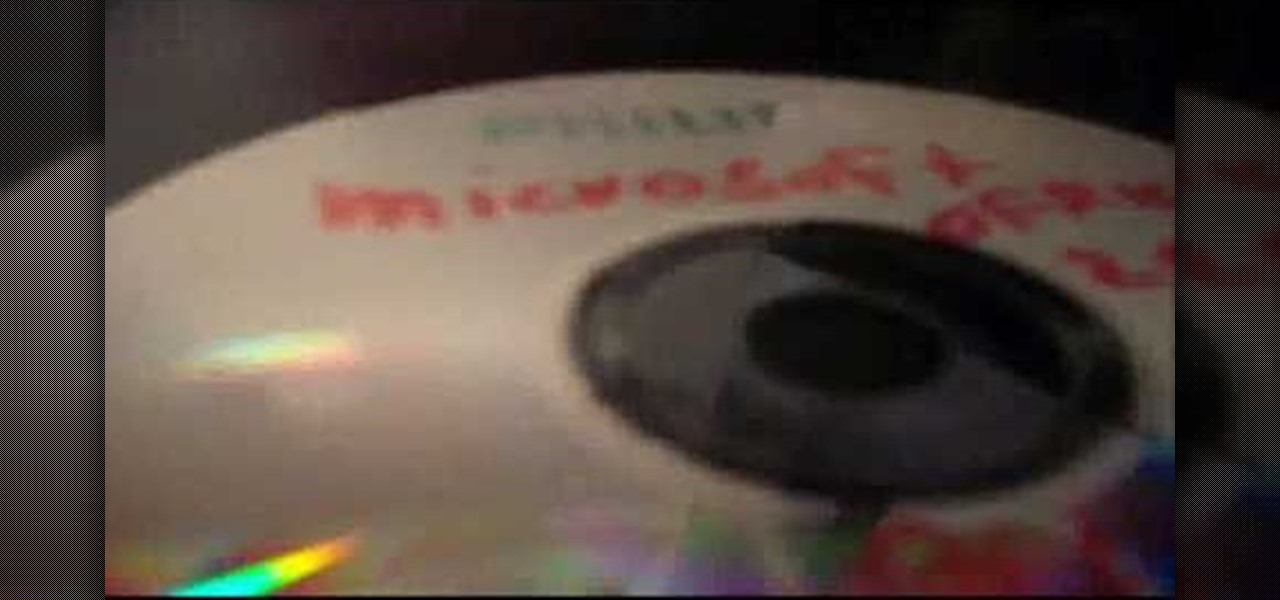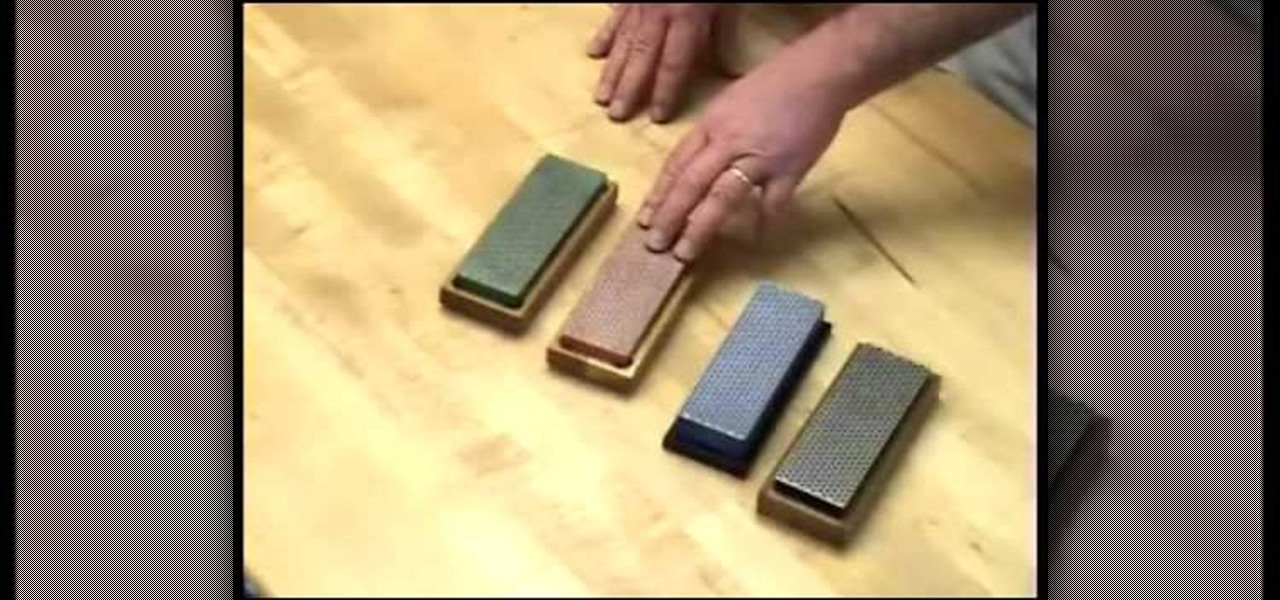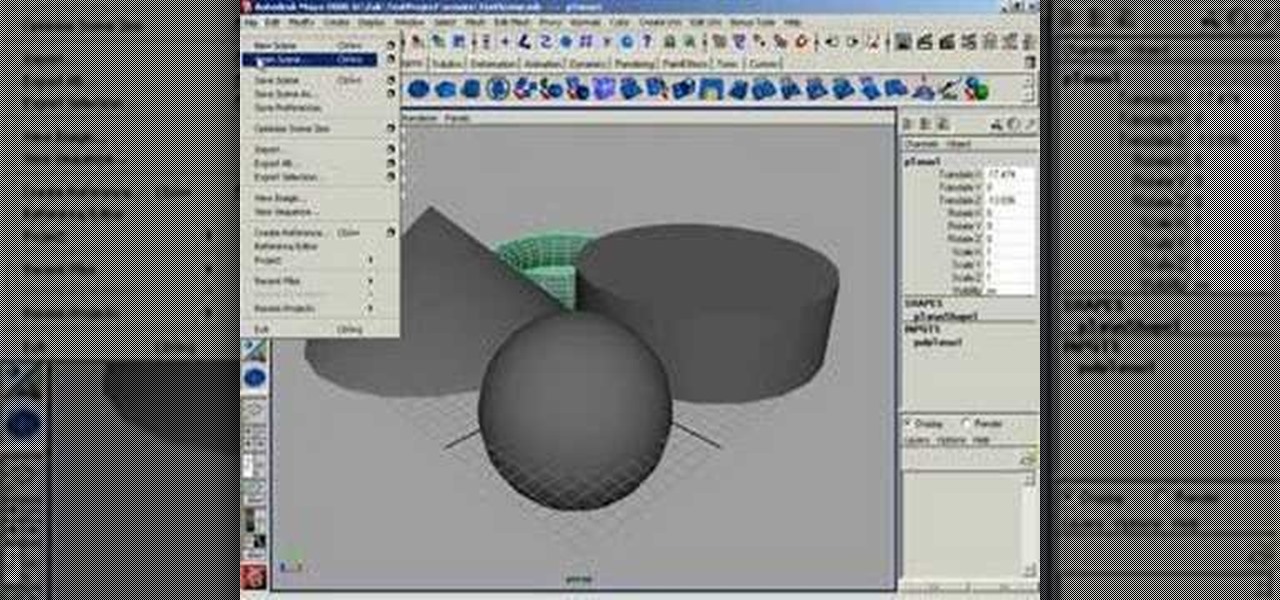In this video tutorial, viewers learn how to unzip a file in a Microsoft Windows 7 computer. Begin by going to a website that you would like to download the file from. Right-click the link and select Save Link As. Selection the Desktop as the save destination and click Save. On the desktop, right-click the on the zipped file and click Extract All. Now click Extract. A new folder with the same folder name is now created. Inside the folder is the desired file. This video will benefit those view...

In this video from nmsuaces we get a lesson in how to dispose of leftover lawn chemicals. Many gardeners want to know what to do with leftover materials and how to get rid of it safely. You should not store it. Once mixed up, use it all. Make your mix so you don't have to have a surplus that day. If you have a surplus, you need to spray it in an area that is labeled to be used. After you are finished rinse the container at least 3 rinses. The rinse water must then be sprayed out in the area w...
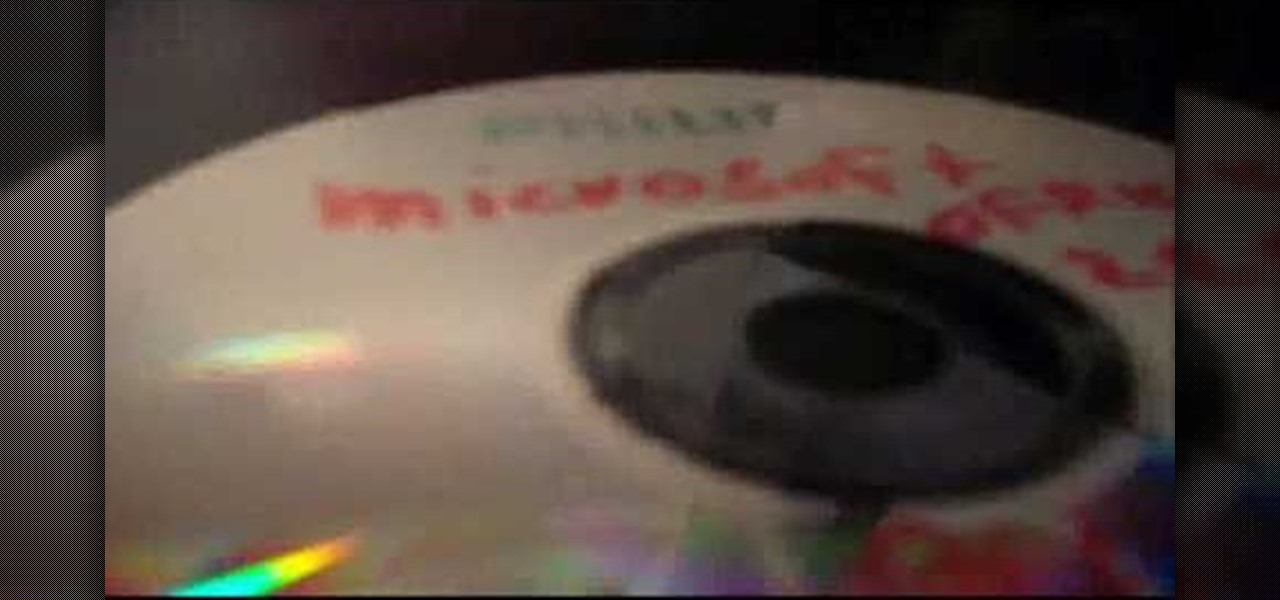
This video shows viewers how to remove permanent marker from the top of a compact disc without damaging it. In order to do this, you will need some hand sanitizing gel and some facial tissues. Apply some gel onto the marks you want to remove by squeezing the gel out from the bottle. Rub the gel in a bit with your fingers. Take a facial tissue and wipe it gently around the CD, using it to remove the gel and the marker from the top of the CD. The marker will now be entirely removed from the top...

In this video you will learn how to get past website blocks on your school network. Some school computers have command prompts blocked. If this is the case then you will want to open a notepad. In the notepad type command, then save as something school related, making sure the file name ends with .bat. Do not save it on the desktop, but rather in a folder deeper on the unit. Once you've saved it, make sure no one is looking, then open the file. It will bring up a blank black window. In the bl...

In this how-to video, you will learn how to perform an aerial twist. An aerial twist is a technique used in free running. First, identify which foot you are going to take off with. All you have to do is do an aerial with a 180 degree twist. As you go down, jump off with the take off leg and make sure the other leg goes up in the air with a lot of force. The right hand should go underneath to generate torque for the twist. You should land facing backwards. Make sure to have patience while prac...

This video is about how to get free ringtones for a Verizon wireless phone. First you need a Verizon wireless phone with Vcast. You can either have or not have a micro SD card. You need a phone with Bluetooth. First go to your email, then where it says to put vzwpix.com you don't need a subject on the email but you need to type in your phone number. You have to also be able to get picture txt. Then next you need to open a new window and go to MyTinyPhone and enter in the ringtone you want. Fi...

In this how-to video, you will learn how to free up space in your hard drive. This example uses Windows Vista. Go to your recycle bin, right click, and select properties. Change the maximum size of the recycle bin to 200 or 300 megabytes. Next, go to the Start Menu, All Programs, and Accessories. Select System Tools and go to both Disk Cleanup and Defragmenter. Setup a schedule for defragmenting, and then click defragment. For Disk Cleanup, select My Files Only, select a drive, and click okay...

In this how-to video, you will learn how to do a Webster front flip. This will be useful if you are trying to get better at Parkour free running. It is one footed front somersault. Make sure you do a big jump with your take off leg. The take off leg is the front leg. The back leg will use a lot of force, as it gives it gives you your initial rotation. Kick that leg behind you as you lift off with the other foot. Tuck in as you start your rotation. Land on the leg that you kicked back with. Yo...

Steps to make Sprite animation in Photoshop are:1. Open a spreadsheet of your own choice; in this case we are going to take running animation.2. Once your spreadsheet is loaded, zoom-in until you get a four page, for ease of use.3. Zoom-in to the required movement, after zoom, select the image and open File and from that click New File and click OK (Dialog Box), and you will get a work space to work on with your selected image. The feature makes it simple for one character animation (work).4....

RabbidHedgeHog shows viewers how to easily make a podcast. This features how to make the podcast with the program Audacity. First open your internet browser and go to Audacity. Scroll down to download Audacity 1. 2. 6, save the file, Install and download the program. Now, open up Audacity which is basically a recorder. Connect your microphone which will allow you to record. Click edit, preference, find microphone and select the device you will use. Now, record your podcast by clicking the red...

This video is from FusionNW and discusses Garage Door safety. First, the presenter disconnects the garage door from the lifting mechanism. He then moves the door up and down to check for balance and any rough areas. Next, the presenter moves on to test the reversing mechanism. Place a 2x4 underneath the door and lower the garage door. If the mechanism is working correctly, the door will reverse and raise up after it hits the board. You will then want to test the sensitivity of the reversing m...

neversummer224 teaches you how to take apart an XBox 360 Elite without any special tools. This will void your warranty, so be careful once you start this process. You need a TORX 10 screwdriver, which is also called a star bit, and a very small flathead screwdriver. First off, remove the hard drive on top. Take off the faceplate by pulling on it. You can know also remove the top piece of plastic. Use your small screwdriver on the side and back of the XBox 360 to remove the side of the console...

Brittney White shows us how to make Baked Ziti, YUM! You will need, 1 box of ziti pasta, 2 jars of spaghetti sauce, 1 tsp dried oregano, 1tbs dried parsley, ½ tsp garlic powder, 2 cups mozzarella cheese, 1 ¾ cup ricotta cheese, one egg, and salt and pepper to taste. Preheat your oven to 375% and make Ziti according to package directions. While ziti cooks, in a separate but large bowl add 1 ½ cups of the spaghetti sauce and the rest of your ingredients, and salt and pepper to taste, and stir. ...

In this tutorial, Zain will explain how to download free mp3's from your PSP to your PSP. All you need is a wireless connection, and a PSP. First, go to your internet browser. You can enter on Kohit for downloading free music. There you have search box where you can write the title of the song you want. Type it there and then click 'go'. A song list will appear on the web page. Click on the song you want to download. Now click on 'Download now'. Go to options and click on 'Save Link Target'. ...

In this video, Darin L. Steen teaches how to perform the hang-clean exercise, which is a weightlifting technique that is good for working out the shoulders. Learn how to correctly perform this movement so that you can practice it yourself at home. You will also learn tips such as common mistakes, and things to watch out for, so that you can perform this exercise safely and effectively. This video follows Steen's methods of "muscle confusion"; that is variations to keep workouts unique, causin...

This step-by-step video tutorial will show you how to do a high weight, low rep workout that will burn fat effectively. Yuri Elkaim of MyFitterU will show you six high intensity exercises in a circuit fashion that will have you slimmer in no time. Yuri will walk you through each exercise, including the dumbbell clean, box jumps, and speed skate lateral lines, with basic and simple instructions to make sure you do this workout safely and effectively. Visit Yuri's website for a 12-week workout ...

In this video, Yuri Elkaim teaches three abdominal exercises on a stability ball. First, he demonstrates a variation of the plank exercise, rolling back and forth on the ball, and then two other exercises. Learn tips on how to do these exercises correctly to be safe and avoid injury. You will also learn ideas for an abs workout routine. Learn these interesting and challenging exercises for a stronger core and better defined abs. This video will teach you a new workout routine (or just new exe...

If you've ever wondered how to safely disassemble your Microsoft XBox 360 gaming console for modification, Johnny McKinney of Console Discussions will walk you through the basics. All you need to get started are a T10 Torx screwdriver, a small flathead screwdriver, and an XBox 360 console. Johnny gives you a step-by-step tutorial of which screws to remove, and the order to remove them in. The first step is to remove the sides of the case, as well as the venting grills. After all of the side p...

Demonstrator Caitlin offers a tutorial on how to remove fake nails you purchased from your local drug or beauty supply store and applied yourself, safely. You start with putting an acetone based nail polish remover in a paper cup and where you soak your nail in the cup. You can then use a tooth pick to get under the 'fake nail' to lift a little if needed. After gap between real nail and fake nail is created, soak again in nail polish remover and then use a paper towel to slowly work/wiggle of...

This video demonstrates the proper way to sharpen knives with a steel. First, the blade of the knife should be held at about at 22 degree angle to the steel, Second, the knife should be slid along the steel in a sharpening motion. The steel should run along the blade of the knife from one edge to the other. Both sides of the blade should be sharpened in this manner. The steel has a guard to prevent the knife from accidentally cutting your hand, but if you are afraid of being cut, the steel ca...

Work fast and safely in the kitchen and keeping your knives sharp with a steel sharpener. Is important to repeat this regularly, this way we will make our knives live longer, as well as more precision when we use them. Rub the knife over the steel sharpener few times and then cheek with your thumb how is it going.

This video goes through the steps needed to sharpen a kitchen knife using a sharpening steel. The presenter goes through sharpening various knives, using two different sharpening steels. He shows the proper technique of how to use the steel, how to hold it and how to move the knife across the steel. He also shows how to check how sharp the knife is, by carefully moving your thumb down the blade, rather than across the knife, and also how to use a tomato to check for sharpness.

This two-part chainsaw safety maintenance and operation instuctional video was developed to give chainsaw operators the basic information needed to properly and safely use a chainsaw. Although this program covers a wide variety of subjects, you should always read and fully understand your own chainsaw's operation manual. For more information on using and maintaing chainsaws, take a look.

Want to learn how to play Eagle Eye Cherry on the guitar? With this tutorial you can learn how to play "Save Tonight" by Eagle Eye Cherry on the acoustic guitar. This version is a simplified version of the song and is not exactly how Eagle Eye Cherry plays it. This lesson is geared towards intermediate guitarists because it assumes prior knowledge of guitar playing. Watch this how to video and you will be able to sing and play the guitar along to "Save Tonight" by Eagle Eye Cherry.

Sirsasana, or headstand, looks quite difficult, but is actually very simple to learn. In most yoga traditions, however, headstand is practiced near the end of a sequence. With this in mind, headstand is probably not a good idea until you are warm and loose from yoga or another form of exercise. This how to video gives you step by step instructions for the headstand yoga pose. Do not use the wall. It's easier, but it's not safe. When you're ready, you'll feel it and you can move safely that wa...

Protect your most important investment with seasonal maintenance. A regular schedule of periodic inspections and maintenance of windows can help prevent the most common, and costly, problems before they occur. Organized by season, this workshop covers topics such as repairing walkways and steps, cleaning out gutters, and checking the heating, AC and plumbing systems--everything you need to maintain your home year-round. Discover tips for checking window seals to save on heating in this how to...

Watch this software tutorial video to learn how to turn off the automatic daylight saving time in Windows and avoid confusion from the new spring-forward and fall-back dates.

Learn this useful survival trick that could one day save your life! Survive by using this soda can and chocolate trick. Basically, you will create a fire with a leaf. Get tips from this how-to video, especially on how to best use the polished surface to point the sunlight into one small "dot."

This video tutorial shows how to fold a supermarket plastic bag to save space to store them. If you recycle these bags for you trash bin, you will find this very useful.

Learn live saving techniques by watching this how to video. This video teaches you how to use a pocket mask and perform CPR on a baby. Because babies are much smaller than adults it is important to follow specific guidelines to save their lives.

This video shows you how to activate and customize Maya to incremental save.

This tutorial shows you how to hold and fetch a scene in 3D Studio Max. This is very similar to a quickly saved file but without actually saving it.

This is a running demonstration of the water-pressure powered Tesla CD Turbine III and Magnetic Coupler, running smoothly and safely at up to 1000 rpm at the sink. The CD Turbine is made from recycled CD's and neodymium magnets.

This Lightroom tutorial is all about saving presets. Not just ones you find or get from others but any of the presets you’ve made too.

This tutorial teaches you how to save your photos after you've edited them in Photoshop! Tutorial taught using Photoshop CS3 and recorded with Camtasia Studio v5.

Watch these step-by-step instructions on how to fix a ding on a surfboard.

Learn the "8 Kings Threatened To Save 95 Queens For One Sick Jack" trick. This is an excellent utility useful for all sorts of mentalism effects when you want to guess cards in a magic routine.

This tutorial will show you how to create and save layouts in CINEMA 4D. The process is similar to doing the same in After Effects 7.0 in which panes and panels within the application can be moved around quickly and effortlessly to create a custom workspace, or several different workspaces that are custom tailored to the way you work.

As part of the iOS 11 update, Apple added a document scanner function that creates high-quality digital copies of physical documents, but it was only available inside the Notes app. With iOS 13, Apple has built its scanner right into the Files app, enabling you to quickly create PDFs with your iPhone and do more with them.

Virtual reality headsets aren't new, but they may be something you or someone on your holiday shopping list hasn't experienced yet. If you're going to dive into the world of smartphone-based virtual reality, the best time to do it is during Black Friday when all the good sales are going on.