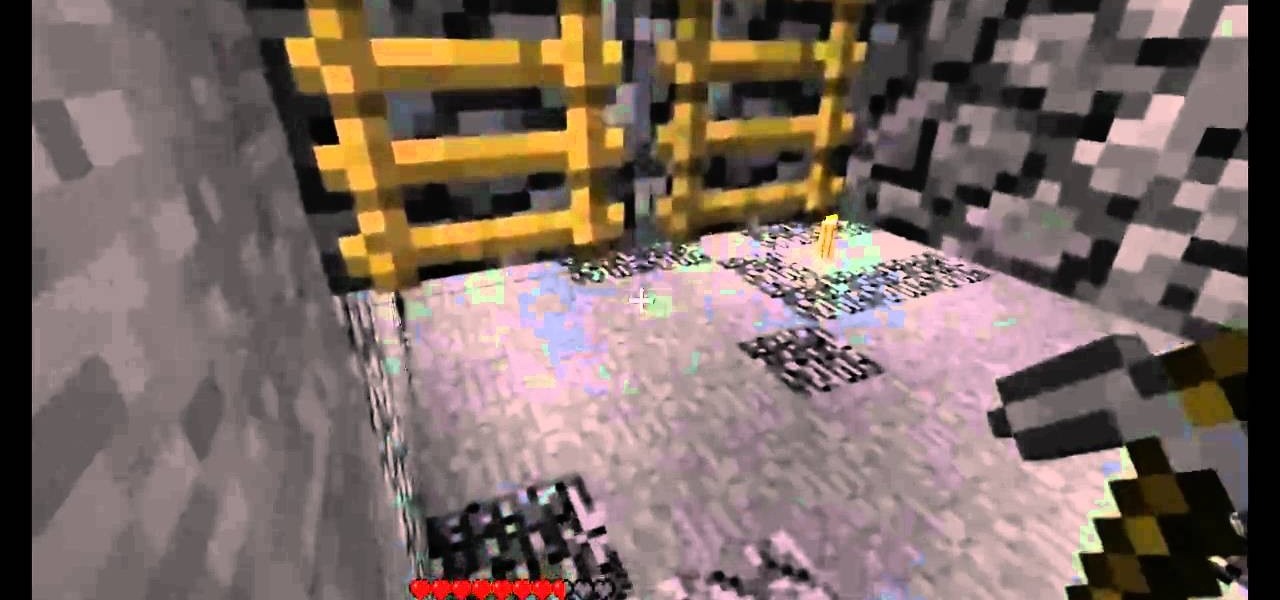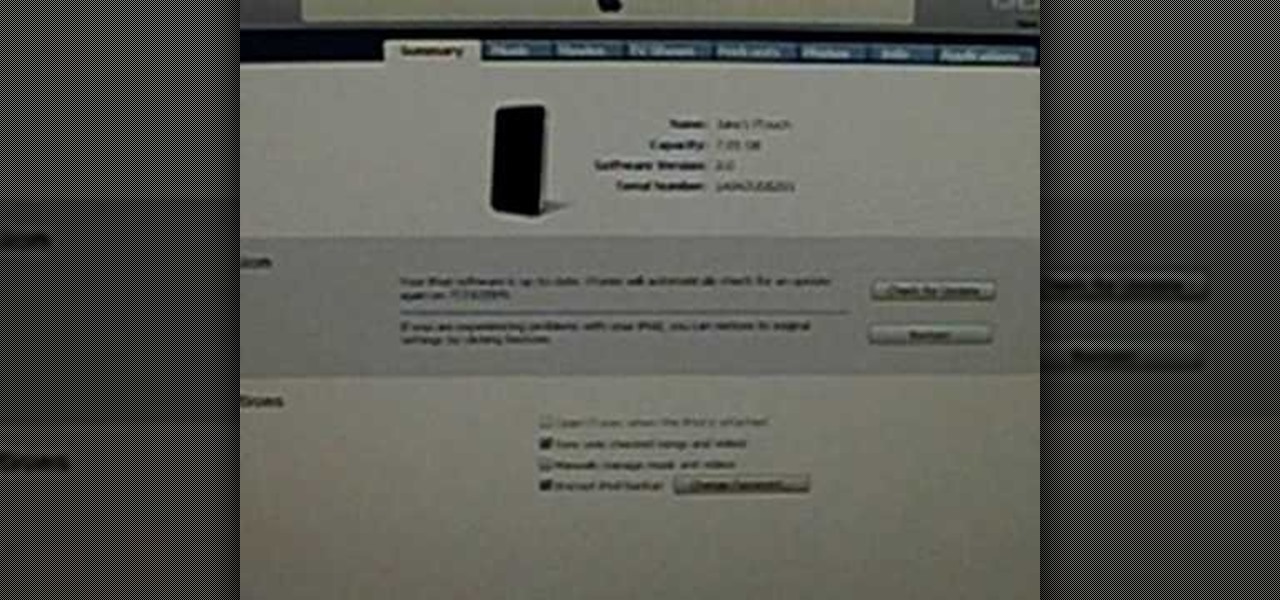Interested in making Firefox save your browser state more frequently to protect against crashes and outages? This clip will show you how it's done. It's easy! So easy, in fact, that this handy home-computing how-to from the folks at Tekzilla can present a complete overview of the process in about two minutes' time. For more information, including detailed, step-by-step instructions, take a look.

Check out how to save your user settings in Microsoft Visual Studio using C# programming, that way when you restart the program, it can remember some of your important information. This will specifically show you how to save your user settings using the .NET Framework instead of working with custom INI files.

Learn how saving an irradiance cache can save time on rendering in this C4D-user's guide. Whether you're new to MAXON's popular 3D modeling application or are just looking to get better acquainted with Cinema 4D and its various features and functions, you're sure to enjoy this free video software tutorial. For more information, including complete instructions, watch this 3D modeler's guide.

In this clip, learn how to save and work with animation presets within Adobe After Effects. Whether you're new to Adobe's popular motion graphics and compositing software or a seasoned video professional just looking to better acquaint yourself with the program and its various features and filters, you're sure to be well served by this video tutorial. For more information, including detailed, step-by-step instructions, watch this free video guide.

Bangs are the hottest hair trend for spring and summer, but who wants to drop $100 for trim at a salon?

This video answers the question, how do you safely clean an LCD? Remember that LCD’s do not have glass so you have to be careful how much pressure you apply, as well as the kind of cloth you are using, or you can damage or scratch the screen.

Looking for a fast way to thaw your meat without using the microwave? Thawing meat can be unhealthy if you do it without the proper care. Be safe! Here are two techniques that will give you great thawed meat that will be ready for dinner.

This video demonstrates how easy it is to take a screenshot with shortcuts in Mac OS X. Pressing Command-Shift-3 will take a screenshot of the entire screen, while Command-Shift-4 will let you take a screenshot of just a selected area of the screen instead. For the latter, once you use the shortcut, your mouse pointer will turn into crosshairs, and you would click on one point of the screen, then drag and release your mouse to take a capture of the selected area.

This how-to video produced by Photoshop Universe gives step-by-step instructions on how to batch automate a process in Adobe Photoshop. With this tutorial you'll be able to learn to correct white balance, enhance colors, resize, and save for the web whole folders' worth of images in one go. The first step to doing this is to open up one of the images in your folder and correct the white balance, enhance the colors, resize the photo and save. The next thing you want to do is to record all of t...

The wildfires that spread across Northern California for two weeks in November were among the deadliest and most destructive in the state's history. Ultimately, the incident claimed 85 lives, and hundreds of people are still missing in the wake of the disaster, which impacted over 154,000 acres of land.

We all know about PRISM. The Surveillance Program allowing the U.S Government to access private user information. Such as, Google Searches, Tweets, Facebook Posts, Private Images, and other private user data. "Hiding" yourself can be very difficult, but it is possible. I'm here to show you How to Become Anonymous & Browse the Internet Safely.

Having an emergency power generator is a great way to be prepared for an emergency. With it, you can keep power flowing to the appliances you need the most. Take a look at this guide on how to properly and safely configure a power generator.

Check out this video if you want to upgrade your Droid X to the latest version of Android, 2.3.3 also known as Gingerbread. First, download the file and then follow all of the instructions in this video to safely get your Droid X running Gingerbread

If you want to learn how to do a headstand in yoga, the first step is to make sure you have sufficient upper body strength. Then, find the right position to make sure that your body will be in the correct and safe alignment.

By building a timer, you can delay your cannons going off until you're safely away from them. This tutorial shows you how to use redstone and an efficient layout to create a delayed reaction timer on your cannons in Minecraft.

This is an easy exercise you can even do at home - all you need is a weight or dumbbell and a few chairs or similar low table to exercise on. This is a bit more challenging than a traditional exercise, but the results are worth it! Always keep your back straight.

Fall from any height in Minecraft without losing health! This gamer's guide presents a complete overview of this neat and useful trick. For detailed, step-by-step instructions, take a look!

If there's a tiny piece of dirt or hair that's ruining your shots, it's time to clean the sensor on your DSLR camera. This tutorial shows you the right equipment and technique to effectively and safely clean the sensor on your camera.

What's this mysterious .thm file? Why are they cluttering up your SD card? Can they be safely deleted? This video has the answers! A .thm file is created specifically by Canon cameras when you're filming a movie, and this video shows you how to use your .thm files.

For this tutorial, you will need over one hundred torches, a few weapons of your choice, iron and diamond picks, iron shovels, a bucket of water (to extinguish lava or yourself), and some wood and food. If you have all these, then you're ready to go diamond mining!

To start with, this tutorial shows you how to make a compass in Minecraft that will always point towards your spawn location. It also demonstrates how you can safely mine for obsidian from lava pits, and how to build portals into the Nether.

A little worried about giving your newborn infant a bath? This tutorial shows you how to not only give your baby a bath, but make bathtime a fun time and have your child look forward to the playtime. Also included are some good safety tips for putting your baby in the bath.

Plexiglass is the pleather of glass, and it has disadvantages vs. it's natural cousin. For one, it's much harder to cut because it melts and chips easily. Watch this video to learn how to cut plexiglass safely and accurately.

Drilling into the walls of your home is intimidating if you don't know what you're doing, but it's really pretty easy to do safely. Watch this video to learn how to choose a bit, know where to drill, and drill correctly.

Men's dress shirts are arguably the most important part of their wardrobe, and washing them without shrinking, fading, or fraying is tough. This video will show you just how to do it, ensuring that you look sharp at work and formal events.

If you live somewhere where winter storms and blizzards are a threat, watch this video. It will give you several great tips for riding out a winter storm or blizzard safely inside your house. These include running water continuously so your pipes don't freeze and wearing layers of clothing to adjust to changing temperatures.

When flying, having a well constructed flight plan is the key to flying safely and effectively. This video will teach you how to calculate the perfect flight plan, research flight paths, traffic, and calculating fuel flow and flight time. There's so much in this video it'll make your head spin!

In this tutorial, we learn how to make a movie in Windows Movie Maker from PowerPoint. First, open up PowerPoint, then open your finished project and save it as a JPEG, saving all the different slides. Now, open up Windows Movie Maker and import all of your slides from where you saved them. Next, drag them into the time line and save it as a movie file. This will take a few seconds to finish saving, then click finish. When this is done, you will be able to play your slides as a movie and you ...

If you've recently become the owner of a brand new, or used, top load washer then this video is for you!

Riding your bike can be a great way to avoid traffic and parking hassles, but in the big city especially it can be very dangerous. This quick video will give you some tips for improving your visibility on the bike. Wear bight colors during the day and reflective clothing along with a headlight at night and you will be able to see and be seen wherever you are, and that will help keep you safe.

It may not seem that important, but time is important for many people, especially those who can call their car their work space. So, knowing how to change the time in any vehicle is always important. And in this tutorial, you'll find out how to change the time to a 2010 Kia Rio using a few easy to follow steps. So good luck, enjoy, and drive safely!

Installing and maintaining properly functioning brakes is one of the most important mechanical parts of keeping your bike working safely. This video features a professional bike mechanic setting up an international standard, or IS, brake caliper on a mountain bike.

Did you just get a brand new Toyota and aren't sure how to connect your phone to the head unit? In this video, you will learn exactly how to hook up your cell phone to most 2009 Toyota vehicles. All you need is a Bluetooth enabled device and you will be safely chatting in no time.

Dress and trim your dog to the nines by watching this video on how to trim or cut your dog's nails. Making sure their talons are nice and people-friendly is a necessary component of pet care and will also boost canine egos as they look at their sharp silhouette in the mirror.

Dying your hair with Kool Aid is a rite of passage... Every thirteen year old kid needs to try it sometime. In this video, learn how to safely apply Kool Aid to your hair to make it change colors!

hether you're interested in learning Microsoft Excel from the bottom up or just looking to pick up a few tips and tricks, you've come to the right place. In this tutorial from everyone's favorite digital spreadsheet guru, ExcelIsFun, the 52.5th installment in his "Highline Excel Class" series of free video Excel lessons, you'll learn about macro security. For more information on how to use macros safely, watch this free video guide.

These days, everyone is trying to save money wherever possible. Health care is often one of our biggest expenses and in this tutorial, you will get some expert tips on how to lower your expenses and save money on health care.

Before you make that extended trek out into the wild, there are a few things any self-respecting camper should know how to do. And one of those things is how to feed oneself. With this free video guide, you'll learn how to safely and efficiently cook food when backpacking. For more information, watch this free video guide to camp cooking.

In Word 2007 a lot of things have been changed since word 2003. For instance the file menu is no longer present, it has been replaced by a glowing yellow button which is the office button. If you click on this button, a menu will pop up. In this menu click the save button. It'll give you the option to save your document with a docx extension. The problem with this is that a file with this kind of extension does not open in anything but Word 2007. Instead go into save as and save it as a word ...

This video shows you how to access your iPhone if you forgot your passcode (or if someone unknowingly set one for you). Most importantly, this method details how to do this safely without losing any valuable data. Breaking the passcode on the iPhone will return it to the same condition (only without a passcode).