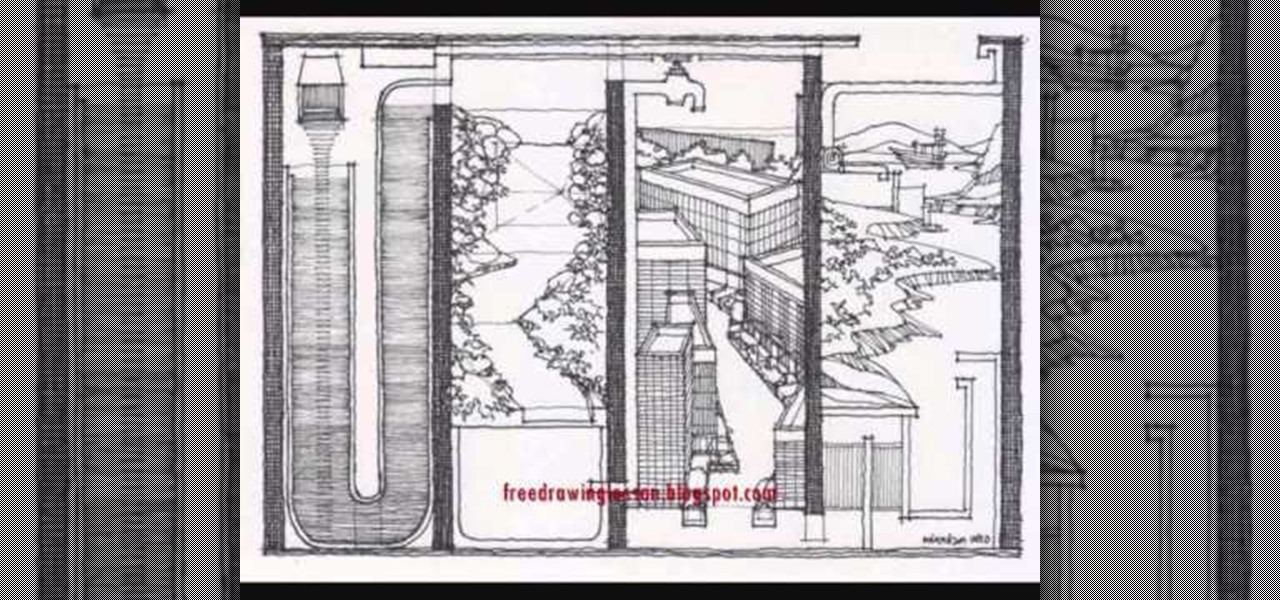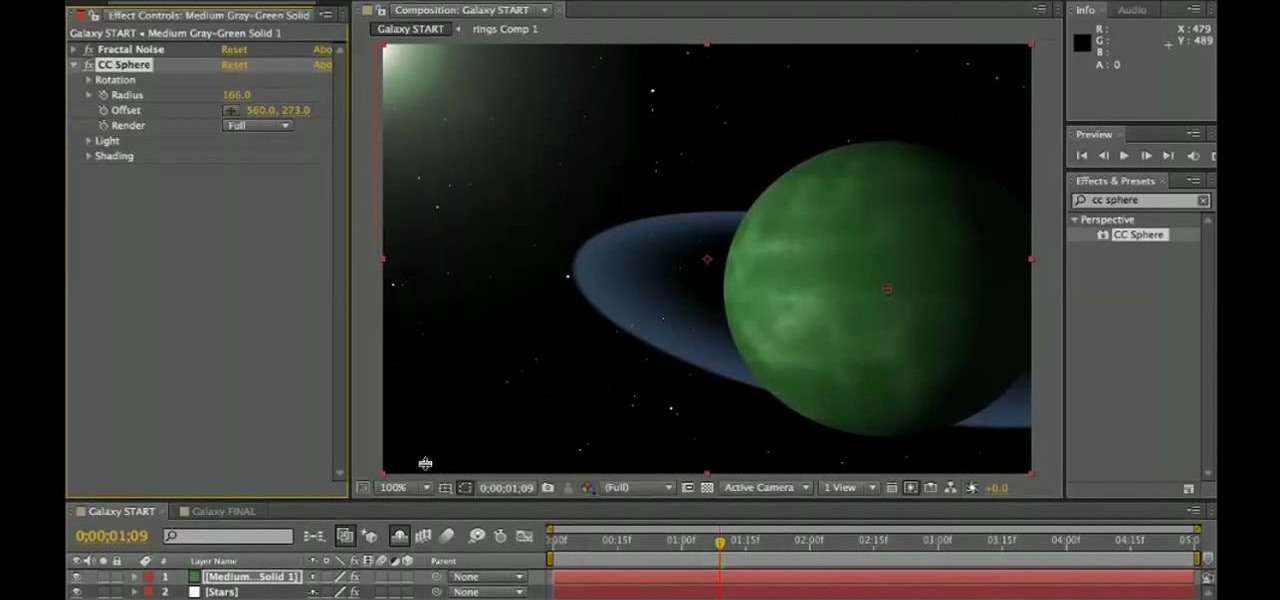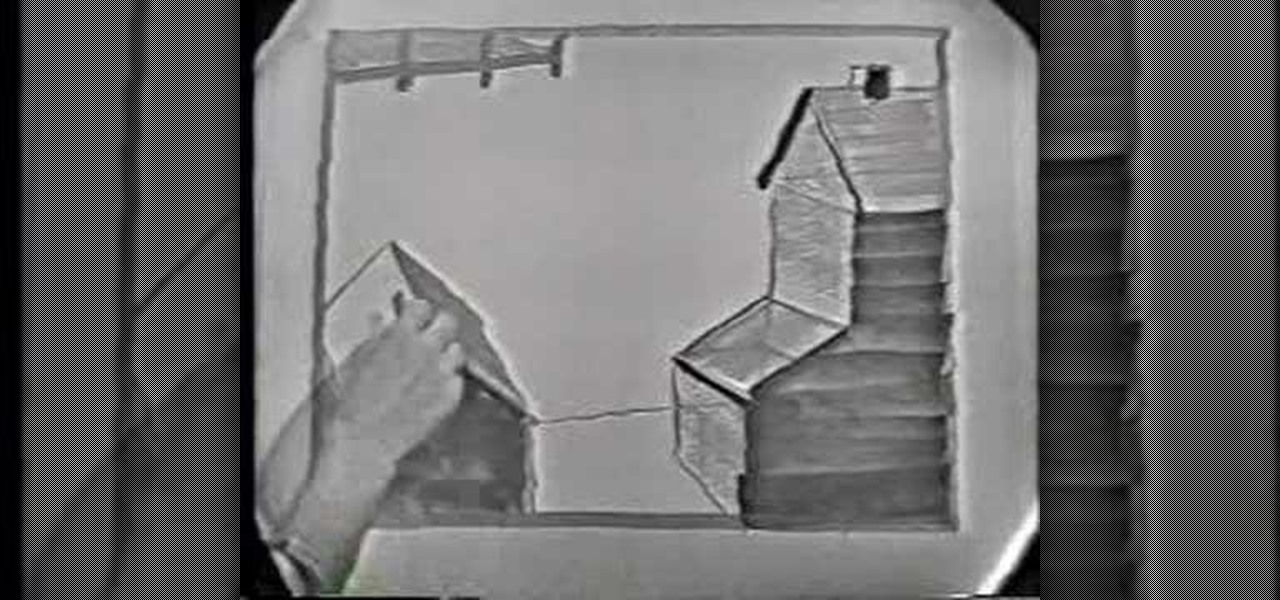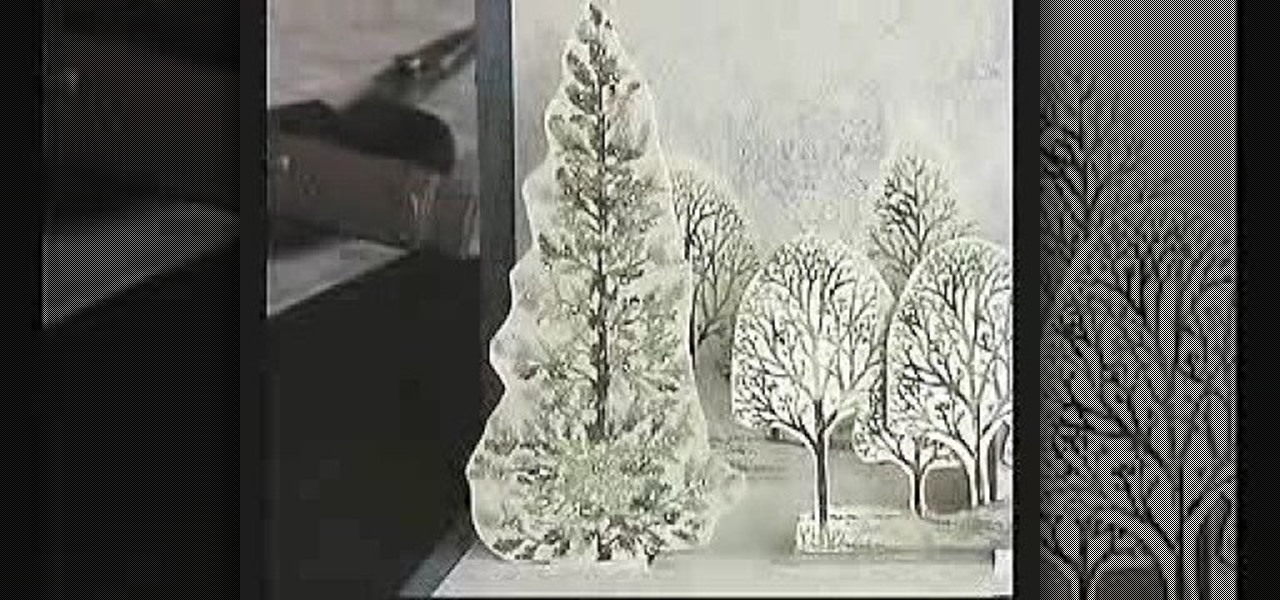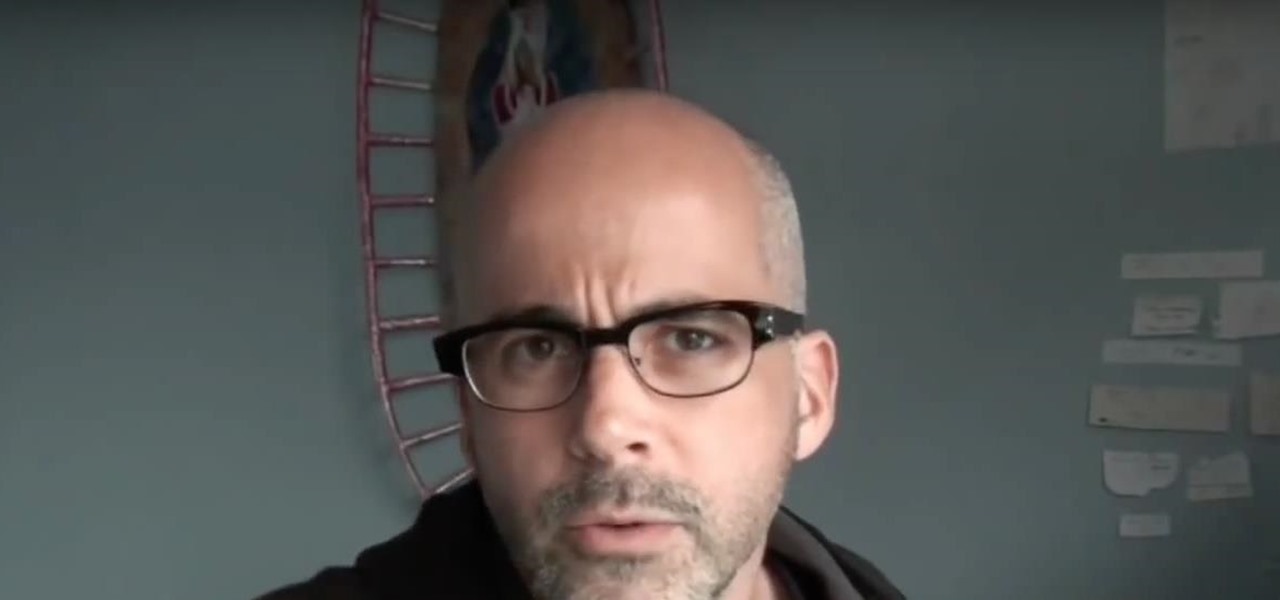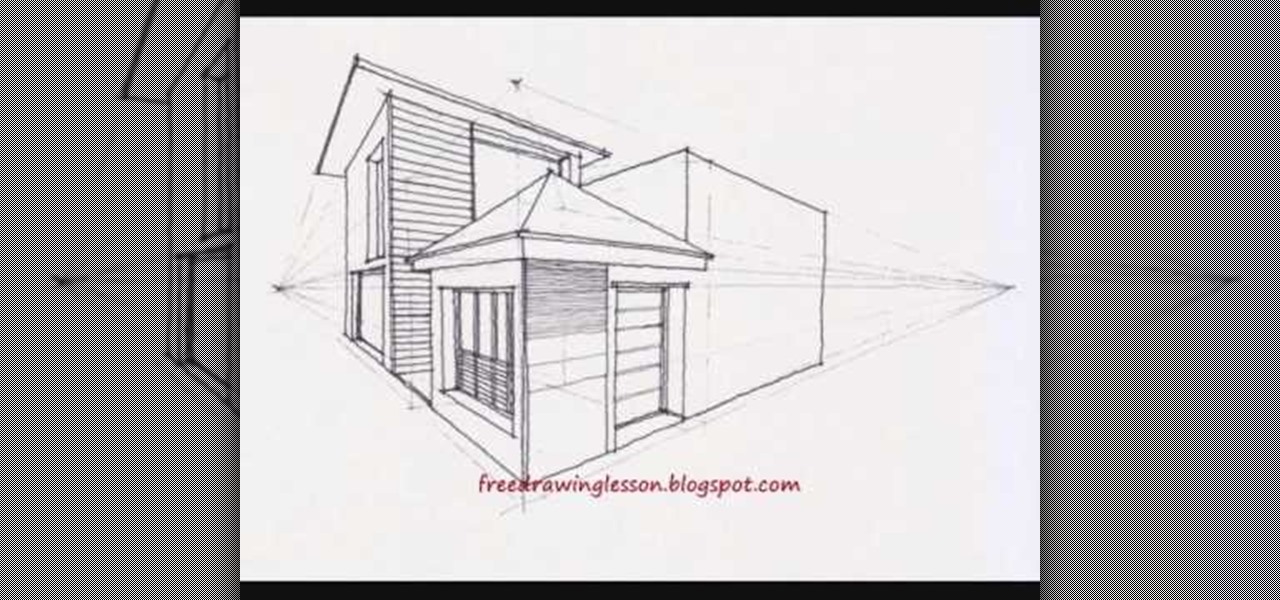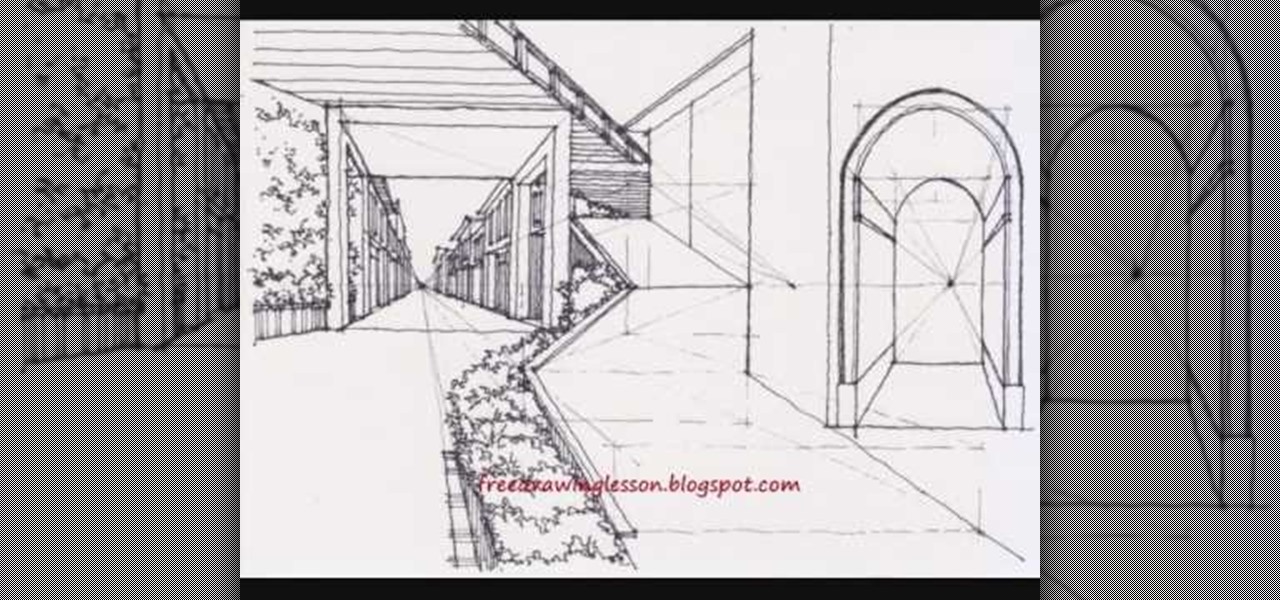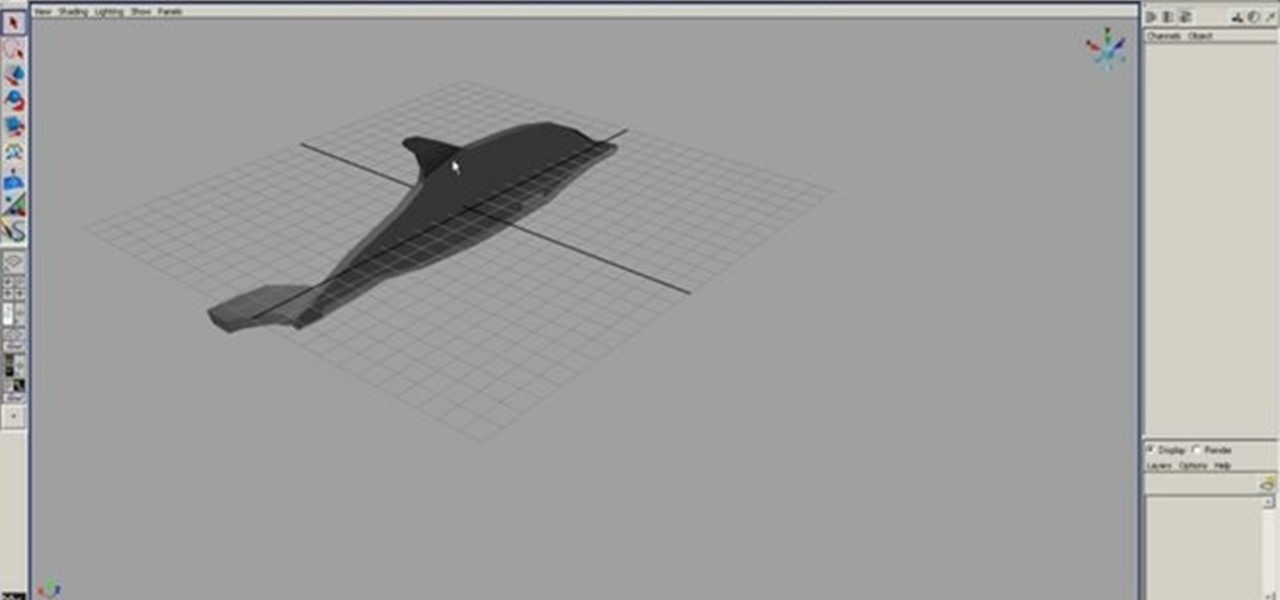You can customize the seven home screens on the HTC Droid Incredible cell phone by adding widgets, changing the live wallpaper, and creating scenes to fit your lifestyle. Live wallpapers move and respond to your touch and changing scenes is a quick way to match the Incredible to your current status. Verizon Wireless shows you how to personalize your phone.

Modeling an undersea scene in Cinema 4D? This guide will show you how to create a realistic reflective floor. Whether you're new to MAXON's popular 3D modeling application or are just looking to get better acquainted with Cinema 4D and its various features and functions, you're sure to enjoy this free video software tutorial. For more information, including complete instructions, watch this 3D modeler's guide.

This tutorial walks through the process of building a grungy scene. Starting with an overview of the process and scene elements, you will learn how to use stacked layers. Mixing them with alpha channels you can build up complex materials; in this case rust and dirt on a nice clean object. You will learn how to set up moody lighting, with volume effects and dust to add to the overall old & dirty look. Whether you're new to MAXON's popular 3D modeling application or are just looking to get bett...

This clip offers a few quick tips on scene linking within Blender 2.49b or 2.5. Whether you're new to the Blender Foundation's popular 3D modeling program or a seasoned graphic artist just interested in better acquainting yourself with the application, you're sure to be well served by this free video tutorial. For more information, including detailed instructions, take a look.

If you've seen the 2005 film Sin City, you most likely remember how most of the film was black and white, but some objects were rendered in livid color. This video will teach you how to create the same effect yourself using After Effects! The creator of this two-part video works with a photo of a fetching young woman and her red blouse, which retains it's color as he turns the rest of the image black and white.

Interested in making the next Finding Nemo? Learn how to model and render a complete underwater scene using 3ds Max 2010 with this video guide. Whether you're new to Autodesk's popular modeling software or a seasoned 3D artist just looking to better acquaint yourself with the application, you're sure to be well served by this video tutorial. Specifically, this clip discusses each of the following topics:

In this detailed three part tutorial, learn exactly how to draw a scene from the cartoon "Three Delivery", using Flash. This expert how-to is hosted by Loogaroo, the animators responsible for this popular series. The series was created over a period of two years with more than 100 artists because every second of this kung-fu action was hand drawn in Flash. Check out this clip, and you too can share in this labor of love.

Looking to add to your digital bag of tricks? In this installment from his series of free Adobe Photoshop tutorials, Justin Seeley shows you how to to take any photo and transform it into a dreamy illuminated scene using Camera Raw, Smart Objects, and a little creative brushing. For detailed, step-by-step instructions, and to get started using this eye-popping effect yourself, watch this video lesson.

Nick from Greyscale Gorilla shows you the basics of setting up a project file, creating a scene, and rendering a final image in Cinema 4D. He also does a basic tutorial for post-production HDR lighting.

What's the best way to get better at drawing? Practicing, of course! When it comes to art, especially its more technical side of drafting, sketching out buildings in relation to a vanishing point or a suburban garden scene filled with lots of architectural elements increases your ability to draw more realistically.

Would you like your own custom movie poster for that amazing film you're working on? Well this YouTube user made a video to show you exactly how to create your own movie poster right in Adobe Photoshop.

The second game in the The Scene of the Crime series of Flash adventure games, The Scene of the Crime: Golden Doll is a cool film-noir mystery experience. This video will show you how to beat it.

This simple tutorial explains how to set up an HDRI scene within MAXON Cinema 4D. Whether you're new to MAXON's popular 3D modeling application or are just looking to get better acquainted with Cinema 4D and its various features and functions, you're sure to enjoy this free video software tutorial. For more information, and to get started using this trick in your own Cinema 4D projects, watch this 3D modeler's guide.

Sargent Denal is one of the most decorated members of the Clone Army, and thus an important player in the Clone Wars saga of the Star Wars series. This video features detailed instructions for making a custom Lego minifigure of the Sargent for use in any Clone Wars scenes you may be concocting for your Lego army. Or you could just make a scene of Denal buying milk at the shops. Either would be cool.

Learn how to create a stars-and-planets galaxy scene from scratch when using After Effects CS5. Whether you're new to Adobe's popular motion graphics and compositing software or a seasoned video professional just looking to better acquaint yourself with CS5's new features, you're sure to be well served by this video tutorial. For more information, and to get started making your own starscapes, watch this free video guide.

If you are a girl and you want to make spiked emo or scene hair you should first start by putting root lifter into the back of your hair, or where you plan on making your hair big. Make sure your hair is extremely dry before you straighten it. Put a little hair spray in your hair. Now, grab a section of your hair, tease it a little, put hair spray in it and continue to tease it. Continue to do this wherever you want you hair to be spikey and big. This should be in the back of your hair and ar...

Jon Gnagy, "America's Original Television Art Teacher," guides us through a drawing tutorial for a Snow Scene. This video lesson was first broadcast fifty years ago, in 1956. Watch this video sketching tutorial and learn how to render this snow-covered road landscape picture.

Jon Gnagy, "America's Original Television Art Teacher," guides us through a drawing tutorial for a Harbor Scene. This video lesson was first broadcast over fifty years ago, in 1956. Watch this video sketching tutorial and learn how to render a harbor marine landscape.

Bert delves deeper into re-touching with Photoshop and shows us how to create two moody scenes from different images. You can do more with retouching than just fixing blemishes, as shown in this Photoshop tutorial.

Watch this video to learn how to create mise-en-scene if you are making a movie. Elements of mise-en-scene are explained. Apply these ideas to your own film!

Dutch police are using a system very similar to Pokémon GO on smartphones, but they aren't walking around trying to catch little pocket monsters. The purpose of this system is to give augmented reality help to first responders who may be less qualified to work a fresh crime scene. If successful, the idea of a contaminated crime scene could be a thing of the past.

If you're trying to film a romantic dinner, you'll want the setting to seem dim and candle lit - but you'll still want the lighting quality of the film to be good. Here's how you can shoot an effective dimly lit scene.

This is such an elegant, exquisite Christmas card. Even if you live in California and snow is pretty much nonexistant during the holidays, this wintry, frosty scene will transport you - and whoever you give it to - to your very own miniature White Christmas.

Having trouble beating Scene 4 of Outlawed of The Shoot for the Sony PlayStation 3? Never fear, cowpoke; this clip presents a complete video walkthrough. For all of the details, and to improve your own skills at this popular PlayStation Move shoot-em'up, take a look.

Having trouble beating Scene 2 of Outlawed of The Shoot for the Sony PlayStation 3? Never fear, cowpoke; this clip presents a complete video walkthrough. For all of the details, and to improve your own skills at this popular PlayStation Move shoot-em'up, take a look.

Having trouble beating Scene 1 of Outlawed of The Shoot for the Sony PlayStation 3? Never fear, cowpoke; this clip presents a complete video walkthrough. For all of the details, and to improve your own skills at this popular PlayStation Move shoot-em'up, take a look.

If you are writing a character who is in-depth enough, you will be able to let the character out of the box and improve your writing by taking over the scene completely. Master the exercise outlined in this video and get a better grasp on both your plot and character.

In this video, we learn how to draw a cartoon cottage scene. Start out by drawing the outline for the house, a tree, the sun, and mountains. After this, add color to the mountains and everything else in the scene. From here, color in the sun and then start to create the cottage. Make sure to add details to it, like a roof and a door and windows. Then, color the ground green to make it look like it's set out in the wilderness. Once finished, add in shading to make it look more realistic and th...

In this video tutorial, we learn how to use a scene object as a particle in Autodesk 3ds Max. Whether you're new to Autodesk's popular modeling software or a seasoned 3D artist just looking to better acquaint yourself with the 3ds Max 2011 workflow, you're sure to be well served by this video tutorial. For more information, and to get started using the lessons imparted by this free video software tutorial yourself, watch this free video guide.

The true test of good technical drawing is being able to handle multiple vanishing points and levels of ground at the same time. So rather than just creating a scene on the same uniform plane, you add additional height and width with complex levels.

Have you ever wanted to be an architect? Okay, maybe not, especially considering the days without sleep working on presentations, the torturous physics, and the neverending years of school. But despite all the work, being able to replicate and design reality on paper is pretty cool.

Learn how to import objects from one scene into another in Maya 7 or later. Whether you're new to Autodesk's popular modeling software or a seasoned 3D artist just looking to better acquaint yourself with application and its workflow, you're sure to be well served by this video tutorial. For more information, including detailed instructions, watch this free video guide.

See how to use Swift 3D and Papervision to create user-interactive 3D scenes in Flash. Whether you're new to Electric Rain's popular Flash-oriented 3D modeler or just looking to better acquaint yourself with the program, you're sure to find much of value from this free video software tutorial. For more information, including a complete walkthrough of the process, watch this web developer's guide.

One of the best things about having long hair is the fact that you can do almost anything with it. Cut it short, keep it long, put certain products in it, there's a lot of possibilities. So in this video tutorial, you'll learn about another one. This video shows you what it takes to get emo/scene straight hair easily. So sit back and enjoy!

If you're looking to find a way to stand out but also look different than others, this tutorial can help. Although you may be copying someone's hair, you can style it up anyway you like. This tutorial shows you how to create an emo/scene hair style without the need of teasing. So good luck and enjoy!

So, you wake up one morning feeling a little moody and emo and decide to go Scene? No problem! Check out this tutorial from EmoWorld TV and learn how to turn any boring hairstyle into an Emo do in a few short steps.

When a scene is filmed, problems can occur in the final outcome of a scene if the white balance is not set correctly. If the white balance is off, a scene may look too orange, blue, or the color is just off in general. This video tutorial shows how to set the correct white balance on your video camera. White balance is what the camera considers to be white. Most cameras have white balance presets for both indoor and outdoor. This is because the light we perceive will vary depending on whether...

Become a director by creating cameras and moving them through your scene for that perfect shot with the help of this 3ds Max video tutorial. Especially helpful to digital animators and modelers who don't know how to create a scene.

Check out this 3ds Max video tutorial on how to turn those objects into an image or movie you can share with others by rendering your modeled 3D scene. This is helpful to all digital animators/modelers/sculptors.

This tutorial teaches you how to teleport you or any object, out of a scene, but still leave the scene behind using Sony Vegas.