
Behind the Scenes: Animatronic Guts
Animatronics: the use of electronics and robotics in mechanized puppets to simulate life, mainly used in moviemaking, but also in theme parks and other forms of entertainment. (wikipedia)


Animatronics: the use of electronics and robotics in mechanized puppets to simulate life, mainly used in moviemaking, but also in theme parks and other forms of entertainment. (wikipedia)

Rich Harrington explores the new realistic behaviors of light and shadow in After Effects CS4. In this software video, Rich concentrates on creating and positioning light sources and creating shadows. He also moves the camera around to create a small action clip. Start with a basic scene in After Effects CS4 and see how to properly add 3D lights and cameras and adjust them for a great animation. Work with 3D cameras and lights in After Effects CS4.

Check out this instructional video that demonstrates how to create a meteor crash landing effect using After Effects software. Using a skylight is an easy solution to soften shadows, but for faster rendering try using an array of point lights in a dome pattern above your scene with shadows on. Create ground destruction in 3D Max using particle flow. Watch this After Effects tutorial to learn how to create a meteor crash landing effect for your film! Create a meteor crash landing in After Effe...

In this After Effects tutorial, Creative Cow Contributing Editor Eran Stern takes you behind the scenes and show you how he created the background animation for his DVD Promo using Trapcode 3D Stroke and Shine. Part two continues to show you how he designed the 3D Titles for his DVD Promo using Zaxwerks Invigorator Pro and how the final composite was made. Make sure you have all the necessary After Effects plugins before trying to follow this motion graphics promo tutorial. Create a promo in ...

In this video tutorial, Creative Cow contributing editor Eran Stern shows you a very cool way to create 3D ribbon text animation using After Effects CS3 Text tool. Part two enhances the 3D ribbon text composition by adding a ripple effect to the floor plus a flock of fireflies that dance around the scene. Create tornado text in After Effects - Part 1 of 2.

WonderDudes Mike and Ford say hello in this first of many Wonder Weekly video blogs. Each week we'll profile our most active members. We will go behind the scenes on people making amazing how-to videos. We will be exposing faux-to videos and hopefully spreading love and wonderment. Upload a profile picture to WonderHowTo.

We all love it when the Google logo changes to celebrate or commemorate special events— pop-culture touchstones, civic milestones, scientific achievements and holidays— their latest one for this holiday season is a Christmas card to everyone— an interactive Google Doodle with 17 artworks from different artists, each depicting a seasonal greeting from a variety of cultures and countries.

Wee-man is in a baby carriage. (Carriage is on a huge hillside going down hill, busy sidewalk) “Daddy” (Jack-Ass character in disguise) asks for directions from someone.

In this clip, you'll see how to create custom shaped light sources using simple meshes and adding an Arch&Design shader to it to render the scene with Mental Ray. Whether you're new to Autodesk's popular modeling software or a seasoned 3D artist just looking to better acquaint yourself with the application, you're sure to be well served by this video tutorial. For more information, and to get started using shape lights in your own Max projects, take a look!
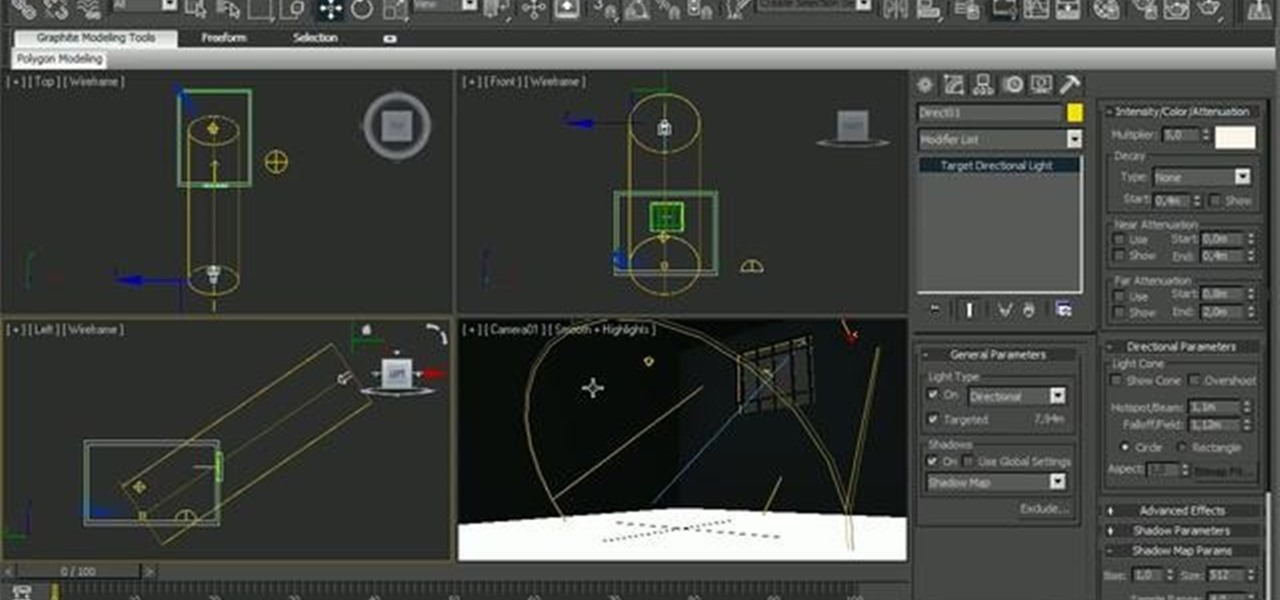
This clips presents a look at the standard volume light, one of the oldest 3ds max features. See how to add it on the scene, how to tune its volume parameters, attenuate it and create complex final looks like the addition of dust in the air. Whether you're new to Autodesk's popular modeling software or a seasoned 3D artist just looking to better acquaint yourself with the application, you're sure to be well served by this video tutorial. For more information, and to get started using volumetr...

See how to create a realistic depth of field effect with Mental Ray in 3ds Max 2010. Learn how to add it to a scene, working with its parameters, and how to control it to achieve desired results. Whether you're new to Autodesk's popular modeling software or a seasoned 3D artist just looking to better acquaint yourself with the application, you're sure to be well served by this video tutorial. For more information, and to get started using this useful effect in your own Max projects, take a lo...

See how to add motion blur effect in animated scenes, how to control it and which kind of type of motion are supported by modo. Whether you're new to Luxology's popular 3D computer graphics application or are a seasoned digital artist merely on the lookout for new tips and tricks, you're sure to be well served by this free video modo tutorial from the folks at CG Cookie. For more information, including step-by-step instructions, take a look! Create realistic motion blur effects in modo 401.

This modo tutorial offers instructions on how to create a simple scene with a basic photographic lighting setup as well as how to create some simple glasses using bezier curve and sweep operator tools. This guide also presents an overview on material and shader creation using the modo Shader Tree to render glasses and liquids. Whether you're new to Luxology's popular 3D computer graphics application or are a seasoned digital artist merely on the lookout for new tips and tricks, you're sure to...

Mike and Rajo from the SubStream's "Film Lab" have some tips regarding pre-production and development for proper script format.

Do you need to print resolution renders outputed from modo 302? You will want to watch this tutorial as they discuss some basic concepts regarding resolution and irradiance cache as they are impacted at increased resolution. There are some common misconceptions about print resolution in modo 302 that are resolved as well. So watch and learn how to optimize a scene for print resolution rendering. Get print resolution rendering tips for modo 302.

Thanks to Microsoft’s XBOX 360 motion-detecting system, Kinect, the world is becoming a play place for sci-fi style virtual reality. One of the latest hacks demonstrates the next best thing to regular old air guitar... virtual reality air guitar: Artist Chris O'Shea explains how it works:

We all know that November 1 marks the beginning of the madness that is known as the holiday season, but did you know that November is also host to a whole bunch of quirky celebrations as well? If you're not into turkey, there's lots of other, more unique offerings to partake in.

Shot with a Nokia N8 cell phone equipped with a 50x CellScope microscope, Dot is the world’s smallest stop motion animated film. Created by the makers of the Wallace & Gromit series, the figures were made with a 3D printer, each hand-painted with the aid of a microscope. Watch as the heroine hops from scene to scene, Mario style: Via PopSci:

This is prank is a 'bit' complicated to do but if you manage to do it, it will be the best prank ever made for good. I think the best man for this prank should be Bam as his chances not to die during the fall down are the best :

Nine-year-old Azura of Middle Road, Worcester (England) inadvertently pranked her whole neighborhood (and whoever else happened to be browsing the area on Google Street View) when she dropped "dead" to the pavement.

Toy Story 3 has received rave reviews across the board. Curious, a couple of us here at WonderHowTo went to see it last night. We found it to be decent. Not fabulous. The opening was exhilarating. Full of action and humor and a thoroughly dynamic use of 3D, but the rest of the movie didn't exude the same energy. The story was sweet and touching, and the characters were as lovable as ever. However, I was looking for a little more action.

Have you been caught eating the cookies that were left for Santa? That's easy to explain, but what do you do when the doubt begins to rise in your child, rendering them dubious about the authenticity of everyone's favorite childhood lie?

Turning your abode into a haunted house of horror for Halloween takes a lot of time and work. Finding ways to build props on your own can save you some money that's better spent elsewhere.

Are you an aspiring actor with a crying scene in a play? Or are you a shameless manipulator who will need some cheap sympathy from the jury during a court case? You never know when the ability to shed fake tears will come in handy.

Stunt fighting. It ain't rocket science. There's no way this Star Trek scene between Captain Kirk and this dino-monster could be worse. It's plain awful. Come on Shatner, we know you can fight! No excuses. Stunt fighting. It ain't rocket science. There's no way this Star Trek scene between Captain Kirk and this dino-monster could be worse. It's plain awful. Come on Shatner, we know you can fight! No excuses.
Just a few days after a senior US counter-terrorism expert warned that US drone strikes were turning Yemen into the “Arabian equivalent of Waziristan”, US drone strikes yesterday aped the tactic of ‘follow up’ strikes used by the US in Pakistan.
In what has become a rare scene in Washington, a group of bipartisan lawmakers joined President Barack Obama today at the White House for his signing of the Stop on Congressional Knowledge Act.

Splitscreen: A Love Story is an elegant short shot entirely on the Nokia N8 mobile phone, created by director JW Griffiths and director of photography Christopher Moon. The cleverly constructed splitscreen film was selected as the official winner of Vimeo's Nokia Shorts 2011 contest, raking in a grand prize of $10K. So how did they do it? Splitscreen: A Love Story was shot using the Steadicam Smoothee, a hand-held dolly designed for the iPhone 3GS, which the team adapted for use with the Noki...

It was 5:30 AM when the bus I'm on passed by Gohotels when we noticed the road become like a huge river. I asked myself if it rained (Ondoy memories are still fresh) but everything was dry except the highway which was flooded with water almost knee deep.

Here's another cool hack using the Kinect, albeit one beyond the reach of most of us. Some students, staff, and professors at MIT have developed "hand detection" software using the Kinect's motion sensor. Below is a demonstration of this software. It recalls Tom Cruise's iconic scenes from the movie Minority Report.

Here are the movie trailers for the feature film "Burlesque" Trailer 1.

Viewing comfort

Art nerds rejoice. With the aid of Photoshop, the folks at Artcyclopedia have doctored Van Gogh's paintings to give the effect of a three dimensional model (the same effect used in tilt-shift photography).

You can never start 'em too young. Chinese kids are raised on the violin or piano. Brazilian kids play soccer from birth. And then there's P-Nut. He's only 7-years-old and he's been working at becoming a household name in the Memphis hop hop scene since the young age of 4.

Holy Bejesus! Watch as these factory workers stuff playing card decks at robotic turbo speed. Insanely fast. China is kicking everyone's ass... very quickly.

Lock up your grandfather clocks; there's a new lady on the scene. Meet "365" by German designer Siren Elise Wilhelmsen, an electric grandmother clock that completes a two-meter (or six-and-a-half-foot) knitted scarf once every 52 weeks.

WonderHowTo loves paper artillery. More sophisticated in construction than Box Wars, plus tense on-camera drama to boot, Cardboard Warfare is a tight homage to the paper gun. Not completely sold on the acting, but I'm really digging the mise-en-scène. Says creator Clinton Jones, aka, pwnisher:

Heed the NSFW. This is some mature content. So, IF you're at work on this fine Saturday morning, you may want to hover over "minimize"...

I guess this leaked a couple days early. *edit* Looks like they just deleted the news post off the website, but I managed to save a copy (see below). Wow, such a solid lineup. You do not want to miss this! If I was only able to go to one San Francisco festival this summer and had to choose between this and Outside Lands, Treasure Island would be the easy winner. Even though The Strokes are one of my favorite bands and are headlining OL, I would choose Treasure Island because this line up is j...

This summer if you are in New York get yourself in some rubber soled shoes, buy a timed ticket in advance and run to the rooftop of The Met for The Big Bambu. It’s green, literally. It’s made from one of the most sustainable materials around. And it’s even recyclable! And you can walk through it!