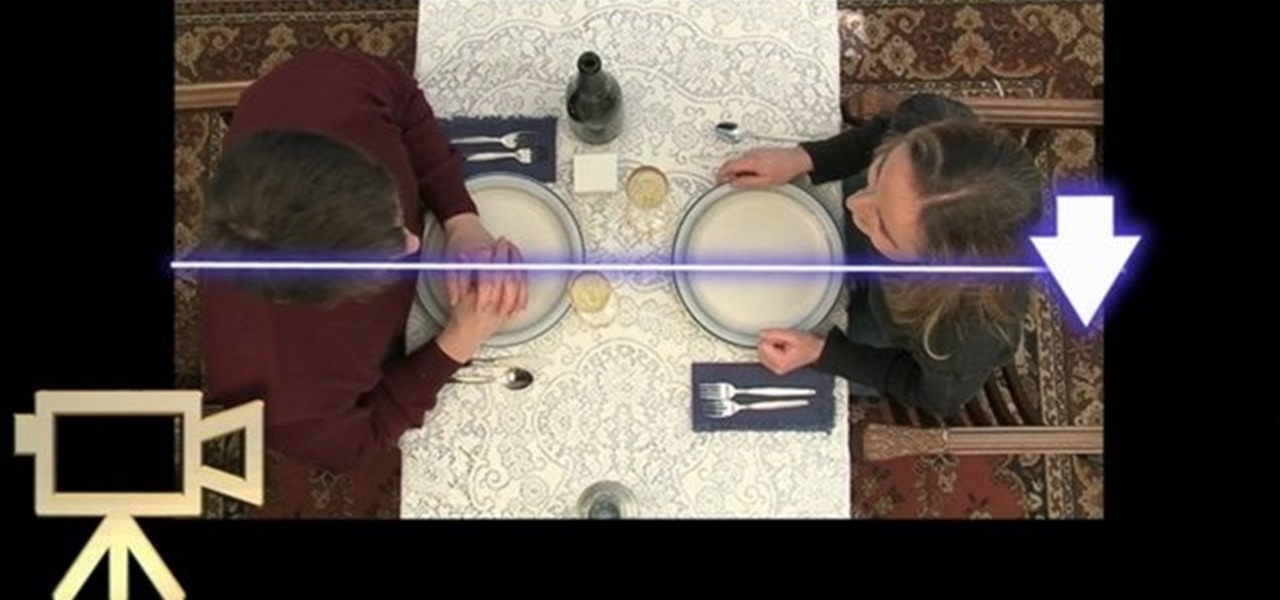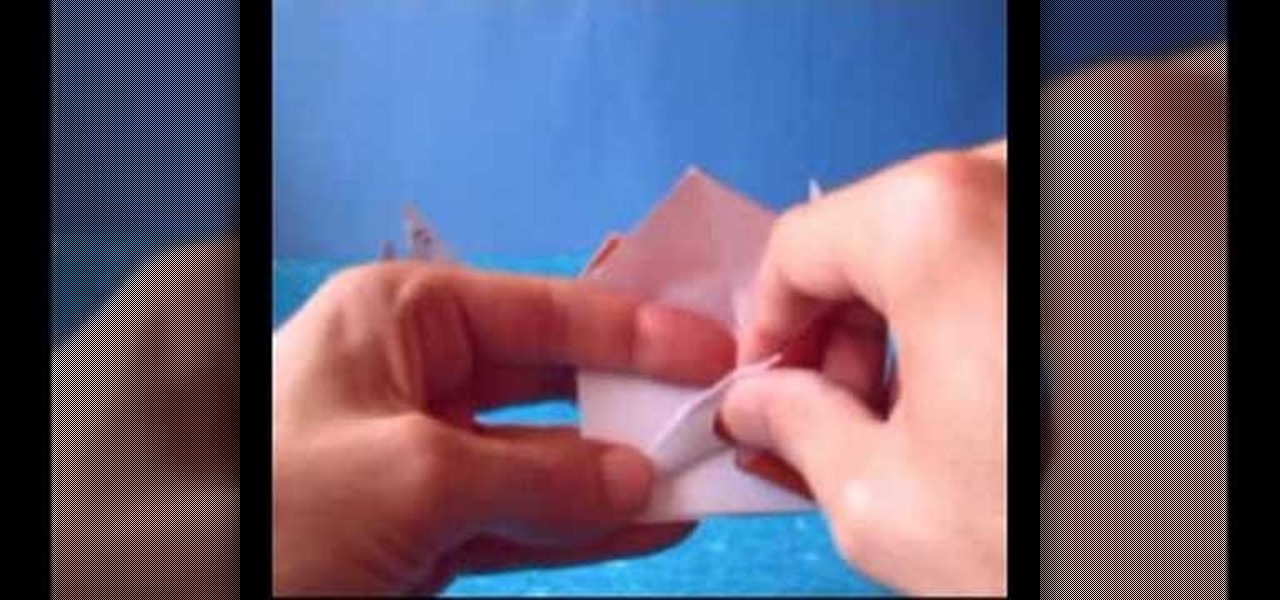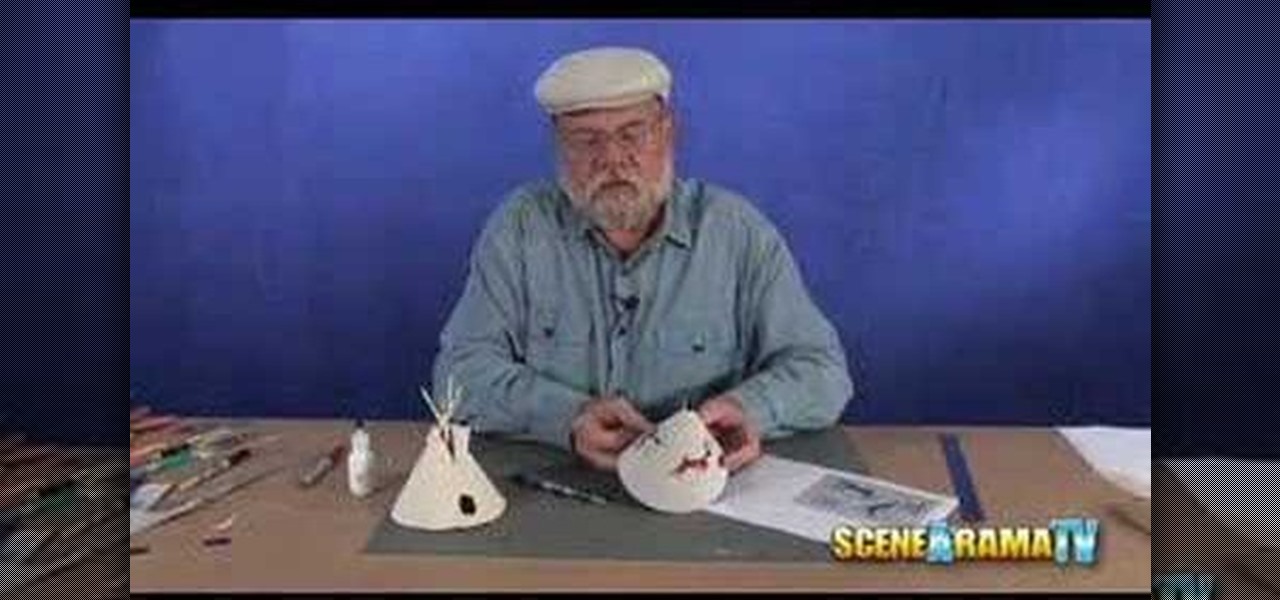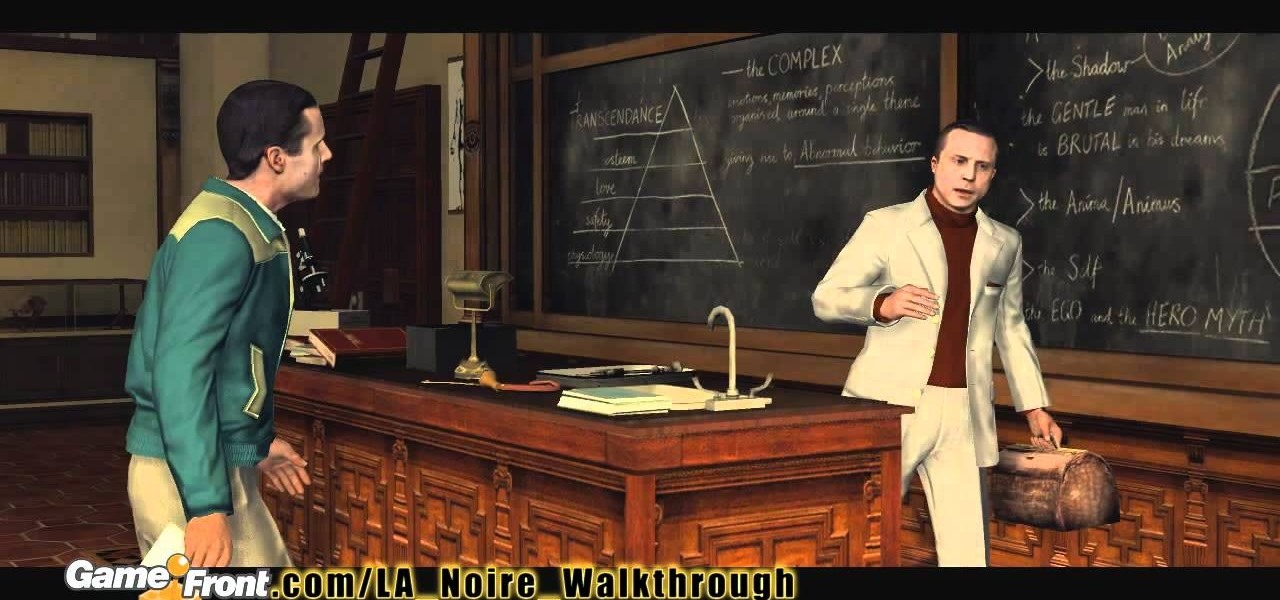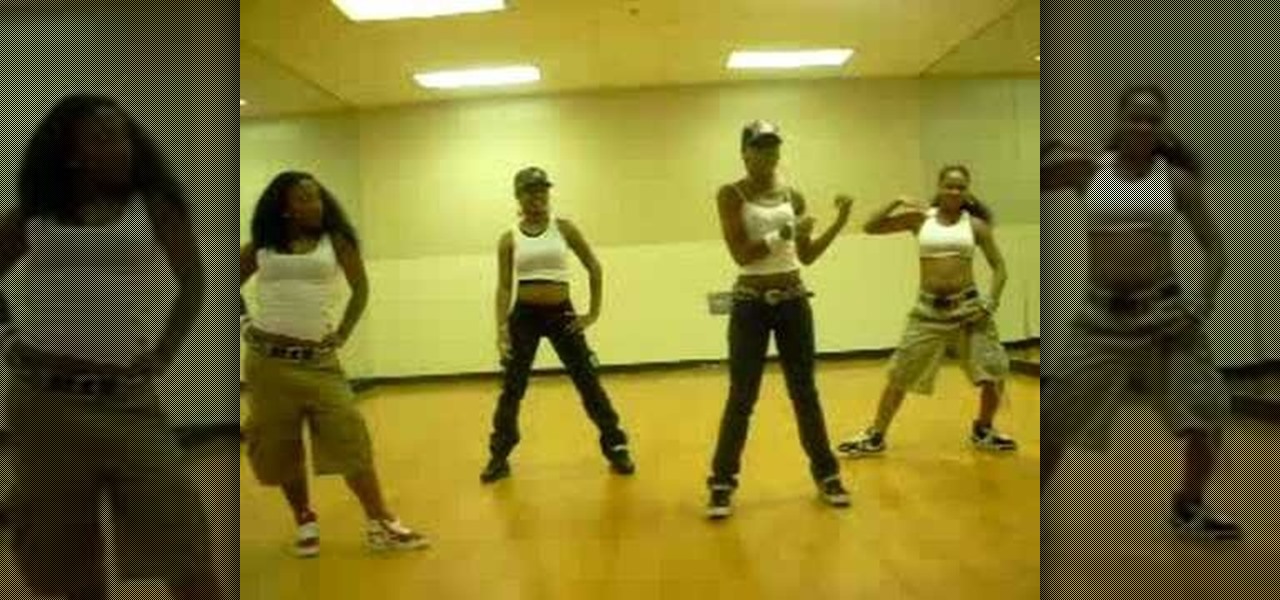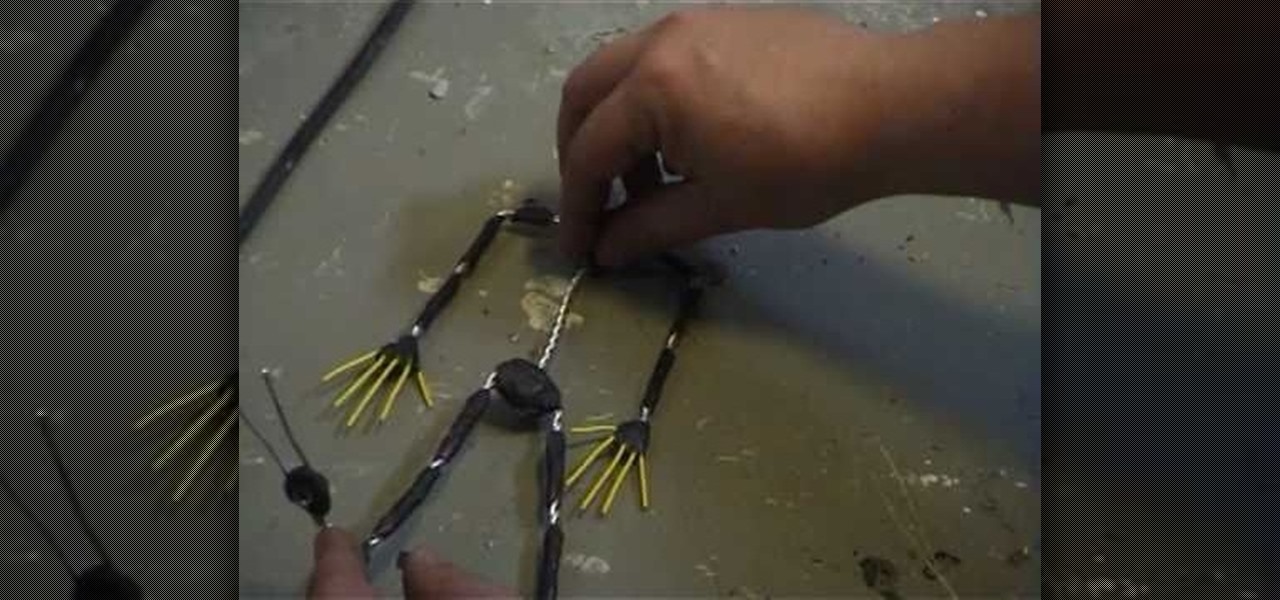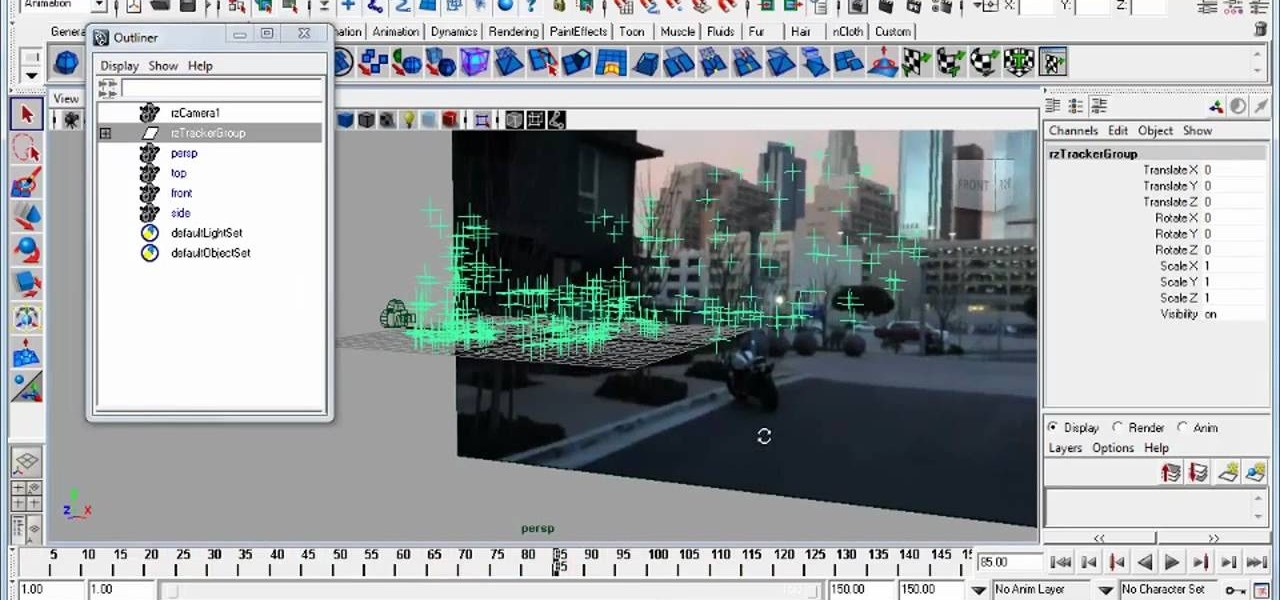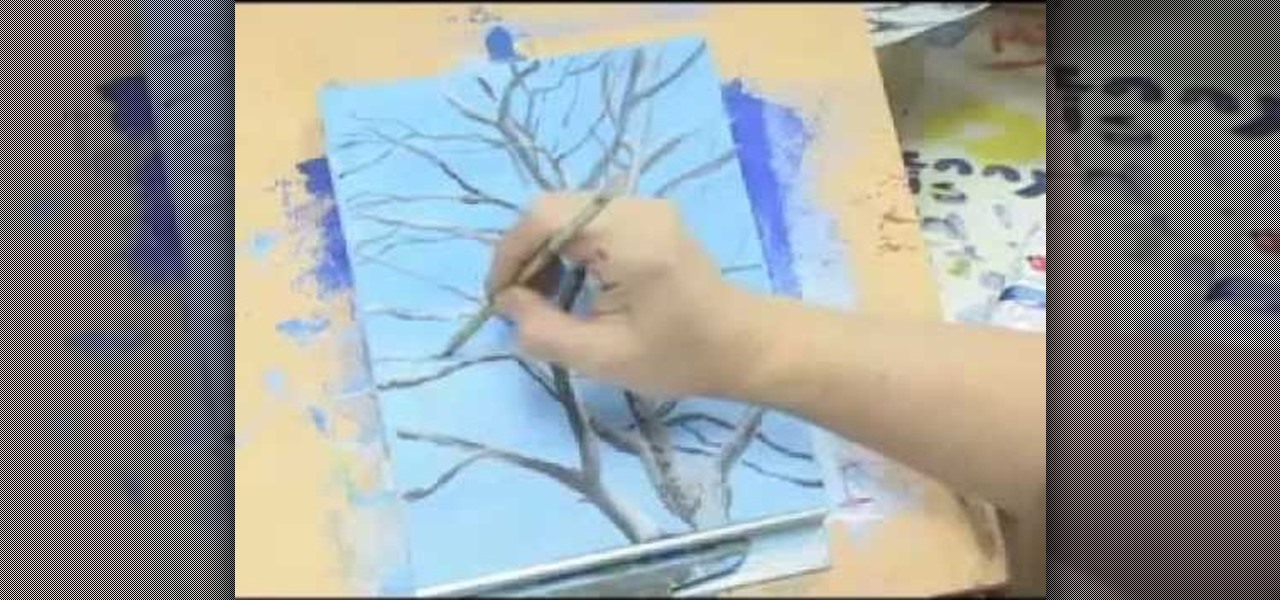Learn how to set up your render environment and layout backgrounds in Swift 3D scenes. Whether you're new to Electric Rain's popular Flash-oriented 3D modeler or just looking to better acquaint yourself with the program, you're sure to find much of value from this free video software tutorial. For more information, including a complete walkthrough of the process, watch this web developer's guide.

Use Flash CS4 to create a simple scene animation and then use Dreamweaver to include it into a web page. Whether you're new to Adobe's popular Flash-development platform or a seasoned web developer looking to better acquaint yourself with the new features and functions of this particular iteration of the application, you're sure to benefit from this free software tutorial. For more information, watch this Flash developer's guide.
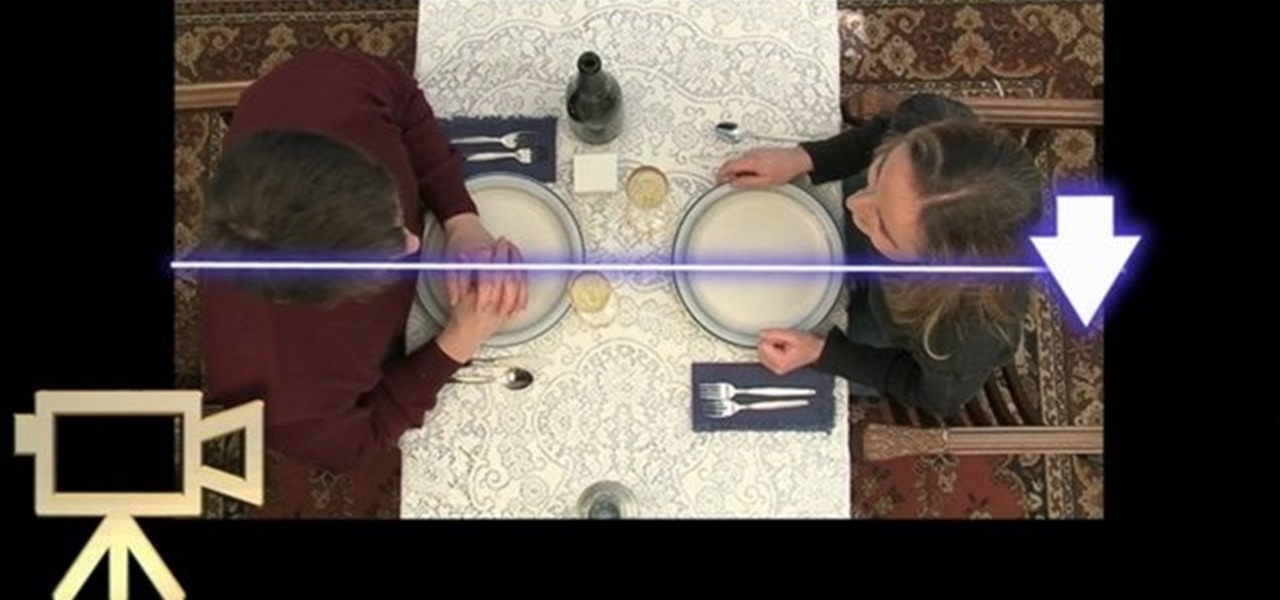
Budding cinematographer? Avoid a common rookie mistake with this video guide, which demonstrates what directors of photography know as the "180° rule," which requires that subjects maintain the same left-right relationship to one another in the same scene. For a comprehensive overview, watch this DP's guide.

Trying to design that perfect beach scene in Photoshop? Master the look of summer with help from this Photoshop lesson. In this video tutorial by Yanik's Photo School, learn how to create realistic sun rays or sunbeams in Photoshop.

Add some flames to your brickfilms! A little fire always helps light up a scene, especially in your legomation creation. Check out this video tutorial to learn how to create a stop-motion Lego fire. This Lego animation technique will show you how to start the fire and keep the fire going. It's perfect for your next brick film masterpiece.

The wall cut is a very cool transition, where it looks as if the scene appears on the other side of the wall. You can do this with steady hands to hold that camera, and any editing platform with a linear wipe transition. Here, you'll see it done with Sony Vegas.

This SketchUp software tutorial shows you how to work with moving cameras. Learn how to animate Sketchup "cameras" along a precisely drawn path using the camera position tool. You'll also cover the uses of Layers and Scenes to help create a final animation in SketchUp 6.

Watch this instructional origami video to fold an origami sailboat. This origami boat is folded and designed by Joost Langeveld. This instructor paints the origami paper to enhance the visual illusion. He holds the origami paper in front of several completed examples of the origami sailboat, creating a quaint ocean scene.

Build a tepee diorama. Watch Papa Tom build a Native American Indian tepee using the Scene-A-Rama Building and Structures Kit. He'll then show you how to place it on a realistic wooden diorama.

Get started on the right foot in Rockstar's newest game, L.A. Noire. This walkthrough will show you how to investigate a crime scene for clues and newspaper collectables. Watch this video to figure out how to make it through, Upon Reflection, the first story mission in L.A. Noire.

If you are looking to expand your inventory of cartoon characters, this video will show you how to draw everyone's favorite great ape, the gorilla. Gorillas make a great addition to any scene in a comic strip or single panel cartoon. Happy drawing!

Learn how to twerk your booty! This is a great video that shows you exactly how you can execute a picture perfect booty twerk. You'll rule the scene the next time you go out dancing with your friends, just master these easy and basic moves in no time at all!

Got a vase? How about a candle and some fake snow? Then you've got yourself a frosty good centerpiece for your holiday table. Check out this holiday decor video to learn how to put together a wintry scene.

Remember how when you were a kid you used to make bedsheet tents and act out Godzilla scenes with your toys, pretending to put on a movie? You can totally do that for a living - though, admittedly, you're going to have to step up your puppets a notch.

Remember how when you were a kid you used to make bedsheet tents and act out Godzilla scenes with your toys, pretending to put on a movie? You can totally do that for a living - though, admittedly, you're going to have to step up your puppets a notch.

Oasis have achieved a sort of father figure status on the English music scene, and many of you were probably children when they debut CD "Definitely Maybe" came out in 1994. If you still remember it fondly, and if you've heard it it would be hard not to, watch this video to learn how to play one of it's hit singles, "Supersonic".

In this clip, you'll learn how to import MatchMover secenes into Autodesk Maya 2010. Whether you're new to Autodesk's popular modeling software or a seasoned 3D artist just looking to better acquaint yourself with the Maya 3D 2010 workflow, you're sure to be well served by this video tutorial. For more information, and to get started using this trick yourself, watch this free video guide.

There's more to Bollywood than just singing and dancing. There's the makeup, and if you've seen "Umrao Jaan", you know what makeup can do! This makeup tutorial will help you recreate Aishwarya Rai's look in "Umrao Jaan" in the scene where she first reveals her face to the sultan. She looks absolutely gorgeous and her makeup was stunning.

If you like making miniature models for their own sake or for use in playing Warhammer and other table top games, there may come a time when you want a shiny new model to look like an old rusty model. If you're working with plastic, you've come to the right place, because this video will show you how to give plastic models a rusty look that will blend them into your post-apocalyptic or just plain derelict scene.

This video has three parts: two that will teach you how to do things and one that is just a badass montage. The two how-to parts of the video will teach you how to first simulate a steadycam / dolly shot with only a tripod and the other will teach you how to create fake crushed bullets to use in action or mystery scenes. The montage will show you some cool effects to strive for.

Want to show two separate scenes at once? Learn how to create a split screen effect in Adobe Premiere Pro. Whether you're new to Adobe's popular non-linear editor or a seasoned video professional just looking to better acquaint yourself with the program and its various features and filters, you're sure to be well served by this video tutorial. For more information, including detailed, step-by-step instructions, watch this free video guide.

In this tips tutorial, you'll see how you can use Reactor's dynamic features to simulate a simple cloth using constraints and

No Star Wars Lego battlefield depicting the events of the popular animated series Star Wars: The Clone Wars, is complete without Clone Trooper Captain Fordo. This video will help you to remedy any Fordo deficiencies in your battleground scene by teaching you how to construct a minifigure of Captain Fordo. There, now your Arc Trooper army is complete.

If you've played with Legos for long enough, you know that there are few things in this world that cannot be replicated in the medium. This video is a demonstration of how to build a working replica soda machine out of Lego blocks. While you may not be able to serve guest in your your home with it (unless they want to drink blocks) it will make a cool prop for any Lego scene you make, especially if you make stop-motion animation videos using Legos.

Learn to apply custom bumpmap textures and materials to 3D models in your swift 3D scenes. Whether you're new to Electric Rain's popular Flash-oriented 3D modeler or just looking to better acquaint yourself with the program, you're sure to find much of value from this free video software tutorial. For more information, including a complete walkthrough of the process, watch this web developer's guide.

Need to get rid of a rig for a scene you're compositing? With Apple's Motion 3, it's easy. See how it's done with this free video tutorial. Whether you're new to the Apple's popular motion graphics editor/compositing application or simply wish to get better acquainted with the program, you're sure to find value in this tutorial. For more information, including step-by-step instructions, take a look.

You know those scenes in movies where we see time go by over a single shot? The same image goes from day to night and back again? In this tutorial, learn how to create this great film effect using Final Cut Pro. This video will show you all of the steps you need to know and you will see just how easy it is to do.

In this tutorial learn how to create an electric blue eye look reminiscint of Ke$ha in her music video for "Blah Blah Blah". Ke$ha is the queen of the party scene and always wears a look that will last for days - just in case she never gets to bed! In this tutorial, learn how to create a loud look inspired by Ke$ha and turn heads no matter where you go.

Are you a fan of Queen's 1975 hit "Bohemian Rhapsody" off their album "A Night At the Opera"... or are you a fan of the head banging scene in the Mike Myers' film "Wayne's World"? Either way, here's a great lesson on how to play the solo from "Bohemian Rhapsody" on guitar courtesy of Bob's Guitar Lessons.

Do you love to draw? Do you love to draw nature scenes? Whether it's trees, rocks, or water - the parts that make up Mother Nature are beautiful enough to hang on your wall. In this Hawks Vs. Pigeon Production, learn how to draw a body of water against an edge of trees.

Looking to get into the world of fashion photography? In this video, learn how to light a professional fashion photoshoot. Go behind the scenes with professional Denver based photographer Adam Bonilla and learn what it takes to get the right light!

Trees are beautiful and they are essential to any landscape. In this tutorial, learn to paint simple trees.

Nick from Greyscale Gorilla demonstrates a great feature of the Cinema 4D CS Tools plug-in: Bloom. The Bloom tool automates animation of objects "blooming" into the scene with rotation and scale.

This tutorial covers the basics of creating homemade CGI with PFTrack, a Swiss Army knife of visual effects software. Using PFTrack, PictureBandit takes you through the different features of PFTrack, and shows you how to use it to match move your scene. Make your video project look as professional as possible with this PFTrack tutorial.

Getting tired of performing tricks at the bar with beer bottles? Well, try picking up a pen or a pencil. Watch this video tutorial to learn how to perform the Sonic pen spinning flip trick. Pen spinning isn't just good for the bar scene, it's also good for the school and work environment. The Sonic Flip can be daunting, but practice makes perfect.

Microsoft Office Excel 2007 Tip - Using Formula Auto-Complete - Microsoft® Office Excel® 2007 is truly at its best when it's working hard behind the scenes to execute complex calculations, working with any of a number of standard formulas. When we're creating spreadsheets, formulas should be easy to replicate again and again, but human error can sometimes get in the way.

Alex Oliver demonstrates how Art Directors and Cinematographers can use the Film & Stage plugin in SketchUp to explore the use of different camera lenses and aspect ratios on location or on a production set. The Film and Stage plug-in is a great way for film makers and directors to pre-visualize shots and scenes in SketchUp, a software you may only have thought useful for architecture and product pre-visualization. Learn how to plan shots and do animatics in this SketchUp tutorial.

Here are some photography tricks used to create visually effective portraits and techniques used to get more natural looking portraits. Turn off the flash, survey the scene, adjust your camera to pick up the darkest skin tone, and most importantly, be patient with your subject. This instructional photography video demonstrates how to take free spirited and naturalistic children's photo portraits with a point and shoot camera.

Celtx is an application for creating scripts for podcasts, videos, stage plays, screenplays, or any other visual (or audio) media. This podcast shows you how to mark up your script so that you can easily create a scene breakdown sheet in CELTX.

This video editing software tutorial shows you how to remove green screen backgrounds using the chromakey tool in After Effects. Removing backgrounds from footage is a common function in After Effects. It allows you to put your subjects in new scenes, movies, effects and backgrounds. Learn how to chromakey in this After Effects CS3 tutorial.