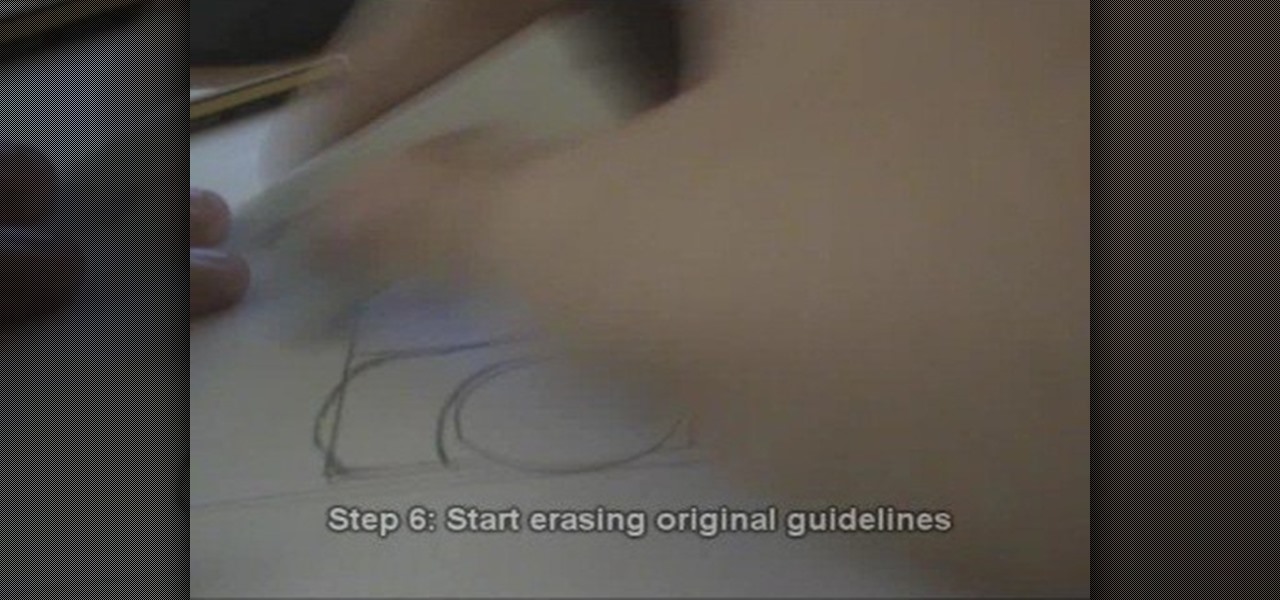Fingers are the parts of the body most often severed from the rest of it, and if you have any interest in creating violent or edgy films there will probably come a time where you want to cut a finger off for a scene. This video will show you how to make a really realistic-looking fake severed finger prop. It isn't a severed finger technically, but a hand with part of a severed finger still attached, and it looks SO creepy. This prop will make any horror film or Halloween costume much more rea...

In this C4D user's guide, you will learn how to create a cabinet, complete with a sink, taps, and a mirror. Add some details and group everything together for easy import into the final scene. Whether you're new to MAXON's popular 3D modeling application or are just looking to get better acquainted with Cinema 4D and its various features and functions, you're sure to enjoy this free video software tutorial. For more information, and to get started using this trick in your own Cinema 4D projec...

Working with Lady Gaga for the "Telephone" music video must have opened up a whole new world of visual possibilities to Beyoncé, because for her new music video, "Why Don't You Love Me?," she goes way out of character to play a '50s housewife and several other '50s archetypes.

In a smaller interview setting, the lighting will be much different than a bigger scene. You will need to have a good focus on your subject's face and body as well as a clear background so your viewers don't get tired. In this tutorial, learn exactly how to set up your lighting for a smaller setting such as an interview while using a Canon EOS 7D camcorder. This clip will take you through a total step by step lesson so you can get started making great films at home.

Yume from Ji Style demonstrates an emo hairstyle. Start from the back of the head and move forward. Rub gel in your hands and scrunch it using an upward motion so that it stands up all around the head. Once hair is sufficiently spiked, coat it with hairspray. For the sides and top, back comb hair with gel to tease it and add a lot of volume. Make sure you work from the back and the sides to crete a three dimensional look. Focus the back combing at the roots. Continue coating with hairspray as...

In this video, you will be walked through the game Foreign Creature. There are human characters in this one, with word clouds, in an office setting with bulletin board, desks, rolling shelves, and tack boards. In another scene of the game, you will see a hospital setting with nurses, surgery table, patient, medical equipment, and doctors. In this setting, the patient is a foreign creature who blacks out the medical staff and proceeds to stalk the hospital. Police try to capture the humanoid-l...

Scene style makeup is in, and in this video we are given the essentials in creating this sort of look. Beginning as you begin with any makeup, we are advised to apply a base, consisting of either a general foundation or a powder. As we go, the video author offers specific brand recommendations and shows the results, via pictures. Now, after our base, the steps are as follows.

Pixel Perfect is the "perfect" show to help you with your Photoshop skills. Be amazed and learn as master digital artist Bert Monroy takes a stylus and a digital pad and treats it as Monet and Picasso do with oil and canvas. Learn the tips and tricks you need to whip those digital pictures into shape with Adobe Photoshop and Illustrator. In this episode, Ben shows you how to work with layers in Photoshop.

Pixel Perfect is the "perfect" show to help you with your Photoshop skills. Be amazed and learn as master digital artist Bert Monroy takes a stylus and a digital pad and treats it as Monet and Picasso do with oil and canvas. Learn the tips and tricks you need to whip those digital pictures into shape with Adobe Photoshop and Illustrator. In this episode, Ben shows you how to create a soothing pastoral scene in Photoshop.

The ah sound. The jaw drops more on this sound than it does on any other vowel sound. Ah, ah. And as you can see, the tongue is laying there on the bottom of the mouth. Ah. So, the jaw drops here, make the sound, ah: pretty basic, simple, and straightforward. Ah. Sample words: father, collar, calm. Sample sentence: The party at the bar was a mob scene.

Easily turn your pics into table top style miniatures with this easy to create effect. This takes panarama photographs from afar and fades certain areas creating a toy scene effect. It's magical. Turn cities into model like images that resemble fantasy more than real life. To do this in Photoshop you're going to use the blur tool, layer masks, copies and gradient tools.

Watch this instructional video brought to you by Richard Berry to learn how to operate the Nikon D90. This Nikon D90 video tutorial demonstrates how to use the control dial (auto mode, scene modes, program [P], shutter priority [S], aperture priority [A], and manual [M]); read the display and viewfinder; adjust the aperture, shutter speed, focus, spot meter, matrix, exposure compensation, etc.; use the back command dial; and more. Use this Nikon D90 tutorial to familiarize yourself with your ...

The iPhone 12, 12 mini, 12 Pro, and 12 Pro Max's new Scene Detection mode automatically adjusts Camera's settings to best suit your subject. That means it won't use the same shooting options for a close-up shot of your friend as it would a wide-angle landscape picture. If you don't want Apple to choose how your scene should look, there's a way to stop it to regain some control.

After announcing at Google I/O 2019 that augmented reality content would come to Search, Google revealed how it would make that happen with the latest round of updates to ARCore.

In a world where augmented reality is becoming the hero of the movie marketing, Universal Studios has decided to use the technology to reinvent the traditional movie trailer, a time-tested tactic of film promotion, in support of the forthcoming Robert Zemeckis film, Welcome to Marwen.

In its latest feature with an assist from augmented reality in storytelling, the New York Times shows readers the virtual crime scene it constructed to prove that the Syrian military conducted chemical warfare against its citizens.

The latest augmented reality feature from The New York Times gives readers a close-up view of the damage left behind by the eruption of Volcán de Fuego in Guatemala earlier this month.

Before you read further, you may want to make sure you're wearing brown pants if you scare easily. Developer Abhishek Singh conjured an augmented reality experience that recreates the spine-tingling scene from The Ring where (spoiler alert) the ghost of Samara (or Sadako, from the original Ringu) emerges from the television.

Old school media stalwart Sports Illustrated is billing this year's Swimsuit Issue as the "Most Immersive Experience Ever," and it certainly lives up to that statement, as the magazine has added augmented reality and virtual reality experiences to this year's version via Snapchat and the Life VR app.

Whether you're a veteran augmented reality developer looking for a quick access point to add a new platform to your arsenal or just getting started with your first AR head-mounted display, get ready to start developing for the Meta 2.

Google just unveiled it's biggest search product in recent memory, except this time the search giant is looking to take over the world of virtual objects.

Alright, let's dig into this and get the simple stuff out of the way. We have a journey ahead of us. A rather long journey at that. We will learn topics ranging from creating object filtering systems to help us tell when a new object has come into a scene to building and texturing objects from code.

At the risk of breaking a few rules, we're going to talk about Fight Club. More specifically, digital artist Mateusz "Marpi" Marcinowski has mimicked a scene from the movie using Apple's ARKit.

Crossfades are a great way to get from one scene to another. They bridge the gap between two video clips in a fresh, fun way. But can you even use this transition in a smartphone editor? You bet you can, and it's extremely easy.

The release of Unity 5.6 brought with it several great enhancements. One of those enhancements is the new Video Player component. This addition allows for adding videos to your scenes quickly and with plenty of flexibility. Whether you are looking to simply add a video to a plane, or get creative and build a world layered with videos on 3D objects, Unity 5.6 has your back.

Now that we've got all of our software installed, we're going to proceed with the next step in our HoloLens Dev 101 series—starting a fresh project and building it into a Holographic application. Then we will output the application to the HoloLens Emulator so we can see it in action.

I'm not entirely sure how to describe band Frenchy and the Punk, but if I say things like cabaret, punk, and fun, you'll probably get the idea. Their website calls them "rollicking flapper folk punk cabaret", which is about as many words as you need to describe them. I wouldn't call them punk per se, but you can definitely hear the punk influence in their sound.

If this is your first novel or you want to make a better one then this video will give you good advice on how to write fiction character for a great novel. The animated animals and people in this video will give you some great advice to improve your novel.

See the whole backstory behind the Xbox 360 game Bayonetta. In the Prologue - The Vestibule, you see how to start playing. The first part of the game is an extended cut scene where you will learn the back story of Bayonetta. During some scenes you can control Bayonetta and fight the enemies you, but you don't have to. You don't have a health meter at this point in the game and can't die.

Wolves in Sheep's Clothing: So, yes, that means there are more than one wolf in sheep's clothing. Hit the map marker and this mission will immediately kick off. You need to check the nearby street in front of a large, regal building to find a certain somebody. The area is marked green on your map, so don't waste time anywhere else. Just turn on eagle vision and, once you've spotted the target, a cut scene will take over.

Fox Hunt: When you trigger this mission, you're asked to find a particular man among the crowd in the village square that's marked in green on your map. Use your eagle vision and only the guy you're looking for will glow gold (guards glow red, everyone else is darkened out). When you find the man, approach him for a quick, puzzling cut scene.

This how to video shows you how to create a nebula star scene in Photoshop. First, create a new image in Photoshop. Fill the background with black. Next, create a new layer and call it stars. Go to filter and select noise. Choose Gaussian and click monochromatic. Click okay to add the noise. Once that is done, go to adjustments and levels. Change the settings so that you have less clutter. Next, make a selection in the middle. Copy and paste it as a new layer. Go to edit and select free trans...

Hak5 isn't your ordinary tech show. It's hacking in the old-school sense, covering everything from network security, open source and forensics, to DIY modding and the homebrew scene. Damn the warranties, it's time to Trust your Technolust. In this episode, see how to homebrew and hack the PSP.

This video series shows you all the steps involved in properly presenting your models inside SketchUp. The videos correspond to Chapter 10 of the book Google SketchUp for Dummies. PART 1 discusses standing in the right spot and how to use the position camera tool. PART 2 explains how to walk around your model using the walk tool. PART 3 shows you how to stop and look around. PART 4 shows you how to set your field of view (how much you can see). PART 5 talks about creating actual scenes. PART ...

Google SketchUp is a free 3-D drafting program that can be quite useful for film makers. Use Google SketchUp to create models of your sets so you can pick the absolute best angles when shooting the scenes for your next film.

The Star Wars universe is vast and diverse, and for the Lego Star Wars-modeling enthusiast, knowing how to make the dizzying number of different types of figures from the series is key to creating accurate-looking scenes. This video features detailed instructions for making a shadow clone commando custom Lego minifigure. Complete your set!

Making realistic weapons for your Lego minifigures to hold is one of the most important parts of constructing a realistic-looking battleground scene out of Legos. This video features detailed instructions on how to build a Mach 11 sniper rifle out of Lego blocks that is small enough for a minifigure to hold. Your Legos figures have never been as well-armed as they will be if you give them one of these.

Beyoncé can pull off just about anything, but the '50s inspired retro hairdo from the scene where she picks Lady Gaga up from prison in the P*ssy Wagon is a flattering hairdo for any gal.

Whether you are drawing a portrait of a car, or using it as part of the background for another scene you are drawing, you will need to master basic steps. This video will show you how to draw a basic 2-D automobile with a pencil. Once you have mastered this 2-D style, try going beyond and drawing a more realistic 3-D model. This tutorial will take you step by step through the process of drawing a cartoon vehicle.

Ever wanted to own a giant spider? Well you can't, but you can fake it instead using software like After Effects and Blender. This tutorial shows you how to use Blender to work on the 3D spider and then finish adding it into a scene using After Effects. The spider can be found here: