
How To: Hold a squat and do a single cable wide pull down
Learn how to do hold a squat while doing a power single cable wide pull down. Presented by Real Jock Gay Fitness Health & Life.


Learn how to do hold a squat while doing a power single cable wide pull down. Presented by Real Jock Gay Fitness Health & Life.

To customize the over all design of a specified document, you need to adjust Page Layout settings. This is easily done by clicking the Page Layout button and customizing settings such as orientation, scaling, and margins.

In this video tutorial, learn how to get auto-tune into Audacity. This video shows you how to receive a ten day free trial. The success rate of this video is questionable, so if you have trouble: Go into edit/preferences/effects, and make sure all three VST settings are checked. Also make sure that "rescan" is checked. Restart Audacity, and it should work. This video is demonstrated on a PC, and should work for Vista users.

Want to learn how to play Three Doors Down on the guitar? With this two part tutorial you can learn how to play "Here Without You" by Three Doors Down on the acoustic guitar. This version is a simplified version of the song and is not exactly how Three Doors Down play it. This lesson is geared towards intermediate guitarists because it assumes prior knowledge of guitar playing. Watch this how to video and you will be able to sing and play along to "Here Without You" by Three Doors Down.

Learn how to dress up (and down) that great summer staple—shorts.

Some of the oldest art on Earth was created 36,000 years ago on the walls of the Chauvet Cave in France. However, these days, physical access to the cave is restricted in order to preserve the site.

Whether you're ordering a new 2019 iPhone model online or just want to know how they look in your hand before buying in person, use these printable cutouts to see which one looks and feels best.

Lions and tigers and bears are just a few of the animals that Google users can now bring into their physical environments.

The city of London is getting a holiday gift this season, but it's not the kind you unwrap, since it's completely delivered in augmented reality.

Combined, the new iPhone XR, XS, and XS Max are the largest suite of iPhones that Apple has ever released at once time. While the XS remains the same size as last year's iPhone X, the XR and XS Max are even larger. But which size is right for you? We can help you decide which will fit your hand best with printable cutouts to compare the sizes of Apple's latest and greatest.

Augmented reality headset maker Meta Company unveiled Meta Viewer, its first software application, during its keynote at the Augmented World Expo in Santa Clara on Wednesday.

Snapchat has released three new augmented reality Lenses that boast uber-accurate face tracking courtesy of the TrueDepth camera on the iPhone X and ARKit.
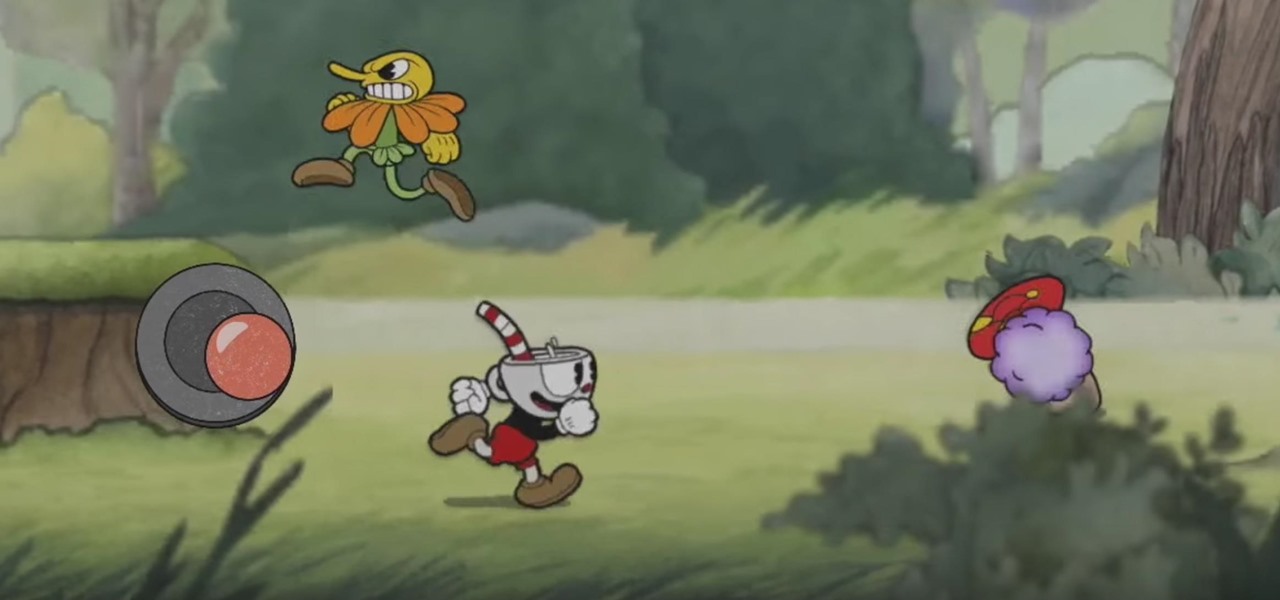
Cuphead may have taken the indie gaming scene by storm, but its "introduction" to the iOS App Store is what everyone in the smartphone world is talking about. There is no official Cuphead game available for iPhone, and that's what is so surprising — a fake version was approved and released for iOS devices, and at this scale, incidents like this just don't happen for Apple.

Exotic sports cars are the province of the ridiculously wealthy but, thanks to augmented reality, you can now get closer than ever to a Bugatti Chiron.

Immersive advertising company Vertebrae has extended its native ad platform to augmented reality via mobile Chrome browsers for Android and Safari for iPhone.

Jay-Z's Tidal streaming service provides Hi-Fi music to a mainstream audience. Even better, Tidal can do this without blowing out your eardrums, because it's easy to enable volume normalization so that one track isn't louder than the next.

Research group OpenAI, a research institute co-founded by Tesla CEO Elon Musk, says it is possible to trick driverless cars' neural networks into mistaking images for something else.

Delphi Automotive PLC has announced it is partnering with Transdev Group to develop on-demand driverless transportation systems, a deal that shows promise for autonomous development on a global scale.

Mobile augmented reality developer Blippar has escalated the augmented reality advertising arms race, introducing a new rich media ad format that enables augmented reality experiences without a dedicated app.

It may seem strange to find the director of engineering at a question-and-answer site all of a sudden pick up and lead a new driverless startup, but to Kah Seng Tay, both engineering tasks require building the right infrastructure to handle large amounts of AI data.

The company that pioneered music scanning for mobile devices is moving into the augmented reality advertising arena. Included in an update of their iOS and Android apps last week, Shazam can now scan special codes to immerse users in 3D animations, 360-degree videos, mini-games, and other AR content.
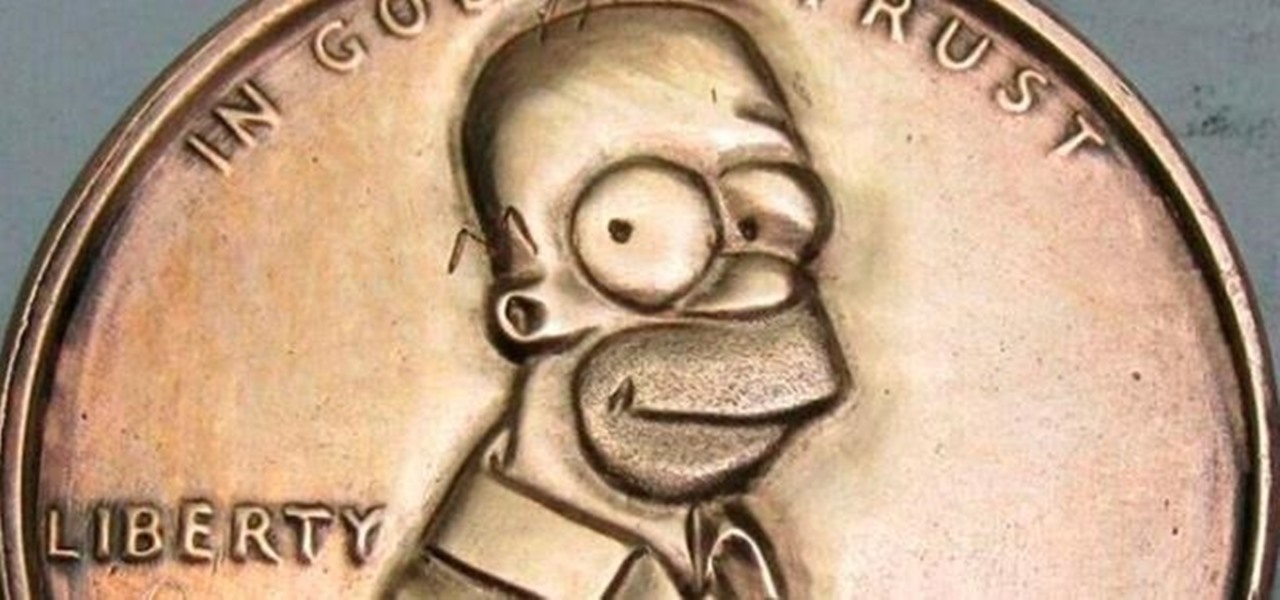
Pennies may only be worth $0.01, but if you want a coin with everyone's favorite donut-eating dad on it, you're going to need to shell out a little bit more.

With any continuously active software, it can start to become fairly complex after a few years of updates. New features and revisions both get layered into a thick mesh of menu systems and controls that even pro users can get bewildered by. If you are new to a certain application after it has been around for many years, it can be downright intimidating to know where to begin.

There's a common saying that separates cooks from bakers: baking is a science, while cooking is an art. When baking, one little misstep can alter the texture, taste, and consistency of any recipe.

In this video, we learn how to tile a kitchen floor with a border. First, you need to remove the flooring that is currently on the ground and sweep it clean. After this, lay down the paste and then the filling for the middle of it on top of the paste. Make sure this is pressed down firmly, then lay down the white paste on top of it. From here, you will be able to la down the tiles in a pattern that will make all of them line up together. Place the border around the sides and you will be finis...

In this video, we learn how to lay floor tiles. Lay the tiles in a diamond pattern, using a tape measure to make sure you have enough of them. You will need to cut the corner tiles so they fit in with the rest of them. Lay the tile adhesive down first before you lay the tiles down and make sure they are pushed down into place securely. Continue to lay the tiles down until you have covered the entire area. After this, you will lay mortar in the middle of it and then wipe it off clean to finish...

In this tutorial, we learn how to tie a necktie on someone else. First, pop the collar and drape the tie around the neck with the wide end on your right. Then, tug the wide end down, so it hangs 12 inches below the narrow end. After this, cross the wide end over the narrow end, and bring it up through the neck loop and down the front. Swing the wide end to the right, pass it under the narrow end, then cross it back over the right. After this, push it up through the neck hole. Now, tuck it thr...

You know those New Age-y yoga folks who look like human pretzels? As flexible as those contortionist veterans are, they had to start somewhere. And for most yogis, it starts with the downward dog.

In Minecraft there is a possibility of spawning on a floating island in the world. And although this is rare, it does happen, and it can be frustrating being stuck on one single platform while not being able to get down to the world below you. Instead of falling down and dying, this video gives you a safer alternative. In it, you will learn how to build a large pillar of sand and then ride it all the way down to the surface.

In this tutorial, we learn how to glue straight and curved latex seams. First, press each piece of latex down so it's just touching in the middle. After this, use your finger to press down on the middle, then take a roller and roll over the middle until it's perfectly straight. Now, stretch out the latex to make sure that both sides are stuck together. To glue curved latex seams, place the pieces together slowly, pushing your finger down in the center as you go to make a curved effect. Once y...

These close grip pull downs can be done as part of a strength training circuit to help you tone your entire back and especially your lateral muscles. The close grip pull down also employs your midsection (this is where most of your power will come from), so you'll also get a nice little surprise when you look in the mirror at your ab region in a few weeks.

In this video, we learn how to slim down with a "mountain climbing" exercise at home. Sit-ups and crunches are not effective for slimming down your abs, doing this exercises will help with a good diet! To do this, you will place your hands on a table and lean slightly into it. Now, bring your knees into your elbows, which will work your abs. Do this for about thirty seconds, then do this same exercise, except while leaning on a chair that is lower down to the ground. Change it up by crossing ...

In this video, we learn how to insulate an attic pull down with Roy Honican. Doing this can help keep your home warmer and more energy efficient. First, measure around the top of the attic so you can build a box that will stand on top of it. To build the box, use foam board that is 1" thick. Cut the size to the sizes you just measured. After this, use foam tape to tape all the pieces together. Once you're done with this, you will have a large box and you will be ready to go back upstairs. Pla...

In this tutorial, we learn how to style curly hair with basic beauty items. Using Garnier and Herbal Essences mousse can help keep your hair curly and lasting all day. Gels won't work as well, because they will make your hair crunchy and stiff. The mousse will make your hair wavy and soft. First, let your hair down and then work the mousse into the hair. You can work it into the hair by doing different sections one by one. When you are finished, let your hair back down and style your bangs ho...

This video in the Pranks & Cons category will show you how to create a non-destructive fake virus on Windows. This video is from Tinkernut. For this right click on your desk top, go to new and select shortcut. Now type in this code 'shutdown 's 't 60 'c "this computer is shutting down; save your work", click next. This code is actually for shutting down the computer. But, you type in the name of the short cut as something else, say for example 'songs ' and click next. What will happen is when...

In this video tutorial, viewers learn how to altering clip speeds in Adobe Final Cut Pro. This will allow users to speed up, slow down or reverse a video clip. To slow down or speed up a clip, click on the clip in the time line and hold down the Control key. In the pop up menu, click on Speed. Users will be able to change the percentage of the speed or duration time. Users can also check Reverse to reverse the clip. This video will benefit those viewers who enjoy creating videos with Adobe Fi...

If you want to play "Learning to Fly" by Tom Petty on acoustic guitar you should first pay the chords, F, C, Am and G. These same four chords will be played over and over again to complete the song. The strumming pattern is as follows: When playing F strum down up. When playing C strum up up down. When playing Am strum Down up and finally when playing G strum up up down. You'll want to repeat this through the song. First, you should start out slow then increase in speed with practice. For the...

In this Magic & Parlor Tricks video tutorial you will learn how to do about face card trick. This video doesn’t teach you how to do the trick. It merely shows you the trick. The presenter displays a deck of cards and counts the 52 cards. He then splits the deck in to two and puts one-half face up and other face down. The deck is now shuffled twice so that some cards are face up and some are face down. He then takes out any card that is face up, which is the jack of clubs and slides it back ...

This video is a quick guide on how to turn your computer screen up side down. If you have Windows Vista, right click on mouse and go to graphics properties. Go to display settings. On the rotation box, choose the desired angle of rotation. Click apply and hit OK to confirm settings. For the keyboard shortcut, click control+alt+down arrow key to turn screen up side down. Click control+alt+right arrow key to turn screen to the left. Click control+alt+left arrow key to turn screen to the right. ...

If you want to manage what sort of data is entered into your Excel spreadsheet, data validation will help you to accomplish just that. In this Excel tutorial from ExcelIsFun, the 549th installment in their series of Excel magic tricks, you'll learn how to use data validation to full effect in your Microsoft Office projects.