
HoloLens Dev 102: How to Install & Set Up Vuforia in Unity
In this first part of our tutorial series on making physical objects come to life on HoloLens, we are going to set up Vuforia in Unity.


In this first part of our tutorial series on making physical objects come to life on HoloLens, we are going to set up Vuforia in Unity.

North American users get a raw deal when it comes to Sony devices. For some reason, the critically-acclaimed Xperia lineup of smartphones is hardly ever available here, whereas in Europe, the Sony Xperia Z series is one of the most popular flagship devices around.
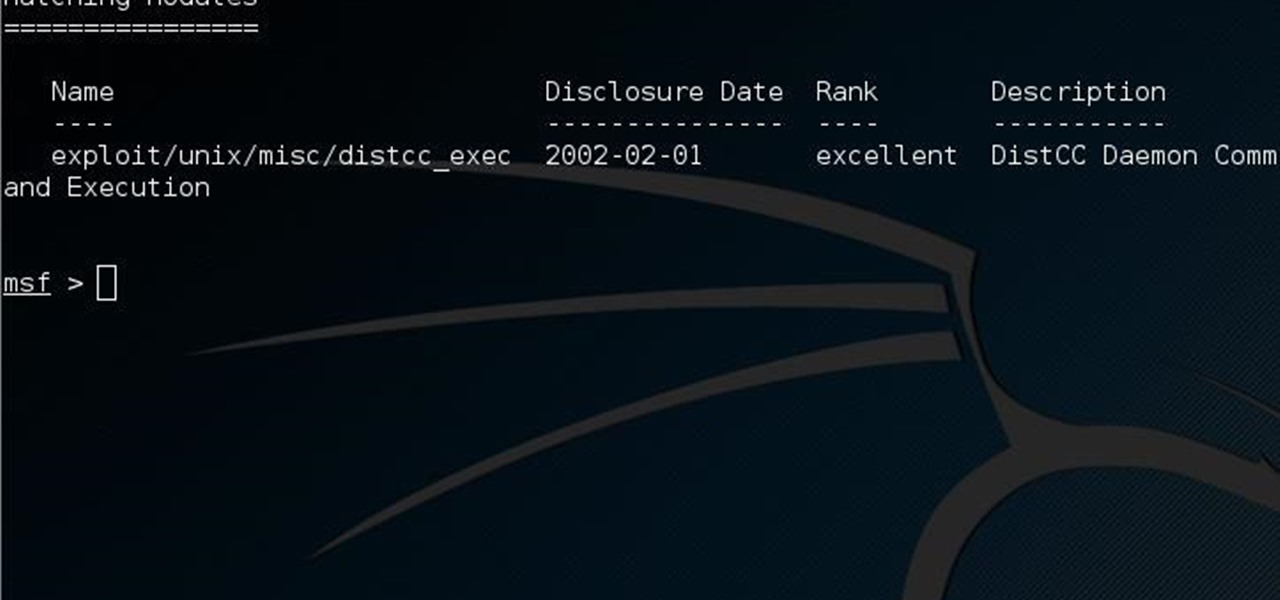
This guide is written for anyone who is practicing his penetration skills using the Metasploitable 2. The problem that we are facing here is that we have to penetrate to Metasploitable 2 and when this happens we understand that we are not logged in as root but as a user with less privileges!

Hello again, and welcome back to another tutorial on functions, this time, covering recursion. What Is Recursion?

Hello again! In this tutorial, we are going to go over something called "operators" which will help us build upon conditions of control structures and also some variable manipulation. Without further ado, let's dive in!

Do you ever thought that you can't control an Internet disconnected system? I saw a funny video in Chema Alonso's youtube channel (A well-known hacker of my country and creator of Fingerprinting Organizations with Collected Archives among other security tools), and decided to post something similar.

Being Jewish is kind of tough this time of year. Folks are putting up their lights, stringing popcorn and cranberries, and decorating trees. Those of us who don't celebrate Christmas start to feel a wee bit left out in the cold. Yes, some families give out presents on each of the eight nights of Hanukkah, but the truth is that it's not a major holiday on the Jewish calendar.

At first glance, caviar doesn't seem overly appealing to the masses; not very many people would be willing to spend upwards of $1,000 on a tiny spoonful of salty sturgeon eggs from the Caspian Sea. Caviar truly is the ultimate symbol of luxury and fine dining.

Your Apple Watch is a fantastic tool that can help you perform daily tasks on your iPhone. Notifications get filtered through it, you can respond to messages on it, and you can even use Apple Pay to purchase goods and services. Your Apple Watch is also a valuable asset when it comes to finding your lost iPhone, too.

When purchasing a new phone, one of the most vital features to consider is battery life. Everyone wants to know how long they can use their device without needing to hug a wall. Increasingly, more and more manufacturers ship their devices with some variation of a "battery saving" mode, which can help combat dead-phone issues in times of dire need for battery life.

Everyone's a music aficionado these days. Whether you're having a party or on a road trip with friends, someone is always complaining about the music. There's no possible way to satisfy everyone, so instead of having your music drowned out by persistent nagging, turn Spotify into a democracy, allowing the consensus to pick what plays.

We've all heard the cliches: always look at the glass as half full; a smile can change your entire day; and there's always a silver lining.

Finding the motivation to make a change can be tricky. It's difficult to resist the urge to procrastinate, or even give up when goals seem distant and difficult. If you wish you could stick to your New Year's resolutions, or maybe even just commit to pursuing smaller goals, you might want to consider making a small change to start: just create a new password.

Back in the day when computers relied on CRT monitors, having a static image displayed for too long actually resulted in the image being burned into the screen. For this reason, screensavers were developed, which display animated images in constant motion to prevent burning in when you stepped away from your computer.

Most variants of the Galaxy S5 come with the gesture-based Swype keyboard preinstalled. If you're into gesture typing, you probably already switched to this input method from the default Samsung keyboard (whose gesture service is nice, but it's no Swype).

Admit it, you wish Siri was on your Mac, and so do I. She stole my heart on iOS, and now every time I open up my MacBook, I feel something missing. Wouldn't it be great if we could, I dunno, hack Siri onto our Macs? Yeah, it would!

We've all heard our fair share of roommate horror stories, or have some of our own, because we never truly know who someone is until we've lived with them. Cohabitation issues generally revolve around things like bills, chores, cleaning, and groceries. Approaching a roommate, especially an adult one, to remind them to do their chores can be an anxiety-ridden and daunting task. After all, we're roommates, not parents!

Ever since the early days of their existence, cell phones have been reducing the common wristwatch to nothing more than a fashion accessory. I'm not exactly a watch aficionado, but I do own a few that I wear on a daily basis. Since I have family in different parts of the world, I love my watches that have a second time zone, allowing me to see what time it is where they are.

Samsung is currently dominating the Android market with their line of Galaxy devices, including the GS3, GS4, Note 2, and Tabs. All of these devices run Samsung's TouchWiz, which is something every softModder should try out eventually. The only thing is that Samsung devices are pretty expensive, and many of you don't actually need (or want) another Android tablet.

Some of my favorite games include Super Mario World, Super Mario Kart, Super Punch Out, and Super Metroid. If you still haven't caught on, I'm a big Super Nintendo fan. Growing up in the '90s meant spending Saturday mornings engulfed in front on my TV with the good old SNES running hard.

Approximately 380 billion plastic bags are used in the United States every year. That’s more than 1,200 bags per U.S. resident and more than 54 times the number of people who live on the planet. That's why here in Santa Monica, thanks to a city-wide plastic bag ban, you won't find a plastic bag at any of the major retail stores.

They say imitation is the sincerest form of flattery. You have a Google Nexus 7 tablet, but you really wanted an iPad. What do you do? Skin it to make it look like an iPad, of course! Today, I’ll show you how to transform your Nexus 7 into an iPad and trick your friends into thinking it runs iOS! Let’s begin.

Want the convenience of a throwaway email address without all the hassle? How about anonymous text messaging so you can get to know someone before giving them your real information? Gliph has you covered. Gliph is a service that lets you create an identity around a set of three to five symbols called "artifacts" instead of your name, phone number, or email address. You choose how much information you reveal, and anytime you communicate with someone else who has Gliph, the data is protected us...

1. This video shows how to use getURL in Flash ActionScript. 2. Create a new flash application and draw a circle with blue color using tools. 3. Place a text box over the circle and enter the text inside the text box. 4. Then make that circle and text box a button object using the "convert to symbol" menu. 5. Then open the action script window. 6. Create a variable named "url" with string value named Wen Arene. 7. Then create UrlRequest object. 8. Then add a button click event listener for th...

Almost 190 secret characters are hiding behind your iPhone's default keyboard, and I'm not talking about what you see after tapping the "123" or "#+=" keys. These special composite characters can include accents, dots, and other diacritics, and you'll even see some strange typographical characters like the section sign, inverted marks, and per mille symbol. Here's how you find them.

The iPhone's built-in Reminders app got an overhaul last year with iOS 13, giving us a more modern design and plenty of new features, and iOS 14 doesn't mess with a good thing. Instead, iOS 14 brings lots of small tweaks all over the app to smooth out the experience and make Reminders more powerful and more customizable than ever.

Directing a message at a specific person in a group conversation, or to a select few people in the group, can be difficult if you're in a particularly active or hectic chat. Notifications and badges on your iPhone can help you keep track of important messages, but it's still easy to miss one meant for you and not the entire group — which is why you can now mention contacts, or get tagged, in Messages on iOS 14.

As I said in this earlier post, there's no easy way to explain or define the Steampunk aesthetic. There are a large number of Steampunk tropes or "cues", as I call them, that bring to mind the feeling of Steampunk. These cues combine to push past the "not-Steampunk" threshold into firmly "Steampunk" territory.

Have some time to kill between classes? Entertain your friends, or make new ones with this number prediction trick. Just make sure you have a calculator on hand and you’re ready to bring joy and amazement to the table.

Hack mybrute with this mybrute cheat. MyBrute hacks, cheats, tricks. Watch this video tutorial to learn how to hack your way to level 14 on MyBrute (08/18/09).

In this video series, let our expert show you how to practice reiki. Through Eileen Dey's instruction, you can learn how to change the world around you. Learn how to use reiki symbols and techniques. There are many ways that reiki can impact the world, children, pets, and plants. Also, learn how to enhance your romantic relationship. Eileen also illustrates how to diminish stress and headaches in your life. So, take some time and learn about the fascinating therapy of reiki today!

Widgets can display essential information from an app right on your iPhone's Lock Screen, but there's an even bigger reason you should be using them: fast access to your most-used apps.

Anyone who's worked in web development or graphic design long enough knows that one of the most difficult job elements is finding high-quality stock images that aren't tangled in red tape. Whether you're trying to build a website, ad campaign, or email newsletter, you need to have reliable graphics that are easy to find and use across multiple platforms.

No matter how expertly crafted a playlist is or how long your favorite album runs, they all come to an end eventually. And nothing quite kills the vibe like your DJ suddenly running out of steam. But a feature in Apple Music for iOS and Android will continue playing songs after an album or playlist is over, choosing tracks that fit perfectly with what you were just listening to.

The Calculator app on your iPhone may seem boring and basic, but there are a few interesting tricks worth knowing. You can ask Siri to perform calculations for you, long-press on results to copy them, long-press the field to paste numbers in, and swipe left or right above the keypad to delete digits one by one. The app can also be used as a scientific calculator with just a simple maneuver.

Spotify launched an experimental feature in early-2018 called Spotify Voice, a voice assistant that lives right in the app. It lets you speak to quickly find and play your favorite songs, albums, artists, videos, and podcasts on the music streaming service. Although the feature was initially only available on iOS, it's been ported over to Android so that anyone can take advantage of it.

Unlike some of the popular app lockers out there, a nifty app fittingly named App Hider completely erases apps, files, and their associated footprints from your smartphone. Think of App Hider as a micro-OS within your smartphone's system. This miniature ecosystem can operate copied apps independently, thus giving it an unprecedented layer of privacy and freedom within your handset.

While the Reminders app has been largely ignored by Apple for years, iOS 13 finally makes it a force to be reckoned with. The app has been completely redesigned with easier navigation and more useful features that can compete with other task managers. After giving the new Reminders a shot, you may want to ditch that third-party to-do app you've been using.

Your writing is just that — yours — so the work you do in Apple Pages should remain private until you choose to share it. Apple seems to share this sentiment. As another symbol of its dedication to user privacy and security, the company includes a feature in its word-processing app for iOS that allows you to lock documents behind a password, as well as with Face ID or Touch ID.

We've already shown you our favorite new action games that have come out this year, but now it's time to share our all-time top ten list. These games are available for both Android and iPhone, they don't have intrusive ads or freemium schemes, and most importantly, they're all completely free to play.