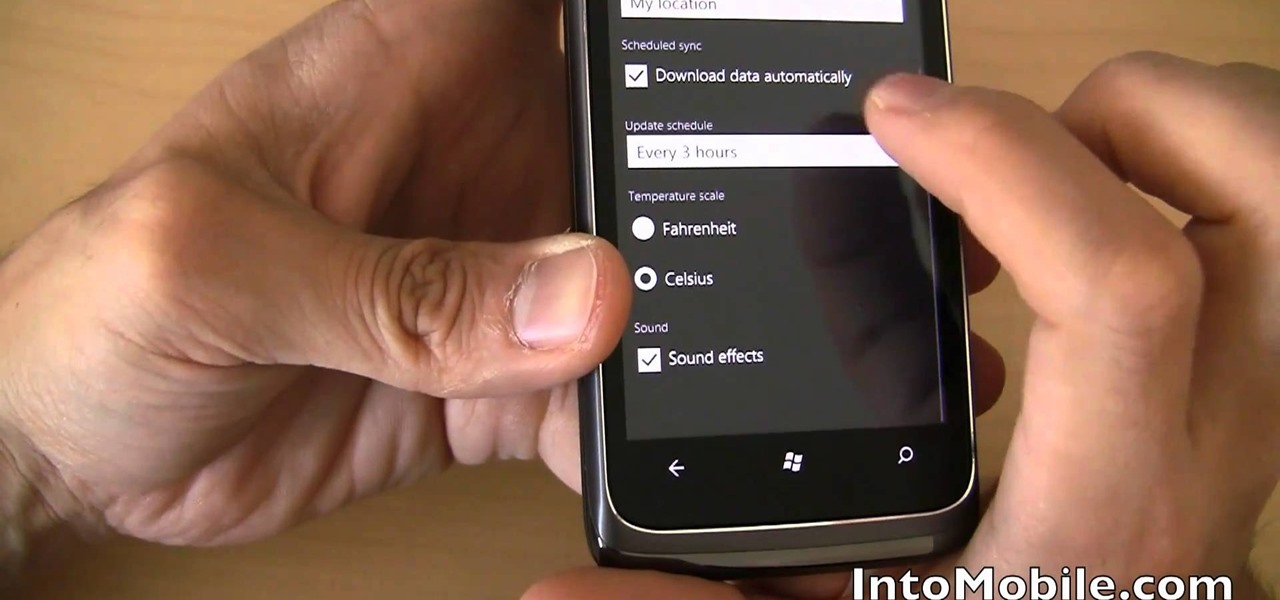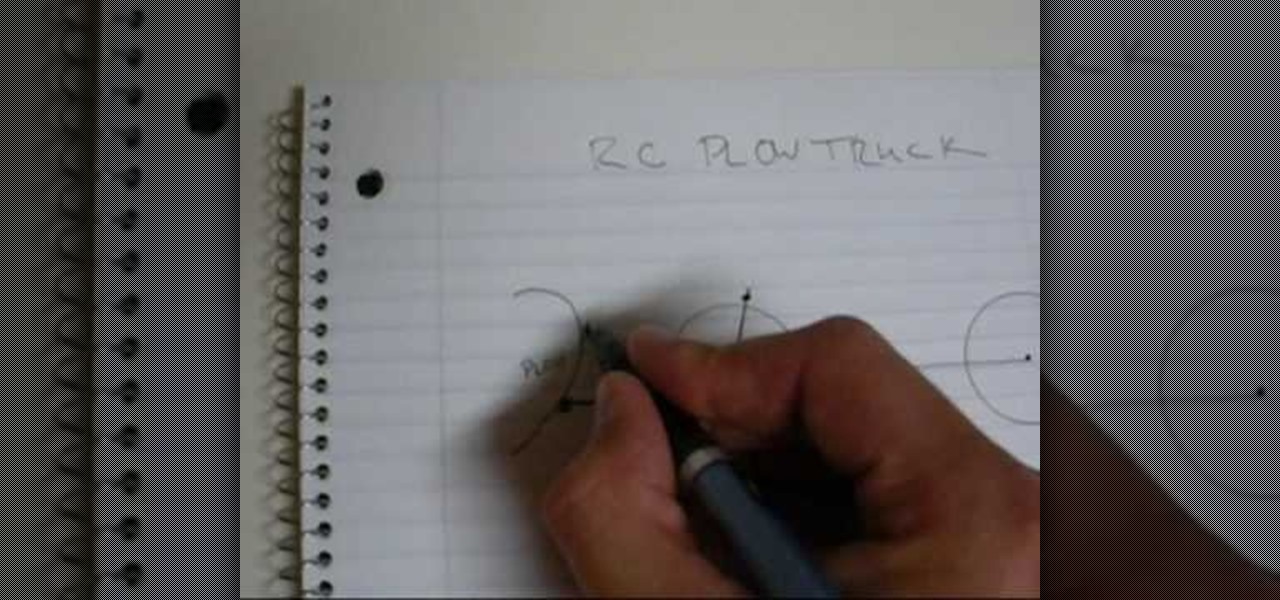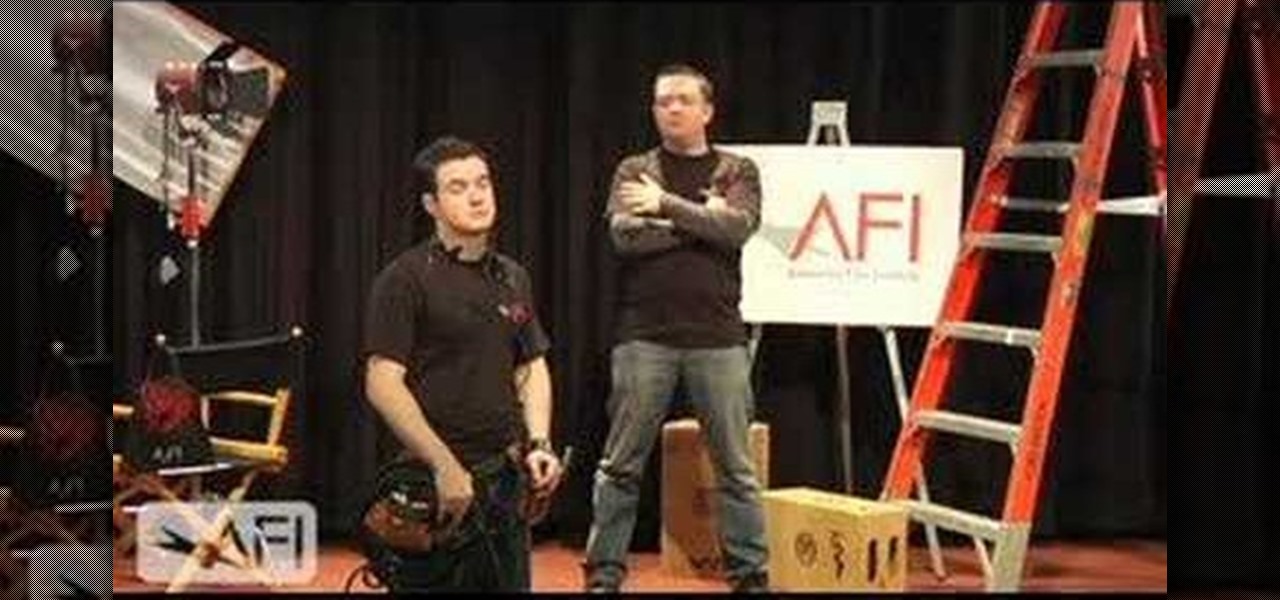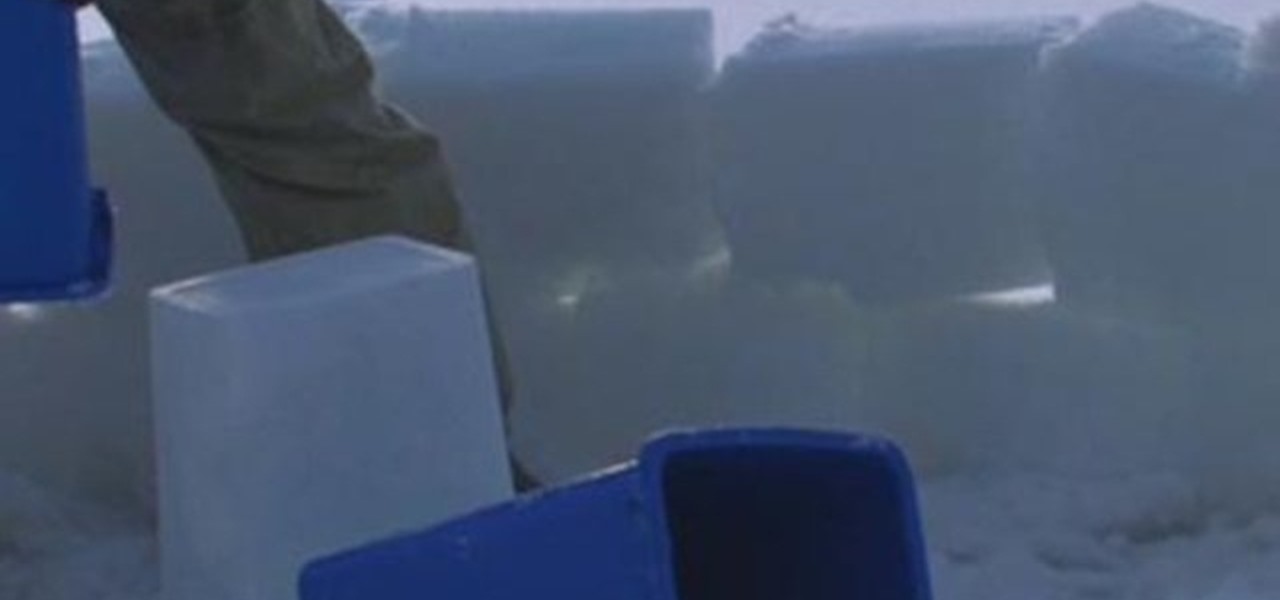You can make an inexpensive and effective microphone boom pole just by using a extensible paint roller handle. Add a few modifications (all you'll need is a few pieces of basic hardware), and you will have your own DiY microphone boom.

This is an easy and simple dolly you can make with just a few lengths of PVC pipe and some wheels taken from a pair of Rollerblades. You'll also need a few pieces of hardware to attach it, like screws.

If the track isn't perfectly straight on your camera dolly, it won't work the way you need it to. You can use a basic hinge from any hardware store, and use that as the template when drilling holes for your angle iron.

You can take an old mic stand and turn it into your own DiY camera stabilizers! This quick tutorial shows you how to take this piece of relatively inexpensive equipment, a little extra hardware, and put together your own Steadycam.

You don't need to buy an expensive ring light, you can make your own at home. You'll need a sheet of sturdy plywood, a pencil, some string, a dimmer switch, the light bulb sockets, some electrical wire, a drill and some hardware.

Let's face it: Rock stars wouldn't be half as cool without their hardware. We're talking those tough studded leather jackets, piercings, and of course rings.

This tutorial shows you how to make a snowflake out of washers and other bits of hardware to make it look like a steampunk Christmas ornament. This only takes a few minutes, and is an easy accent to any gift or tree.

Learn everything you need to know to set up and get started using the apps on a Samsung Samsung Galaxy Tab Google Android tablet. This video guide presents a general overview of the phone's hardware. For all of the details, and to get started using your own Galaxy Tab, watch this video guide.

Learn everything you need to know about using a Samsung Focus Windows Phone 7 (WP7) smartphone. This video guide presents a general overview of the phone's hardware and software. For all of the details, and to get started using your own Focus, watch this video guide.

Learn everything you need to know to set up and get started using a Verizon Samsung Fascinate Galaxy S Google Android smartphone. This video guide presents a general overview of the phone's hardware and software. For all of the details, and to get started using your own Galaxy X, watch this video guide.

Learn everything you need to know to set up and use a Verizon Optimus 7 Windows Phone 7 (WP7) smartphone. This video guide presents a general overview of the phone's hardware and software. For all of the details, and to get started using your own Optimus 7, watch this video guide.

Learn everything you need to know about using a T-Mobile myTouch 4G Google Android smartphone. This video guide presents a general overview of the phone's hardware and software. For all of the details, and to get started using your own myTouch 4G, watch this video guide.

Learn everything you need to know about using a T-Mobile HTC HD7 high-definition Windows Phone 7 (WP7) smartphone. This video guide presents a general overview of the phone's hardware and software. For all of the details, and to get started using your own HTC HD7, watch this video guide.

From the 3.8-inch display, to the 1GHz Snapdragon CPU, to, of course, the slide-out stereo speakers, this guide from IntoMobile presents a whirligig hardware tour of the AT&T HTC Surround Windows Phone 7 (WP7) smartphone. Take a look and learn how to get the most of your own HTC Surround.

Get the most out of your Samsung Focus! This guide offers a software tour of the Samsung Focus Windows Phone 7 smartphone, which features a 4" Super AMOLED display. Windows Phone 7 novice? Not a problem. This exhaustive, eleven-minute guide will teach you everything you need to know. Become a WP7 pro with this video guide.

Love watching all the the videos and commentary on video games? Want to make your own? This video shows you all the various hardware and software you'll need in order to make comment videos, for both PC and console gamers.

This is a classy and environmentally friendly way to give your home a wall treatment with reclaimed wood. You can find reclaimed lumber from nearly any lumberyard, especially green ones. Make sure you get the right tools and hardware, as well!

Become a blacksmith in your spare time! You don't need a complicated setup to start forging your own iron nails. This video shows you how to make your own microforge using a fire brick, a few pieces of hardware and a fuel sorce. Now all you need is the raw materials!

Take film footage of the ocean! This tutorial shows you how to attach a special mount for the GoPro Surf Hero to your bodyboard. All you really need is a drill and a little hardware to firmly attach the mount. Then attach your camera, and you're ready to film!

Become the producer of your own pirate radio show! The mind behind Free Radio Berkeley shows you how to build your own FM transmitter, which is what you need to start broadcasting. Once you have all your hardware, set it up and all you need now is programming!

You can instantly get audio onto your iPad using a few extra hardware accessories to plug in a USB microphone, which allows you record audio input. Then you can use several apps directly on the iPad to start editing and creating your own audio content.

Take a pair of headphones with a broken case (though with the inner electronics still intact), and then get together the hardware listed in this video. Once you have gotten the circuit board out of the headphones, you can mod this into a wireless receiver box for your favorite pair of headphones.

Is there nothing duct tape can't do? It turns out that duct tape can hold up your pants, and in more ways than one! All you'll need is a belt buckle or pair of D-rings, and a roll of duct tape in your preferred color. Then follow the tutorial to make your own duct tape belt

If you haven't been inside a computer before then when you open the side panel, that massive forest of wires might be slightly intimidating for the first time. But it is necessary to eventually begin upgrading your hardware to keep up the todays technology. In this video you will learn how to identify the proper AGP slot on your motherboard where your graphics card is housed and how to remove it properly.

Taking a letter die set (which you can find at hardware stores), stamp in words and phrases which are important to you onto copper washers. Thenk link the washers together with small loops of jewelry wire, attach a clasp, and you have your own mantra bracelet to help keep you centered!

Speccy is a free program you can download and run to determine what your computer's hardware specifications and internal information are. It's important to know the specs for your desktop or laptop so you can determine if a particular software program is compatible or not.

Steal Gossip Girl's Blair Waldorf hair bow look by creating your own hair accessories! In this video from Hair Hardware, learn how to make a pretty surrounding loop to give your hair bow a finished look! Leave your house each morning feeling as if you left a stylist's wardrobe closet by creating these A+ accessories that will take your look from drab to fab!

From Hair Hardware, learn how to apply a center knot to finish off your hair bow! Take your hairstyle to the next level and rock a stylin' do with help from this free video! Stop going the easy route: With a little time and effort, you'll walk out the door feeling like you just left a stylist!

Cathie and Steve from the DIY Network are here to show you how to make handmade hardware jewelry sure to wow passersby! In this segment, learn how to paper a washer and use it as a necklace pendant to create a unique piece of jewelry for cheap. Customize the washer with paper colors & prints that fit your own personal style... Impress others with your new jewelry piece, do it yourself spirit, and creativity!

The beyourownit shows you how to remove and reinstall devices in Windows XP. The first thing he shows what to do is Right click on the My Computer icon and select properties then select then choose the hardware TAB. When you click on the Device Manager button, the Device Manager will appear where you can make changes to your computer. The user explains more to help you understand better. If you watch this video, you will find out how to reinstall devices in Windows XP.

This video details how to construct a front plow for an rc snow plow truck. Using basic materials found at any hardware or hobby stores, you can make a servo lift plow. The video shows the proper way to attach and assemble it to a preexisting rc truck.

Systm is the Do-It-Yourself show designed for the common geek who wants to quickly and easily learn how to dive into the latest and hottest tech projects. They will help you avoid pitfalls and get your project up and running fast. In this DIY episode, see how to build a firewall from a junk PC to protect networks.

Accidents will happen and, furthermore, batteries don't last forever. This brief how-to will guide you through the process of removing the battery from your 15" MacBook Pro both quickly and efficiently without damaging any of the components, the first necessary step of most hardware repairs. Take a look.

No Batman Halloween costume is complete without a grappling gun and hook. Parker put together this video to teach how to make this easy prop. You will need a fake plastic gun, two mini DVDs, cardboard, scissors, miscellaneous hardware, two checkers, duct tape, spray paint, and a hot glue gun. Watch this video prop-making tutorial and learn how to build a Batman-style grappling gun prop.

This is a quick video tutorial on how to master the basics of skateboarding. These skateboarding basics include how to maneuver, ollie and perform a pop shuvit on your board. If you know nothing about skateboarding tricks, this could be a good start for you. Learn about the trucks, the hardware, the grip, and everything else on the board. This is a great, not to mention odd, introduction to the world of skateboarding.

Overcome hardware differences in just a few simple steps- share files between your mac and PC and make your network truly seamless.

Xander and Calvin give some helpful tips on how to light your films and videos! You can use common household lamps or ones at the hardware store. Remember, safety, get some workgloves.

To record yourself from a distance with a video camera, build this. Not just for boring static shots, like using a tripod, but for moving shots that you can take along with you. Yes, now you can follow yourself around all day, taping every move, you narcissist.

Improvised igloo building on the Vermillion Lakes outside Banff, Alberta, Canada, using a recycling bin, a toboggan and tools from the local hardware store.

Learn how to install a trailer hitch on a Dodge Grand Caravan. This hitch uses all the original hardware on the vehicle so no extra drilling is required, but don't loose those bolts!