
News: Orboot Reboots Globe with Augmented Reality Lessons for Kids
Globes used to be standard in households, usurped in many ways by modern mobile and desktop applications. But one company believes they can upgrade the globe for the 21st century.


Globes used to be standard in households, usurped in many ways by modern mobile and desktop applications. But one company believes they can upgrade the globe for the 21st century.

Samsung devices have two pre-boot menus that every Galaxy owner should know about: recovery mode and download mode. The recovery screen allows users to wipe cache files or perform a factory reset, which can help save the phone from a soft brick. Download mode, on the other hand, allows you to flash firmware files using utilities like Odin and Smart Switch, which can truly be a lifesaver.
In the past, some of Google's Nexus devices have had root methods even before the phones hit shelves. The Google Pixel and Pixel XL are basically Nexus devices from a software standpoint, so why have we gone more than a week since release without a working root method or custom recovery?

It's been known for a while that Google was opening up their Android N preview to OEMs, but we didn't think any manufacturers would actually take advantage. Well, we were wrong. Sony had just announced that Xperia Z3 owners will be able to install and run the N preview build. This is the first time a major manufacturer has offered Android previews on their phones. The preview build is only available for Xperia Z3's international models (D6603 and D6653), so those of you with T-Mobile's US var...

Managing hard drives in Linux is crucial to understanding your system and its operation as well as understanding the system you are exploiting or conducting a forensic analysis on. Linux has numerous commands that can provide us with information, control, and management of hard drives, and in this tutorial, we will examine a number of the most important ones.

This year, Google released two Nexus phones to glowing reviews, and as we've grown to expect, the Android community wasted no time in coming up with a root method for both. In fact, legendary root developer Chainfire even devised an entirely new "systemless" method for rooting that should make updating a bit less complicated, along with a few other benefits.

On September 1st, 2015, Google made headlines by introducing their new logo. It may not seem like huge news to some, but as I write this, there have been 2,167,914,729 searches on Google so far today. So there's a large amount of people who see their logo when browsing the Web.

I've been involved in the Android scene for a very long time and have grown to develop a love/hate relationship with CyanogenMod. While I do like the stability they offer in their custom ROMs, they don't always include the flashy features on top of their vanilla Android base.

Apple's latest update to Mac OS X, 10.11 El Capitan, is currently available in the Mac App Store for everyone to download and install at no cost. The new OS features Split View mode for better multitasking, a cleaner Mission Control, smarter Spotlight, a way to mute Safari tabs playing audio, enhanced Mail and Notes apps, and more.

Dolby may have made a lot of Android users angry by only offering their Atmos surround sound equalizer to Lenovo and Amazon, but we all know that exclusivity is only temporary in the Android world. Thanks to worstenbrood, we now have a ported version that can be installed on any device running Android 4.3 and above.

In the realm of Android mods, none is more powerful than a custom recovery. This is installed in place of the stock offering, and it lets you back up your entire system, flash mods, and install custom ROMs.

Using my Nexus 7 tablet as a flashlight to light my path on the way to my room late at night is difficult, and honestly, useless. It doesn't have an LED flash for pictures, so using it as a flashlight is essentially just me brightening the display as high as it can go.

When my Nexus 5 received the Lollipop update, one of the first things I noticed was how subtle and quiet the new lock and unlock sounds were. Sure, this is a minor quibble, but it's also an easy fix.

Among the additions that Apple's included in iOS 8 for iPhones are a couple of new features to the Camera app, including a timer and manual control of the exposure setting. Hit up the video to see how these new features work, of scroll down for the written walkthrough.

As we near the one-year anniversary of its release (and the inevitable unveiling of its successor), the Samsung Galaxy Note 3 remains a device that packs quite a punch when it comes to hardware. It boasts a 2.3Ghz CPU and was the first mobile phone ever to house 3GBs of RAM. Suffice it to say, it can handle any software you throw at it with no discernible lag. Even Samsung's notoriously bloated TouchWiz ROM seems lightning fast.

My OnePlus One easily gets over a day of battery life without a problem, but when I try to charge it, it seems to take just as long. For some reason, no matter what charger you plug your OPO into, it never gets more than USB-level power, meaning that charging times are more than double when compared to traditional AC-charging.

Just the fact that you own an Android device means you're privy to an entire world of third-party development. Many of the mods you'll see here on Gadget Hacks can be performed fresh out of the box, but with root and Xposed, the list grows longer. But to truly be able to take advantage of all that Android's massive development community has to offer, you'll need to have a custom recovery installed.

Rooting your phone is one thing, but to truly be in control of your device, you need to be S-Off. S-Off allows you to flash, mod, and tweak just about any aspect of your phone, including the ability to run custom recoveries and flash kernels, which are vital tools for power-users. Up until now, there have been many ways to S-Off your device, but some newer HTC models have become un-exploitable.

Third-party ROMs like CyanogenMod are the ultimate form of customization for softModders. Hard-working developers offer us alternate Android experiences to replace our often bloatware-riddled stock ROMs.

Nokia's recent foray into the world of Android brought a plethora of goodies along with it. The Finnish smartphone manufacturer offers a slightly different take on our favorite mobile operating system, with customizations ranging from ringtones to its very own app store.

A rooted Android device means we're on our way to some truly amazing customization options. But there may be a few steps left to completing that journey, and a major one is installing a custom recovery.

Getting into fastboot or recovery mode on your Android device is nothing new, especially if you're a softModder. Accessing the bootloader menu is the genesis to a lot of mods, and if you're like me and constantly tweak your device, you probably get irritated every time you have to shutdown, then use the power button and volume rockers to access the special menus.

Android's deeply customizable platform has long been the attraction for those of us looking to make our smartphones more unique, but that doesn't mean that it's always easy. Flashing mods and installing custom ROMs can be difficult at times, as well as dangerous.
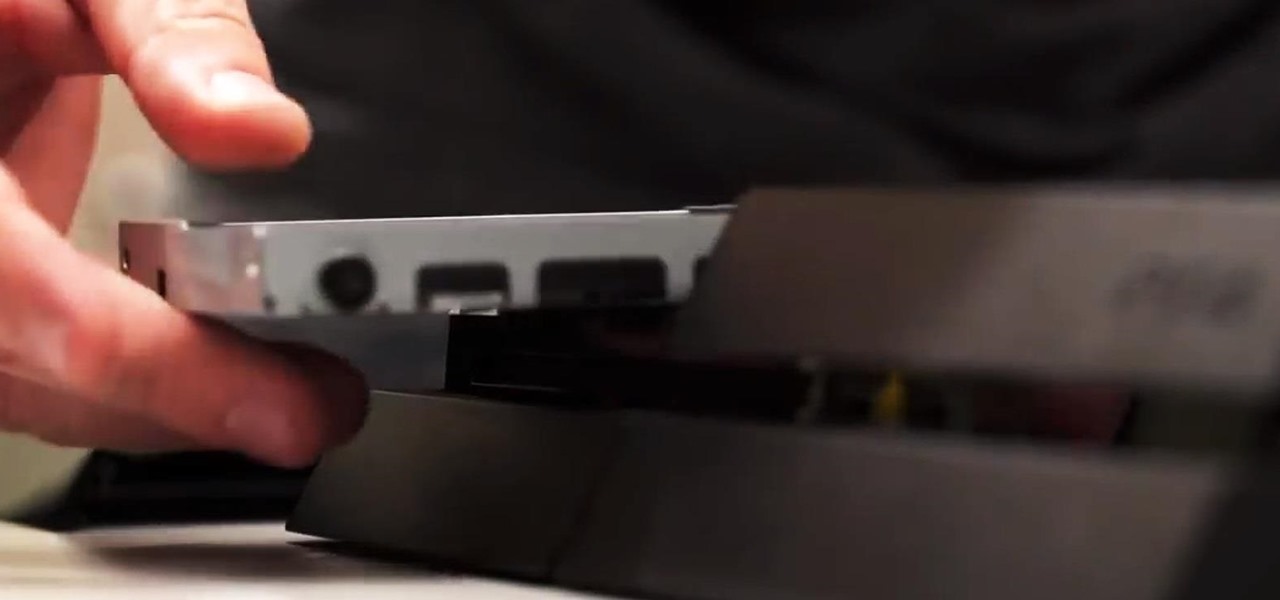
Bigger and faster. Two words that are pretty much always wanted no matter what the scenario is. The new PlayStation 4 has been out for only a few hours now and people are already looking for ways to one-up their friends and upgrade their already awesome systems.

There are a ton of cool features available on your Samsung Galaxy Note 2, but if you're a softModder, you can make your phone do just about anything.

You've probably already figured out that your Nexus 7 doesn't have a rear camera, but that doesn't mean you can't do some awesome things with your tablet's front camera!

Since the release of the Samsung Galaxy Note 2, many of its features have been replicated by Android developers for other devices. The most popular feature, aside from Smart Rotation, on the Note 2 has been the multitasking multi-screen/multi-window feature, which allows you to run several apps at the same time.

Early last month, Sony released PlayStation Mobile, bringing PlayStation games to the PS Vita and other certified phones and tablets. The list of certified phones isn't as extensive as it should have been, consisting of only Sony devices (a few tablets and Xperia) and a couple of HTC ones. For anyone with a supported device, you can head over to the PS Store for the download and installation instructions.

At the most recent Apple event, the company announced its new Fusion Drive, a hybrid hard drive designed to increase performance and speed by combining traditional and flash storage. It's composed of a small solid-state disk and a larger spinning hard disk drive, and files and applications are moved back and forth between the two based on how often you use them. A chunk of memory is reserved for whatever task you're currently doing, which means that multitasking doesn't slow down your compute...

Monitoring your storage space is always a nuisance, whether you have a desktop, tablet, or smartphone; having enough space for all of your files, music, and videos is a constant battle. One movie file can take upwards of 1GB of memory, and for people who travel a lot, it becomes extremely impractical to have those huge files on your portable device.

Have a PC but hate Windows? Maybe you've just heard a ton about the new Mountain Lion OS X and want to see if it lives up to expectations. Either way, you can install Mountain Lion on your Intel-based PC in a few easy steps. All you need is a copy of the OS X and an 8 GB USB flash drive. The first step is getting Mountain Lion onto the flash drive. You'll need to format the drive with one partition as Mac OS Extended, Journaled and select Master Boot Record under options so that it's able to ...
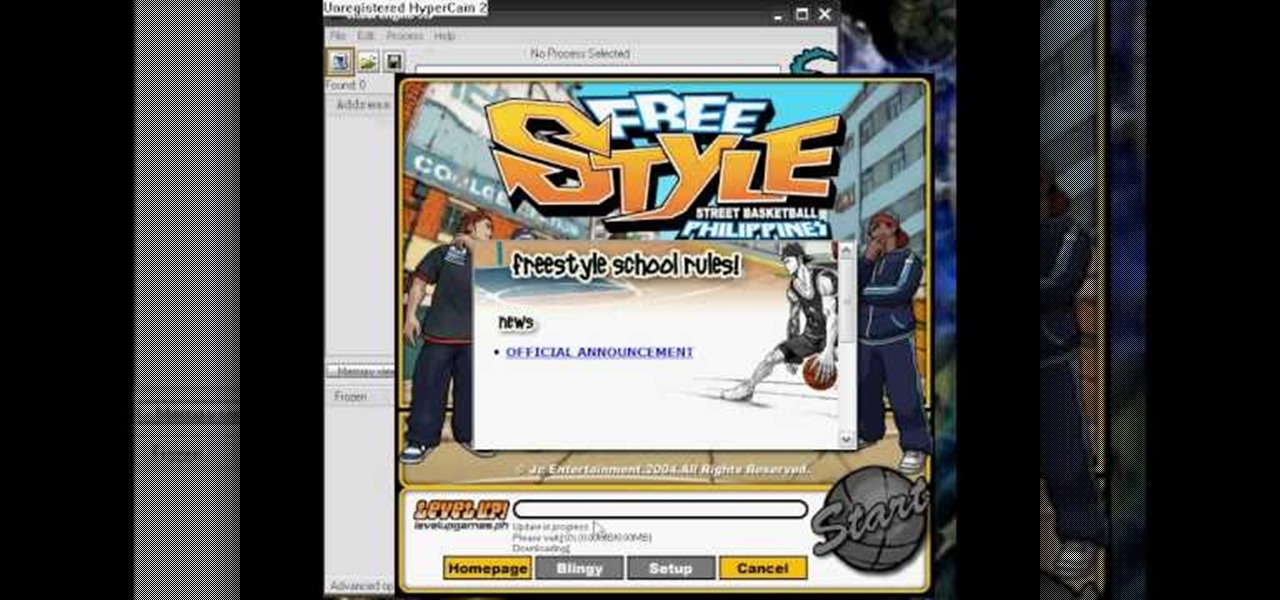
Want to be the biggest and the baddest on the courts? Of course you do! This tutorial shows you how to get the free Flash game hacking program, Cheat Engine. Once you have this program, you can use it to change nearly any value within the game to give yourself high stats, a high score or nearly infinite resources. Just follow along with this tutorial, and you'll be hacking your way to the top of the court in no time!
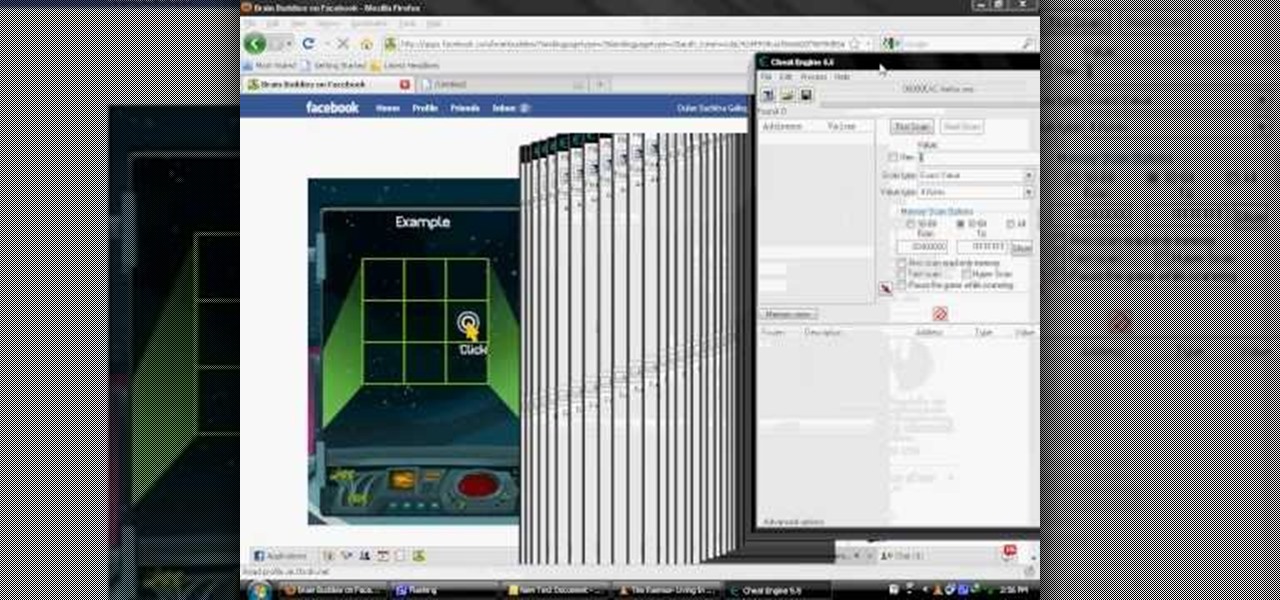
Amaze all your friends with your high score on the flash game Brain Buddies! This tutorial shows you how to use the free game hacking program Cheat Engine and hack your way to a higher score. It's very easy - all you need is Cheat Engine (this tutorial uses version 5.5) and a compatible browser (Firefox is usually your best bet, though you can sometimes make this work with Chrome or Internet Explorer). Then just follow the instructions in the video, hack, and play!

This video is basically a detailed round-up of the Samsung Omnia II i920 camera. All its features as well as the overall picture quality of the camera is shown in the video.

Callowlily is an urban artist who creates drawings of women who are society types with a dark edge. So you'll typically see her depict beauty queens with vampire fangs and blood splattered all over her dress. While these girls are more messed up than straightlaced beautiful, they do make great artistic inspirations.

In this video, we learn how to take better digital pics using color and white balance. Color is one of the most powerful elements in any photograph. This can be powerful enough to be the subject of any photograph. Consider the colors and see how you can make them be the main object in the photo. Use your white balance on your flash to get the photo to show the color or the lack of color a lot better. The camera has to know what kind of light it's in to reproduce this correctly. Just change th...

In this tutorial, we learn how to install Recon LED Strobes and HIDs on a truck. You must first learn where each of the tires need to install and make sure they are placed in the right direction for what you want the lights to look like. After this, you will connect one side to the white wire on the positive. Then, you will leave the white disconnected on the other side for the flash to alternate between each of the lights. These will look great on a big truck! Just make sure to follow the di...

In this tutorial we learn how to make a Universal Soldier eye. You will need: old head set, cardboard, hot glue gun, screwdriver, pen, flash light, knife, saw, black paint, and masking tape. First take the cardboard and cut it out into two rectangles. Place these around the headset and stick a rectangle in the eye piece. After this, you will connect the flashlight to the side of the head piece. Once finished, you can spray paint the entire eye piece and then wait for it to try. When done, wea...

In this tutorial, we learn how to take pictures right after sunset. To get the optimal setting for pictures after sunset, you will first want to place your camera on a tripod. You want to get a view of both the sky and the tops of buildings that have just turned their lights on. After sunset, set your flash to a setting for outside and then take a picture of the sky with the clouds showing lightly in the air. Make sure to take a wide angled shot so you can see a clear view of the surrounding ...

You don't need to be a guy to dress up as a drag queen. The very, er, diva-esque look can be achieved by girls as well if you're trying to have a little fun this Halloween.