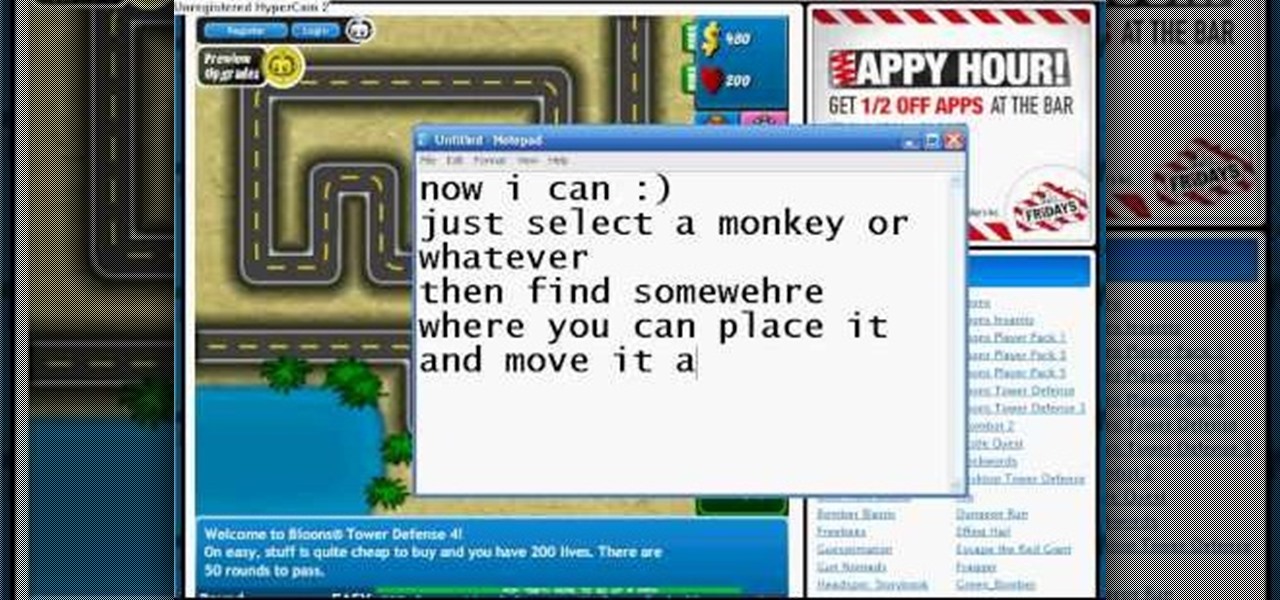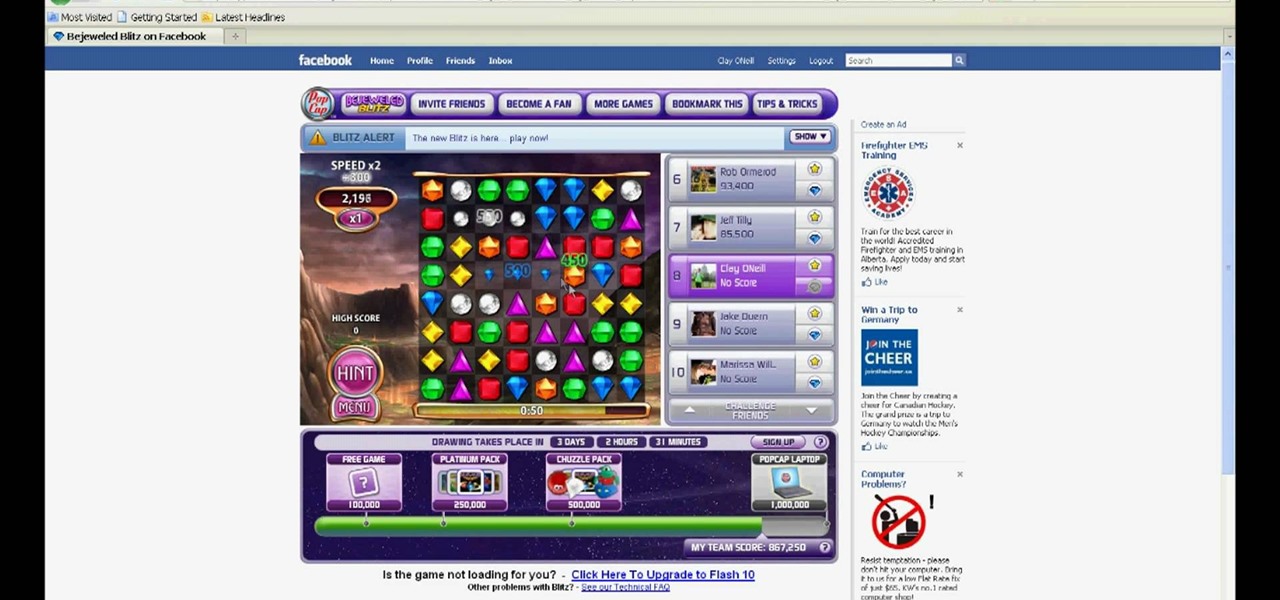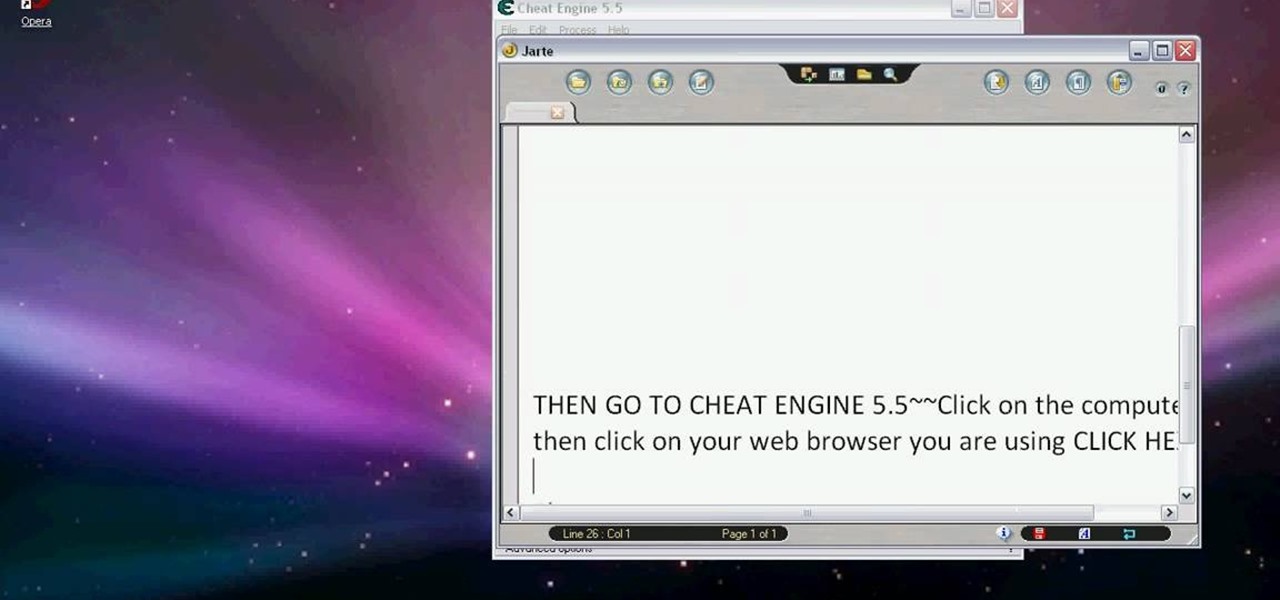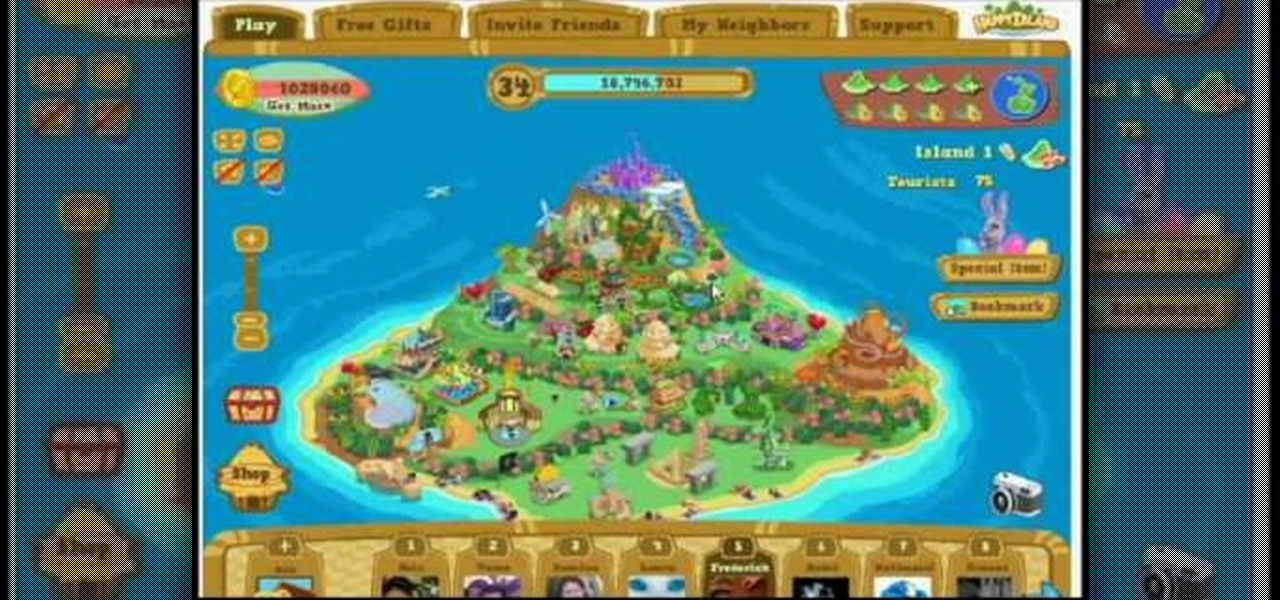Update, November 12, 2014: Android 5.0 Lollipop is officially out now. If you haven't gotten the OTA yet, check out our new guide on installing the official Lollipop builds on any Nexus for download links and instructions, for Mac or Windows.

Update: June 19, 2014 Android 4.4.4 has been released, fixing a small security bug in 4.4.3. The factory images have already been made available to all current-generation Nexus devices, and I've linked them out below. This does not affect the process depicted, you can still use these same steps to bring your device up to date with this latest release.

QWOP. What the heck is QWOP? It's seems like an acronym, but it's not. Think QWERTY and you'll get the picture.

If you've rooted your Motorola Droid chances are that you are enjoying the results, but are concerned about the consequences if you phone updates or in any way become incapacitated since your phone manufacturer will not be pleased with what you've done to the phone. One way to ameliorate these fears is to back up your phone. This video will show you how to use Nandroid to make a backup of your rooted phone.

When you are sending any files over a network it is advised to encrypt it so that no can read it even if they get hold of it. You can encrypt files in Mac OS for this purpose. So first take any file or program that you want to encrypt. Open your hard disk and go to the applications. In the applications, under utilities open the Disk Utility program. Using this disk utility program you can create an encrypted disk image. Now this image will act as a disk image or other flash drive, but we can ...

Follow this video to learn some basics on how to use a Samsung Galaxy I7500 mobile phone. Switch on the phone by pressing the power key in the bottom right corner. To navigate around the screen press with your finger on the touch screen and swipe to the left or right. If you want to open a particular application simply press the icon relating to it. Press the menu key to open the home screen with its various options. Press the dial key to open a screen where you can dial in the numbers for a ...

NikonDifferent of Nikon shows you how to shoot zoo/ wild life photography (particularly with a Nikon d40 as an example with a zoom lens with Vibration Reduction), given the fact that animal enclosures are usually set up to give the animals space. You'll want to limit your visit to two or three types of animals (good photographs require time or patience). Animals playing/ fighting make good pictures, but you need to set a fast shutter speed (if you have low light, crank up your ISO). Try to an...

Open the Adobe Photoshop program. Choose a picture with a head shot. This maybe something that is already in your pictures folder on your computer, downloaded from the internet or transferred from your flash drives, and those photos you may have scanned and saved in your computer.

In PetVille, there's a tiny game involving popping some bubbles, and the easiest way to beat this game is to cheat. By simply using Cheat Engine to slow the game down, you can easily have success.

Defeat Iustitia in this installment for the Xbox 360 game Bayonetta. In Chapter 11 - The Cardinal Virtue of Justice, attack the tongue. The first part of this fight is against one Ardor and a bunch of smaller enemies. After defeating them you'll see another cinematic and face the boss named Iustitia.

Use this method to gain more money and experience in Fish World. With this Facebook Fish World cheat, you'll be able to get all the coins and EXP you want, using Cheat Engine.

Find yourself with a ton of experience and money in Fish World on Facebook. All's it takes is a little determination and a little hacking with Cheat Engine.

Want to know how to get 4000 gourmet points per dish in Restaurant City? Cheat Engine, that's how. With Cheat Engine, it's super easy to hack RC for gourmet points, so see for yourself.

So you want to party with celebrities. Whatever you do, don’t cry. You won’t just look silly—you’ll look unstable. Follow these steps to get you one step closer to hanging with the stars.

Make your Icy Tower score the highest ever. Break records. Impress friends. Rule the game! How? Cheat Engine, a simple hacking program.

What? Cheating Bloons Tower Defense 4 without Cheat Engine? Unheard of! Guess it only takes a glitch though to throw the whole game off balance.

Need a simple solution to hacking the speed on Bejeweled Blitz? Come no further. There's no easier way to cheat the infamous online flash game.

Mario hacks, cheats, glitches. How to play and hack the flash game Mario Games. Watch this video tutorial to learn how to hack Mario Games with Cheat Engine 5.5 (09/30/09). Download Cheat Engine.

Restaurant City is a Facebook game that allows you to create your own restaurant. Watch this video tutorial to learn how to hack Restaurant City (09/25/09). See how to hack stamina, cook fast, work fast, serve fast and bill fast!

This is a working cheat where you will receive a bear 100% guaranteed, as of 04/17/09. Cheatengine: http://www.cheatengine.org/downloads.php

This is a Restaurant City 3 in 1 Hack (Working From 12th May 2009).

Material texture and lighting within the 3D modeling Community is a skill in itself. Hopefully this will help those that are trying to go down the road of a texture artist. part one covers editing multiple uv's at the same time on a model in Maya using the Maya UV editor. part two covers painting on a UV set exported from Maya in Photoshop. Part three covers using Masks from your UV set in Zbrush. Lastly you will see how to put the textured object in the Unreal Engine.

In this video maniactive teaches how to embed a YouTube video in PowerPoint 2007. You must have a live internet connection to do this. Make sure your Developer tag is turned on in your ribbon. Click on the PowerPoint logo on top left , click PowerPoint options. Under popular click show Developer tab in the ribbon. Click OK. Now in the Developer tab you'll see a toolbox in the toolbar. Scroll all the way down to where it says shockwave/flash object. Draw where you want the video in your PowerP...

So to do this in IE 8, open any webpage and go to file and choose save as, the default file type is web archive. Now choose the location where you want to save it and click on save. Now if you want to open that save file, double click on that, it will open the webpage right from your hard drive and not from the Internet. But if you use Firefox, you will need to download the UnMHT add-on. So Google and install it into your Firefox. Now open any webpage and go to file and click on save as mht o...

At Daily Mugshots, you will be able to save your own mug shot. The first thing that you will have to do is sign up for an account. You will need a Flash Player in order to use this site. After you have your account set up, you can take a picture from your computer. You can also upload pictures that you have taken elsewhere. When you save your picture, you will have to wait until it is finished processing. When the blue bar is filled, then it will be stored in your mug show.

See this video tutorial for learning how to hack Happy Island (04/05/10). Are you unhappy with the style that you've chosen for your Happy Island island, but don't want to spend the 30000 coins to change that style? Then watch this video. It teaches you how to use Cheat Engine 5.6 (available here) to change the style of your island without spending any money. Note: you must have enough money to change styles for this to work, but don't worry, you'll still have all of the money afterwards.

Most of the videos that you'll find on the internet from sites like youtube are probably flv format. There is now a handy new tool that you can use to convert those flv files and burn them onto a DVD, it's called Replay Converter. As the start the program up you'll see a button that says 'add file'. Using this you can add files to the program's queue. Put a blank DVD into your DVD burner beforehand. Now with the files in the queue, tick the 'Burn to CD/DVD' option. You will have the option to...

This is a how to video to prepare a bootable USB installer for windows 7/XP using wintoflash. Here are the steps to do.

You can freeze water by boiling it. To do this you will need a Vacuum pump. Vacuum pump can be used to suck out air from a container and create vacuum in it. Take a bell jar. Now connect the vacuum pipe into it and suck out the air from it. Take a flash and add little bit of water to it. Now we want to freeze this water. Add some acetone to it. Acetone boils and evaporates very quickly. Add a few chips of marble to it. These will enable in boiling of the water. Now set this flask in the bell ...

In this how to video, you will learn how to jail break your iPhone or iPod Touch to 3.0.1 firmware. First, you will need to download the firmware and Redsn0w. Install and open Redsn0w. From here, click browse and open your firmware. Next, click unlock and press next. Next, find your boot loaders if you have a 2G. If not, ignore this part and click next. Next, plug in your device into the computer. Turn it off and then click next. Hold your power button for 3 seconds, hold down the home button...

This video shows you how to embed a YouTube video inside your PowerPoint presentation. Once you have the link for the video that you hope to embed in your presentation, open your PowerPoint. Click on the circular icon in the upper left hand corner. Go to PowerPoint “options”. Check the box for “Show Developer Tab in the Ribbon”.

If you've changed jobs or transferred your old Rolodex onto the computer, you will have a ton of left over business cards. Why not go green and reuse the cards as something unique? Check out this video for tips on what to do with all those tiny squares of paper.

This video shows Nikon Autofocus setting for action. Getting started on setting up the AF for action.

This video shows how to embed a YouTube video in a PowerPoint presentation in Microsoft Office PowerPoint 2007. First you want to copy the URL of the YouTube video that you want to embed in your PowerPoint. Then, open PowerPoint 2007 and click the office button in the top left corner (circular button with office logo). Then click "PowerPoint options" and check "show developer tab in ribbon". Then click "OK". Click on the developer tab, and click on "more controls". Then scroll down to "Shockw...

In this how-to video, you will learn how to survive in the wilderness. First, practice all of these skills before you go out on a trip of some sort. Skill and common sense preparation is important. Make sure you have duct tape, a flash light, and fishing line and hook. Foil is very light and can be used for things including signaling, boiling water, and cooking food. A cord of some sort will allow you to hang things, set traps, and build shelter. You can learn how to build cord as well. Denta...

First of all open adobe Firework CS3/CS4. Open the 'file', then 'new' and set a banner with 'width' as 900, 'height' as 100 and ‘resolution’ set as 72. It shall open a banner for you on the screen. Now from the side bar underneath the vector, select the 'ellipse tool' and then drag the ellipse to fill in the whole banner as shown in the video. Now from the right side bar you have to expand the 'pages and layers'. Now select 'optimize and align' and select 'animated website 1. 2a’. Now minimiz...

It is a great video tutorial about how to create a keynote presentation to run on a windows platform. After opening the keynote presentation, click on file menu and open up the export window. This window shows different file formats and types. By using this we can export a quick time movie, an html, PDF, images, flash or a PowerPoint presentation file.

Most use wireless computer mice these days for their computers, but there are still people stuck on wired optical mice, especially in an office environment. Those people are our targets. As pranking someone's computer may be frowned on, peripherals are fair game, and this prank from Kipkay takes their wired optical computer mouse and turns it into a foul-smelling smoke machine.

Learn an awesome hack for Fish World! You just need to use Cheat Engine, and all of your dreams will com true on Fishworld. Anything you want, you got it. Facebook Fish World cheats are great!

Cheat Engine will help you win on Fish World! A little hacking never killed anyone, but it has made them richer, so see how to hack Fishworld now with this awesome Facebook Fish World cheat.