
News: All the Latest Leaks & Rumors on the Galaxy S10
Update: The new Galaxy phones are now official! Check out all the details on the Galaxy S10 and S10+ or the Galaxy S10e.


Update: The new Galaxy phones are now official! Check out all the details on the Galaxy S10 and S10+ or the Galaxy S10e.

2017 was a down year for HTC. First, the U11 and U Ultra were widely criticized. Later, Google purchased a large chunk of HTC's manufacturing division, leaving the Taiwanese company running with a skeleton crew after losing 2,000 key employees. But that's not stopping HTC — their flagship U12+ was just announced, and it's quite impressive.

Ransomware is software that encrypts a victim's entire hard drive, blocking access to their files unless they pay a ransom to the attacker to get the decryption key. In this tutorial, you'll learn how easy it is to use the USB Rubber Ducky, which is disguised as an ordinary flash drive, to deploy ransomware on a victim's computer within seconds. With an attack that only takes a moment, you'll need to know how to defend yourself.

Barrow's article on Pupy made me wish for a RAT that could target an OS frequently used by gatekeepers at startups, tech companies, and creative firms: macOS. Once run, a RAT can do severe damage by dumping a user's stored credentials for many accounts. The best loot lives in the Chrome Password cache, and EvilOSX, an OS X RAT, infiltrates macOS and dumps these credentials.

If you love to take selfies and post them online for all the world to see, then it's important to ensure that you are always sharing your best side. It's pretty common for people to just open up their stock camera app and snap a quick photo, wherever they may be — but there's a bet

Apple's screenshot editing tool first appeared for iPhone in iOS 11, and it's only gotten better with age. Instead of just a flash of light and maybe a noise, you're also greeted with a thumbnail preview of what you just captured — and that tiny image holds a lot of superpowers.

Full disclosure: I really like Apple's stock ringtones on the iPhone. After all, there are over 50 to choose from if you include the classic ones. With all that choice, why would you ever need more? Personally, I get bored easily, and I'd like my music to play when people call. Apple doesn't let us pick a song from our music libraries, but there is still a way to use our favorite tunes as tones.

One major component of Level 4 and Level 5 driverless cars is in very short supply. Venture capitalists and engineers from around the world are racing to fill the LiDAR production, price, and performance void.

If you live with pets, you know where their tongue has been, yet you let them kiss and lick you all they want without even thinking twice about it. I've heard people say that a dog's mouth is very clean, and that their saliva, delivered by licking, can help heal wounds, but is that really true?

Google Now, Siri, and Cortana aside, the main way you interact with your smartphone is through the keyboard. Every app you use, every search you perform, every message you send—the most fundamental interface between you and your device is that handful of characters and those 26 letters on the bottom half of your screen.

There are over 1.6 million apps on the Google Play Store, which makes it the largest collection of mobile apps on the planet. However, a large portion of this total is occupied by apps with overlapping functions—think social media, news, weather, music players, and various other categories where developers compete against one another to garner the largest user base.

My years in the restaurant business have taught me many things. Some of those things are best left unsaid and other things require a PhD in vulgarity, but the one thing I learned that I keep coming back to night after night is that you do not have to spend a lot of money to drink excellent wine. This is especially true of champagne...I'm sorry, sparkling wines.

We've already seen the visual changes that Android 5.0 Lollipop has brought to the table, but Google spent just as much time altering things under the hood. Awesome new functionality and hardware capabilities have been added left and right, and with the OS already out now, it's high time we had a look at some of these tweaks.

Need to clear you cache? This guide details how on any web browser (Chrome, Internet Explorer, Firefox, Opera, Safari, Internet, and Dolphin) for any platform (Windows, Mac OS X, iOS, and Android). What Is the Cache Exactly?

While most people were worried about having the scariest costume when I was younger, I was always more interested in the candy. While everyone wasted time trying to perfect their costume, I was busy mapping out every detail in my city, finding the most efficient way of getting the most candy in my pillowcase(s) before the night ended. Although I'm long retired from the game, it's about time to pass along all of the tips and tricks I've learned from my youth for getting treats. So, here I pres...
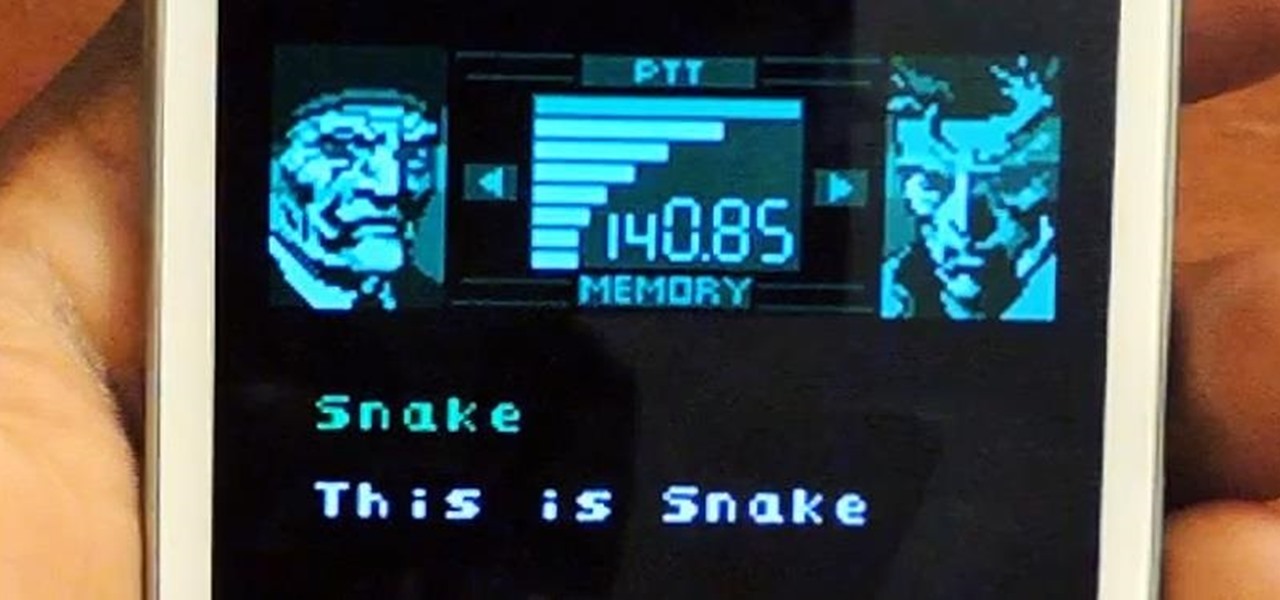
If playing Metal Gear Solid didn't make you want to crawl on the floor of your living room throwing imaginary flash grenades, then I don't think we could be friends. Solid Snake was the man. Period.

There are quite a few flaws with Apple's mobile products, and one that drives me crazy is their reliance upon iTunes for all your music syncing needs. If you want a song on your iPhone, you pretty much have to use iTunes to get it on there. Either that or buy it directly from the iTunes app on your device.

Those of us who lived our childhood through the '90s remember the rapid advancement of console gaming. From the Nintendo to Game Boy to Dreamcast to PlayStation, we were consistently greeted with newer and better technology on a year to year basis.

Your iPhone only has a few physical buttons, buttons with a set number of default actions assigned to them, like sleeping your display, controlling volume levels, and even taking pictures. But as much as these buttons can do for you, they can do more. You're not stuck with the out-of-the-box defaults. Every push button on your iPhone can be customized in one way or another.

Apple previewed new cognitive, speech, and vision accessibility tools for the iPhone back in May, and they've finally been realized with the iOS 17 release. But there are more accessibility features than that hiding in Apple's latest software update — and they're not just for users with disabilities.

You can take a photo on your iPhone with just one tap or press, but you can also use the Camera app hands-free for more impressive images. Doing so lets you take more detailed selfies, include your whole group in the frame, or get steadier results in Night mode — and it's easy to accomplish. Spoiler alert: using "Hey Siri" is not enough.

As the U.S. inches closer to herd immunity and reopening after the pandemic, it may become necessary to keep your COVID-19 vaccination cards on you at all times to gain access to places and events that are prone to spreading the coronavirus. You probably won't want to lose your card, so it may be wise to load a copy onto your smartphone for easy access.

You don't have to be hearing impaired to appreciate one of Android's best audio accessibility features. This one can notify you when a baby is crying, a smoke alarm is going off, or when various nefarious sounds such as breaking glass are heard.

Since iOS 11, a thumbnail preview appears on your iPhone whenever you take a screenshot. It's useful for access to quick sharing options and editing tools, but you can't disable the preview image. You can wait for it to disappear or swipe it off-screen, but that's as good as it gets — until now. In an iOS 14 update, there's an option to disable the screenshot preview — only you won't find it in Settings.
The first Android update of the year is here. On Monday, Jan. 4, 2021, Google started pushing out the January security patch for the Pixel 3 and all newer Pixels, after having ended support for the Pixel 2 last month.
Pixels don't have a "Download Mode" like Samsung Galaxy phones, so there's not an easy, point-and-click way to send firmware files and low-level commands from your computer. What they do have is an even more powerful tool: Fastboot Mode.
The Pixel 5 is the first mainstream phone with perfectly symmetrical slim bezels. Most other "bezel-less" phones have had a disproportionately large bottom bezel, and while the iPhone's side and bottom bezels are symmetrical, there's a huge notch across most of its top bezel. The downside to the Pixel's approach is it has a pretty big display cutout for the front camera.
Google's version of Android is best described as AOSP with extra features. But while the Pixel's UI is rightfully praised for its simplicity, those "extra features" aren't as numerous as they are on other OEM skins like Samsung's One UI. Case in point, there's no real system-wide audio EQ.

The iPhone 12 Pro and 12 Pro Max have one huge thing that sets them apart from their iPhone 12 and 12 mini siblings: a lidar scanner. Thanks to this new technology, Measure, an Apple app that's just over two years old, has gotten even better.

Bootloops are a risk inherent to rooted devices — with great power comes great destroyability, after all. While custom recovery sometimes provides a quick fix when you flash the wrong Magisk module, with TWRP becoming more challenging to implement thanks to Android 10, the solution is a bit more complicated nowadays.

If you've been an iPhone user for quite some time, you probably have quite a bit of photos and videos in iCloud or on your device. Unless you know the date, location, or event, it can be pretty hard to find a specific memory. Even with intelligent search suggestions, AI-created categories, and multi-keyword filters, you still may not be able to find what you want. The new iOS 14 update changes that.

If you want to control electronic devices, such as a relay or motor, you can do so using MicroPython with an ESP8266 and web browser. Usually, you'd program an ESP8266 using Arduino, but C++, which Arduino uses, is not always the easiest programming language for beginners to learn.

As protests surge in the wake of George Floyd's murder by a Minneapolis police officer, powerful photographs and videos from the demonstrations have gripped the world, putting our nation's very real and very justifiable widespread civil unrest out into the digital world. Unfortunately, these pictures could put you or others in danger if precautions aren't taken before uploading them online.

When it comes to sniffing Wi-Fi, Wireshark is cross-platform and capable of capturing vast amounts of data. Making sense of that data is another task entirely. That's where Jupyter Notebook comes in. It can help analyze Wi-Fi packets and determine which networks a particular phone has connected to before, giving us insight into the identity of the owner.
Individually addressable LEDs, also commonly called "NeoPixels" after the popular Adafruit product, are a bright and colorful way to get started with basic Python programming. With an inexpensive ESP8266 or ESP32 microcontroller, it's easy to get started programming your own holiday lighting animations on a string of NeoPixels with beginner-friendly MicroPython!

Cases and stickers are always great, but they aren't the only way to customize an iPhone. The software on your device is full of customization options, from a better-looking home screen and cooler lock screen wallpapers to app icon changes and a system-wide dark mode. There's literally over 100 ways to make iOS on your iPhone genuinely unique, some of which are hiding in plain sight.

Mobile gaming has exploded in recent years, with experts predicting 2.4 billion global mobile players by the end of 2019. It already accounts for 47% of the worldwide gaming market, besting console and PC. No wonder we've seen the rise of gaming smartphones, a class of phones that specialize in mobile gaming.

Fireworks are the best part about the Fourth of July and other celebrations, but they can easily cause accidental injuries. It's both safer and more fun to set them off remotely, so we'll hack some standard fireworks with nichrome wire, a relay, and an Arduino to ignite remotely over Wi-Fi using any smartphone or computer.

While photography usually gets all the love, our phones have gotten really good at capturing video. Think about it — when was the last time you needed a camcorder for a vacation? With mobile cameras getting better each year, we're now at a point where smartphones can be used for pro-level videography.

Smartphones are now indispensable when traveling. Domestic and overseas travel alike require food, navigation, translation, and so much more to make work or vacation successful. Gone are the days of lugging multiple tourist books around with you everywhere you go — you need to let your smartphone handle the dirty work.