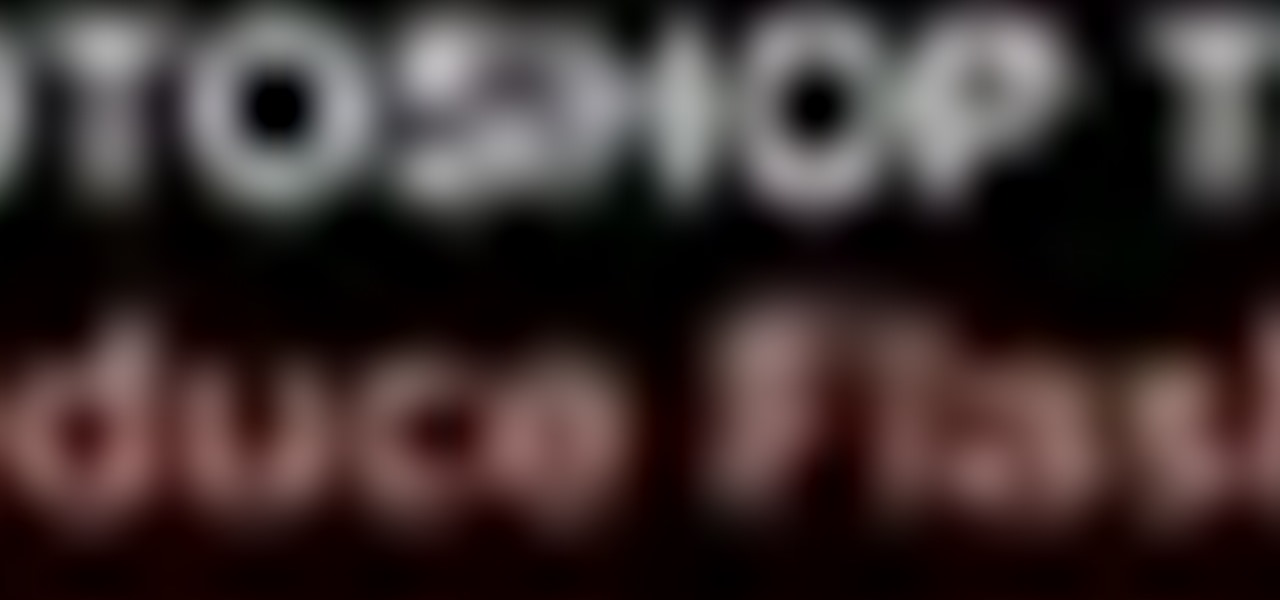Adobe Flash Creative Suite 4, or CS4, Professional software is the industry-leading authoring environment for creating engaging interactive experiences. It is ideal for interactive designers, graphic designers, and developers. But having the program isn't enough; you need to know how to use it. In this video tutorial, you'll learn how to use symbols in Adobe Flash CS4. Use symbols in Flash CS4.

This tutorial shows you how to edit text in a website template using Flash 8. Edit text in Flash.

This tutorial shows you how to change stagnant text into a dynamic text field on a website using Flash 8. Create a dynamic text field for a website using Flash.

This tutorial shows you how to create masked text on a website in Flash 8. This type of effect allows you to hide part of an object or text and slowly reveal or "animate" it. Great for making spotlight kind of effects. Create masked text on a website using Flash 8.

This tutorial shows you how to create a scroll bar for text on a website using Flash 8. Create a scroll bar on a website using Flash 8.

This tutorial shows you how to make a spinning logo on a website using Flash 8. Make a spinning website logo in Flash.

This tutorial shows you how to change the main background sound (called a LOOP) on a website using Flash 8. Swap loop sound in Flash 8.

This tutorial shows you how to add the current date and time to a website in Flash 8. Set up current date and time on a website in Flash 8.

This tutorial shows you how to use the Math.random() in Flash 8 to display images randomly without making a user click on the image. The original template being modified required users to click the image to change it. Display images randomly on a website using Flash 8.

This tutorial explains the different options for controlling video playback you can use in Flash 8. Control video playback in Flash.

This video shows you how to use the new ActionScript 3.0 component set in Flash. You learn how to edit the appearance of a Button component by modifying its skin. Check it out now! Use components in Flash.

This video shows you how to import video into Flash, select a skin for the FLVPlayback component, place the video in the component, and test the application. You also learn how to import and preview FLV files using Bridge. Check out this video by Richard Galvan now! Import and use video in Flash CS3 Professional.

Want to make the whole South Park clan on your computer so you can make your own animations? This is a video tutorial in which you will learn to easily make South Park characters in Flash 8. Draw a South Park character in Flash 8.

In this video tutorial, Creative Cow leader Tony Ross revisits the tutorial how to build a basic site about Colors in Flash. This version is created using Actionscript 3. The basic principles learned from this tutorial will enable the user to create a variety of simple websites. Elements covered are basic Actionscript 3, navigation, labels, button and graphic symbols. Build a basic site using ActionScript 3 in Flash.

This video shows you how to work with independent timelines, specifically the main timeline and movie clip timelines. You learn about how multiple timelines can interact, and how to navigate using the edit bar when you have multiple timelines. You nest movie clips and learn how they interact, and nest instances to create effective animations. Use multiple timelines in Flash CS3 Professional.

This video covers key concepts and methods for optimizing animations. You learn how and when to cache bitmaps, depending on the construction of the FLA file. You also learn how to organize ActionScript code in your document. Optimize animations and FLA files using Flash CS3 Pro.

This video shows you how to draw with the Pen tool. You learn how to create and edit paths using the Pen and Sub-selection tools. Check out this wonderful video by Greg Rewis now! Draw with the Pen tool in Flash CS3 Professional.

This video shows you how to create interactive PDF files complete with movies and buttons. You learn how to add a .MOV file to a PDF file, and then how to add a simple button object. You will be amazed by what you can do! Create interactive PDF files with Acrobat and Flash.

Add shape to your animation using a motion tween along a path. Learn tips for using motion guides, snapping to motion paths, and finishing up with alpha fades. Add shape to your animation with motion tween in Flash.

Vector graphics is the use of geometrical primitives such as points, lines, curves, and polygons, which are all based upon mathematical equations to represent images. In this Flash 8 video tutorial you will learn how to trace an image and convert it to vector graphics Flash 8. Make sure to hit "play tutorial" in the top left corner of the video to start the video. There is no sound, so you'll need to watch the pop-up directions. Convert pictures to vector graphics in Flash 8.

This tutorial is for those who have learned the very basics of Flash. In this Flash 8 video tutorial you will learn how to load external SWF files using an action script. Make sure to hit "play tutorial" in the top left corner of the video to start the video. There is no sound, so you'll need to watch the pop-up directions. Load external SWF files in Flash 8.

Having trouble getting the 'Nein' achievement in Call of Duty: Modern Warfare 3? Then let the Achievement Hunters help you out! What seems to be a pretty simple 20G Xbox 360 achievement, or bronze PlayStation 3 trophy, is actually pretty tough to get. I wish I had this video last night as I finished the game, as it took a few tries to get this achievement.

This Adobe CS4 tutorial shows you how to export to Flash from Encore CS4. Learn how to export to Flash for progressive downloads or streaming video. You will also learn how to create a DVD-like web page with interactive links and a custom background in this Encore CS4 tutorial. Export to Flash from Encore CS4.

This tutorial shows you how to customize the look of a scrolling bar from a template and how to make it animated on a mouse over. Edit a scroll bar using Flash 8.

Not happy with the images you have? In this Flash 8 video tutorial you will learn how to edit them. Learn how to rescale and skew images, as well as break and select images. Make sure to hit "play tutorial" in the top left corner of the video to start the video. There is no sound, so you'll need to watch the pop-up directions. Edit images in Flash 8.

Here's a really cool trick. In this Flash 8 video tutorial you will learn how to create animated highlighting by importing the image to the stage, and using masking. Make sure to hit "play tutorial" in the top left corner of the video to start the video. There is no sound, so you'll need to watch the pop-up directions. Create animated highlighting in Flash 8.

We all remember that feeling, when we first held our very own iPad—there was an excitement running through your body, and a smile on your face. And you say to yourself, "It’s true the iPad can do just about everything." But as you’re surfing the internet, you get a constant screen that says, “!!!Flash not supported!!!”. Then, there you are moping and downloading app after app just to get the iPad to do what Safari should do in the first place. Getting Flash on your iPad or other Apple devices...

Using the new XFL file format in CS4 makes integration between After Effects and Flash better than ever. This Adobe CS4 tutorial will show you how to export a file from After Effects CS4 into Flash CS4 using the XFL format. See how to create content in After Effects CS4 for export to Flash via XFL, allowing native editing within Flash CS4. Export from After Effects CS4 to Flash via XFL.

This FXhome tutorial shows you how to use the muzzle flash engine in EffectsLab & VisionLab. It covers potential uses, anatomy of a muzzle flash, canvas controls and toolbox attributes. Use the muzzle flash engine in EffectsLab & VisionLab.

Ever wonder if the flash is still working on a one time use camera. This is a good way to see if the flash is still working without having to waste actual film. This is done using a knee and elbow, both human. Use the flash of a camera without taking a picture.

This video shows you the different types of text you can create in Illustrator CS3 and then use in Flash. You'll learn how to set up text effectively in Illustrator, and how to copy and paste text between Illustrator and Flash. Check out this video created by Mordy Golding now! Us text effectively between Illustrator and Flash CS3.

In this video tutorial you will learn to export Photoshop layers into Flash. See how to export each Photoshop layer as a PNG file so you can import each file into Macromedia Flash 8. Portable Network Graphics (PNG) format is especially useful when you have transparencies in your files. Export Photoshop layers into Flash.

Tom Green demonstrates this floating text technique by cutting the text out of the an image using Fireworks and then animating the text floating using Flash.

Adobe instructor A.J. Wood shows viewers how to export a Flash presentation from InDesign CS4. This page presentation will include hyperlinks and buttons, created with the buttons panel in InDesign, whose action will be to move through the pages of the presentation once it has been exported to Flash. Learn how to setup the controls in InDesign CS4 and then export everything to Flash in this video. Export a Flash presentation from InDesign CS4.

This is a Photoshop tutorial for digital photographers. Learn how to fix flash highlights. Here's a technique that will help you to fix the highlights that are created when taking flash photography.

Flash video. It's what all smartphone users have been waiting for. Why has it taken sooo long? And why is Apple still resistant?

Use Photoshop to reduce the unwanted shine and flash in your photo images. This video shows you how. Reduce flash in an image using Photoshop.

This video shows you how to use Script Assist to add ActionScript 3.0 to your FLA file. You learn about some of the core ActionScript concepts, such as events, functions, properties, and listeners, while you add code for a button. The button you create plays a movie clip after you finish adding the code and compile the interactive SWF file. Use Script Assist to add interactivity in Flash CS3.

In this tutorial, Creative Cow Leader Aharon Rabinowitz shows you how to create the coveted Film Flash transition in After Effects, without the use of any 3rd-party plug-ins. Create the Film Flash transition in After Effects.

This video shows you how to add a SWF file to a web page using Dreamweaver CS3. You learn how to test your Flash content in Dreamweaver, and modify your site layout around the SWF file. Check out this video created by Lynn Grillo now! Add Flash content to a web page using Dreamweaver CS3.