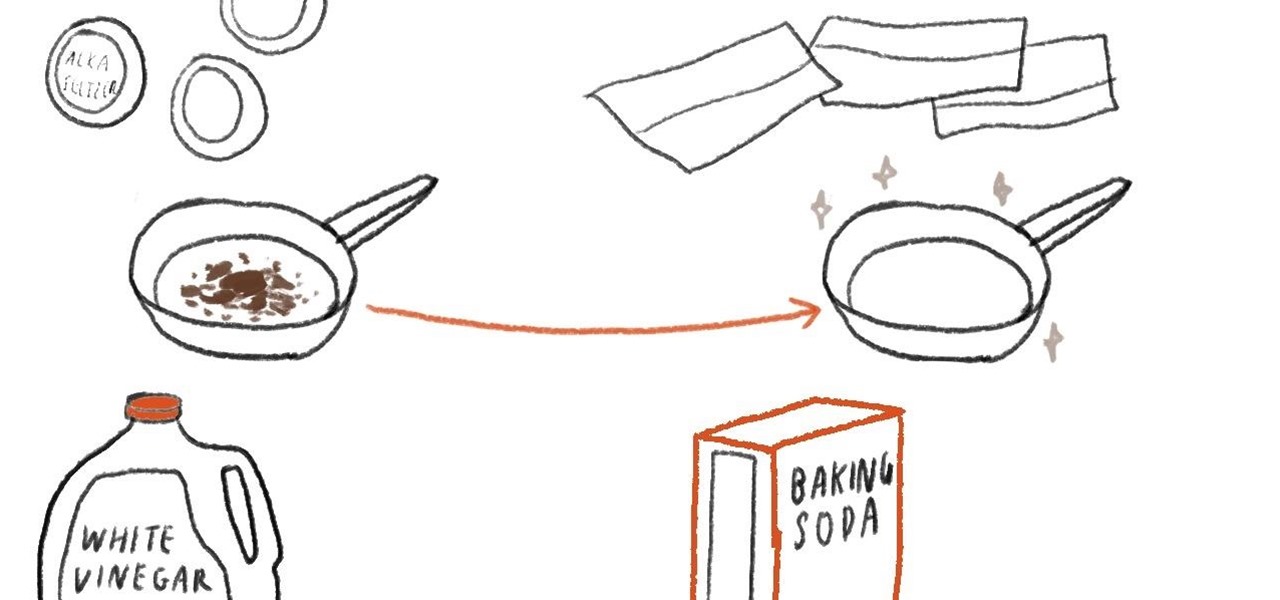Creating and editing animations by adjusting keyframes in Premiere Pro CS4. For more Adobe software tutorials from Layers Magazine, search Layers Magazine on WonderHowTo. WonderHowTo indexes all Layers Magazine tutorials for Illustrator, InDesign, Photoshop, Acrobat, After Effects, Premiere Pro, Dreamweaver and Flash.

Use Premiere Pro’s built-in title templates or design your own template to help place titles into your video projects.

In this video, Franklin McMahon uses Premiere Pro CS4 to create a nested sequence and then overlay it over a backdrop.

Learn how to create this mystery text effect by animating layer styles on a text layer in After Effects.

In this tutorial J Schuh creates some flaming chrome text in After Effects using the glow and liquefy effects.

Using After Effects’ Shatter Effect to simulate a baseball going through a glass pane. For more Adobe software tutorials from Layers Magazine, search Layers Magazine on WonderHowTo. WonderHowTo indexes all Layers Magazine tutorials for Illustrator, InDesign, Photoshop, Acrobat, After Effects, Premiere Pro, Dreamweaver and Flash.

Using After Effects 3D layers and light sweep effect to create this text that moves in 3D space. For more Adobe software tutorials from Layers Magazine, search Layers Magazine on WonderHowTo. WonderHowTo indexes all Layers Magazine tutorials for Illustrator, InDesign, Photoshop, Acrobat, After Effects, Premiere Pro, Dreamweaver and Flash.

Corey Barker demonstrates a technique for animating text using the stroke effect in After Effects. For more Adobe software tutorials from Layers Magazine, search Layers Magazine on WonderHowTo. WonderHowTo indexes all Layers Magazine tutorials for Illustrator, InDesign, Photoshop, Acrobat, After Effects, Premiere Pro, Dreamweaver and Flash.

J Schuh creates a snow globe using Adobe After Effects. For more Adobe software tutorials from Layers Magazine, search Layers Magazine on WonderHowTo. WonderHowTo indexes all Layers Magazine tutorials for Illustrator, InDesign, Photoshop, Acrobat, After Effects, Premiere Pro, Dreamweaver and Flash.

Geoff Blake talks about the little-known ability in Acrobat to create full-screen image slideshows. For more Adobe software tutorials from Layers Magazine, search Layers Magazine on WonderHowTo. WonderHowTo indexes all Layers Magazine tutorials for Illustrator, InDesign, Photoshop, Acrobat, After Effects, Premiere Pro, Dreamweaver and Flash.

In this tutorial, learn about applying and removing security options in Acrobat 9. For more Adobe software tutorials from Layers Magazine, search Layers Magazine on WonderHowTo. WonderHowTo indexes all Layers Magazine tutorials for Illustrator, InDesign, Photoshop, Acrobat, After Effects, Premiere Pro, Dreamweaver and Flash.

RC covers the use of Acrobat’s Article tool. For more Adobe software tutorials from Layers Magazine, search Layers Magazine on WonderHowTo. WonderHowTo indexes all Layers Magazine tutorials for Illustrator, InDesign, Photoshop, Acrobat, After Effects, Premiere Pro, Dreamweaver and Flash.

Learn how to rearrange and organize your bookmarks, as well as how to force the bookmarks panel open when someone opens the PDF.

In this tutorial, Geoff Blake gets started using bookmarks in Adobe Acrobat. For more Adobe software tutorials from Layers Magazine, search Layers Magazine on WonderHowTo. WonderHowTo indexes all Layers Magazine tutorials for Illustrator, InDesign, Photoshop, Acrobat, After Effects, Premiere Pro, Dreamweaver and Flash.

Dreamweaver contains a useful set of pre-built Macromedia Flash buttons. In this Dreamweaver 8 video tutorial you will learn how to add these Flash buttons and set links in them. Make sure to hit "play tutorial" in the top left corner of the video to start the video. There is no sound, so you'll need to watch the pop-up directions. Add Flash buttons in Dreamweaver 8.

This has been something a few people have been messaging me about on my Youtube account so this tutorial shows you how to download Flash games. It is really easy and requires no coding. Just follow the steps and you will be on your way.

The new MacBook Air from Apple may be one of the thinnest notebooks on the market, but don't let its size full you— it's a fortress, an impenetrable laptop designed to discourage user modifications, just like the Apple iPad.

This tutorial shows you how to create a new dynamic flash page for a website in Flash MX Professional. Create a dynamic flash page in Flash MX.

There are lots of Linux distros out there. Normally, you'll have to download the ISO and then burn the image onto a CD. But nowadays, it's easier and cheap to install it on a USB drive.

They say a picture is worth a thousand words, so I guess a video just comes out and says it. Dancing in front of a Flash firework on the 4th of July.

In this episode of MindPower, Bryce teaches how to create a photo slideshow in Flash, using only Xara Web Designer 5 from Magix AG.

Wheels of Steel is a virtual browser-based turntable emulator created by Scott Schiller, a Canadian developer who works on Flickr at Yahoo. This project will appeal to those who A) dig turntablism and B) are knowledgeable in web development. I know nothing of the latter, but from what I can tell, Wheels of Steel appears to be significant because unlike its predecessors, it employs CSS3 instead of flash. Since I'm not familiar with the topic, here's Scott on the history and technical details o...

Lens: Salvador 84, Film: DreamCanvas, Flash: off

Glacial Wanderer demonstrates how to build a high-speed air gap flash fast enough to capture a speeding bullet without it getting blurred. These types of flash units usually run around $8K+, but for a few hundred dollars you can build you own and capture sick stuff like...

Check out this great article on the ongoing debate (battle?) between Flash and H.264 by Julie Babcock at Videomaker.

Nikon's D700 digital camera provides FX-format performance combined with superior mobility and functional versatility. Check out this extremely helpful Flash video tutorial on how to operate your Nikon D700 digital camera to its maximum potential. You will learn all about taking photo portraits, moving subjects, small subjects, landscapes, taking photographs under low light, flash photography, and using the picture controls. Also, learn about the ISO sensitivity, continous release modes, the ...

Everyone has taken a photo that didn't turn out quite right because of bad lighting or a flash that produced too much or too little light. A flash can make your subject look washed out, or even downright creepy with bright white skin and red eyes. But with a bounce wall, you can redirect the light to make it less harsh and reduce the shadows. It also means less demonic-looking cats. Bounce walls can be expensive, but David Hobby of Strobist made this DIY version that uses a wire hanger, some ...

Carnival is upon us. Pre-Lenten festivals are being celebrated across the globe. From New Orleans to Brazil, the parties share many similarities: float parades, extravagant dance, bead tossing and of course, the consumption of spirits.

This tutorial shows you another method for creating a new dynamic flash page in Flash MX Professional. Create a new dynamic flash page in Flash MX.

In this episode, Aharon shares some tips for simplifying and working with 3D compositions. You will also get a look at some cool tools designed to easily distribute and arrange layers in 3D space, and that help in creating complex 3D shapes.
Word out of Idaho is that the Ron Paul bloc in the Gem State’s GOP, perhaps encouraged by recent events at the Nevada and Maine state Republican conventions, plans to attempt a similar strategy.

Gamers who have their Xbox 360's firmware flashed may have recently noticed an inability to play backups, or even make backups of newer games that have come out: Gears of War 3 and Dead Island, to name a few.

iphone 4 hipstamatic lens john S

Taken with Hipstamatic Lens: Salvador 84

The art of eating leftover pizza. Some like it cold. Some even whip it up into a leftover pizza sandwich. Me, I like my pizza reheated.

Even the most seasoned kitchen cooks experience the annoyance of accidentally burning food on their pots, pans, and casserole dishes. When dishwashing soap and water doesn't work, what is the best way to remove burned-on gunk from your cookware?

A smartphone is pretty much useless with a dead battery. When you're out and about, it can be hard to find a place to plug in (if you remembered your charger, that is). But this DIY solar panel backpack made by electrical engineer Theodore Protasiewicz will help you use the scorching sun to your advantage and make sure that your gadgets are always ready to go. Theodore started with just a normal backpack, some solar panels, 18 gauge wire, and a USB port and hacked it into a traveling solar ch...