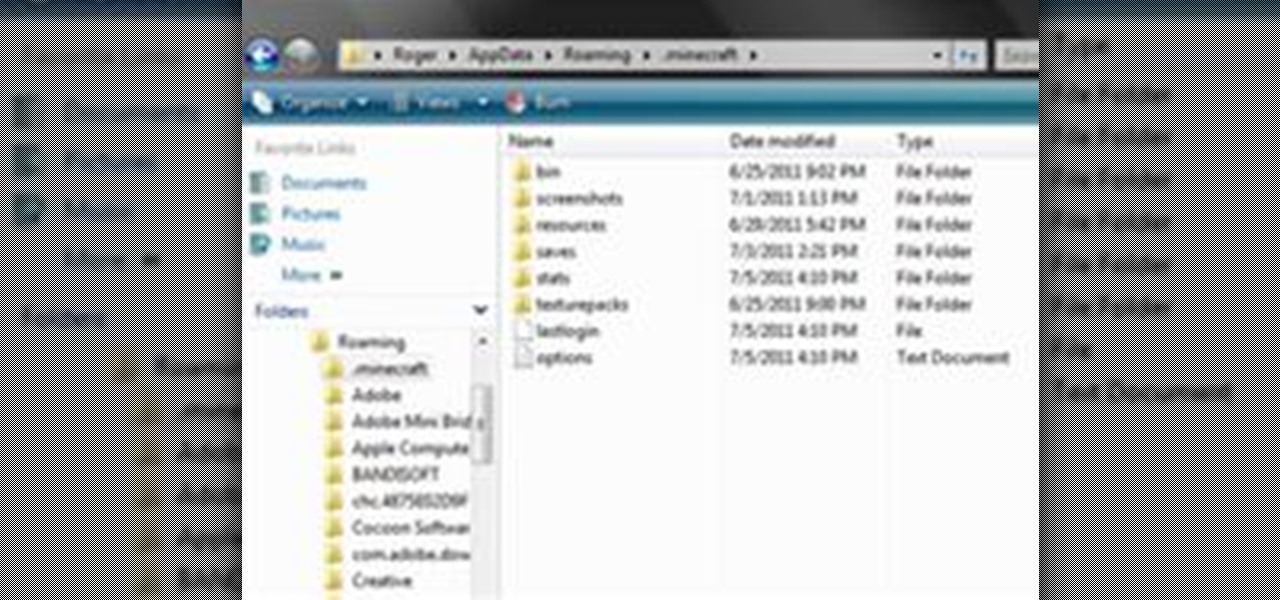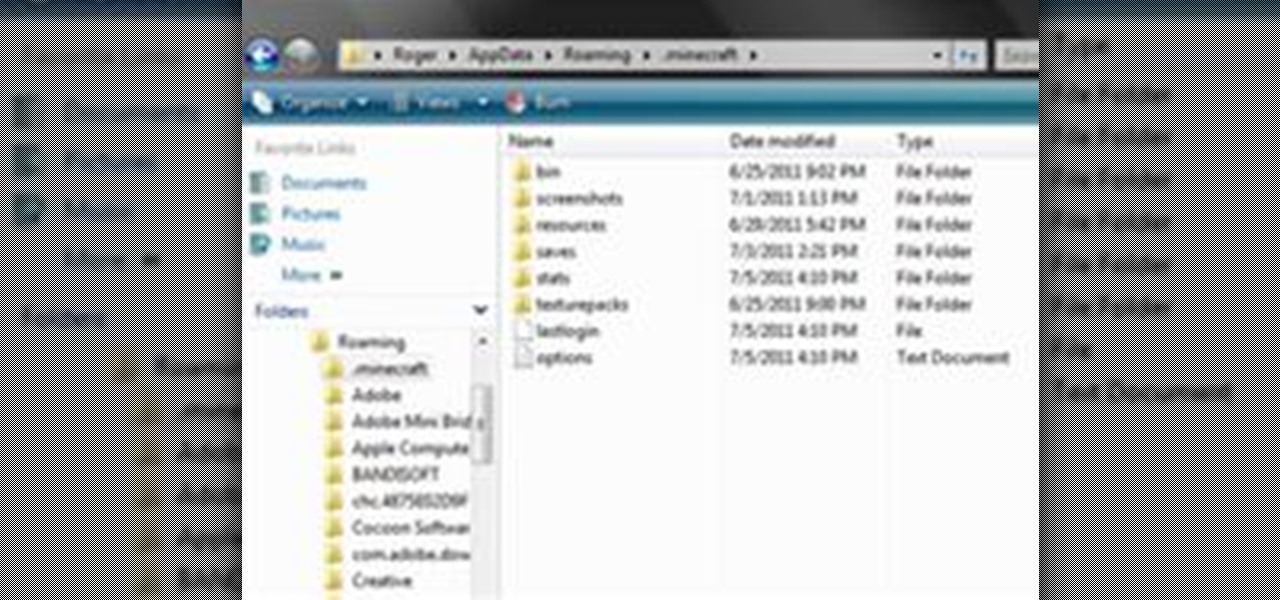
In this article, you will learn how to move your Minecraft save files. This knowledge is very useful if you want to give your friends a copy of your offline world, or play on one of theirs. You can also make backups, or move your offline world to your server folder to play online.

The Ironkey is a high security thumb drive designed to provide strong AES encryption, tamper resistance and other security services. Some of the topics covered will include: How is the drive mounted without admin privileges in Windows? How is it mounted in Linux? How does the "Self Destruct" feature work? What is Secure Sessions? How is the Ironkey better than just using Truecrypt? For answers to these questions, take a look. Use the Ironkey High Security Flash Drive.

Watch this video from This Old House to learn how to attach a deck to your house. Steps:

Do you already have an image file that you want to include in your Flash project?. In this Flash 8 video tutorial you will learn how to add and import it into Flash. Yes, it's much easier than you think! Make sure to hit "play tutorial" in the top left corner of the video to start the video. There is no sound, so you'll need to watch the pop-up directions. Add and import images in Flash 8.

In need of an eye-catching banner? In this Flash 8 video tutorial you will learn how to create an animated Flash banner. Learn how to export your work as a flash file and an animated gif file. Make sure to hit "play tutorial" in the top left corner of the video to start the video. There is no sound, so you'll need to watch the pop-up directions. Create an animated banner in Flash 8.

You don't have to build everything from scratch in Flash! In this Flash 8 video tutorial you will learn how to import .fla files and organize Flash libraries. Make sure to hit "play tutorial" in the top left corner of the video to start the video. There is no sound, so you'll need to watch the pop-up directions. Import libraries in Flash 8.

The biggest struggle with flashing DVD drives on Xbox 360s has been the price tag of the probe to extract keys on some drives. The probe and kit is required to extract the DVD key, which is needed to perform a drive repair, flash, or backup of any kind. Who wants to pay big bucks for the "pro" kit and then get added to a huge waiting list behind a million other people looking to buy the same product? We can hack the same thing together at home!

Flash memory can be a tad unpredictable at times. I have had 4 flash drives die out on me over the last few years, and they usually die without warning. When a flash memory based device dies, the data is likely impossible to recover. Adversely on an HDD, or Hard Drive Disk, even if the disk dies out, someone will probably be able to fix it and get it back to working order—at least long enough for you to back up your data. Hard drives are a bit more forgiving. As you can guess, due to the unpr...

A beauty dish is a device that redistributes the flash on your camera to make the lighting more flattering in portraits. It's called a "beauty dish" because it's used most commonly in fashion and beauty photography.

Using After Effects CS4 and Encore CS4 together to create motion menus can produce a more engaging experience when outputting to disc or flash from Encore CS4. This Adobe CS4 tutorial shows you how to create a seamlessly looping motion menu in After Effects CS4 for use in Encore CS4 and is a great example of the new dynamic link properties of Creative Suite CS4. Create Encore menus with After Effects CS4.

Here is an alternative method to run Ubuntu 10.04 on a Mac without actually installing it on your internal hard disk.

Watch this video from This Old House to learn how to install a solar attic fan. Steps:

Your BIOS, or Basic Input Output System, is the firmware on your motherboard responsible for initializing your computer's hardware when it is first powered on. It probes for video adapters, RAM, the whole works. The BIOS provides a small library of basic input/output functions used to operate and control the peripherals such as the keyboard, text display functions and so forth, and these software library functions are callable by external software such as the OS and system software within sai...

Giveaway Tuesdays has officially ended! But don't sweat it, WonderHowTo has another World that's taken its place. Every Tuesday, Phone Snap! invites you to show off your cell phone photography skills.

Chef David Ogonowski demonstrates how to make tart filling. A wonderfully decadent and creamy truffle filling for the triple chocolate treat requires dark chocolate, butter to prevent scorching. Make tart filling.

Check out this science experiment video on how to chemical stalagmites. Chemist Chris Schrempp (star high school teacher and author of the book Bangs, Flashes, and Explosions) walks host Chris Hardwick through the process of making chemical stalagmites and some cool exothermic reactions similar to hand warmers.

In this Adobe Bridge CS4 tutorial you will learn how to create a web photo gallery. Learn how to use built-in HTML and Flash templates within Bridge CS4 to customize, preview and upload a photo gallery directly to an FTP server. Create a web photo gallery in Bridge CS4.

Tight budgets mean cheap food, and there's nothing cheaper than beans and rice, but you don't have to sacrifice taste and quality to eat on the cheap. Adding some vegetables like onions and peppers adds a great deal to an otherwise bland dish.

Take a picture any time you want, as long as you've got that Blackberry Curve handy. The camera in the mobile phone is equipped with 2.0 megapixels, digital zoom, built-in flash, and a self-portrait mirror. Watch this video cell phone tutorial and learn how to capture photgraphs on a Blackberry Curve. Take a picture on a Blackberry Curve cell phone.

Encore CS4 makes it easy to export projects from any of the Adobe CS4 applications. This tutorial shows you how to export the same project to DVD, Blu-ray, and Flash. Learn how to use Encore CS4's build panel to select a format and establish output settings. Export to multiple formats from Encore CS4.

In this technique, we'll create a blend of 3D objects in Illustrator and export it as an animated Flash file. We'll create a series of objects that emulate the rotation of an item through space. We'll create one 3D object and duplicate it, adjust the 3D settings, and then blend the two. Create a 3D animated blend in Illustrator.

This interactive flash tutorial explains how to do a sail and body 360 move when windsurfing. Do a sail and body 360 when windsurfing.

Ma France is an interactive flash video that takes you step-by-step through the stages of learning basic French. You may want to save this one since you can stop and start again when you're ready for more. Speak French.

This video shows you how to use clipping masks and the Pathfinder panel in Illustrator CS3. You manipulate a compound shape using the Pathfinder panel and use the shape as a clipping mask. Then you learn how to paste your masked image into Flash. Use clipping masks & Pathfinder effects in Illustrator.

This video shows you how to export your Illustrator animations as Flash files. The video goes over the different export options and how to modify settings to work best for your animated SWF file. Export animated SWF files from Illustrator CS3.

Francisco Pinheiro, Joana Schenker, and Neuza Mochacho demonstrate how to do the reverse spin for bodyboarding. This move allows the rider to reposition themselves back towards the power source with a bit of finesse and flash. Do the reverse spin for bodyboarding.
I came across your tutorial on external flash I could not get enough of it. I bought one and had no idea how to work it. Your tutorial did teach me a lot, you seem to explain it in detail. You made it sound a lot easier than it is.I am looking forward to more videos in the future to learn more about my camera and the fllash. My husband bought me a Canon Rebel a couple years ago and created a monster. I am an artist love to draw and it seems to show in my pictures.

Taking great photos doesn’t mean you have to invest in an expensive camera. By learning a little bit about photography and the camera you have, you can use a simple point-and-shoot to capture amazing pictures. Try out these tips to begin!

The agents of empire do not always arrive with warning. When you are besieged, surrounded, and infiltrated, imagination is often your best weapon against the oppressors. If all you have at hand is some duct tape and a disposable camera, fear not, you have the makings of a powerful taser!

Last year, Hasbro unveiled Scrabble Flash, an electronic version of the popular word game which consists of five SmartLink letter tiles that can communicate with one another using near field communication (NFC) to spell and score words. It's an interesting (and fun) way to build your Scrabble vocabulary for words ranging from two to five letters, but that's about it.

Balloon animals are great fun, but imagine what it would be like to eat in the food court of your local mall and then suddenly have a multitude of nearly a hundred or more balloon artists twisting balloon dogs and swords all together at the same time? Welcome to balloon animal flash mobs! This was just the first of what I'm sure is more to come. Check it out!

Alexander Augusteijn captures one of the world's most deadly projectiles slicing through the Earth's delicate water droplet.

In this tutorial Dave Cross experiments with the color range command and goes to work on a portrait to create some creative variations of the image.

Matt Kloskowski has a tutorial for web designers and graphic designers who work with web banner ads. He shows how to use the banner ad template in Illustrator and bring it into Photoshop.

There are a number of patterns built into Illustrator which can be brought over to Photoshop to use as design elements. Learn how to use them with this free video tutorial. For more information, including detailed, step-by-step instructions, and to get started using Illustrator patterns in your own Photoshop projects, watch this helpful guide.

In this tutorial, Geoff Blake uses the slice tool in Photoshop to divide up a header image and then takes it into Dreamweaver to display it on a web page. For more information, including detailed, step-by-step instructions, watch this free video software tutorial.

This clip shares some tips and tricks for using Adobe InDesign’s drag and drop text options. For more information, including detailed, step-by-step instructions, and to get started capitalizing on this oft-overlooked InDesign feature yourself, watch this free video software tutorial.

Some Photoshop users are intimidated by the idea of trying to mask or select liquids. Here is a guide with some helpful tips on how to get this done. For more information, including detailed, step-by-step instructions, watch this brief video software tutorial.

In this two-part tutorial, Tom Green opens up a picture of the Swiss Alps, re-sizes the image in Fireworks, and creates a rain simulation in After Effects. For more information, including detailed, step-by-step instructions, and to get started using this fun effect in your own After Effects project, watch this free video software tutorial.

In this clip, InDesign writer Jeff Witchel shares some of his popular tips for working with guides in InDesign. For detailed, step-by-step instructions, and to get started using guides for greater control in your own InDesign projects, watch this free video software tutorial.