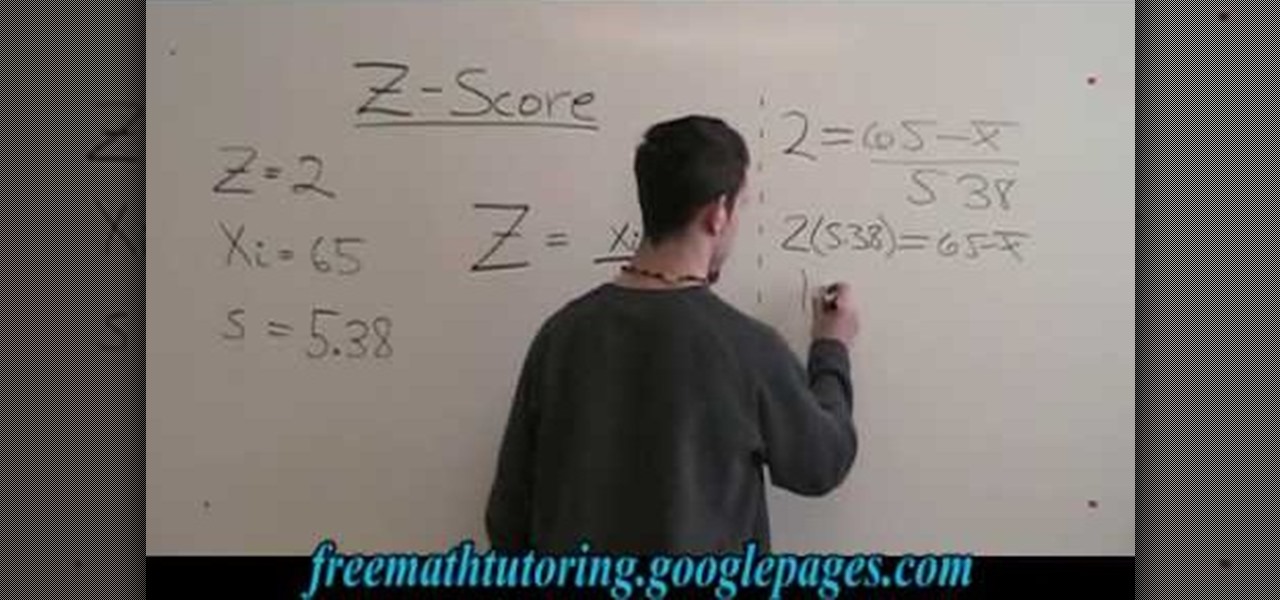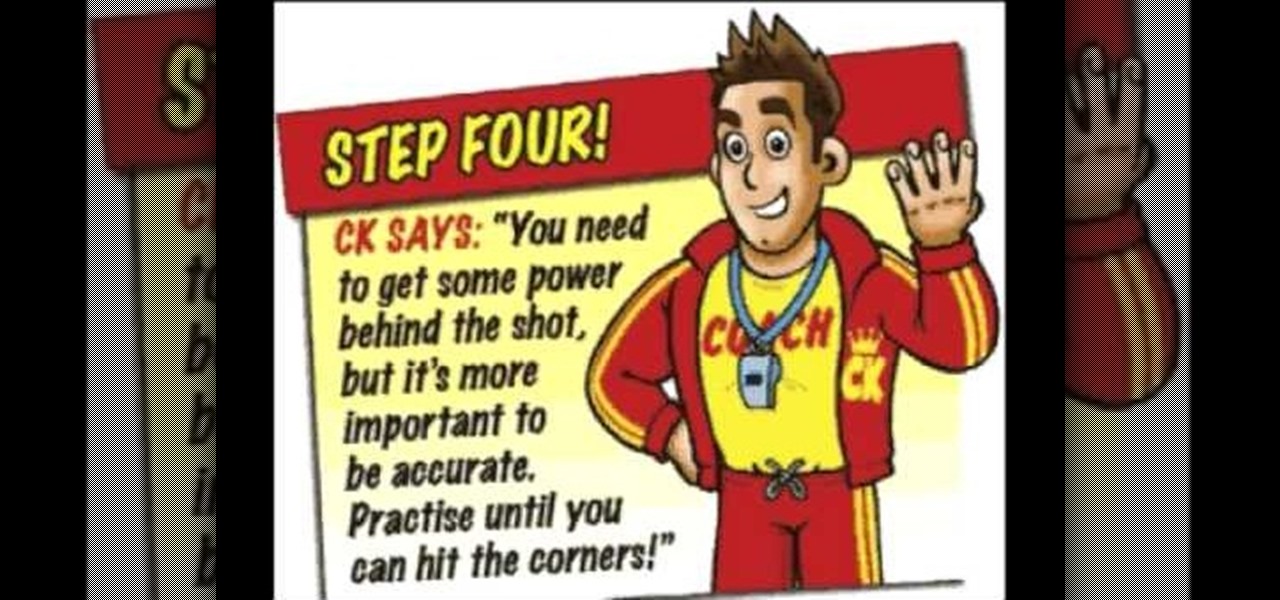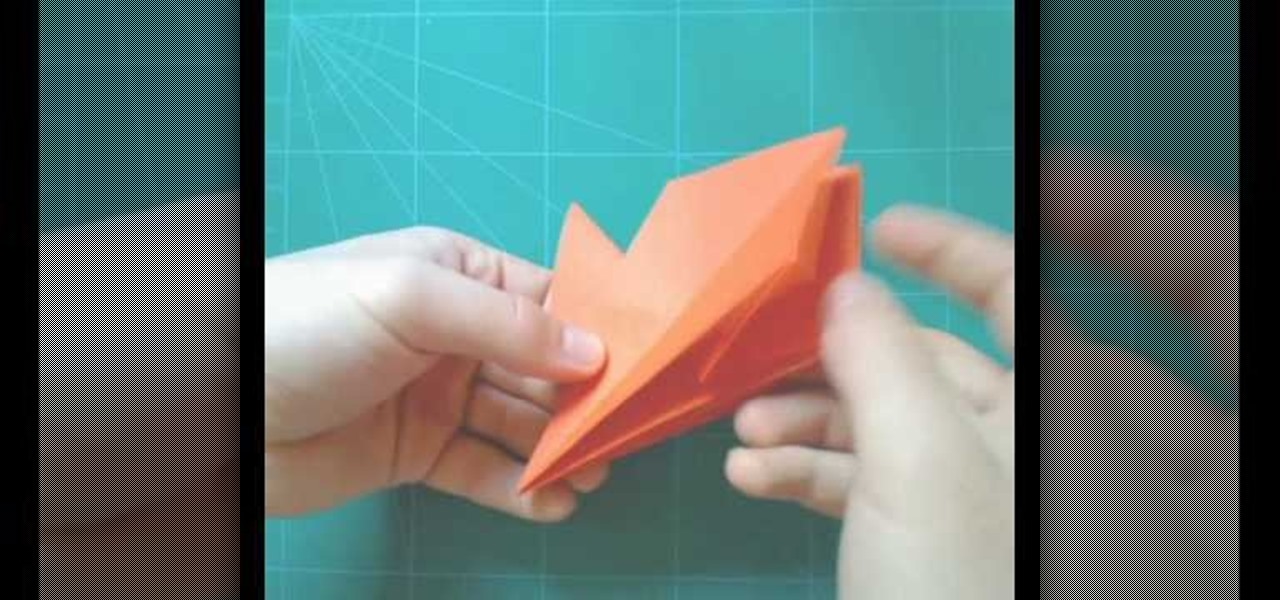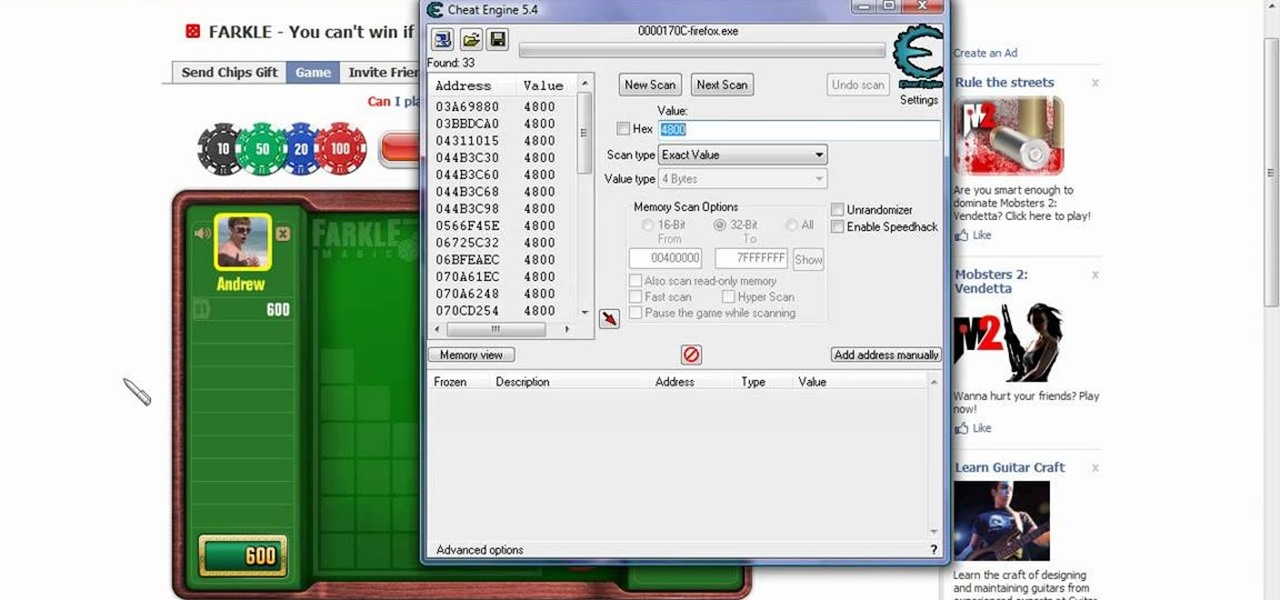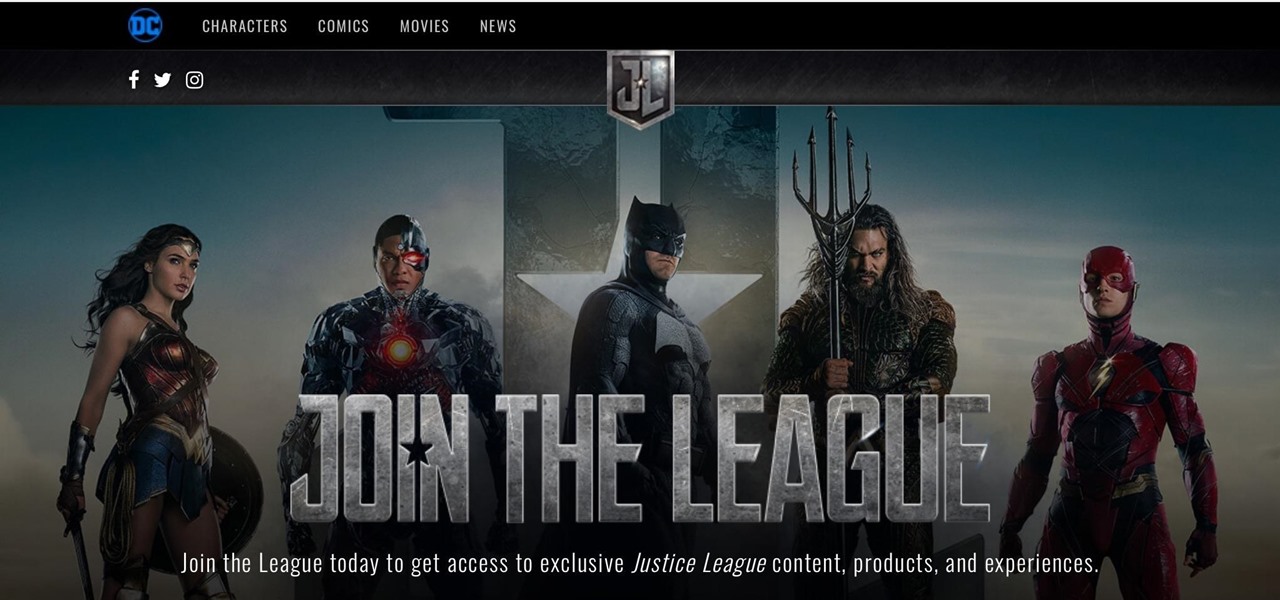This is a Fine Art video tutorial where you will learn how to cut plate glass. Measure the plate glass and make sure the measurements are correct. Then place the guide along the line of the cut, take your glass cutter and score along the edge of the guide. If the plate is small in size, take the base of the cutter and place it underneath the score mark and apply equal pressure with your hands on both sides of the score. The plate will snap with a nice clean cut. Another way to snap the glass ...
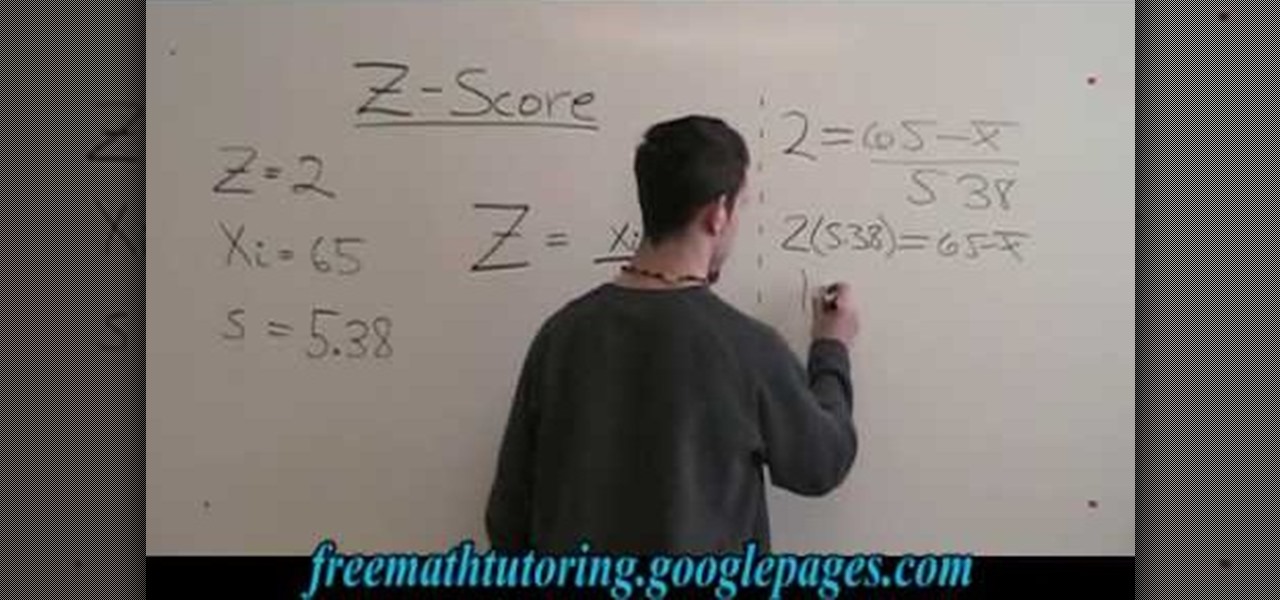
In this video tutorial it shows you how to find the x-bar by using the Z-score formula. In the beginning of this video the formula is displayed on the right, while the values that you need to plug in are on the left. Once you plug in the values and do the cross multiplying, all you have to do is get x-bar by itself on one side of the equation. This is a simple problem on using the z-score formula to find x-bar, it can help you solve more complex problems in the future.

Ever wanted to know what your GPA score is? Your GPA is your grade point average, which is a measure of a students achievement in college. This means all your grades are averaged and your are given a cumulative "GPA". Most colleges and universities will figure up your scores for you but you can learn to do it on your own so that you can keep checking up on your scores and stay at the top of your game. This can be beneficial to students looking to better their grades.

To neatly cut into a pomegranate, you are going to need a paring knife. First, score through the flesh around the top, middle, and bottom. Next, take the edge of your knife and peel the skin upwards and off the fruit. Remove the white pith. Repeat with the bottom. Next, score a line going from the top to the bottom and peel the pomegranate into two halves. Peel from the last score and open. Keep making cuts to open up the pomegranate until you have four pieces. Now enjoy.

Tired of chicken? Discover duck! The Maple Leaf Farms corporate chef will teach you how to properly score a boneless duck breast like a pro chef. Scoring the duck breast helps render the fat and make the skin golden brown when cooking. Watch as he goes through the steps of cooking a duck breast.
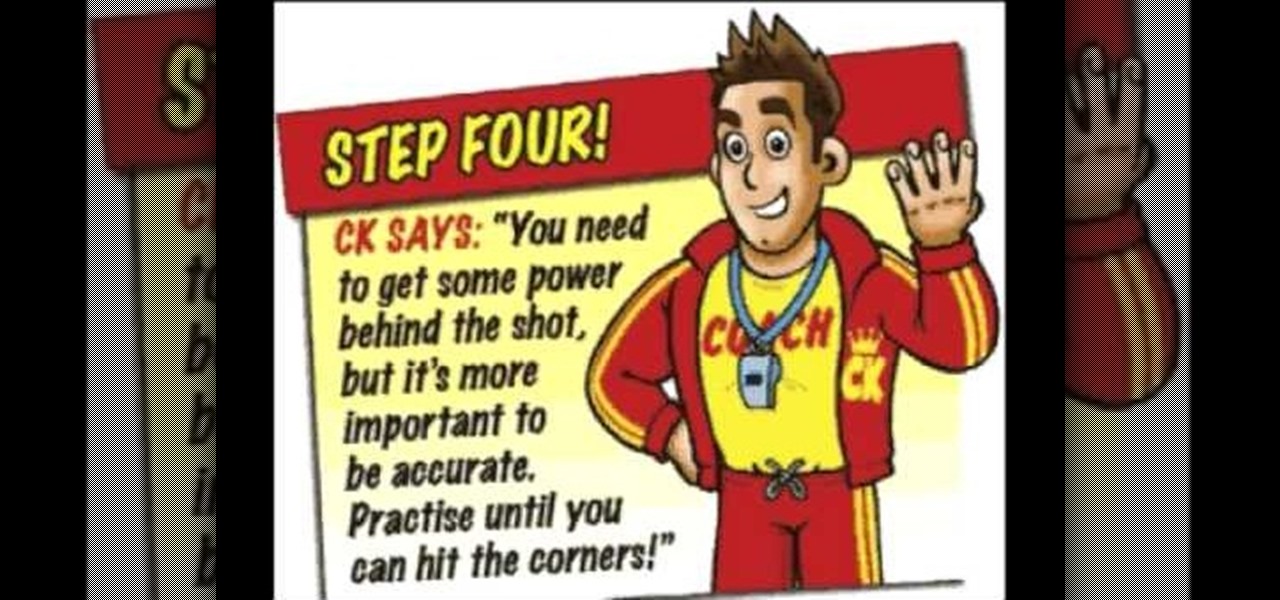
Become a better footballer with Coach King's Skill School from the UK's best-selling football magazine, MATCH in this how-to video. Got a penalty shot? Don't choke, follow these tips. Watch this video soccer tutorial and learn how to score a goal on a penalty kick.

Become a better footballer with Coach King's Skill School from the UK's best-selling football magazine, MATCH. This how-to video gives some tips for scoring ones. Follow along with the step-by-step instructions in this video soccer tutorial and learn how to score one-on-ones.

Watch this video to learn how to keep score in a game of tennis. This sports video is great for a beginning tennis player who wants to learn the rules.

This tutorial shows you how to program a scoring system in Flash and Actionscript for a Flash-based RPG.

Interested in getting in on the vintage jewelry trend? Then consider this video the introduction to the rest of your jewelry-crafting career. This jewelry tutorial focuses on brass stampings, which are intricate, almost filigree-like floral patterned rounds that you can string onto necklaces or pin onto earrings.

Back in 5th grade history class, the dinosaur section was our favorite. Big, mean monsters with horns shooting this way and that and cool, funky-looking birds that were ten times bigger than us made history lessons actually fun for us.

In this Computers and Programming video tutorial you will learn how to delete temporary internet files in Internet Explorer 8. The video is from FreeComputerRepair. Click on Start -> control panel ->network and internet connections -> internet options. Now the internet properties dialog box opens up. Here you go down to browsing history and click ‘Delete’ button. This will open up the Delete Browsing History window. Here you check all the data that you want to delete. If you don’t want to del...

Make your Icy Tower score the highest ever. Break records. Impress friends. Rule the game! How? Cheat Engine, a simple hacking program.

Farkle hacks, cheats, glitches. How to hack Farkle. Watch this video tutorial to learn how to hack Farkle scores on Facebook (09/26/09).

Sure, your search history can be useful, but more often than not, it's a paper trail of privacy infringement. It's perfectly reasonable not to want to see a complete list of your YouTube queries every single time you search for a new video. Luckily, blocking YouTube from saving your search history takes only a few taps.

This fall, DC Comics fans will be treated to an augmented reality experience promoting the Justice League movie. Likewise, history buffs will be able to enjoy their own augmented reality content by way of the Terra Cotta Warriors exhibit at The Franklin Institute in Philadelphia, Pennsylvania and an in-store promotion featuring famous convicts from 19 Crimes wines.

Welcome back, my budding hackers! Previous to this tutorial, we've focused mostly on hacking the target system. If we're successful in owning the target system, we'll then want to make certain that the system administrator doesn't know we were there, and that he or she cannot track us.

If you are playing a serious game of golf you will need to keep score. This tutorial will show you how to fill the score card out if you are a beginner. Filling out a scorecard in golf involves counting one point for every stroke taken at each hole, and the first nine holes are scored on the front of the card while the second nine are scored on the back of the card. Fill out a golf scorecard accurately, taking handicaps into consideration and make sure you have the best possible game, with he...

Battlefield Bad Company 2: Vietnam might have the convoluted title of any map pack released in the history of gaming, but it is a great one and must-buy for all your BBC2 players out there. This video will teach you how to jump into three obscure hidden sniper spots scattered across the maps, allowing you to rack up kills while confusing and infuriating your opponents. Perfect.

Learn to play Kick Pool and add variety to your billiards game. Although difficult to play, this is a great skillbuilder game if you're trying to improve your kick shots. Kick pool, which is set up by racking the set like 9-ball, is a scoring game, and games are won by scoring five points. All shots taken must be kick shots, or a shots where the cue ball hits the rail first before making contact with another ball. Learn about the rules to Kick Pool, as well as how it improves your overall poo...

The lightsaber is one of the coolest weapons in the history of cinema, and the original props came from a junkyard. Funny how that works right? If you want a lightsaber for your own film, costume, or just because they're awesome, watch this video for a guide to making three types of lightsabers: a cheap one, a medium one, and very expensive professional-quality one.

Master Chief, the star of the Halo franchise before it's most recent iterations, is one of the most recognizable and beloved protagonists in gaming history, and that's without players ever actually seeing his body through his inconic and intimidating armor. If you want to dress up as Master Chief for a Halloween costume, film, or other purpose, watch this video to learn how to make your own DIY Master Chief armor for cheap.

Did you know that Google Chrome has a feature called Incognito Mode that allows you to browse the web without having your history recorded or any cookies downloaded? It's perfect for shared computers, but by default you have to turn it on every time you open the browser. Watch this video to learn how to make Google Chrome default to Incognito Mode, removing one step between you and anonymous browsing.

Justice might not have produced any new material in a while, but their place in electronic music history is already secured due to their filthy electro-house beats that have become ubiquitous in the years since they first broke out. Watch this video to learn how to make a dirty electro bass synth line like theirs in Reason 4.

Cover a heart shaped or round box with designer paper

It's the final half, you're in extra time, and time is running out, you've got to defend hard enough to score this win. Unfortunately, in the last few seconds of the game the other team scores a goal and ties everything up, sending everything into penalties. Taking penalty kicks in FIFA 11 takes some skill, but understanding the basics of it can at least help you grasp the concept and get you where you need to go! In this video you will get the basics of how to take penalty kicks and what som...

In this video, we learn how to play "History" by The Verve on guitar. Start with the intro twice, which is E, A, D, G, B, and e. Once you have played the intro, start out with playing the first verse. It starts with G, then moves to D, A, E, then Asus 2, Em, C, and D. Play the intro over and add in the first verse, adding in the lyrics to the first line. After this, continue on the play the rest of the versus, and also add in the chorus. As you continue, add in more lyrics and perfect the son...

Face it, there may be some sites that you have visited online that you aren't too proud of. So before your mom, brother, or even girlfriend make one single click you might want to check out this tutorial. In the video, you'll find out how to erase your entire web browsing history on your PC computer. It's easy to follow and will make things a bit safer for you and others. So good luck and enjoy!

Paper is good for more than just scribbling your crush's name in hearts during a boring history class lecture. Watch this video to revitalize your understanding of paper power and to make a spring craft that will scream hugs and kisses to anyone whom you give it to.

This video is a step by step guide to clear cache for Internet Explorer version 7.0. On your Internet Explorer browser version 7.0, go to tools. Click Internet options. Go to general tab, then click browsing history and hit delete. Window will pop up. Click delete on temporary files and click yes to confirm. Click delete on cookies and click yes to confirm. Click delete on history and click yes to confirm. Click x to close the window and the current Internet Explorer window. Pull up a new Int...

Steps to clear the cache on Firefox and delete unnecessary temporary files from your computer. In your Firefox browser go to TOOLS. Click on OPTIONS. Then go to PRIVACY tab. Click on PRIVATE DATA section and click on SETTINGS. Now you can clear the following items: browsing history, download history, saved form information, cache, cookies, saved passwords, authenticated sessions. Check what you'd like to remove, specially the cache option. Mow click on OK button. click on CLEAR NOW and click ...

In this video, Steven Chong teaches you about when to use the "functional" resume format. In this video you will be introduced to the "functional" resume format, and when to use it. The Functional Format Resume lists your employment history into sections. These sections highlight areas of skill and accomplishment. Reasons to use this type of format include: When you are overqualified. If you have gaps in your employment history. When you are going to a completely different industry. If you fo...

In this ClearTechInfo video the instructor shows how to use the Firefox 3.5+ private browsing feature. To use this feature you need a Firefox version 3.5 or more. Now to start a private browsing session go to tools and click on Private Browsing button. This will trigger a new private browsing session that will now store any browser history, search history or any temporary internet files for that session. But this will still allow you to download and keep files and also add bookmarks. This vid...

This video is a tutorial on how to catch your spouse cheating on the computer if you are on a Windows computer. The camera is at a very low angle pointing towards the computer so the viewer can watch everything that is happening. The narrator talks the viewer through each step and offers various hints and tips. He shows the viewers how to do searches for photos, website history, videos, and music files. He suggests to check out the photos and website history as the computer finds them.

This video shows you how to easily delete cookies from your browser. First thing you have to do is open the web browser you usually use (the video shows how to delete cookies from Firefox) and go to the Options tab in the upper menu. Then choose the Clear Private Data or Clear Recent History item. In the pop-up window, check Cookies and Cache and then press the Clear Now button. The Clear Private Data/ Clear Recent History window also can be opened by pressing CTRL+SHIFT+DEL. That's it! Good ...

There's no Cheat Engine involved in this Bejeweled Blitz hack. This hack relies on Firefox and a certain extension made specifically for Blitz.

Getting an outdoor itch to start something new? How about the ever-so-fun game of shuffleboard? Begun more than 500 years ago as a game for European royalty, shuffleboard is becoming more popular with Americans who see it as a less expensive alternative to golf.

To pick up some sexy belly dance skills, check out this how-to video. A belly dancing pro gives some basic steps in this alluring dance. This teacher pretty much sums up why this is a dance favorite for many. Watch this video tutorial as she shows you how to move your hips then watch the rest of the links below the video for complete moves and history.

Alternate US history is the go-to move for hot new cable and streaming shows, from HBO's Watchmen to Hulu's The Handmaid's Tale, reimagining how things might have turned out is an endless well of narrative inspiration.

Your Google history is mostly a binary choice — either you enable it fully, taking advantage of all its features while letting Google record your activity, or you disable it, staying incognito but also missing out on some fun stuff. But now, Google will let you auto-delete your history, allowing you to utilize all the perks that come with recording your history while maintaining some level of privacy.